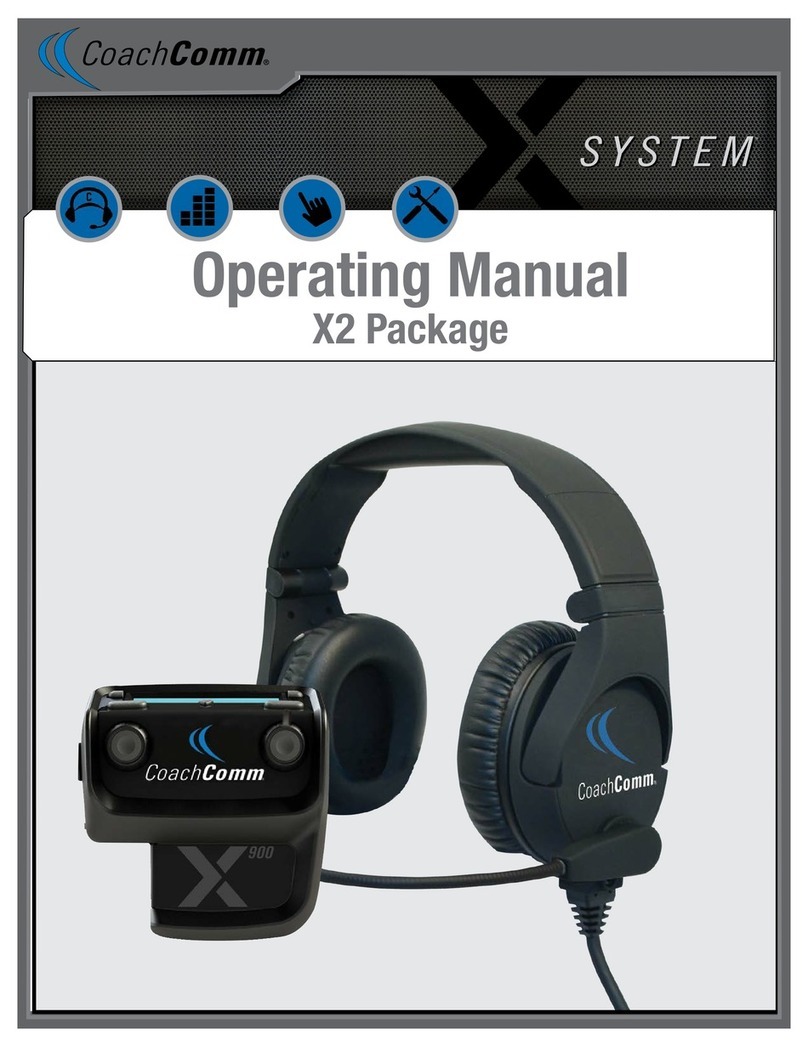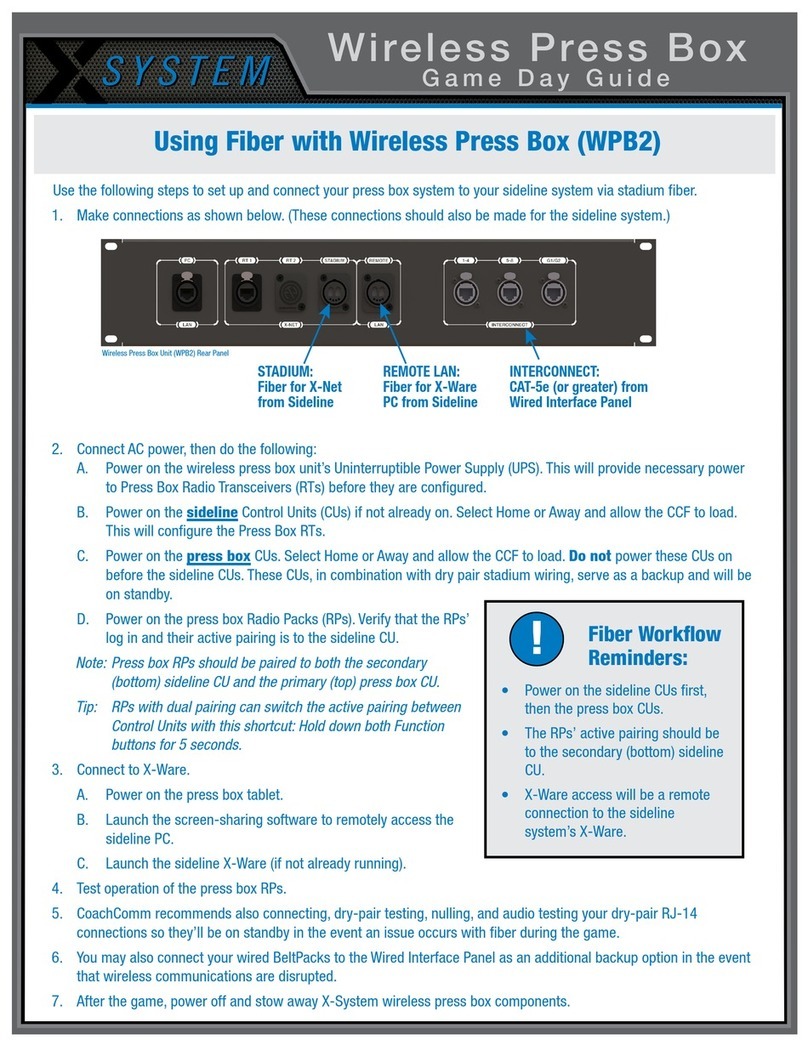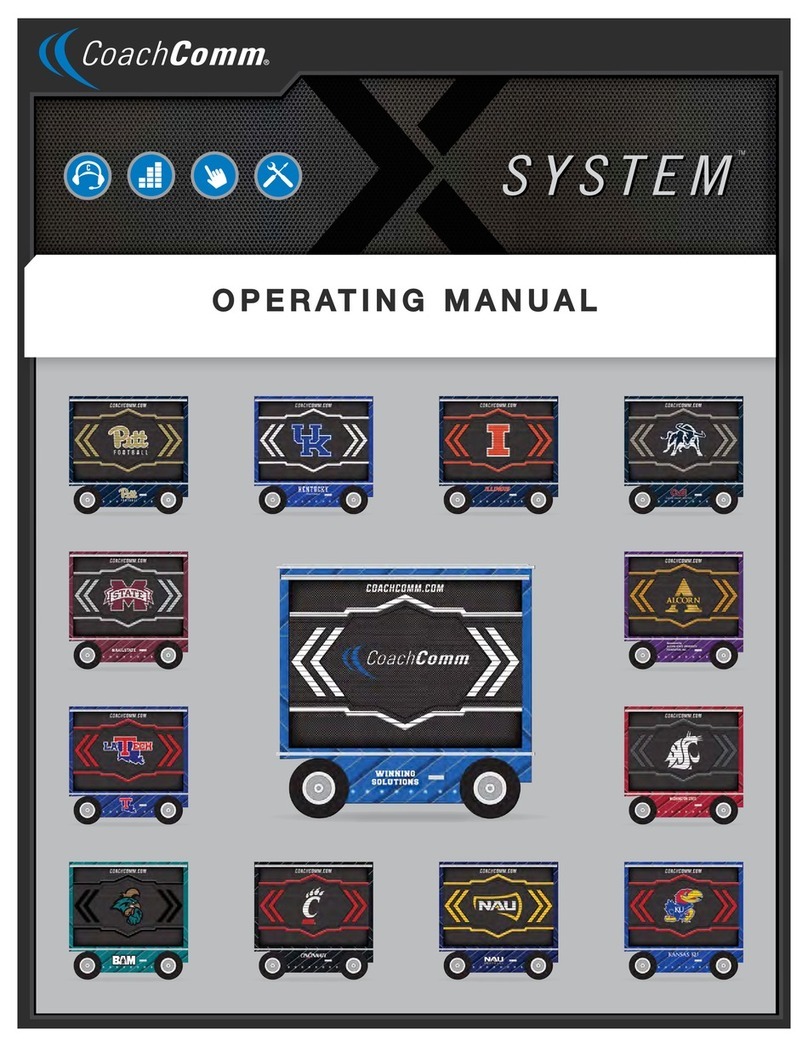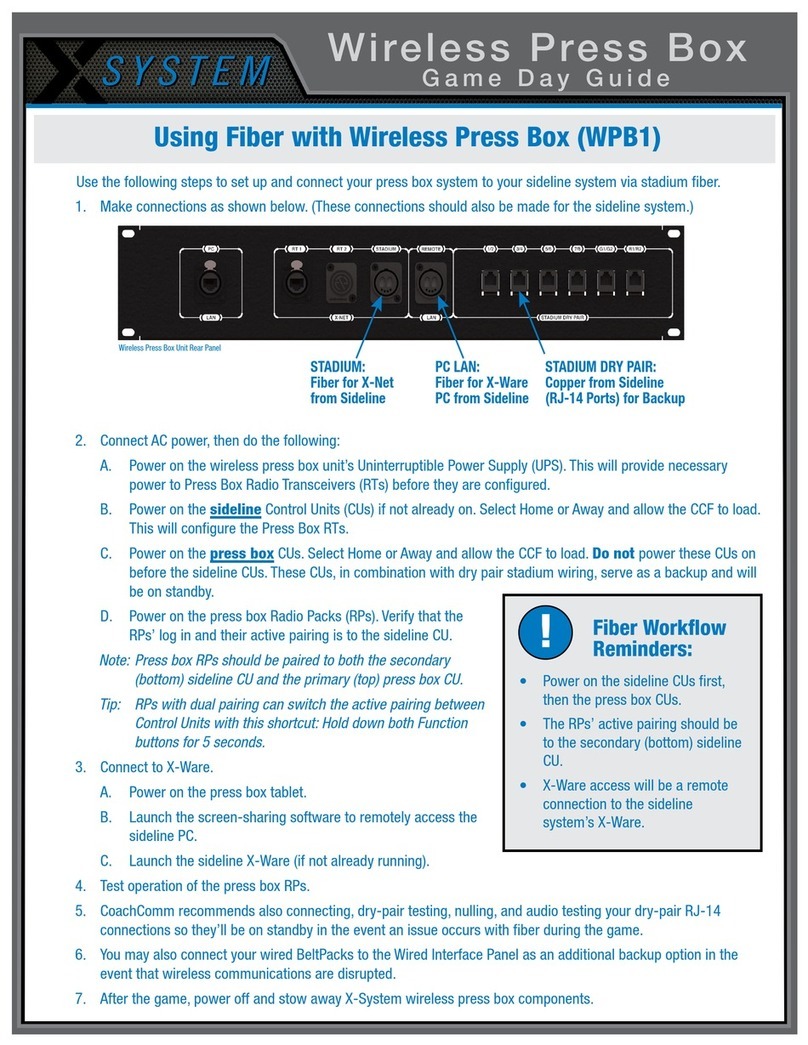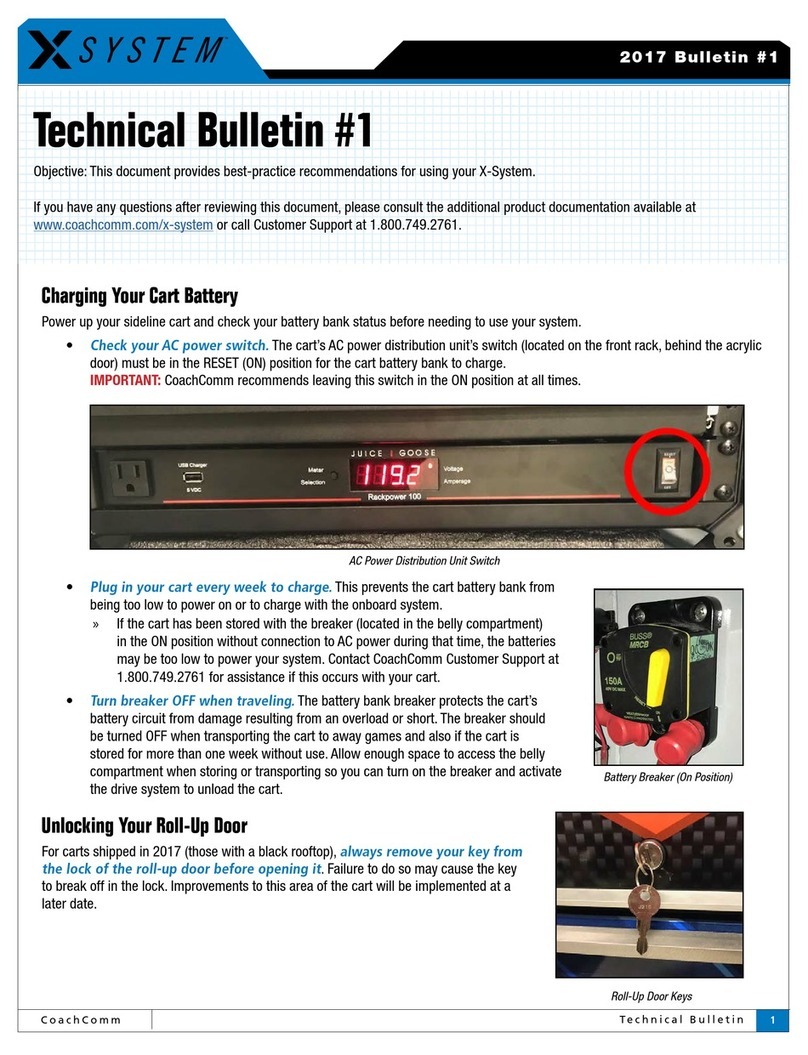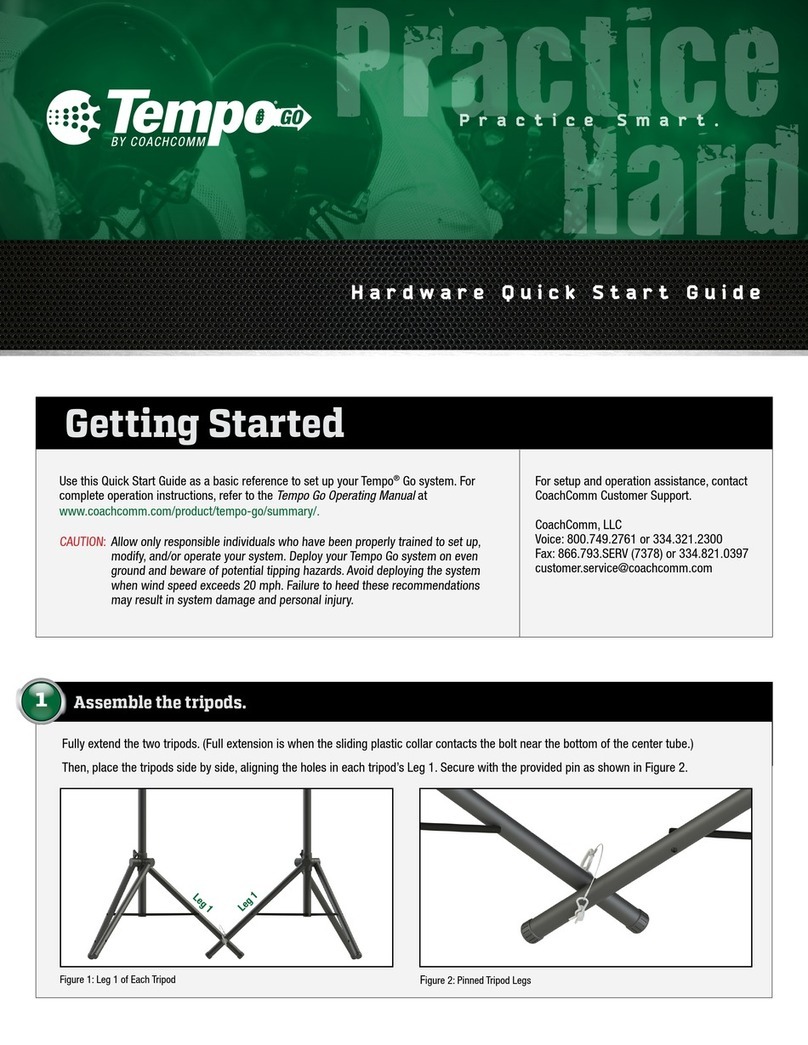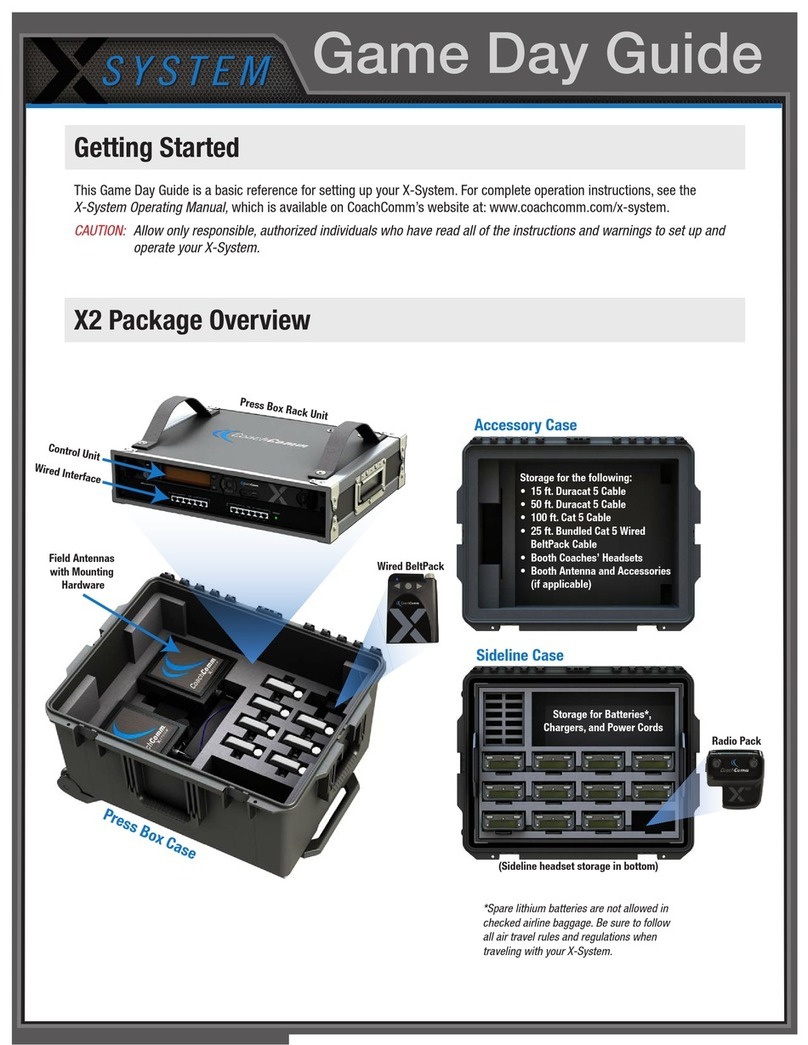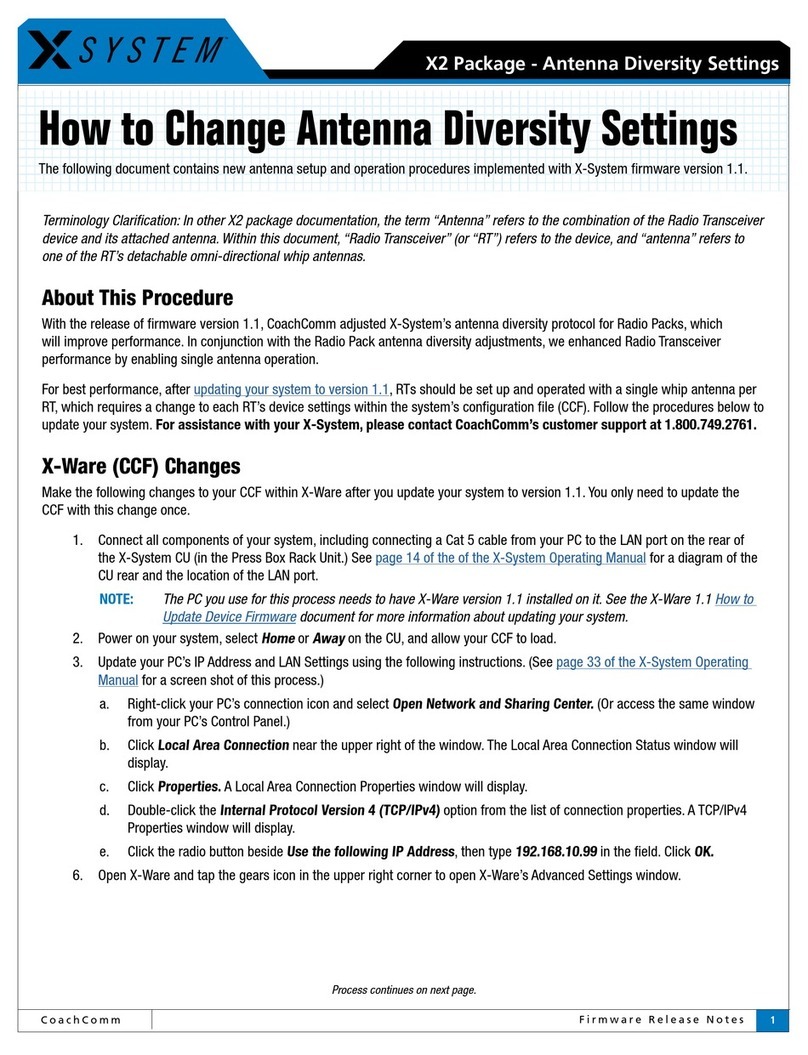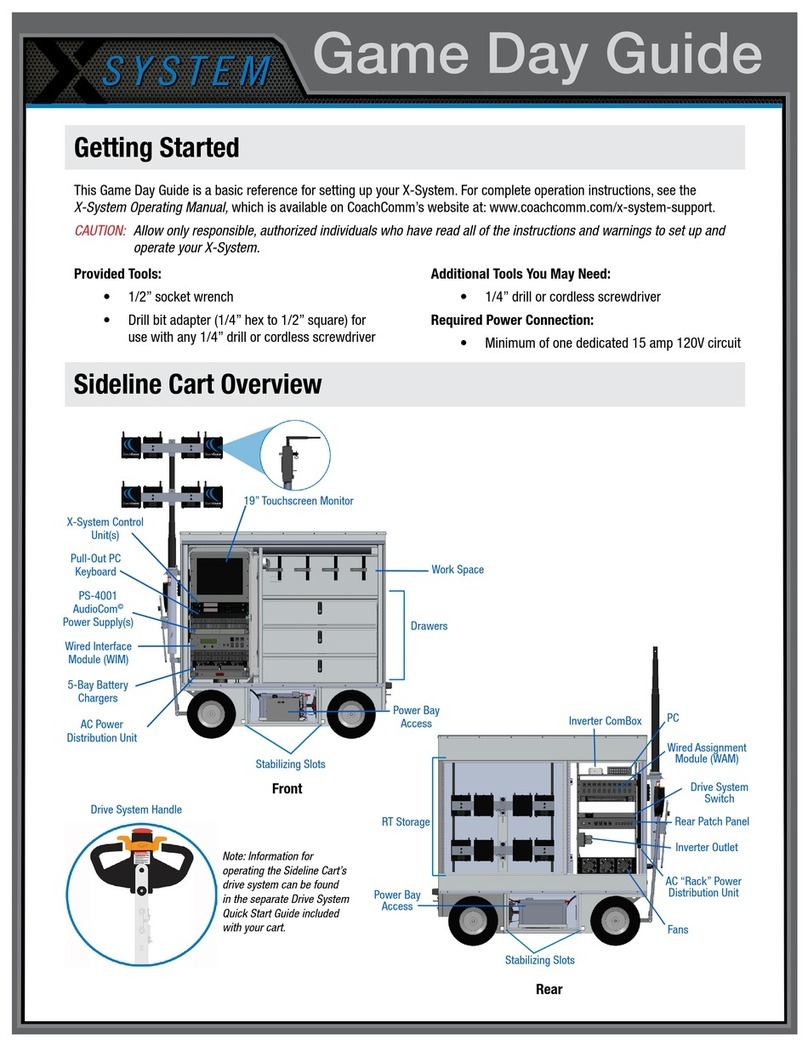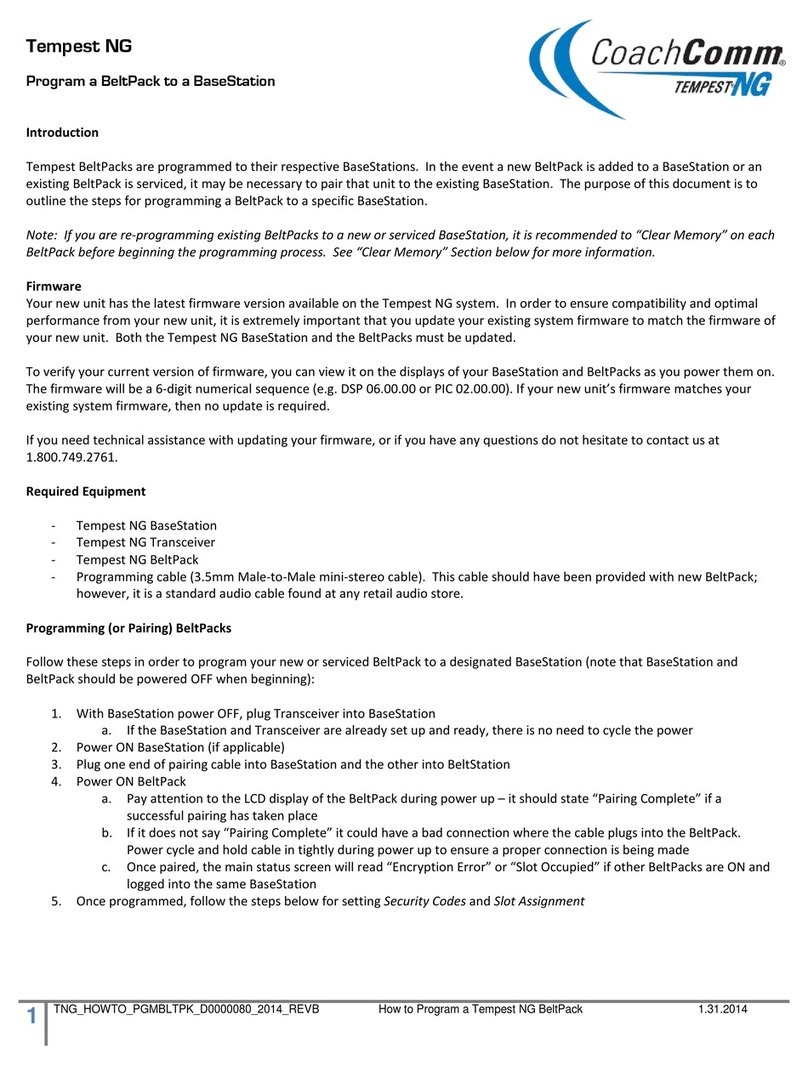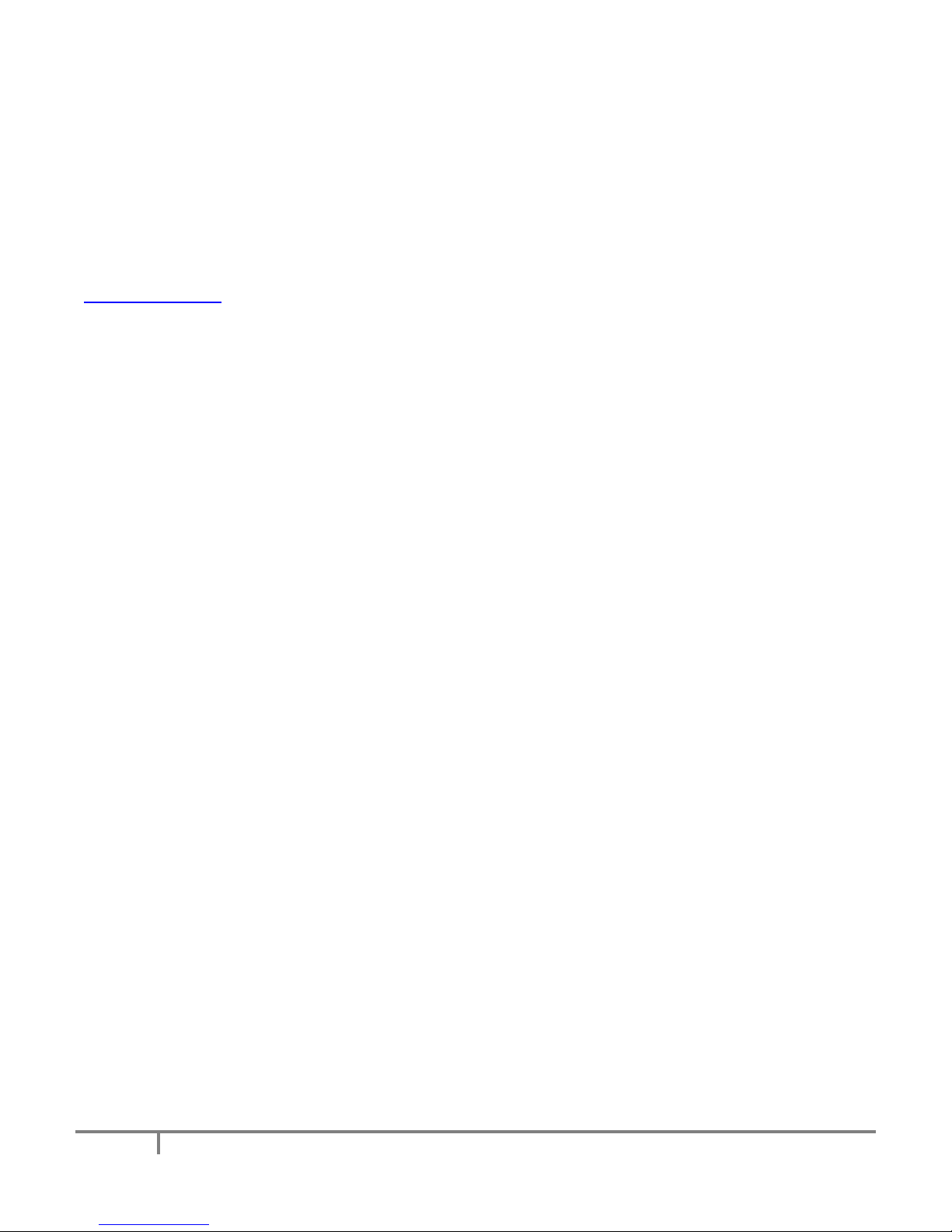\
4 Tempest 2.4GHz Multi-BaseStation Guide – v.1
Fixed gain 2-wire and Tempest explained: Fixed gain 2-wire systems all require power, proper termination,
and system null.
4-wire system integration
I/O conservation. One of the most common concerns about integrating Tempest Wireless into a matrix
intercom system is the amount of 4-wire I/O that multiple BaseStations require.
4-wire gain staging
ECAN (Echo Cancellation) on 4-wire
What it does. Same as on the 2-wire side, the ECAN seeks to find any audio that is lower in level than
the primary speech level, and eliminate it. In a proper gain stage, and balanced system, this process is
very seamless.
Why you should. In a situation where open panel mics and live panel speakers are a part of the work
flow, the ECAN on 4-wire can help to eliminate annoying echo and delay on the Tempest 2.4GHz
system.
Why you shouldn’t. In a situation where there are large numbers of open mics and ambient noise, the
ECAN circuit may try to process needed background noise that users are referencing as echo, and
work to eliminate it.
4-wire conversion to 2-wire cascade
As a way to conserve I/O ports on a matrix system, converting a 4-wire comms channel to a 2-wire party line
may be an option. However, it is critical to remember that there will be some loss of fidelity through
conversion, and that proper gain staging will take a bit longer this way.
Things to consider. When working with 4-wire to 2-wire conversion, you are essentially creating a bridge
between your matrix and your wireless system(s). And while there may be a savings on the matrix I/O side,
you will pay a price in a more complicated process in balancing these interconnected systems.
Gain Staging. As with any audio circuit, proper gain staging is critical to efficient and clean audio signal.
However, this is one of the most common problems in professional communications systems. Because of the 4-
wire/2-wire interface in this type of system, it requires balancing the individual halves then bringing them
together. Begin with balancing the matrix system as you normally would, then balance all of your systems linked
via the 2-wire connections. Finally, balance the matrix to the 2-wire. This will most likely require adjustments at
both the 4-wire/2-wire interface and their accompanying matrix ports.
The Null. Because your Tempest 2.4GHz BaseStations are linked via 2-wire, this will require that each
BaseStation has its “auto null” run to eliminate 2-wire line reflections. However, great care should be taken to
establish a proper null on the 2-wire system as a whole as well, as the Tempest 2.4GHz BaseStation auto null is
relative to that base.