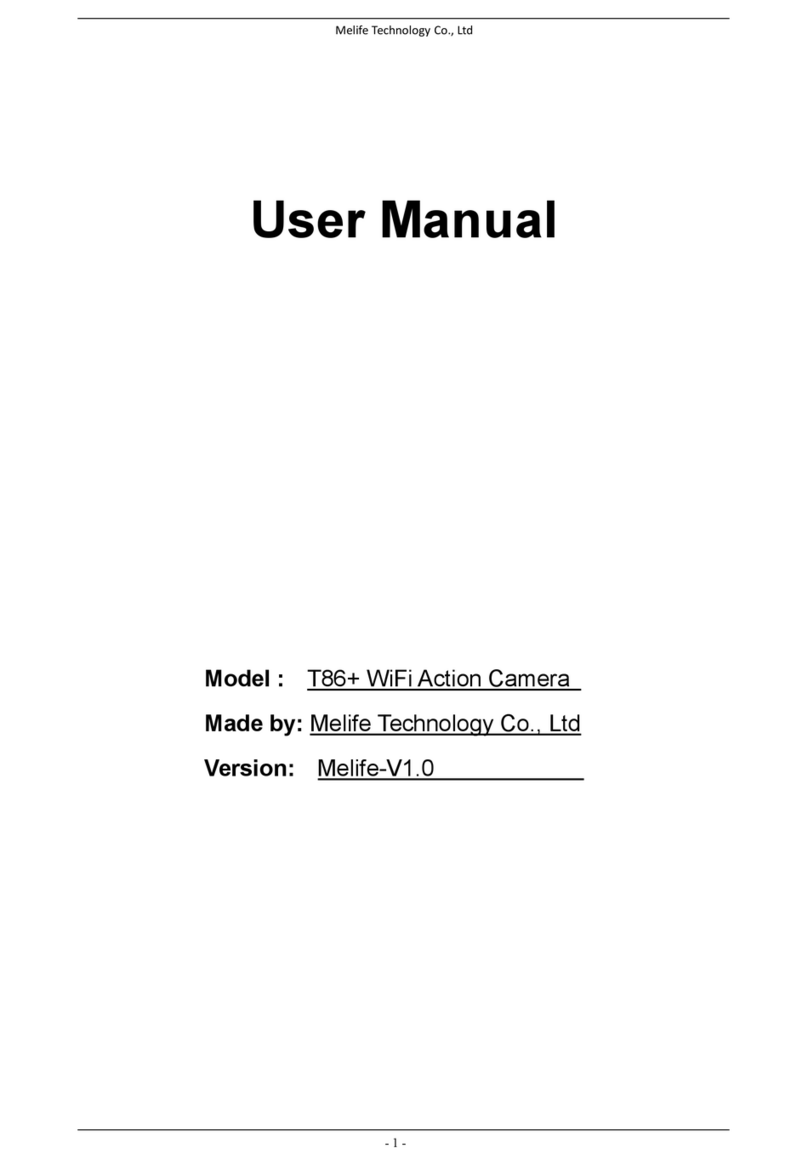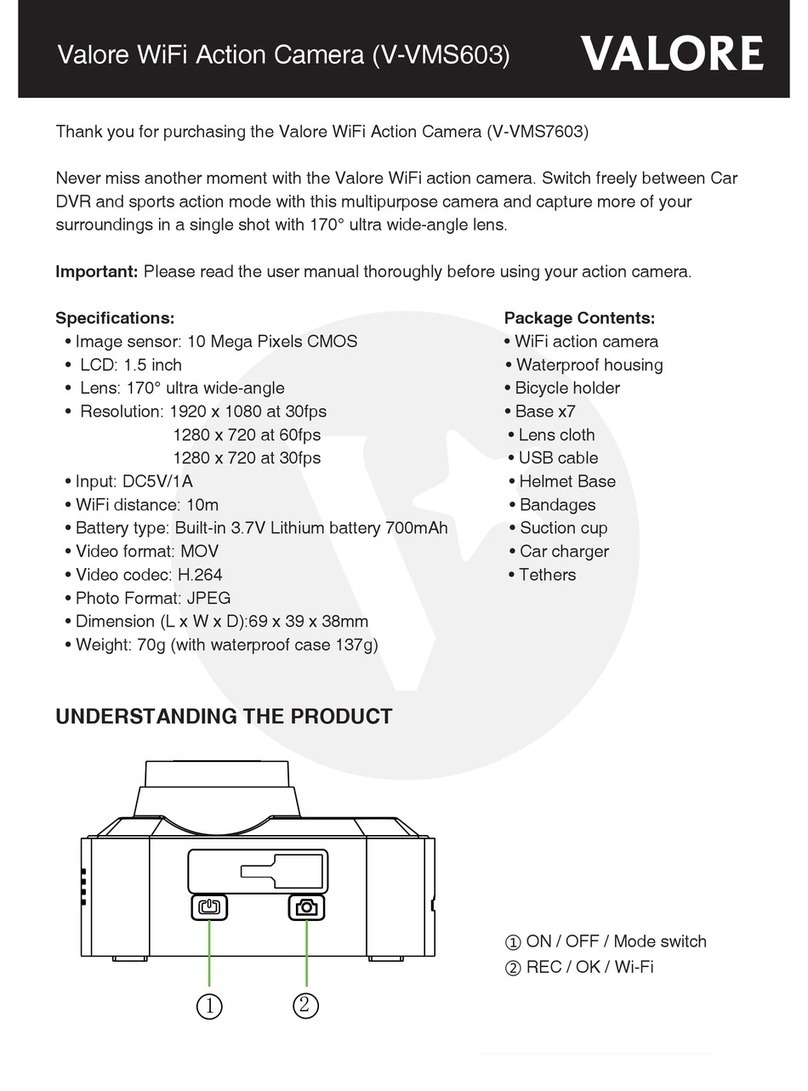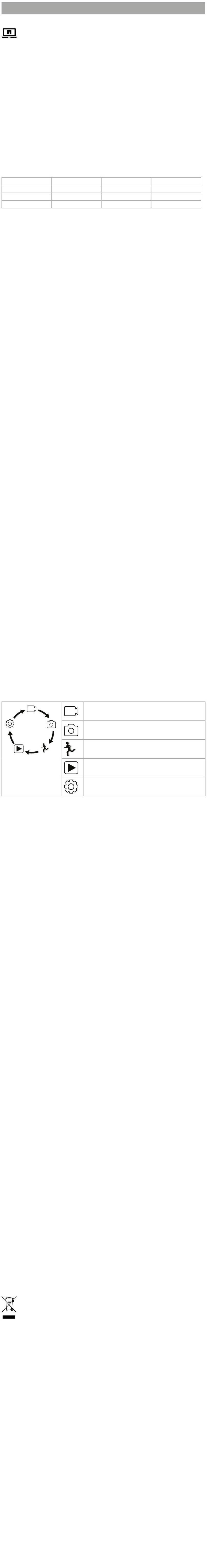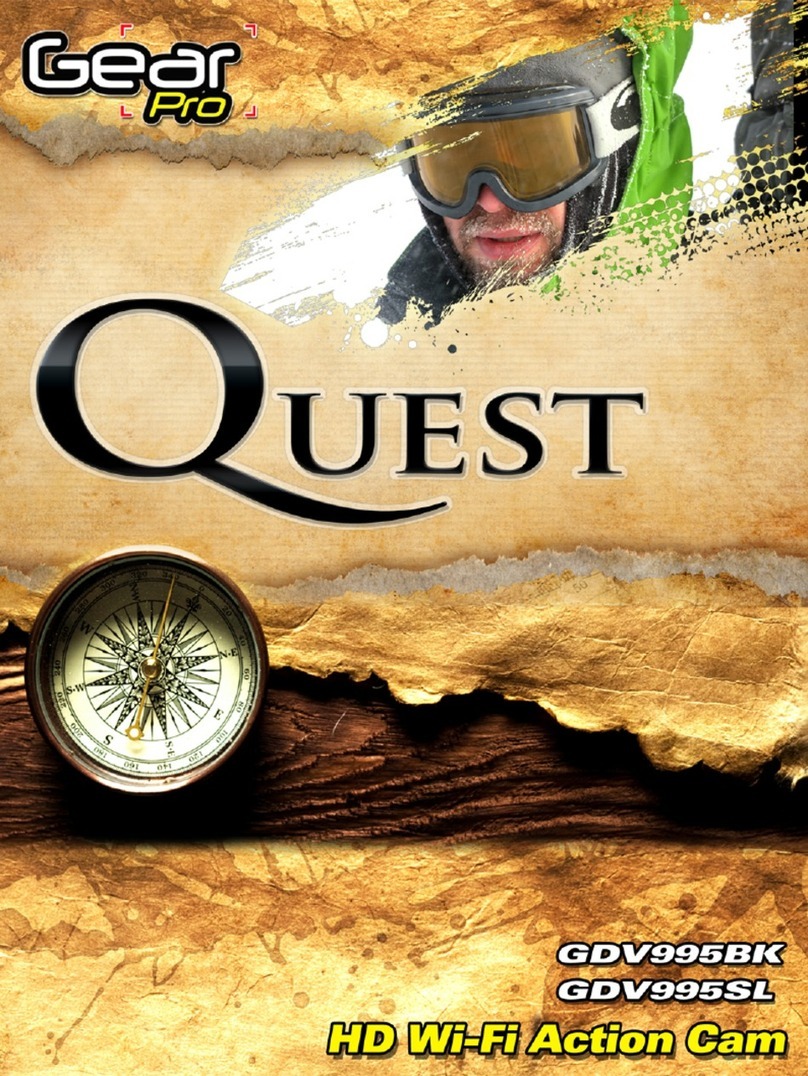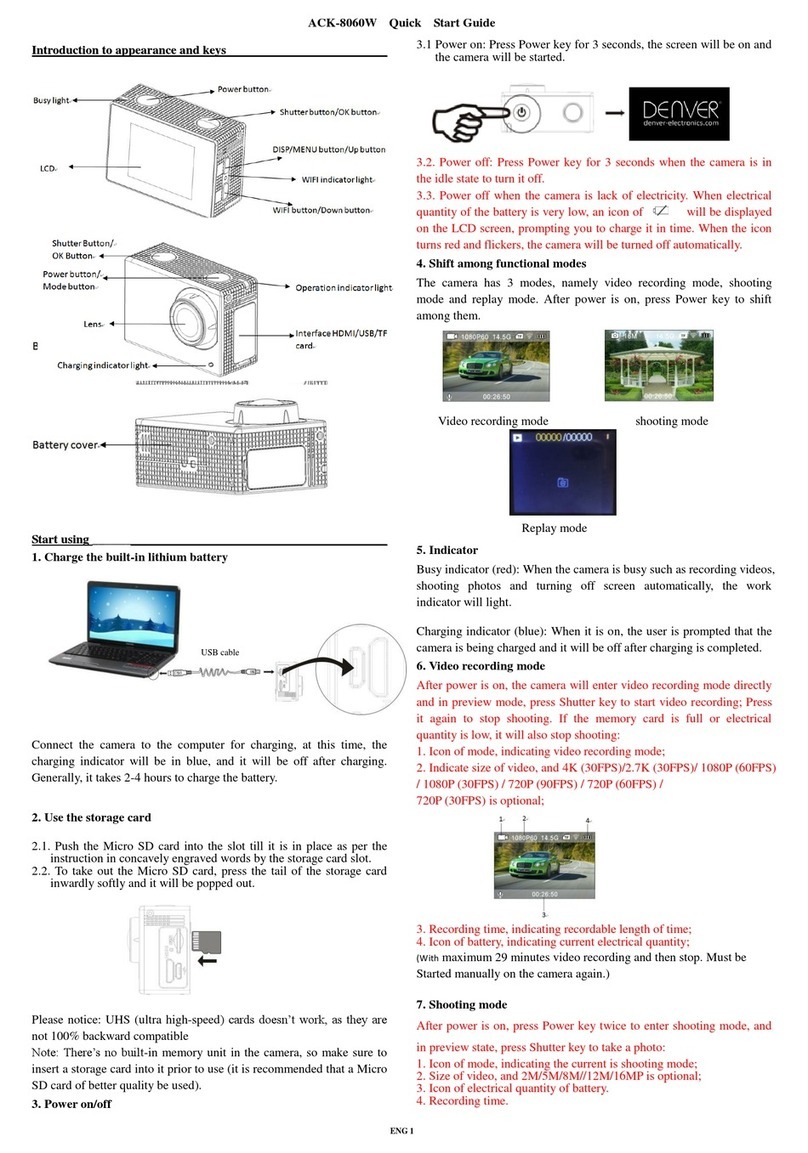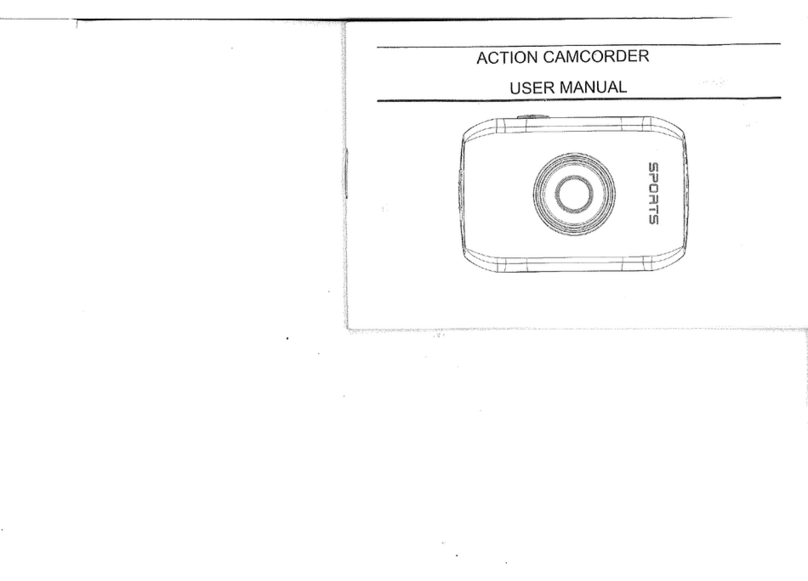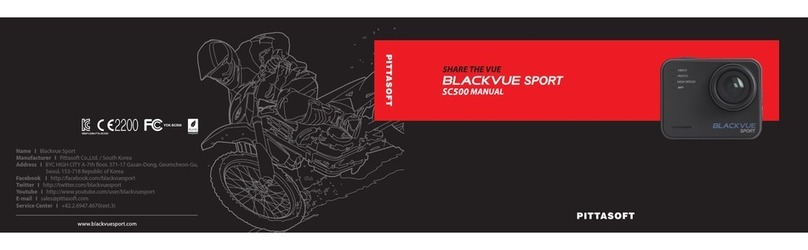T'nB ADRENALIN SPCAMHD User manual

- SPCAMHD -
Adrenalin’
sport Cam
Instructions
Mode d’emploi
NEW USE SPCAMHD_Mise en page 1 04/04/14 15:07 Page1

- 2 -
EN
Congratulations on your purchase and thank you for the confidence you have shown in
TʼnB. Our products comply with the regulations and standards currently in force. Before
using this device we recommend that you read the instructions and safety advice care-
fully and retain this manual. We hereby declare that this T'nB product meets the essential
requirements and other relevant provisions of European Directive 2004/108/EC. The
Declaration of Conformity can be found on our website: www.t-nb.com.
FR
Félicitations pour votre achat et merci pour la confiance que vous accordez à TʼnB. Nos
produits sont conformes aux réglementations et aux normes en vigueur. Nous vous
conseillons avant lʼutilisation de cet appareil de lire attentivement les instructions et les
consignes de sécurité et de conserver ce manuel. Par la présente, TʼnB déclare que ce
produit est conforme aux exigences essentielles et aux autres dispositions
pertinentes de la directive 2004/108/CE. La déclaration de conformité peut être consultée
sur le site : www.t-nb.com.
ES
Le felicitamos por su compra y le agradecemos la confianza que concede a TʼnB.
Estando preocupados por el nivel de satisfacción de nuestros clientes, nuestros
productos están conformes con las reglamentaciones y las normas vigentes. Antes de
utilizar este aparato, le aconsejamos que lea detenidamente las instrucciones y las
consignas de seguridad y que conserve este manual.
PT
Parabéns pela sua compra e obrigado pela confiança depositada na TʼnB. Preocupados
com o nível de satisfação dos nossos clientes, os nossos produtos estão conformes
às regulamentações e às normas em vigor. Recomendamos que antes de utilizar este
aparelho leia com atenção as instruções e conselhos de segurança e de guardar este
manual.
IT
Desideriamo congratularci per il vostro acquisto e ringraziarvi per la fiducia accordata a
TʼnB. Orientati al livello di soddisfazione dei clienti, i nostri prodotti sono conformi alle
normative e norme in vigore. Prima di utilizzare lʼapparecchio, si raccomanda di leggere
accuratamente le istruzioni e le norme di sicurezza. Conservare il manuale.
EL
Συγχαρητήρια για την αγορά σας και ευχαριστούμε για την εμπιστοσύνη σας
στο T’nB. Έχοντας σαν γνώμονα την ικανοποίηση των πελατών μας, τα
προϊόντα μας είναι σύμφωνα με τους ισχύοντες κανόνες και πρότυπα. Πριν
αρχίσετε να χρησιμοποιείτε αυτή την συσκευή, σας συνιστούμε να διαβάσετε
προσεκτικά τις οδηγίες ασφαλείας και να φυλάξετε αυτές τις οδηγίες
χρήσης.
TR
T’nB ürününü satın aldığınız için sizi kutlar, göstermiş olduğunuz güvene teşekkür ederiz.
Müşterilerimizin memnuniyet düzeyi bizim açımızdan önemli olduğu için ürünlerimiz
yürürlükte olan yönetmeliklere ve normlara uygun olarak üretilmektedir. Bu cihazı
kullanmadan önce güvenlik talimatlarını ve bilgilerini dikkatle okumanızı ve bu el
kitabınızı saklamanızı tavsiye ederiz.
DE
Wir beglückwünschen Sie zum hrem Kauf und danken hnen für hr Vertrauen in TʼnB.
Wir sind um die Zufriedenheit unserer Kunden bemüht und unsere Produkte entsprechen
daher den geltenden Vorschriften und Normen. Bevor Sie dieses Gerät verwenden,
lesen Sie bitte die Bedienungs- und Sicherheitsanweisungen sorgfältig und bewahren
Sie dieses Handbuch auf.
NL
Gefelic
Onze
de vige
u uit d
ding z
SV
Grattis
föresk
säkerh
bruksa
PL
Gratul
W tro
wymag
urządz
dotycz
HU
Gratul
szente
zatokn
a hasz
CS
Blahop
Velmi
s platn
pozorn
SK
Ďakuje
štanda
ho pre
SR
(R
Čestita
klijente
pre up
sačuva
RO
Felicit
încred
al clien
în vigo
instruc
RU
Поздр
постоя
наши
польз
реком
∞cÍ ≤∂c∞t
… ¢FKOLU‹
NEW USE SPCAMHD_Mise en page 1 04/04/14 15:07 Page2

- 3 -
own in
Before
e care-
sential
C. The
B. Nos
s vous
s et les
que ce
sitions
nsultée
TʼnB.
estros
tes de
s y las
pados
ormes
ar este
ar este
data a
mi alle
eggere
η σας
ας, τα
. Πριν
άσετε
δηγίες
ederiz.
erimiz
cihazı
bu el
n TʼnB.
rechen
enden,
wahren
NL
Gefeliciteerd met uw aankoop en wij danken u voor het vertrouwen dat u in TʼnB stelt.
Onze prioriteit is de tevredenheid van onze klanten en al onze producten voldoen aan
de vigerende reglementering en normen. Voor het gebruik van dit apparaat, nodigen wij
u uit de instructies en de veiligheidsvoorschriften aandachtig te lezen en deze handlei-
ding zorgvuldig te bewaren.
SV
Grattis till ditt köp och tack för ditt förtroende för TʼnB. Våra produkter följer gällande
föreskrifter och normer. Vi rekommenderar dig att läsa igenom instruktionerna och
säkerhetsföreskrifterna noggrant innan du använder denna apparat och att spara denna
bruksanvisning.
PL
Gratulujemy zakupu i dziękujemy Państwu za zaufanie, jakim obdarzyliście firmę T’nB.
W trosce o zadowolenie naszych klientów, nasze produkty spełniają wszystkie
wymagania zgodne z obowiązującymi przepisami oraz normami. Przed użytkowaniem
urządzenia prosimy o uważne zapoznanie się z instrukcją obsługi oraz zaleceniami
dotyczącymi bezpieczeństwa, a także zachowanie tych dokumentów na przyszłość.
HU
Gratulálunk és köszönjük, hogy a T’nB termékét választotta! Mivel különös figyelmet
szentelünk vásárlóink elégedettségének, termékeink megfelelnek a hatályos szabály-
zatoknak és szabványoknak. A készülék használata előtt célszerű figyelmesen elolvasni
a használati utasítást és a biztonsági útmutatásokat, és ezeket gondosan megőrizni.
CS
Blahopřejeme k nákupu a děkujeme za důvěru, kterou jím společnosti T’nB projevujete.
Velmi nám záleží na spokojenosti klientů. aše výrobky jsou proto zcela v souladu
s platnými nařízeními a normami. Doporučujeme před používáním tohoto zařízení
pozorně přečíst pokyny a bezpečnostní upozornění a uchovat tento manuál.
SK
Ďakujeme Vám, že ste si kúpili výrobok T’nB. aše výrobky splňajú všetky platné
štandardy a normy. Pred prvým použitím si starostlivo prečítajte návod a ponechajte si
ho pre neskoršie použitie.
SR
(RS BA HR ME)
Čestitamo na kupovini i hvala na poverenju koje imate u T’nB. Sa brigom da zadovolje
klijente naši proizvodi odgovaraju propisima i normama na snazi. Savetujemo Vam da
pre upotrebe ovog aparata pažljivo pročitate uputstva i mere bezbednosti kao i da
sačuvate ovaj priručnik.
RO
Felicitări pentru achiziţionarea acestui produs şi vă mulţumim pentru
încrederea pe care o acordaţi produselor T’nB. Acord nd atenţie nivelului de satisfacţie
al clienţilor noştri, produsele noastre sunt în conformitate cu reglementările şi normele
în vigoare. Vă recomandăm ca înainte de utilizarea acestui aparat, să citiţi cu atenţie
instrucţiunile şi măsurile de siguranţă şi să păstraţi prezentul manual.
RU
Поздравляем с покупкой и благодарим за доверие, оказанное фирме T’nB. Мы
постоянно заботимся об удовлетворении запросов наших покупателей, поэтому
наши товары соответствуют действующим нормам и правилам. Перед
пользованием аппаратом советуем внимательно ознакомиться с инструкцией и
рекомендациями по технике безопасности, а также хранить настоящее описание.
≤NMµJr ∞Ad«zJr ±M∑πU‹ ®dØW Bn’T Ë®Jd« ´Kv «∞∏IW «∞∑w ¢LM∫u≥U ∞MU. ≈Ê ±M∑πU¢MU «∞∑w ¢d¢Je ´Kv ØU±q «ù≥∑LU «∞cÍ ≤∂c∞t
∞∑K∂OW ≈•∑OU§U‹ “°UzMMU, ≥w ±M∑πU‹ ±DU°IW ∞ú≤ELW Ë«∞LFU¥Od «∞ºU¸¥W. Ë≤∫s ≤uÅOJr Æ∂q «ß∑FLU‰ ≥c« «∞πNU“ °Id«¡… ¢FKOLU‹
ËËÅU¥U « ±UÊ °FMU¥W ¢U±W Ë«ô•∑HUÿ °Nc« «∞Jd«”.
AR
NEW USE SPCAMHD_Mise en page 1 04/04/14 15:07 Page3

- 4 -
I
MPORTANT SAFETY ADV CE
CONSIGNES DE SÉCURITÉ IMPORTANTES
EN -
MPORTANT SAFETY ADV CE
• The power supply used with your device must
correspond to its original requirements.
• Never use your device in the rain, in a wet environment
or close to sources of water without its waterproof case.
• Never place an inflammable object, explosive subs-
tance or dangerous object close to your device.
• Only use the accessories and connectors supplied.
The use of any other type of accessory not specifi-
cally designed for the purpose may cause irrepa-
rable damage to your device.
• Only use and keep your device in an environment
where the temperature is between 0°C and 35°C.
• Keep your device out of the reach of children.
• Do not dismantle your device or try to repair it yourself.
• Do not use your device if it has been subject to
impact or damage.
• To avoid any risk of electrification, unplug your de-
vice from the main power supply.
FR -
CONS GNES DE SÉCUR TÉ MPORTANTES
• Lʼalimentation de votre appareil doit correspondre
aux caractéristiques dʼorigine initialement prévues.
• Nʼutilisez jamais votre appareil sous la pluie, dans
des endroits humides ou a proximite dʼun point
dʼeau sans lʼetui etanche.
• Ne placez pas dʼobjet inflammable, de substance
explosive ou dʼobjet dangereux à proximité de votre
appareil.
• Utilisez uniquement les accessoires et connecteurs
fournis. Lʼutilisation de tout autre type dʼaccessoire
non prévu à cet effet risquerait dʼendommager
votre appareil de façon irrémédiable.
• Utilisez et conservez uniquement votre appareil
dans un environnement où la température est com-
prise entre 0°C et 35°C.
• Conservez votre appareil hors de portée des enfants.
• Ne démontez pas votre appareil et nʼessayez pas
de le réparer vous-même.
• Nʼutilisez pas votre appareil sʼil a subi un choc ou
des dommages.
• Pour eviter tout risque dʼelectrisation, debranchez
votre appareil de lʼalimentation principale.
ES -
CONS GNAS DE SEGUR DAD MPORTANTES
• La alimentación de este aparato debe corresponder
a las características de origen inicialmente previstas.
• No utilice nunca su aparato bajo la lluvia, en lu-
gares húmedos o en las proximidades de un punto
de agua sin su funda estanca.
• No colocar objetos inflamables, sustancias explo-
sivas u objetos peligrosos cerca de este aparato.
• Utilizar únicamente los accesorios y conectores in-
cluidos con el aparato. La utilización de cualquier
otro tipo de accesorios no previstos para este fin
podría dañar el aparato irremediablemente.
• Utilizar y conservar el aparato únicamente en un
entorno en el que la temperatura esté comprendida
entre 0° C y 35° C.
• Mantener el aparato fuera del alcance de los niños.
• No desmontar el aparato y no intentar repararlo por
sí mismo.
• No utilizar el aparato si ha sufrido un golpe o si está
dañado.
• Para evitar todo riesgo de electrización, desco-
necte su aparato de la alimentación principal.
PT -
CONSELHOS DE SEGURANÇA MPORTANTES
• A alimentação do seu aparelho deve corresponder
às características de origem inicialmente previstas.
• Nunca utilize o seu aparelho sob chuva, em locais
húmidos ou na proximidade de um ponto de água
sem o estojo estanque.
• Não coloque objectos inflamáveis, substâncias ex-
plosivas ou objectos perigosos na proximidade do
seu aparelho.
• Utilize apenas os acessórios e conectores forneci-
dos. A utilização de qualquer outro tipo de acessó-
rio não previsto para esse efeito poderá danificar
o seu aparelho de modo irremediável.
• Utilize e conserve exclusivamente o seu aparelho
num ambiente em que a temperatura esteja com-
preendida num intervalo entre 0 ºC e 35 ºC.
• Mantenha o seu aparelho fora do alcance das
crianças.
• Não desmonte o seu aparelho e nunca tente re-
pará-lo você mesmo.
• Não utilize o seu aparelho se ele sofreu um choque
ou danos.
• Para evitar qualquer risco de eletrização, desligue
o seu aparelho da alimentação principal.
IT -
NORME D S CUREZZA MPORTANT
• Lʼalimentazione dellʼapparecchio deve corrispondere
alle caratteristiche originali inizialmente previste.
• Non utilizzare mai lʼapparecchio sotto la pioggia, in
ambienti umidi o in vicinanza di acqua senza l'as-
tuccio impermeabile.
• Non posizionare oggetti infiammabili, sostanze esplo-
sive o oggetti pericolosi in prossimità dellʼapparecchio.
• Utilizzare esclusivamente gli accessori e i connet-
tori forniti in dotazione. Lʼutilizzo di accessori di tipo
non previsto a tale scopo potrebbe implicare il ri-
schio di danni irreparabili allʼapparecchio.
• Utilizzare e conservare lʼapparecchio esclusiva-
mente in un ambiente con temperatura compresa
tra 0°C e 35°C.
• Conservare lʼapparecchio lontano dalla portata dei
bambini.
• Non smontare lʼapparecchio ed evitare di ripararlo
personalmente.
• Non utilizzare lʼapparecchio, qualora sia stato sog-
getto a urti o sia danneggiato.
• Per evitare qualsiasi rischio di scossa elettrica, stac-
care l'apparecchio dall'alimentazione principale.
EL -
Σημαντικές οδηγίες ασφαλείας
• Η τροφοδοσία της συσκευής σας πρέπει να
αντιστοιχεί στα αρχικώς προβλεφθέντα
εργοστασιακά χαρακτηριστικά.
• ην χρησιμοποιείτε ποτέ την συσκευή σας
υπό βροχή, σε υγρά μέρη ή κοντά σε σημείο
λήψης νερού χωρίς την στεγανή θήκη της.
• ην τοποθετείτε εύφλεκτα αντικείμενα,
εκρηκτικές ουσίες ή επικίνδυνα αντικείμενα
κοντά στην συσκευή σας.
• Χρησιμοποιήστε αποκλειστικά τα
παρεχόμενα εξαρτήματα και βύσματα. Η
χρήση κάθε άλλου τύπου αξεσουάρ που δεν
έχει σχεδιαστεί γι’ αυτήν την συσκευή
κινδυνεύει να προξενήσει ανεπανόρθωτη
ζημιά στη συσκευή.
• Χρησιμοποιείτε και διατηρείτε την συσκευή
σας σε περιβάλλον όπου η θερμοκρασία
κυμαίνεται μεταξύ 0°C και 35°C.
• Φυλάσσετε την συσκευή σας σε μέρος
απρόσιτο σε παιδιά.
• ην αποσυναρμολογείτε την συσκευή σας
και μην επιχειρήσετε να την επισκευάσετε
εσείς ο ίδιος/η ίδια.
• ην χρησιμοποιείτε την συσκευή σας αν έχει
υποστεί χτύπημα ή ζημιά.
• Για να αποφύγετε κάθε κίνδυνο ηλεκτρο-
πληξίας, αποσυνδέετε την συσκευή σας από
την πρίζα ρεύματος.
TR -
G
• Cihazı
nal öze
• Cihazı
yağmu
yakın b
• Cihazı
bir ma
• Sadec
bağlan
diğer h
onarıla
• Cihazı
olduğu
• Cihazı
muhaf
• Cihazı
çalışm
• Cihazı
hasar
• Her tü
cihazın
DE -
W
• Die S
vorges
• Verwe
Regen
Wasse
• Stellen
sionsg
Gegen
• Verwe
Steckv
Der G
vorges
schäd
• Verwe
Umge
35 °C.
• Verwa
• Nehm
suche
• Verwe
ausge
• Um El
der Ha
NL -
B
• De vo
men m
schap
• Gebru
plekke
het wa
• Geen o
of gev
appara
• Gebru
connec
niet g
schad
• Gebru
waar d
• Het ap
• Het ap
te repa
• Het ap
is bloo
• Ontko
om elk
F
NEW USE SPCAMHD_Mise en page 1 04/04/14 15:07 Page4

- 5 -
cias ex-
dade do
forneci-
acessó-
danificar
parelho
eja com-
C.
nce das
ente re-
choque
desligue
pondere
viste.
oggia, in
nza l'as-
e esplo-
arecchio.
connet-
ri di tipo
are il ri-
clusiva-
mpresa
rtata dei
ipararlo
ato sog-
ca, stac-
pale.
έπει να
φθέντα
υή σας
σημείο
η της.
είμενα,
κείμενα
τα
ατα. Η
που δεν
υσκευή
ρθωτη
υσκευή
κρασία
μέρος
υή σας
υάσετε
αν έχει
εκτρο-
ας από
TR -
GÜVENLIKLE ILGILI ÖNEMLI TALIMATLAR
• Cihazınızın beslemesi başlangıçta öngörülen oriji-
nal özelliklere uygun olmalıdır.
• Cihazınızı su geçirmez kılıfı olmadan kesinlikle
yağmur altında, rutubetli ortamlarda veya suya
yakın bir yerde kullanmayın.
• Cihazınızın yakınına yanıcı, patlayıcı veya tehlikeli
bir madde veya nesne koymayın.
• Sadece cihazla birlikte verilen aksesuarları ve
bağlantıları kullanın. Bu amaç için öngörülmeyen
diğer her türden aksesuarın kullanılması cihazınıza
onarılamayacak şekilde hasar verebilir.
• Cihazınızı sadece ısının 0°C ile 35°C arasında
olduğu bir ortamda kullanın ve muhafaza edin.
• Cihazınızı çocukların erişemeyeceği bir yerde
muhafaza edin.
• Cihazınızı sökmeyin ve kendiniz onarmaya
çalışmayın.
• Cihazınız eğer bir darbeye maruz kalmış veya
hasar görmüşse kullanmayın.
• Her türlü elektriklenme tehlikesini engellemek için
cihazınızın ana beslemeyle olan bağlantısını kesin.
DE -
WCHT GE SCHERHE TSH NWE SE
• Die Stromversorgung hres Geräts muss den
vorgesehenen Originalmerkmalen entsprechen.
• Verwenden Sie das Gerät auf keinen Fall im
Regen, an feuchten Orten oder in der Nähe einer
Wasserquelle, ohne das dichte Etui zu verwenden.
• Stellen Sie kein entflammbares Objekt, eine explo-
sionsgefährdete Substanz oder einen gefährlichen
Gegenstand in die Nähe hres Geräts.
• Verwenden Sie ausschließlich das Zubehör und die
Steckverbinder, die mit dem Gerät geliefert werden.
Der Gebrauch anderen Zubehörs, das nicht dazu
vorgesehen ist, kann hr Gerät unwiderruflich be-
schädigen.
• Verwenden und lagern Sie hr Gerät nur in einer
Umgebung mit einer Temperatur zwischen 0 und
35 °C.
• Verwahren Sie hr Gerät für Kinder unerreichbar.
• Nehmen Sie hr Gerät nicht auseinander und ver-
suchen Sie nicht, es selbst zu reparieren.
• Verwenden Sie hr Gerät nicht, wenn es Stößen
ausgesetzt war oder Schäden aufweist.
• Um Elektroschock zu vermeiden, das Gerät von
der Hauptstromversorgung abstecken.
NL -
BELANGR JKE VE L GHE DSVOORSCHR FTEN
• De voeding van het apparaat moet overeenstem-
men met de oorspronkelijke aangegeven eigen-
schappen.
• Gebruik uw apparaat nooit in de regen, op vochtige
plekken of in de buurt van een waterpunt zonder
het waterdichte etui.
• Geen ontvlambare voorwerpen, ontplofbare stoffen
of gevaarlijke voorwerpen in de nabijheid van het
apparaat zetten.
• Gebruik allen de meegeleverde toebehoren en
connector. Het gebruik van andere toebehoren die
niet geschikt zijn hiervoor kan onherstelbare
schade aan het apparaat berokkenen.
• Gebruik en bewaar het apparaat in een omgeving
waar de temperatuur ligt tussen 0°C en 35°C.
• Het apparaat buiten bereik van kinderen bewaren.
• Het apparaat niet demonteren en niet zelf proberen
te repareren.
• Het apparaat niet gebruiken als het aan een schok
is blootgesteld of schade heeft ondergaan.
• Ontkoppel uw apparaat van de hoofdaansluiting
om elk risico op elektrocutie te vermijden.
SV -
VKT GA SÄKERHETSFÖRESKR FTER
• Elförsörjningen till apparaten måste stämma öve-
rens med apparatens ursprungliga egenskaper.
• Använd aldrig apparaten när det regnar, i fuktiga
utrymmen eller nära vattenkällor utan att använda
det vattentäta fodralet.
• Placera aldrig apparaten i närheten av lättantänd-
liga föremål, explosiva ämnen eller farliga föremål.
• Använd endast tillbehören och anslutningarna som
följde med apparaten. Användning av andra tillbe-
hör som inte är avsedda för denna apparat kan
skada den och göra den irreparabel.
• Använd och förvara apparaten i ett utrymme med
en temperatur på mellan 0°C och 35°C.
• Förvara apparaten utom räckhåll för barn.
• Demontera inte apparaten och försök inte att repa-
rera den själv.
• Använd inte apparaten om den utsatts för stötar
eller om den skadats.
• För att undvika risken för elektriska stötar, koppla
bort enheten från elnätet.
PL -
WAŻ E ZALECE IA DOTYCZĄCE
BEZPIECZEŃSTWA
• Zasilanie urządzenia powinno odpowiadać wyma-
ganym parametrom urządzenia.
• igdy nie należy używać aparatu w deszczu, w
wilgotnych miejscach lub w pobliżu akwenów bez
wodoodpornego etui.
• ie umieszczać w pobliżu urządzenia przedmiotów
łatwopalnych, substancji wybuchowych lub niebez-
piecznych.
• Używać jedynie akcesoriów i złączek będących w
zestawie. Użycie innego rodzaju akcesoriów, nie
przystosowanych do tego typu zastosowania, może
trwale uszkodzić urządzenie.
• Używać oraz przechowywać urządzenie jedynie w
otoczeniu, którego temperatura wynosi między 0°C
i 35°C.
• Przechowywać urządzenie poza zasięgiem dzieci.
• ie należy samodzielnie rozkładać urządzenia ani
go naprawiać.
• ie używać urządzenia, jeśli upadło lub zostało
uszkodzone.
• Aby uniknąć ryzyka porażenia prądem, należy
odłączyć urządzenie od sieci.
HU -
FO TOS BIZTO SÁGI ÚTMUTATÁSOK
• A készülék kizárólag a megfelelő tápforrásról üze-
meltethető!
• Készülékét a vízszigetelő tok nélkül soha ne hasz-
nálja esőben, nyirkos helyeken vagy vízközelben.
• e helyezzen a készülék közelébe gyúlékony tár-
gyakat, robbanékony anyagokat illetve veszélyes
tárgyakat!
• Kizárólag a hozzá tartozó kiegészítőket és csatla-
kozókat használja! Bármilyen más fajta, nem erre
a célra tervezett kiegészítő használata tönkreteheti
a készüléket!
• A készüléket kizárólag 0°C és 35°C közötti hőmér-
sékletű környezetben használja és tárolja!
• A készüléket tartsa gyermekektől elzárva!
• e szerelje szét a készüléket, és ne próbálja saját
kezűleg javítani!
• a használja a készüléket, ha azt ütés vagy bár-
mely más sérülés érte!
• Az áramütés veszélyének elkerülése érdekében
húzza ki a készüléket a fő tápellátásból.
NEW USE SPCAMHD_Mise en page 1 04/04/14 15:07 Page5

- 6 -
CS -
DŮLEŽITÁ BEZPEČ OST Í UPOZOR Ě Í
• apájení přístroje musí odpovídat původně
zamýšlenému způsobu.
• Fotoaparát nikdy nepoužívejte v dešti, ve vlhkém
prostředí nebo v blízkosti vodních ploch bez vo-
dotěsného pouzdra.
• Do blízkosti zařízení neumisťujte hořlavé či ne-
bezpečné předměty, ani výbušné látky.
• Používejte pouze dodané příslušenství a konektory.
Použití jiného typu příslušenství k danému účelu
neurčeného může zařízení nevratně poškodit.
• Zařízení používejte a uchovávejte pouze
v prostředí, kde teplota dosahuje hodnot mezi 0 °C
a 35 °C.
• Zařízení uchovávejte mimo dosah dětí.
• Zařízení nerozebírejte a nezkoušejte sami opravovat.
• Zařízení nepoužívejte, pokud utrpělo náraz či
poškození.
• Aby nedošlo k úrazu zásahem elektrickým prou-
dem, odpojte přístroj od elektrické sítě.
SK -
DÔLEŽITÉ BEZPEČ OST É POKY Y
• Používaný zdroj musí byť zhodný s požiadavkami
originálneho zariadenia.
• ikdy nepoužívajte zariadenie v daždi, vo vlhkom
prostredí alebo v blízkosti vodného zdroja bez vo-
dotesného puzdra.
• ikdy nepoložte zariadenie do blízkosti zápalných
látok, explozívnych substancií alebo iných po-
dobných nebezpečných objektov.
• Používajte len originálne príslušenstvo a konektory.
Používaním neštandardného príslušenstva môžete
poškodiť zariadenie.
• Používajte resp. ukladajte Vaše zariadenie v pros-
tredí s teplotou medzi 0°C až 35°C.
• Držte zariadenie mimo dosahu detí.
• erozoberajte a neopravujte svojpomocne Vaše
zariadenie.
• epoužívajte zariadenie pokiaľ spadlo alebo bolo
poškodené.
• Riziku zelektrizovania zabránite odpojením zaria-
denia od hlavného zdroja.
SR -
(RS BA HR ME) - VAŽ E MERE BEZBED OSTI
• apajanje aparata mora odgovarati originalnim
predviđenim karakteristikama.
• ikad ne koristite aparat na kiši, u vlažnim prosto-
rima ili u blizini izvora vode bez vodonepropusne
navlake.
• e ostavljajte zapaljive predmete, eksplozivne
supstance ni opasne predmete u blizini aparata.
• Koristite isključivo dodatke i konektore koji su is-
poručeni. Upotrebom svakog drugog tipa dodatka
koji nije predviđen za tu svrhu možete trajno oštetiti
aparat.
• Koristite i čuvajte aparat isključivo u sredini u kojoj
se temperatura kreće od 0°C do 35°C.
• Čuvajte Vaš aparat van dohvata dece.
• emojte demontirati aparat i ne pokušavajte da ga
sami popravite.
• emojte koristiti aparat koji je udaren ili oštećen.
• Da biste izbegli svaki rizik od električnog udara, is-
ključite aparat iz električne mreže.
RO -
MĂSURI IMPORTANTE DE SIGURANŢĂ
• Alimentarea aparatului trebuie să corespundă ca-
racteristicilor de origine prevăzute iniţial.
• Nu utilizaţi niciodată aparatul în ploaie, în locuri
umede sau în apropierea unei ape fără husa etanşă.
• Nu puneţi niciodată obiecte inflamabile, substanţe
explozibile sau obiecte periculoase în apropierea
aparatului.
• Utilizaţi numai accesoriile şi conectoarele furnizate.
Utilizarea oricărui alt tip de accesorii care nu este
prevăzut în acest scop poate produce deteriorarea
aparatului în mod iremediabil.
• Utilizaţi şi păstraţi aparatul numai într-un mediu în
care temperatura este cuprinsă între 0°C şi 35°C.
• Păstraţi aparatul astfel înc t să nu fie la îndem na
copiilor.
• Nu demontaţi aparatul şi nu încercaţi să îl reparaţi
dumneavoastră înşivă.
• Nu utilizaţi aparatul dacă acesta a suferit un şoc
sau a fost deteriorat.
• Pentru a evita orice risc de electrocutare, deco-
nectaţi aparatul de la alimentarea principală.
RU -
Важные требования по технике
безопасности
• Питание аппарата должно соответствовать
заводским характеристикам.
• Никогда не используйте аппарат без герме-
тичного чехла под дождем, во влажных ме-
стах или вблизи водоемов.
• Не помещайте вблизи аппарата
легковоспламеняемые, взрывчатые или
опасные вещества.
• Пользуйтесь только прилагаемыми в
комплекте аксессуарами и
переходниками. Использование другого
типа аксессуаров, не предусмотренных
изготовителем, может необратимо
повредить аппарат.
• Используйте аппарат и храните его только
в месте с температурой от 0°C до 35°C.
• Храните аппарат в месте, недоступном для
детей.
• Запрещается разбирать аппарат и
самостоятельно производить его ремонт.
• Запрещается пользоваться аппаратом,
подвергшимся ударам или повреждениям.
• Во избежание опасности электризации от-
ключайте аппарат от основного источника
питания.
¢FKOLU‹ « ±UÊ «∞NU±W
•¥πV √Ê ¢JuÊ «∞∑Gc¥W «∞JNd°UzOW ∞πNU“Ør ±DU°IW ∞Kªu«’ « ÅKOW
«∞LFb… ∞Nc« «∞Gd÷ «°∑b«zOU.
•
ô ¥πu“ «ß∑FLU‰ §NU“„ √°b« ¢∫X «∞LDd √Ë ≠w
« ±UØs «∞d©∂W √Ë °U∞Id» ±s ≤IDW ±U¡ °bËÊ ØOf ±Ml
«∞∑ºd».
•ô ¢CFu« ±u«œ« ÆU°KW ∞û∞∑NU» √Ë ±u«œ« ±∑Hπd… √Ë √œË«‹ îDd… °U∞Id»
±s §NU“Ør.
•¥uÅv °Uß∑FLU‰ «∞LK∫IU‹ Ë«∞LuÅö‹ «∞LπNe… ≠Ij. ËÆb ¥RœÍ
«ß∑FLU‰ √Í ≤uŸ ¬îd ±s «∞LK∫IU‹ ¨Od «∞LªBBW ∞Nc« «∞Gd÷ ≈∞v
¢Fd¥i §NU“Ør ≈∞v îDd «∞∑Kn °Dd¥IW ¨Od ÆU°KW ∞K∑BKO`.
•«ß∑FLKu« Ë«•∑HEu« °πNU“Ør ≠Ij ≠w °OµW ¢∑d«ËÕ ≠ONU œ¸§W «∞∫d«¸…
°Os ÅHd œ¸§W Ë 53 œ¸§W ±µu¥W.
••U≠Eu« ´Kv §NU“Ør °FOb« ´s ±∑MUˉ « ©HU‰.
•ô ¢HJu« §NU“Ør Ëô ¢∫UË∞u« ¢BKO∫t °Q≤HºJr.
•ô ¢º∑FLKu« §NU“Ør ≠w •U∞W ¢Fd{t ∞Bb±W √Ë ù¢ö≠U‹ ±FOMW.
•
≠Bq §NU“„ ±s «∞∑Gc¥W «∞JNd°UzOW «∞dzOºOW.
II
HD CA
1 - SD m
2 - Rese
3 - USB
4 - On/O
5 - Micro
6 - Phot
PACK
1 - Wate
2 - Adap
3 - Stan
4 - Strap
5 - Boar
1
4
6
- AR
NEW USE SPCAMHD_Mise en page 1 04/04/14 15:07 Page6

- 7 -
ndă ca-
n locuri
etanşă.
bstanţe
opierea
urnizate.
nu este
riorarea
mediu în
i 35°C.
dem na
reparaţi
un şoc
e, deco-
ă.
твовать
герме-
ых ме-
парата
е или
ми в
ругого
ренных
ратимо
только
°C.
ом для
ат и
монт.
ратом,
ениям.
ции от-
очника
•¥πV √Ê
«∞LFb… ∞N
•
ô ¥πu
« ±UØs
«∞∑ºd»
•ô ¢CFu«
±s §NU“Ø
•¥uÅv °U
«ß∑FLU‰
¢Fd¥i §
•«ß∑FLKu«
°Os ÅHd
••U≠Eu« ´
•ô ¢HJu« §
•ô ¢º∑FL
•
≠Bq §
II
DESCR PT ON EN
HD CAMERA W TH TOUCHSCREEN:
1 - SD memory card slot (card not included)
2 - Reset button
3 - USB socket
4 - On/Off button
5 - Microphone
6 - Photo button
7 - Mode selector
8 - Lens
9 - LCD touchscreen
10 - Operation indicator
11 - Battery level indicator
12 - Wrist strap attachment
PACK CONTENTS:
1 - Waterproof case
2 - Adapter
3 - Stand
4 - Straps
5 - Board stand
6 - Suction cup stand
7 - Bar / handlebar bracket
8 - 3M® Sticker
9 - USB 2.0 cable (Transfer and charging)
1 2 3 4 6
8 9
510
11 12
7
1 2 3
4 5
6 7
8 9
- AR
NEW USE SPCAMHD_Mise en page 1 04/04/14 15:07 Page7

III
USE
1) CHARGE THE CAMERA:
Charge your camera using the USB cable supplied. The camera is recharged when the indicator light
goes out (approximately 2 hours).
2) MEMORY CARD:
nsert your micro SD memory card into the slot.
As the camera does not have an internal memory, make sure you insert a memory card before you
begin filming. Otherwise, an error message is displayed on the camera.
Recording does not work without a memory card.
3) SW TCH NG YOUR CAMERA ON/OFF:
To switch your camera on, press the on/off button for three seconds.
To switch it off again, press the on/off button.
Automatic standby device to save the battery.
4) ND CATORS:
• The "Busy" light comes on when the camera is performing a task (recording a video, taking a photo,
automatic screen cutout…).
• The "Charge" light comes on when the camera is charging. When it has finished charging, the indi-
cator light turns off.
5) RECORD NG MODES:
USB cable
Mode Switch
Photo mode: to take photos (cf paragraph 6)
Video mode: to film (cf paragraph 7)
Continuous recording mode: the camera continuously records
5 minute sequences. When the memory card is full, the ca-
mera deletes the first sequence recorded automatically to
continue filming in real time. (cf paragraph 8)
6) PH
To take
7) V D
To start
repeat t
The cam
when th
8) CO
To start
- 8 -
NEW USE SPCAMHD_Mise en page 1 04/04/14 15:07 Page8

tor light
ore you
a photo,
he indi-
y records
, the ca-
tically to
6) PHOTO MODE:
To take a photo, press the photo button or click in the viewfinder in the centre of the screen.
7) V DEO MODE:
To start filming, press the photo button or click in the viewfinder in the centre of the screen. To stop,
repeat the operation.
The camera stops filming automatically
when the memory card is full or the battery is too low.
8) CONT NUOUS RECORD NG MODE:
To start filming, press the photo button or click in the viewfinder in the centre of the screen.
Shows the recording time remaining
Shows that the camera is in video mode
Shows the video resolution Click on the icon
to choose the resolution: 720P / VGA
Shows that a memory card is inserted.
Click on the icon to zoom
Click on the icon to unzoom
Viewfinder, click to film.
Shows the camera charge level
Shows the digital zoom status
Click on the icon to preview the video
Click on the icon to configure the date, time and settings.
Press the photo button to confirm.
Shows the recording time remaining
Shows that the camera is in continuous recording mode
Shows the video resolution. Click on the
icon to choose the resolution: 720P / VGA
Shows that a memory card is inserted
Click on the icon to zoom
Click on the icon to unzoom
Viewfinder, click to film
Shows the camera charge level
Shows the digital zoom status
Click on the icon to preview the video
Click on the icon to configure the date, time and settings
Press the photo button to confirm
Shows the number of photos taken
Shows that the camera is in photo mode
Shows the image resolution
Click on the icon to choose the resolution
Shows that a memory card is inserted
Click on the icon to zoom
Click on the icon to unzoom
Viewfinder, click to take a photo
Shows the camera charge level
Shows the digital zoom status
Click on the icon to preview the photo
Click on the icon to configure the date, time and settings
Press the photo button to confirm
- 9 -
NEW USE SPCAMHD_Mise en page 1 04/04/14 15:07 Page9

The screen goes into standby automatically at the end of 2 minutes in order save the battery. To reac-
tivate the screen, press the photo button (recording continues).
The camera cann t rec rd during charging.
When you are previewing the sequences:
During playback of a sequence:
• To control playback of the file
• To delete the current sequence
Click on the waste bin, then confirm.
9) ADV CE
• Do not expose the camera directly to sunlight. The sensor may be damaged.
• Protect the camera from water, sand and dust.
• Do not touch the sensor with your fingers.
• Always clean the lens with a dry, soft and clean cloth. f sand is deposited on the lens, blow on it be-
fore cleaning in order not to scratch it.
Shows that the file is an AV video file
Shows the sequence number and the total
number of sequences recorded
Shows the name of the file being previewed
Click to preview the next sequence
Click to preview the previous sequence
Click to delete the sequence
Click to play the sequence
Click to return to video mode
Click to pause the sequence
Click to advance in the sequence
Click to go back in the sequence
• CAMCORDER
EIGHT: 48G
LANGUAGE: ENGLISH
• OPTICS
CAMERA LENS: F3.1 F=9.3MM
IDE-ANGLE LENS
DIGITAL ZOOM 4X
• VIDEO
RESOLUTION: 720P (1280X720) 23-
31 FPS /
VGA (640X480) 49-63 FPS
FORMAT: AVI
HITE BALANCE: AUTO
• CAMERA
RESOLUTION: 5, 3, 1.3 MP
FORMAT: JPEG
• BATTERY & CHARGE
LITHIUM-ION / 320 MAH
CHARGE VIA USB (USB CABLE INCLU-
DED)
USB 2.0 CABLE LENGTH: 80 CM
• AUTONOMY RECORDING
- 60 MIN (720P)
- 80 MIN (VGA)
• AUDIO
BUILT-IN MICROPHONE
• DATA STORAGE
MICRO SD UP TO 32GB (MEMORY
CARD NOT INCLUDED)
• OPERATING SYSTEM
MICROSOFT INDO S®2000, XP,
VISTA®, INDO S 7®, INDO S 8®
IIII
CHARACTER ST CS
II
CAMÉ
1 - Emp
(cart
2 - Bout
3 - Prise
4 - Bout
5 - Micro
6 - Bout
CONT
1 - Boîti
2 - Adap
3 - Supp
4 - Sang
5 - Supp
1
4
6
- 10 -
f the camera does not work (frozen screen), press the reset button.
NEW USE SPCAMHD_Mise en page 1 04/04/14 15:07 Page10

To reac-
on it be-
MORY
, XP,
O S 8®
II
DESCR PT ON FR
CAMÉRA HD AVEC ÉCRAN TACT LE :
1 - Emplacement carte mémoire micro SD
(carte non incluse)
2 - Bouton réinitialisation
3 - Prise USB
4 - Bouton marche/arrêt
5 - Micro
6 - Bouton photo
7 - Sélecteur de mode
8 - Objectif
9 - Ecran LCD tactile
10 - Voyant de fonctionnement
11 - Voyant de niveau de charge
12 - Passe dragonne
CONTENU DU PACK :
1 - Boîtier étanche
2 - Adaptateur
3 - Support
4 - Sangles
5 - Support board
6 - Support Ventouse
7 - Support barre / guidon
8 - Sticker 3M®
9 - Câble USB 2.0 (Transfert et recharge)
1 2 3 4 6
8 9
510
11 12
7
1 2 3
4 5
6 7
8 9
- 11 -
NEW USE SPCAMHD_Mise en page 1 04/04/14 15:08 Page11

III
UT L SAT ON
1) CHARGE DE LA CAMERA:
Chargez votre camera a lʼaide du cable USB fourni. La camera est rechargee lorsque le voyant sʼeteint
(environ 2 heures).
2) CARTE MEMO RE :
nserez votre carte memoire micro SD dans lʼemplacement.
La camera ne disposant pas de memoire interne, verifiez que vous avez bien insere la carte memoire
avant de commencer a filmer. Dans le cas contraire, un message dʼerreur sʼaffiche sur la camera.
Lʼenregistrement ne fonctionne pas sans carte memoire.
3) M SE EN MARCHE / ARRET:
Pour allumer votre camera, appuyez 3 secondes sur le bouton marche/arret.
Pour eteindre, appuyez sur le bouton marche/arret.
Dispositif de veille automatique pour economiser la charge de la batterie.
4) VOYANTS :
• Le voyant « Busy » sʼallume lorsque la camera effectue une tache (enregistrement dʼune video,
dʼune photo, coupure de lʼecran automatique...),
• Le voyant « Charge » sʼallume lorsque la camera est en cours de recharge. Lorsque celle-ci est re-
chargee, le voyant sʼeteint.
5) MODES DʼENREG STREMENT :
Câble USB
Mode Switch
Mode photo : pour prendre des photos (cf paragraphe 6)
Mode video : pour filmer (cf paragraphe 7)
Mode enregistrement en continu : la camera enregistre en
continu des sequences de 5 minutes. Lorsque la carte
memoire est pleine, la camera efface automatiquement la
premiere sequence enregistree pour pouvoir continuer a filmer
en temps reel (cf paragraphe 8)
6) MO
Pour pr
7) MO
Pour co
Pour ar
La cam
terie es
8) MO
Pour co
- 12 -
NEW USE SPCAMHD_Mise en page 1 04/04/14 15:08 Page12

sʼeteint
memoire
camera.
e video,
est re-
e 6)
gistre en
la carte
ement la
r a filmer
6) MODE PHOTO :
Pour prendre la photo, appuyez sur le bouton photo ou cliquez dans le viseur au centre de lʼecran.
7) MODE V DEO:
Pour commencer a filmer, appuyez sur le bouton photo ou cliquez dans le viseur au centre de lʼecran.
Pour arreter, repetez lʼoperation.
La camera arrete de filmer automatiquement des lors que la carte memoire est pleine ou que la bat-
terie est trop faible.
8) MODE ENREG STREMENT EN CONT NU :
Pour commencer a filmer, appuyez sur le bouton photo ou cliquez dans le viseur au centre de lʼecran.
ndique le temps dʼenregistrement restant
ndique que la caméra est en mode vidéo
ndique la résolution de la vidéo, cliquez sur
lʼicône pour choisir la résolution : 720P / VGA
ndique quʼune carte mémoire est insérée
Cliquez sur lʼicône pour zoomer
Cliquez sur lʼicône pour dézoomer
Viseur, cliquez pour filmer
ndique le niveau de charge de la caméra
ndique lʼétat du zoom digital
Cliquez sur lʼicône pour prévisualiser la vidéo
Cliquez sur lʼicône pour configurer la date, lʼheure et les réglages.
Appuyez sur le bouton photo pour confirmer.
ndique le temps dʼenregistrement restant
ndique que la caméra est en mode enregistrement en continu
ndique la résolution de la vidéo, cliquez sur
lʼicône pour choisir la résolution : 720P / VGA
ndique quʼune carte mémoire est insérée
Cliquez sur lʼicône pour zoomer
Cliquez sur lʼicône pour dézoomer
Viseur, cliquez pour filmer
ndique le niveau de charge de la caméra
ndique lʼétat du zoom digital
Cliquez sur lʼicône pour prévisualiser la vidéo
Cliquez sur lʼicône pour configurer la date, lʼheure et les réglages.
Appuyez sur le bouton photo pour confirmer.
ndique le nombre de photos prises
ndique que la caméra est en mode photo
ndique la résolution de lʼimage, cliquez sur
lʼicône pour choisir la résolution
ndique quʼune carte mémoire est insérée
Cliquez sur lʼicône pour zoomer
Cliquez sur lʼicône pour dézoomer
Viseur, cliquez pour prendre une photo
ndique le niveau de charge de la caméra
ndique lʼétat du zoom digital
Cliquez sur lʼicône pour prévisualiser la photo
Cliquez sur lʼicône pour configurer la date, lʼheure et les réglages
Appuyez sur le bouton photo pour confirmer
- 13 -
NEW USE SPCAMHD_Mise en page 1 04/04/14 15:08 Page13
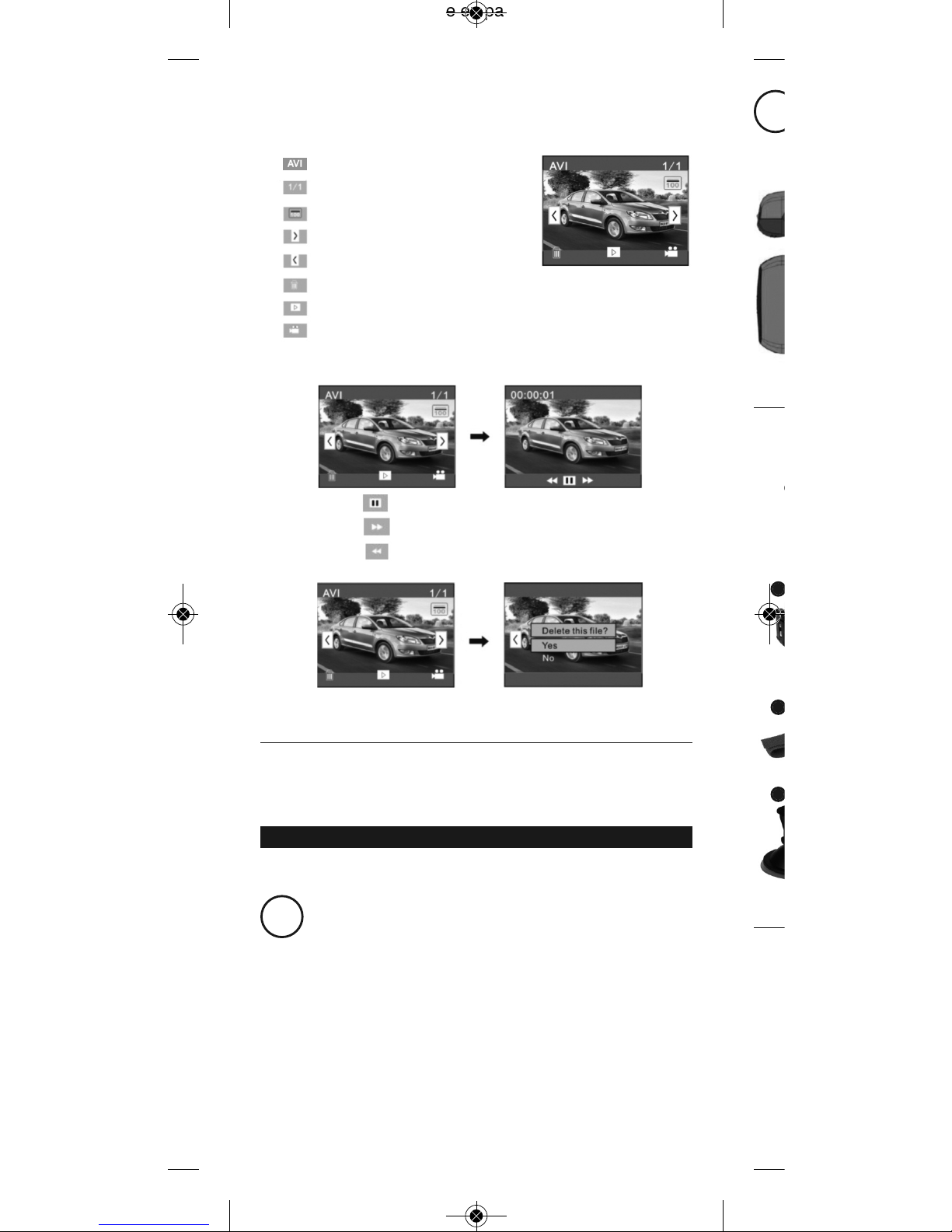
Lʼecran se met en veille automatiquement au bout de 2 minutes pour economiser la batterie. Pour
reactiver lʼecran, appuyez sur le bouton photo (lʼenregistrement se poursuit).
La camera ne peut pas enregistrer pendant le temps de charge.
Lorsque vous prévisualisez les séquences :
En cours de lecture dʼune sequence :
• Pour controler la lecture du fichier
• Pour supprimer la sequence en cours
Cliquez sur la poubelle puis confirmez.
9) CONSE LS DʼUT L SAT ON :
• Ne pas exposer la camera directement au soleil. Le capteur pourrait etre endommage.
• Proteger la camera de lʼeau, du sable et de la poussiere.
• Ne pas toucher le capteur avec les doigts.
• Toujours nettoyer lʼobjectif avec un chiffon sec, doux et propre. Si du sable se depose sur lʼobjectif,
souffler avant de nettoyer pour ne pas rayer lʼobjectif.
ndique que le fichier est un fichier vidéo AV
ndique le numéro de la séquence
et le nombre total de séquences enregistrées
ndique le nom du fichier prévisualisé
Cliquez pour prévisualiser la séquence suivante
Cliquez pour prévisualiser la séquence précédente
Cliquez pour supprimer la séquence
Cliquez pour lire la séquence
Cliquez pour revenir au mode vidéo
Cliquez pour mettre la séquence en pause
Cliquez pour avancer dans la séquence
Cliquez pour reculer dans la séquence
• CAMERA
POIDS : 48G
LANGUE : ANGLAIS
• OPTIQUE
OBJECTIF CAMERA : F3.1 F=9.3MM
OBJECTIF GRAND ANGLE
DIGITAL ZOOM 4X
• VIDEO
RESOLUTION : 720P (1280X720)
23-31 FPS / VGA (640X480) 49-
63 FPS
FORMAT : AVI
BALANCE DES BLANCS : AUTO
• PHOTO
RESOLUTION : 5, 3, 1.3 MP
FORMAT : JPEG
• BATTERIE & CHARGE
LITHIUM-ION / 320 MAH
CHARGE VIA USB (CABLE USB INCLUS)
LONGUEUR DU CÂBLE USB 2.0 : 80 CM
• AUTONOMIE EN ENREGISTREMENT
- 60 MIN (720P)
- 80 MIN (VGA)
• AUDIO
MICRO INTÉGRÉ
• ARCHIVAGE
MICRO SD JUSQU’À32GB
(CARTE MÉMOIRE NON INCLUSE)
• SYSTÈME D'EXPLOITATION
MICROSOFT INDO S®2000, XP,
VISTA®, INDO S 7®, INDO S 8®
IIII
CARACTÉR ST QUES
II
CÁMA
1 - Ranu
(tarje
2 - Botó
3 - Tom
4 - Botó
5 - Micro
6 - Botó
CONT
1 - Caja
2 - Adap
3 - Sopo
4 - Corr
5 - Sopo
1
4
6
- 14 -
Si la caméra ne fonctionne plus (écran figé), appuyez sur le bouton de réinitialisation.
NEW USE SPCAMHD_Mise en page 1 04/04/14 15:08 Page14

e. Pour
objectif,
)
, XP,
O S 8®
II
DESCR PC ÓN ES
CÁMARA HD CON PANTALLA TÁCT L:
1 - Ranura para la tarjeta de memoria micro SD
(tarjeta no incluida)
2 - Botón de reinicio
3 - Toma USB
4 - Botón Marcha / Paro
5 - Micro
6 - Botón foto
7 - Selector de modo
8 - Objetivo
9 - Pantalla LCD táctil
10 - ndicador luminoso de funcionamiento
11 - ndicador luminoso del nivel de carga
12 - Fijación de la correa
CONTEN DO DEL PACK:
1 - Caja estanca
2 - Adaptador
3 - Soporte
4 - Correas
5 - Soporte tabla
6 - Soporte Ventosa
7 - Soporte barra / manillar
8 - Adhesivo 3M®
9 - Cable USB 2.0 (Transferencia de datos et
carga)
1 2 3 4 6
8 9
510
11 12
7
1 2 3
4 5
6 7
8 9
- 15 -
NEW USE SPCAMHD_Mise en page 1 04/04/14 15:08 Page15

III
UT L ZAC ÓN
1) CARGA DE LA CÁMARA:
Cargue su cámara con ayuda del cable USB incluido. La cámara está cargada cuando el indicador
luminoso se apaga (2 horas aproximadamente).
2) TARJETA DE MEMOR A:
ntroduzca la tarjeta de memoria micro SD en la ranura.
La cámara no dispone de memoria interna, por lo que es necesario verificar la correcta introducción
de la tarjeta de memoria antes de comenzar a filmar. En caso contrario la cámara muestra un mensaje
de error en la pantalla. La grabación no funciona sin tarjeta de memoria.
3) ENCEND DO / APAGADO DE LA CÁMARA:
Para encender la cámara pulse 3 segundos el botón marcha / paro.
Para apagarla pulse el botón marcha / paro.
La cámara dispone de un dispositivo de espera para economizar la carga de la batería.
4) ND CADORES LUM NOSOS:
•El indicador «Busy» se enciende cuando la cámara efectúa una tarea (grabación de un vídeo,
toma de una foto, apagado automático de la pantalla…),
•El indicador «Charge» se enciende cuando la cámara esta cargándose. Una vez cargada, el indi-
cador se apaga.
5) MODOS DE GRABAC ÓN:
Cable USB
Mode Switch
Modo foto: para tomar fotos (cf. párrafo 6)
Modo vídeo: para filmar (cf. párrafo 7)
Modo grabación en continuo: la cámara graba en continuo se-
cuencias de 5 minutos. Cuando la tarjeta de memoria está
llena, la cámara borra automáticamente la primera secuencia
grabada a fin de poder continuar filmando en tiempo real. (cf.
párrafo 8)
6) MO
Para to
7) MO
Para co
parar, r
La cám
demasi
8) MO
Para co
- 16 -
NEW USE SPCAMHD_Mise en page 1 04/04/14 15:08 Page16

dicador
ducción
mensaje
vídeo,
el indi-
tinuo se-
oria está
ecuencia
real. (cf.
6) MODO FOTO:
Para tomar la foto, pulse el botón foto o toque el visor situado en el centro de la pantalla.
7) MODO VÍDEO:
Para comenzar a filmar, pulse el botón foto o toque el visor situado en el centro de la pantalla. Para
parar, repita la operación.
La cámara deja de filmar automáticamente cuando la tarjeta de memoria está llena o la batería está
demasiado débil.
8) MODO GRABAC ÓN EN CONT NUO:
Para comenzar a filmar, pulse el botón foto o toque el visor situado en el centro de la pantalla.
ndica el tiempo de grabación restante
ndica que la cámara está en modo vídeo
ndica la resolución del vídeo. Toque el icono
para elegir la resolución: 720P / VGA
ndica que se ha introducido una tarjeta de memoria
Toque el icono para aumentar el zoom
Toque el icono para disminuir el zoom
Visor, toque el visor tomar filmar
ndica el nivel de carga de la cámara
ndica el estado del zoom digital
Toque el icono para previsualizar el vídeo
Toque el icono para configurar la fecha, la hora y los reglajes.
Pulse el botón foto para confirmar.
ndica el tiempo de grabación restante
ndica que la cámara está en modo grabación en continuo
ndica la resolución del vídeo. Toque el icono
para elegir la resolución: 720P / VGA
ndica que se ha introducido una tarjeta de memoria
Toque el icono para aumentar el zoom
Toque el icono para disminuir el zoom
Visor, toque el visor para filmar
ndica el nivel de carga de la cámara
ndica el estado del zoom digital
Toque el icono para previsualizar el vídeo
Toque el icono para configurar la fecha, la hora y los reglajes.
Pulse el botón foto para confirmar.
ndica el número de fotos tomadas
ndica que la cámara está en modo foto
ndica la resolución de la imagen:
toque el icono para elegir la resolución
ndica que se ha introducido una tarjeta de memoria
Toque el icono para aumentar el zoom
Toque el icono para disminuir el zoom
Visor, toque el visor para tomar una foto
ndica el nivel de carga de la cámara
ndica el estado del zoom digital
Toque el icono para previsualizar la foto
Toque el icono para configurar la fecha, la hora y los reglajes
Pulse el botón foto para confirmar
- 17 -
NEW USE SPCAMHD_Mise en page 1 04/04/14 15:08 Page17

La pantalla se pone en espera automáticamente al cabo de 2 minutos para economizar la batería.
Para reactivar la pantalla, pulse el botón foto (la grabación continúa).
La cámara n puede grabar mientras se esté cargand .
Al previsualizar las secuencias:
Durante la lectura de una secuencia:
•Para controlar la lectura de un archivo
• Para suprimir la secuencia en curso
Toque el icono papelera y confirme.
9) CONSEJOS DE UT L ZAC ÓN:
•No exponer la cámara directamente al sol; el sensor podría resultar dañado.
•Proteger la cámara del agua, la arena y el polvo.
•No tocar el sensor con los dedos.
•Limpiar siempre el objetivo con un paño suave, seco y limpio. Si se deposita arena sobre el objetivo,
soplar antes de limpiarlo a fin de no rayarlo.
ndica que el archivo es un archivo de vídeo AV
ndica el número de la secuencia y el número
total de secuencias grabadas
ndica el nombre del archivo previsualizado
Toque este icono para previsualizar la secuencia siguiente
Toque este icono para previsualizar la secuencia precedente
Toque este icono para suprimir la secuencia
Toque este icono para leer la secuencia
Toque este icono para volver al modo vídeo
Toque este icono para poner en pausa la secuencia
Toque este icono para avanzar en la secuencia
Toque este icono para retroceder en la secuencia
• CÁMARA
PESO: 48 G
IDIOMA: INGLÉS
• ÓPTICA
OBJETIVO DE LA CAMARA: F3.1 F= 9,3 MM
OBJETIVO GRAN ÁNGULO
DIGITAL ZOOM 4X
• VÍDEO
DEFINICIÓN: 720P(1280 X720)
23-31 FPS /
VGA (640 X480) 49-63 FPS
FORMATO: AVI
BALANCE DE BLANCOS: AUTOMÁTICO
• FOTO
DEFINICIÓN: 5, 3, 1,3 MP
FORMATO: JPEG
• BATERÍA Y CARGA
LITIO-ION / 320 MAH
CARGA VÍA USB (CABLE USB INCLUIDO)
LONGITUD DEL CABLE USB 2.0: 80 CM
• AUTONOMÍA DE GRABACIÓN
- 60 MIN (720P)
- 80 MIN (VGA
• AUDIO
MICRO INTEGRADO
• SALVAGUARDA
TARJETA MICRO SD HASTA 32 GB (TAR-
JETA DE MEMORIA NO INCLUIDA)
• SISTEMA OPERATIVO
MICROSOFT INDO S®2000, XP,
VISTA®, INDO S 7®, INDO S 8®
IIII
CARACTERÍST CAS
II
CÂMA
1 - Aloja
(cart
2 - Botã
3 - Tom
4 - Botã
5 - Micro
6 - Botã
CONT
1 - Caix
2 - Adap
3 - Supo
4 - Corr
5 - Supo
1
4
6
- 18 -
Si la cámara deja de funcionar (pantalla congelada) presione el botón Reset.
NEW USE SPCAMHD_Mise en page 1 04/04/14 15:08 Page18

batería.
bjetivo,
GB (TAR-
XP,
S 8®
II
DESCR ÇÃO PT
CÂMARA HD COM ECRÃ TÁCT L:
1 - Alojamento do cartão de memória micro SD
(cartão não incluído)
2 - Botão de reinicialização
3 - Tomada USB
4 - Botão ligar/desligar
5 - Microfone
6 - Botão foto
7 - Selector de modo
8 - Objectiva
9 - Ecrã LCD táctil
10 - ndicador de funcionamento
11 - ndicador de nível de carga
12 - Passagem de alça
CONTEÚDO DA EMBALAGEM:
1 - Caixa estanque
2 - Adaptador
3 - Suporte
4 - Correias
5 - Suporte prancha
6 - Suporte Ventosa
7 - Suporte barra / guiador
8 - Autocolante 3M®
9 - Cabo USB 2.0 (Transferência e recarga)
1 2 3 4 6
8 9
510
11 12
7
1 2 3
4 5
6 7
8 9
- 19 -
NEW USE SPCAMHD_Mise en page 1 04/04/14 15:08 Page19

III
UT L ZAÇÃO
1) CARGA DA CÂMARA:
Carregue a sua câmara coma ajuda do cabo USB fornecido. A câmara está carregada quando o in-
dicador se apaga (cerca de 2 horas).
2) CARTÃO DE MEMÓR A:
nsira o seu cartão de memória micro SD no seu alojamento
Como a câmara não dispõe de memória interna, verifique se inseriu correctamente o cartão de me-
mória antes de começar a filmar. Caso contrário, é exibida uma mensagem de erro na câmara.
A gravação não funciona sem um cartão de memória.
3) L GAR/DESL GAR:
Para ligar a sua câmara, carregue durante 3 segundos no botão ligar/desligar.
Para desligar, carregue no botão ligar/desligar.
Dispositivo de espera automática para economizar a carga da bateria.
4) ND CADORES:
•O indicador «Busy» acende-se quando a câmara efectua uma tarefa (gravação de um vídeo, uma
fotografia, corte do ecrã automática…),
•O indicador «Charge» acende-se quando a câmara está a recarregar. Quando esta estiver recar-
regada, o indicador apaga-se.
5) MODOS DE GRAVAÇÃO:
Cabo USB
Mode Switch
Modo foto: para tirar fotografia (cf. parágrafo 6)
Modo vídeo: para filmar (cf. parágrafo 7)
Modo de gravação em contínuo: a câmara grava em contínuo
sequências de 5 minutos. Quando o cartão de memória está
cheio, a câmara apaga automaticamente a primeira sequência
gravada para poder continuar a filmar em tempo real.
(cf. parágrafo 8)
6) MO
Para tir
7) MO
Para co
a opera
A câma
demasi
8) MO
Para co
- 20 -
NEW USE SPCAMHD_Mise en page 1 04/04/14 15:08 Page20
Table of contents
Other T'nB Action Camera manuals