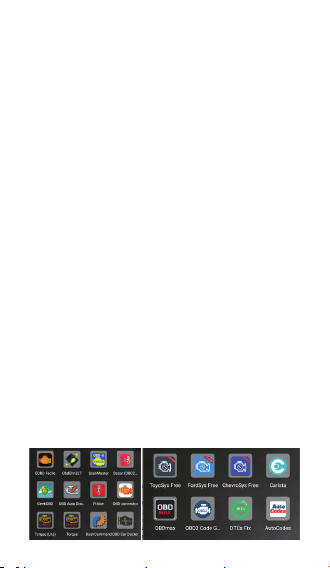Appendix V:normal parameter rangeFeatures:
FAQs
1.When I plug in my car, the red light on the adapter does
not light up!
First, our card reader has failed. Second, the car's OBD
socket is faulty (fuse blown,electric line desoldered, etc.).
Please try another car and check if the OBD socket is
damaged. If there is a defect in our equipment, please return
it and we will replace it with a new one.
2. I can't find a Bluetooth signal on my cell phone.
Note:
We provide the best hardware connection between your
mobile phone and vehicle,however,all the functions rely on the
number of car’s sensors & the software you have
downloaded. In general, those apps that need to pay money
are better than free in both UI and functions.Please download
them according to your needs.For example,DashCommand is
paid but with cool data curve, while Torque lite is free but can't
calculate fuel consumption;EOBD-Facile(Windows) are more
professional but can be only used on your PC,while you will be
surprised in GeekOBD for its traffic alerts but you may
complain about its bad user interface .
Wanna more apps?please click the website below:
For Android(from Google Play,and you have to Sign up for a
Google account):
https://play.google.com/store/search?q=obd&c=apps
or APKPure:https://apkpure.com/search?q=obd®ion=
For Windows:
https://en.freedownloadmanager.org/Windows-PC/-
search/obd
More information about OBD,please visit the following
website:
WWW.OBDAUTODOCTOR.com
WWW.EASYOBDII.com
WWW.PALMERPERFORMANCE.com
connection in the app as Communication/BlueTooth/Search
devices "Tacklife-OBD2-BT",then just close and restart the
app.
For different apps,the operating steps are same.insert the
scanner,start car’s engine, connect phone to the scan tool,set
connection correctly in the software,close and restart it.
There are several apps we recommend.Before you are going
to buy anyone of them,please download a free one first to see
whether it will work,or you may be unhappy that you spend
money but your vehicle is not OBDII compliant.
Thanks for choosing our classic car diagnostic
scan tool.please refer to the following steps to
know how to use it.
For an Android phone,take the app Torque lite
for example:
Step1:
download the APP(Torque Lite)from Google Play Store or the
QR code from the back of your scanner.
Step2:
ensure your car is obd2 compliant.That is easy:just open the
car diagnostic socket,and the word"OBDǁ"shows it is
compatible.Or you can browse the website to know more
detail information:
https://www.outilsobdfacile.com/vehicle-list-compati-
ble-obd2.php
Step3:
turn your vehicle on.
Step4:
insert your scanner into the diagnostic socket.The lights will
flash briefly and then a single red light should remain
illuminated.
Step5:
connect the scanner to your phone.Open the Bluetooth
settings menu on your phone.Scan for new devices and then
pair with the OBD reader using the paring code”1234”.The
OBD reader will appear in the available devices
as”Tacklife-OBD2-BT”.
Settings/Bluetooth/On/choose’’Tacklife-OBD2-BT’’/in-
put’’1234’’/click"ok".At this point, the four indicator lights on
the OBD device will flicker once and then go out.
Step6:
start the app "torque lite" you have installed.Allow 15-30
seconds for the app to connect to the OBD reader & vehicle.If
you are using it for the first time, please take a look at the next
step.
Step7:
if no connection is established and you receive a message
from Torque such as”Cannot locate adapter”,press the small
gear icon in the lower left corner of the screen and then select
the “settings” option that appears.
Settings /OBD2 Adapter Settings/Connection/Blue-
tooth.Choose Bluetooth Device/Find and select
“Tacklife-OBD2-BT”,so that your phone knows to use this
device.(It does matter,so do not forget this step!)
Step8:
close and restart the app,again,wait 15-30 seconds to allow a
connection to establish between the OBD reader and your
phone.Once connected,all lights on the scanner will start
flashing,and the 4 icons in the upper left should turn solid blue:
You can scan all automotive data supported and read engine
codes.
In order to make it easier for you to use our products correctly,
we have created a video:
https://youtu.be/uT1YcXWmhhM
Note!
If you set up the connection correctly, however, your car is not
OBDII compatible, the four lights on the scanner will continue
to flicker for several minutes,and the second and third icons
on the mobile phone will be fixed blue while the other two
become a continuous flicker.
If you want it to work with your laptop or tablet,please operate
as following(app as ScanMaster):
Enable the Bluetooth on your laptop,find and pair it with the
device"Tacklife-OBD2-BT"(the password is 1234),and set
read and erase car error codes so as to understand the
reasons why your engine error light appears.
scan live data and freeze frame (each parameter when a
fault occurs)and display with graph.Engine RPM,
Speed,Fuel Pressure, Engine Coolant Temperature,
Timing Advance, Throttle Position, Oxygen Sensor, EGR
Error, Fuel level, Battery Voltage,EOT, Boost, Fuel Trim,
Engine load, Catalyst Temperature, Evap System Vapour
Pressure, Accelerator Pedal Position,Air/Fuel Ratio,Body
tilt angle,etc.,included.
read engine’s information. It contains VIN (Vehicle
identification number), CIN (Calibration identifications),
CVN (calibration verification numbers).
check monitor sensor status(I/M) so you can know
whether your vehicle can pass the emissions testing
ahead of time;whether the car repair shop completely
repaired your car.
act as your driving reminder(remind you of overspeed,suit-
able temperature to start,fuel consumption,shift and so
forth).
show you SKID PAD&sensor data tracking based on
Google Map;If someone is misfortune and has
experienced a car accident, it can provide a record of
driving speed.
●
●
●
●
●
●
First check and ensure that the OBD card reader is powering
on. If so, you will need to cancel all other Bluetooth devices,
restart your cell phone and try again.
3.I tell Torque to clear the check engine light but the light
remains on.
When this occurs,the first thing to do is try to clean it with the
vehicle fully running and if that fails,also try to clear it with the
vehicle in ACC mode but not running.Please note,some codes
are “instant”.If the problem causing them is not fixed,the light
will come back on immediately.In such cases you will never
see the light turn off.
4.What's the difference between AOBD1B and the others?
Unlike other ones which adopts cloned chip called V2.1,
which will lose proper connection on J1850 VPW and J1850
PWM(mainly apply to many early cars,such as Buick,Cadil-
lac,Chevrolet,Chrysler,Daewoo,Dodge,Ford,GMC,Hum-
mer,Isuzu,Jaguar,Jeep,Lincoln,Mercury,Opel,Pontiac and
Saturn).We adopt ELM327 chip V1.5 in USA,supporting
complete OBDII protocols.
5.Will the OBD reader work with my vehicle?Will it work
on my vehicle if it is imported?
The scanner can work with following 12V light trucks.EU(-
Gas):2001 to now,EU(Diesel):2004 to now;USA:1996 to
now;South Korea:2005-2010 onwards;Japan:2002-2010
onwards...Please see Appendix III for more specific years.
For heavy duty vehicles such as semis,tractors,excavator and
the like.Our OBD reader can also be used with these IF they
use the J1939 protocol,you have the appropriate port adapter
and use a proper app that support them.For other heavy duty
vehicles not using J1939 you will need to use an HD-OBD
tool.
6.What if I can’t connect my phone to the car’s ECU?
First of all, please make sure that your car is within the
compatible range.
Second, ensure that the engine is in open state during using
it.
Third,close ALL apps that are open your phone.
Forth,unpair ANY and ALL bluetooth devices from the phone.
Fifth,shut down the phone completely.
Sixth,after a 15 seconds,turn your phone back on.
Seventh,once restarted,ensure that ALL non-essential apps
are closed and not running in the background at all.
Eighth,If you have Pandora on your phone,ensure that it is
completely closed.
Ninth pair the OBD reader back up with your phone using the
pairing code 1234.
Tenth re-open Torque(or your desires app)and re-complete
the internal setup steps(for instance,for the software Torque
Lite, you should click Settings/Settings/OBD2 Adapter
Settings/Connection/Bluetooth.
Choose Bluetooth Device/Tacklife-OBD2-BT).
Eleventh,try it on another new vehicle to know whether the
socket of your car goes wrong.
If your question or problem is not addressed here or these
things do not resolve the problem for you,please reach out to
us.That is what we are here for and will be happy to assist you
further!
7.What should I do after knowing the error codes?
You can look up related books(For example,"HOW TO USE
AUTOMOTIVE DIAGNOSTIC SCANNERS")and
websites(just search "https://repairpal.com/obd-II-code-chart"
on google), ask auto repair engineers,or download related
apps to know more.(Eg. "OBD2 Code Guide"(free),"OBD Car
Diag Bluetooth"(fee applied but recommended),"Auto-
Codes"(free and with pictures) or "OBDII Trouble Codes Lite"
on Google Play)Note:If you are not a professional repairman,
do not repair your vehicle blindly.
8.What is the difference among ELM327v1.0,v1.0a,v1.1,
...,v2.0,v2.1and v2.2?
Since 2006,ELM327 v1.0 comes out and supports 51 AT
commands. For more than a decade, after eleven updates,
ELM327 has been updated to v2.2 and currently supports 132
AT commands. Very sorry to tell you that many people bought
a cloned version of the ELM327 device due to some
misleading sellers. Because genuine ELM327 has been
adopting a stable and reliable PIC18F2480 chip, and never
used "PIC18F25K80", "TL718", "STM32" or "STN1111".V1.4b
has supported all the "read" and "clear" functions. Since
V1.4b, ELM327 supports part of the "auto ECU programming",
so we haven't made more updates to avoid security risks
caused by customer error operations.
9.Do I need to pull the plug after the car is flameout?
The power of this code reader is 0.7W(0.45W while not
working),and the car's battery is generally 40 to 60A(12V).It
can be used for more than 35 days( 40Ah*12V*80%/(0.45W*
24h/day).Therefore,please remove the scanner if your car is
shelved for more than half a month in case that the car is low
power.
10.Will the scanner read EPB,ABS(Anti-lock Braking
System),SRS(Safety Airbag),TPMS(Tire Pressure
Monitoring System) Oil reset,or VSC(Vehicle Stability
Control) codes?
OBDII is designed for engine diagnostics system and is the
same worldwide. However,the way to “communicate” about
ABS,SRS,PMS and VSC completely depends on each
manufacturers and is usually different,so is the encryption
degree.Therefore, there is no software that can read each
system of all brands.In fact,almost all software companies
have abandoned these deciphering works.(The way of
decryption is always changed. At the same time, it is also a
tort.)However,several software can read several systems
such as ABS,SRS,TCM.For example:Ford,Chevrolet and
Toyota(You can have a try to download and install FordSys
,ChevroSys or ToyotaSys ).If you want to read these data of
other brands, please select the detection tools of specific
vehicles or just go to a repair shop.
11.What does the OBII protocols contain?Which does
Tacklife scanner support?
OBDII contains 9 protocols:
ⅠSAE J1850 PWM(41.6Kbaud)
ⅡSAE J1850 VPW(10.4Kbaud)
ⅢISO9141-2(5 baud init,10.4Kbaud)
ⅣISO14230-4 KWP(5 baud init,10.4 Kbaud)
ⅤISO14230-4 KWP(fast init,10.4 Kbaud)
ⅥISO15765-4 CAN(11bit ID,500 Kbaud)
ⅦISO15765-4 CAN(29bit ID,500 Kbaud)
ⅧISO15765-4 CAN(11bit ID,250 Kbaud)
ⅨISO15765-4 CAN(29bit ID,250 Kbaud)
Tacklife dignostic scanner can not only support all the above
protocols,but can communicate with your vehicle if it adopts
SAE J1939 CAN (29bit ID,250*Kbaud,12V) .
12.Where is my diagnostic interface?
It’s usually found above the brakes, near the center console or
in front of the vice driving position,or you can find its position
by downloading the app"Where is my OBD2 port? Find it" on
the
website:https://apkpure.com/search?q=Where+is+my+OBD2
+port%3F+Find+it®ion=
Note!
Dear,
Any question,please do not hesitate to contact the seller
Enjoy!
Tacklife
Appendix I:product parameter
Appendix II:working principle
Our products are able to exchange data
with the engine smoothly.However,much of the data outside
the engine is encrypted, so the device cannot recognize it.
Appendix III:the range of OBDǁ Appendix IV:product parameter table
A diagram of the car's fault code:P0568
P
B=Body
C=Chassis
P=Powertrain
U=Network
0
0 =Generic
1=Manufacturer
2=Generic
P3000-P3399:Manufacturer
P3400-P3XXX:Generic
5
0=Fuel, Air and Emission Controls
1=Fuel and Air Metering
2=Fuel and Air Metering
3=Ignition System or Engine Misfire
4=Auxiliary Emission Controls
5=Vehicle Speed Control and Idle Controls
6=Computer Output Circuits
7=Transmission Controls
8=Transmission Controls
9=Transmission Controls
A=Hybrid System
B=Hybrid System
C=Hybrid System
68
Identifying Specific Malfunctioning Section of the Systems
Note:
It is a parameter range for some models and is for reference
only.
- 06 -
- EN -