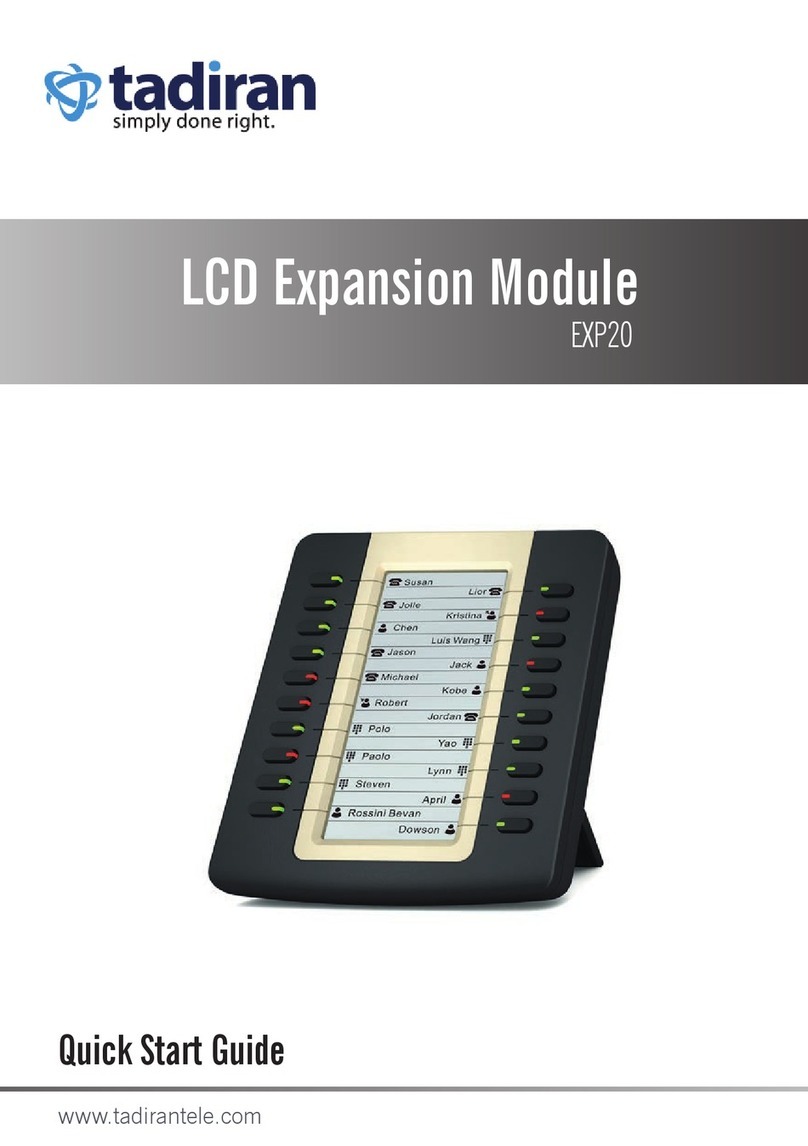v
Federal Communications Commission
Part 15
The FCC Wants you to Know
This equipment has been tested and found to comply with the limits for a Class B digital device,
pursuant to Part 15 of the FCC rules. These limits are designed to provide reasonable protection against
harmful interference in a residential installation. This equipment generates, uses and can radiate radio
frequency energy and, if not installed and used in accordance with the instructions, may cause harmful
interference to radio communications. However, there is no guarantee that interference will not occur in
a particular installation. If this equipment does cause harmful interference to radio or television
reception, which can be determined by turning the equipment off and on, the user is encouraged to try to
correct the interference by one or more of the following measures:
a) Reorient or relocate the receiving antenna.
b) Increase the separation between the equipment and the receiver.
c) Connect the equipment on an outlet on a circuit different from that to which the receiver is connected.
d) Consult with the dealer or an experienced radio/TV technician.
To ensure continued compliance with specified radio energy emissions limits of FCC Rules, the
following precautions must be observed while installing and operating the equipment:
1. Install the equipment in strict accordance with the manufacturer's instructions.
2. Verify that the power supply and associated A.C. powered equipment are connected to a properly
grounded electrical supply, and that power cords, if used, are unmodified.
3. Verify that the system grounding, including Master Ground, D.C. power system, and equipment
cabinets, is in accordance with the manufacturer's instructions and connected to an approved earth
ground source.
4. Always replace the factory-supplied cover or keep the cabinet doors closed when not servicing the
equipment.
5. Make no modification to the equipment that would affect its compliance with the specified limits of
FCC Rules.
6. Maintain the equipment in a satisfactory state of repair.
7. Verify that emissions limiting devices, such as ferrite blocks and radio frequency interference mod-
ules, are properly installed and functional.
If necessary the operator should consult their supplier, or an experienced radio/television engineer for
additional suggestions. The following booklet prepared by the Federal Communications Commission
(FCC) may be of assistance: "How to Identify and Resolve Radio-TV Interference Problems."
This booklet is available from the U.S. Government Printing Office, Washington, D.C. 20402,
Stock No. 004-000-00345-4.
FCC Warning
Modifications not expressly approved by the manufacturer could void the user authority to operate the
equipment under FCC rules.