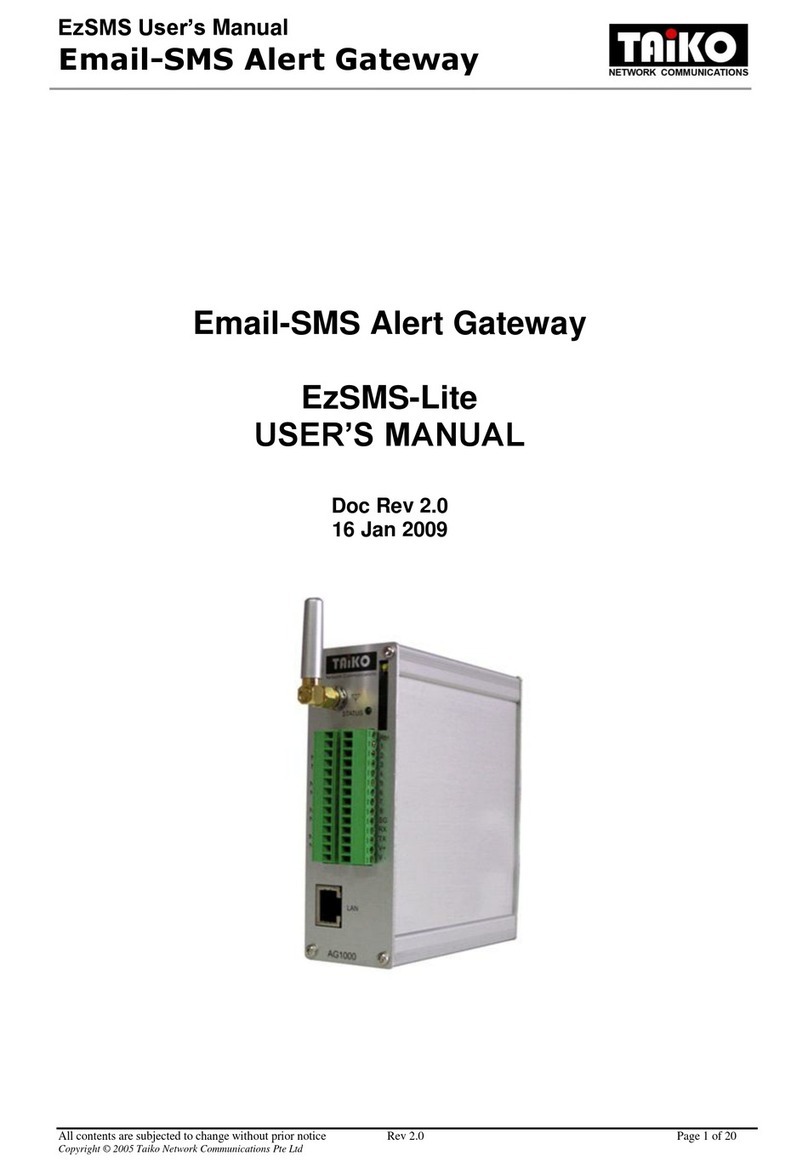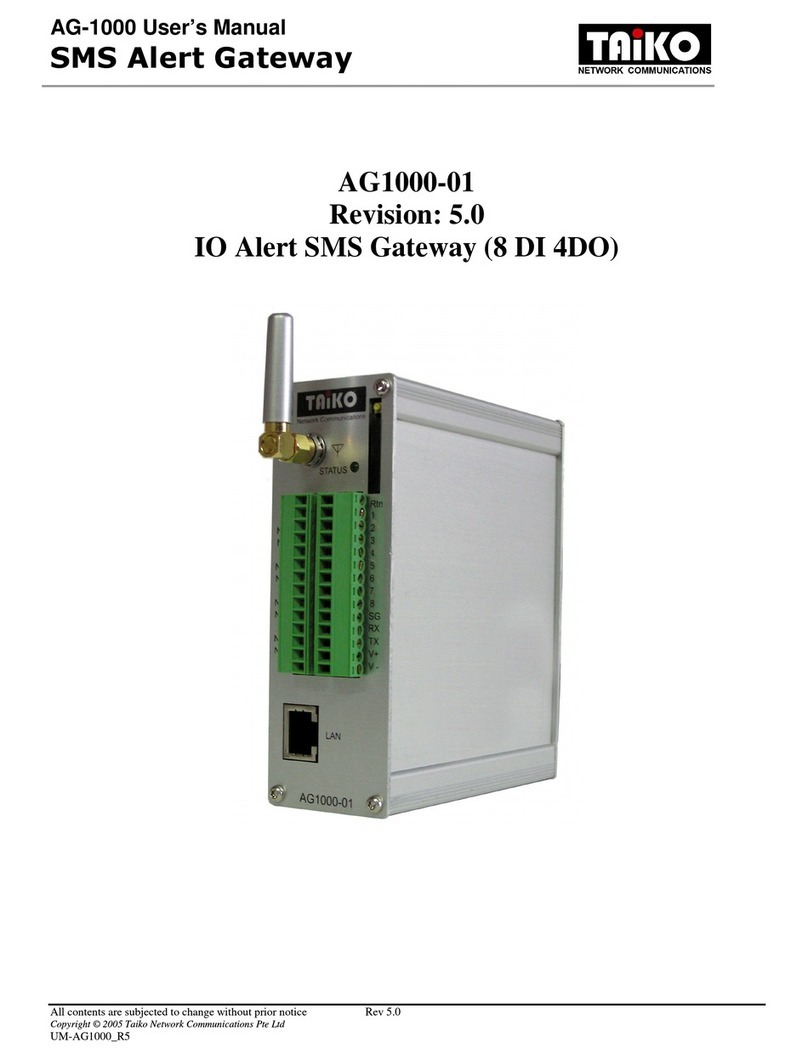Contents
Guidance for the manual .......................................................................................................................... 1
Section 1 Introduction ........................................................................................................................... 2
1.1 Product Overview ...................................................................................................................... 2
Section 2 Hardware Reference ............................................................................................................. 4
2.1 Connector Description .............................................................................................................. 4
2.2 Hardware Setup ......................................................................................................................... 6
2. LAN Configuration ................................................................................................................... 7
Section Web Configuration ................................................................................................................ 8
.1 Login ........................................................................................................................................... 8
.2 Main ............................................................................................................................................ 9
. Group List ................................................................................................................................ 10
.4 Point List .................................................................................................................................. 11
.5 Edit Profile ............................................................................................................................... 13
.6 Event Log ................................................................................................................................. 14
.7 Reset Setting ............................................................................................................................. 15
Section 4 Function Description ........................................................................................................... 16
4.1 SMS alarming .......................................................................................................................... 16
4.2 Triggering 2
nd
AG1000-01 relay output ................................................................................ 19
4. Remote SMS requests ............................................................................................................. 21
Appendix A: Product Specifications ...................................................................................................... 23
Appendix B: SMS Message format list .................................................................................................. 24
Appendix C: Connection instruction for extended IO. ........................................................................ 27