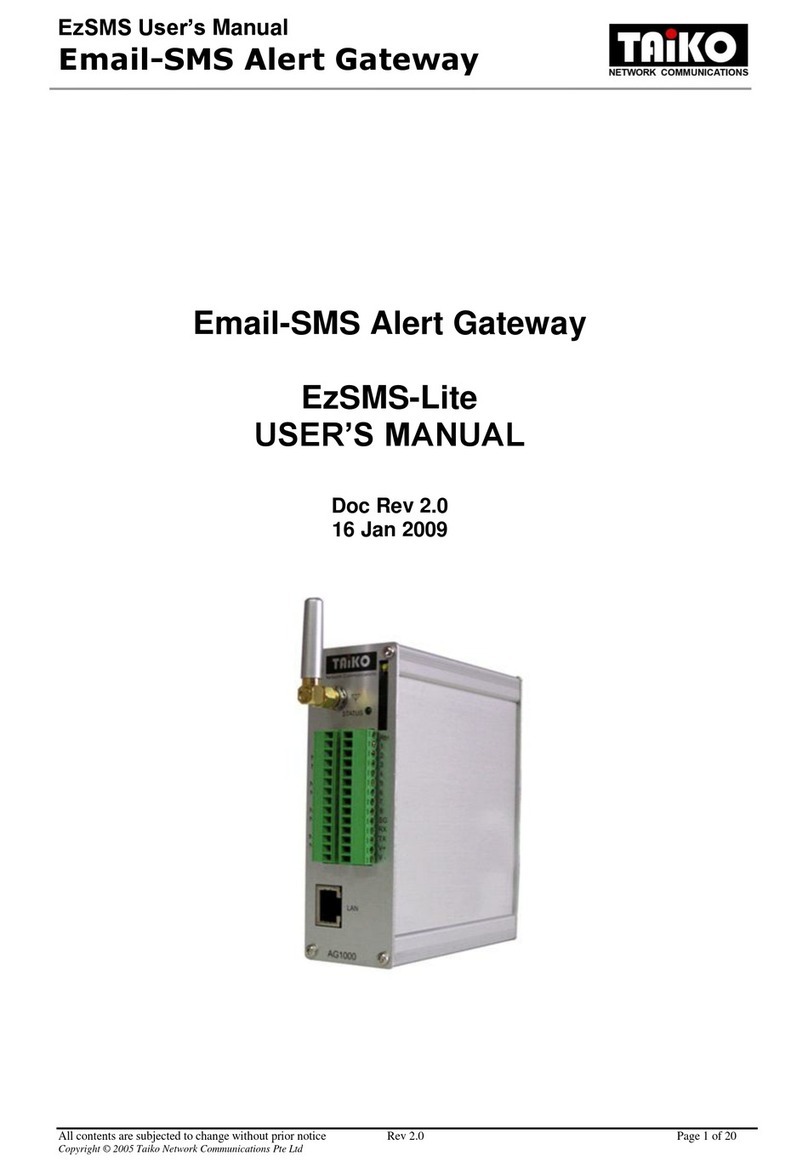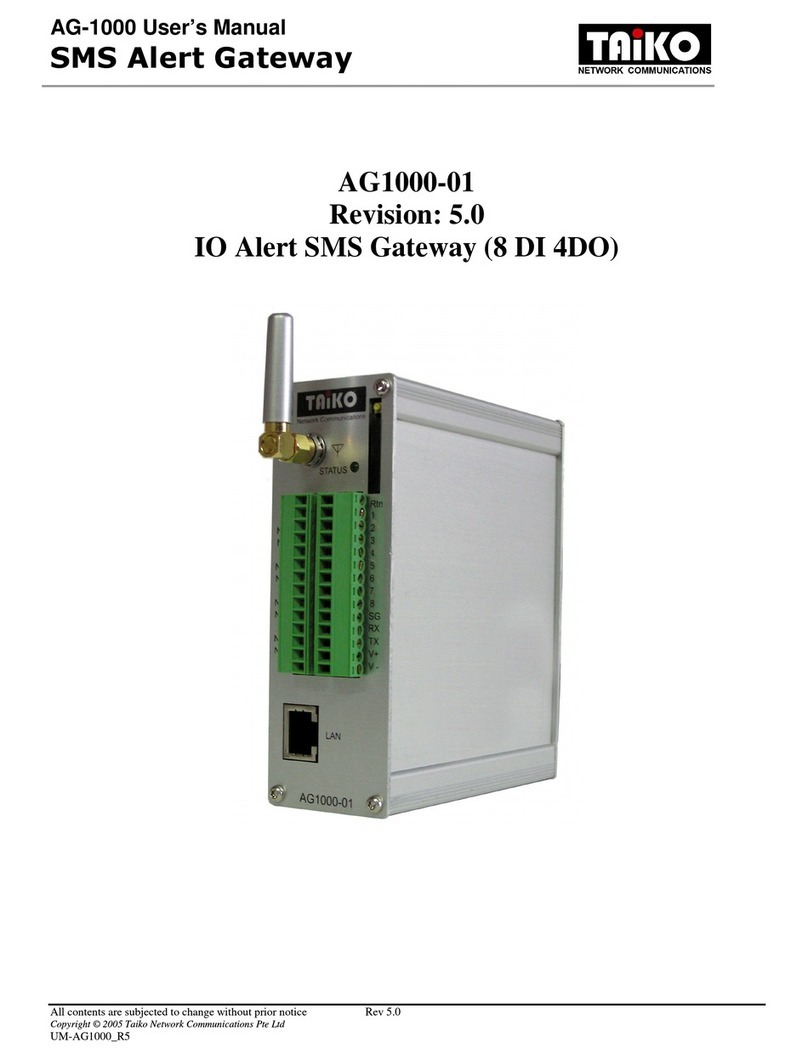AG-800 User’s Manual
SMS Alert Gateway
All contents are subjected to change without prior notice Rev 2.0 Page 8 of 18
Copyright © 2005 Taiko Network Communications Pte Ltd
Installation guide for AG-800 Software
(1) Insert the AG-800 CD into user’s PC CD-ROM.
(2) Install the AG800 configuration by double clicking the “Setup.exe”.
(3) After completion, plug in the AG800 via USB to the PC USB port. Power up the device and
the PC will detect an unknown USB device requiring a driver.
(4) Search for the drivers by locating the folder. It is found in “C:/Program
Files/AG800_1000/drivers” folder. The USB device requires 2 of these drivers to be installed.
Thus proceed to install the other driver which is found in the same folder.
(5) Note that user require to know that which comport the USB is using. To check, go to “Device
Manager” look under “Ports”. There will be a comport in used labeled as “CP2101 USB to UART
Bridge Controller”.
(6) Run the GUI and proceed to configure the gateway based on user’s requirement. Then click
on the Communications tab. Select the appropriate comport to use to connect to the gateway and
select “Write to gateway”. Wait till the write is finish then the user may proceed to disconnect the
device from the system.
(7) Finally, the user may connect the device to any position as long as it is within GSM coverage.
Important Notes
1. Please wait for the modem light to be blinking first before writing any configuration to it.
If after a long time the modem light still fails to blink, check your SIM card or the
antenna.
2. If SIM card is taken out or changed, user is strongly advised to reboot the device. Failure
to do so might cause functionality problems in the device.