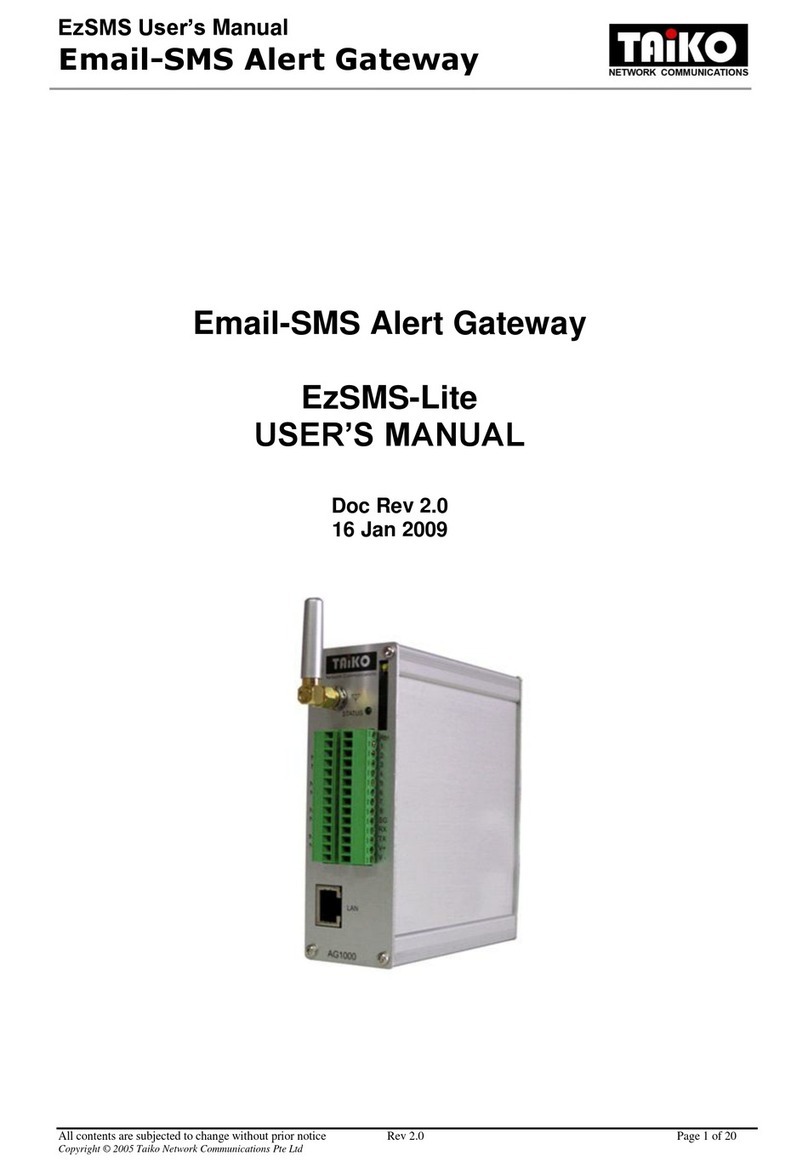AG-1000 User’s Manual
SMS Alert Gateway
All contents are subjected to change without prior notice Rev 1.0 Page 7 of 22
Copyright © 2005 Taiko Network Communications Pte Ltd
Section 3 Software Reference
3.1 Installation Procedure
To install and run the “SMS ALERT DRIVER V1.5.0”, a computer has to be equipped with both
CD_ROM Drive and Ethernet Connection Port (RJ45). Insert the CD provided to the CD_ROM Drive
and choose the following directory: AG1000_800_CE. .Double click on the “Setup.exe” within the
folder. Follow the installation instruction.
3.2 Accessing “SMS ALERT CONFIGURATION EDITOR”
After finishing the installation, run the application. The following popup should appear. Please
select “AG1000-01 (8/4)”
After selecting “OK”, the configuration GUI should appear. On the GUI, mainly there are a few
main items user will need to be familiar about. Namely:
- “File” option ----- For saving and loading the configuration file.
- “Handphone List” ----- For keying in of commonly used hand phone number.
- “Group List” ----- For putting the hand phone number to the group as desired.
- “Point List” ----- To define the logic control for each of the points and which contact
group should the SMS be sent to.
- “Communication” ----- For connecting to and disconnecting from the device, uploading and
downloading of the settings, IP changing, password changing, and status
loading.