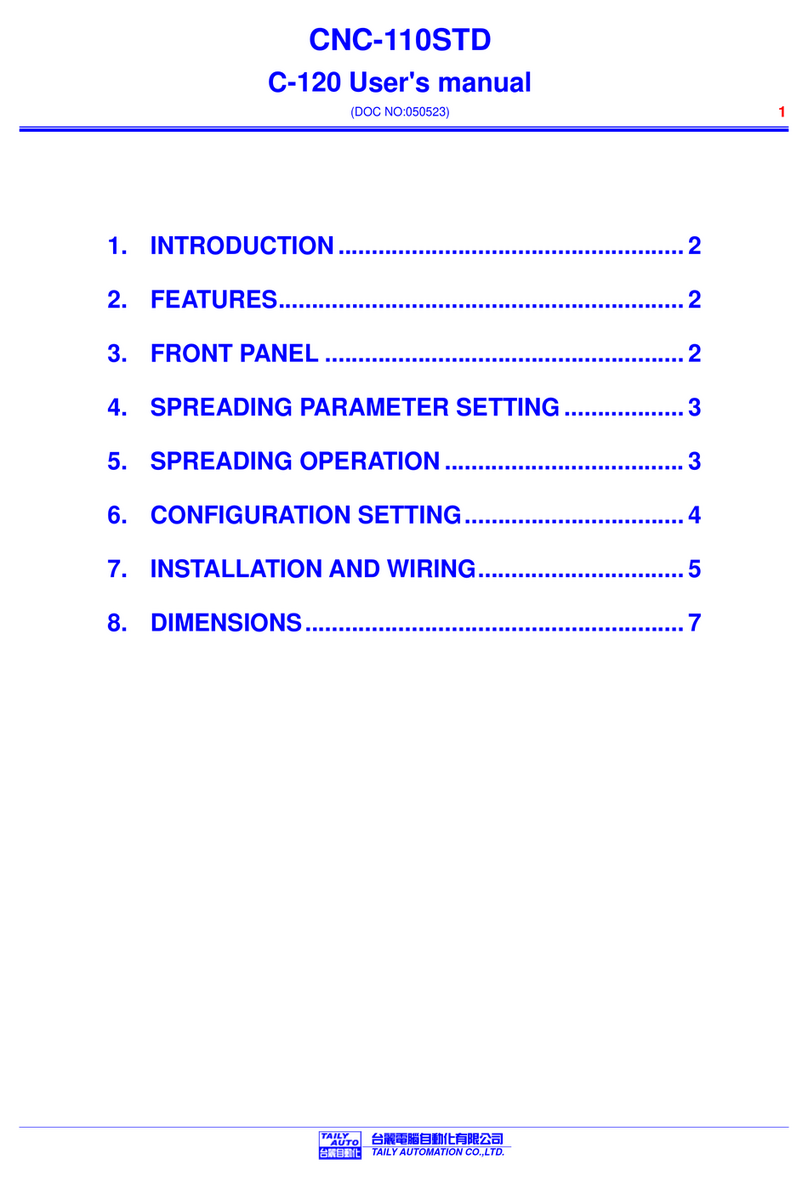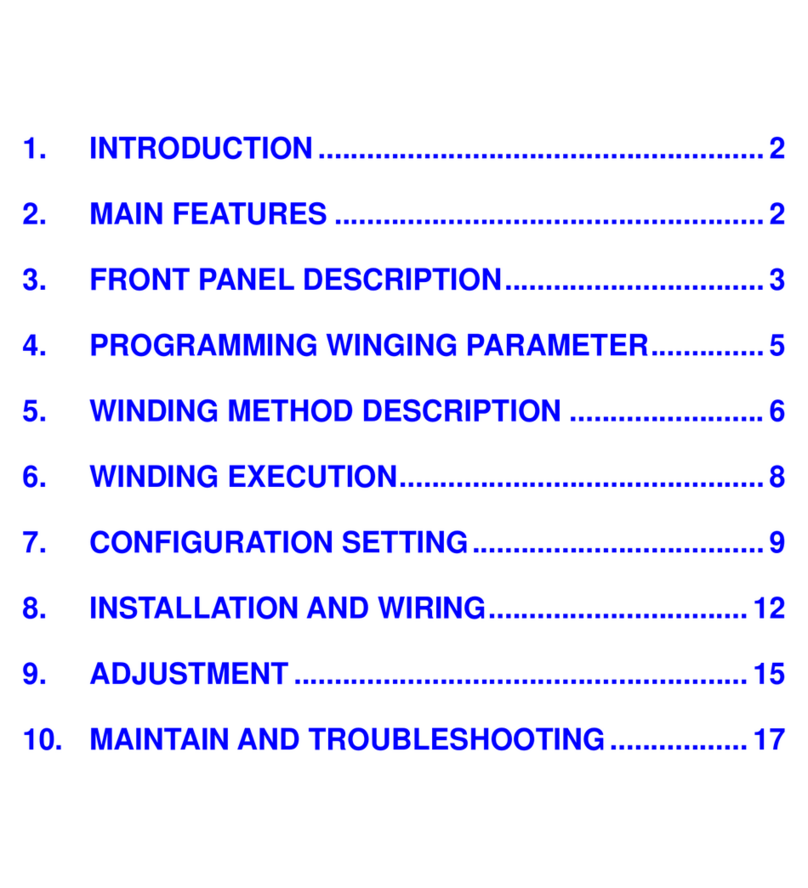CNC-110A Series C-03/C-13 User's manual 7
έᚊཝҋજѣࢨΦ
TAILY AUTOMATION CO.,LTD.
7. WINDING EXECUTION
While press the key or press the foot switch, the controller will follow the winding parameters
and the functions select, to operate the winding process. And if you want to pause the winding
process, you can press the again, or release the foot switch (Single Start Mode), or press the
foot switch again (Double Start Mode).
Then you can continue the winding by process or foot switch again.
Or press to give up winding.
The winding speed can adjust by H.S. and L.S. potentiometers on back panel.
External control signal RUN/STOP, used to start or to pause the winding process.
External control signal RES/REV at [C-03] edition represents RESET. In any time contact it
with COM, the controller will reset and get into READY mode.
External control signal RES/REV at [C-13] edition represents REVERSE. During PAUSE
mode, contact it with COM, then restart winding process, the winding spindle will run by
opposite direction in LOW speed, and the TURNS COUNTER counting down.
7.1. Change the display mode
The TURNS display can be show the TURNS number, PRODUCTION, and winding SPEED,
when you turn on the controller, the display shows TURNS number, you can press key to
change the display shows each data in cycle. When display shows PRODUCTION, or SPEED,
press key it will go back to show the TURNS.
In difference display mode, the following functions are also available:
TURNS mode:During READY or during PAUSE, the following keys can be used.
:Reset the turns counter.
:Give up winding process and go to the next STEP.
:Give up winding process and go to the previous STEP.
PRODUCTION mode:During READY or during PAUSE, the following keys can be used.
:Reset production counter.(Hold down for 3 second).
:To decrease production counter by one.