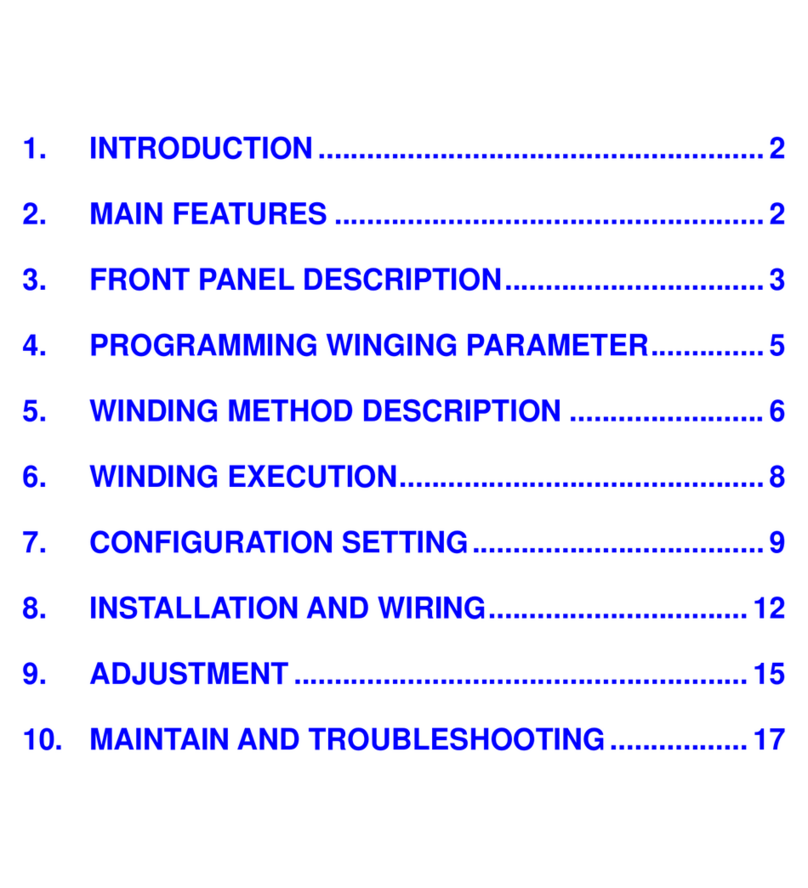CNC-110STD C-120 User's manual 3
έᚊཝҋજѣࢨΦ
TAILY AUTOMATION CO.,LTD.
4. Spreading parameter setting
The CNC-110STD with three items of spreading parameter:
[1]:Shift;To set the start spreading position for guiding traverse.
Setting range :[000.00~999.99]mm。
[2]:Width;To set the separating region of guiding traverse [000.00~999.99]mm。
Setting range:[000.00~999.99]mm。
[3]:Pitch;To set the separating clearance between turns.
Setting range [0.000~99.999]mm.
In ready mode, press to set the spreading parameters.
The item display shows [1], and the data display shows Starting position setting value [xxx.xx],
press numerical keys to change the value, then press to next item, follows this procedure to
finish all three items parameter set, then press again, back to the ready mode.
For example:
Shift =10.30mm、Width =120.50mm、Pitch=35.500mm
The setting procedure as follow:
。
5. Spreading operation
After power on, the CNC-110STD controller will automatically get into ready mode, in this mode
when spindle is rotating, the counting sensor will send the spreading signal to the controller, and
the guiding traverse will according to the setting value to spreading automatically.
※If the spindle is rotating in opposite direction, the guiding traverse will not move and the display
gleam warning.
Each time, after finish a products spreading, have to do reset process once and then to
spreading for a new product.
Reset process
Press or the reset input signal (on the back panel CN1 connector) is low lever, the guiding
traverse will move to the home position to do the position corrective action, and then move to the
starting position.
Position display
During spreading, the data display will shows the actually position of the guiding traverse, the
positions value is use the home position as the basis.。
Position compensates
In ready mode, press to compulsive moving the guiding traverse homeward, and press
to compulsive moving the guiding traverse in opposite direction, the position compensates action
will not changed the actually position display value.