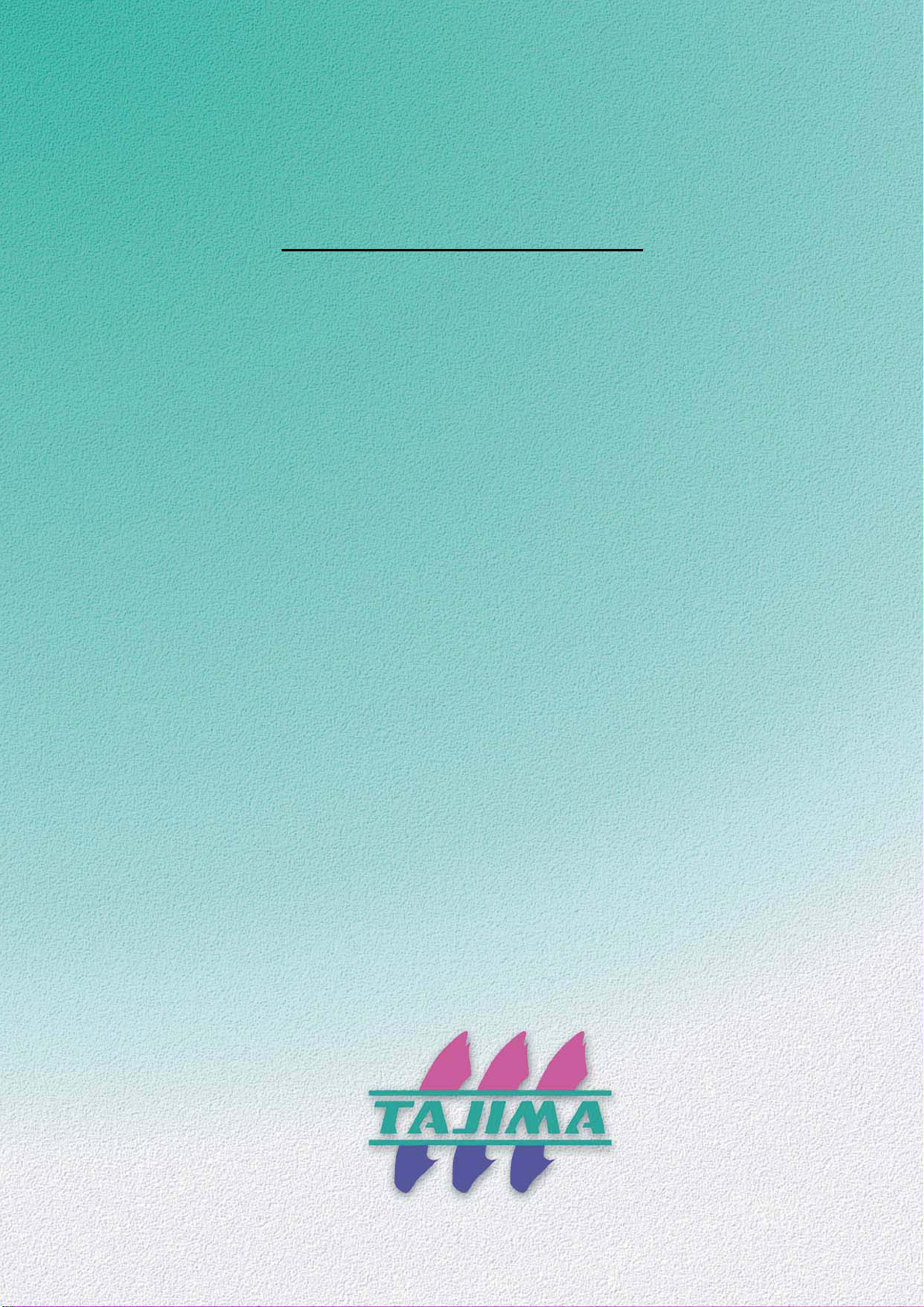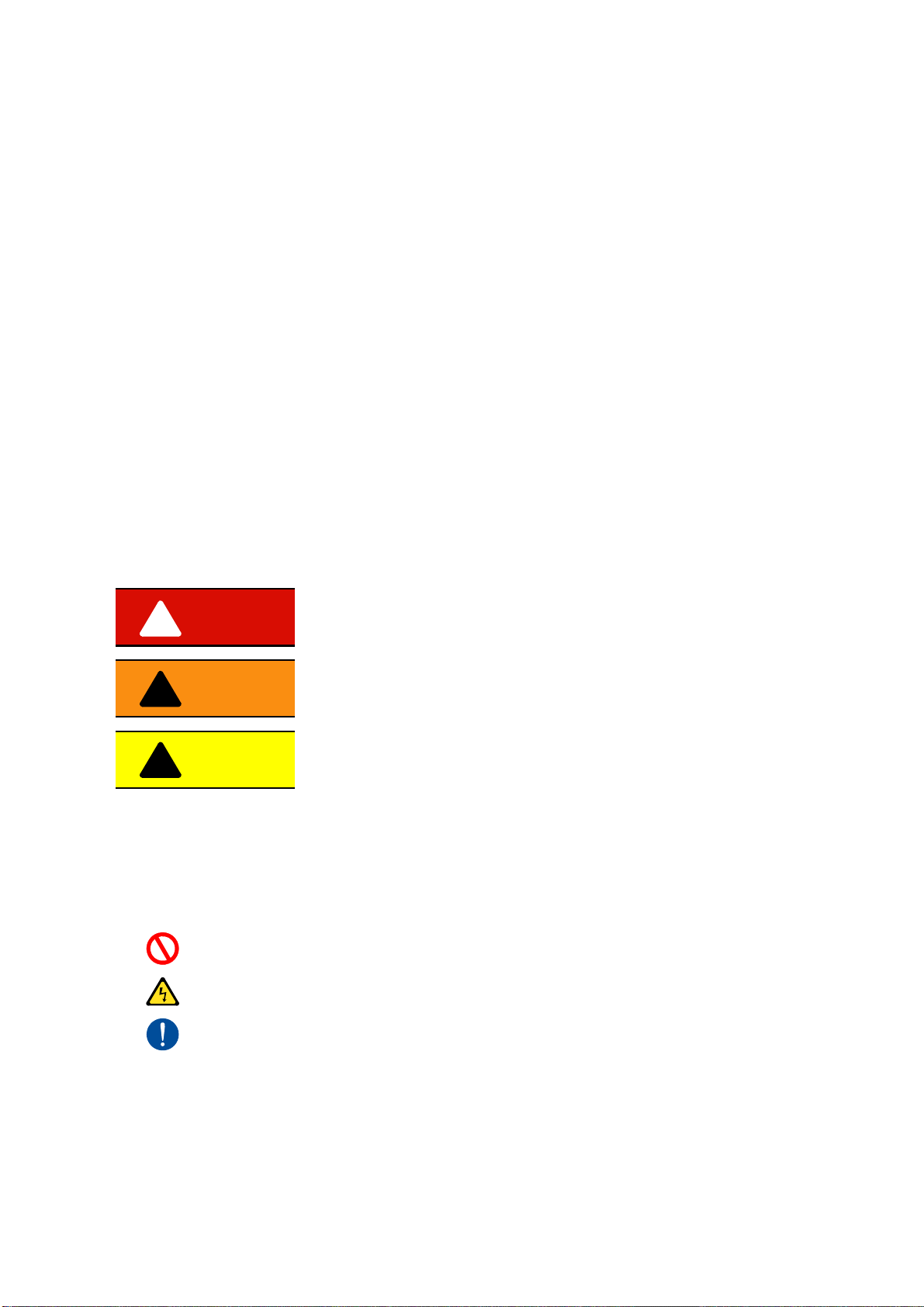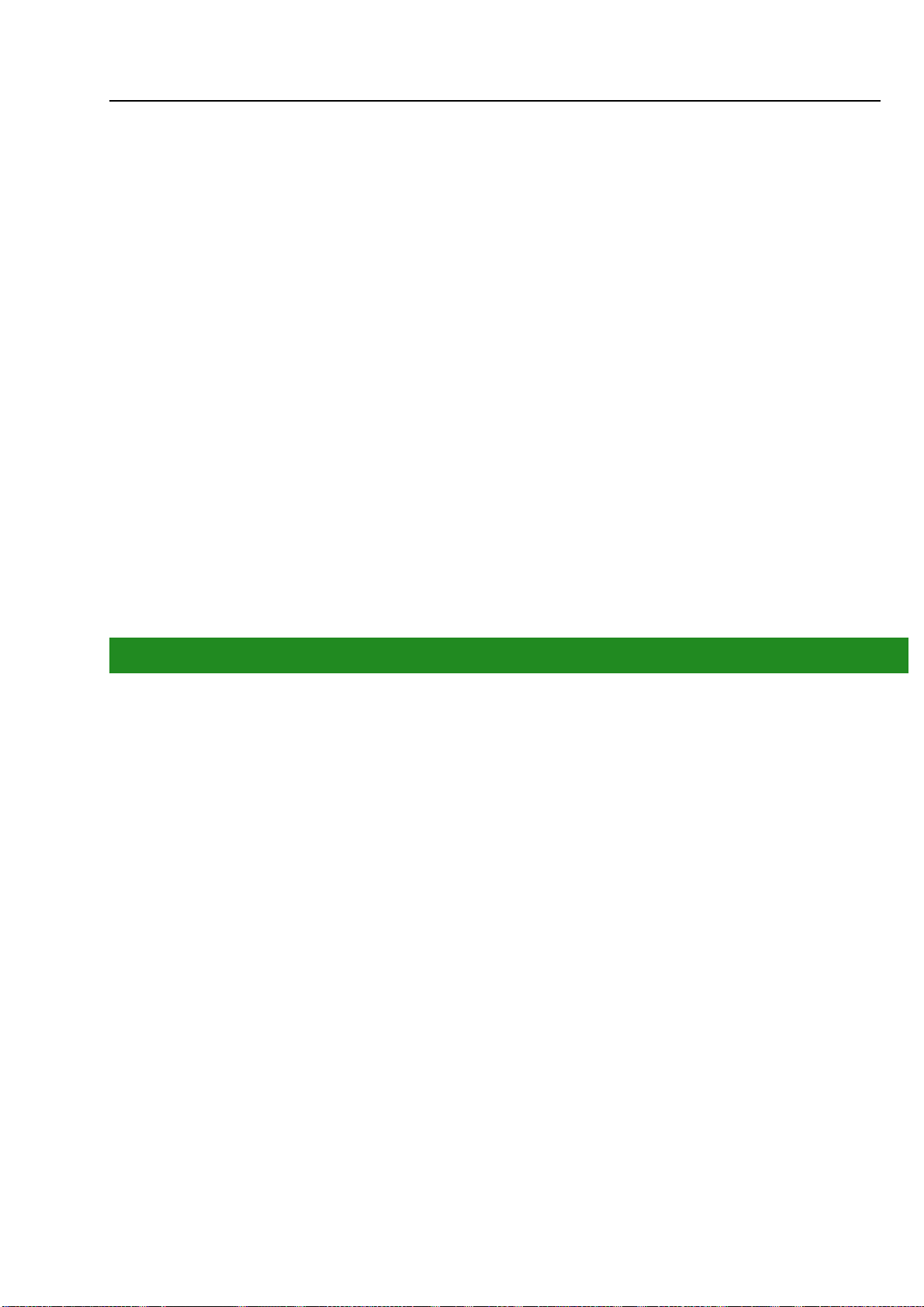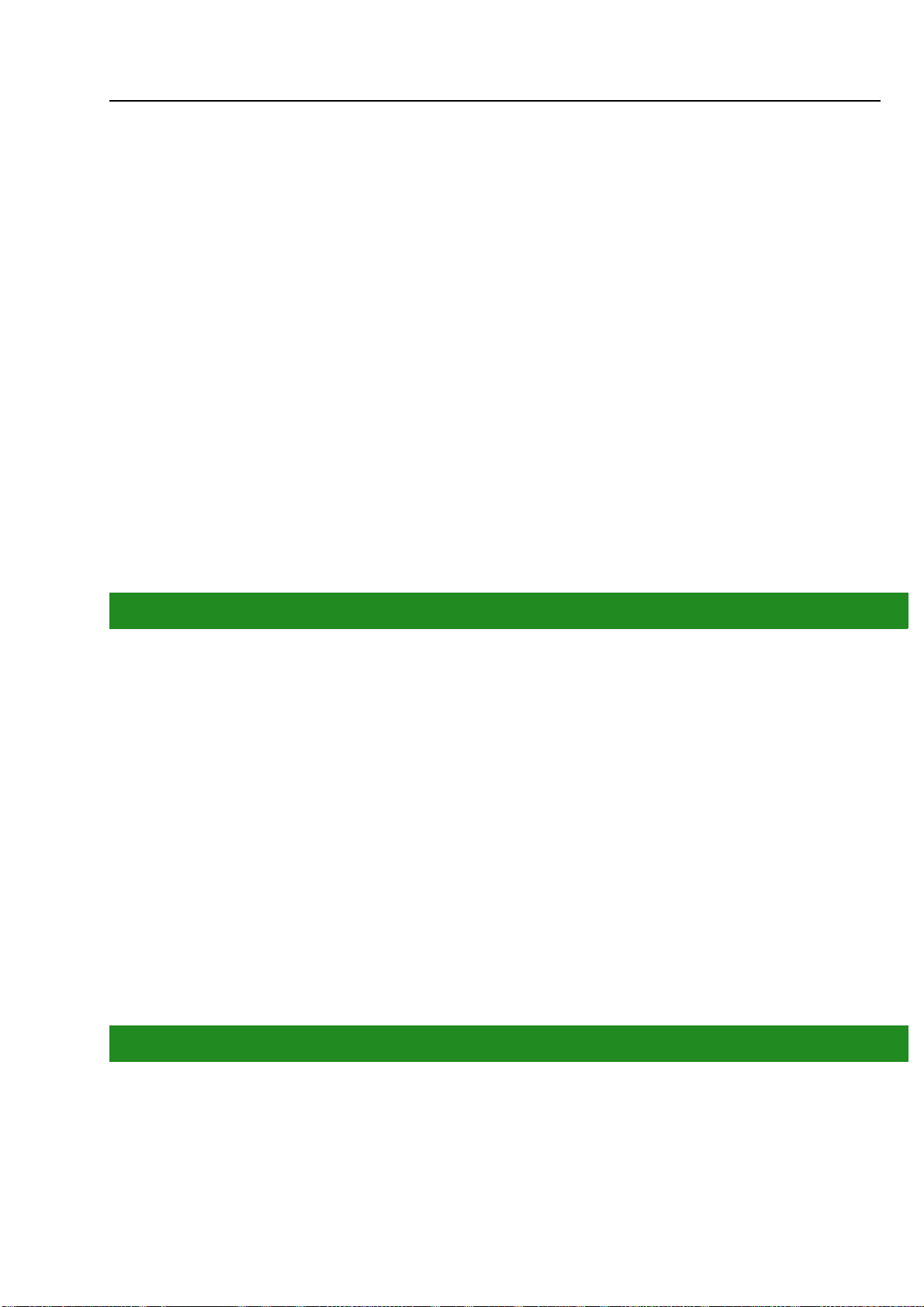Table of contents
1-6. Cording Device.................................................................................................................... 243
1-7. Boring Device ...................................................................................................................... 244
1-8. Bobbin changer ................................................................................................................... 245
1-9. AFC ..................................................................................................................................... 246
2. To set details of optional device ................................................................................................... 247
2-1. Sequin Device III ................................................................................................................. 247
2-2. Sequin Device IV................................................................................................................. 251
3. Functions concerning optional device .......................................................................................... 253
3-1. To make the air compressor available for use (Air Pressure Sensor)................................. 253
3-2. To reverse the 1st color and the 2nd color in sequin device III
(Data conversion for sequin output) ............................................................................... 254
3-3. To change color by using DST design in sequin III (Needle bar selection)......................... 256
3-4. Lochrose counter................................................................................................................. 258
Chapter 10 Countermeasure when some trouble occurs in the machine
1. Countermeasure when the machine stopped............................................................................... 260
1-1. Normal stop ......................................................................................................................... 260
1-2. Abnormal stop ..................................................................................................................... 261
1-3. Stop due to malfunction....................................................................................................... 264
2. Trouble examples and Corrective actions .................................................................................... 268
2-1. Thread breakage is highly visible. ....................................................................................... 268
2-2. Needle breaks ..................................................................................................................... 268
2-3. Bad finishing of embroidering.............................................................................................. 269
2-4. To suspend the head with occurrence of error.................................................................... 269
2-5. To excite the motor.............................................................................................................. 272
2-6. How to replace needle (LM head) ....................................................................................... 273
Chapter 11 Maintenance and Inspection
1. Items that must be followed carefully ...........................................................................................276
2. Cleaning ....................................................................................................................................... 277
3. Lubrication.................................................................................................................................... 279
4. Greasing....................................................................................................................................... 282
5. Inspection, Repair ........................................................................................................................ 286