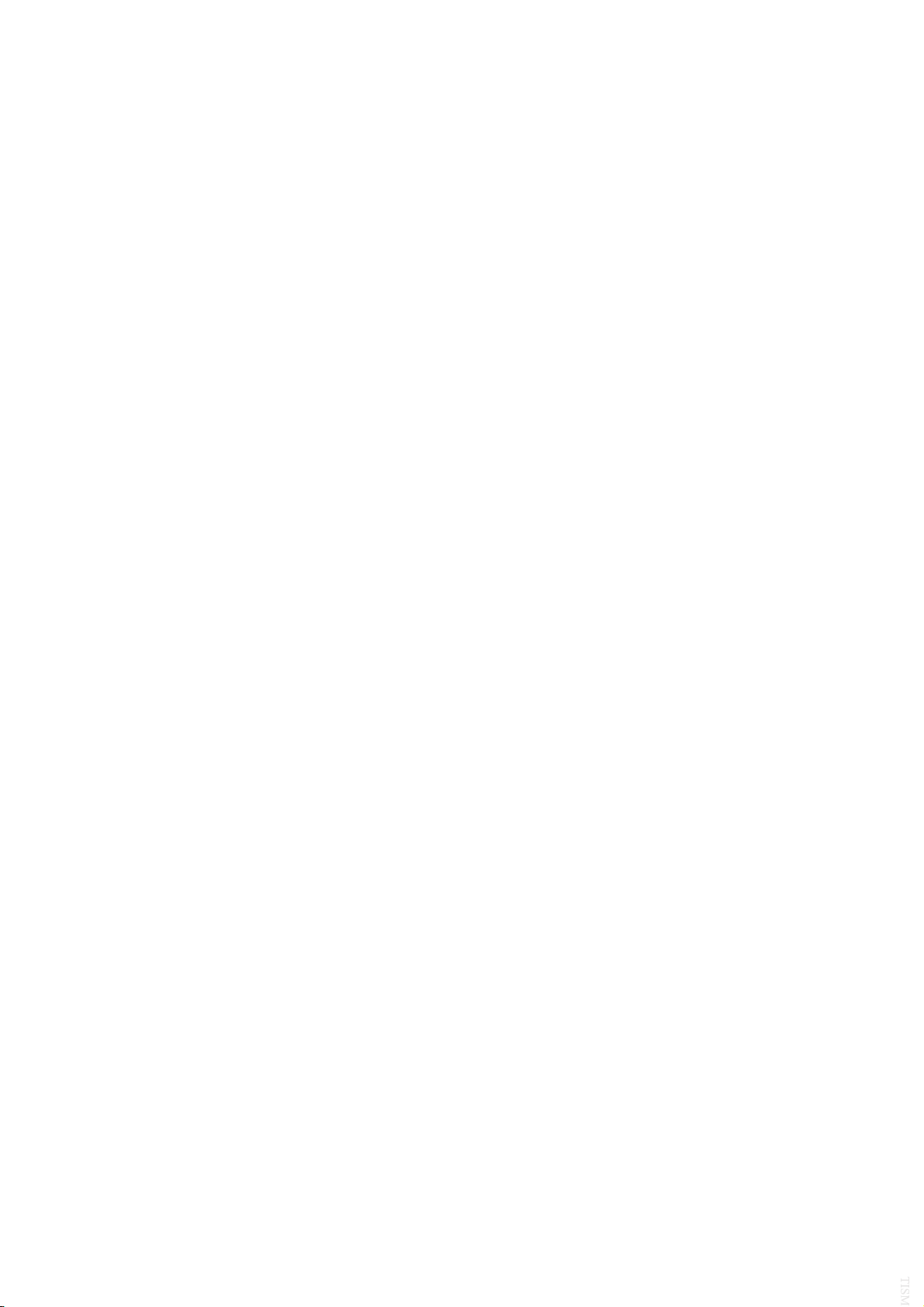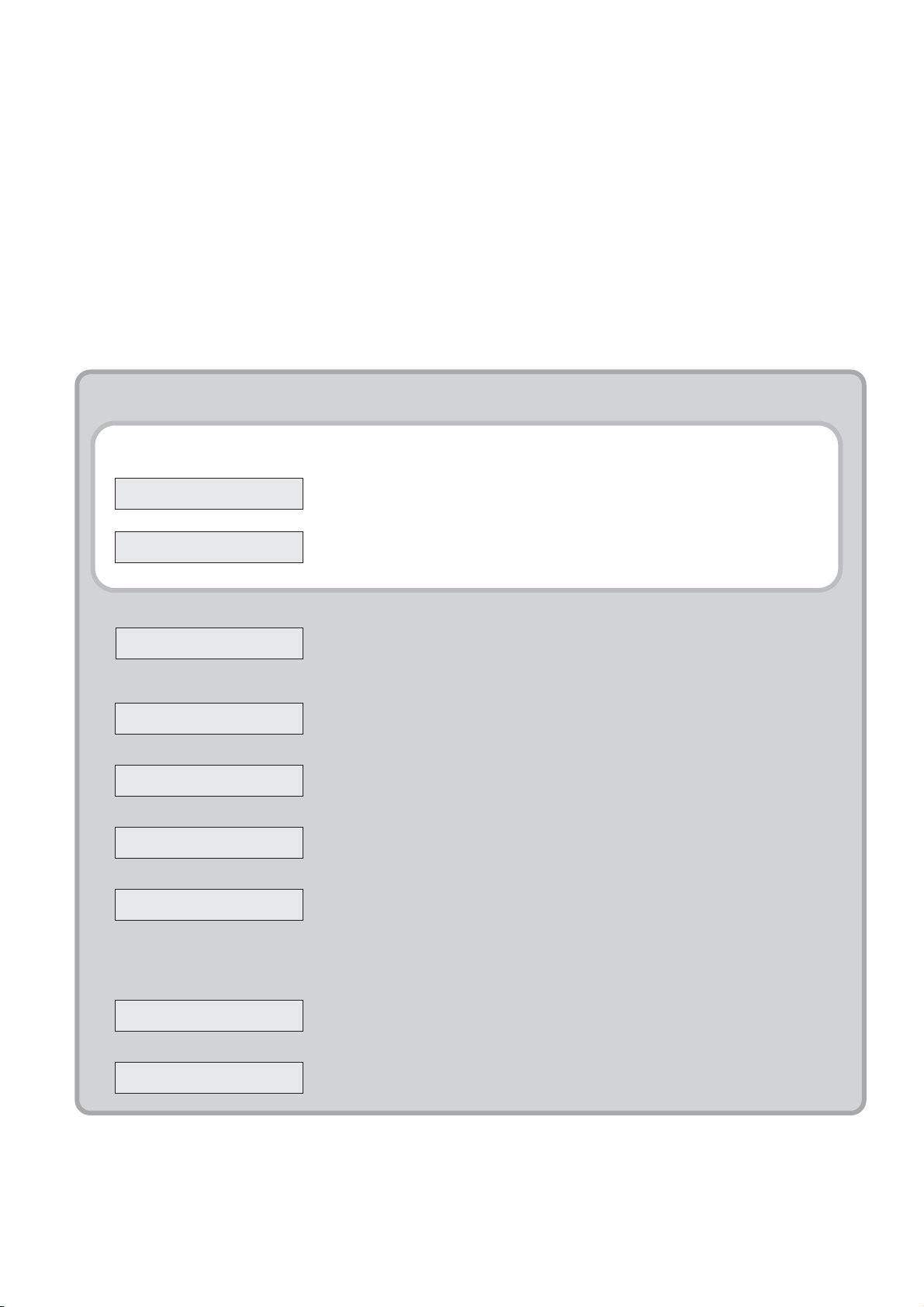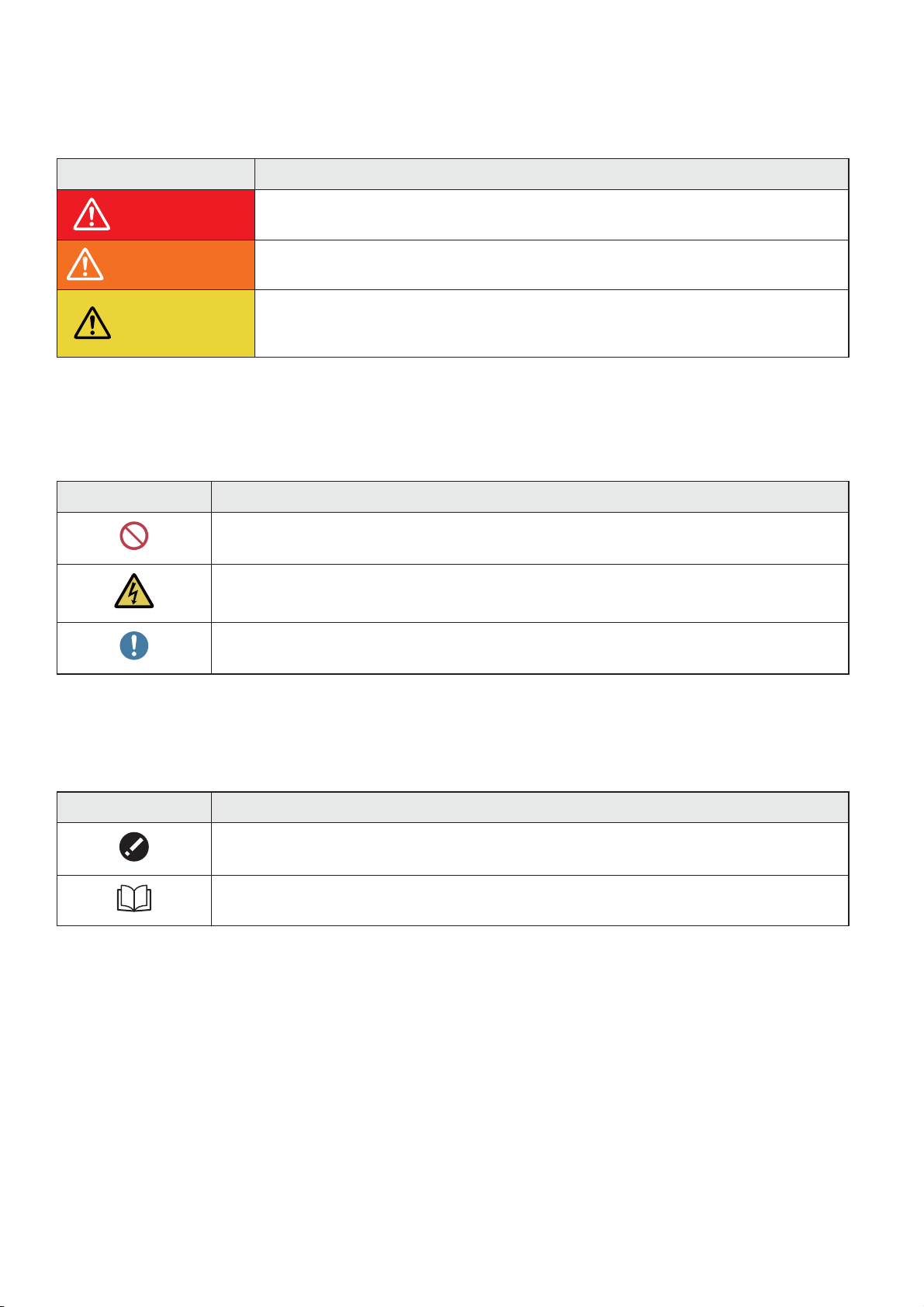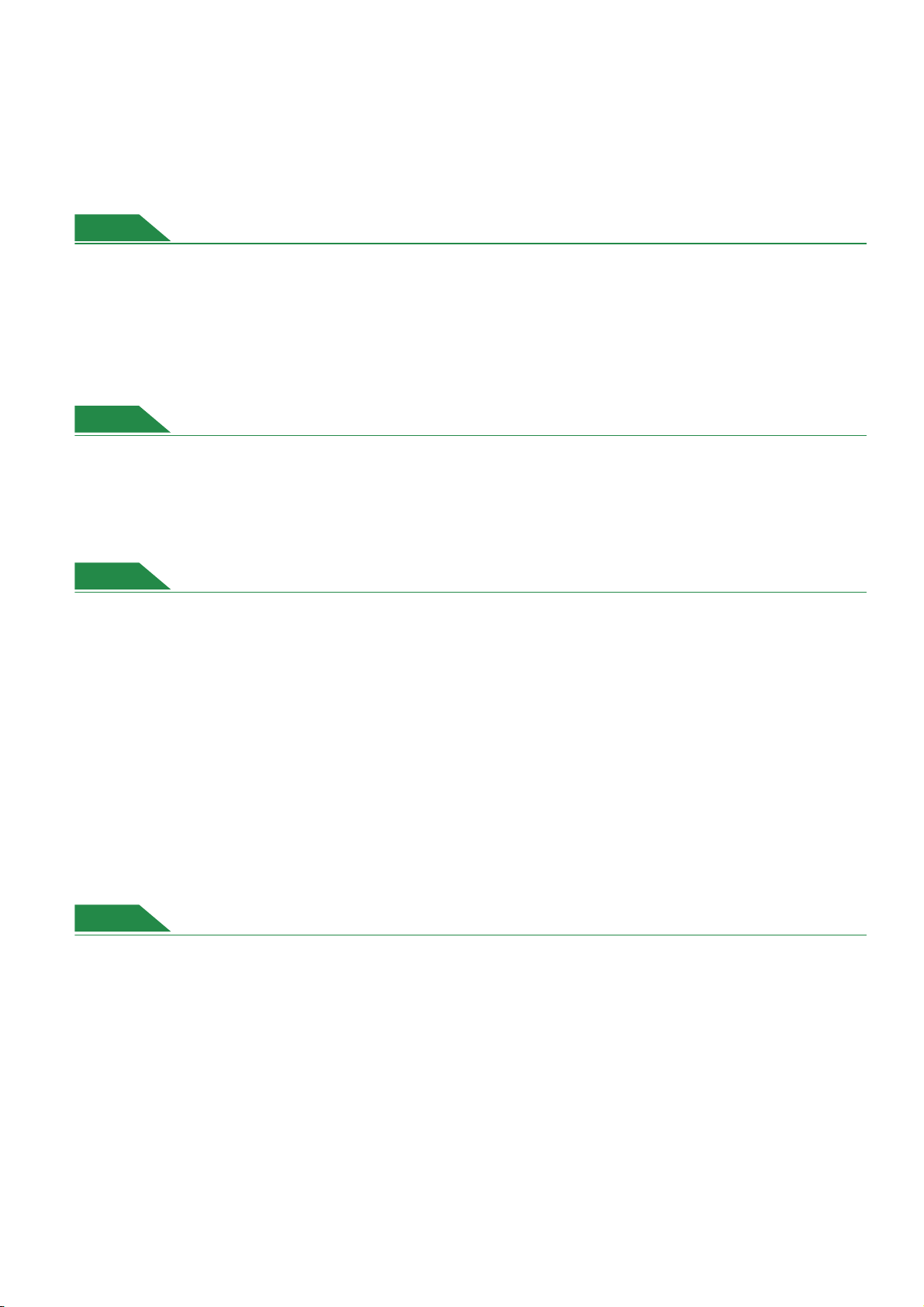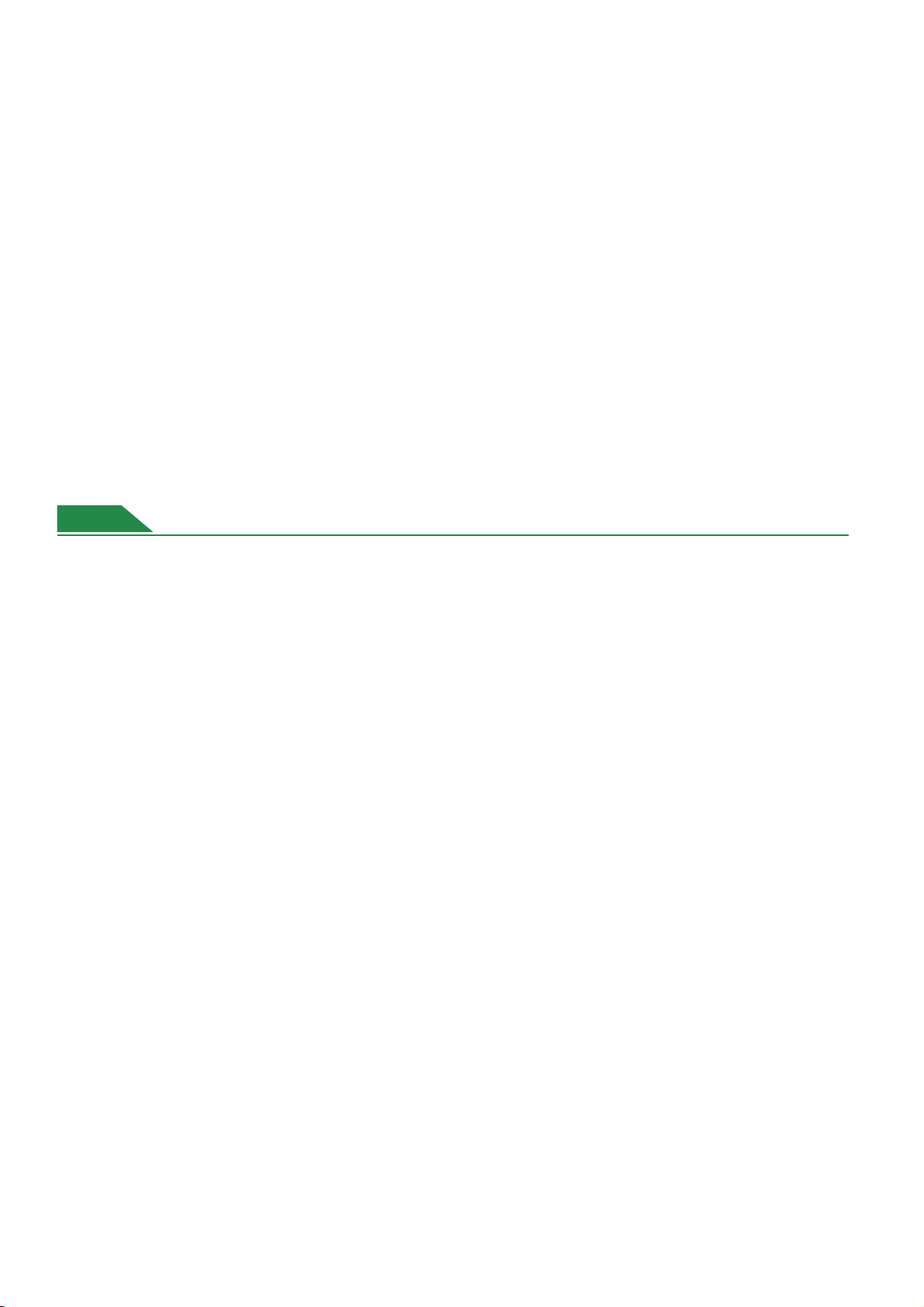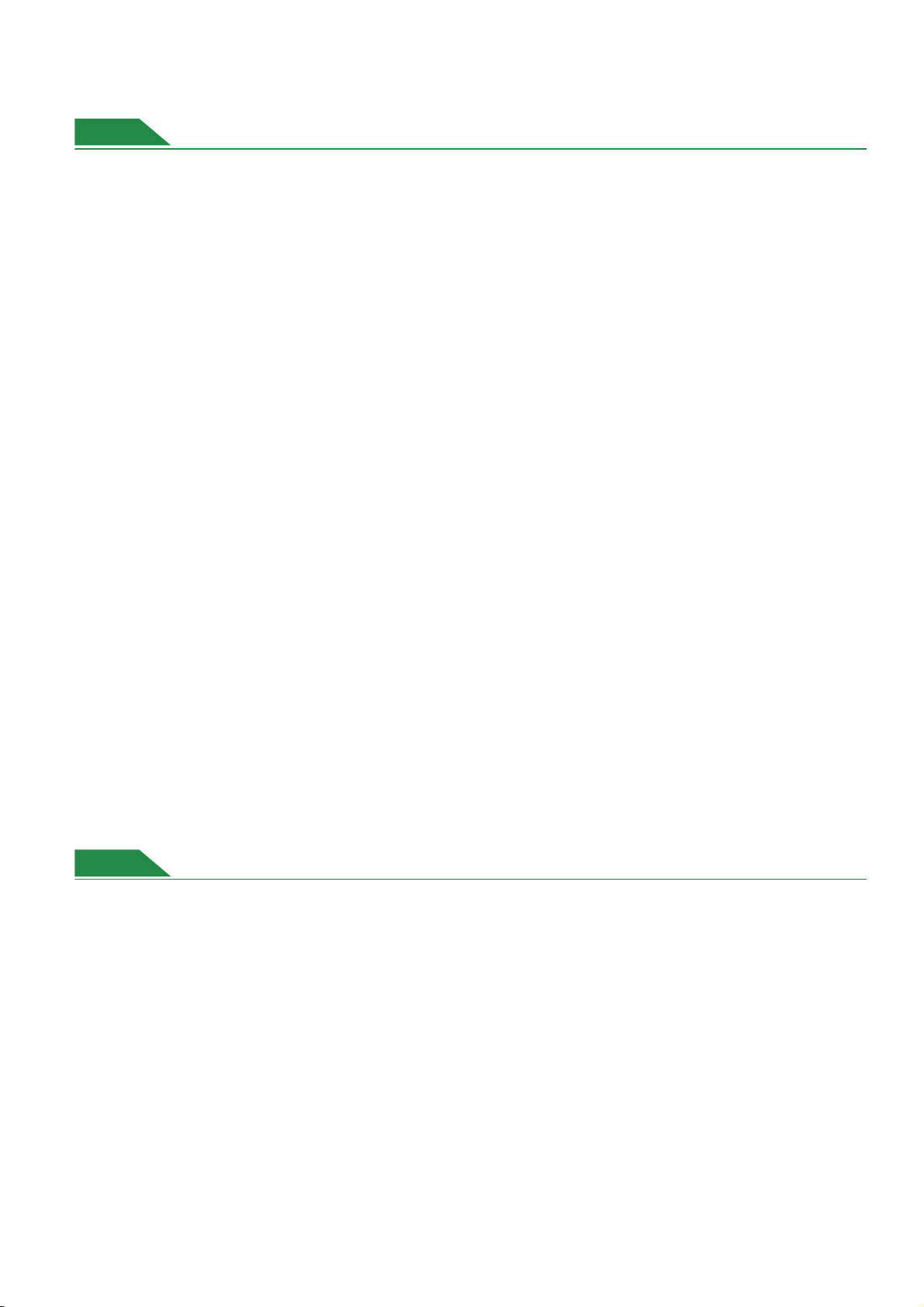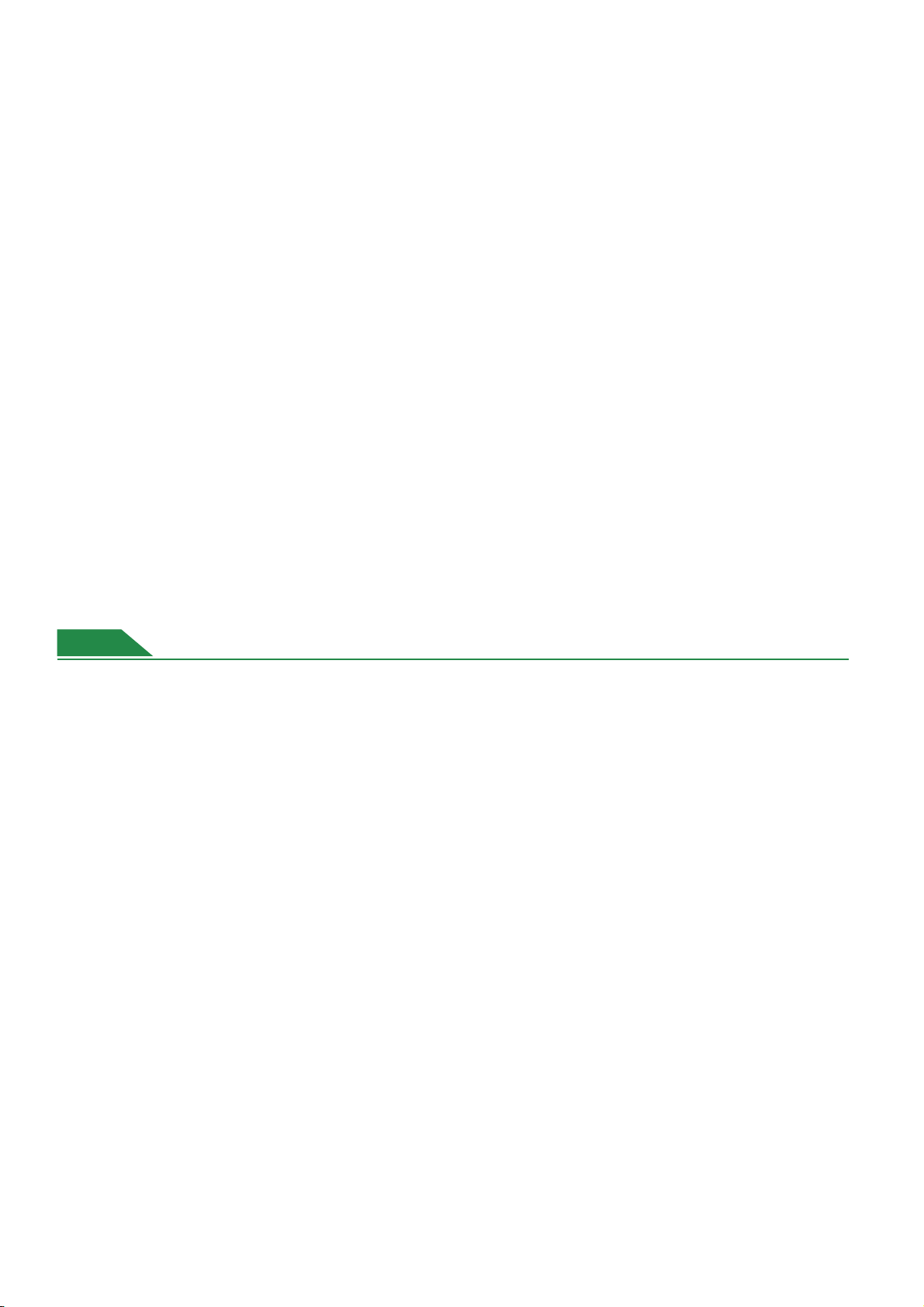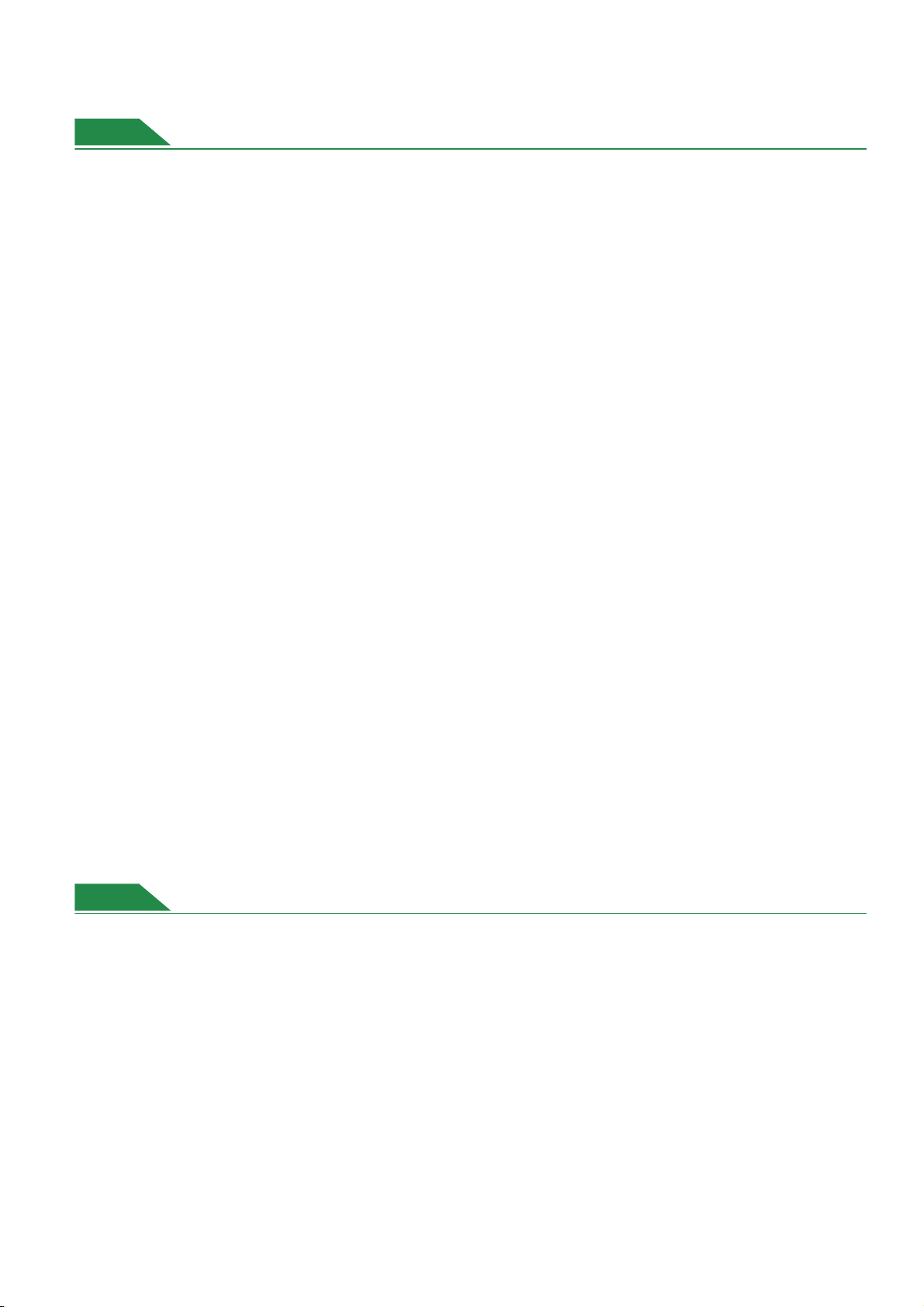Table of contents >>
5. Screen Operations . . . . . . . . . . . . . . . . . . . . . . . . . . . . . . . . . . . . . . . . 34
5-1. Main screen . . . . . . . . . . . . . . . . . . . . . . . . . . . . . . . . . . . . . . . . . . . . . . . . . . . . . . . . . . 35
5-2. Design selection screen . . . . . . . . . . . . . . . . . . . . . . . . . . . . . . . . . . . . . . . . . . . . . . . . . 36
5-3. Description of basic icons . . . . . . . . . . . . . . . . . . . . . . . . . . . . . . . . . . . . . . . . . . . . . . . . 37
6. Travel of Frame . . . . . . . . . . . . . . . . . . . . . . . . . . . . . . . . . . . . . . . . . . 39
6-1. How to move the frame . . . . . . . . . . . . . . . . . . . . . . . . . . . . . . . . . . . . . . . . . . . . . . . . . 39
6-2. Changing the travel speed . . . . . . . . . . . . . . . . . . . . . . . . . . . . . . . . . . . . . . . . . . . . . . . 39
6-3. Checking the frame position (coordinates) . . . . . . . . . . . . . . . . . . . . . . . . . . . . . . . . . . . 40
7. Data Input/Output . . . . . . . . . . . . . . . . . . . . . . . . . . . . . . . . . . . . . . . . . 41
7-1. Connecting a USB memory . . . . . . . . . . . . . . . . . . . . . . . . . . . . . . . . . . . . . . . . . . . . . . 41
7-2. Connecting a LAN cable . . . . . . . . . . . . . . . . . . . . . . . . . . . . . . . . . . . . . . . . . . . . . . . . . 41
How to Embroider
1. Basic Flow of Embroidery . . . . . . . . . . . . . . . . . . . . . . . . . . . . . . . . . . . 42
2. Embroidery Procedures . . . . . . . . . . . . . . . . . . . . . . . . . . . . . . . . . . . . 43
2-1. Saving or Storing designs into the machine memory . . . . . . . . . . . . . . . . . . . . . . . . . . . 43
2-2. Selecting the embroidery design (data setting) . . . . . . . . . . . . . . . . . . . . . . . . . . . . . . . 45
2-3. Setting of needle bar step . . . . . . . . . . . . . . . . . . . . . . . . . . . . . . . . . . . . . . . . . . . . . . . . 47
2-4. Confirmation of design . . . . . . . . . . . . . . . . . . . . . . . . . . . . . . . . . . . . . . . . . . . . . . . . . . 48
2-5. Setting the embroidery speed (Maximum R.P.M.) . . . . . . . . . . . . . . . . . . . . . . . . . . . . . 49
2-6. Checking the embroidery position (execution of trace) . . . . . . . . . . . . . . . . . . . . . . . . . 50
2-7. Starting embroidery . . . . . . . . . . . . . . . . . . . . . . . . . . . . . . . . . . . . . . . . . . . . . . . . . . . . 52
2-8. Completion of embroidery . . . . . . . . . . . . . . . . . . . . . . . . . . . . . . . . . . . . . . . . . . . . . . . 53
3. Making Use of DCP . . . . . . . . . . . . . . . . . . . . . . . . . . . . . . . . . . . . . . . 54
3-1. Setting items for presser foot . . . . . . . . . . . . . . . . . . . . . . . . . . . . . . . . . . . . . . . . . . . . . 54
3-2. About Setting Operation . . . . . . . . . . . . . . . . . . . . . . . . . . . . . . . . . . . . . . . . . . . . . . . . . 56
3-3. Settings on needle bar setting screen . . . . . . . . . . . . . . . . . . . . . . . . . . . . . . . . . . . . . . 57
3-4. Settings on manual operation screen . . . . . . . . . . . . . . . . . . . . . . . . . . . . . . . . . . . . . . . 58
4. Responding to Thread Breakage . . . . . . . . . . . . . . . . . . . . . . . . . . . . . 59
4-1. How to respond to a thread breakage indicator . . . . . . . . . . . . . . . . . . . . . . . . . . . . . . . 59
4-2. Repair stitches . . . . . . . . . . . . . . . . . . . . . . . . . . . . . . . . . . . . . . . . . . . . . . . . . . . . . . . . 60
Chapter 2