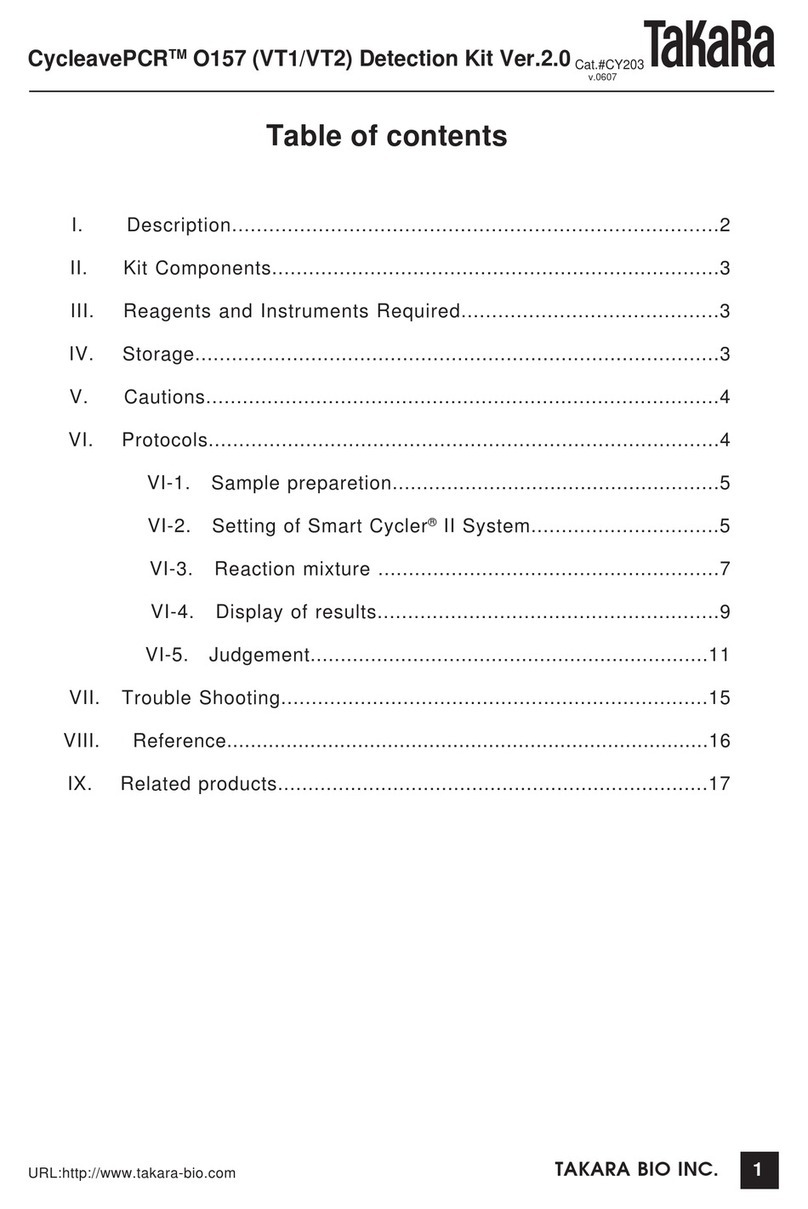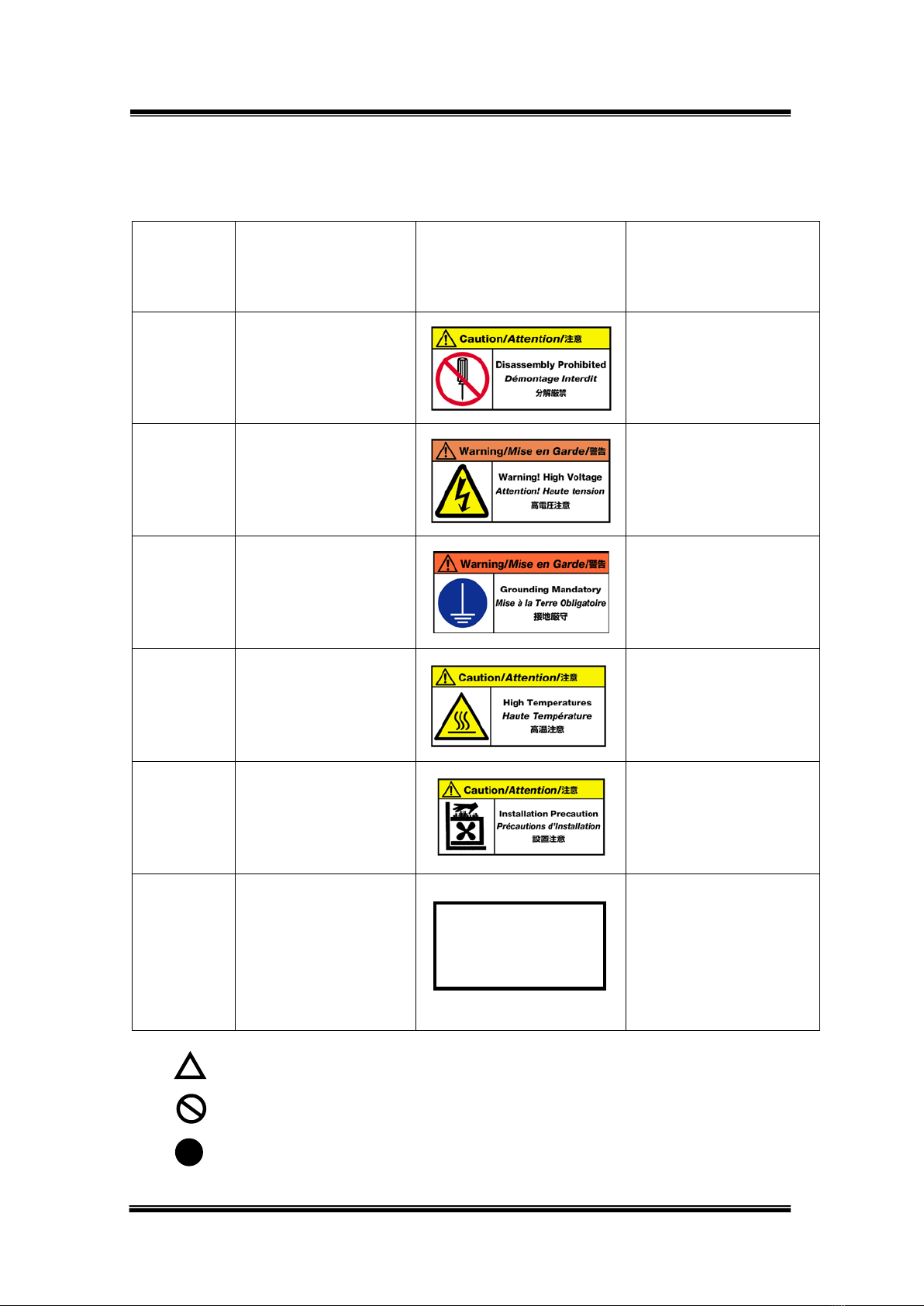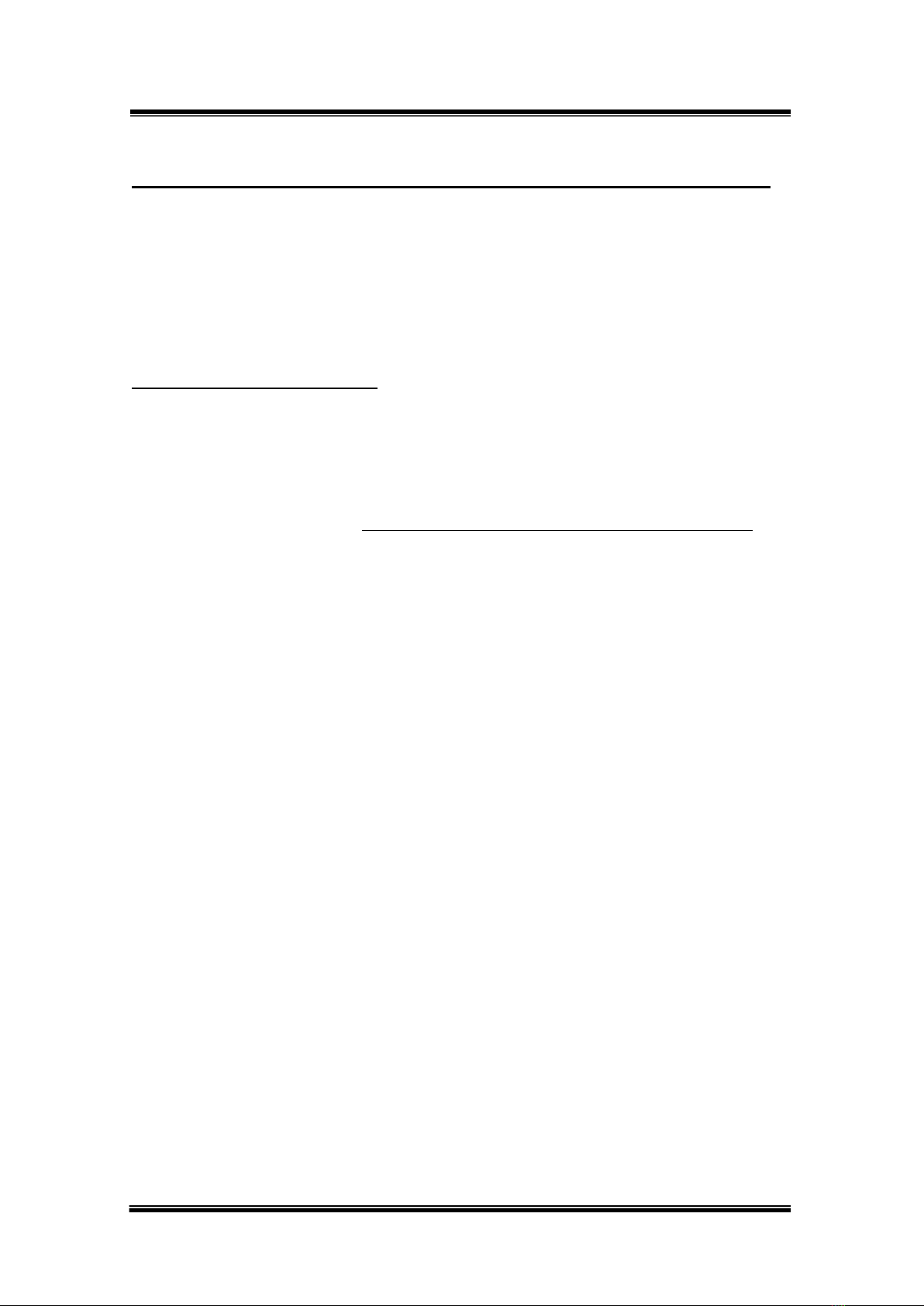TP350 User’s Manual
●Be sure to compare system power supply requirements with the rated
power capacity of the power source to ensure system current
requirements do not exceed power socket capacity. Confirm that the
total power requirements of all connected equipment do not exceed
the rated power supply capacity of the common power source.
●The system body and power supply cable are subject to high voltage
levels(The maximum voltage is a line voltage AC100V~240V). Avoid
inserting metal or flammable objects inside the system or handling it
with wet hands, as this can result in electric shock and/or other
dangers.
●When moving the system, be sure to first disconnect the power cable
as well as any peripheral devices.
●Be sure to disconnect the power cable prior to cleaning or servicing
the system.
【Other precautions】
Observe the following precautions in order to prevent electric shocks and fires.
●Avoid inserting metal objects, flammable materials or other foreign
objects into the various openings on the system case.
●Never remove the system cover or attempt to alter it in anyway.
●Avoid disassembling or making any direct contact with internal parts of
the system.
●Should noxious fumes smoke or other abnormal signs appear,
immediately terminate operation, turn off system power and
disconnect the power cable.
Wait until conditions stabilize before contacting the nearest sales
agent or the company technical support line.
●Should water or other foreign matter enter the system, immediately
terminate operation, turn off system power and disconnect the power
cable.
Wait until conditions stabilize before contacting the nearest sales
agent or the company technical support line.
●Do not sit on the system.
●Do not disassemble the system
!
WARNING
!
CAUTION
!
WARNING
!
CAUTION
v1.03 4