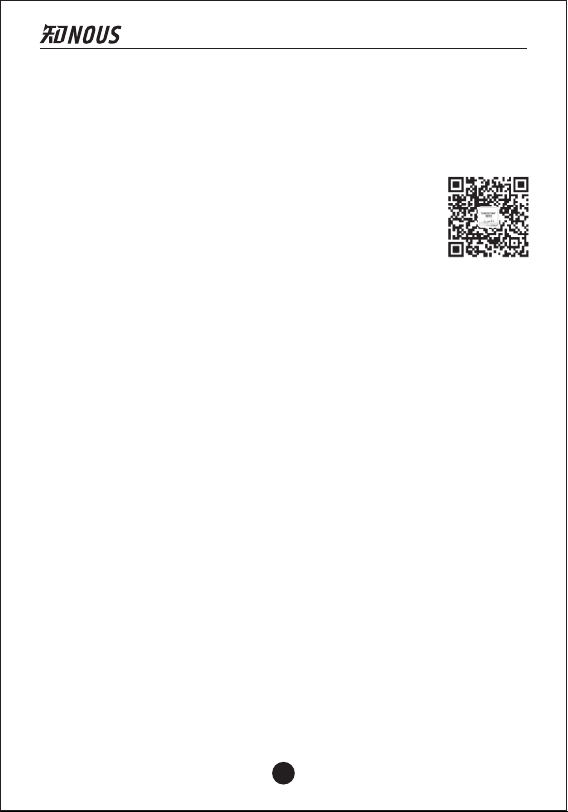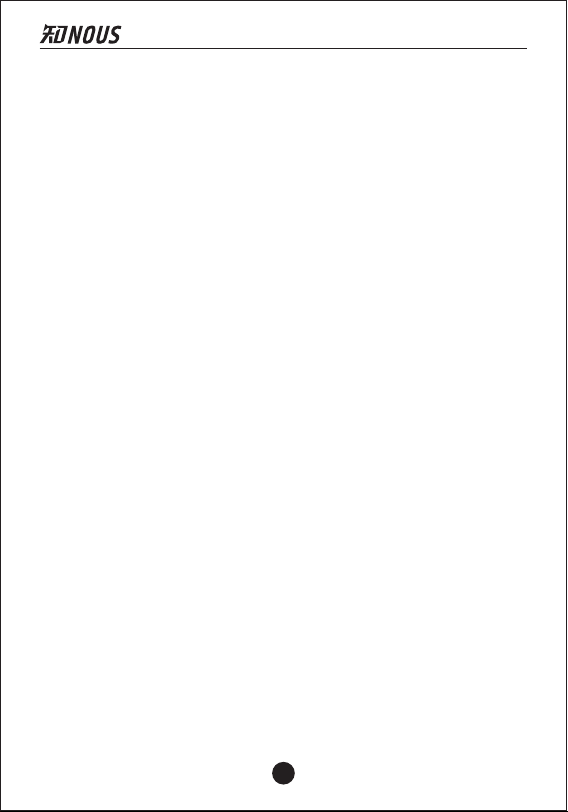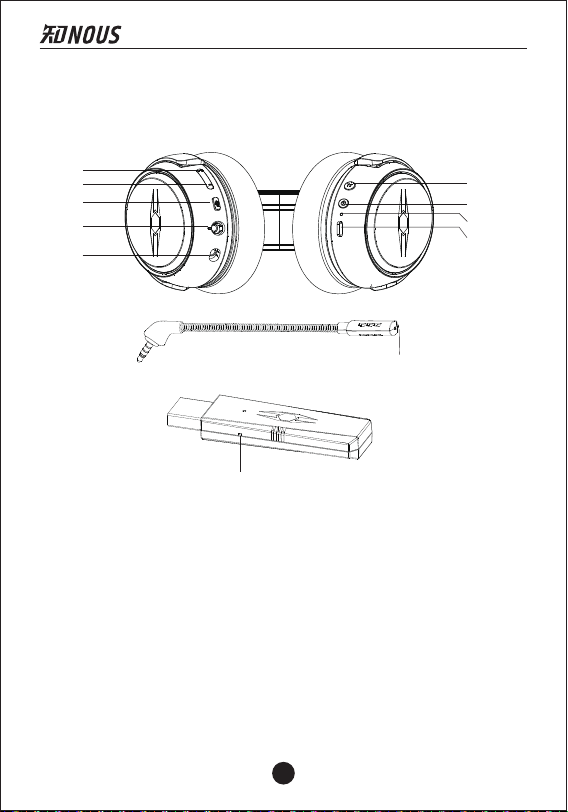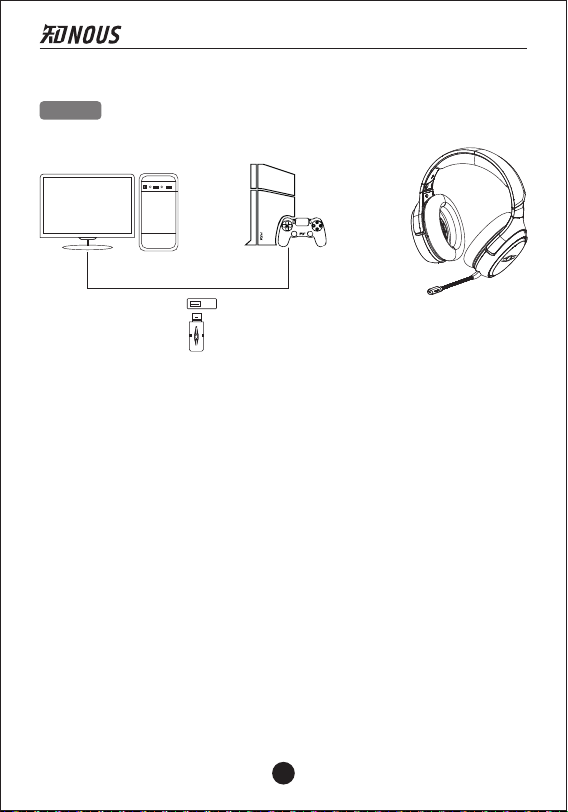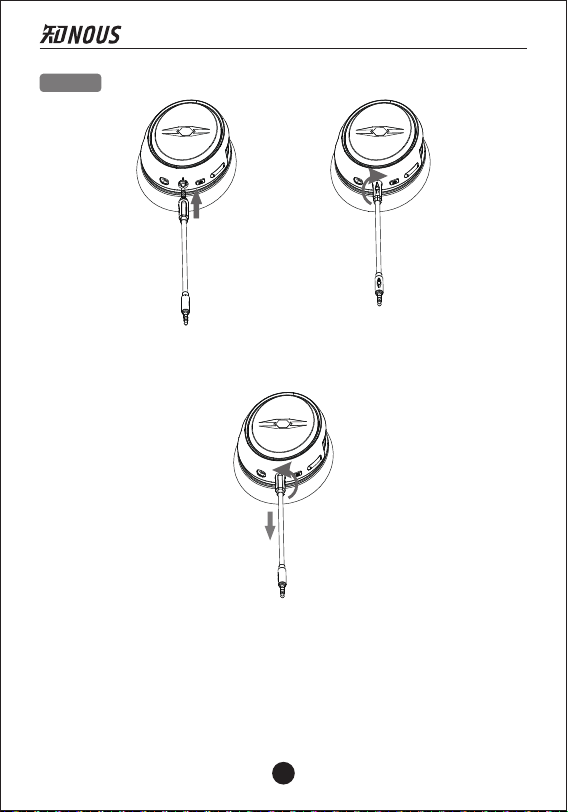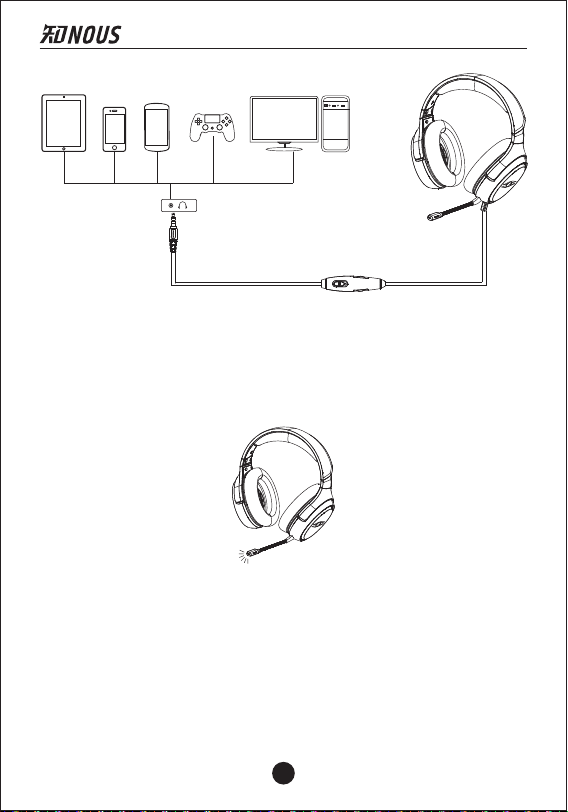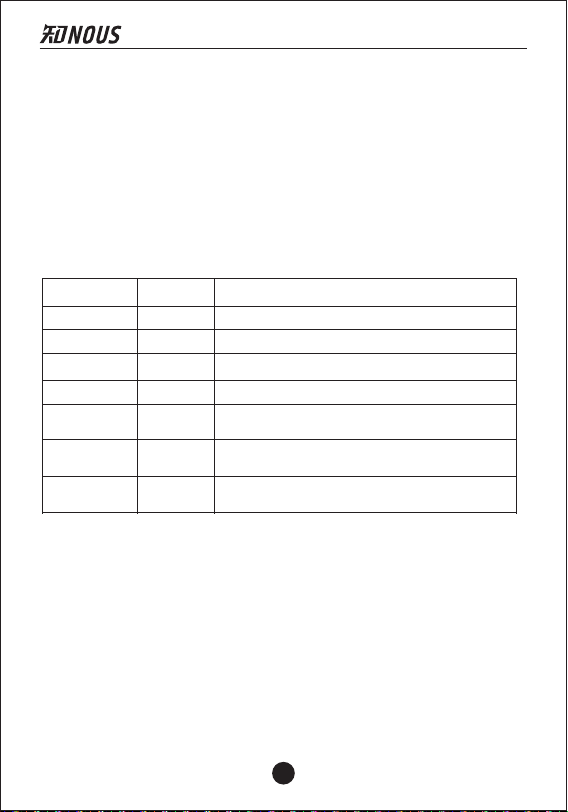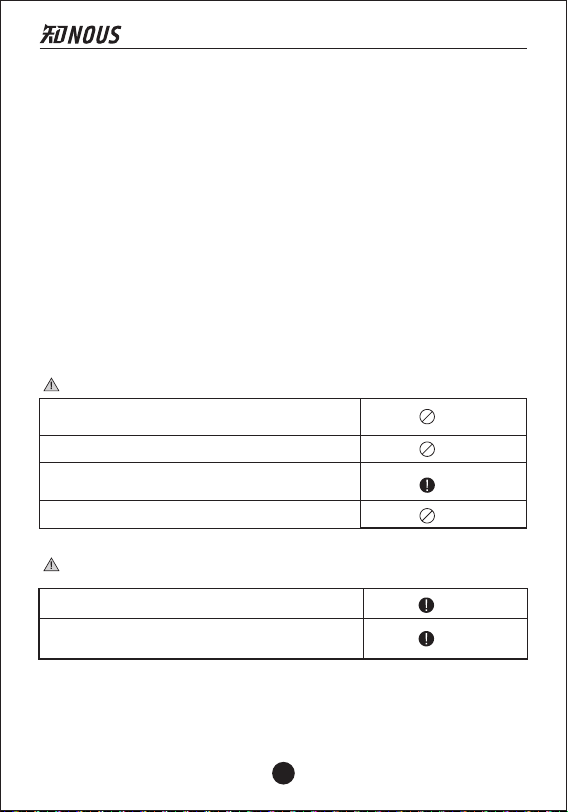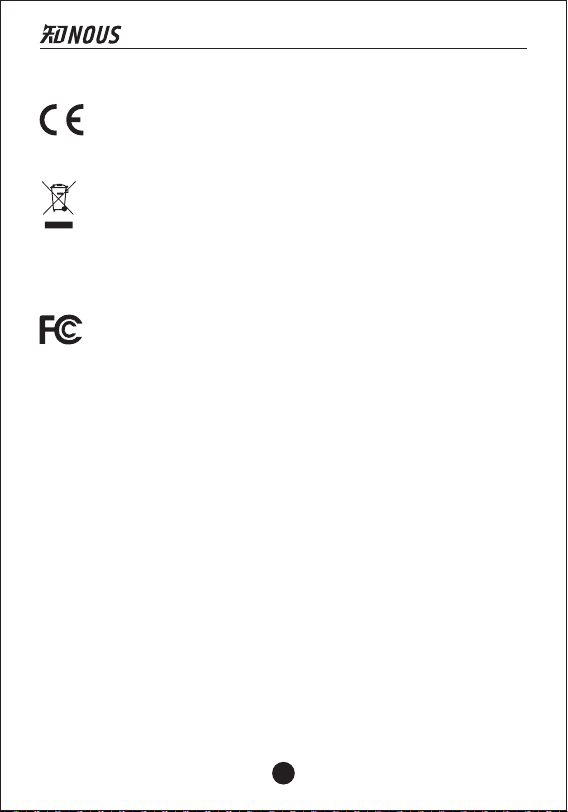Takstar Liberty Gamer NOUS User manual
Other Takstar Headset manuals

Takstar
Takstar TS-451M User manual

Takstar
Takstar LIBERTY GAMER SHADE User manual

Takstar
Takstar SHADE User manual

Takstar
Takstar LIBERTY GAMER FORGE User manual

Takstar
Takstar LIBERTY GAMER FLIT User manual

Takstar
Takstar ML 70DW User manual

Takstar
Takstar LIBERTY GAMER SPLENDOR User manual

Takstar
Takstar SHADE User manual
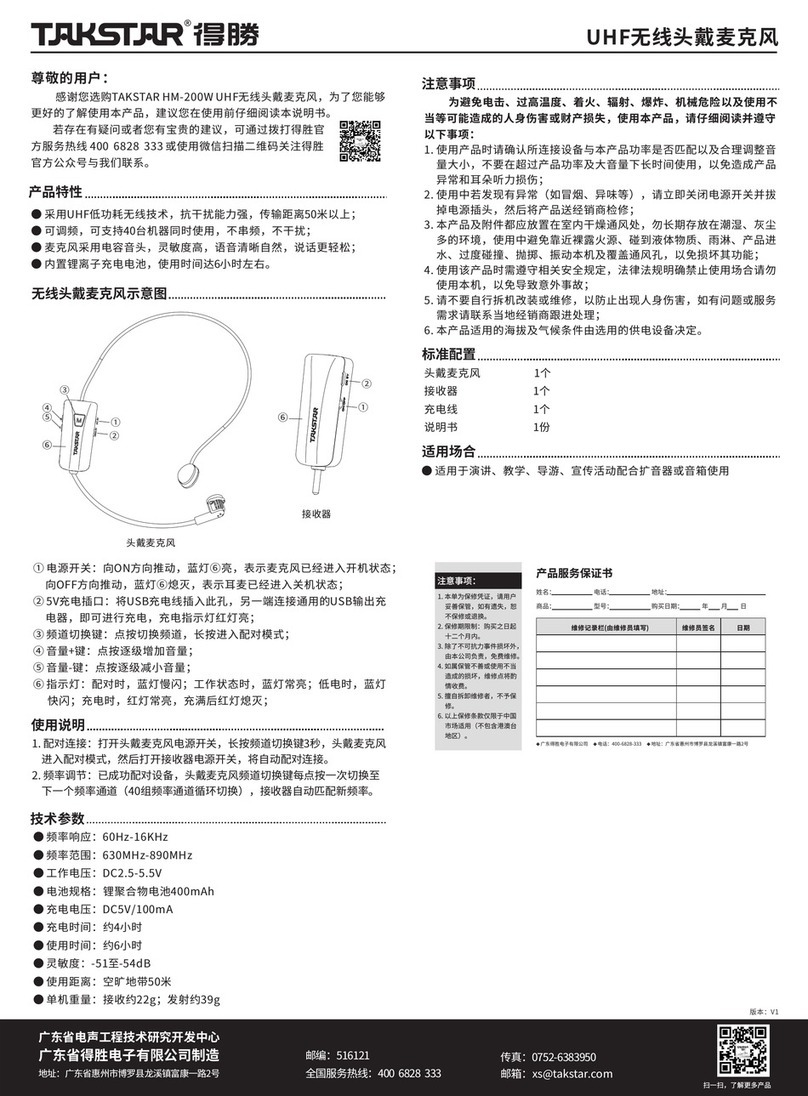
Takstar
Takstar HM-200W User manual