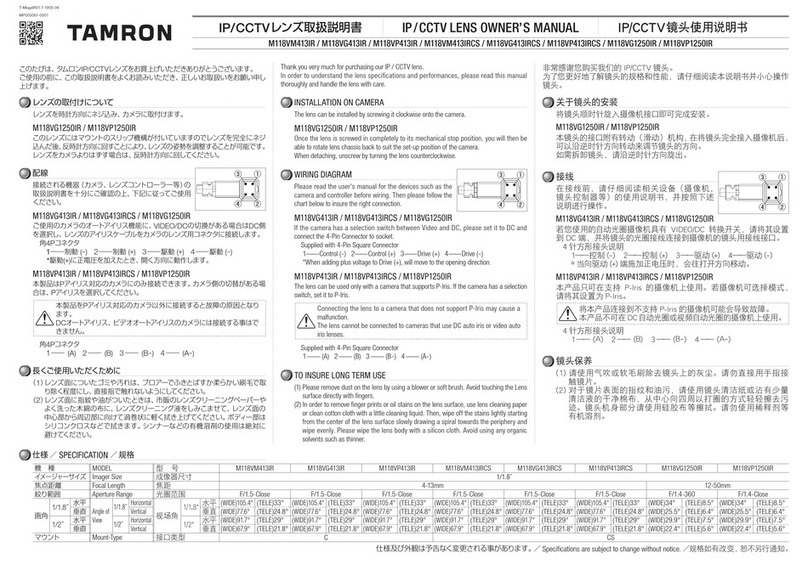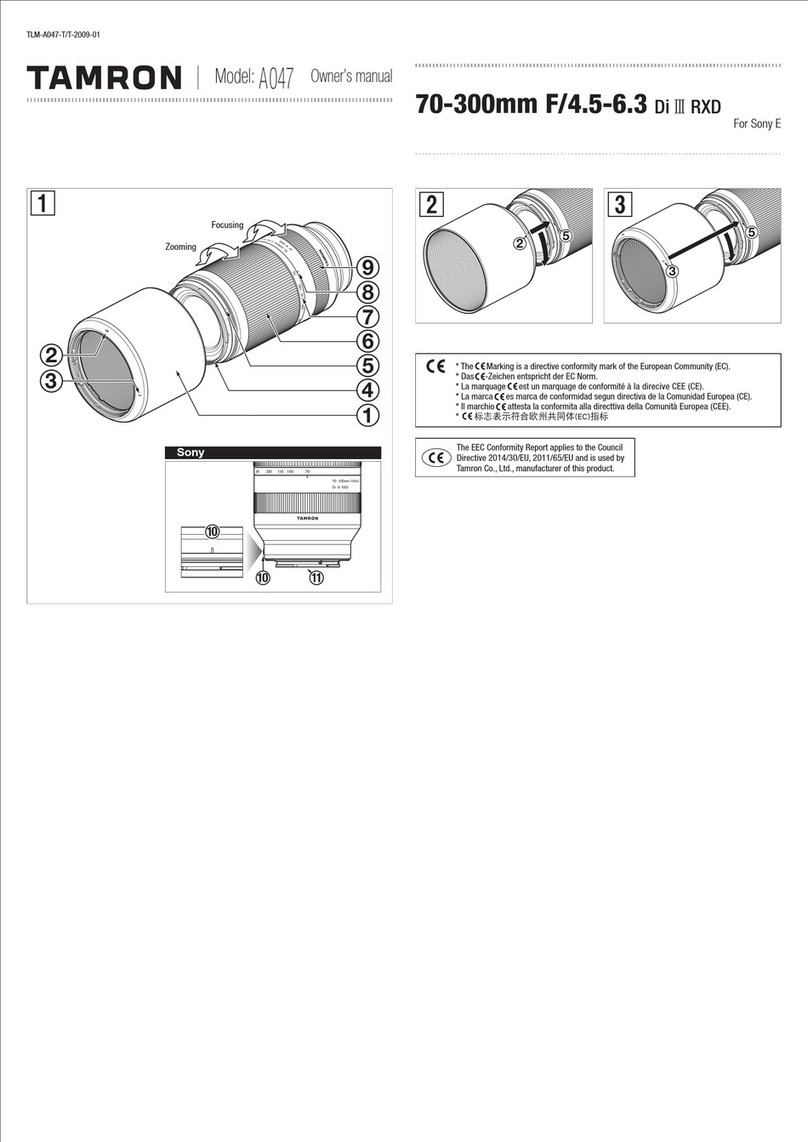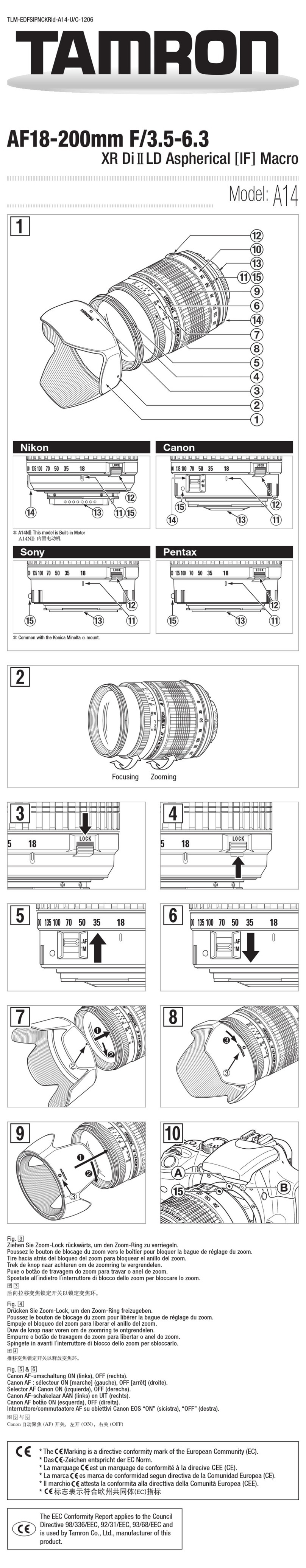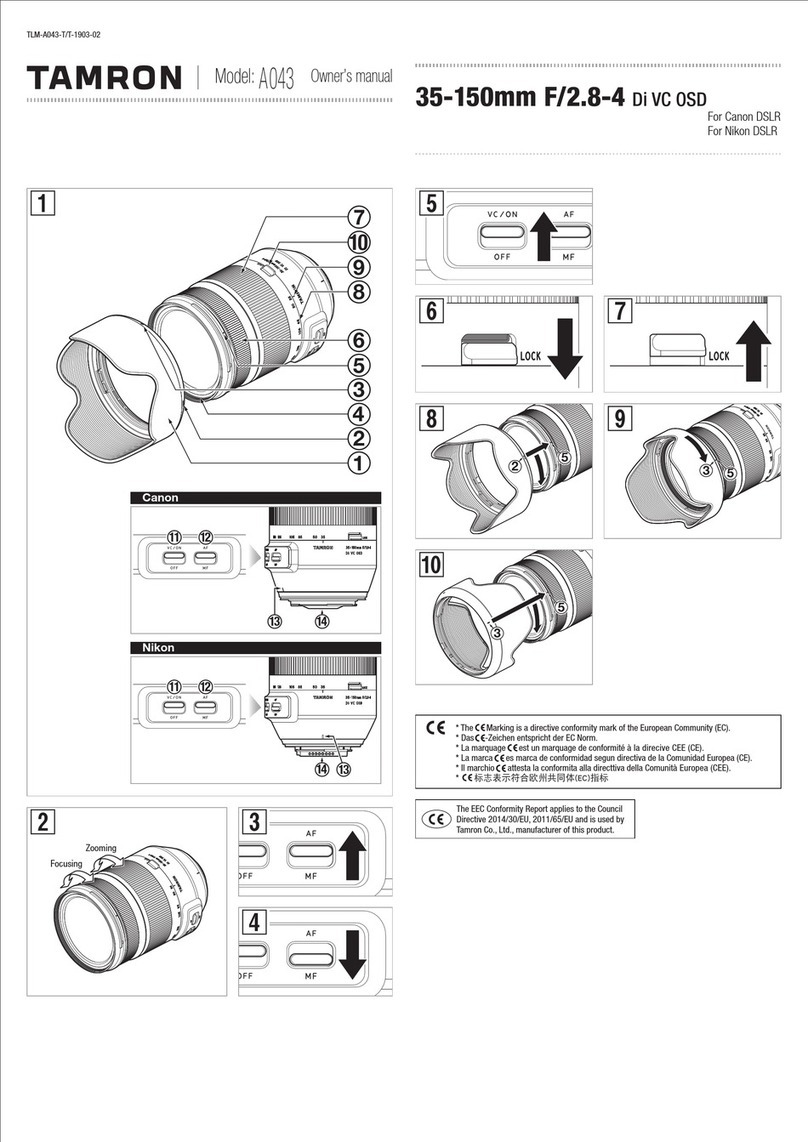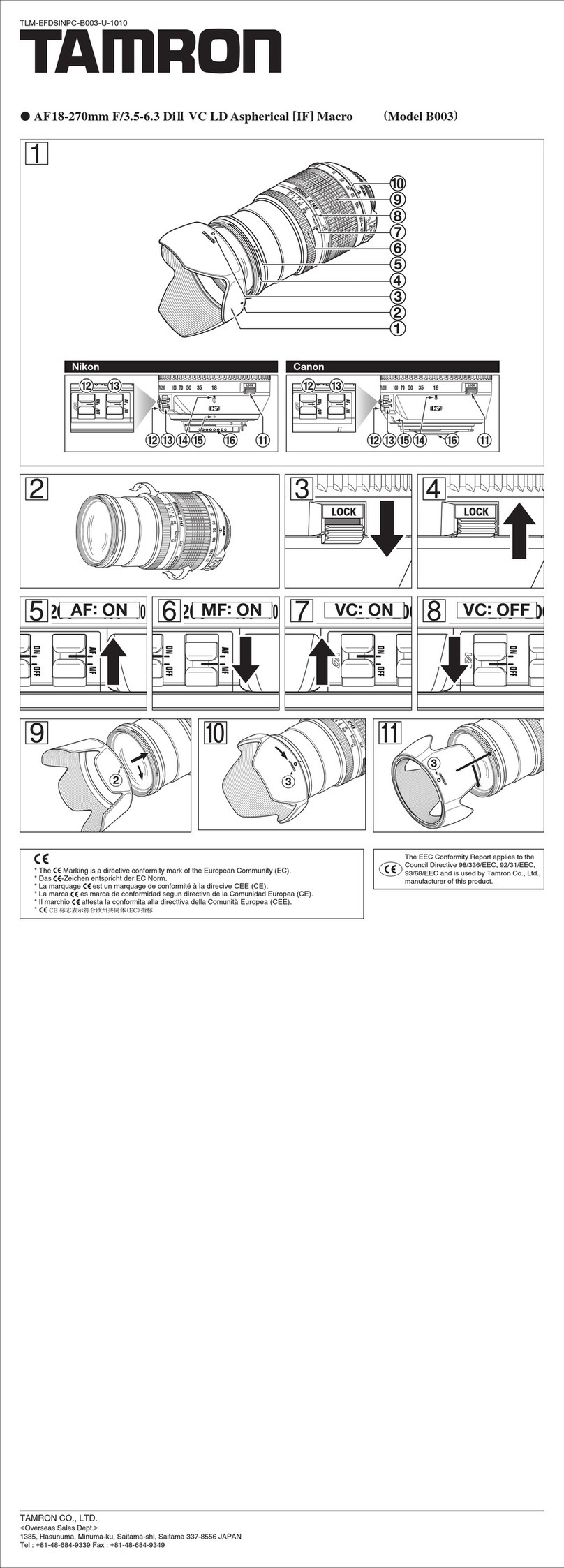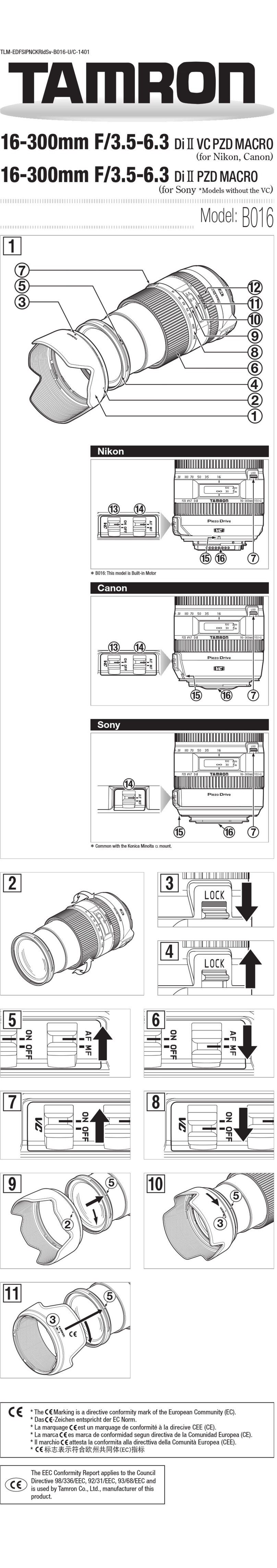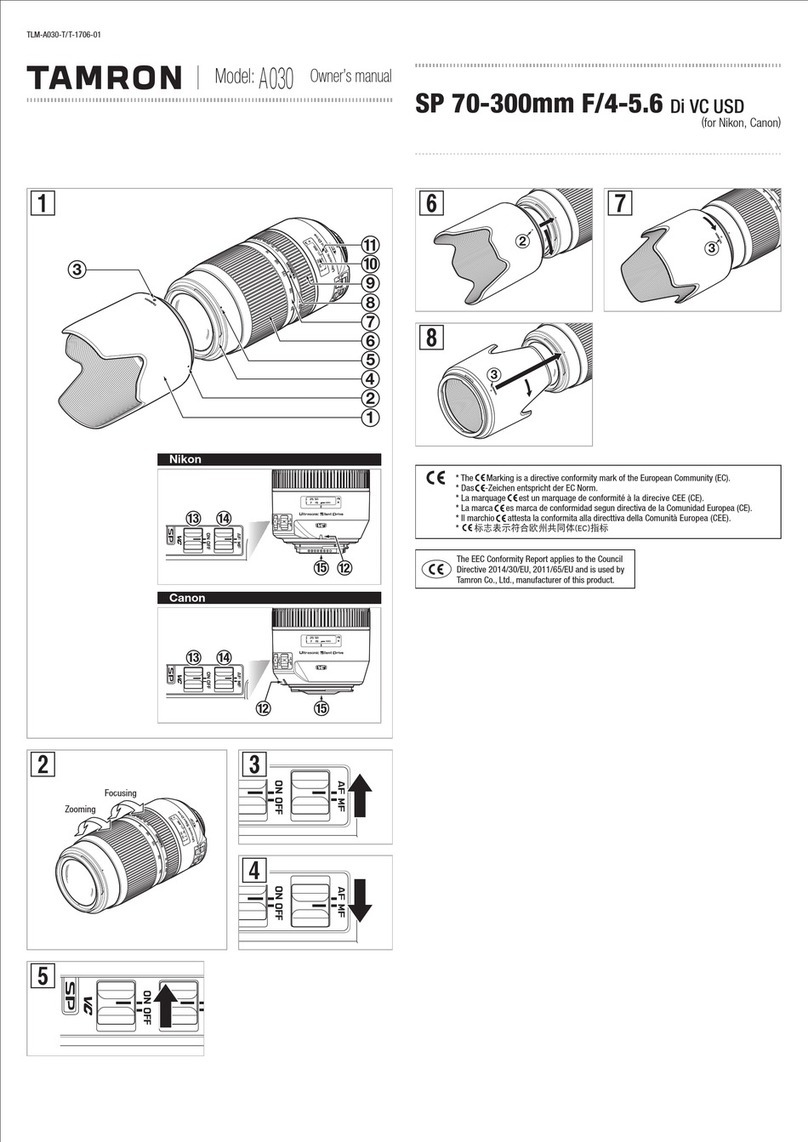TAmRon
v:.,.X7-1'",
a"'(J)~
Shadow
cast
by
lens
hood
and
lens
barrel
Von
Gegenlichtblende
und
Objektivtubus
geworlencr
Schatten
Ombre
creee
par
Ie
parasoleil
et
la
monture
de
I'objectif
Sombra
proyectada
por
el
parasol
y
et
lubO
portalentes
Ombra
causata
da
paraluce
e
barilotto
Sombra
provocada
pelo
para"sol
e
lubo
de
exlensao.
Schaduw die door
lenskap
en
lenshuis
word!
veroorzaakt
fI*Ifim*tl;j.J~,'f~J£Ir.J~Vi
t!!~.$.E.':11
~~I!HS!£I:lEl;q
3arerteHI'IC
OT
6ncfJAbi
11
Kopnyca
06beKHlB3
Bayangan
timbul
akibat adanya
penutup
lensa
dan
tilbung
lensa
1*le.77·/~~/iImB~"t{>nlfll
Flash
illuminated area
VomBlitzlichtbeleuchteterBereich
Zone
eclairee
par
Ie
flash
Alcance
del
flash
Area illuminata dal flash
Area
iluminada
pelc
!Iash
Ooorflitslichlverlichtgebied
VlJtnl'P,[,{jOjj;~y;j
~~},I£I
~~~:j!-J
3oH3,
oCl~eLUaeM3l'18cnl>lWKoji
Bidangditerangl blitz
jl~1'"
oieOO
I
Photographing
area
I
Fotografierbereich
I
Zone
de
prise
de
vues
I
Alcance
de
la
camara
I
Area
fotografata
I
Area
de
fotografar
I
Fotografeergebied
I
m'}~JmlIl
I
~~
ti!:j
~II
30Ha
¢)(HorpaeplilpoBaHIo1A
I
Bidang
memotret
R.~~C*~«m~~.B~~~.
USing Camera'. BuIlt-in
Rash
Verwendung
des
eingebautsn
SJitzlktrtes
dsr
Kamera
UtilIsation
dO
flash 1nt6gr6
de
I'apparellphoto
C6mo
utilizar
el
flash
incorporado
UtJJizzo
del
flash Jncorporato nelta
fotocamera
utllJzar 0
flash
Incorporado
cia
c.tmara
Het
gebruik
van
her
ingebouwd6
t'litsBppBrsat
mllll/llflfl/ll.t1l'Ji91tff/lif
'IDI'i"l4ll!l.'l"i."I§31EI1'i'
Ucnona3OlNtHHe
ItCITIoIWKH,
8crpoeHHoH
8
tfxJT01Ca1tffJP'l
Menggunakan Kamers Terpassng
SHtz
<
.:t.l;(7,~,tlq)ll1i.lt
'iIliil~IJO)IIi~~clt,
:!J;<'7,HtI:1'!1:;::;i:§:T~,
'0
n;<'7,;'tLHIJ<'I:lt,
VC(Jm~blmiEVibration
Compensatlon);:Z1'/T",ONI:L,
cslie,
,<t!.~'
'0
vClie
III
v"'
'l*il-I:lt,
j;JTo)J:-5I;;:n;i'ic7v",~1i,
'T:<t!.'~,
'0
n;<'7,;'tLHIi<to<1.>I:lt,
T:/c')[,n;<'7c'ltISOI;l\!i"'f.ij!;!?!iI:~i1:iE,
71
)[,L.n;<
'7T:WSO!;!?!iO)f.ij,
'
71
)[,1",",iielll;?>~c:T:,
T:~M.:'\t!F-'
':/,'/c'-i!Jll'T'llil1:;?>I::'iMU'JT:
;,
=IIlIlHclt-IIlIIO)lielll
t,,;;tL~1iltl:1l9H';
0
-'fJ!i-sTlli~:",;?>c:~I:I~,
JHjc'L,/1;ltn-o;(:l1:-S,
ii!ii-'fT:!J;<'7H'i-s,
ii!iiIlllH:il<1.>, :!J;<7",L,-oIJ")
p'WI:-:>IH~:iE~-tt;l';o
e£,
Ii,
T-7)[,I;;c:IJ'j;?>I*p)jTI~,
ttL0",:'!i:;U:L,-(~:iE~-tt?>l::xb!'llj'JT:;o
1'!1:-'fI'i-s
T:/-\'/c'-gIJ?>c:~I:lt,
,@,e:lt<1.>?>J:-5I:L,c,
IllO)@cA¥iIJ'I::/1""/c'-*c':-HJlL,
c<t!.~
Suggestions
for
Better
Pictures with Tamron
Zoom
Lenses
.How
to Avoid Camera Shake
When using the lens in
the
telephoto
focal range, please
be
careful with
the
camera shake,
To
reduce Image blur, turn the VC (Vibration Compensation)
switch
on.
To
reduce image blur
without
using
the
VC function, follow the
steps
below,
To
avoid camera shake, lor the digital cameras, use
an
ISO setting of higher numbers and for the film
cameras, use the f,lm
With
high
ISO
numbers to obtain higher shutter speed, Using atripod or
monopod
is
also
effective.
When
hand-holding the camera to take pictures, stand still, with
legs
slightly apart, hold your elbows
in
fllmly aga,nst your chest. and hold the camera Illmly aga,nst your face
II
possible,
lean
against something
to steady yourself or place the camera
on
something to secure the hold, Especially
when
hand-holding your
camera,
you
Will
be
steadier
If
you hold your breath, wh,le you press the shutter button gently
and
lirmly,
So
machen
Sie bessere
Bilder
mit
Tamron-Zoomobjektiven
.Vermeiden
von verwackelten Aufnahmen
Wenn
das
Objektiv
im
Fokusberelch
des
Teleobjektivs
verwendet
wird,
1st
die
Kamera
besonders,
Um
die
Bildverzerrung
zu
reduzleren,
aktivleren
Sie
die
VC-Funktion
(VIbrntlon
Compensation
/
Bildstabillsierung),
Um
die
Bildverzerrung
ohne
Verwendung
der
VC-Funktion
zu
reduzieren,
gehen
Sie
wie
lolgt
vor
Um
ein
Verwackeln
der
Kamern
zu
vermelden,
verwenden
Sie
bei
Digitalkameras
eine
h6here
ISO-Einstellung
und
fOr
Filmkameras
einen
Film
mit
h6herer
ISO-lahl,
um
eine
schnellere
Blendenverschlusszeit
zu
erreichen.
Auch
die
Verwendung
eines
Einbein-
oder
Dreibeinstativs
kann
hllfreich
seln.
Wenn
Sie
Ireihandlg
fotografieren,
stellen
Sle
die
Beine
leicht
auseinander,
driicken
Sie
Ihre
Ellenbogen
lest
gegen
Ihre
Brust
und
drDcken
5ie
die
Kamera
fest
an
Ihr
Gesicht.
Lehnen
5ie
sich,
falls
mbglleh,
an
einen
festen
Gegenstand
an,
um
sieh
abzustOtzen,
oder
setzen
S,e
die
Kamera
auf
elnen
fesfen
Gegensland,
um
die
Aufnahmeposition
zu
siehern.
Wenn
Sie
die
Kamera
m.
der
Hand
halten,
sfehen
5ie
ruhiger,
wenn
Sle
den
Atem
anhallen;
drDeken
5ie
dann
langsam
und
fest
auf
den
Ausliiser.
.:t.l;(7q)~.A~o*~~m99~~
:!J;<'7O)PJFo!;:Z~D*HJ!IllL,
cll!l!:~tL?>j*il-lt,
7-F\'!'v:-XI:J:?>T'7vl:;::;U~T~,
'0
7'7'/:/~1/ii
l'S",;
?>l*glt,
7-cH~'t'?'~L,
c
<t!.~,
'0
;l'to'71F1l!ljO)liiI!S\'!'i!iJ§~1l!ljcO)Il!lbT:lt,
v:-;:Z7-c",ii'
t:>1;;<ct,v:-;:Z*I*IJ';:Z~D*7tO~'?c,
~iliJTg~I:=f'.F9mo)T'7vlJ'tlJ?>~glJ'j;'):l';o
7'7,/~~jll
~Sl'lt,
?'fgB~!iiitO)j!j:Ill;:Z~D*O);::lielll"'Si1Jd.>L,:l';
0
T'7vO)m:~?>~d'!'(1:\\,""~§~,
Ili~~§~)
It
;::lielllo)7J;<'7I:J:')~I;;'):l';o)c,
ttL-fnO)1:\\,""~§~,
1li~~§~T:O)T'7v0)1*;j(I:-:>,
'cit,
T;:Z~
III
l'S
L,
c;::Mng~n?>;:c:",s;;d.>L,;l';o
'"
~i'L,<lt':$t±:g!\Op)j"'Mp',
,gt:>-ttT~,
'0
.Using
camera's built-in flash
When
using
the
camera's
built-in
flash,
please
be
aware
that
the
lens
hood
or
lens barrel
may
block
the
light
to
cause
vignetting
on
the
image.
When
using
the
camera's
build-in
flash,
do
'not
use
alens
hood.
Even
without
alens
hood,
vignetting(arch
shaped
shadow)
may
appear
if
the
light
Is
blocked
by
the
lens barrel,
so
it
is
advisable
to
use
an
optical
flash
unit
(hot
shoe
or
handle-mount
type),
The
conditions;
such
as,
the
local
length
and
focusing
distance
cause
the
vignetting vary
depending
on
the
camera,
It is
recommended
to
test
for
vignetting
at
each
focal
length
and
focusing
distance,
.Verwendung
des eingebauten Blitzlichtes der Kamera
Beachten
Sie bei
der
Verwendung
des
eingebauten
Blitzlichtes
der
Kamera,
dass
die
Gegenlichtblende
oder
der
Objektlvtubus
nicht
das
Licht
blockiert; anderenfalls kann eine
Vignettlerung
des
Blldes
eintreten. Verwenden Sie kelne
Gegenlichtblende,
wenn
Sie
das
eingebaute
Blitzlicht
der
Kamera
nutzen,
Selbst
ohne
Gegenlichtblende
kann
eine
Vignettierung (Bildung
bogenf6rmiger
Schatten) eintreten,
wenn
das
Licht
yom
Objektivtubus
blockiert
wird:
es
wird
daher
empfohlen,
ein
optisches
Blitzgerat
(Blitzlichtadapter
oder
Aufbaublitzlicht
mit
Griff) zu
verwenden,
Die
Umstande,
welche
die
Vignettierung hervorrufen,
wie
z.
B.
die Brennweite
und
der Foku5sierabstand, hangen
von
der Kamera
abo
Es
wird
empfohlen,
die
Vignettierung
fOr
jede
Brennweite
und
fOr
jeden
Fokussierabstand
zu prOfen,
Suggestions
pour
realiser de meilleures photos
avec
les optiques zoom Tamron
.Comment
eviter les tremblements de I'appareil photo
Lorsque
VOU5
utilisez
Ie
teleobjectif,
veillez
a
ne
pas
secouer
l'apparei1.
Afin
de
redUire
la
distorsion de I'lmage, activez
la
fonction
VC
(Compensation de Vibrations),
Afin
de
reduire
la
distorsion
de
I',mage
sans
utiliser
la
fonction
CV,
priere
de
proceder
cOlOme
suit.
Pour
eviler
les
tremblements
des
appareils
photos
numeriques,
utilisez
un
reglage
ISO
plus
eleve.
Pour
les
appareils
a
pellicule,
util,sez
un
film
de
valeur
ISO
elevee
pour
atteindre
une
vitesse
de
declenchement
superieure.
L:utilisat,on
d'un
trepied
au
d'un
pied
est
egalement
d'une grande
aide.
Lorsque
vous
tenez
I'appareil
dans
vas
mains
pour
prendre
des
photos,
ne
bougez
pas
et
ecartez
legeremen!
les
jarnbes,
maintenez
vas
coudes
contre
volfe
poitrine
et
positionnez
I'appareil
contre
votre
visage.
Si
vous
Ie
pouvez.
adossez-vous
au
placez
I'appareil
sur
un
support.
Lorsque
vous
tenez
I'apparell
dans
les
mains,
retenez
volfe
respiration
tout
en
appuyant
doucement
mais
fermement
sur
Ie
declencheur.
Su erencias
para
mejores fotograffas con
el
objetivo
zoom
Tamron
.Como
evitar el movimiento de la camara
Cuando
utiliza
la
gama
focal
de
teleobjetivo,
debe
evilar
el
movimiento
de
la
camara
Para
reducir
la
distorsi6n
de
la
imagen,
active
la
funcion
VC
(Compensaclon
de
Vibraciones).
Para
redueir
la
dlstorsi6n
de
la
imagen
Sin
utlllzar
la
lunci6n
VC,
lIeve
a
cabo
los
siguientes
pasos,
Para
evitar
Ja
vibraci6n,
en
el
caso
de
las
camaras
digitales,
uti
lice
un
ajuste
ISO
de
numero
mas
altos
y
en
el
caso
de
las
eamaras
de
pelleula,
utillce
la
pelieula
con
nOm
eros
ISO
altos
para
aumentar
la
veloeidad
del
obturador.
Tamblen
se
recomlenda
el
uso
de
un
tripode
0
un
rnon6pode.
Cuando
sostlene
la
camara
con
las
manos
para
tomar
una
fotogralia,
parese
dereeho
con
las
piernas
levemente
separadas,
apoye
los
codas
firmemente
contra
el
pecha
y
mantenga
la
camara
contra
la
cara
sin
realizar
movimientos.
SI
es
posible,
ap6yese
contra
algo
para
mantenerse
Ilrme
en
su
lugar
0
eoloque
la
camara
sobre
algOn
objeto
para
afirmarla.
Conservara
mejor
la
posicion
si
cantiene
la
respiracion
cuando
presiana
el
abturador
can
suavidad
y
firmela.
Suggerimenti
per
foto migliori con
gli
obiettivi
zoom
Tamron
.Come
evitare Ie vibrazioni nell'uso della fotocamera
Nell'impiego
di
obiettivi a
lunga
distanza
focale
oeeorre
fare
atlenzione
ad
evitare
Ie
vibraZioni
alia
fotoeamera.
Per
rldurre
la
distorsione
dell'immagine,
attivare
la
lunzione
VC
(Compensazione
delle
Vibrazioni).
Per
ridurre
la
distorsione
dell'immagine
senza
usare
la
funziane
ve,
procedere
come
segue.
Per
evitare
il
tremolio
nella
ripresa
in
fotocamere
digltall
utilizzare
un
settaggia
ISO
con
numeri
piO
elevati
e
per
lotocamere
tradizionall
utilizzare
peilleoia
con
numeri
ISO
elevati
per
ottenere
una
maggiore
velocita
dell'otturatore.
Quando
la
lotoeamera
viene
impiegata
senza
altro
sostegno
ehe
la
mano,
adottare
una
posizione
stabile
a
gam
be
leggermente
divaricate,
mantenendo
i
gomitl
poggiati
al
corpo
e
la
lotocamera
ben
poggiata
contro
il
viso.
5e
possiblie,
appoggiare
il
eorpo
ad
un
sostegno
solido
0
appogglare
la
lotoearnera
su
una
supertlcie
ben
ferma,
per
mantenere
una
posa
piu
stabile.
Se
la
fatacamera
viene
ten
uta
in
mana,
si
attiene
una
posa
piu
ferma
trattenendo
il
respiro
al
momento
della
pressione
sui
pulsante
dl
scatto,
ehe
deve
awenlre
in
modo
dellcato
ma
sicuro.
.Utilisation
du flash integre
Lorsque vous utilisez
Ie
flash
integre, notez que
Ie
parasoleil au
la
monture de I'objectif
risquent
de
bloquer
la lumiere,
ce
qui
aura
pour
effet
Ie
vignetage
de
la
photo,
Lorsque
vous
utilisez Ie flash,
n'utillsez
pas
de
parasolel!.
Meme
sans parasoleil,
Ie
vignetage
(ombre arquee)
risque
d'appara1tre
5i
la
lumiere
est
bloquee
par
la
monture
de
I'objectif.
II
est
donc
recommande
d'utiliser
un flash
optique
(griffe
ou
il
poignee), Les
conditions
du
vignetage,
telles
que
la
distance
focale et la
distance
de
mise
au point, varient selon I'appareil
photo,
II
est
recommande
de
tester
Ie
vignetage
il
chaque
distance
focale et
distance
de
mise
au point.
.Como
utilizar
el
flash incorporado
Cuando utilice
el
flash
incorporado. tenga en cuenta que
el
parasol 0
el
tubo portalentes
pueden
obstaculizar
el
paso
de
la luz y
producir
un
efecto
de
viiieteado
en la imagen,
Por
consiguiente,
es
aconsejable
no
utilizar
el
parasol cuando
se
utiliza
el
flash.
EI
vineteado
(sombra en forma de arco) se puede producir aun
en
ausencia del parasol
si
el
tubo
portalentes
impide
el
paso
de
la luz;
par
consiguiente,
se
recomienda
utilizar
un
flash
6ptico
(can
zapata
de
contacto
a
so
porte
de
montaje), Las
condiciones
que
producen
el
viiieteado,
como
la
distancia focal y
la
distancia de enfoque, varian segun
la
camara. Se recomienda
probar
cada
distancia
focal y
de
enloque
para
evitar
este
efecto
Indeseado,
.Utilizzo
del flash incorporato nella fotocamera
Quando
5i
utilizza
il
flash
incorporato nella fotocamera, tenere
in
considerazione che
il
paraluce
o
il
barilotto
dell'obiettivo
possono
bioccare
la
luce
ecausare la
vignettatura
dell'immagine,
Quando
si utilizza
il
flash
incorpora
to,
non
utilizzare un paraluce, La vignettatura (ombre ad
arco)
puo verificarsi anche senza paraluee, se
la
Iuee viene bloeeata dal barilotto, equindi
5i
consiglia
di
utllizzare un flash
attica
del
tipo
montato
su slitta 0staffa, Altre condizioni, variabili
a
second
adel
tipo
di
fotocamera,
possono
influenzare
I'entitil
della vignettatura,
per
esempio
la lunghezza della
focale
ela
distanza
di messa a
fuoco.
Si
raccomanda
di
effettuare
prove
apposite per eia5cuna lunghezza focale edistanza
di
messa afuoco.