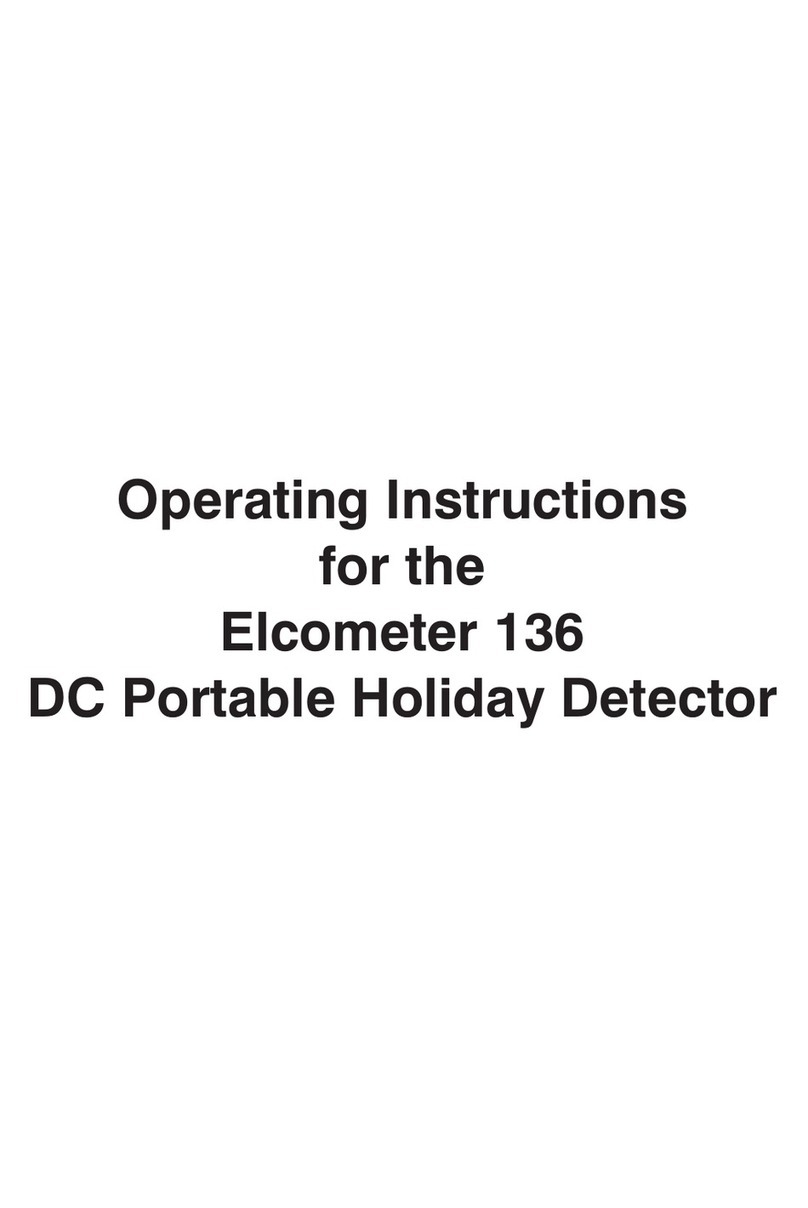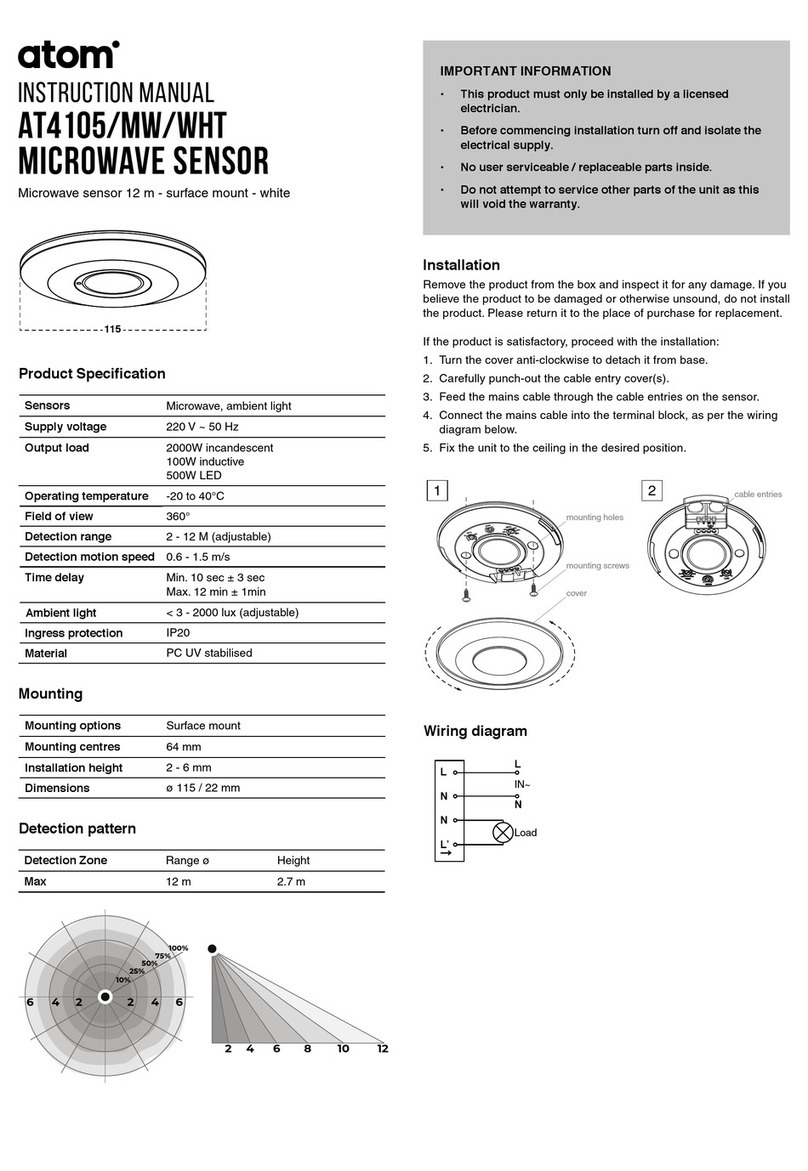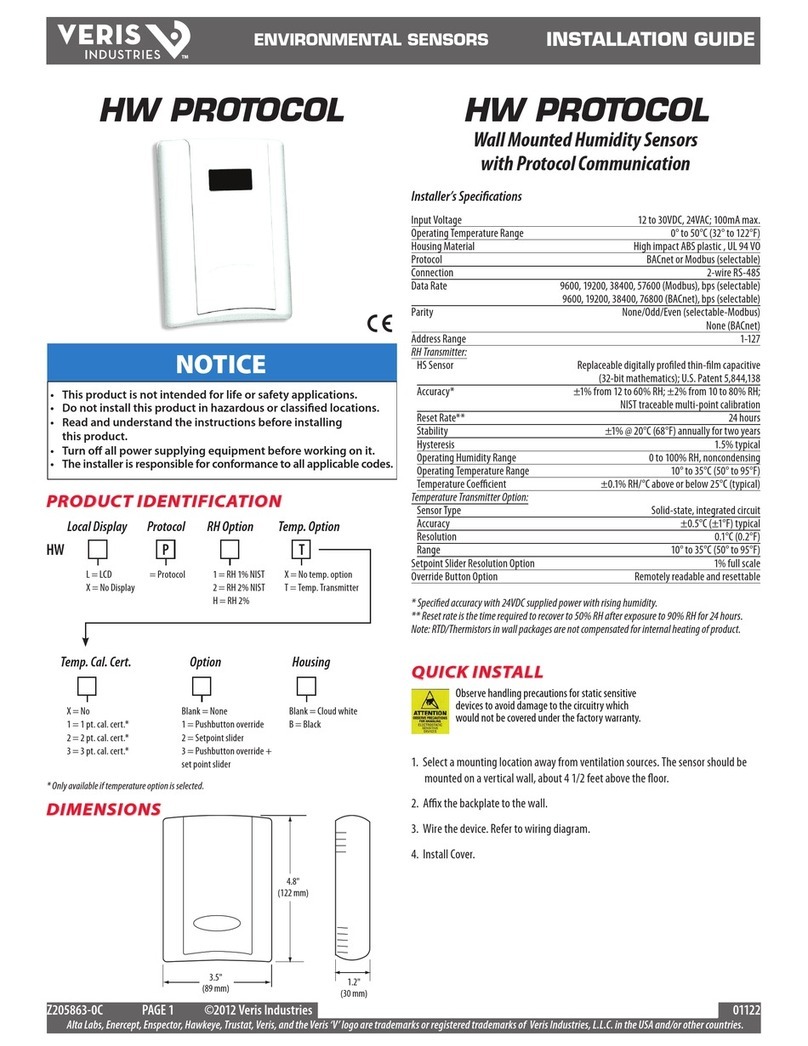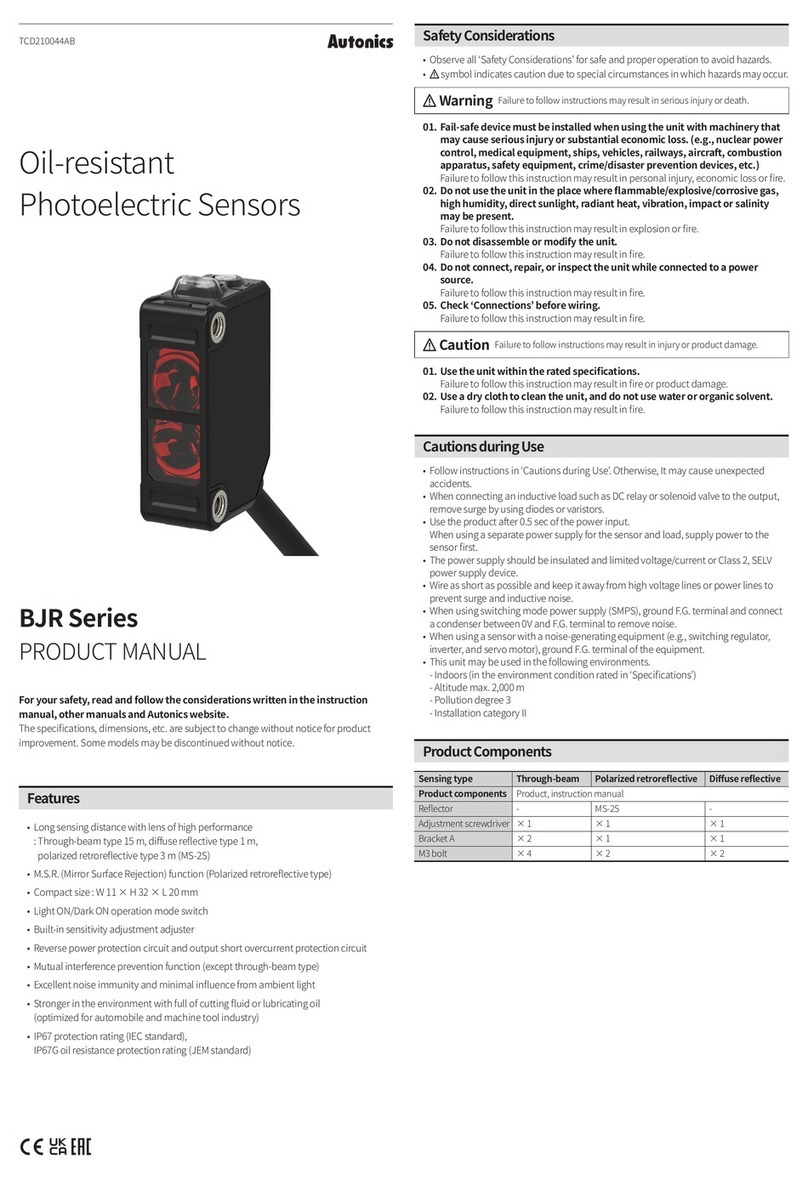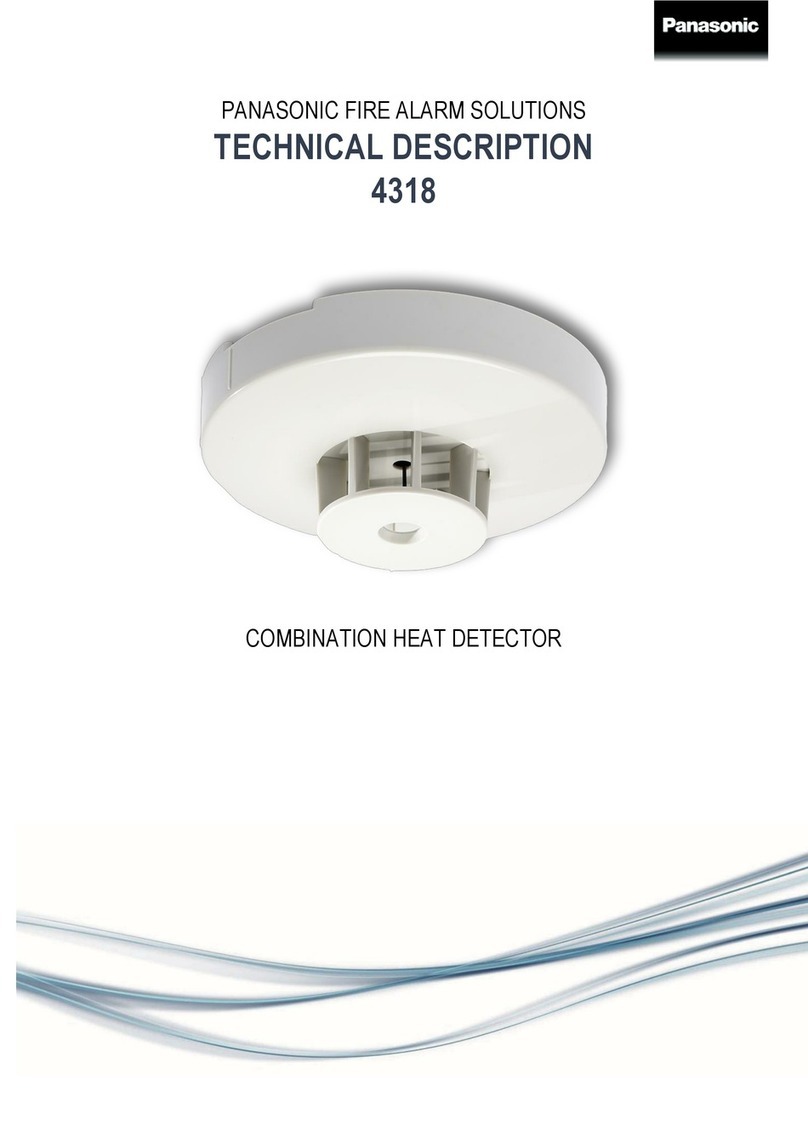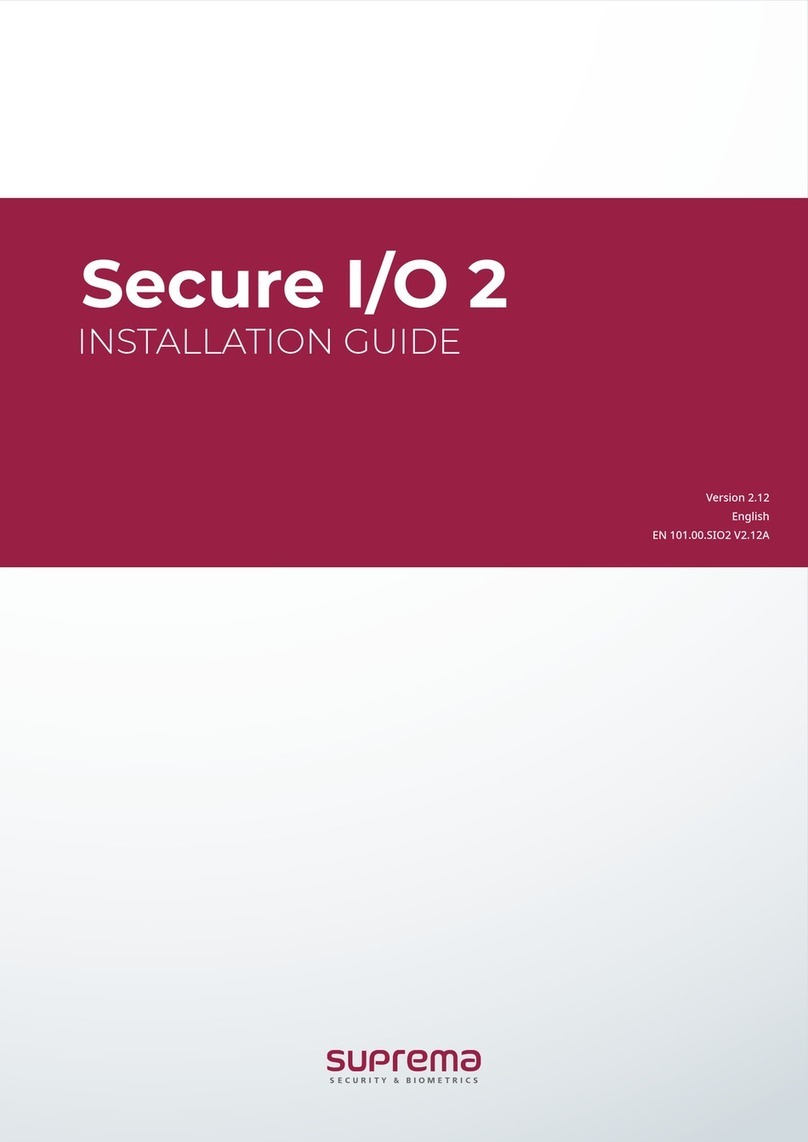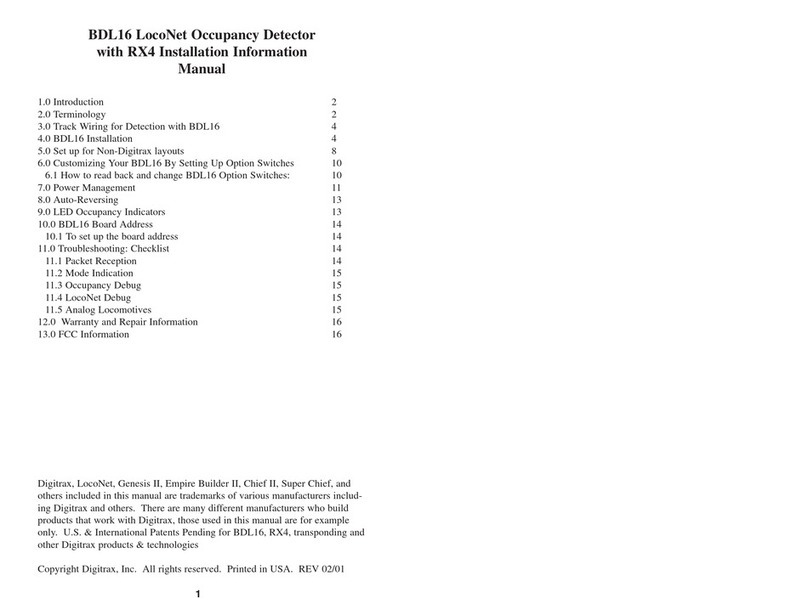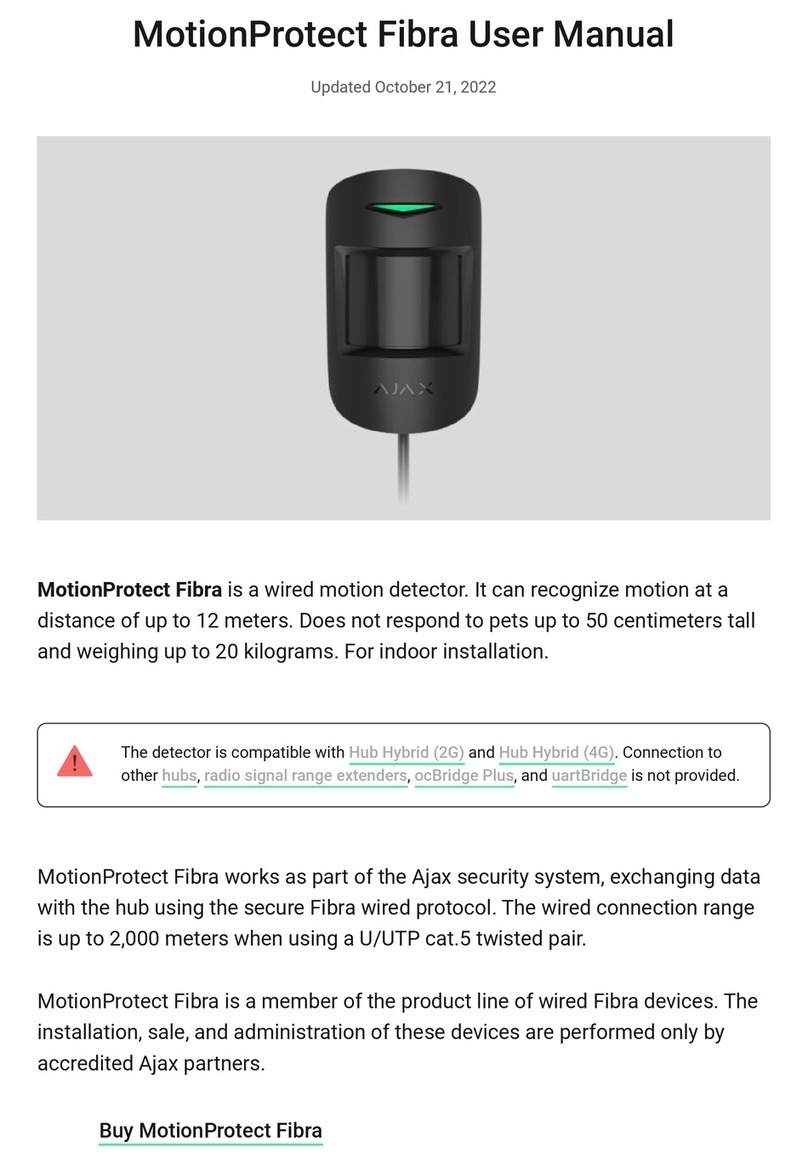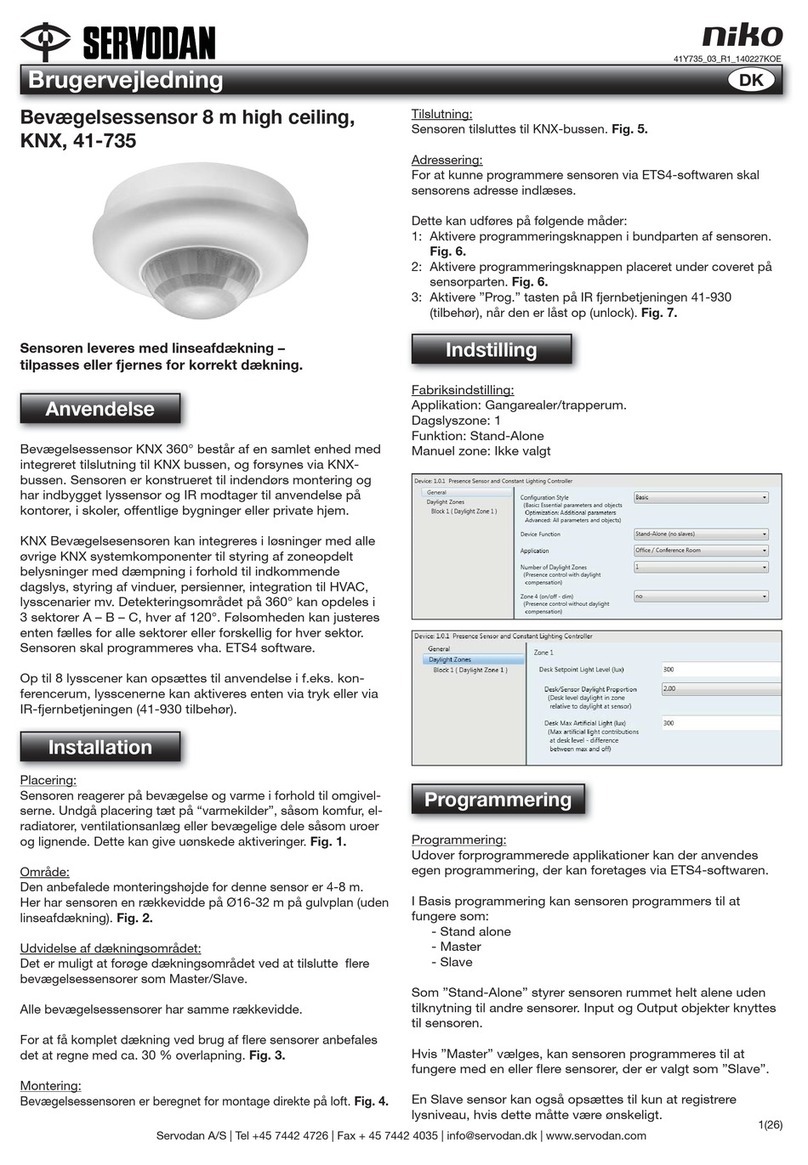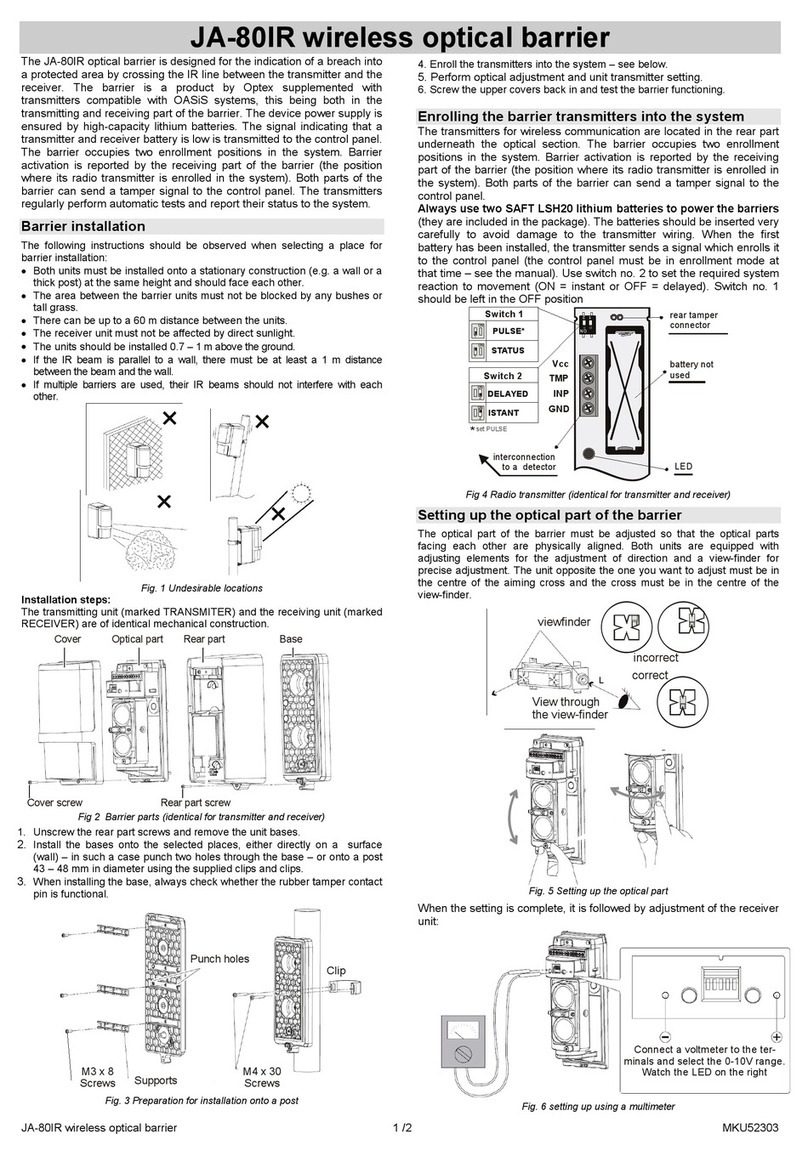Elcometer 270 User manual

User Guide
Elcometer 270
Pinhole Detector
www.elcometer.com
R

1
Gauge Overview
2
Box Contents
3
Getting Started
4
Using the Elcometer 270
5
Spares & Accessories
6
Warranty Statement
7
Technical Specification
8
Legal Notices & Regulatory Information
For the avoidance of doubt, please refer to the original English language version.
Dimensions: Detector (without Wand): 210 x 42 x 37mm (8.3 x 1.7 x 1.5”)
Weight: Detector, Wand Assembly, Batteries & Connecting Cable: 610g (21oz)
A Material Safety Data Sheet for the Wetting Agent (Kodak Photo-Flo™) supplied as an accessory for the
Elcometer 270 is available to download via our website:
http://www.elcometer.com/images/stories/MSDS/elcometer_270_wetting_agent.pdf
© Elcometer Limited 2009 - 2016. All rights reserved. No part of this document may be reproduced, transmitted,
transcribed, stored (in a retrieval system or otherwise) or translated into any language, in any form or by any
means (electronic, mechanical, magnetic, optical, manual or otherwise) without the prior written permission of
Elcometer Limited.
CONTENTS
www.elcometer.com
en-1
R

www.elcometer.com en-2
R
1 GAUGE OVERVIEW
The Elcometer 270 Pinhole Detector uses the ‘wet sponge’ method of
holiday detection.
When the wand sponge is passed over a pinhole, current flows from
the detector through the moisture in the hole to the substrate below
and back to the detector via the signal return lead. This current flow
triggers an audible alarm and causes the alarm LED to flash.
a
1 Standard Wand Accessory (Flat Sponge)
2 Wand Accessory Connection Point
3 Signal Return Cable Connection Point
4 Battery Condition LED
5 On/Off Key and Voltage Selection Key
6 Pinhole Alarm LED
7 Selected Voltage (LED illuminates)
1
Elcometer
270
67.5
990
Volts
Elcometer
270
67.5
990
Volts
2
3
5
7
4
6
a Other accessories are available, see Section 5 ‘Spares & Accessories’ on page en-6.

www.elcometer.com
en-3
R
Elcometer 270 Pinhole Detector
Signal Return Cable, 4m (13')
Standard Wand Accessory (flat sponge)
AA Batteries, x3
Calibration Certificate (if ordered)
User Guide
2 BOX CONTENTS
3 GETTING STARTED
3.1 FITTING THE BATTERIES
Each gauge is supplied with 3 x AA alkaline batteries.
To insert or replace the batteries:
1 Unscrew the battery cap (turning
anti-clockwise).
2 Insert 3 batteries taking care to ensure
correct polarity.
3 Refit the battery cap.
3.2 BATTERY CONDITION
The battery condition is indicated by the LED on
the front keypad (a):
When the batteries contain adequate
charge, the battery condition LED is not
illuminated.
When the batteries reach the final 10% of
their capacity, the battery condition LED
illuminates continuously.
When the battery condition LED flashes,
the batteries are exhausted and new
batteries must be fitted.
Note: Batteries must be disposed of carefully to avoid environmental contamination.
Please consult your local Environmental Authority for information on disposal in
your region. Do not dispose of any batteries in fire.
3.3 SWITCHING ON / OFF
Press and hold the on/off key (b). The detector will emit an audible
signal and switch on or off.
x 3
Elcometer Limited
Edge Lane, Manchester M43 6BU
Tel: +44 (0)161 371 6000
Fax: +44 (0)161 371 6010
www.elcometer.com
Made in Great Britain
AAA/IEC LR6
x3
>2 Sec OK
<1 Sec Volts
10% 0%
a
b

www.elcometer.com en-4
R
3.4 SELECTING THE VOLTAGE
The Elcometer 270 is capable of testing at three voltages, depending
on model;
Part Number: D270----3; 9V and 90V
Part Number: D270----4; 9V, 67.5V and 90V
The LED for the voltage selected is illuminated (c). Press the on/off
key to change the voltage. The detector will emit an audible signal
and change to the next voltage.
9V: Suitable for coatings up to 300μm
(12mils) thick.
90V: Suitable for coatings up to 500μm
(20mils) thick.
67.5V: The US standard test requirement.
The voltage selected is retained when the
detector is switched off. When switched on
again, the voltage is set to the retained value.
3.5 CALIBRATION TEST
When the Elcometer 270 is switched on, or after changing voltage, the
unit will test the calibration of the internal voltage and sensitivity
setting. This test takes approximately four seconds.
During the test, the voltage indicator LED (c) flashes slowly and then
quickly. At the end of the test, the LED remains permanently
illuminated and the detector emits a loud double bleep to indicate a
successful test.
In the unlikely event that the detector does not achieve a successful
internal calibration test, replace the batteries - see Section 3.1 ‘Fitting
the Batteries’ on page en-3.
If fitting new batteries does not result in a successful calibration
test, contact Elcometer or your local supplier in order to restore the
correct calibration of the detector.
3 GETTING STARTED (continued)
c

www.elcometer.com
en-5
R
4 USING THE ELCOMETER 270
The Elcometer 270 generates a voltage which is used to test
for holes in a coating applied to a metal surface. Should a user
make contact with the wand while holding the earth signal
return lead, a very mild shock may be experienced with the
higher voltage settings. The current capability of the detector is
low and the health risk directly from the voltage is negligible.
1 Connect the signal return cable to an uncoated part of the metal
substrate using the crocodile clip.
2 Moisten the sponge with clean tap water.
Tap water contains salts which allow it to conduct electricity. To maximise the
efficiency of the Elcometer 270, add a surfactant such as Kodak Photo-flo™ to the
water. Kodak Photo-flo™ can significantly reduce the surface tension of the water,
therefore allowing the moisture to penetrate the smallest of pinholes - see Section 5
‘Spares & Accessories’ on page en-6. Follow the dilution instructions supplied with
the surfactant.
3 Keeping the sponge clear of the test surface, switch on the
detector.
Wait approximately four seconds for a loud double beep indicating that the internal
calibration test routine is complete - see Section 3.5 ‘Calibration Test’ on page en-4.
4 Select the test voltage required - see Section 3.4 on page en-4.
5 Pass the sponge over the coated surface.
d
Elcometer
270
67.5
990
Volts
If the sponge passes across a pinhole in the
coating, the alarm LED will flash (d) and an
audible alarm will sound. The alarm will stop
when the sponge moves away from the
pinhole.
6 If required, locate the pinhole more precisely
by retesting the area using a corner of the
sponge only.
Note: Sponge wands will eventually wear; the life of the sponge will depend on use
and the abrasive nature of the coatings. Replacement sponges are available
along with a comprehensive selection of wand accessories - see Section 5
‘Spares & Accessories’ on page en-6).

www.elcometer.com en-6
R
5 SPARES & ACCESSORIES
Description
Part Number
Standard Wand with Flat Sponge
A universal at sponge to suit almost all applications.
T27016867
Flat Sponge Set, Pack of 3
150 x 60 x 25mm (6 x 2.3 x 1")
T27018050
Roller Wand with Roller Sponge
Ideal for large at surface inspection.
T27016960
Spare Roller Sponge
T27018051
Telescopic Wand Adaptor
Extends to 1m (39"), ideal for oors or high areas.
Supplied with lead and belt clip. Sponge not supplied.
T27016998
Separate Wand Adaptor
For use with extension pieces. Supplied with lead
and belt clip.
T27016999
Extension Piece
Extends to 0.4m (16.5"). Extension pieces can be
connected together to make longer wands.
T27016965
Wetting Agent, 50ml (1.7oz) Bottle
Kodak Photo-Flo™ supplied. Can significantly
reduce the surface tension of the water, therefore
allowing the moisture to penetrate the smallest of
pinholes.
T27018024
Signal Return Cable, 4m (13')
Complete with crocodile clip and connection plug.
T99916954
Signal Return Cable, 10m (32')
Supplied on a drum complete with crocodile clip and
connection plug.
T99916996
Pinhole Inspector’s Kit
Supplied with standard wand with at sponge, roller
wand with roller sponge, telescopic wand adaptor,
extension piece (x2), 10m (32') signal return cable,
wetting agent, spare at sponge, spare roller sponge
and AA batteries (x3). The kit does not include the
Elcometer 270 instrument - to be ordered separately.
T27018191
Pinhole Inspector’s Kit Carry Case
Empty case with foam cut-outs only
T27018025
Note: A Material Safety Data Sheet for the Wetting Agent (Kodak Photo-Flo™)
supplied as an accessory for the Elcometer 270 is available to download via our
website:
http://www.elcometer.com/images/stories/MSDS/elcometer_270_wetting_agent.pdf

7 TECHNICAL SPECIFICATION
R
Coating Thickness
Range
9V:
up to 300µm (12mils)
67.5V:
up to 500µm (20mils)
90V:
up to 500µm (20mils)
Sensitivity
9V:
90kΩ ±5%
67.5V:
125kΩ ±5%
90V:
400kΩ ±5%
Accuracy of Setting
±5%
Operating Temperature
10 to 50°C (32 to 122°F)
Power Supply
3 x AA Batteries
(rechargeable batteries can be used)
Battery Lifeb
9V:
up to 200 hours
67.5V:
up to 100 hours
90V:
up to 80 hours
Dimensions
Detector only: 210 x 42 x 37mm
(8.3 x 1.7 x 1.5”)
Standard Wand: 175mm (6.9") long
(including sponge)
Weight
610g (21oz)
(Detector, Wand Assembly, Batteries & Connecting Cable)
6 WARRANTY STATEMENT
The Elcometer 270 is supplied with a 12 month warranty against
manufacturing defects, excluding contamination and wear.
b If using rechargeable batteries, battery life will be reduced by up to 75% .
This product meets the Electromagnetic Compatibility Directive and the Low Voltage Directive.
This product is Class B, Group 1 ISM equipment according to CISPR 11.
Group 1 ISM product: A product in which there is intentionally generated and/or used conductively coupled
radiofrequency energy which is necessary for the internal functioning of the equipment itself.
Class B product: Suitable for use in domestic establishments and in establishments directly connected to a
low voltage power supply network which supplies buildings used for domestic purposes.
is a registered trademark of Elcometer Limited, Edge Lane, Manchester, M43 6BU.
United Kingdom
All other trademarks acknowledged.
The Elcometer 270 Pinhole Detector is packed in cardboard packaging. Please ensure that this packaging is
disposed of in an environmentally sensitive manner. Consult your local Environmental Authority for further
guidance.
8 LEGAL NOTICES & REGULATORY INFORMATION
R
TMA-0265 Issue 08 - Text with cover 18064
Other manuals for 270
1
Table of contents
Other Elcometer Security Sensor manuals