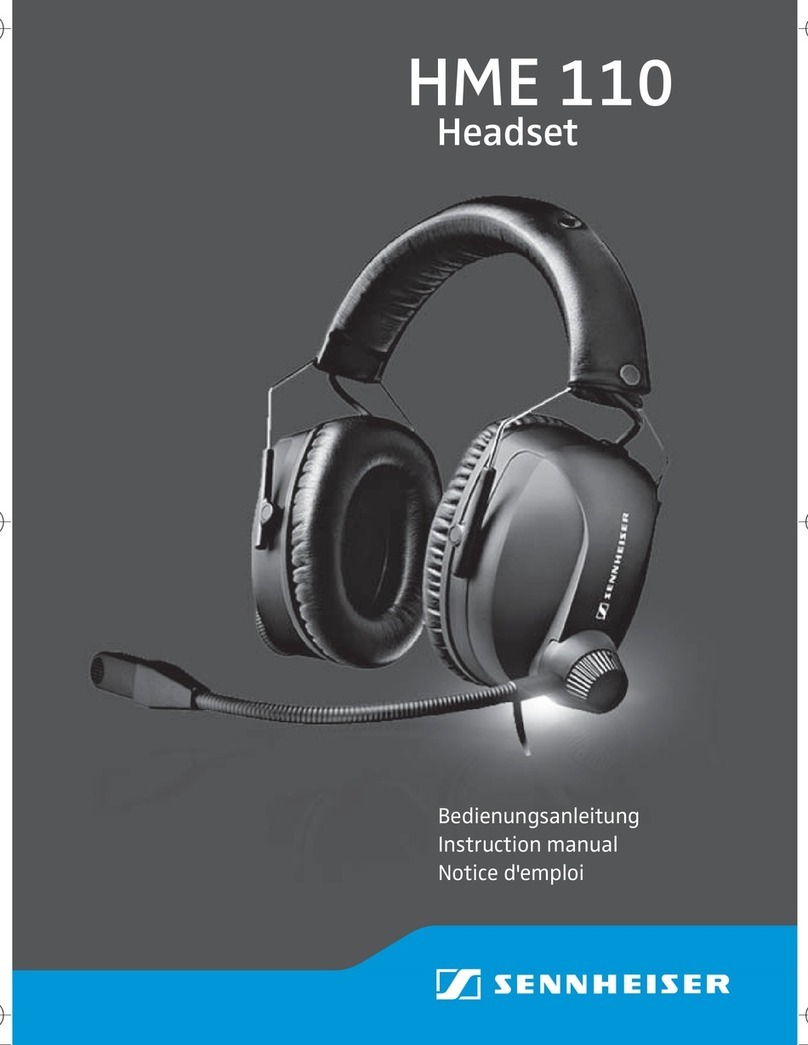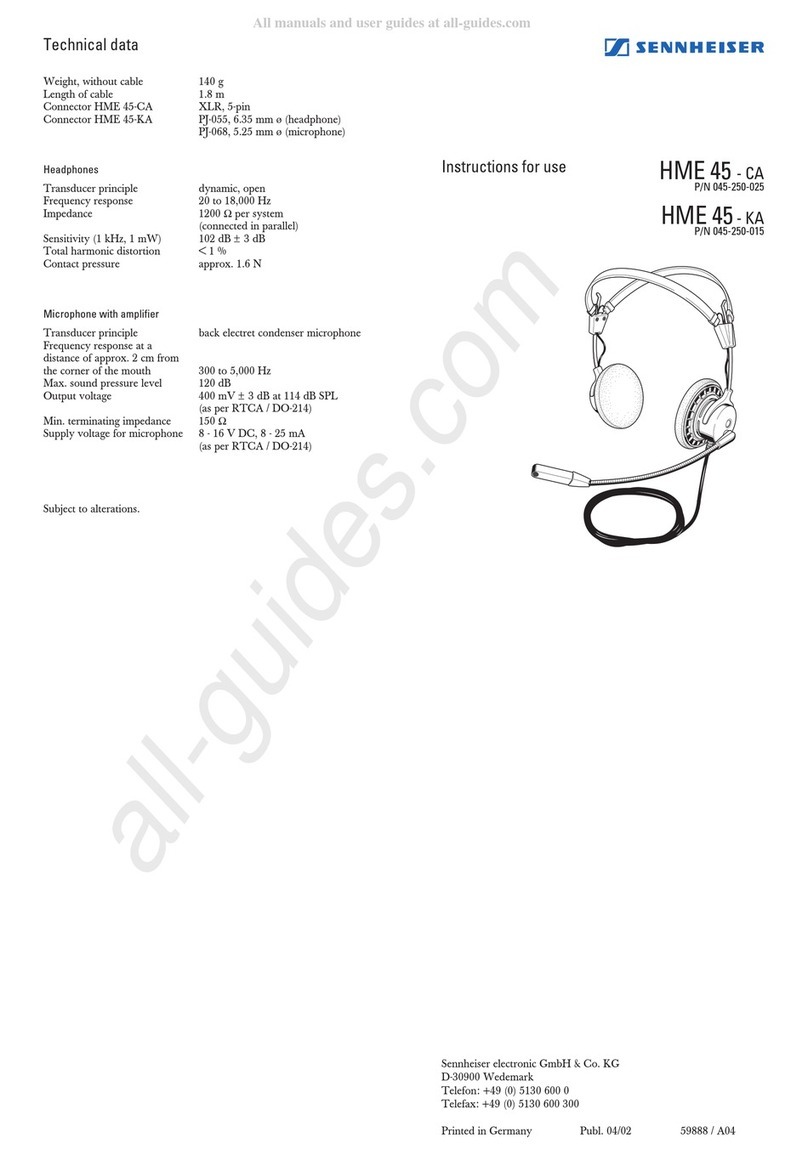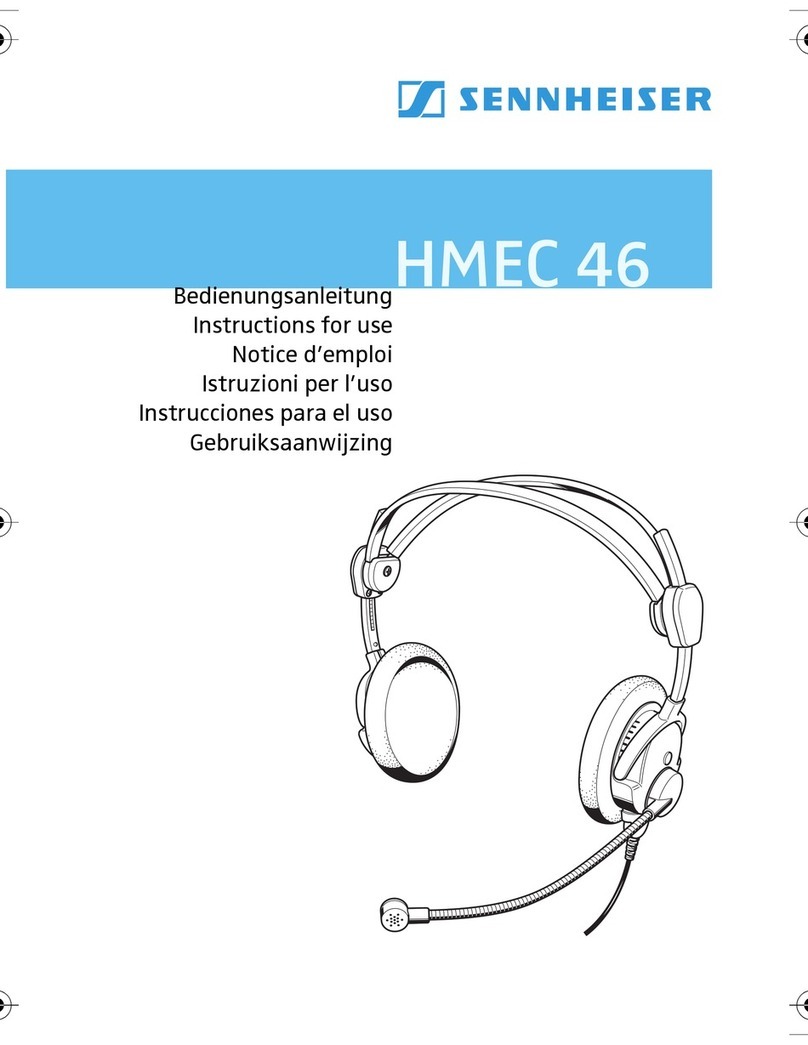Sennheiser HME 43-3S User manual
Other Sennheiser Headset manuals
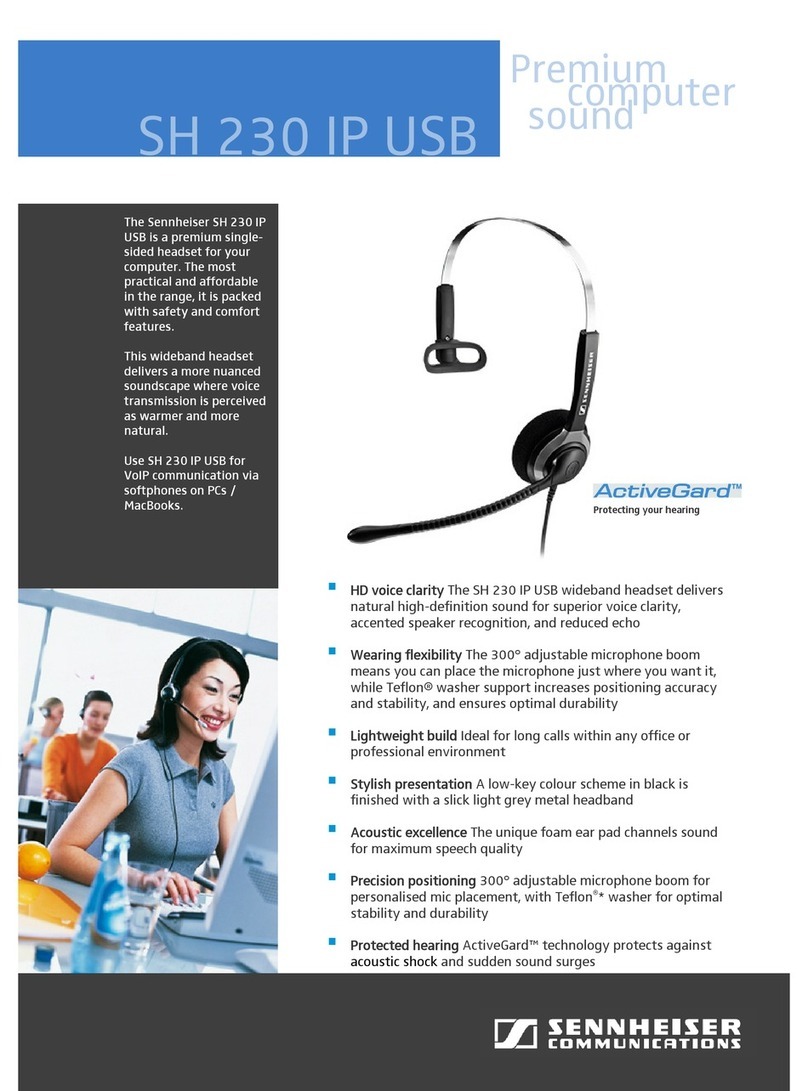
Sennheiser
Sennheiser SH 230 IP USB User manual
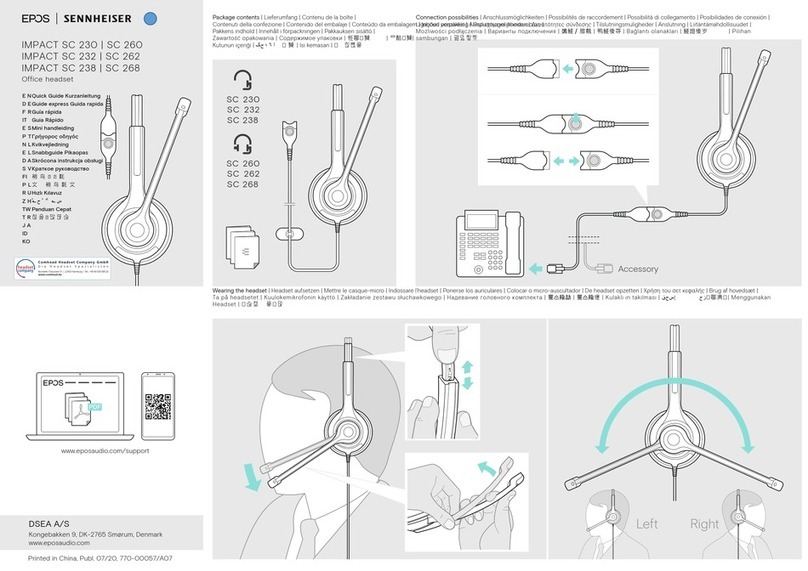
Sennheiser
Sennheiser EPOS IMPACT SC 232 User manual

Sennheiser
Sennheiser RS 180 Dimensions
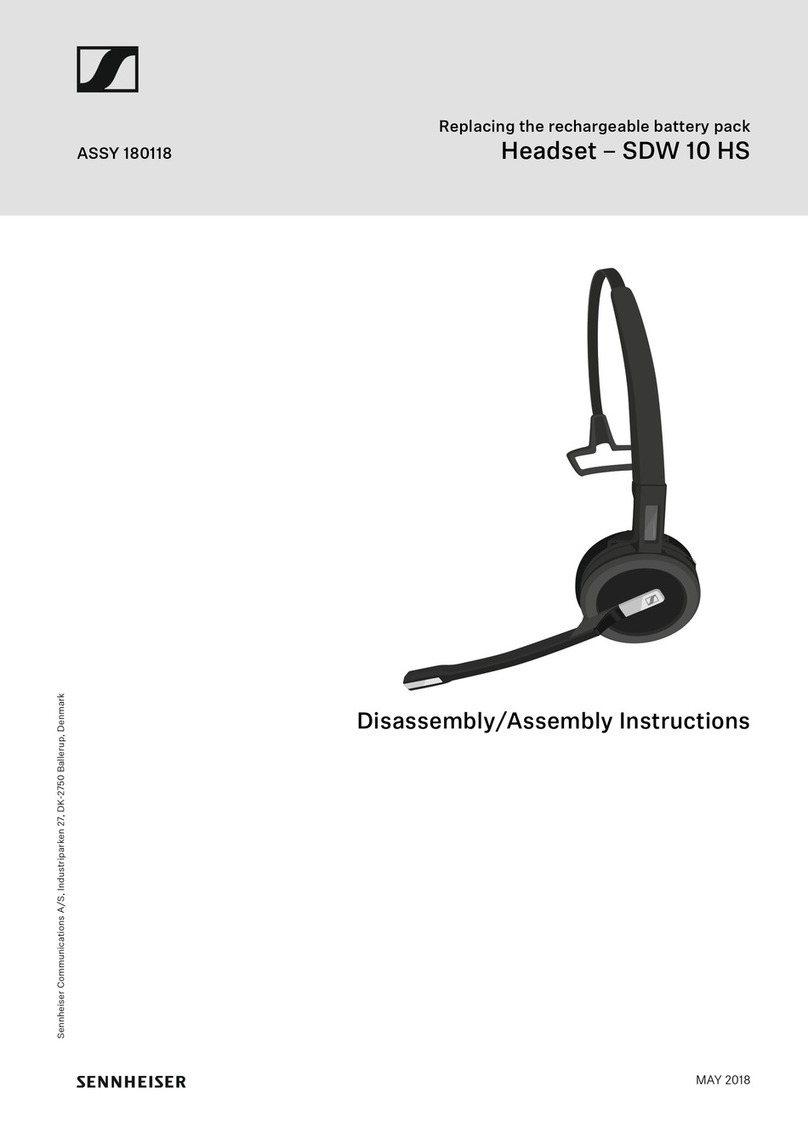
Sennheiser
Sennheiser SDW 10 HS Installation instructions

Sennheiser
Sennheiser SD Pro 2 User manual
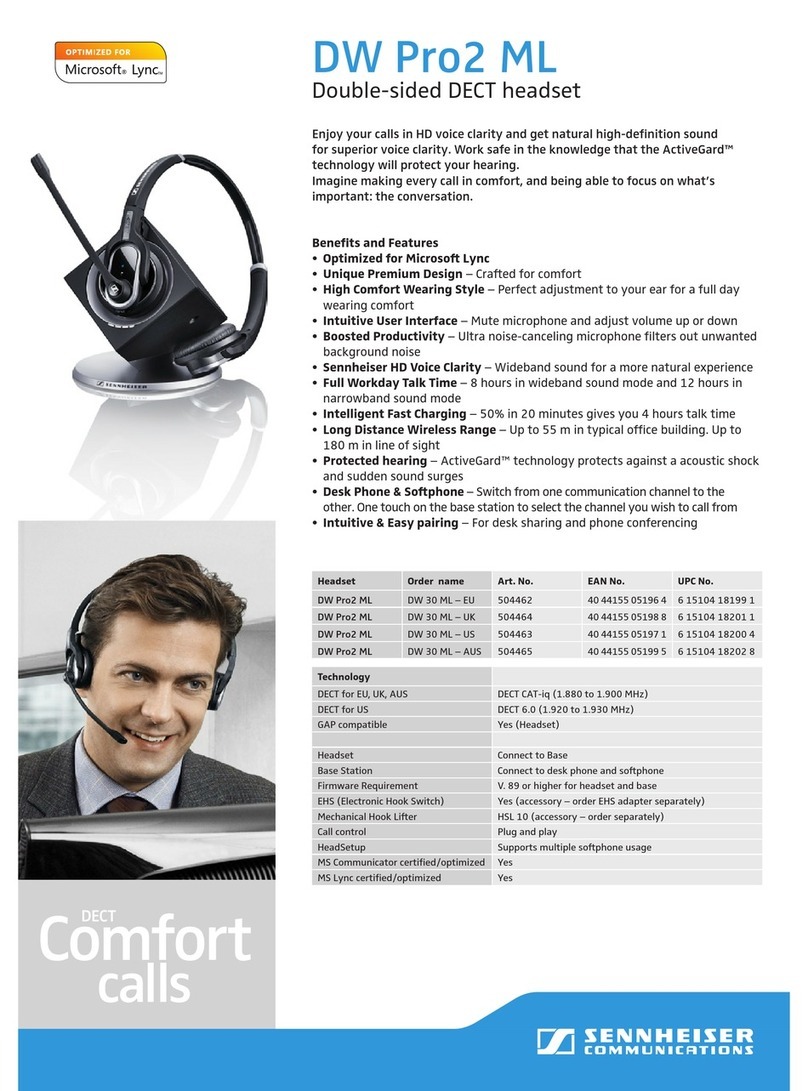
Sennheiser
Sennheiser DW Pro2 ML User manual

Sennheiser
Sennheiser GSP 670 User manual

Sennheiser
Sennheiser VMX 100 User manual

Sennheiser
Sennheiser IE 8i User manual
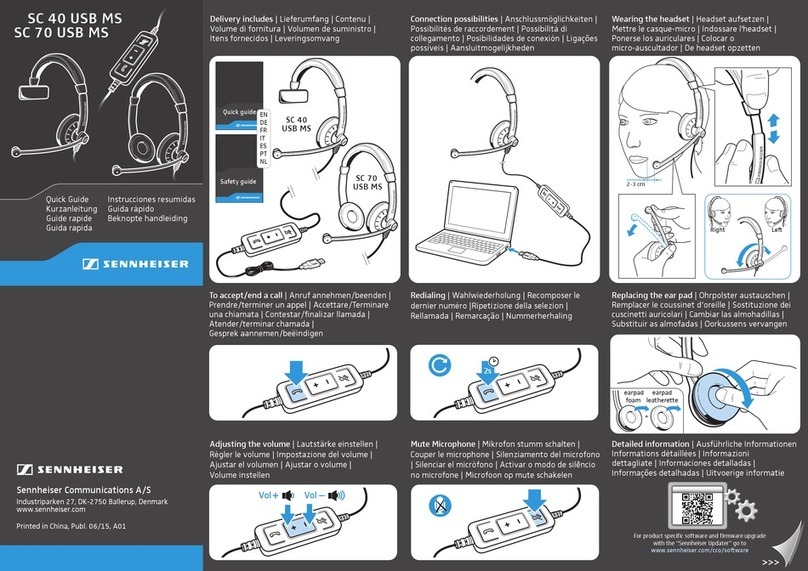
Sennheiser
Sennheiser SC 70 USB MS User manual
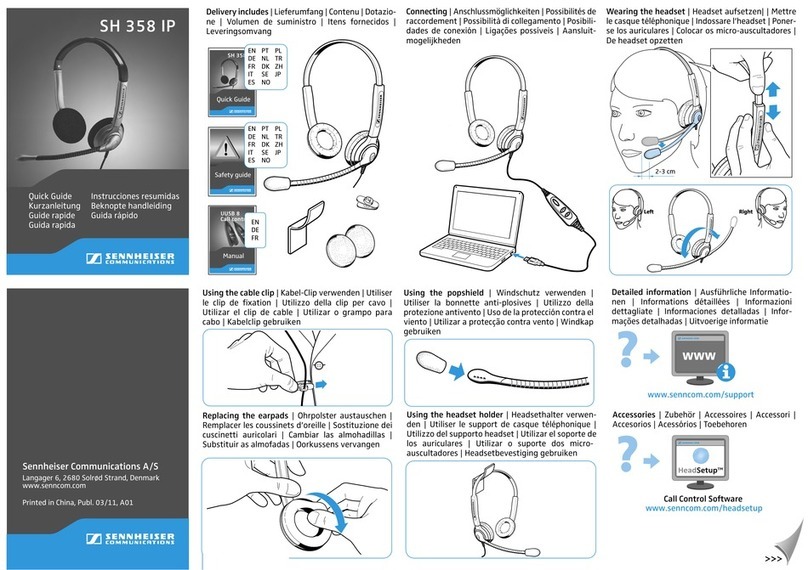
Sennheiser
Sennheiser SH 358 IP User manual
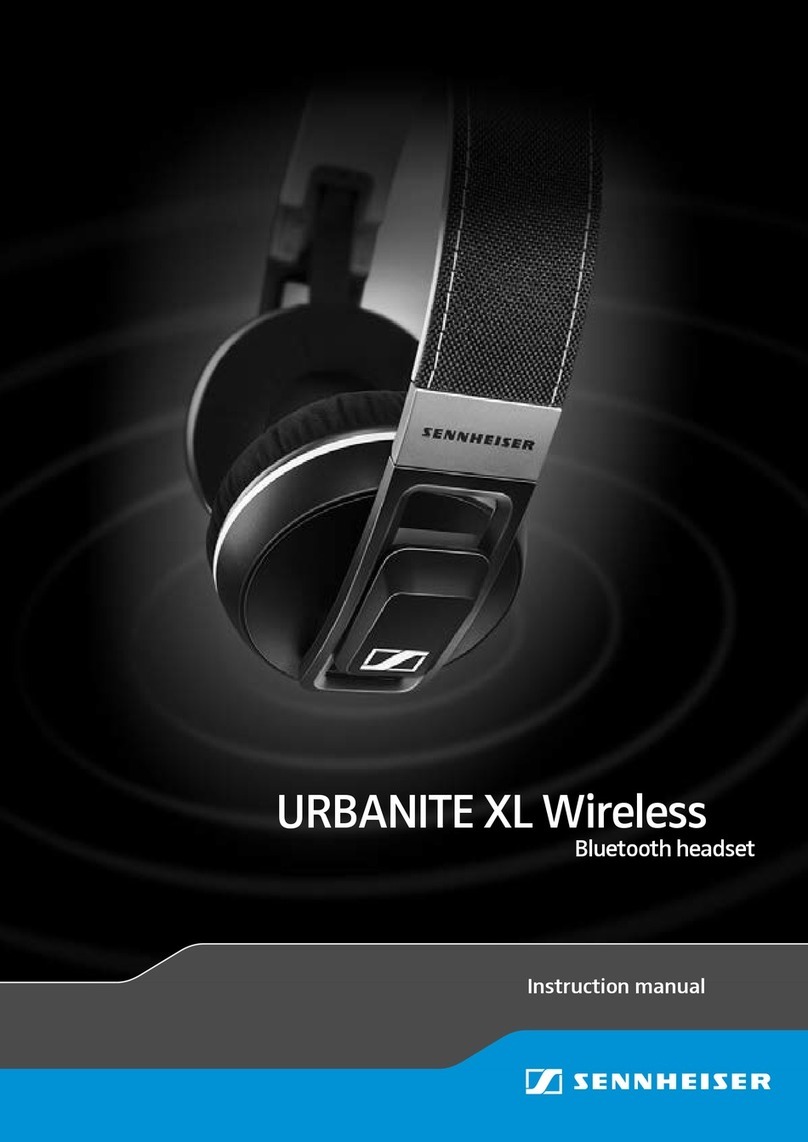
Sennheiser
Sennheiser URBANITE XL User manual
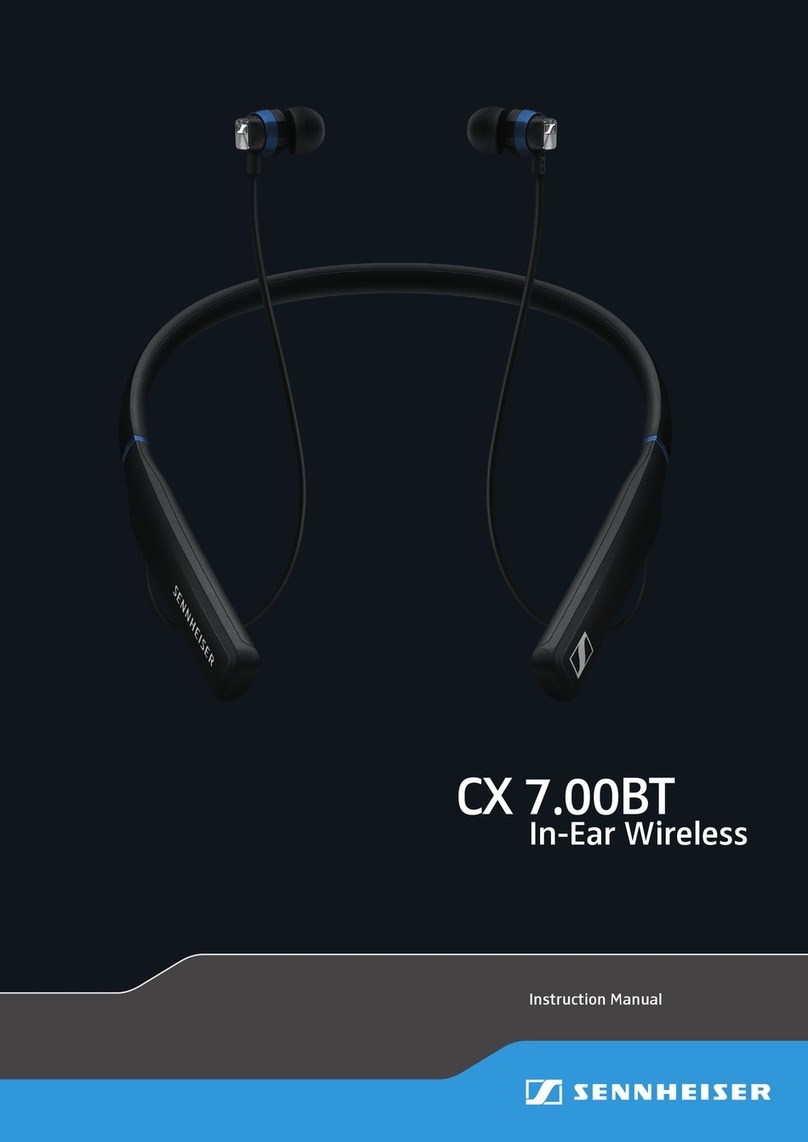
Sennheiser
Sennheiser CX 7.00BT User manual
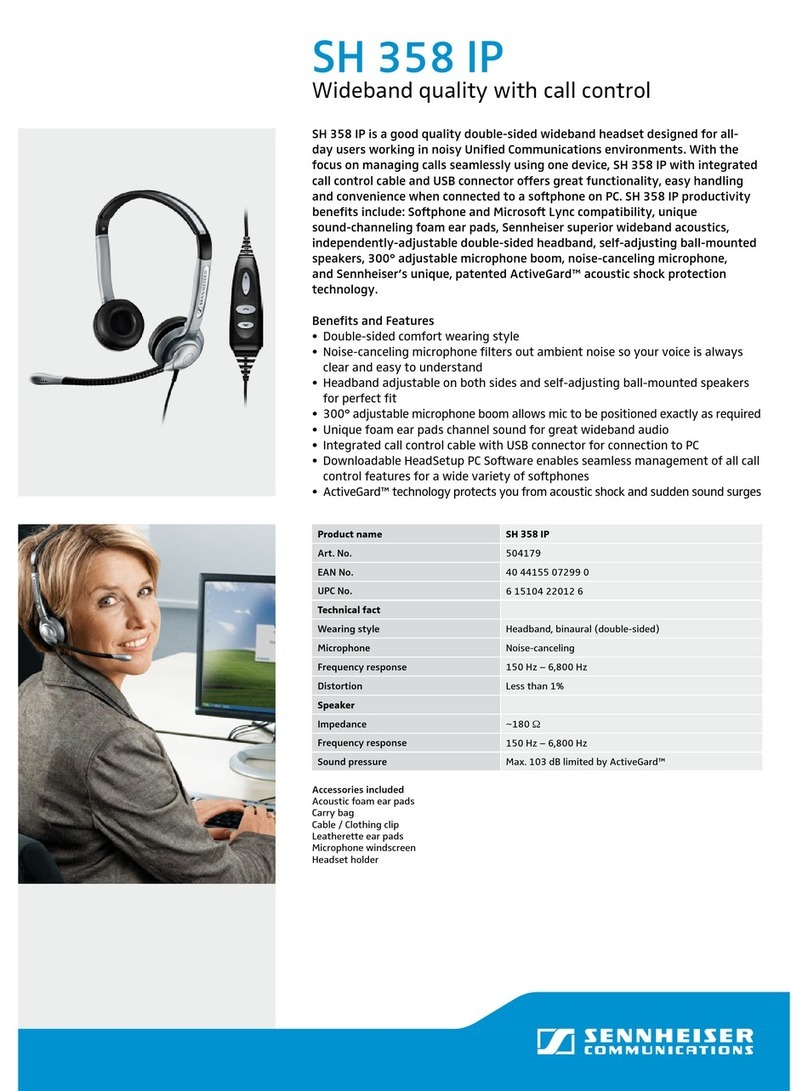
Sennheiser
Sennheiser SH 358 IP User manual

Sennheiser
Sennheiser U 320 User manual

Sennheiser
Sennheiser MM 400-X User manual

Sennheiser
Sennheiser CC 540 - User manual
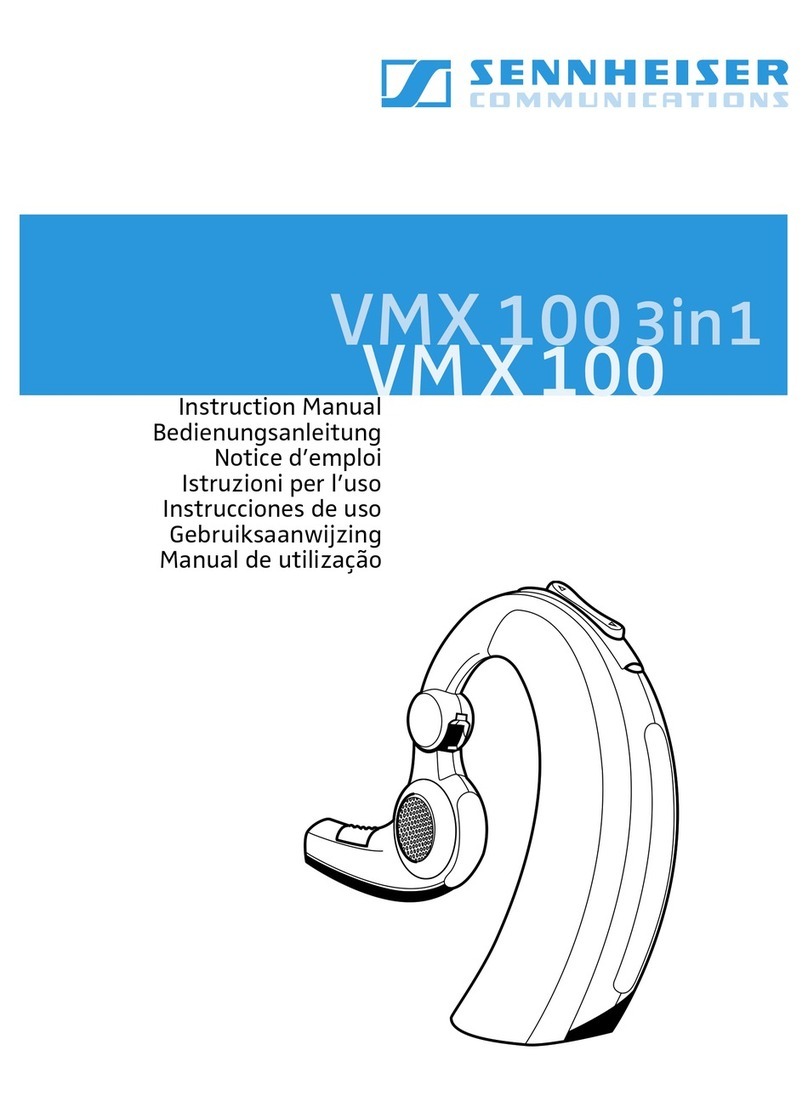
Sennheiser
Sennheiser VMX100-B User manual

Sennheiser
Sennheiser HD 800 User manual

Sennheiser
Sennheiser SC 260 User manual