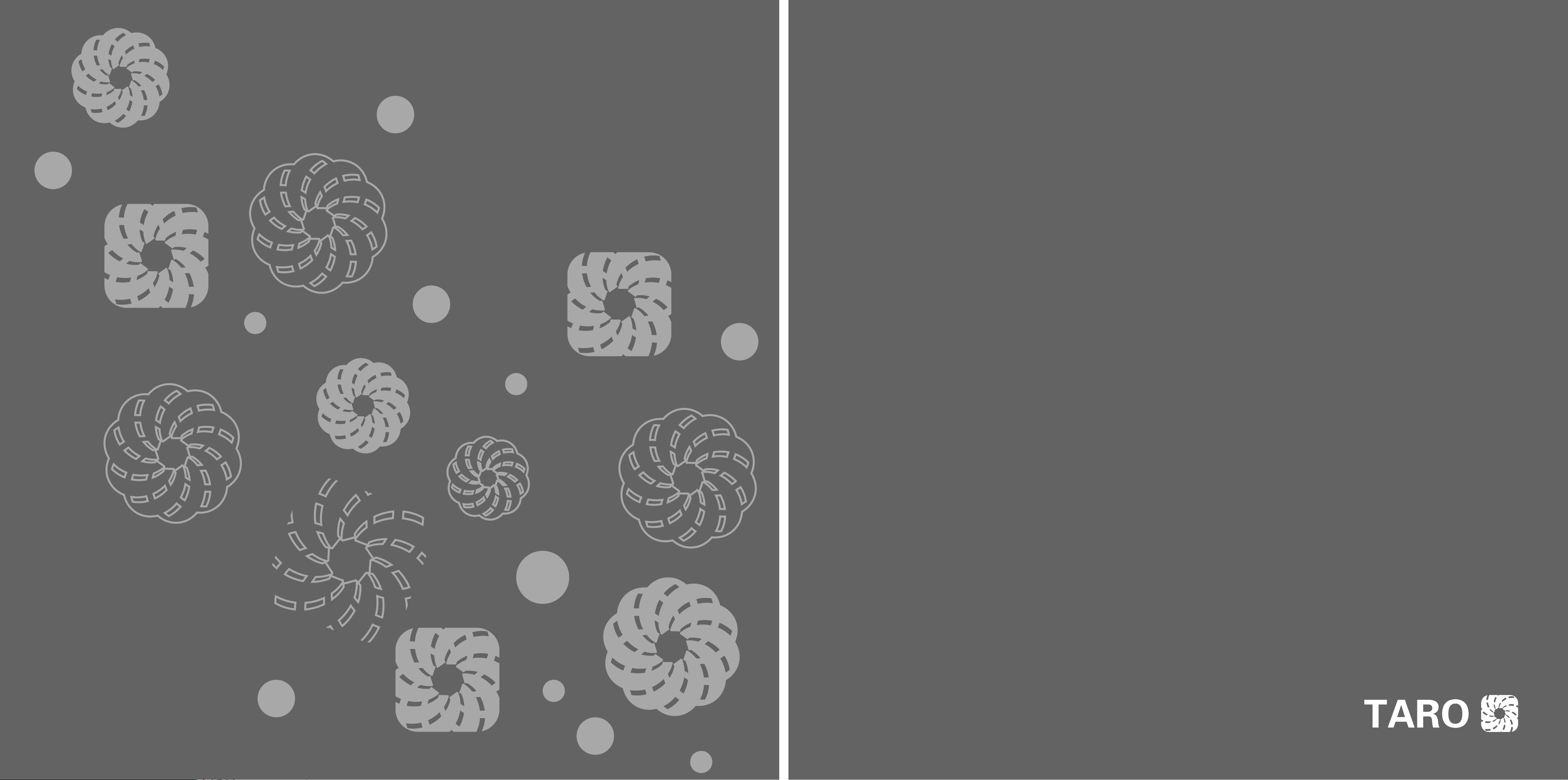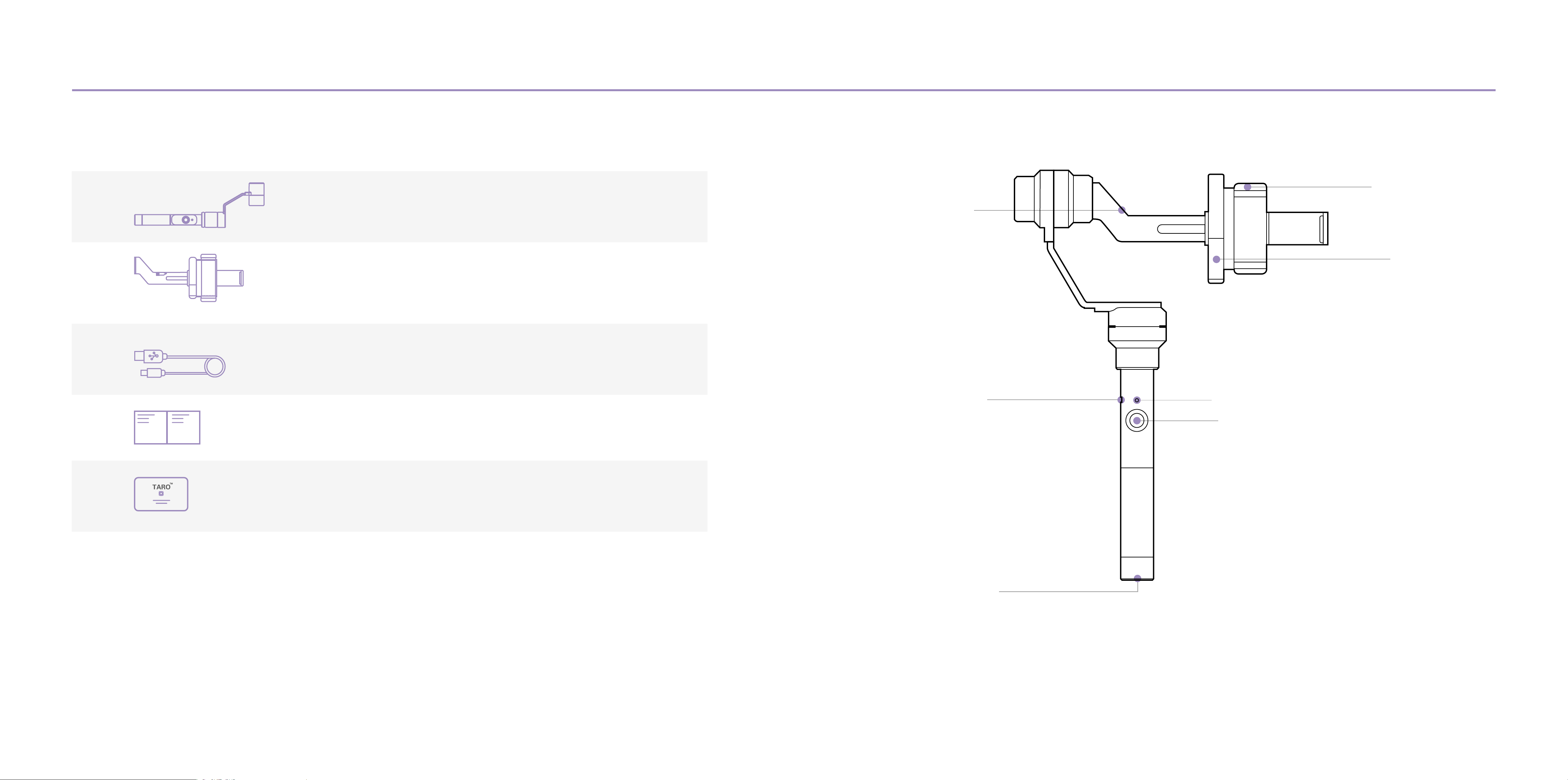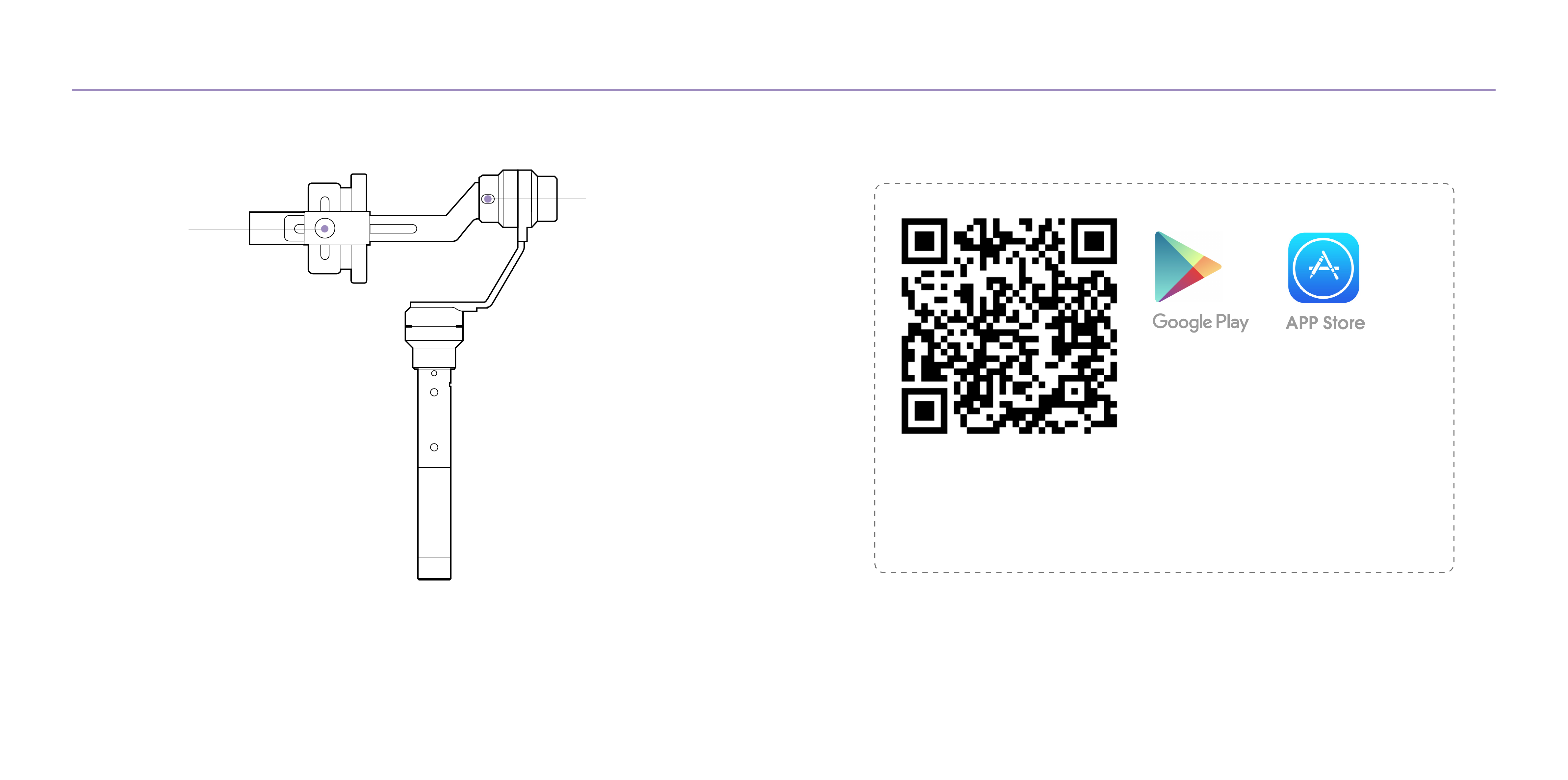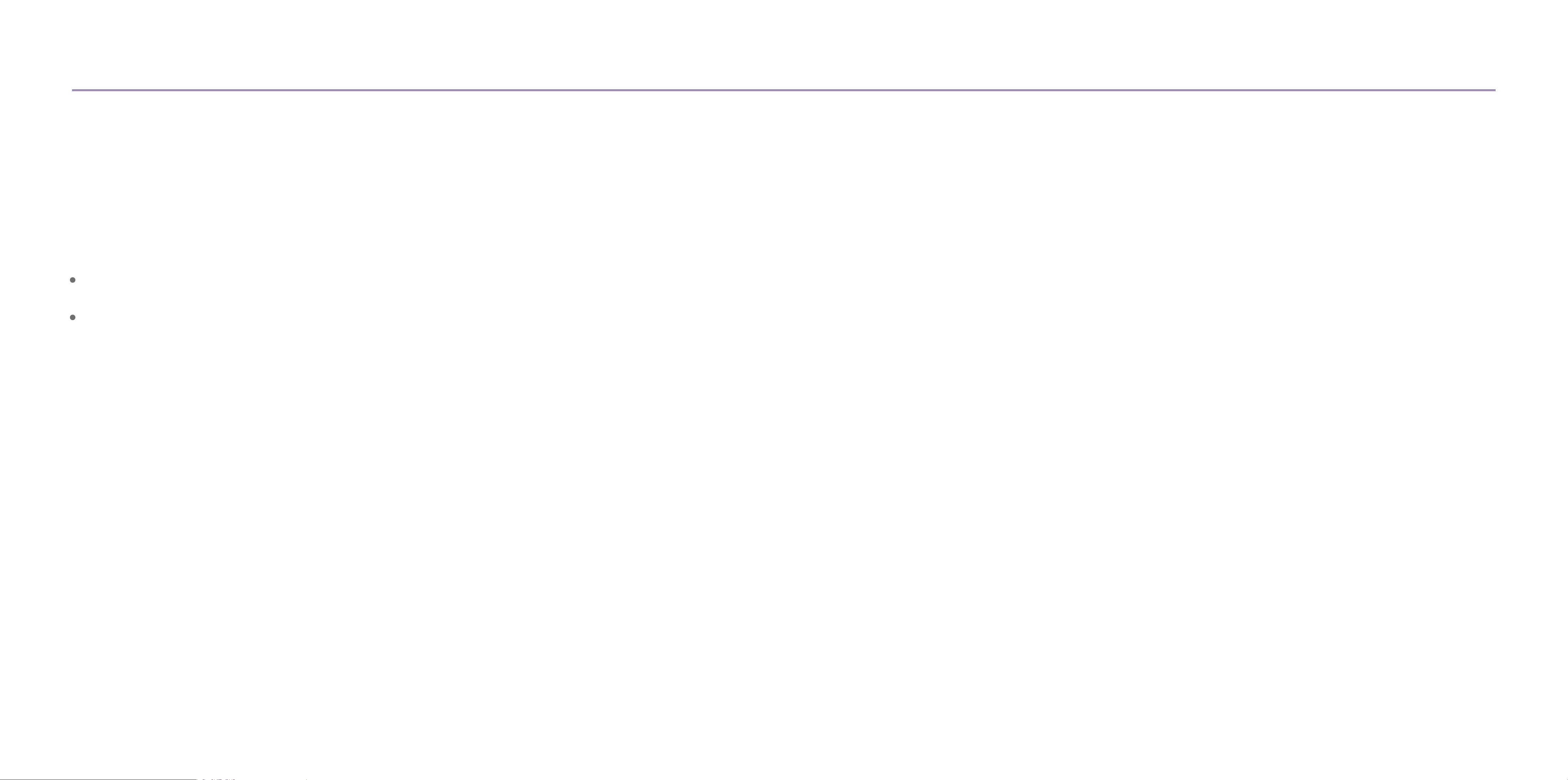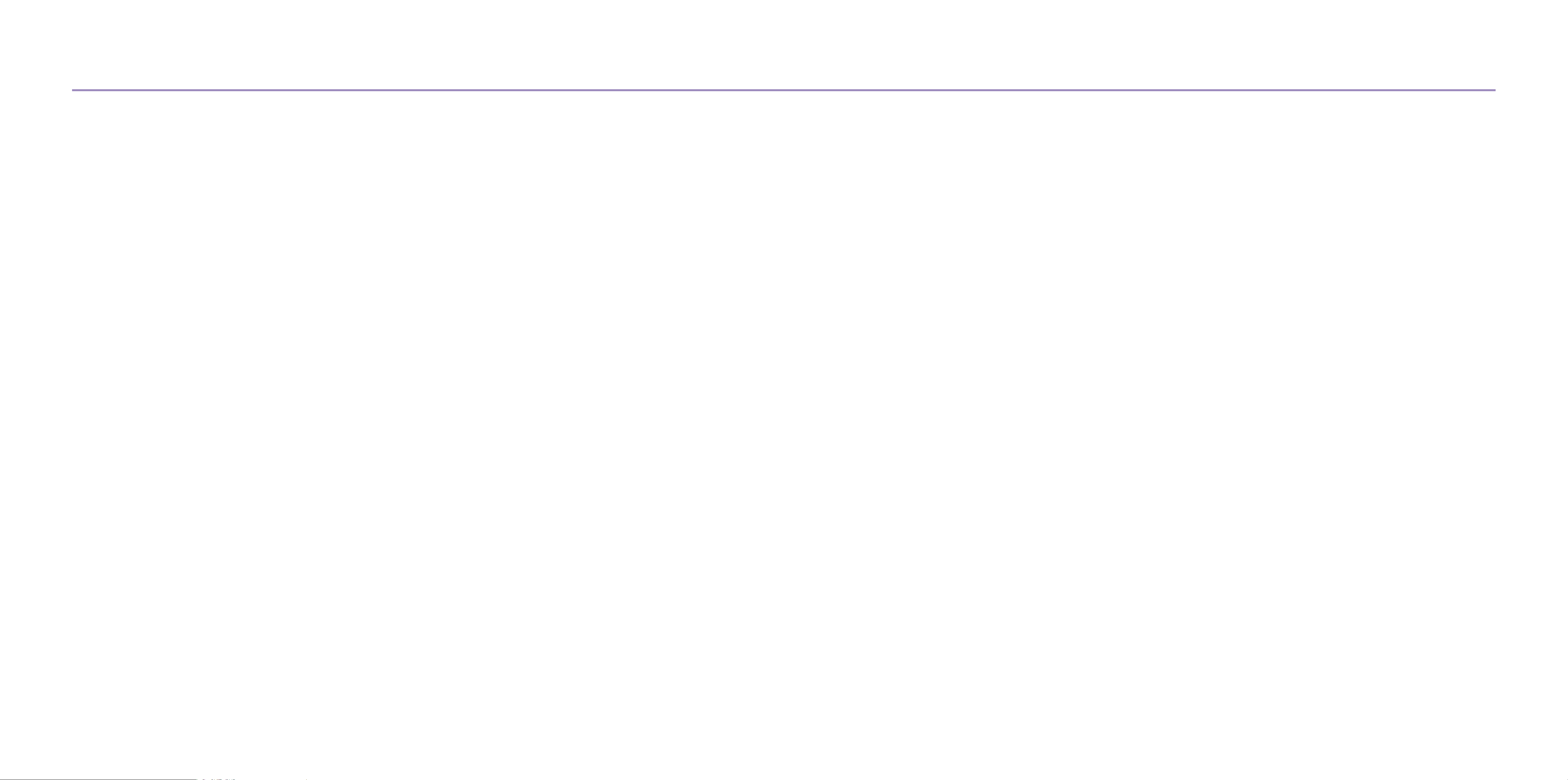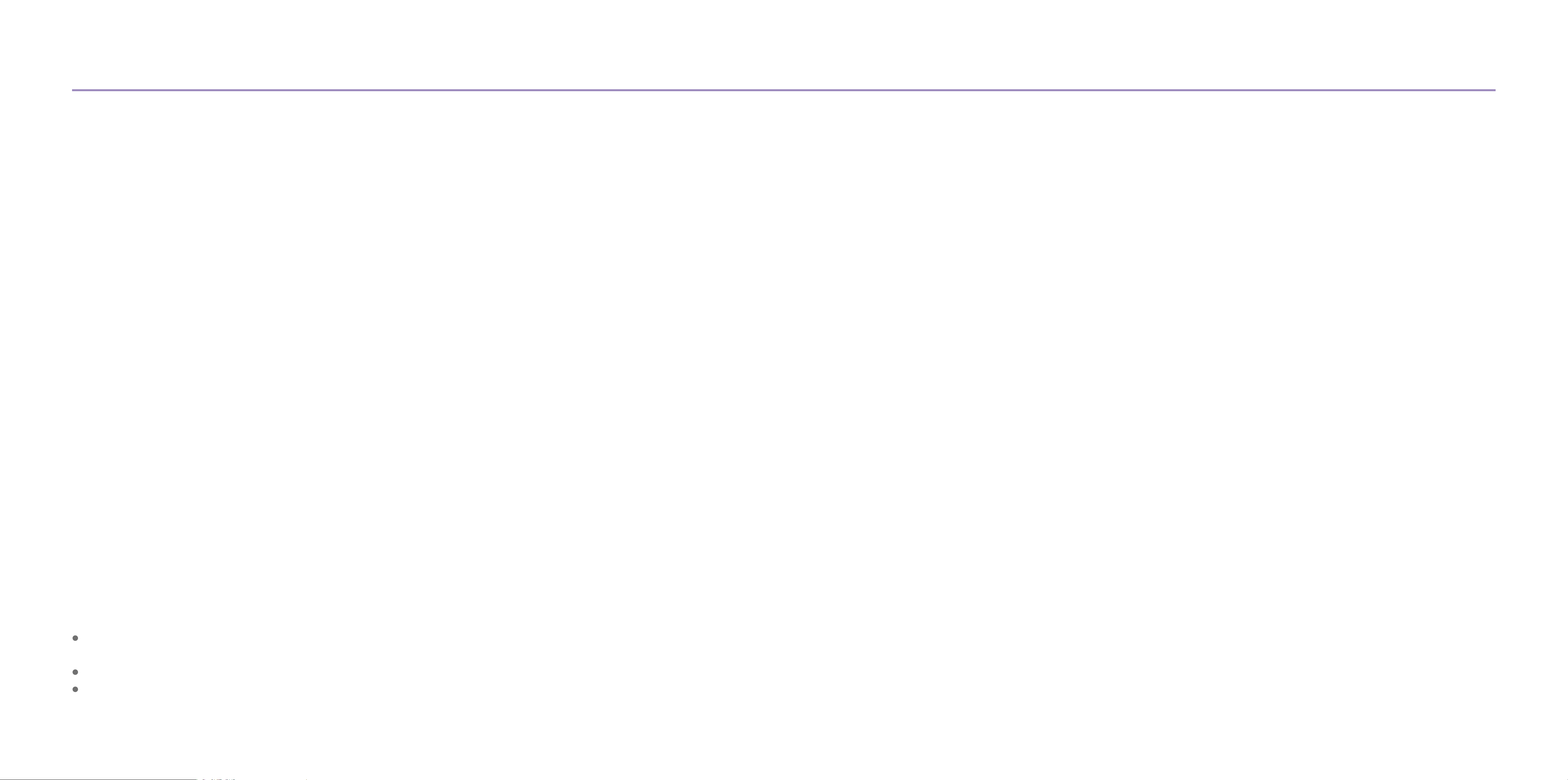11 12
This Battery Safety Guidelines and all relevant documents are subject to change at the sole discretion of
TARO. TARO reserves the right to make changes at any time without notice. For updated product informa-
tion, please visit www.tarovr.com.
Disclaimer
Read the ENTIRE User Guide to become familiar with the features of this product before operating. Failure
to operate the product correctly can result in damage to the product or personal property and cause seri-
ous injury. This is a sophisticated product. It must be operated with caution and common sense and re-
quires some basic mechanical ability. Failure to operate this product in a safe and responsible manner
could result in injury or damage to the product or other property. This product is not intended for use by
children without direct adult supervision. DO NOT use with incompatible components or in any way oth-
erwise as mentioned or instructed in the product documents provided by TARO. The safety guidelines
herein contain instructions for safety, operation and maintenance. It is essential to read and follow all of
the instructions and warnings in the User Guide, prior to assembly, setup or use, in order to operate the
product correctly and avoid damage or serious injury.
WARNINGS
WARNING: Procedures, which if not properly followed, may incur property damage, grave accident, or se-
rious injury.
CAUTION: Procedures, which if not properly followed, may incur property damage and serious injury.
Glossary
Battery Safety Guidelines Battery Safety Guidelines
A Lithium-Ion 18650 Battery is used in this product. Please prevent the batteries to come into contact
with any kind of liquid. Do not leave batteries out in the rain or near a source of moisture. Do not drop the
battery into water. If the inside of the battery comes into contact with water, chemical decomposition
may occur, potentially resulting in the battery catching on fire, and may even lead to an explosion.
If the battery falls into water with the device during use, take it out immediately and put it in a safe and
open area. Maintain a safe distance from the battery until it is completely dry. Never use the battery again,
and dispose of the battery properly as described in the Battery Disposal section below.
If the battery catches fire, use water, water spray, sand, fire blanket, dry powder, or carbon dioxide fire ex-
tinguisher immediately to put out the fire. Please extinct the fire by applying the methods recommended
above according to the actual situation.
Never use or charge swollen, leaky, or damaged batteries. Never use or charge if the battery smells, or
overheats (exceeding maximum temperature of 160°F ). If your batteries are abnormal, contact TARO or a
TARO authorized dealer for further assistance.
The battery should be used within the temperature range from 14°F to 113°F. Use the battery in environ-
ments above 113°F can lead to a fire or explosion. Use of battery below 14°F can lead to serious battery
damage.
Do not use the battery in strong electrostatic or electromagnetic environments. Otherwise, the battery
protection board may malfunction.
Do not disassemble or use any sharp object to puncture the battery in any way. Otherwise, the battery
may leak, catch fire or explode.
Do not mechanically strike, crush, or throw the battery. Do not place heavy objects on the battery or char-
ger.
Electrolytes inside the battery are highly corrosive. In case of accidental contact of any electrolytes with
your skin or eyes, rinse immediately with water for at least 15 minutes and seek medical advice as soon as
possible.
1.
2.
3.
4.
5.
6.
7.
8.
9.
Battery Use