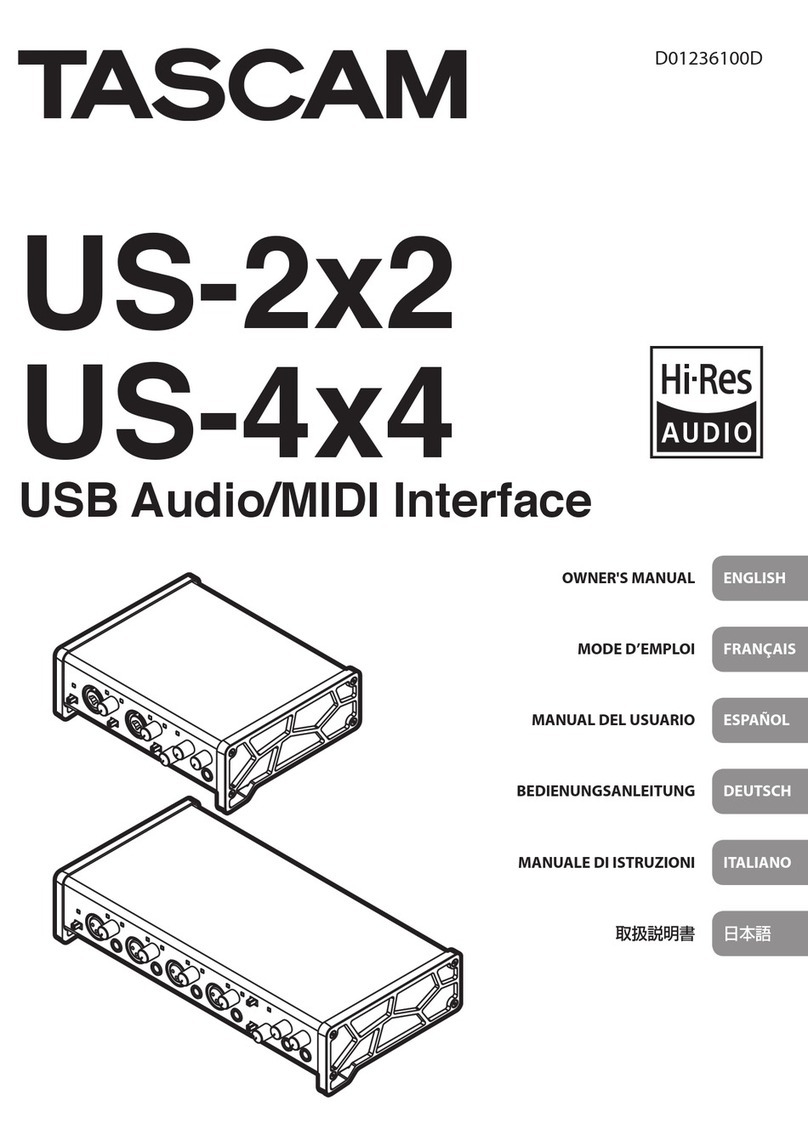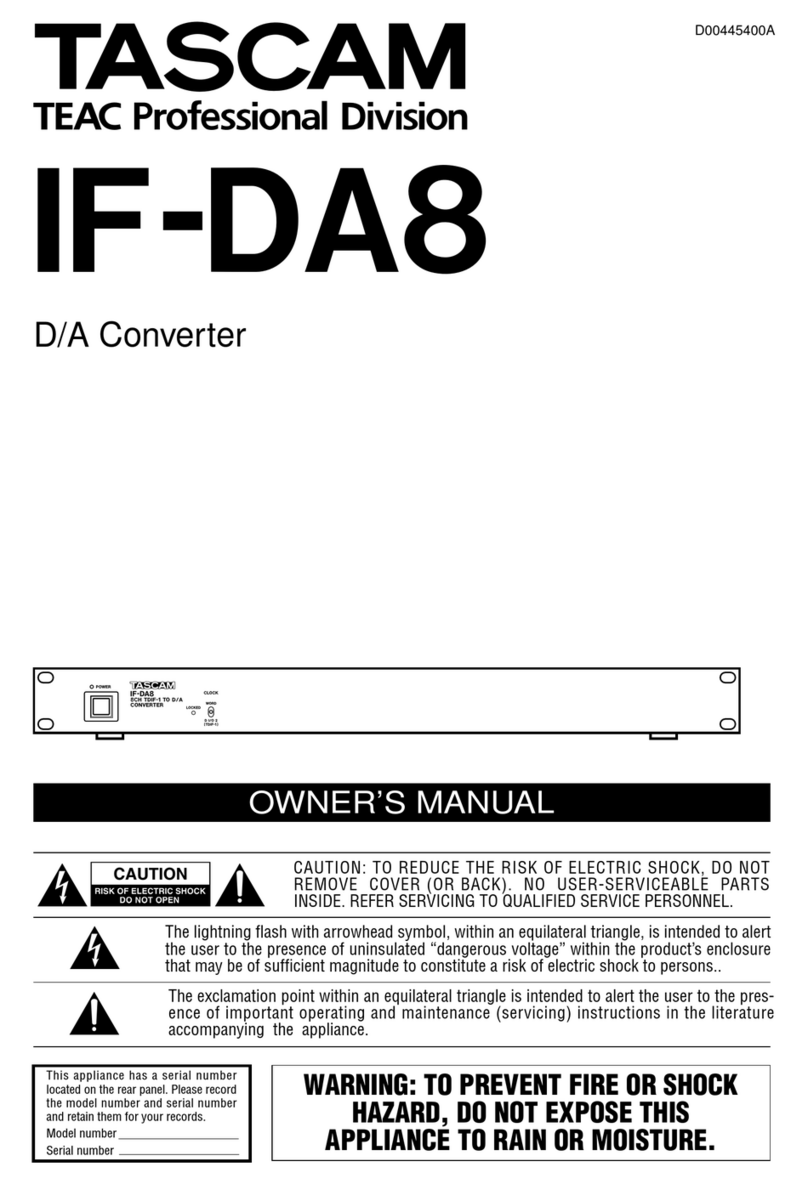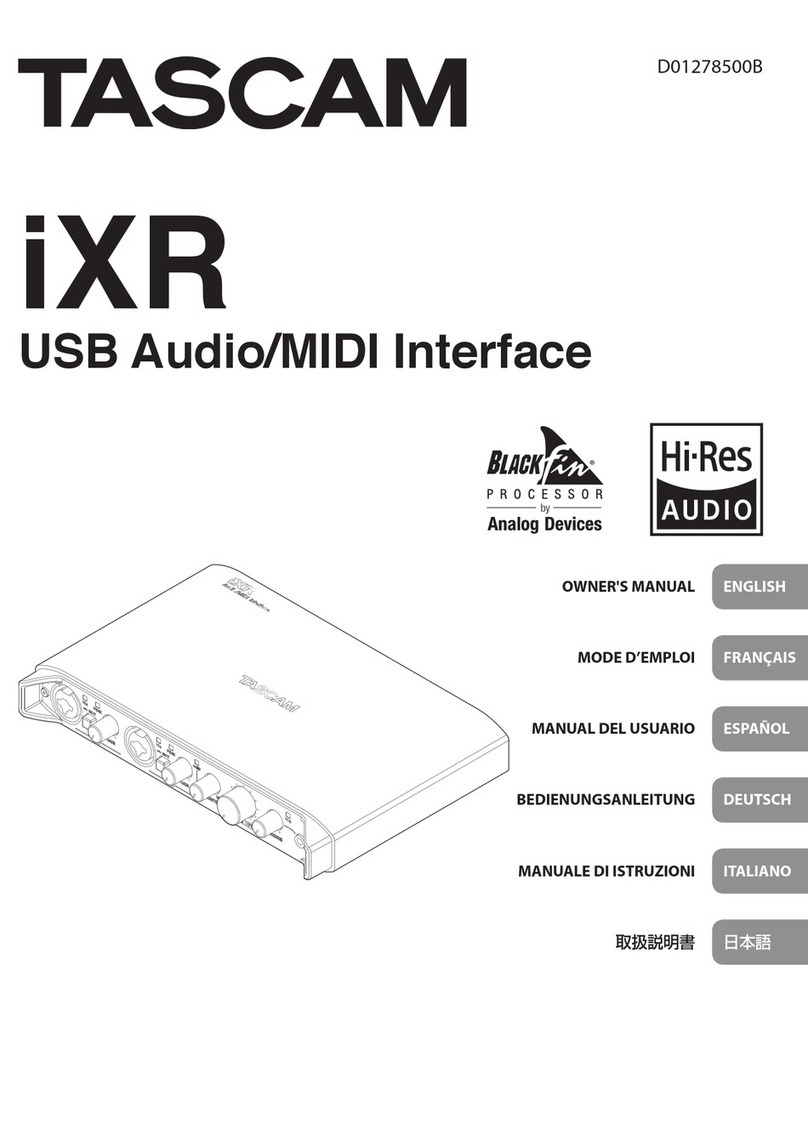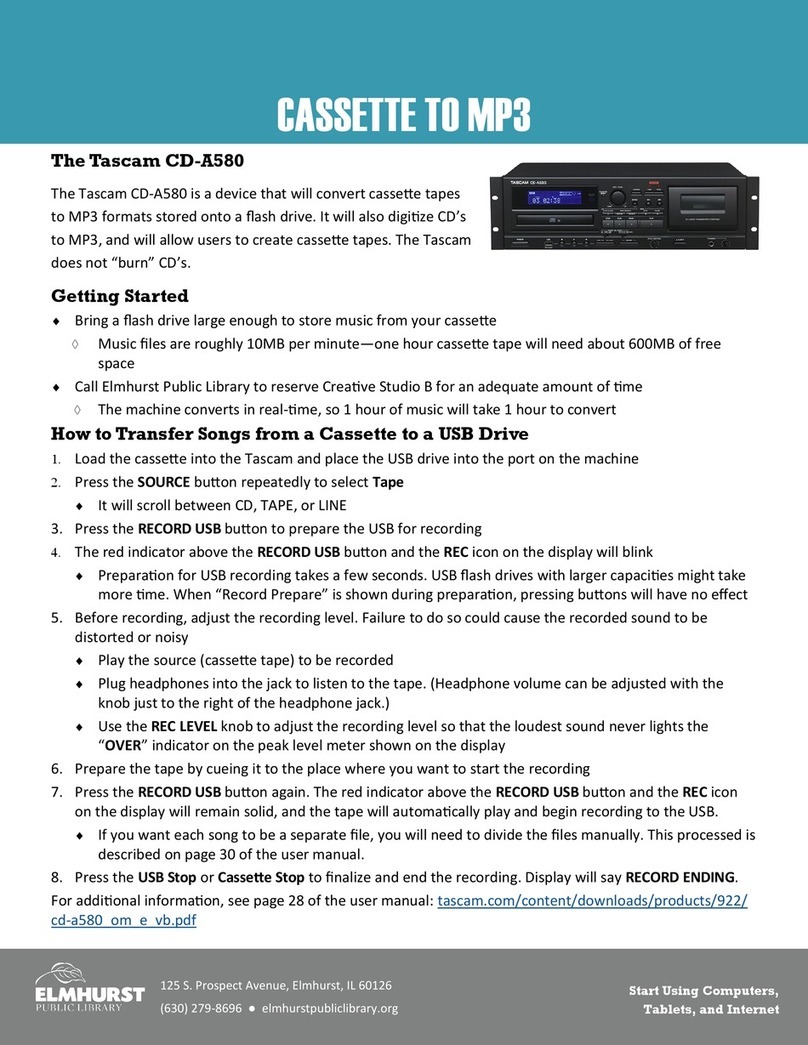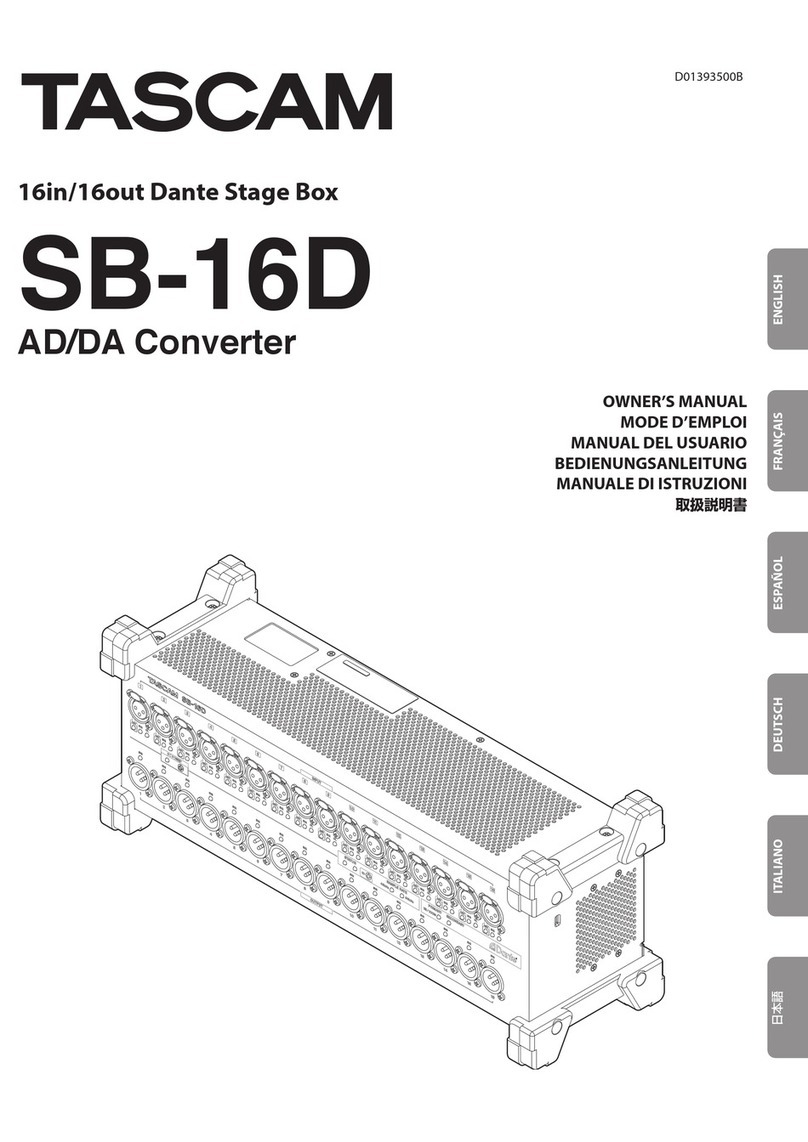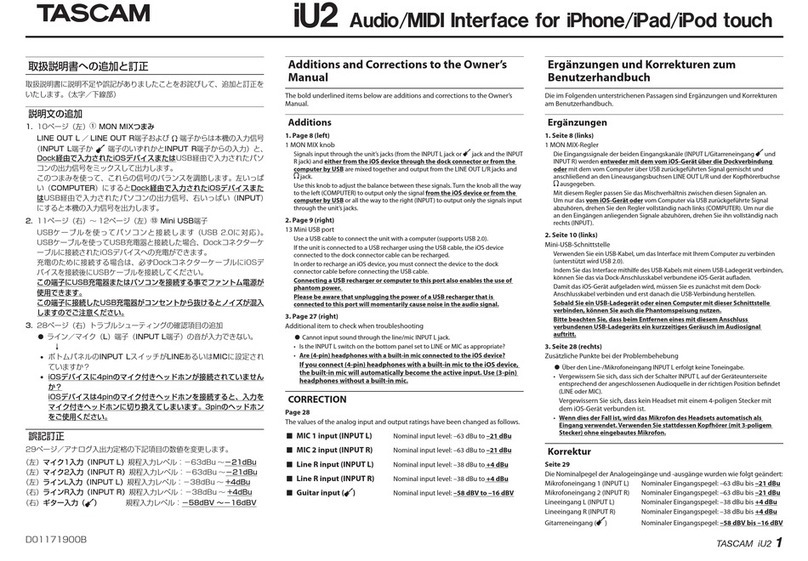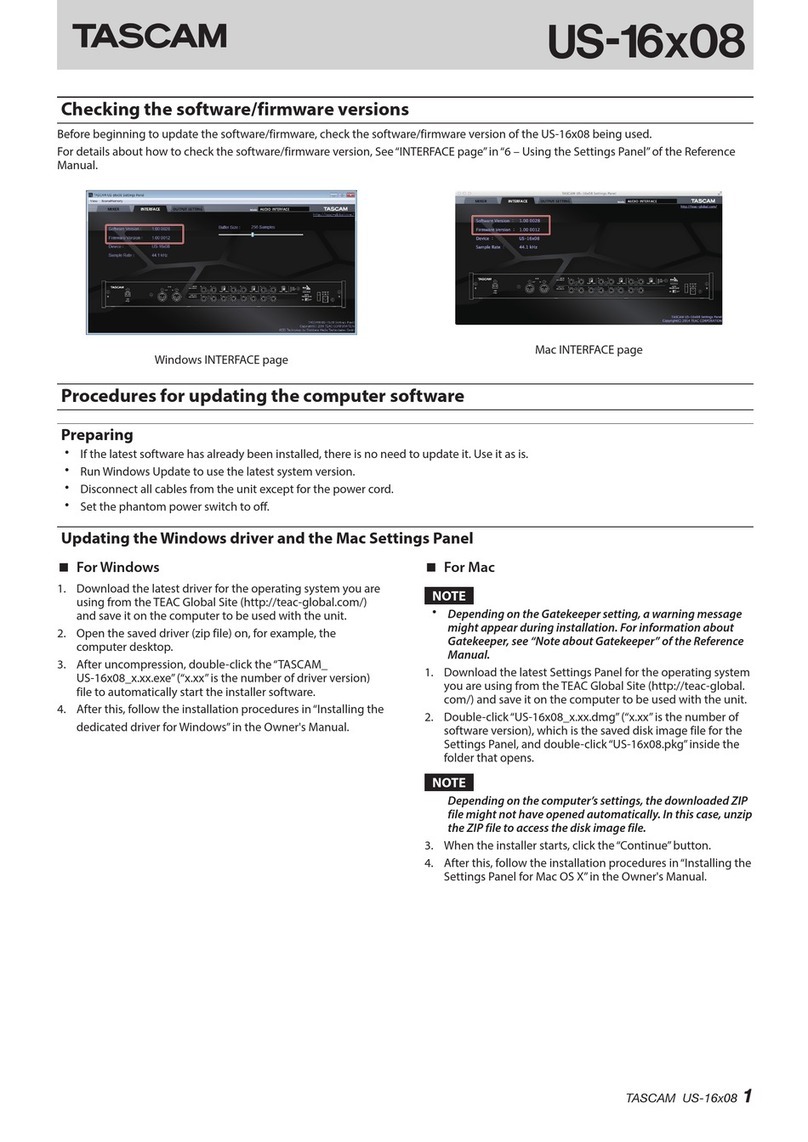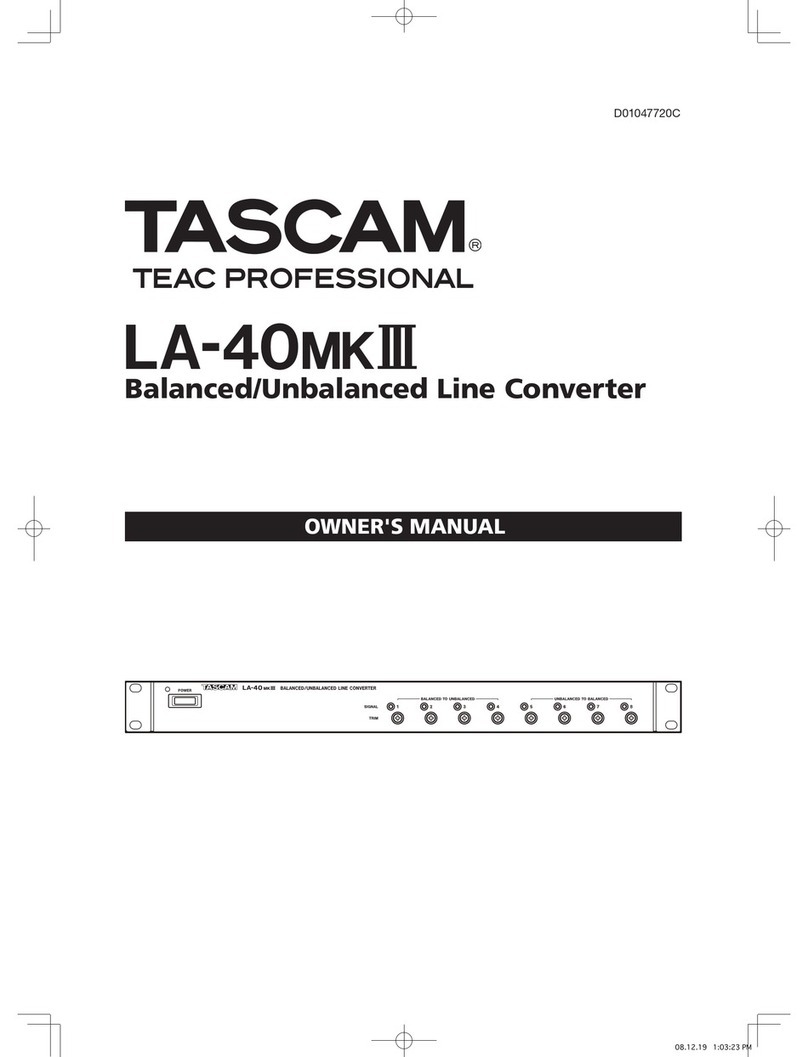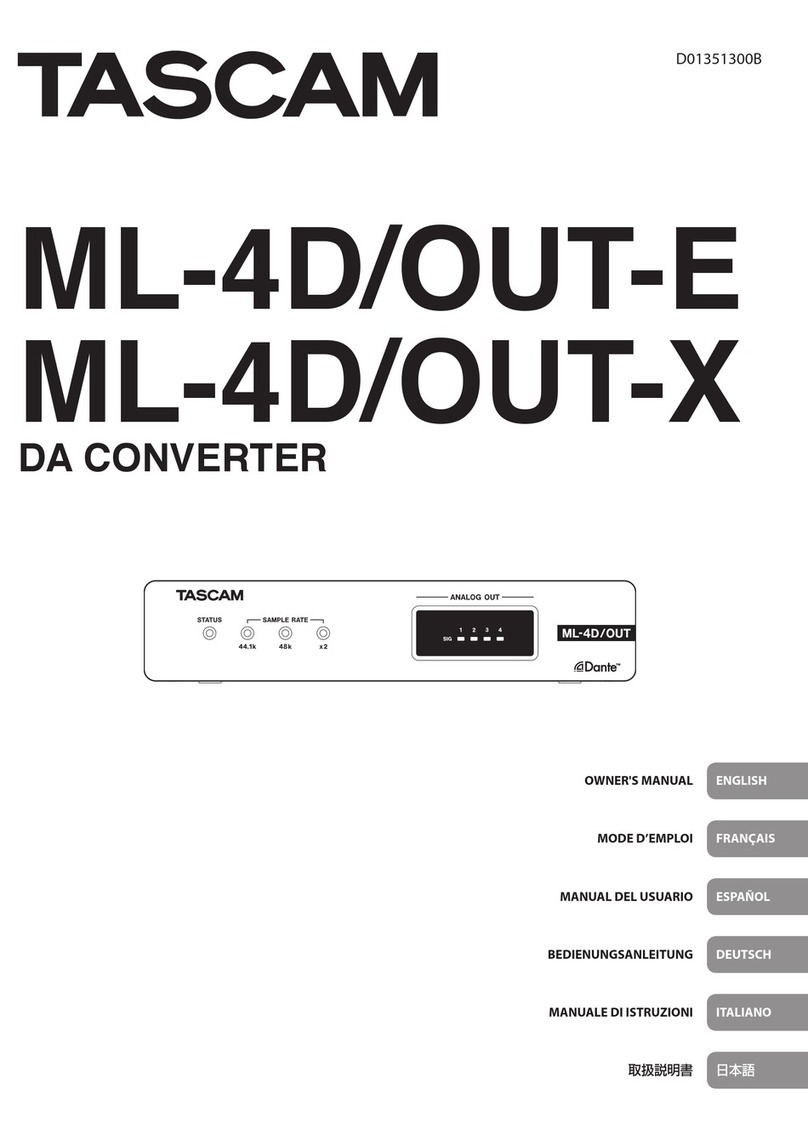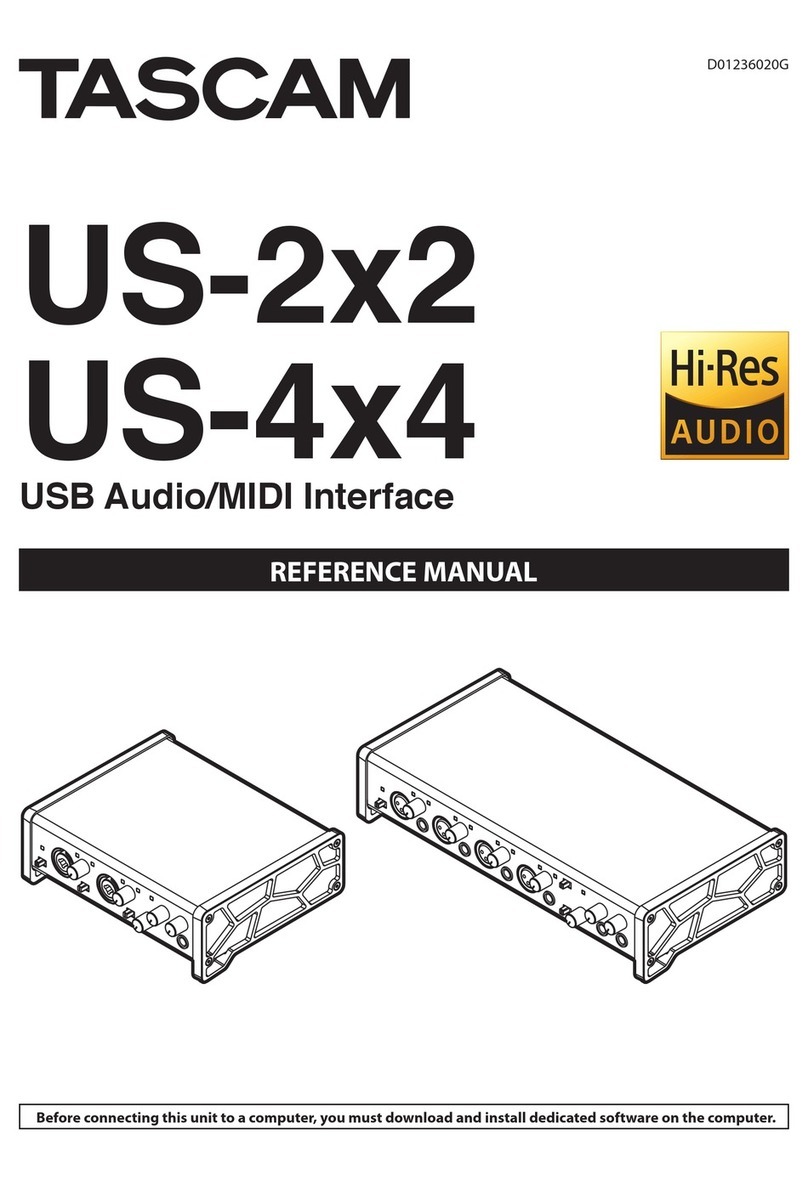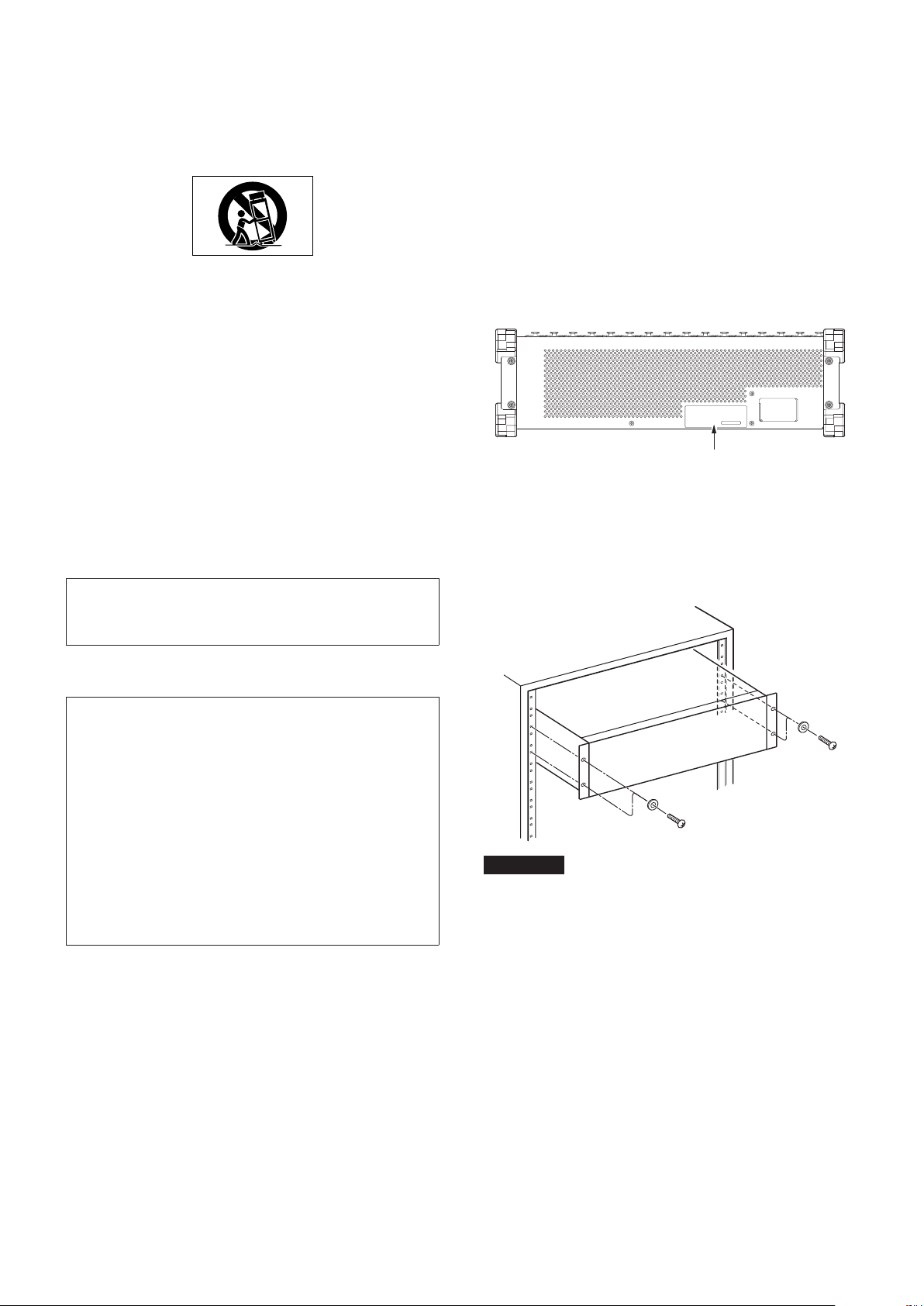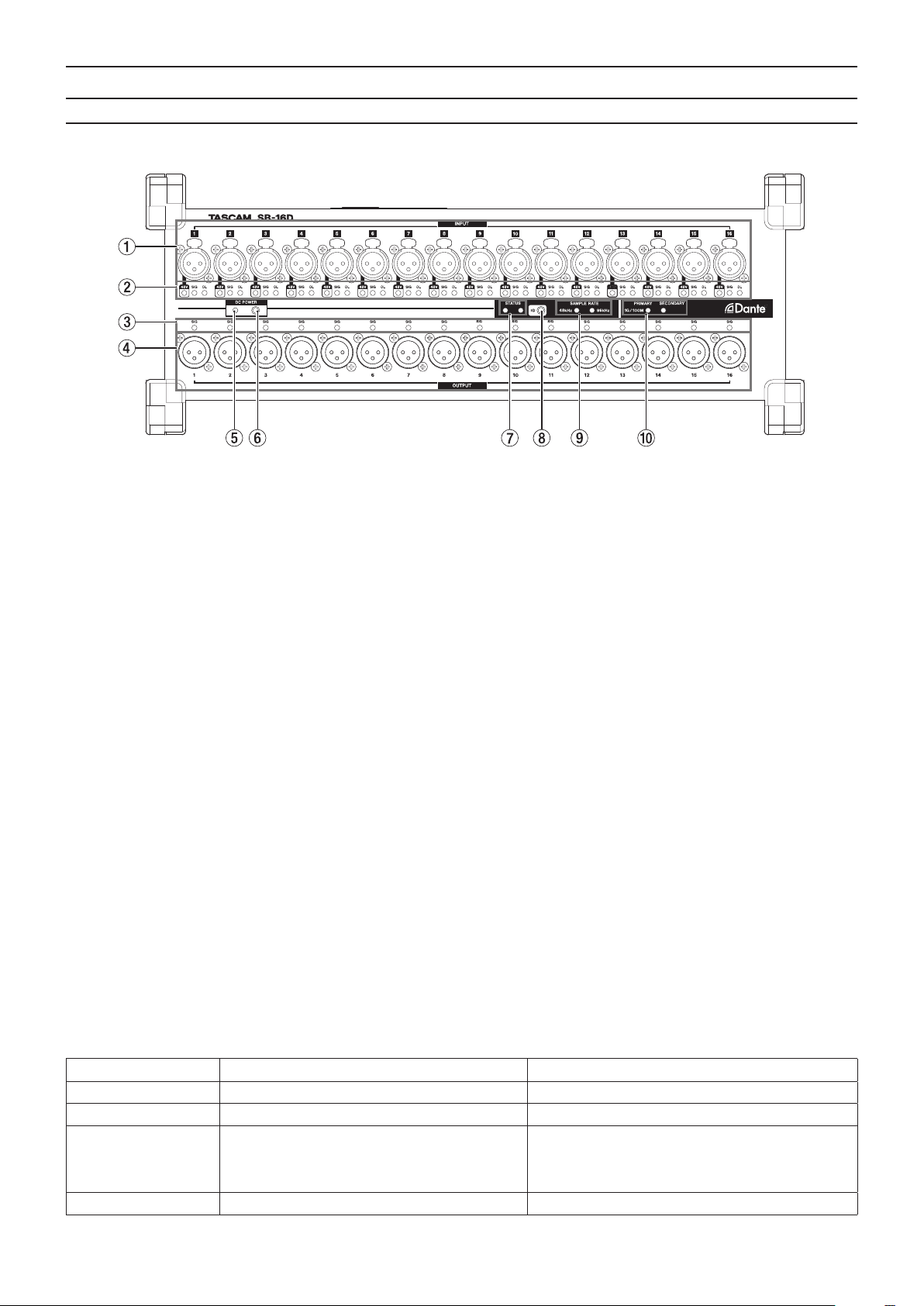Introduction
Thank you very much for purchasing the TASCAM SB-16D
16in/16out Dante Stage Box.
Before using this unit, read this Owner’s Manual carefully so that
you will be able to use it correctly and enjoy working with it for
many years. After you have nished reading this manual, please
keep it in a safe place for future reference.
You can also download this Owner’s Manual from the TASCAM
website.
SB-16D
https://tascam.jp/int/product/sb-16d/docs
Features
o Supports 16 channels of analog line/mic inputs
o Supports 16 channels of analog line/mic outputs
o Supports remote control using the dedicated TASCAM IO
CONTROL application
i Gain control
i Phantom power on/o
i PAD on/o
i Other functions
o Dante included as a standard feature with support for
redundancy
o AES67 is also supported, so connection is possible with
Ravenna and other compatible network audio technologies
o Flexible routing is possible using Dante Controller
o Support for sampling frequencies and bit lengths up to
96kHz and 32-bit
o Inputs have phantom power, signal and overload LEDs
o Outputs have signal LEDs
o Supports redundant power input with AC and DC power
supplies
o Reference level can be set
o 3U rackmount size
Included items
This product includes the following items.
Take care when opening the package to avoid damaging the
items. Keep the packing materials for transportation in the
future.
Please contact the store where you purchased this unit if any
of these items are missing or have been damaged during
transportation.
o Main unit ................................................................................................x 1
o Power cords (for Japan/USA, Europe and Oceania)................x 3
o Rackmount ear (with installation screws) set ...........................x 1
o Rackmount screw kit..........................................................................x 1
o TASCAM ID registration guide........................................................x 1
o Owner’s Manual (this document) including warranty...........x 1
Contente
IMPORTANT SAFETY INSTRUCTIONS ..................................... 3
Introduction............................................................................. 6
Features.................................................................................... 6
Included items ......................................................................... 6
Conventions used in this manual ........................................... 7
Precautions for placement and use........................................ 7
Notes about power supplies................................................... 7
Beware of condensation ......................................................... 7
Cleaning the unit ..................................................................... 7
About TASCAM customer support service............................. 7
Names and functions of parts ................................................ 8
Front panel ...............................................................................................8
Rear panel .................................................................................................9
Left side panel .........................................................................................9
Attaching the rackmount ears.............................................. 10
Connecting the power........................................................... 10
Starting up when operating with only DC power supply..... 10
Notes about the DC POWER indicator......................................... 10
Application overview ............................................................ 11
Overview of settings ............................................................. 11
Setting mic/line inputs...................................................................... 11
Setting phantom power ................................................................... 11
Setting the reference level............................................................... 11
Device ID settings.................................................................. 11
Checking the device ID ..................................................................... 11
Changing the device ID .................................................................... 12
Restoring factory default settings ....................................... 12
Using as a Sonicview extension............................................ 12
Notes about Dante ................................................................ 13
Connecting to a Dante network ........................................... 13
Switched (daisy chain) connection............................................... 13
Redundant connection ..................................................................... 13
Using Dante Controller ......................................................... 14
Dante Controller overview............................................................... 14
Audio routing settings ...................................................................... 14
Changing sampling frequencies and bit depths with Dante
Controller ............................................................................................... 14
Control parameters ............................................................... 15
Parameter list........................................................................................ 15
GPIO connector overview ................................................................ 15
Specications and rated values............................................ 16
Audio performance ............................................................................ 16
Inputs and outputs............................................................................. 16
Other........................................................................................................ 16
Dimensional drawings .......................................................... 31
Software Licensing ................................................................ 32
6TASCAM SB-16D