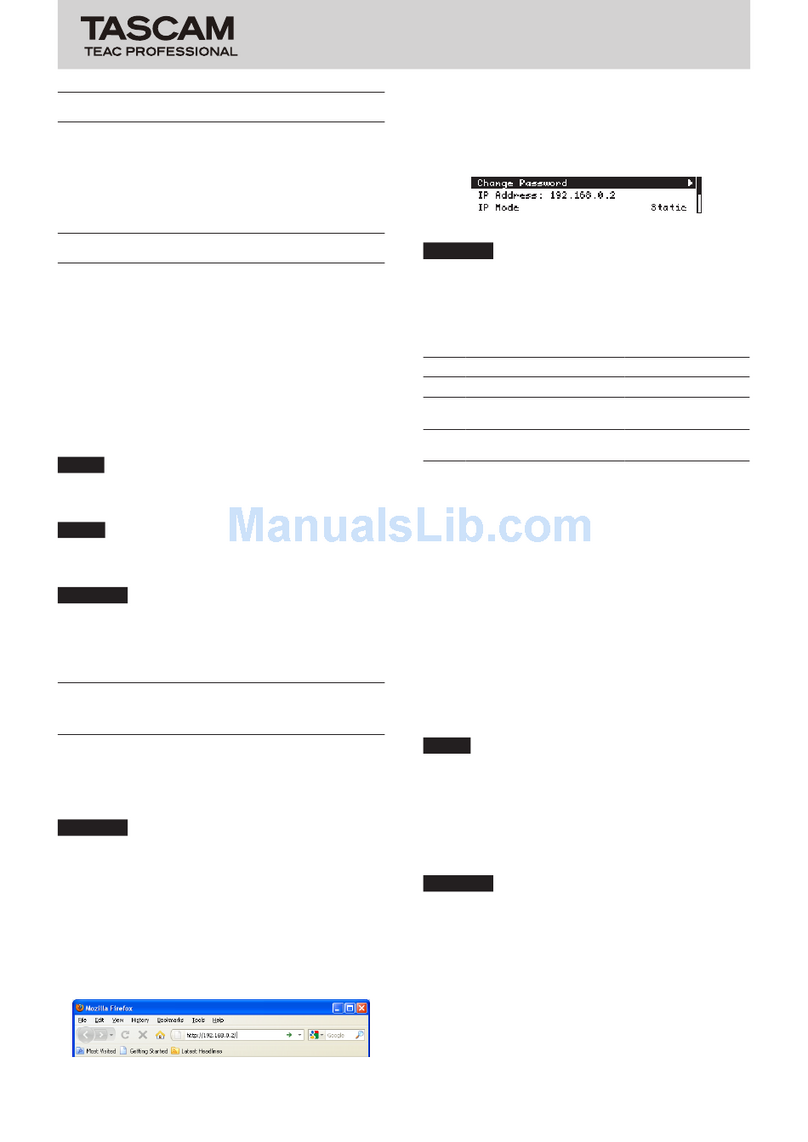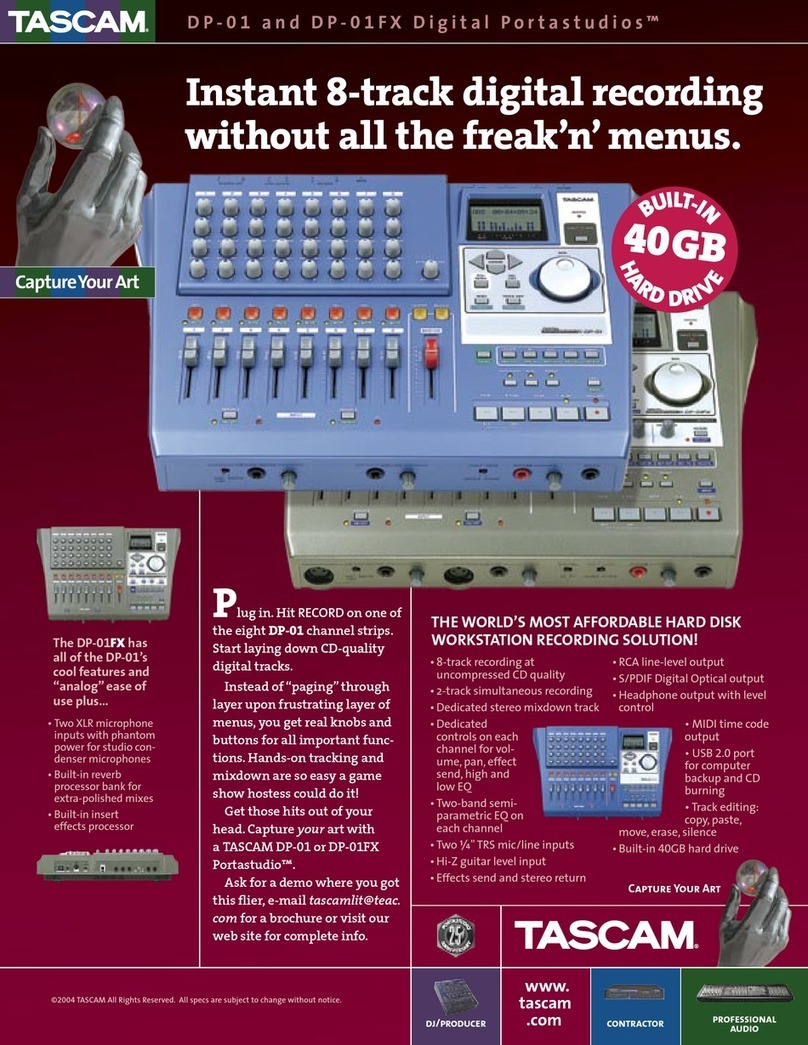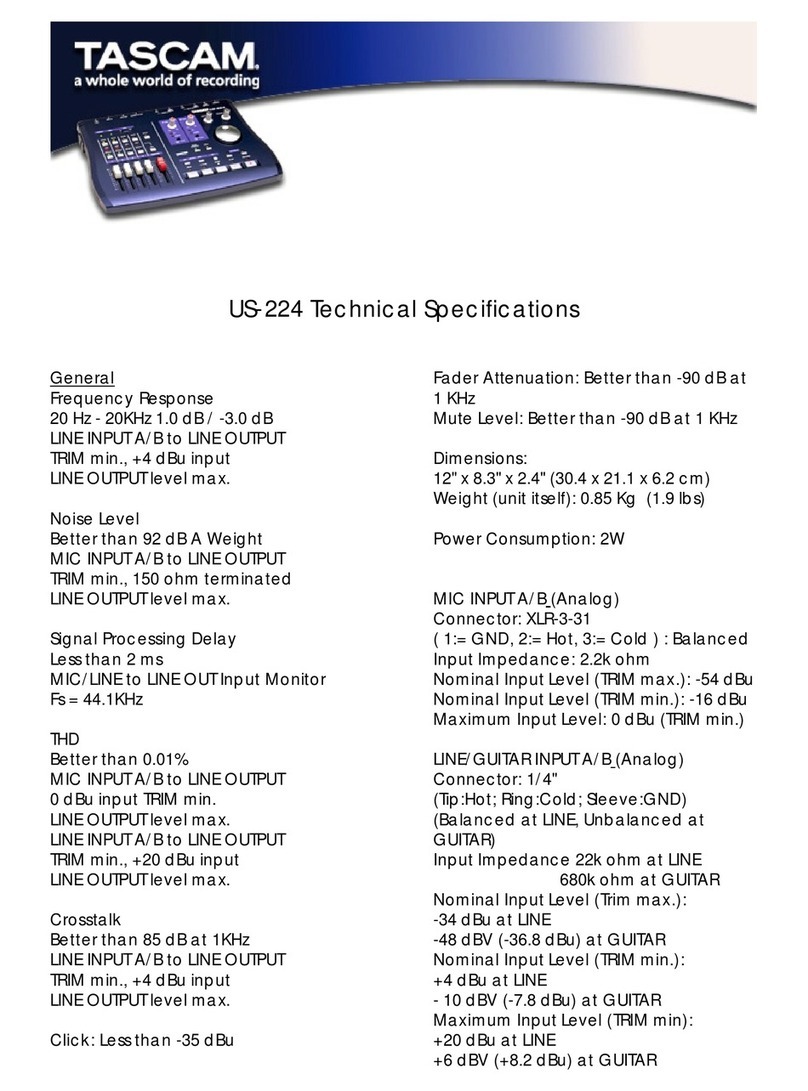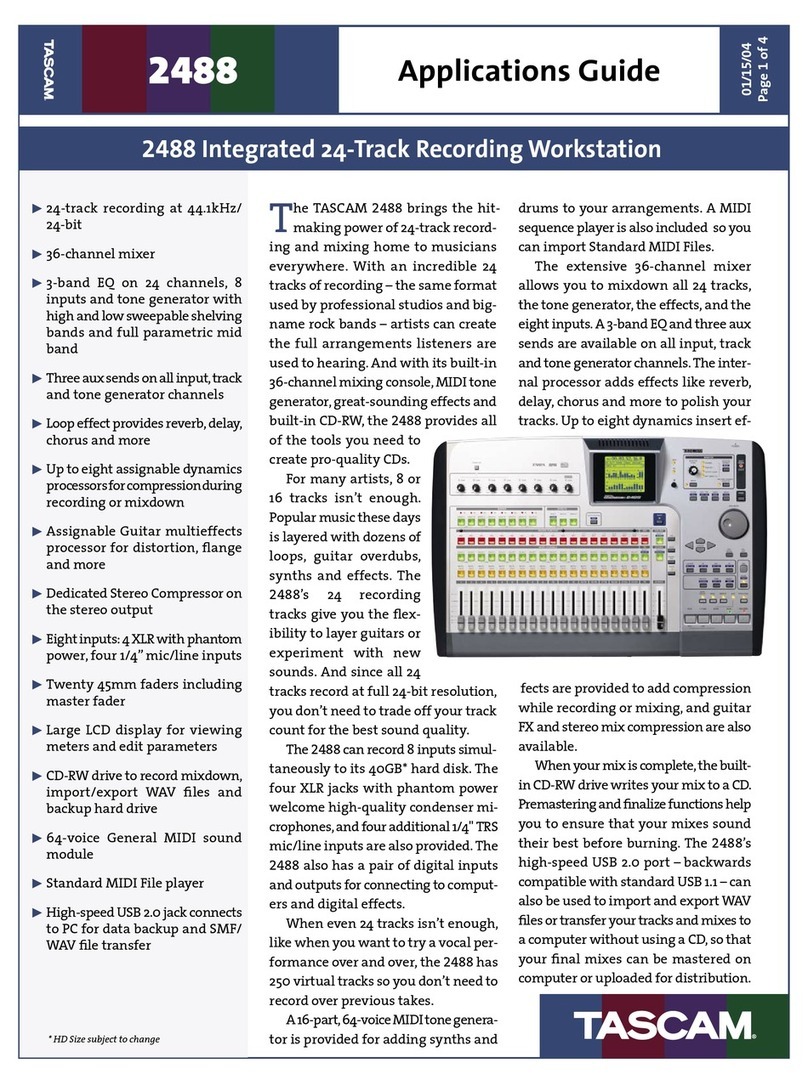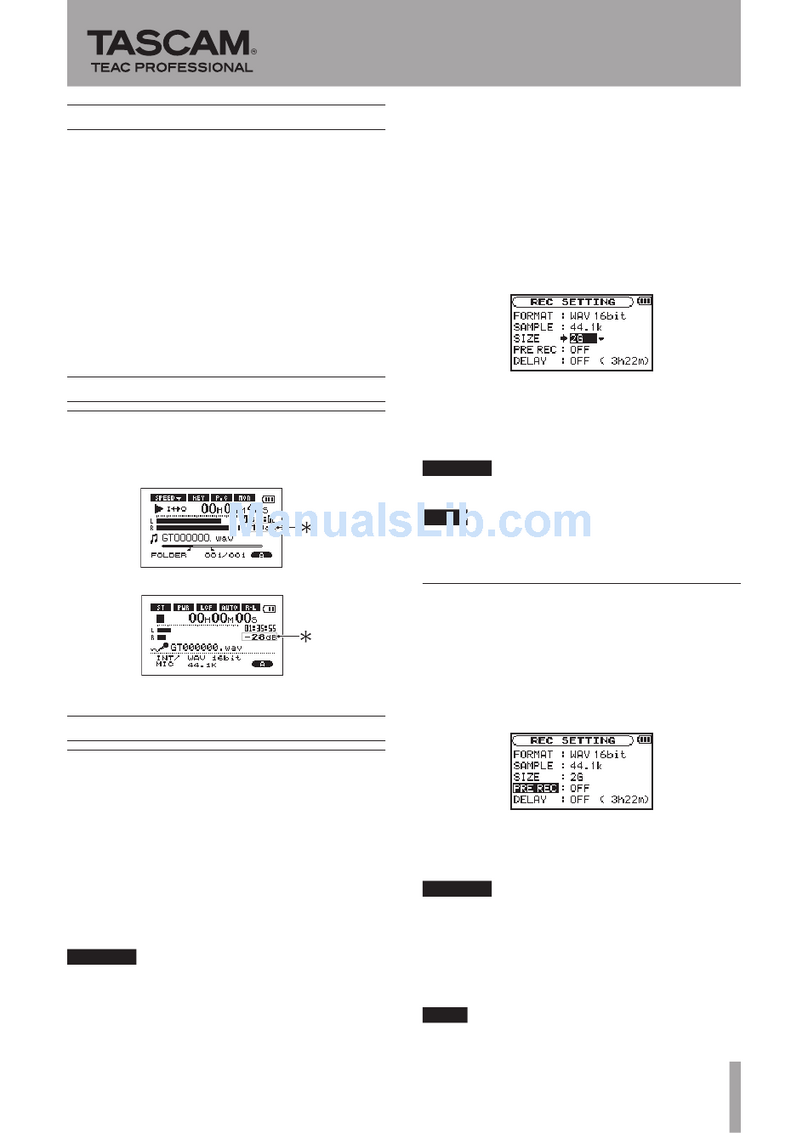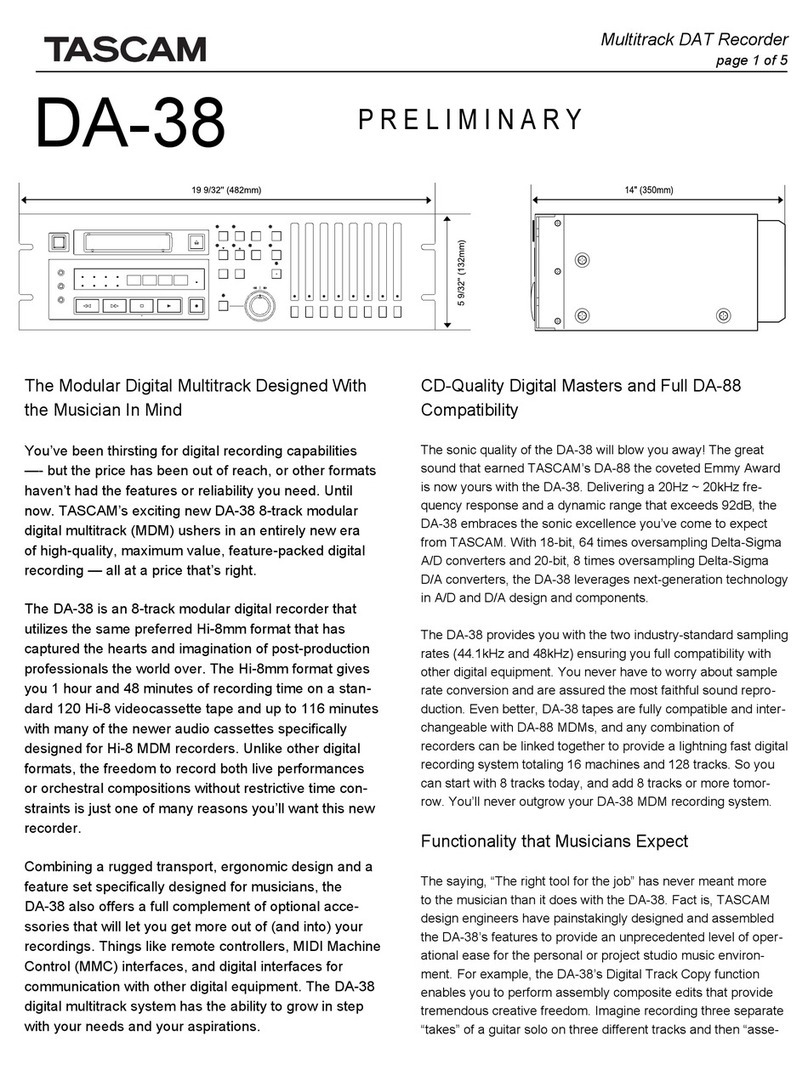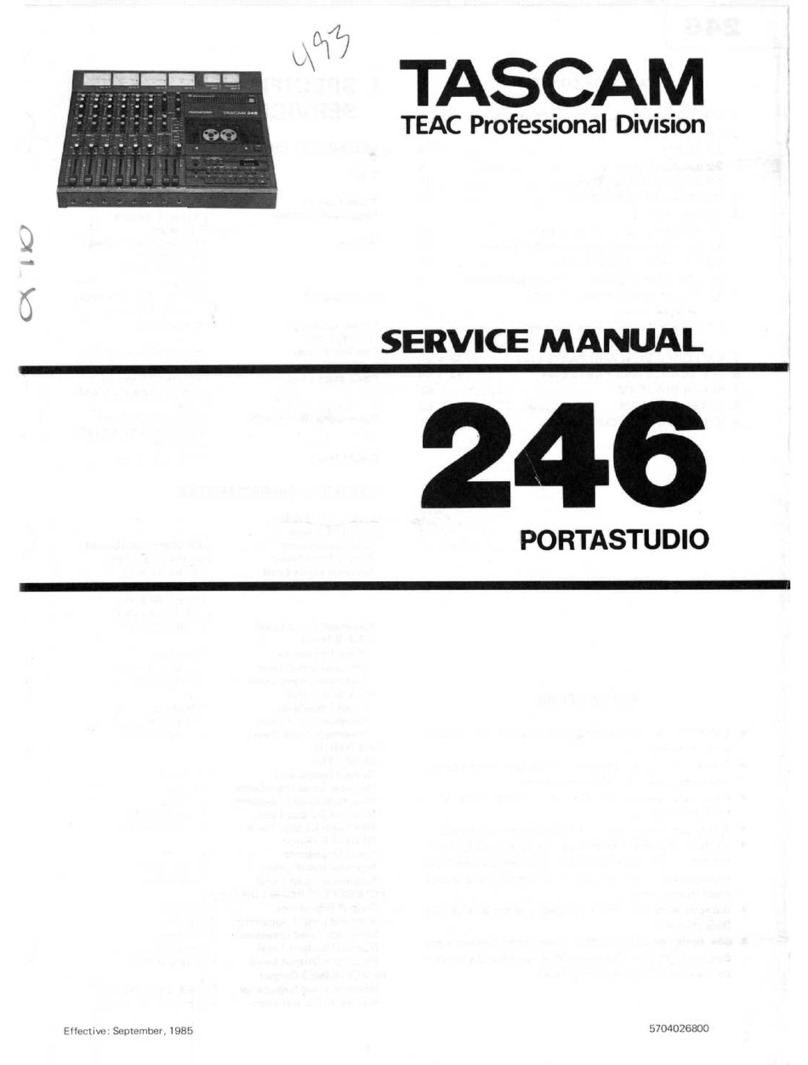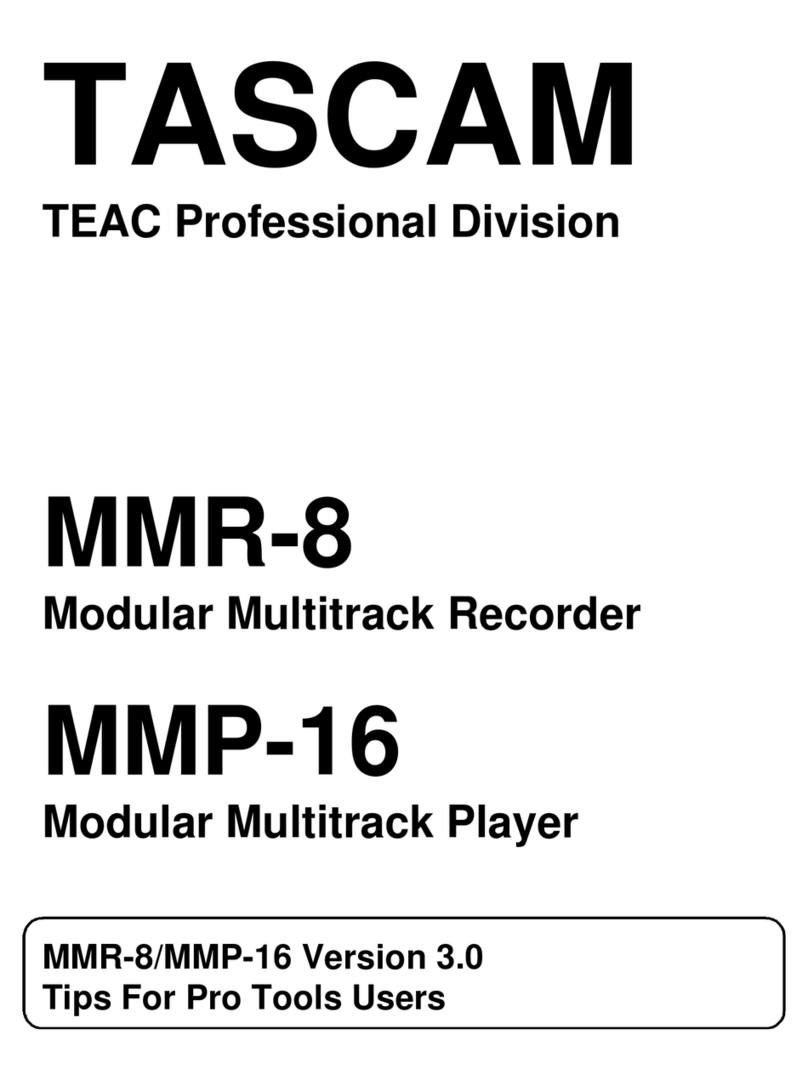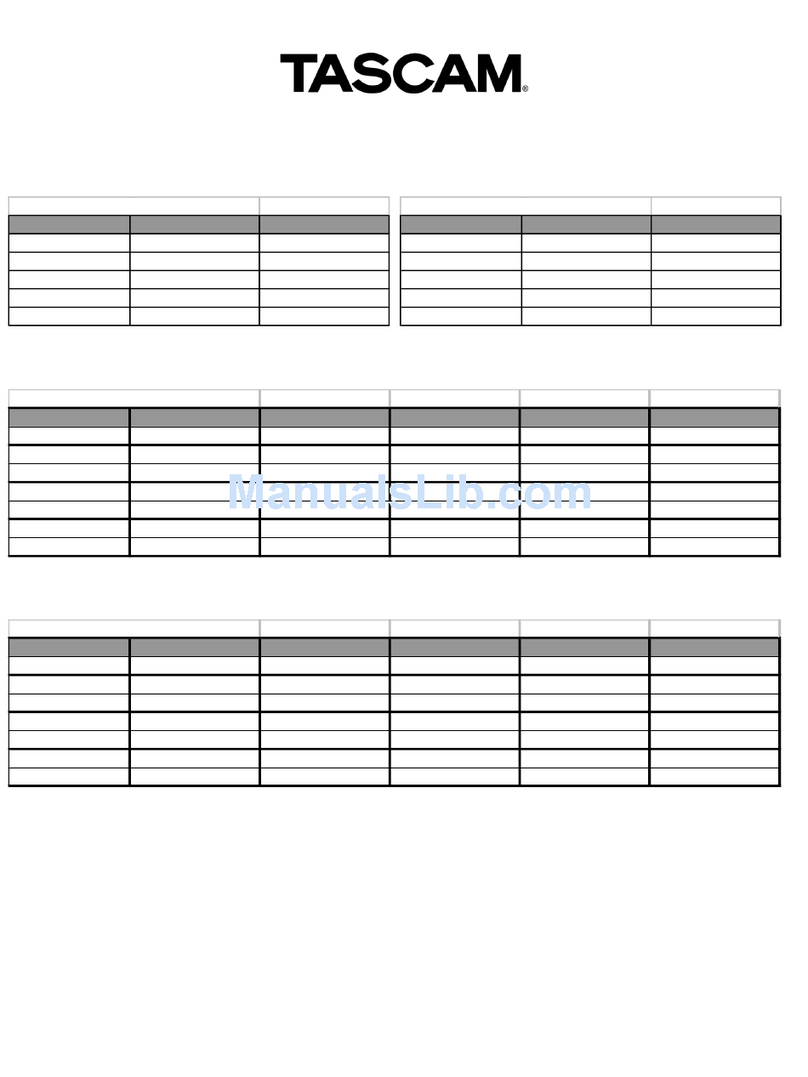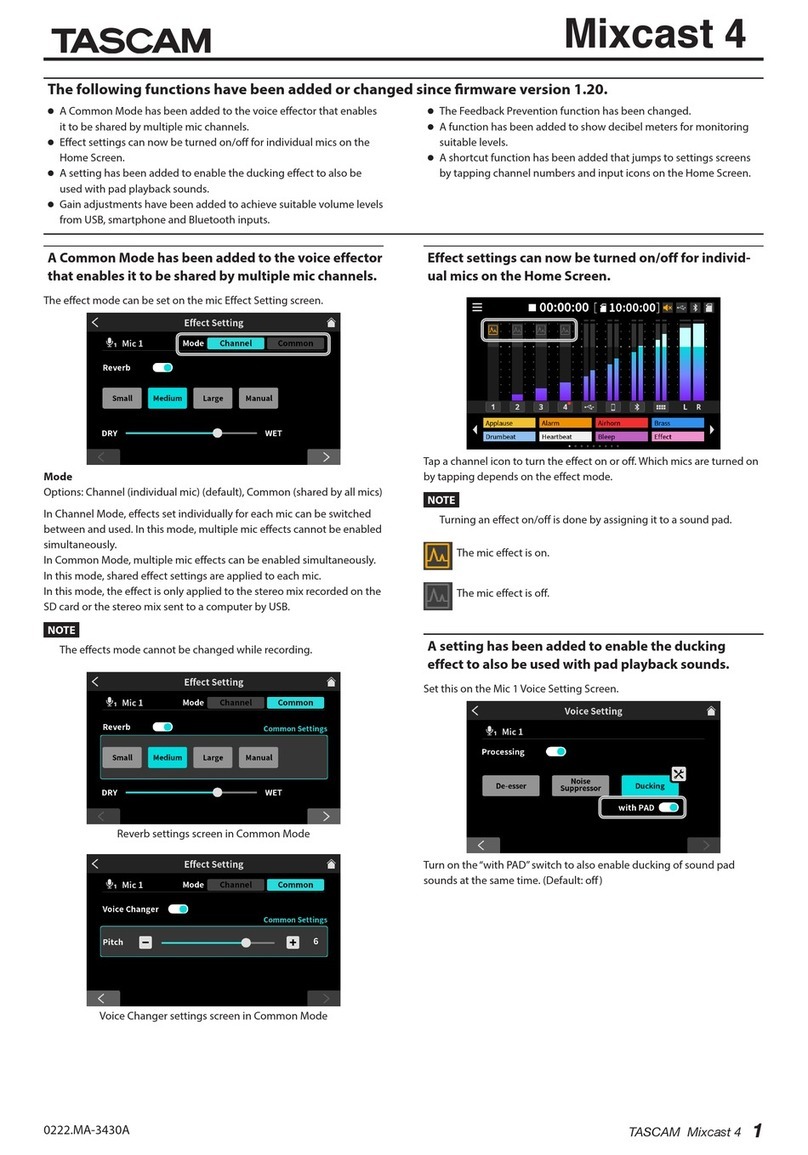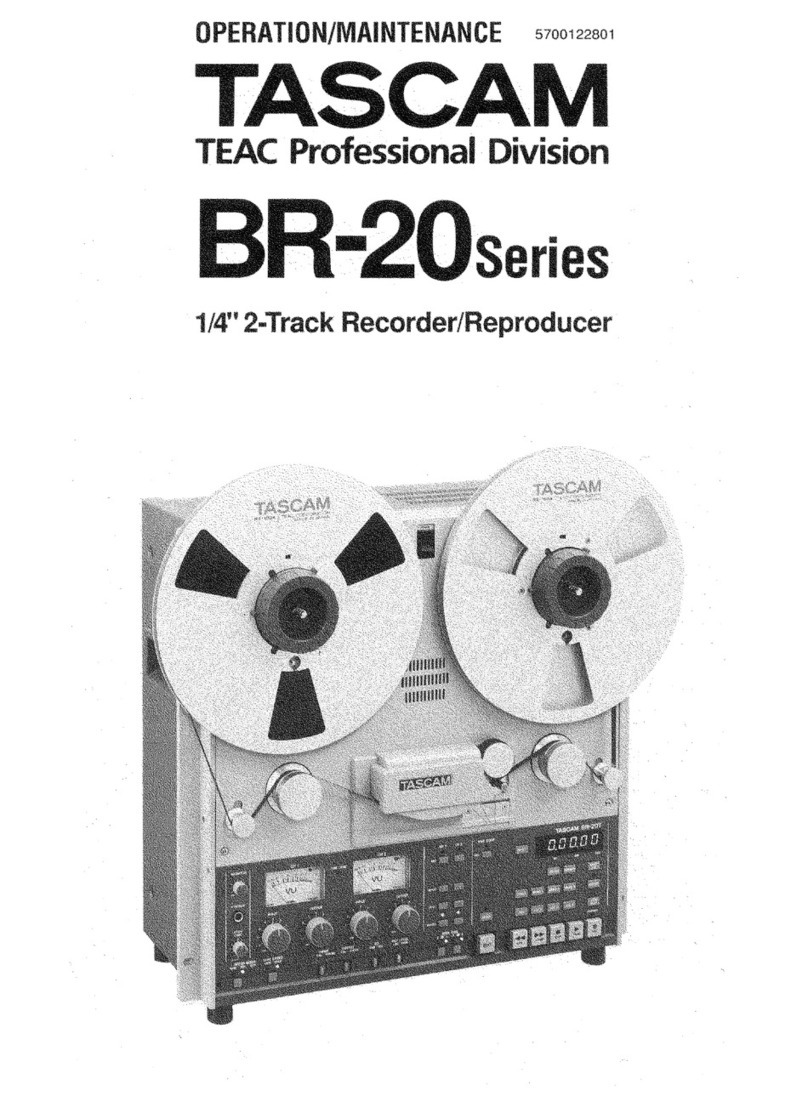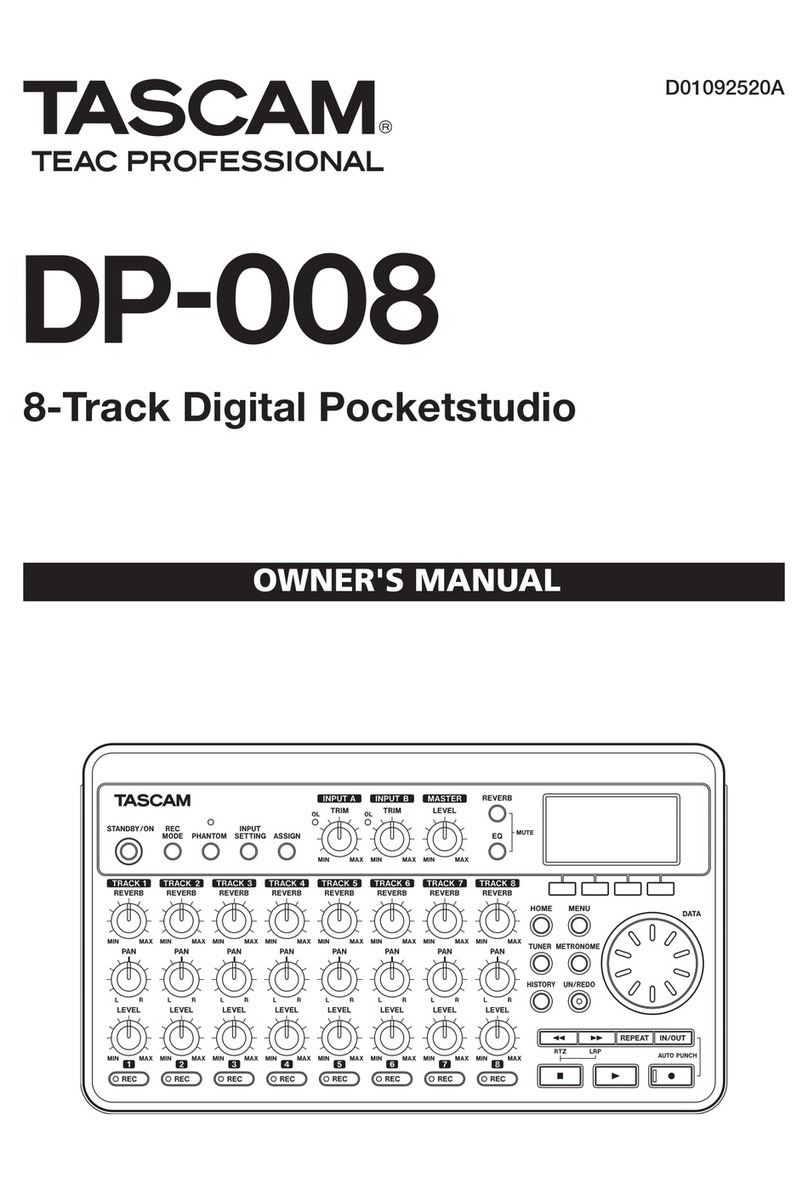CD-RW901
Professional CD Recorder
with Balanced & AES/EBU I/O
& MP3 Playback
˘ 2U rackmount design
˘ XLR balanced and RCA unbalanced analog I/O with
dedicated input controls
˘ AES/EBU and S/PDIF digital I/O
˘ Included wired remote control
˘ RS-232C serial control port and Parallel control port
˘ Timed track increment feature can automatically add
a CD track ID every 1 to 10 minutes
˘ ±16% pitch control in 0.1% steps (CD audio discs only)
˘ MP3 Audio Playback
˘ CD Text and MP3 ID3 tag display
˘ Key Original (CD audio discs only): Change the playback
speed without changing pitch
˘ Dedicated analog input level controls
˘ Fade in/fade out recording features
˘ PS/2 keyboard input
˘ Auto track increment by level with trim function
˘ Automatic sample rate converter (to 44.1kHz,
defeatable)
˘ Un-fi nalize for CD-RW
˘ All, single, program, random play and repeat play modes
˘ Power-on play: Starts CD playback when power is
applied for installed applications
The new TASCAM CD-RW901 Professional CD recorder
gives studios the professional connections and features
they need, like AES-EBU digital I/O, RS-232 serial control and
a timed track increment for adding CD track ID markers
during recording. Starting with the features of the CD-
RW900, the CD-RW901 adds XLR balanced analog I/O, a
wired remote control, and other features professionals
demand.
The balanced XLR and unbalanced RCA ins and outs
feature dedicated input level controls for instant changes.
Digital inputs are provided in both AES/EBU and S/PDIF
format, with automatic sample rate conversion for compat-
ability with nearly any signal. The CD-RW901 even plays
back MP3 fi les with ID3 titles.
A new Time Track Increment feature automatically
adds a CD track ID every few minutes (selectable from 1 to
10 minutes), ideal for house of worship and event recording.
Pitch control is also a standard feature, with up to 16%
control over playback. A new function called Key Original
changes the playback speed without affecting the pitch.
The PS/2 keyboard input offers not only the ability to name
tracks using CD Text, but gives the user one-key access to
frequently-accessed menu functions.
Using TASCAM CD recorders is simple, which is why
they’re the fi rst choice for houses of worship, schools, and
other contractor and consumer applications.