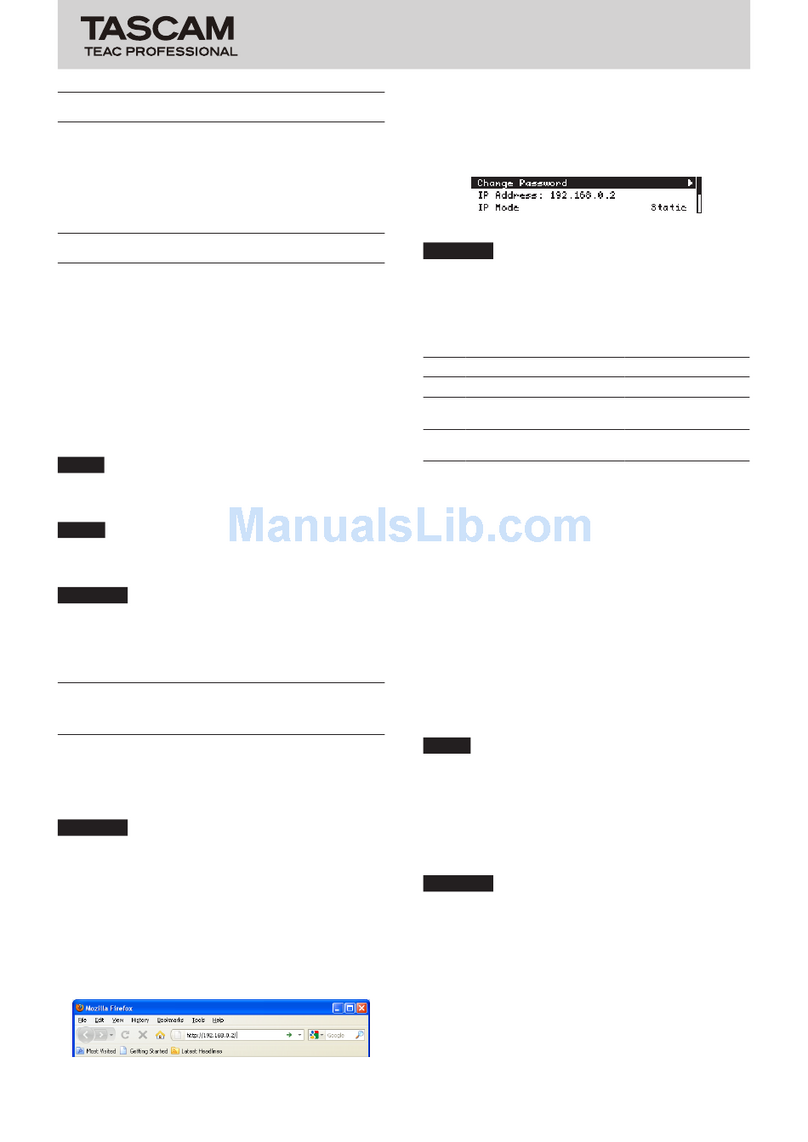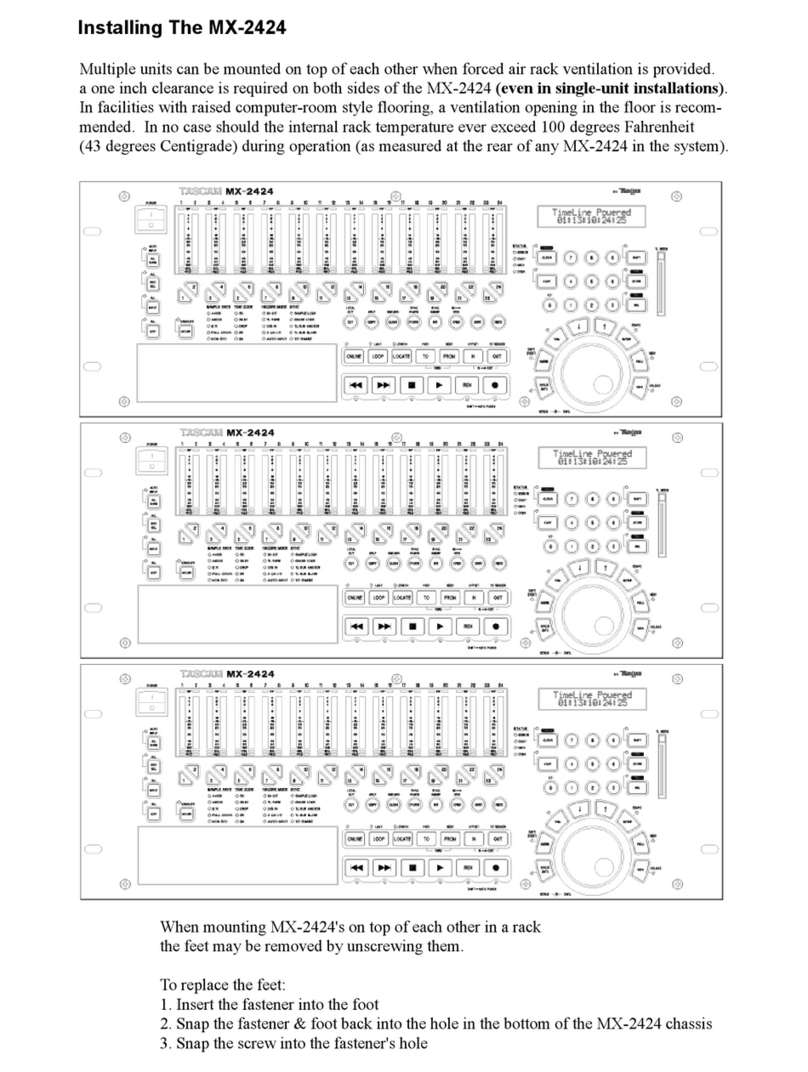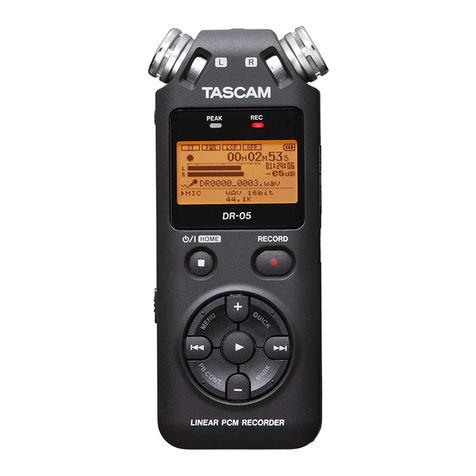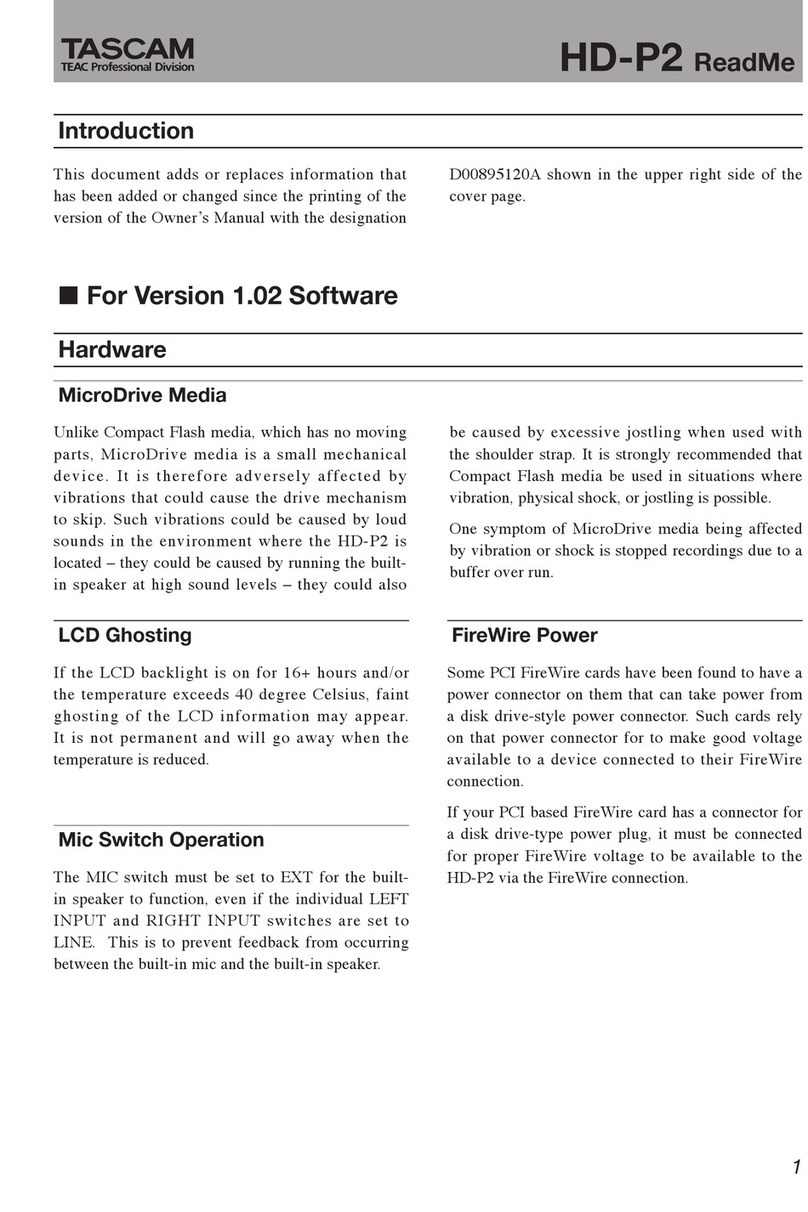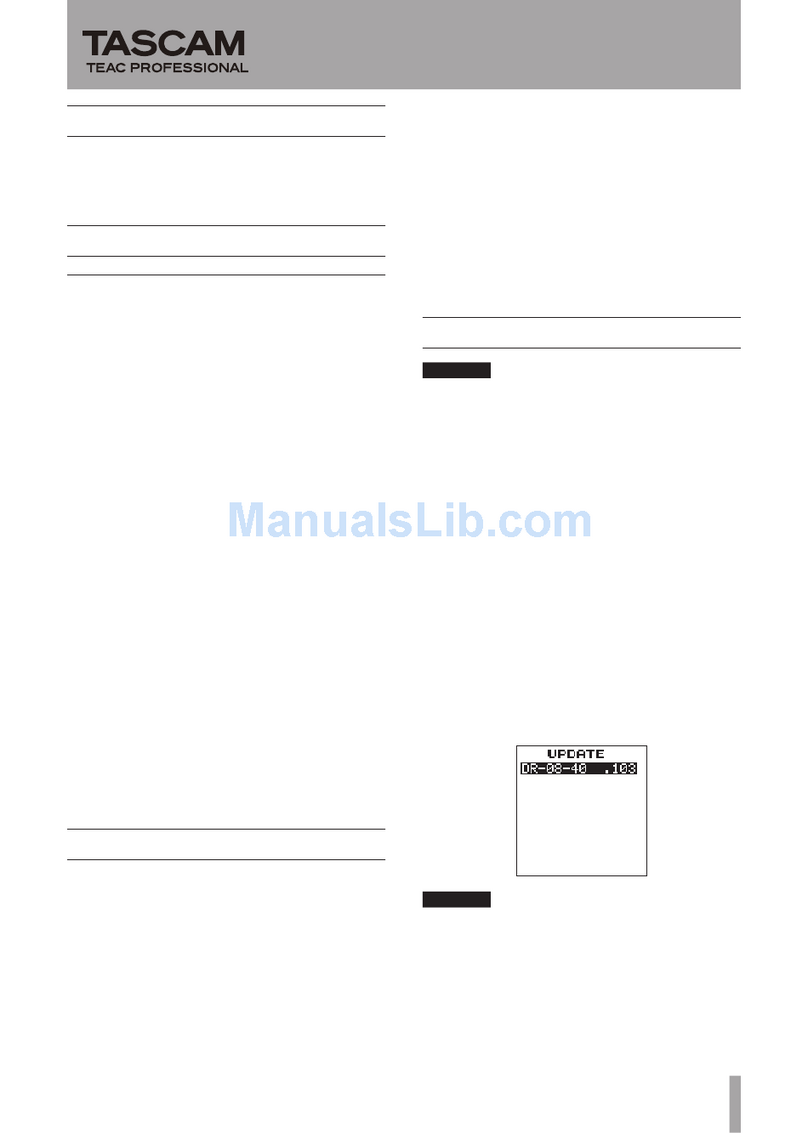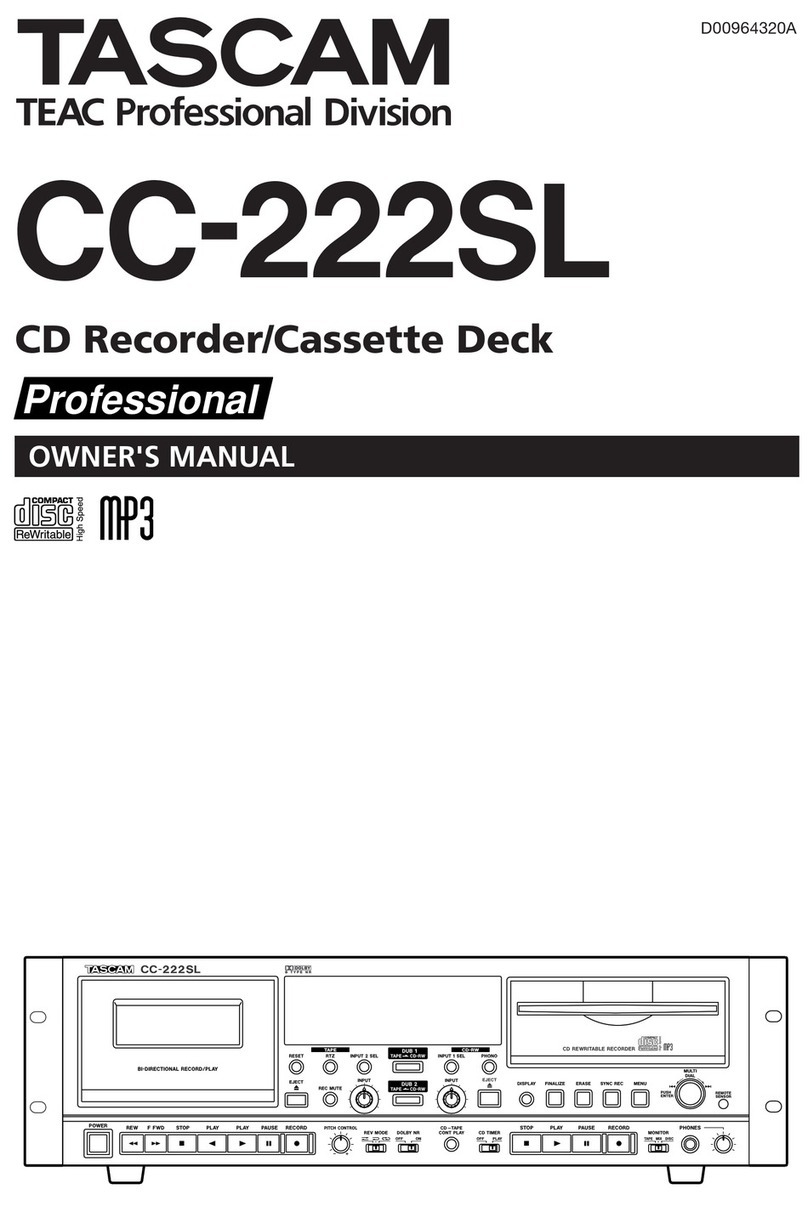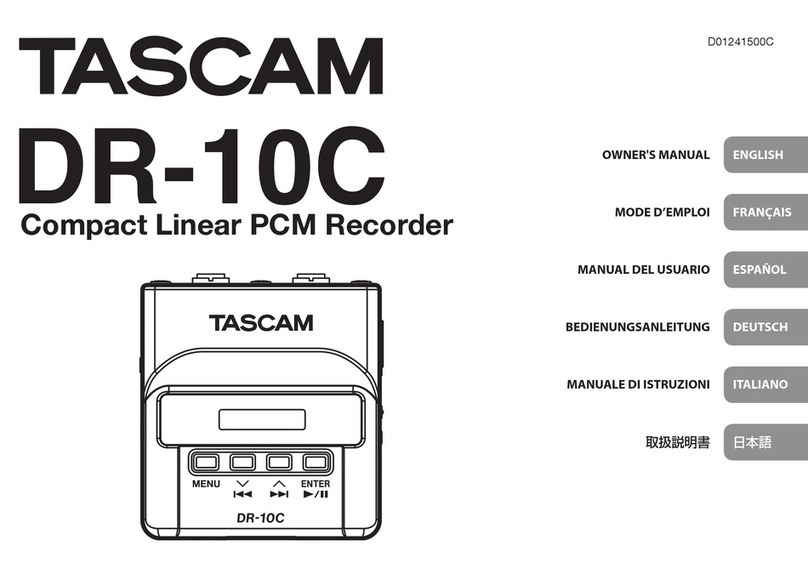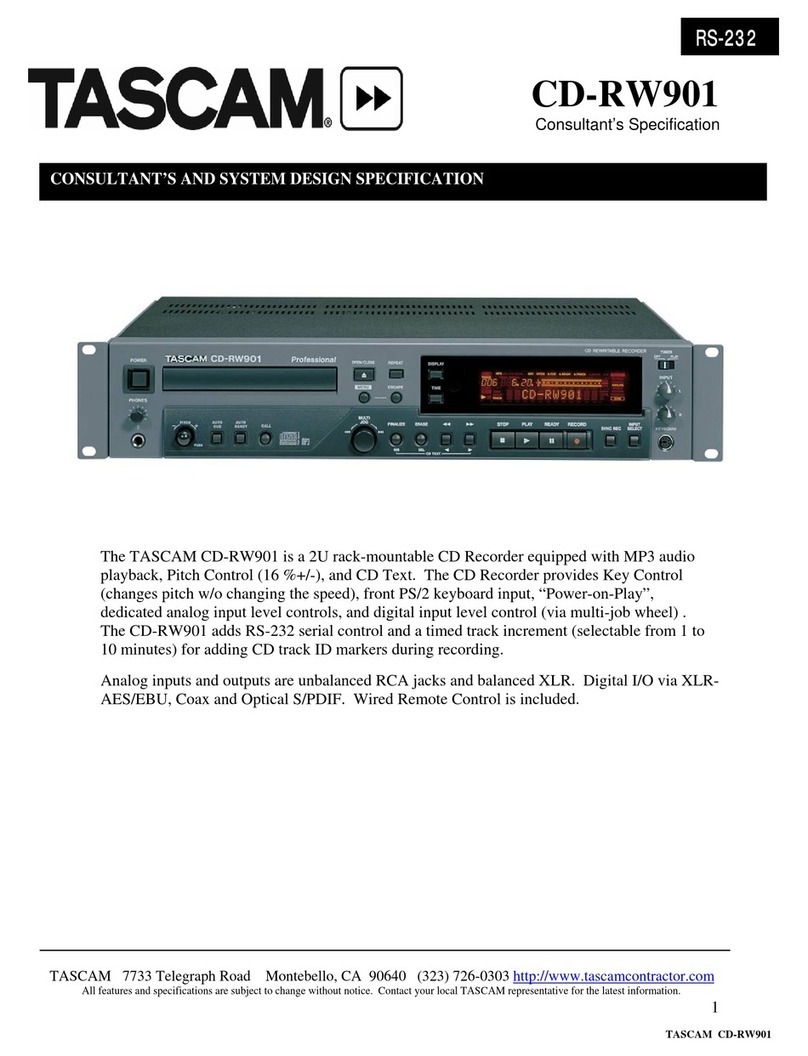TASCAM Mixcast 4 1
Mixcast 4
0222.MA-3430A
A Common Mode has been added to the voice effector
that enables it to be shared by multiple mic channels.
The effect mode can be set on the mic Effect Setting screen.
Mode
Options: Channel (individual mic) (default), Common (shared by all mics)
In Channel Mode, effects set individually for each mic can be switched
between and used. In this mode, multiple mic effects cannot be enabled
simultaneously.
In Common Mode, multiple mic effects can be enabled simultaneously.
In this mode, shared effect settings are applied to each mic.
In this mode, the effect is only applied to the stereo mix recorded on the
SD card or the stereo mix sent to a computer by USB.
NOTE
The effects mode cannot be changed while recording.
Reverb settings screen in Common Mode
Voice Changer settings screen in Common Mode
Effect settings can now be turned on/off for individ-
ual mics on the Home Screen.
Tap a channel icon to turn the effect on or off. Which mics are turned on
by tapping depends on the effect mode.
NOTE
Turning an effect on/off is done by assigning it to a sound pad.
The mic effect is on.
The mic effect is off.
A setting has been added to enable the ducking
effect to also be used with pad playback sounds.
Set this on the Mic 1 Voice Setting Screen.
Turn on the “with PAD” switch to also enable ducking of sound pad
sounds at the same time. (Default: off)
o A Common Mode has been added to the voice effector that enables
it to be shared by multiple mic channels.
o Effect settings can now be turned on/off for individual mics on the
Home Screen.
o A setting has been added to enable the ducking effect to also be
used with pad playback sounds.
o Gain adjustments have been added to achieve suitable volume levels
from USB, smartphone and Bluetooth inputs.
o The Feedback Prevention function has been changed.
o A function has been added to show decibel meters for monitoring
suitable levels.
o A shortcut function has been added that jumps to settings screens
by tapping channel numbers and input icons on the Home Screen.
The following functions have been added or changed since rmware version 1.20.