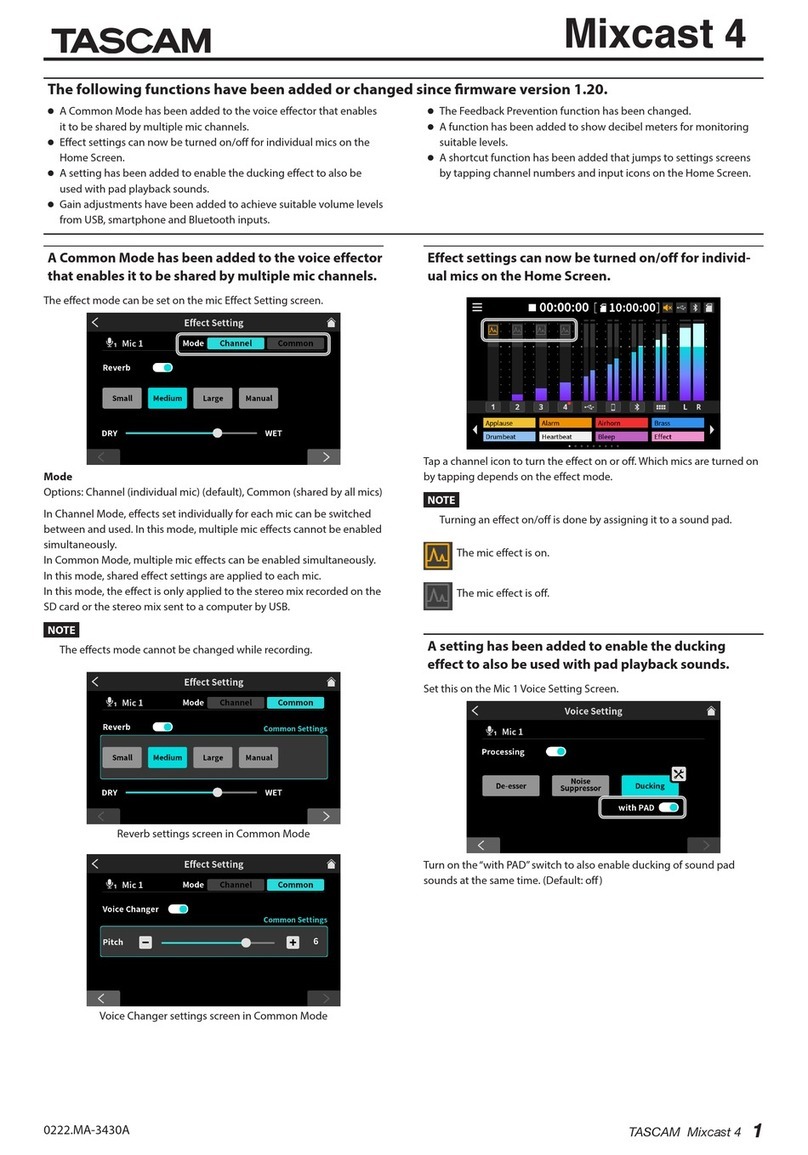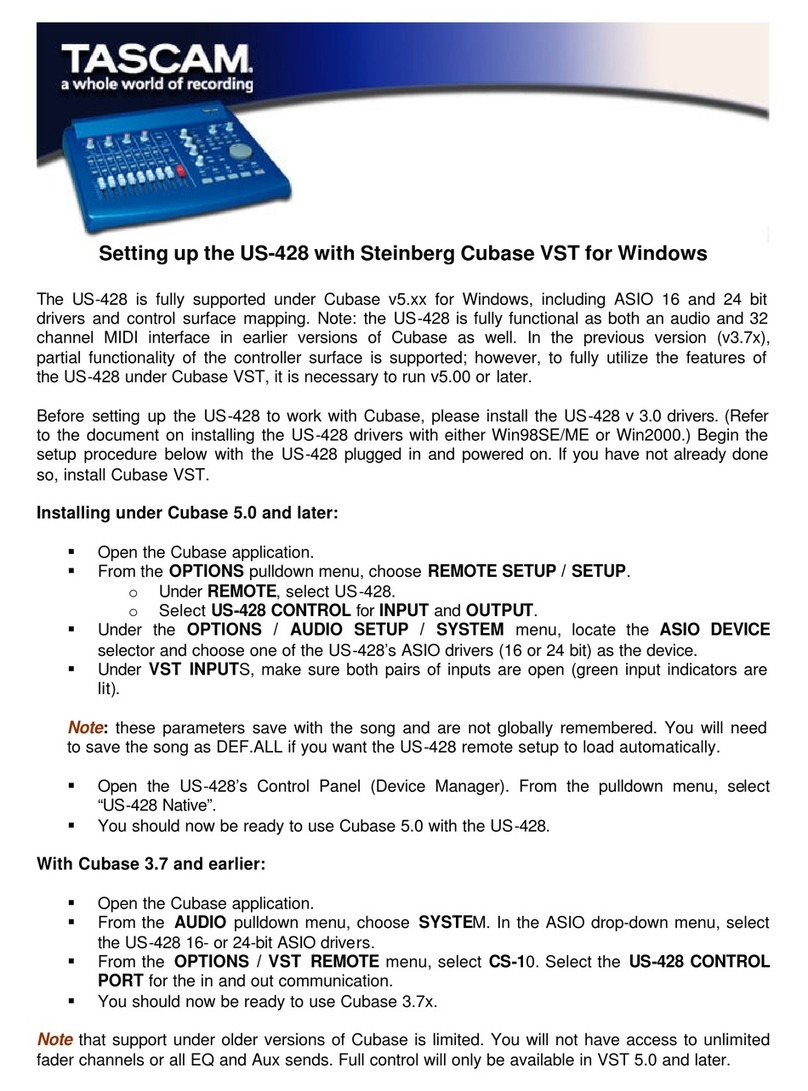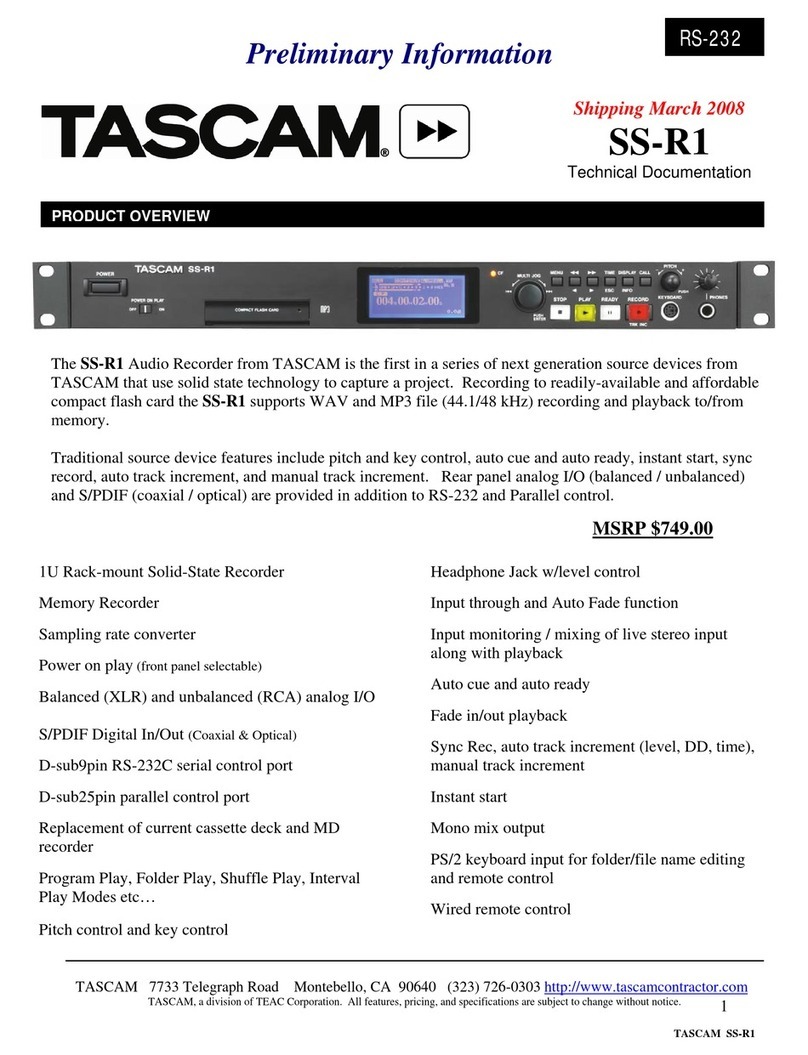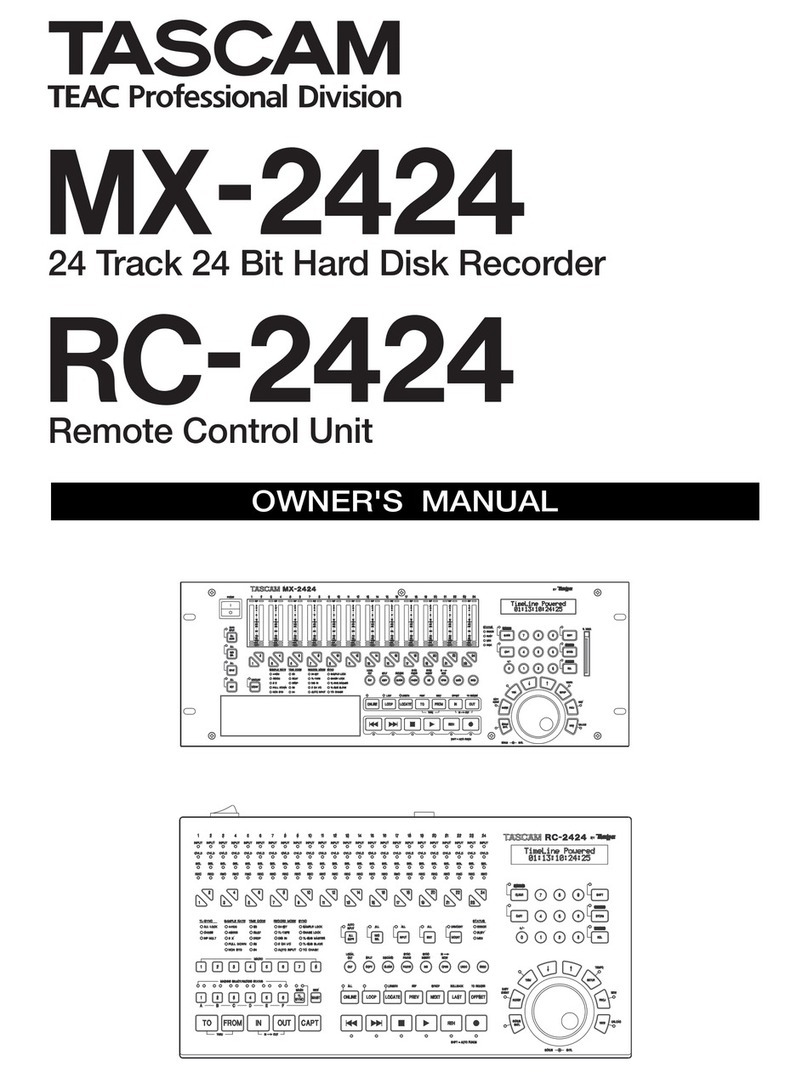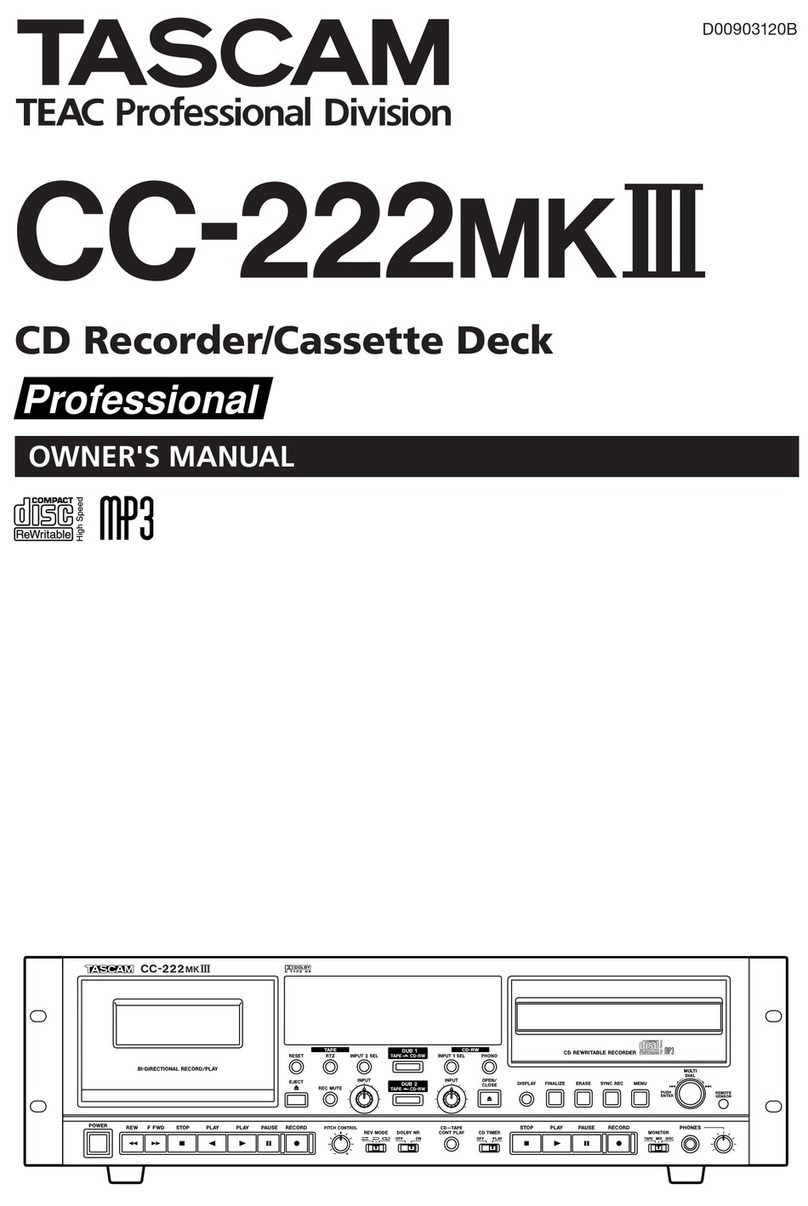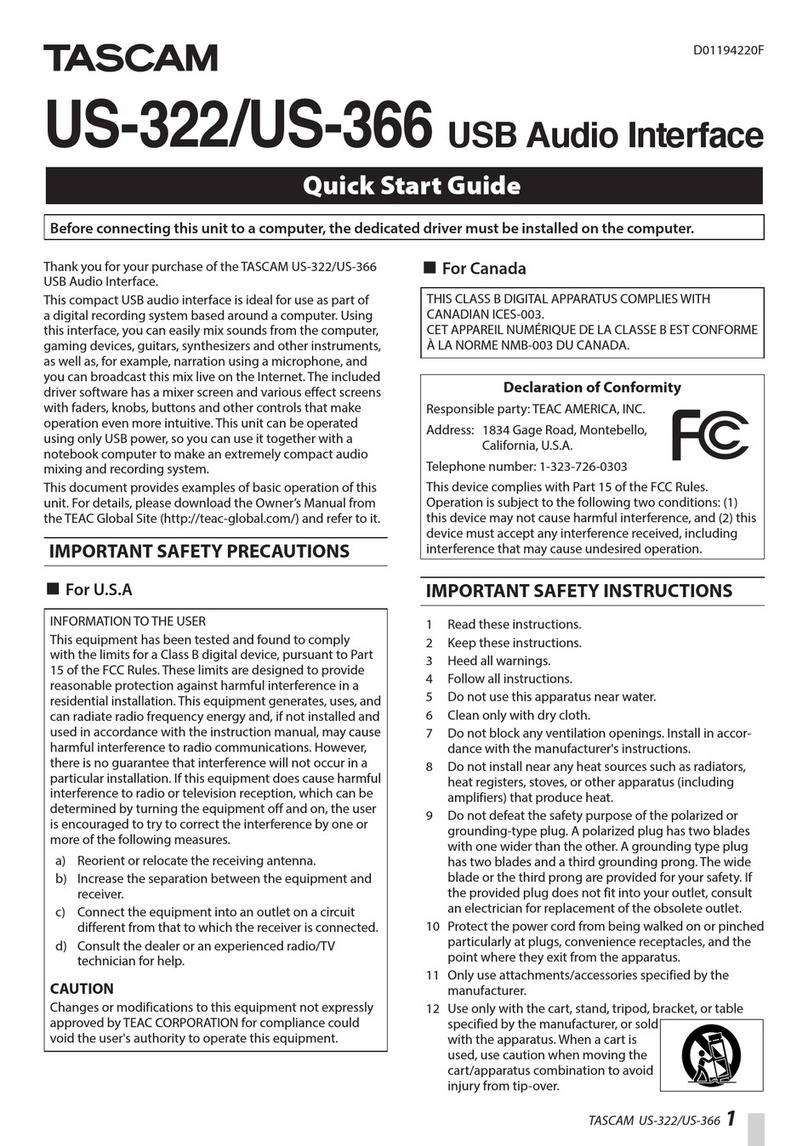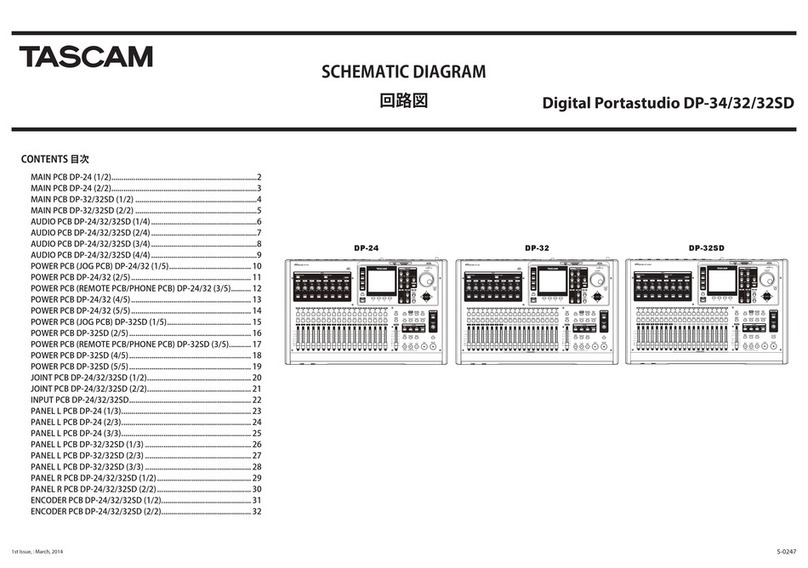2TASCAM DR-40
Table of Contents
1 – Introduction................................................................. 6
Features.......................................................................................................... 6
Conventions used in this manual......................................................... 8
2 – Names and Functions of Parts.................................... 9
Top panel....................................................................................................... 9
Front panel..................................................................................................13
Left side panel ...........................................................................................14
Right side panel ........................................................................................14
Bottom Panel ............................................................................................. 15
Home Screen..............................................................................................16
Recording Screen.....................................................................................18
Playback Control screen ........................................................................20
Menu item list............................................................................................21
Using menus ..............................................................................................22
Basic operation..........................................................................................23
3 – Preparation ................................................................25
Powering the unit.....................................................................................25
Using AA batteries...........................................................................25
Using an AC adaptor (sold separately) ....................................26
Using USB bus power .....................................................................26
Start-up & shutdown...............................................................................27
Starting up the unit.........................................................................27
Shutting down..................................................................................28
Resume function..............................................................................28
Setting the date and time.....................................................................28
Inserting and removing SD cards.......................................................29
Inserting the SD card......................................................................29
Removing the card..........................................................................30
Card write protection.....................................................................30
Preparing an SD card for use ...............................................................31
Using the built-in speaker..................................................................... 31
Connecting monitors and headphones..........................................32
Using the built-in microphone............................................................32
Setting the mics to record a wide stereo sound
(A-B position).....................................................................................32
Setting the mics to record a clear stereo sound
(X-Y position) .....................................................................................33
Swapping the left-right channels of the built-in
microphone pair.......................................................................................33
Microphone position detection.................................................34
Attaching the tilt foot ............................................................................35
4 – Recording ...................................................................36
Selecting file format, sampling frequency.....................................36
Preparing the recording inputs ..........................................................37
Recording with the built-in mics ..............................................37
Recording with external mics (EXT MIC IN)...........................37
Recording an external device (LINE IN)...................................38
Setting the external input type .................................................38
Using phantom power ..................................................................39
Adjusting the input level.......................................................................39
Manually adjusting the input level ...........................................40
Independent L/R channel EXT IN input level setting
function...............................................................................................41
Using the Level Control Function..............................................42
Overview of recording modes ............................................................43
Recording (MONO/STEREO recording) ............................................44
Make recording settings ...............................................................44