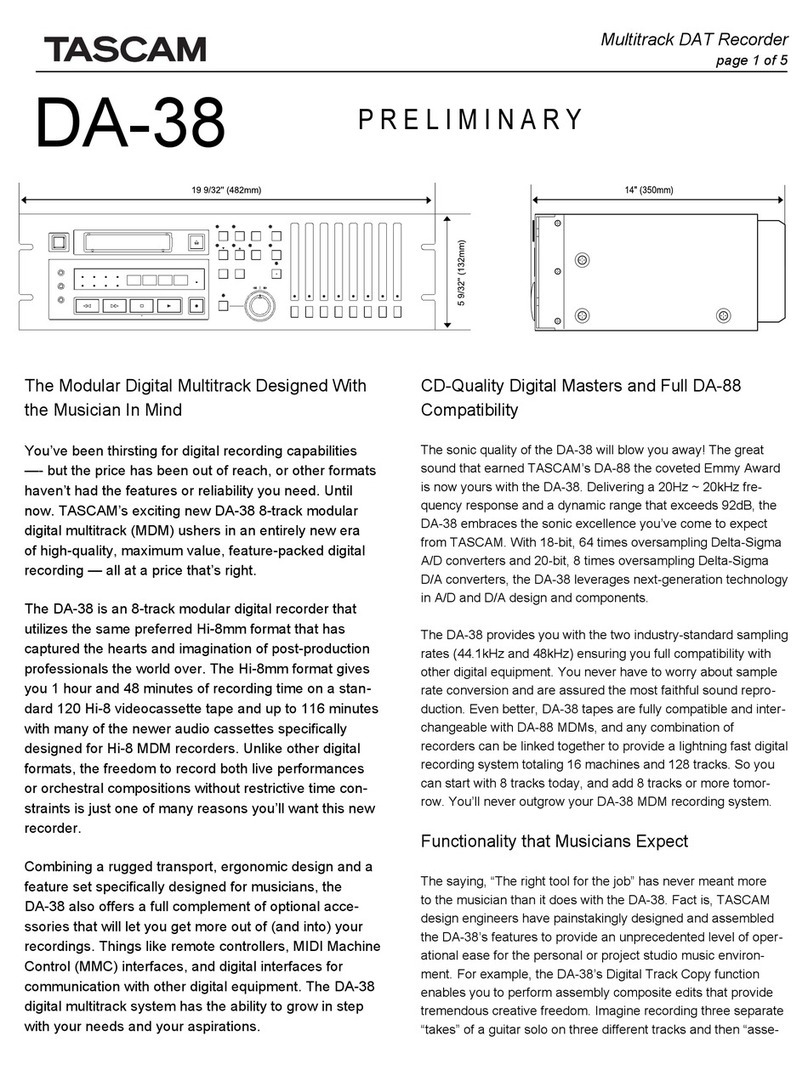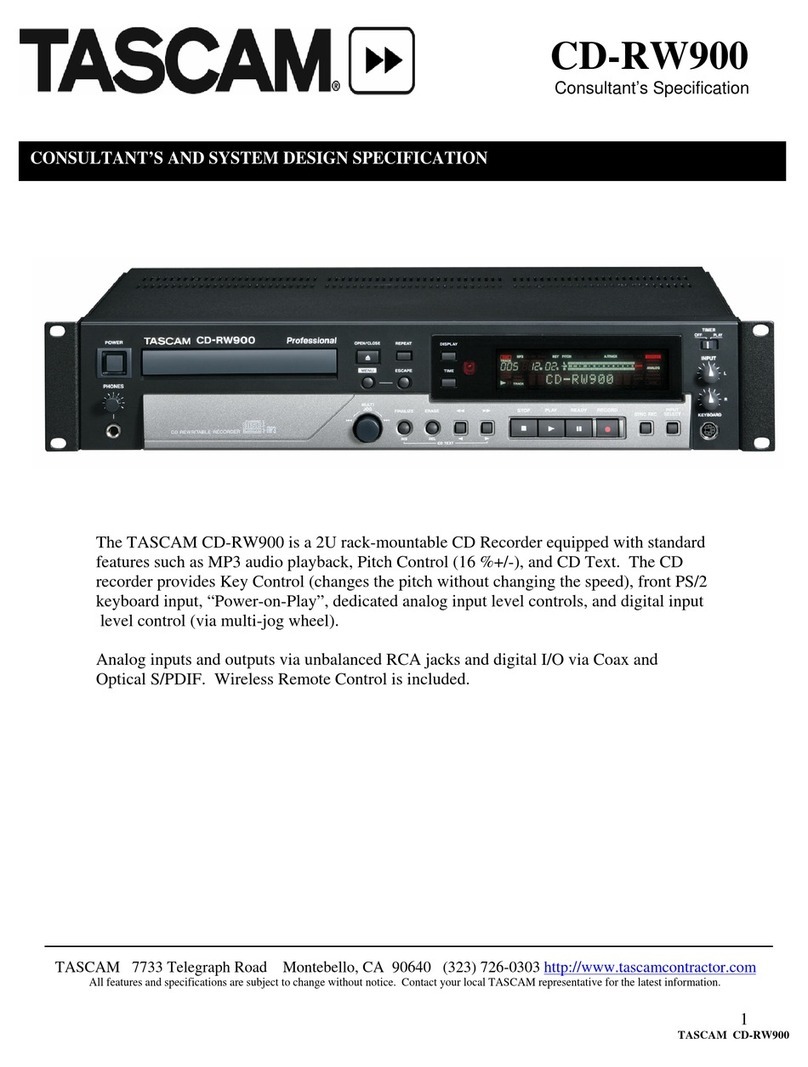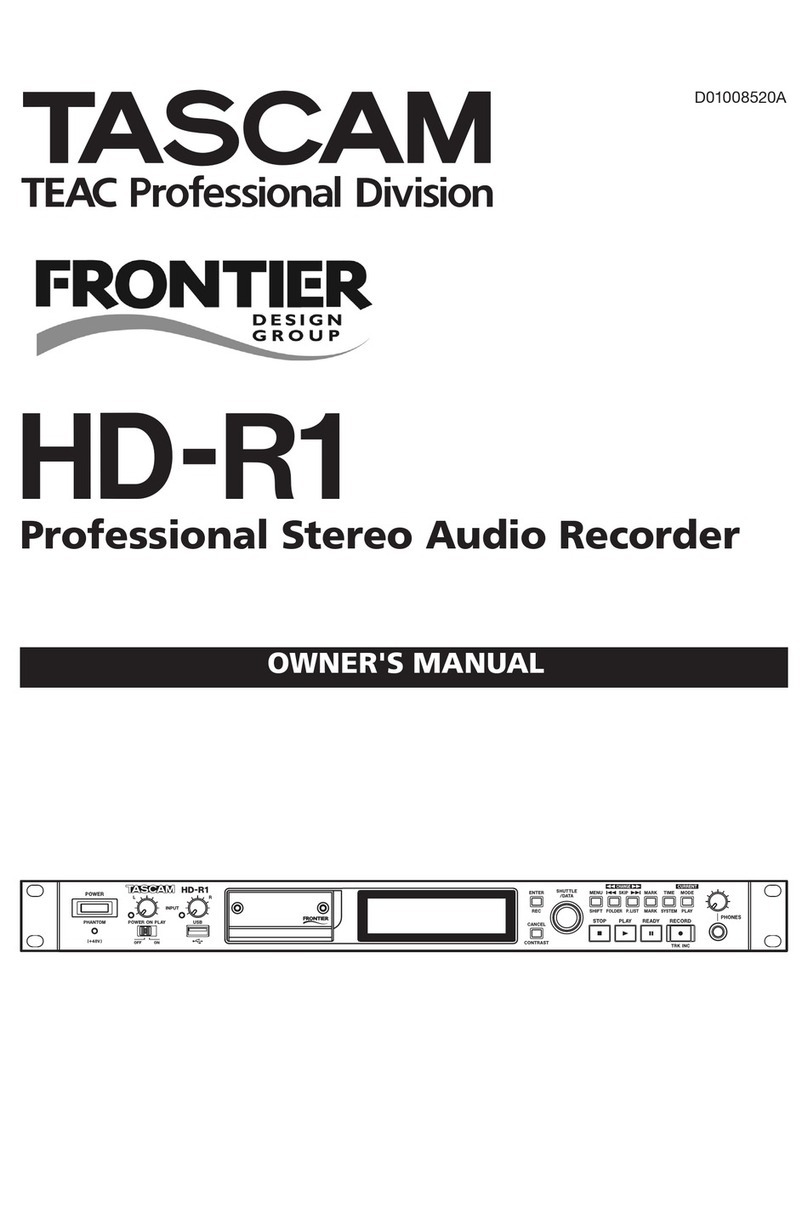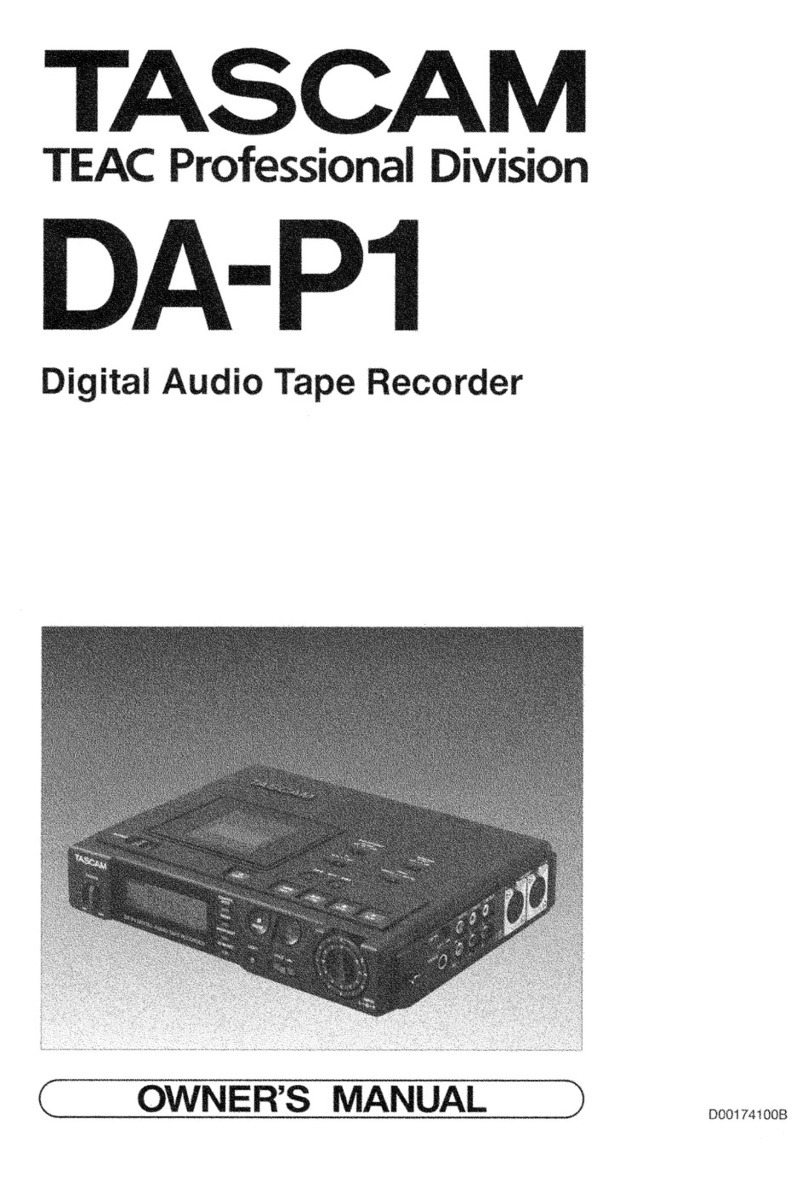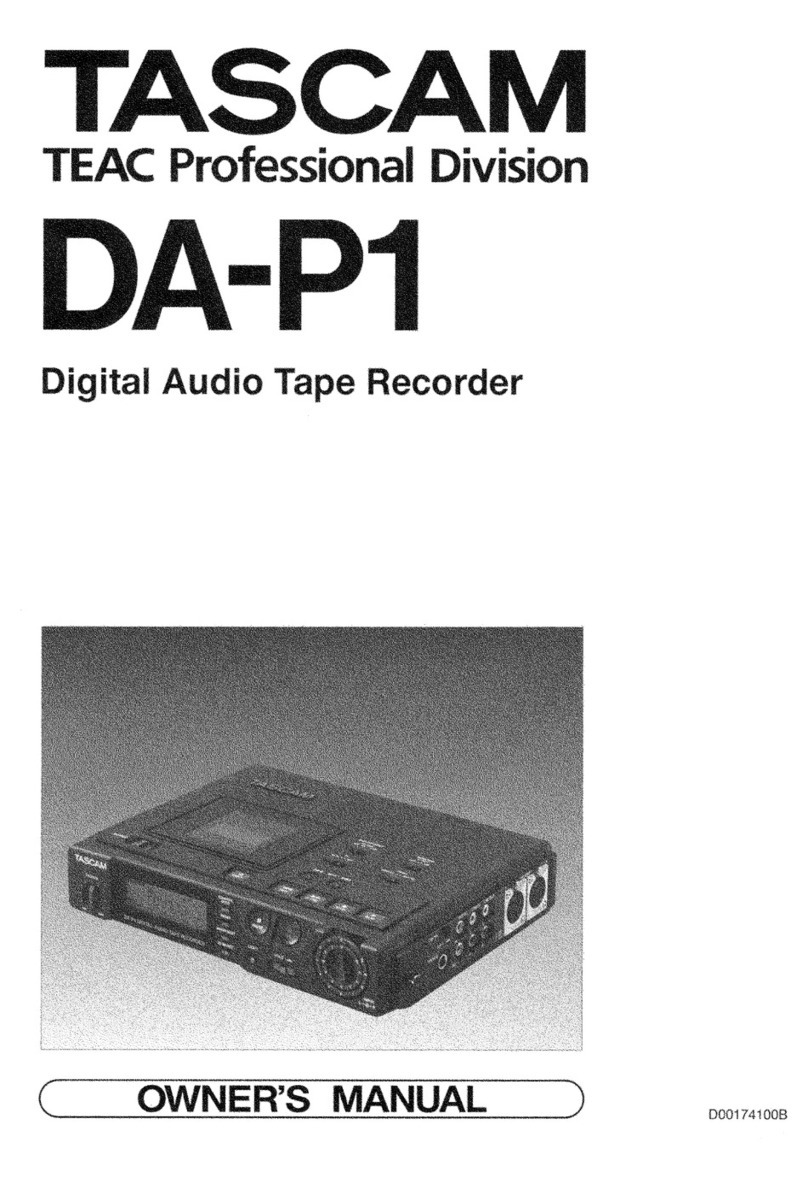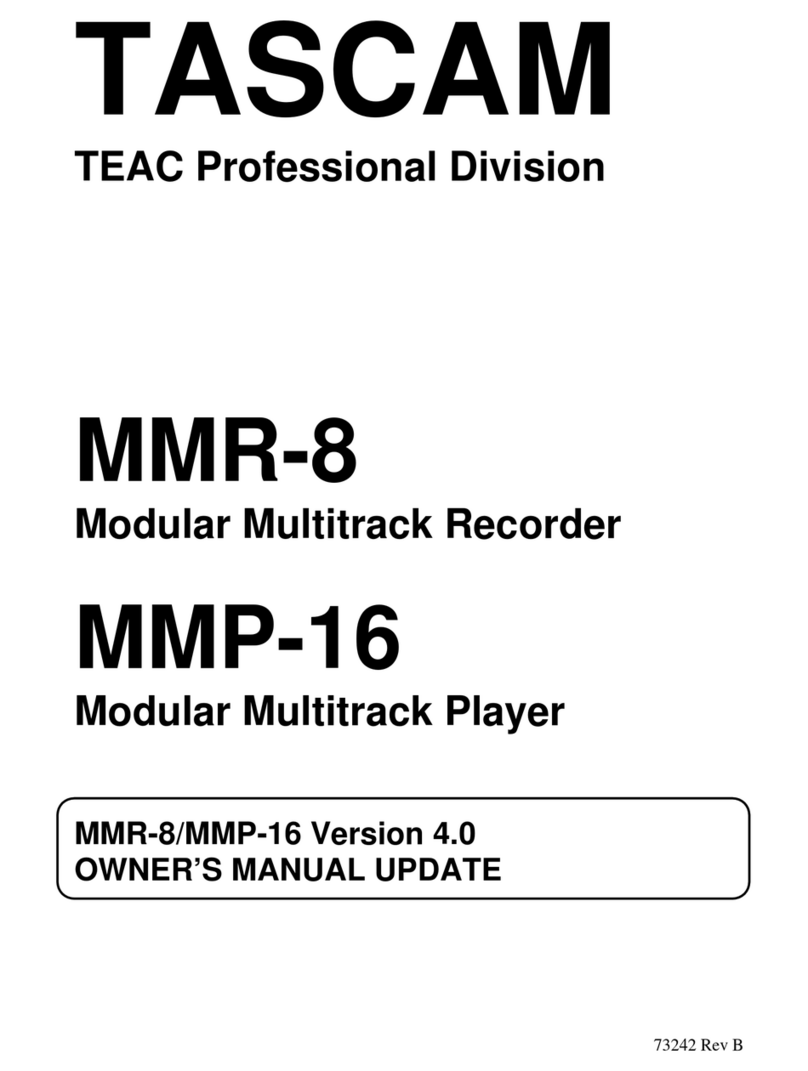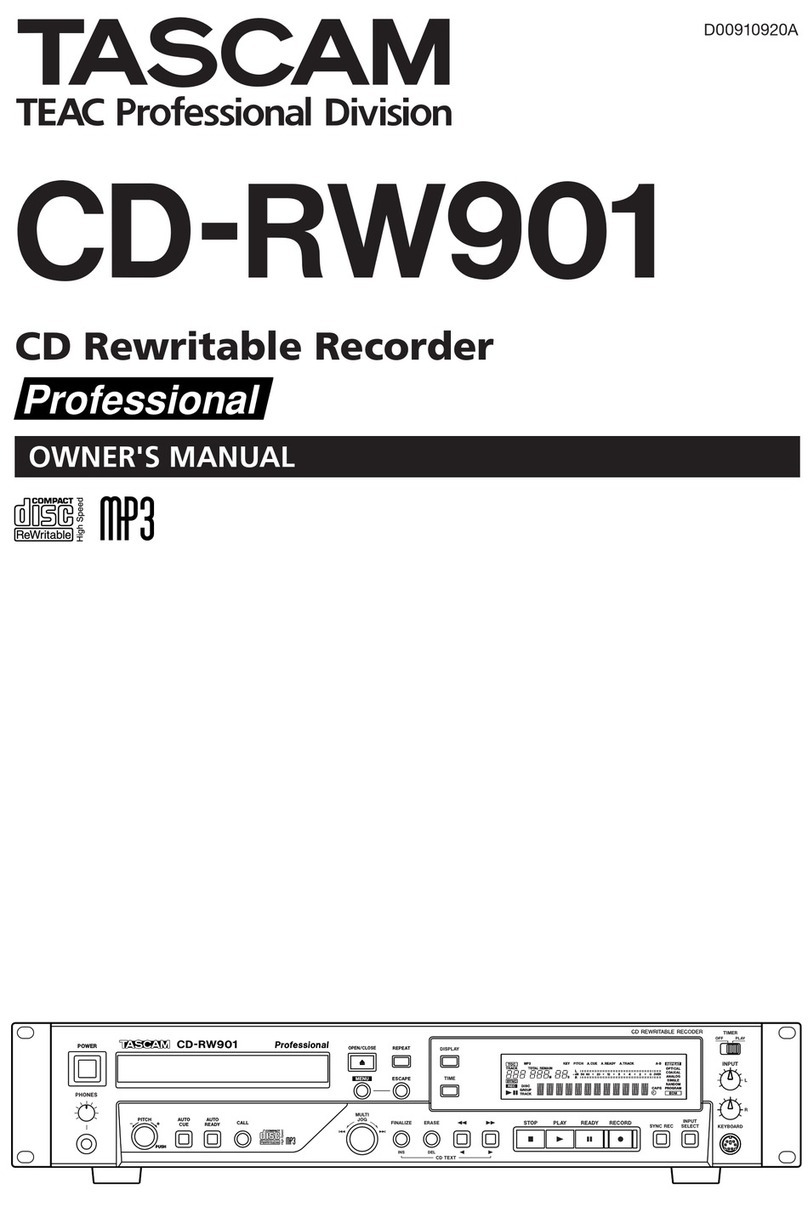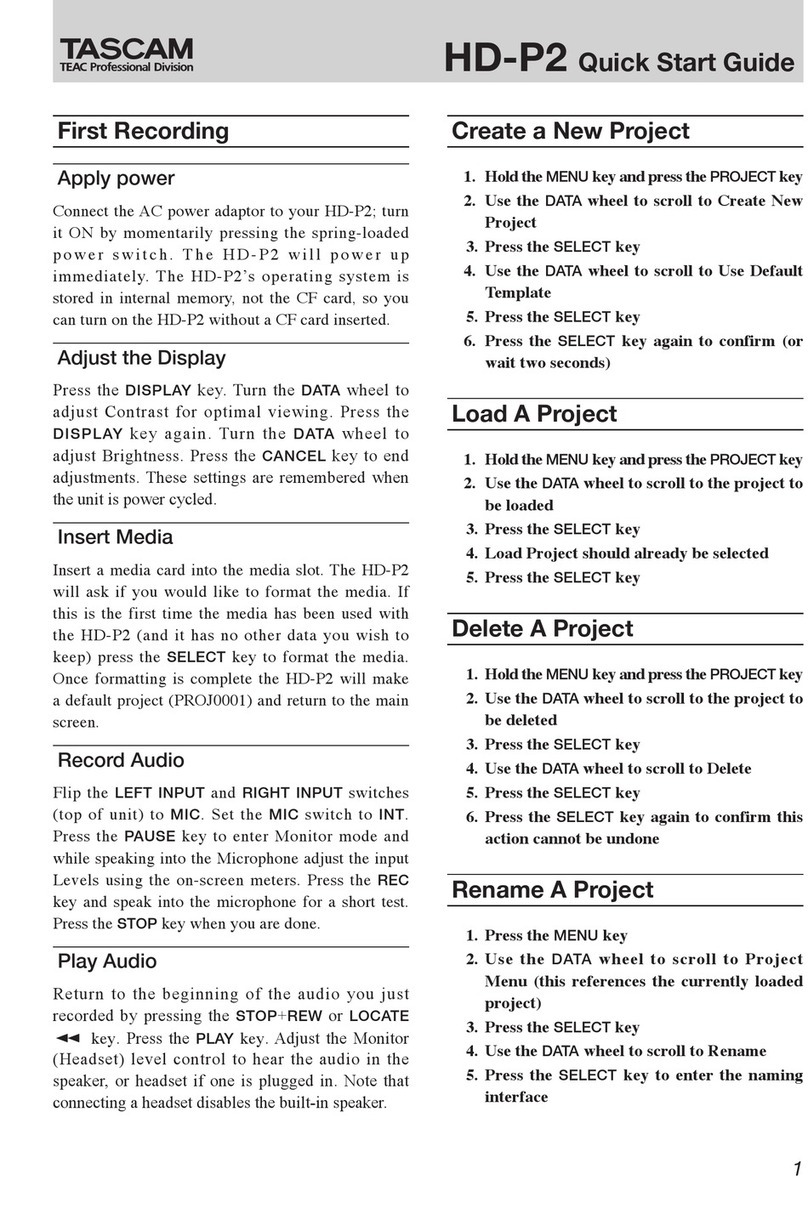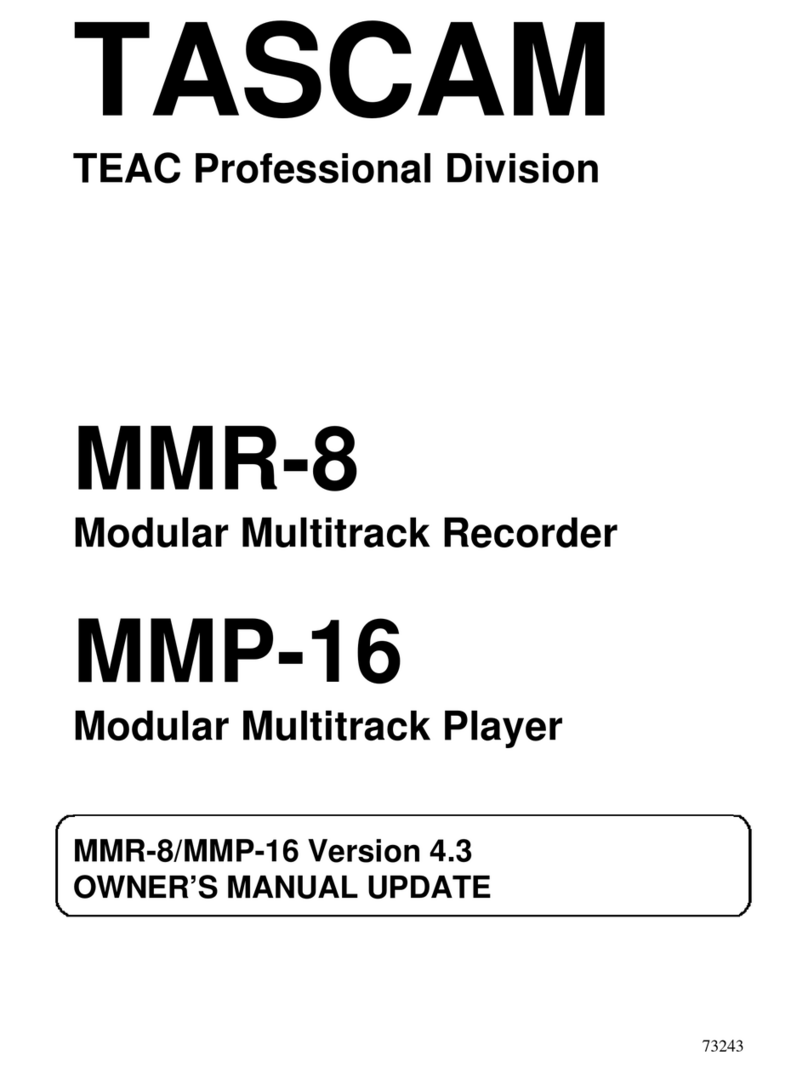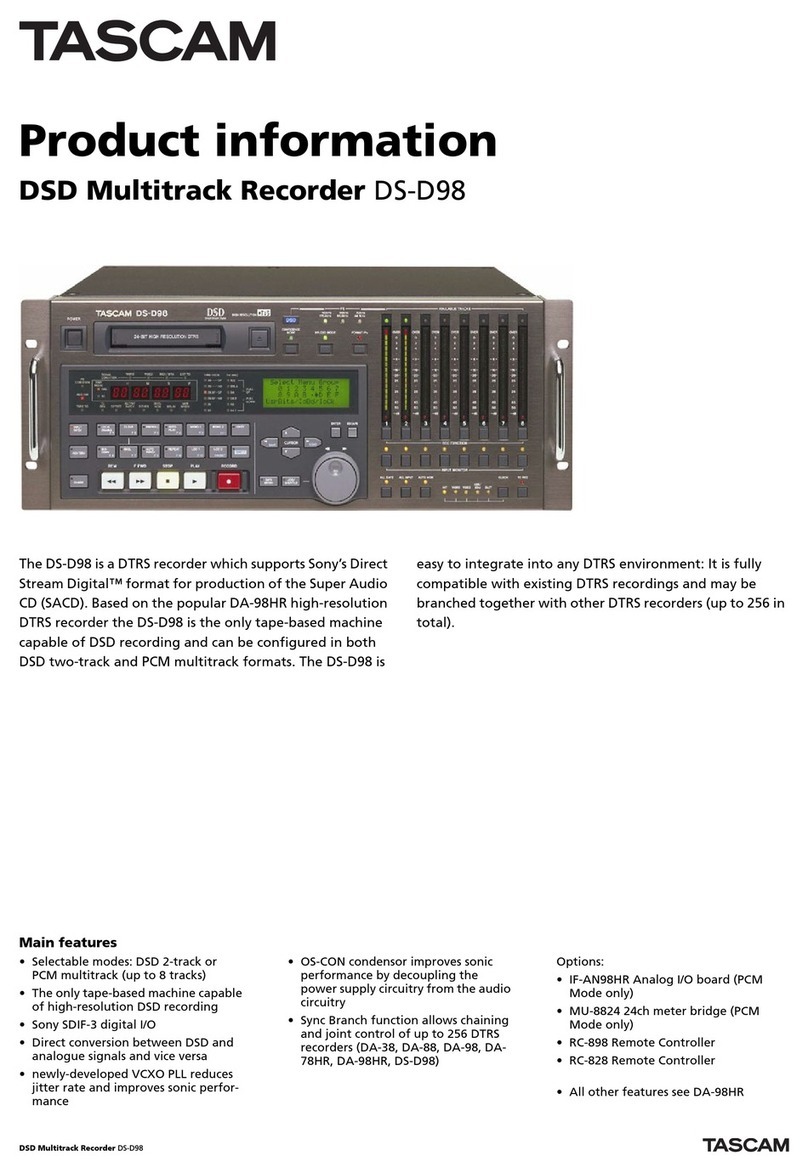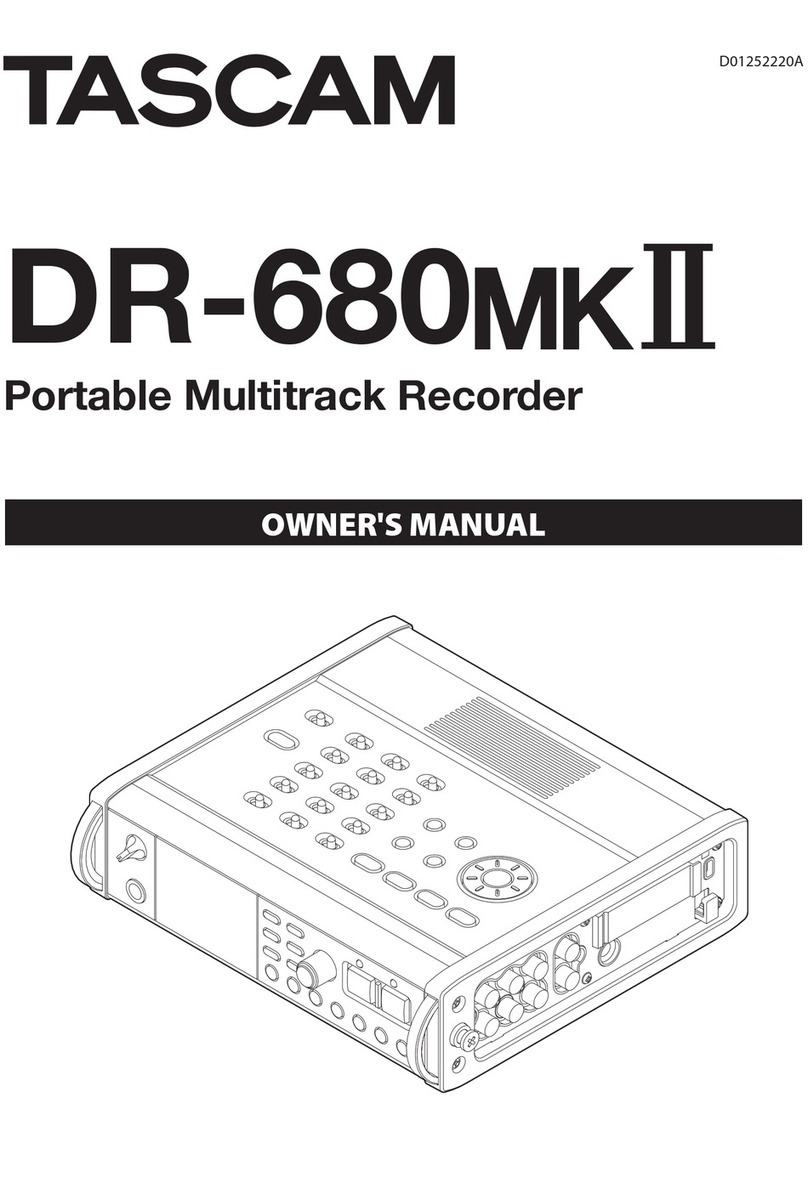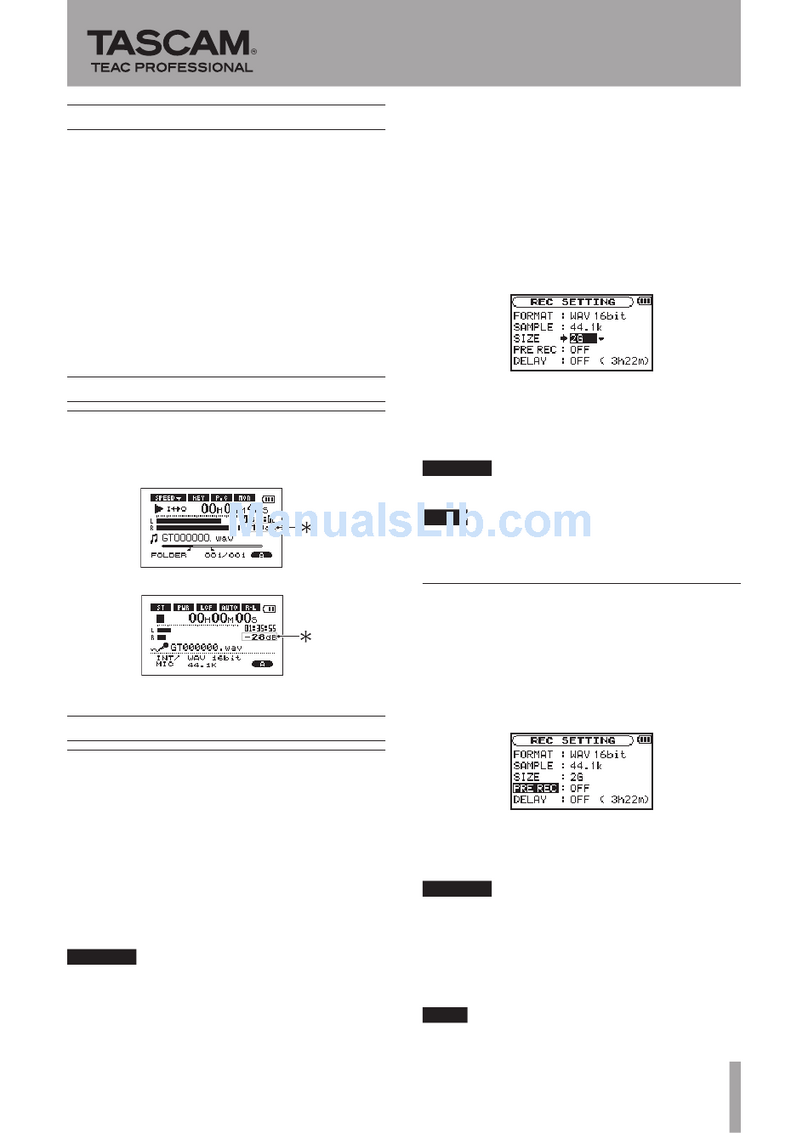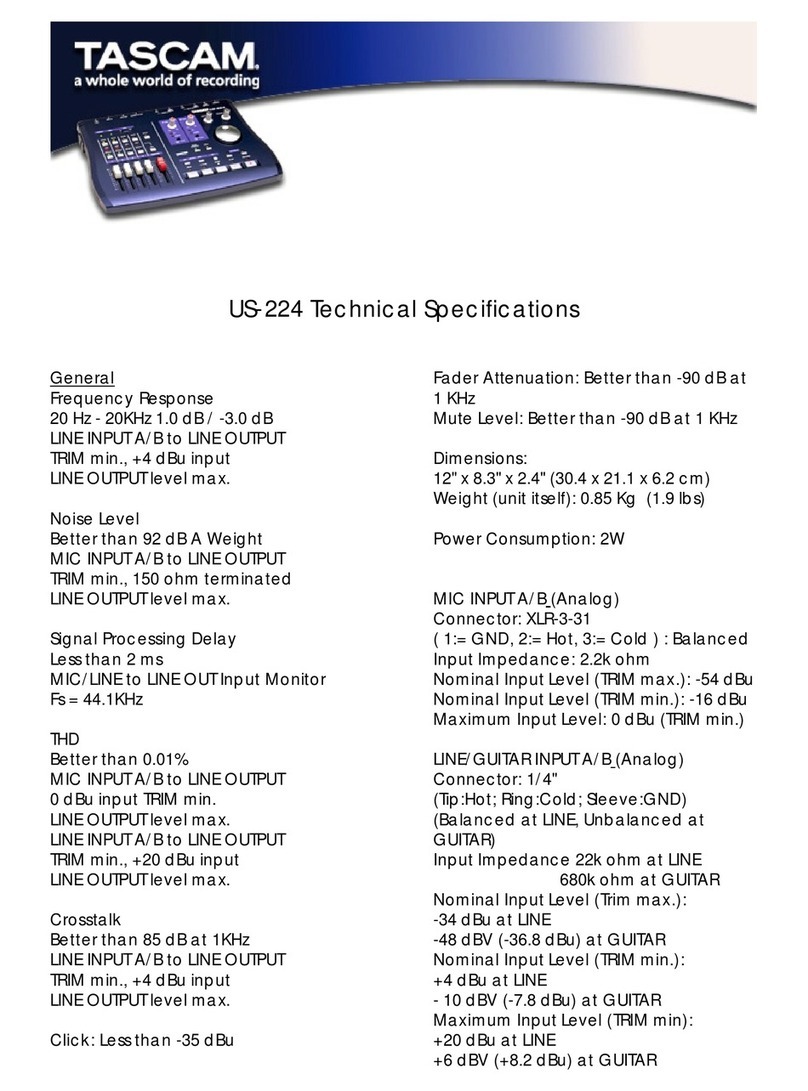1 − Introduction
TASCAM SS-CDR1 5
Contents
1 − Introduction ............................... 7
Features of the SS-CDR1 ........................... 7
Supplied accessories..................................7
Media considerations ................................7
About CD-R and CD-RW discs................... 8
About finalizing.........................................8
Recordable discs .......................................................8
Handling of compact discs........................ 8
Never use a stabilizer or printable discs ................9
Environmental considerations.................. 8
Beware of condensation..........................................9
About this manual.....................................9
Connections ............................................. 10
Control connections...............................................10
2 − Controls and connectors ......... 11
Front panel............................................... 11
Rear panel ................................................ 13
Remote control unit (RC-SS1) .................. 13
The home screen ..................................... 15
Various indicators...................................................16
3 − Menu screens ........................... 17
Menu structure ........................................ 17
Operations in the menu screens............. 18
4 − Preparations ............................. 19
Connections ............................................................19
Turning the power on ............................................20
Setting the date and time .....................................20
Adjusting the display.............................................21
Adjusting the contrast ...........................................21
Adjusting the brightness .......................................21
Inserting a CompactFlash card..............................22
About the door lock...............................................22
Removing the card .................................................22
Inserting a CD .........................................................23
Removing a CD .......................................................23
Selecting the device ...............................................23
5 − Playback.................................... 24
Files that can be played .........................................24
Tracks and files .......................................................24
Play area..................................................................24
Selecting the type of play area.............................24
Selecting the current folder or current playlist ...25
Basic playback operations .....................................25
Playback ..................................................................25
Selecting a track .....................................................25
Skipping to the previous or next track.................25
Specifying a track number.....................................26
Fast-forward/rewind search ..................................26
Time search.............................................................26
Time searching from an incomplete entry...........27
Time skip .................................................................27
Playback modes ......................................................27
Specifying the playback mode..............................27
Program playback...................................................28
Switching the playback time display mode .........28
Power-on play ........................................................29
Repeat playback .....................................................29
Conventional repeat playback ..............................29
A-B Repeat playback ..............................................29
Pitch Control playback ...........................................30
Specifying the Pitch Step.......................................30
Key Control playback .............................................31
Using the remote’s dedicated key to turn
Key Control on/off......................................31
Auto Cue function ..................................................32
Using the remote’s dedicated key to turn
Auto Cue on/off ..........................................32
Auto Ready function ..............................................33
Turning the Auto Ready function on/off
from the front panel...................................33
Call function ...........................................................33
Incremental Playback .............................................34
Using the remote’s dedicated key ........................34
Using the menu to make settings.........................34
Playing back in monaural ......................................35
Resume Playback ....................................................35
Flash Start function................................................36
End of disc/track message (EOM) .........................37
Specifying an EOM tally output trigger...............37
Example of actual use............................................37
6 − Recording.................................. 38
Selecting the input source.....................................38
Using the dedicated remote key to select
the source ....................................................38
Using the menu to select the source ....................38
Input source indicator............................................39
Specifying the recording file format ....................39
Using the sampling rate converter .......................40
Monitoring the input signal ..................................40
Adjusting the input signal level and balance ......41
Basic recording operation......................................41
Finalizing a CD ........................................................43
Finalizing operation ...............................................43
Switching the recording time display mode....... 44