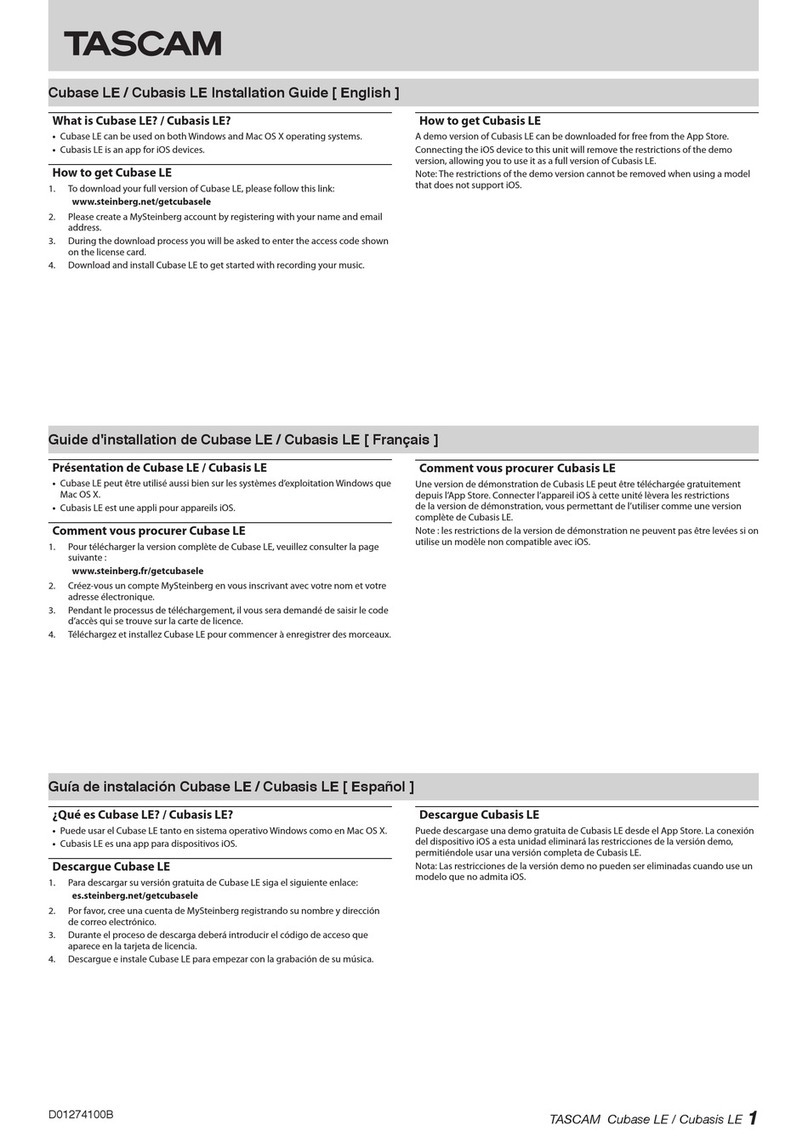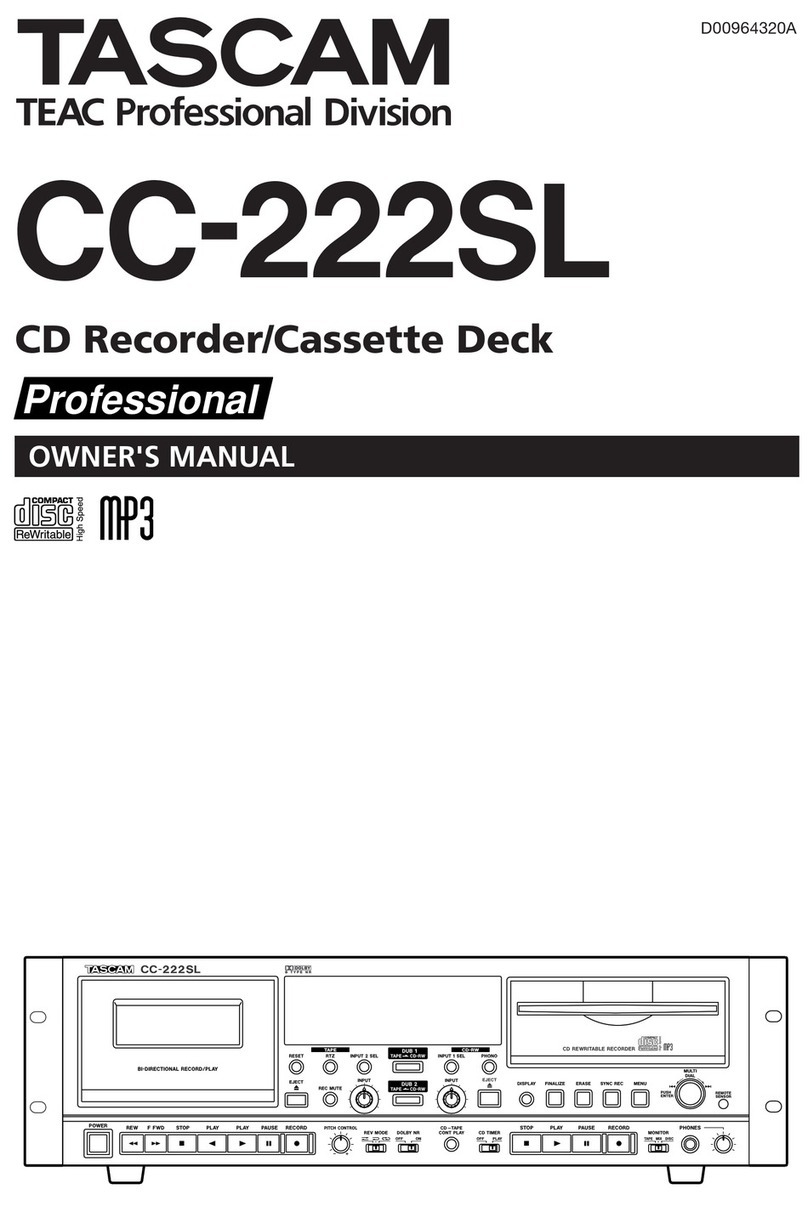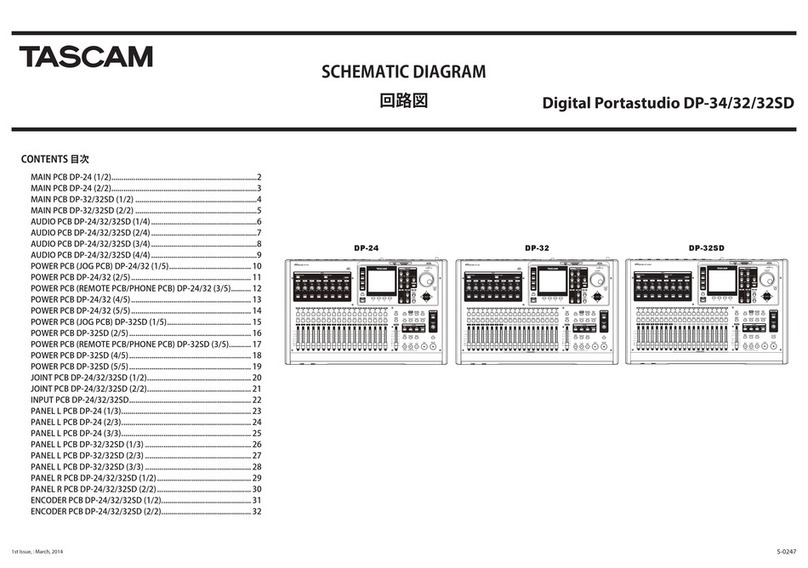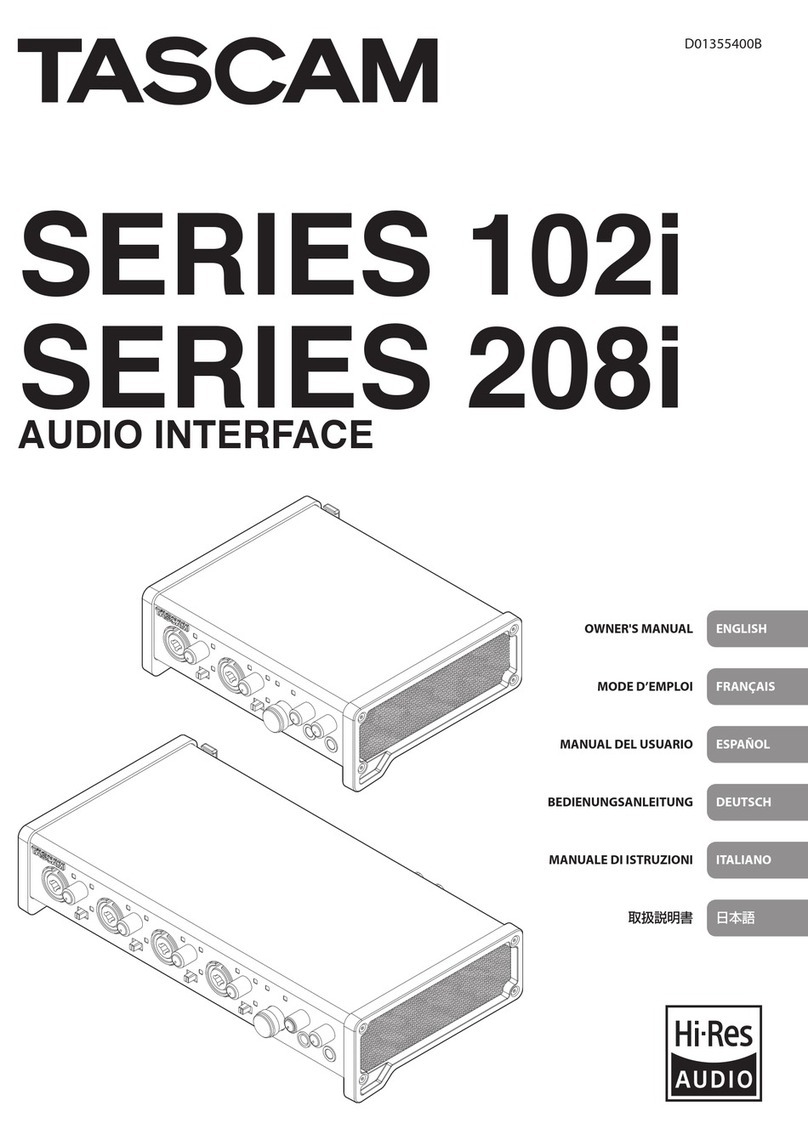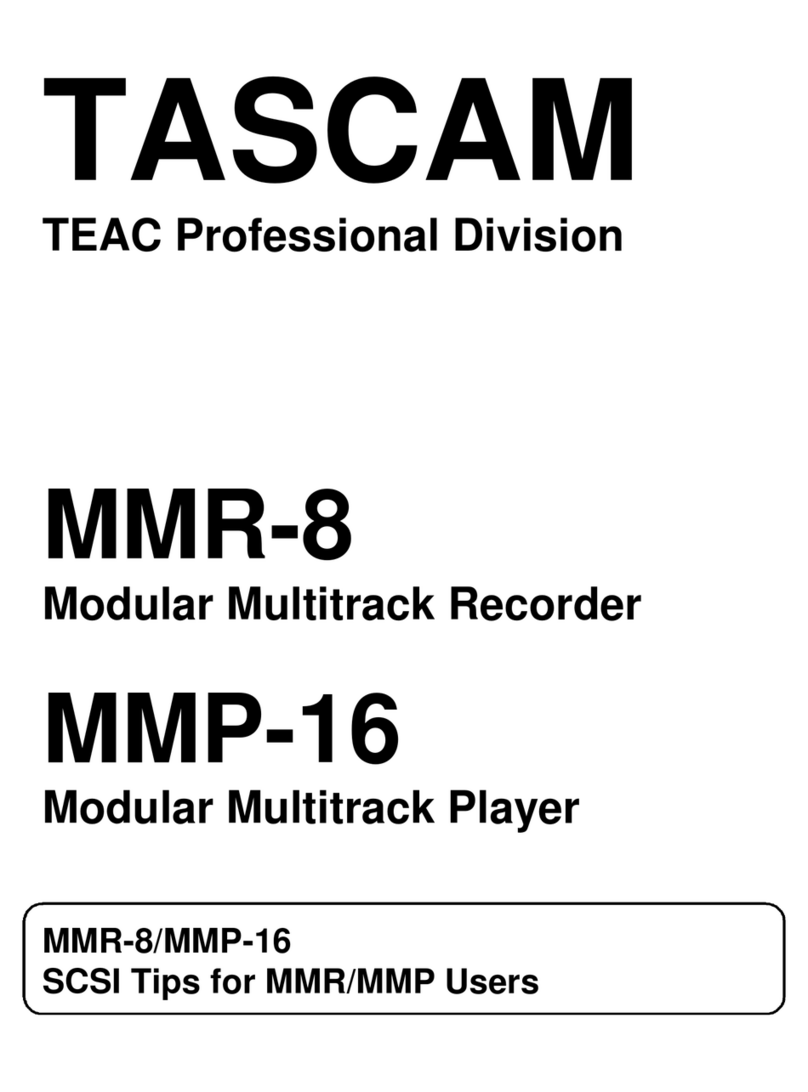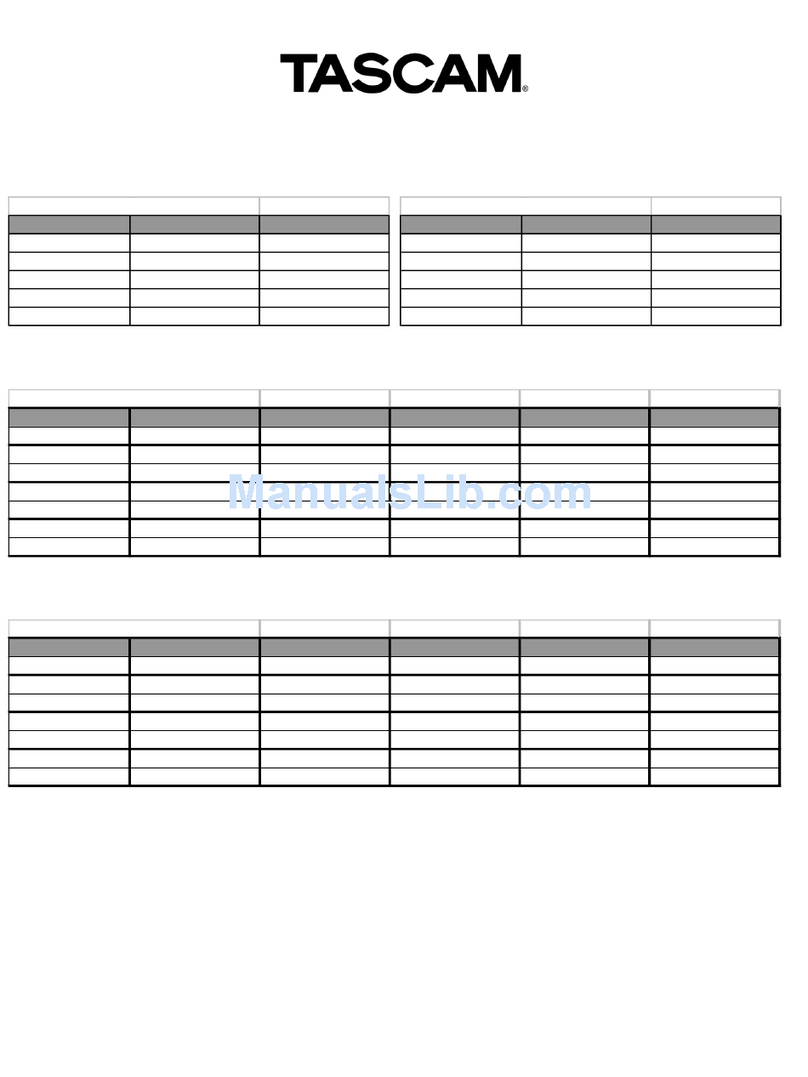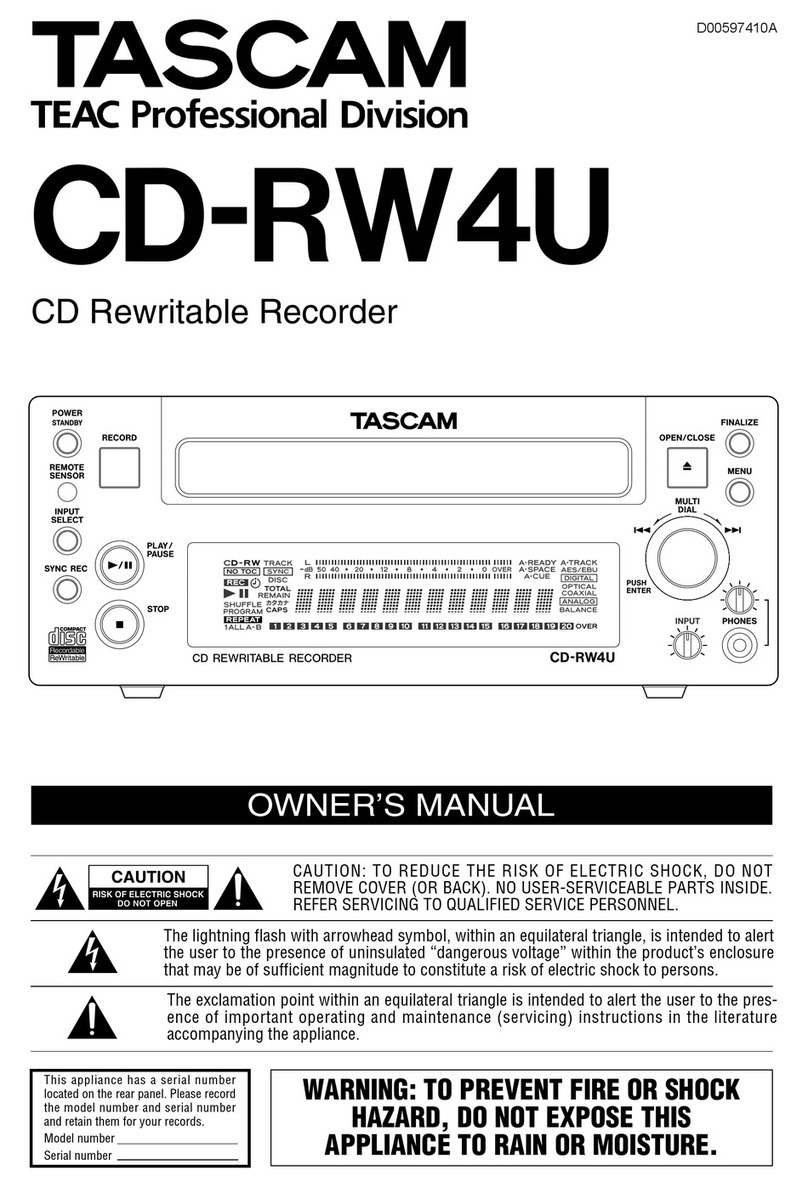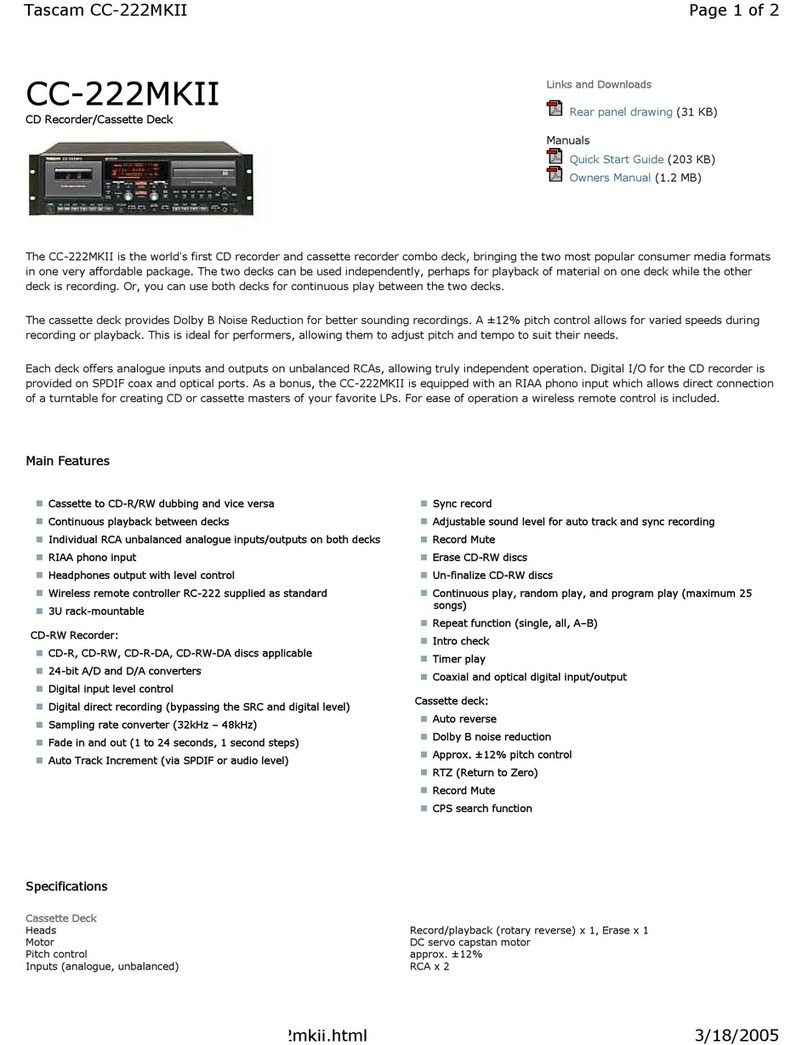TASCAM SS-CDR200/SS-R200/SS-R100 1
SS-CDR200/SS-R200/SS-R100 Release Notes
D01167120J
Updates
Always use the most recent rmware for this unit.
Please visit the TEAC Global Site (http://teac-global.com/)
to check for the latest rmware.
New functions
V1.20 addition
An analog output attenuation function has been added.
V1.10 addition
This unit now supports TASCAM RC-900 universal remote
control units.
(The link playback function is not supported when
controlled from an RC-900.)
V1.02 addition
Display of CD-Text with Japanese characters is now
supported (SS-CDR200 only).
Maintenance items
V1.22 fix
When MP3 recording was paused, noise would sometimes
occur in the data created. This has been xed.
V1.21 fixes
• If the displayed time exceeds 100 hours,
99h59m59s
(99:59:59) now appears instead of
--h--m--s
(--:-
-:--). After the time exceeds 100 hours,
99h59m59s
(99:59:59) will continue to be shown.
• When returning the time in response to an RS-232C
command, no response was sent for data exceeding
100 hours. This has been xed. In such cases,
“5999m59s74f”is returned as the data.
V1.20 fix
The unit was unable to read some les on CD-R discs
created by the software called“GEAR CD”. This has been
xed.
V1.15 fix
When executing the RIP TO MEMORY function, if the root
folder of the destination memory card contained 4 folders
and you tried to move the cursor from the 4th folder to
the next position, the unit would freeze. This has been
xed.
V1.14 fixes
• During control using a parallel connector, even if the
signal was connected to GND for 30 msec it did not
respond in rare cases. This has been xed.
NOTE
When recording an MP3 le, it will respond to RECORD,
READY and STOP when connected to GND for at least 1
second.
• A problem that caused the unit not to recognize some
USB keyboards has been xed.
V1.13 fixes
• Changing the Auto Ready function from on to o
during program or playlist playback could result in
playback in a dierent order. This has been xed.
• When playing back an MP3 data CD created using
Mac OS, the same le name would be recognized as
doubled on rare occasions, making playback stop and
causing an
– error – DECODE
message to appear.
This has been xed.
• When reading a data CD, a
MEDIA ERROR
could occur.
This has been xed.
• Updating would fail because a system le (le_list.bin,
for example) did not exist. This has been xed.
Contents
Updates................................................................................................1
New functions ...................................................................................1
V1.20 addition.............................................................................1
V1.10 addition.............................................................................1
V1.02 addition.............................................................................1
Maintenance items ..........................................................................1
V1.22 fix.........................................................................................1
V1.21 fixes.....................................................................................1
V1.20 fix.........................................................................................1
V1.15 fix.........................................................................................1
V1.14 fixes.....................................................................................1
V1.13 fixes.....................................................................................1
V1.12 fixes.....................................................................................2
V1.11 fixes.....................................................................................2
V1.03 fixes.....................................................................................2
V1.02 fixes ...................................................................................2
Checking the firmware version ...................................................2
Firmware update procedures.......................................................3