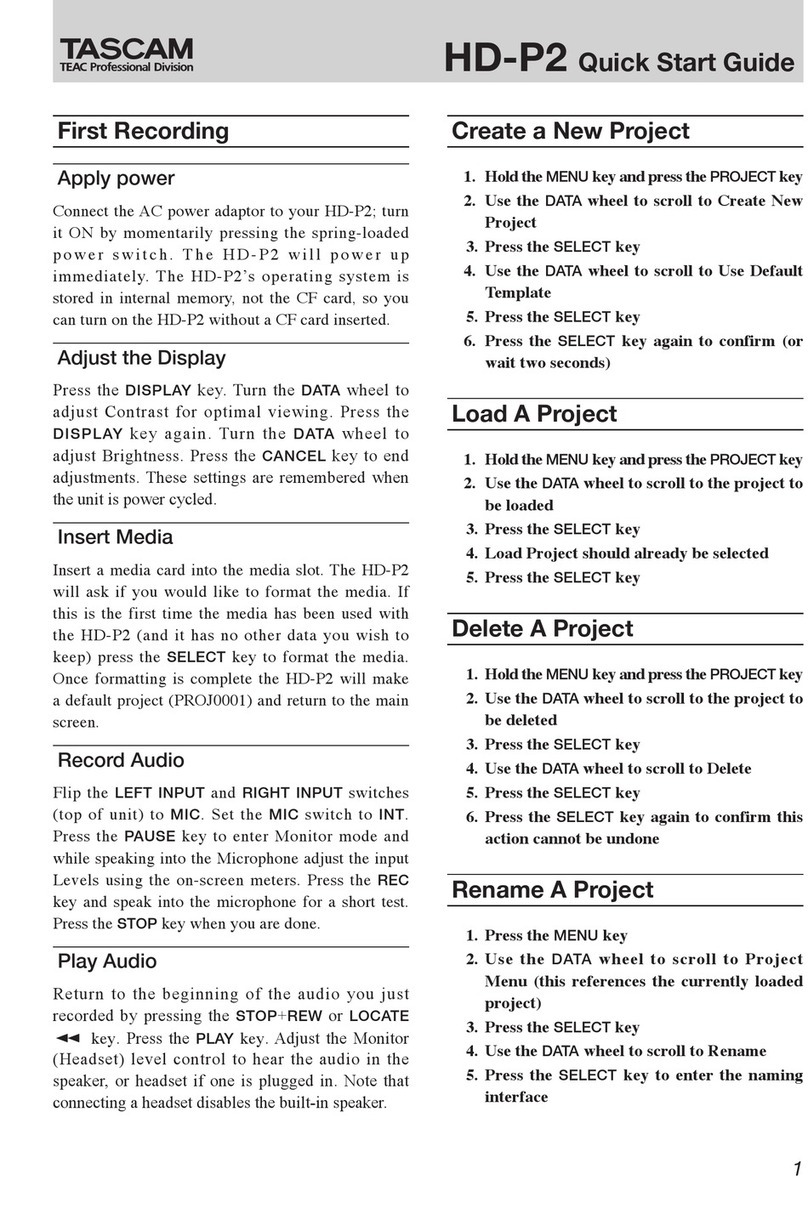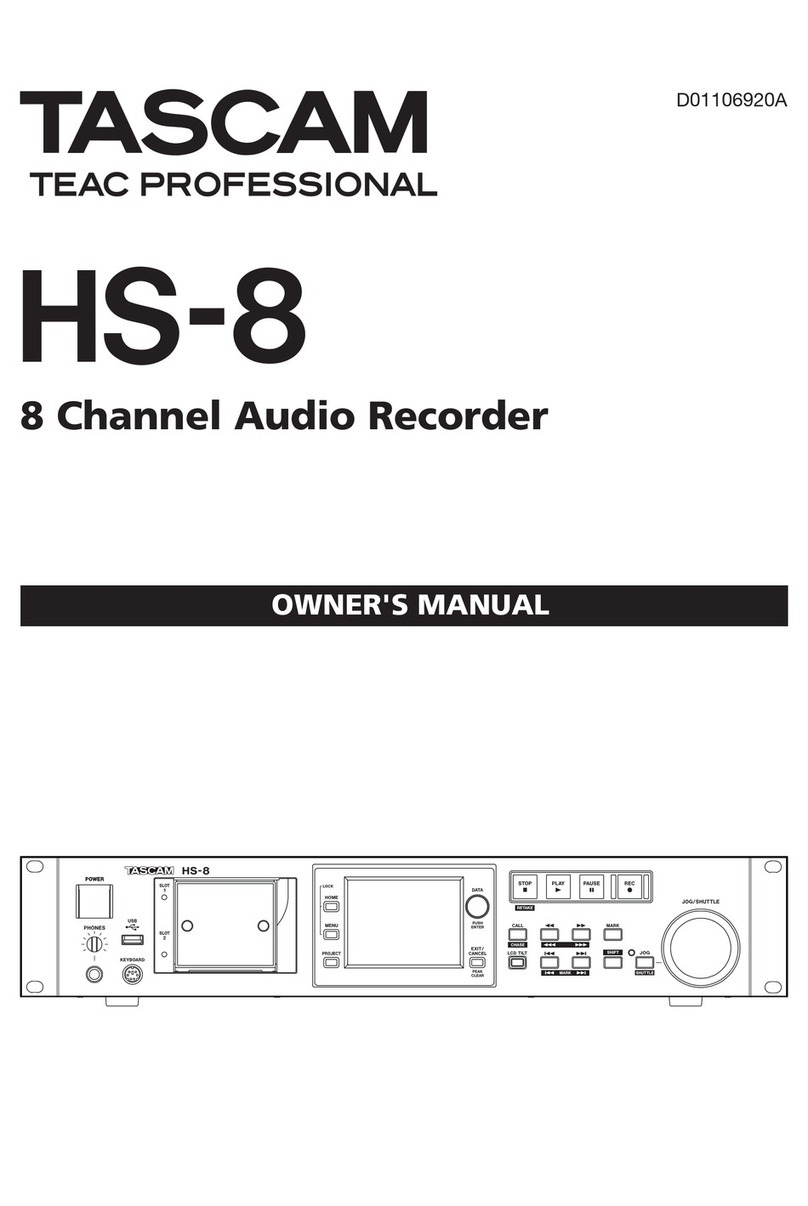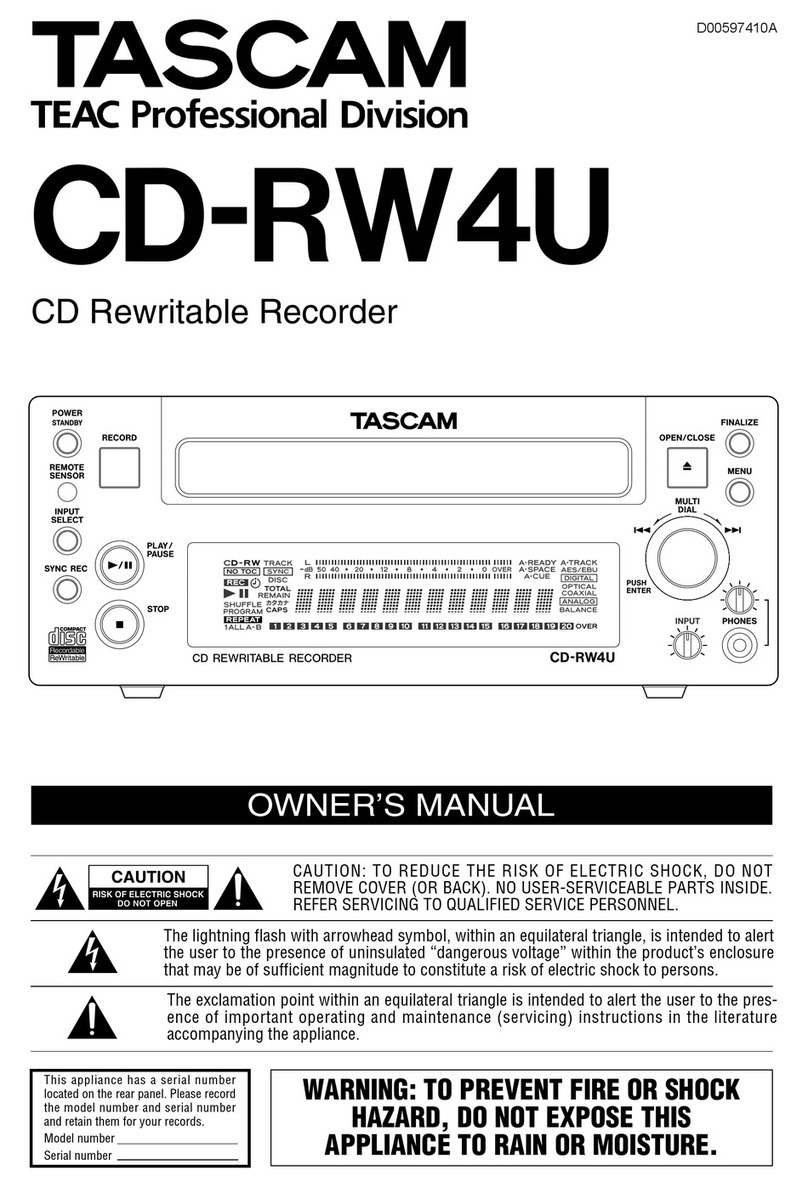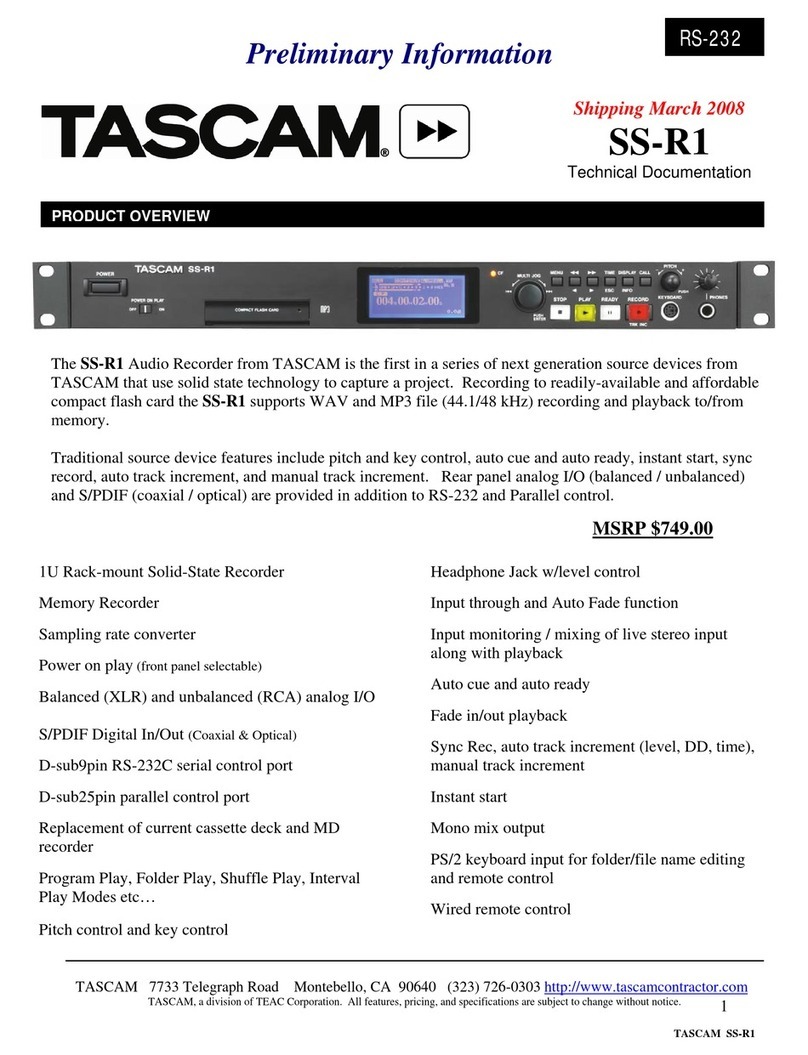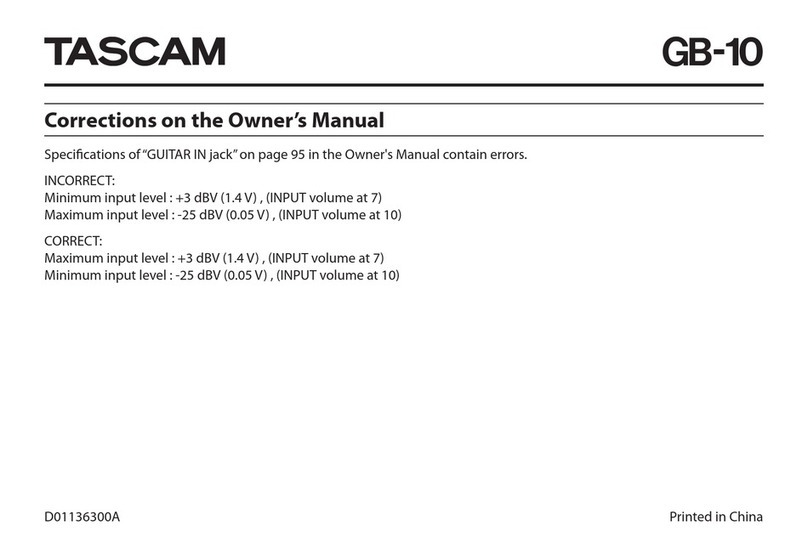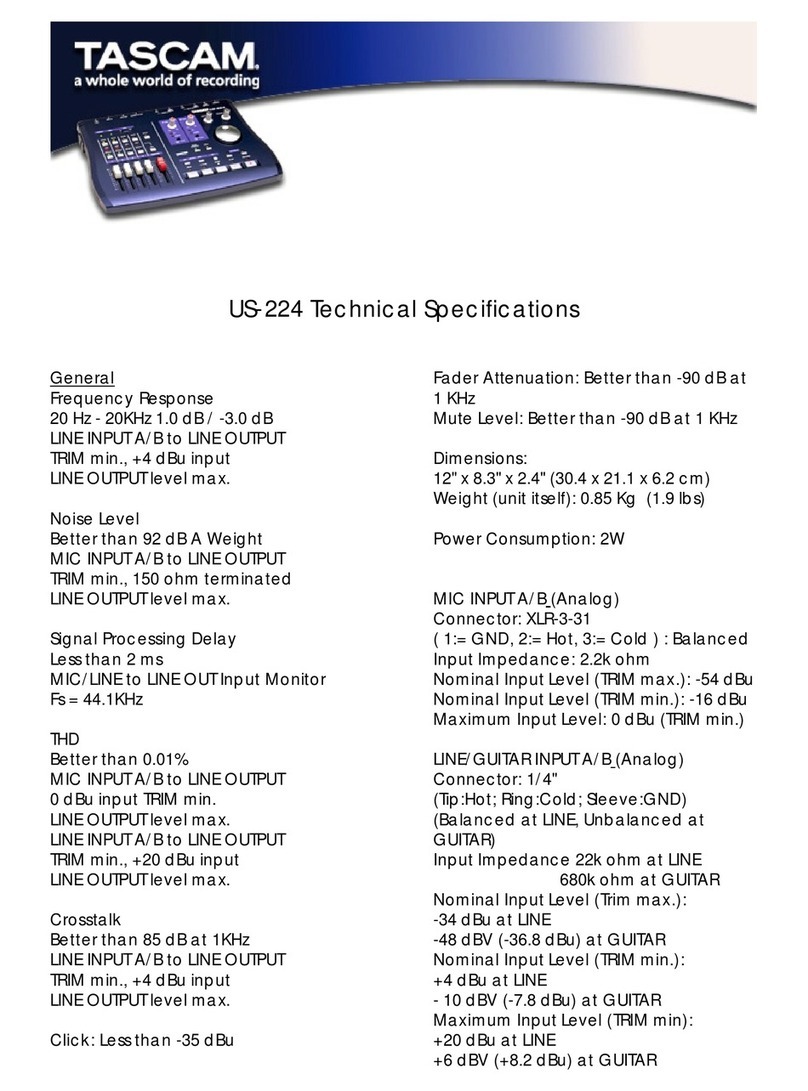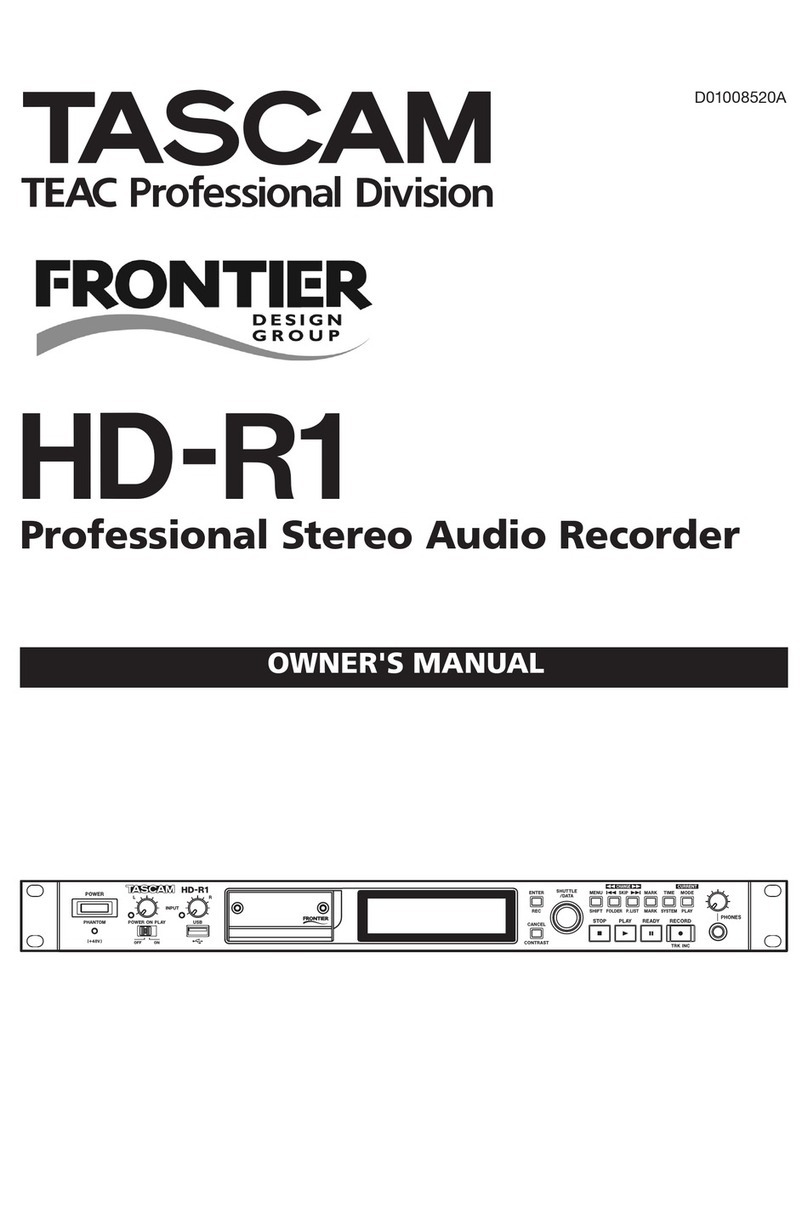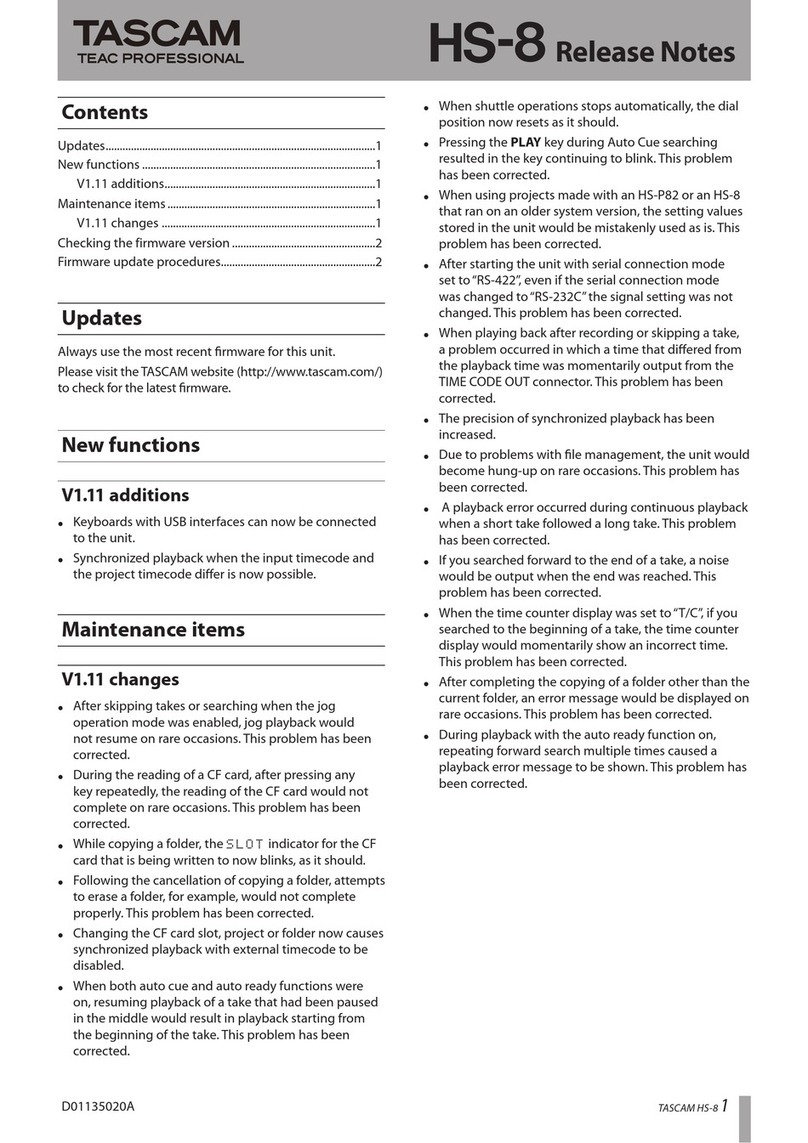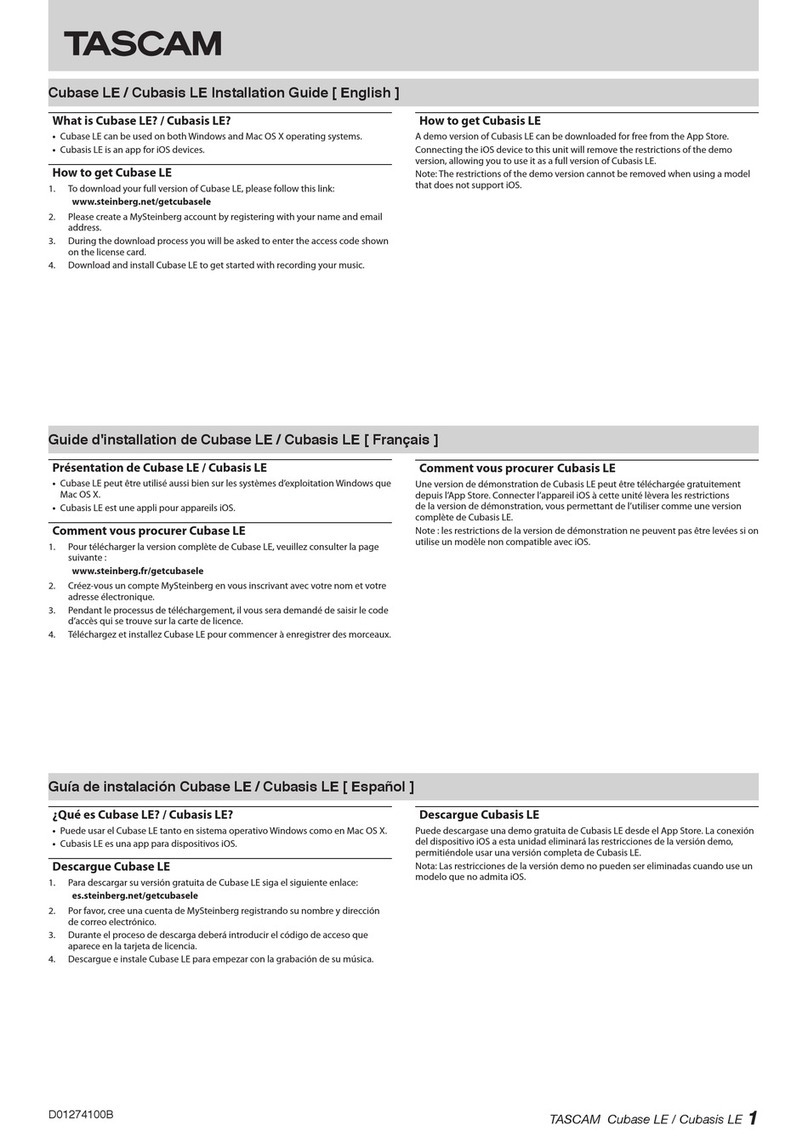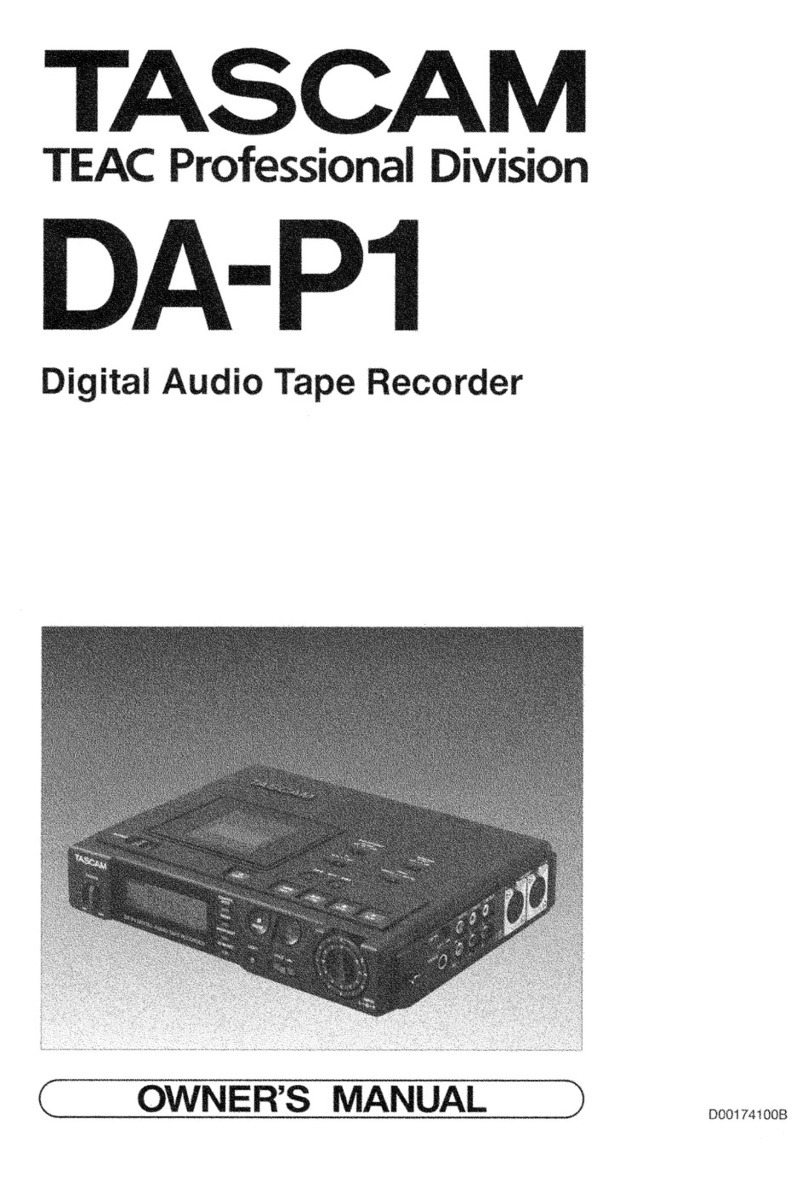1 – Introduction ..............................................7
Features.................................................................................. 7
Unpacking .............................................................................7
Manual Conventions.......................................................... 8
Required Equipment.......................................................... 8
Intellectual property rights ............................................. 8
Precautions for placement and use..............................9
Connecting the power...................................................... 9
Beware of condensation...................................................9
Other precautions............................................................... 9
Cleaning the unit.................................................................9
About optical discs............................................................. 9
Handling of optical discs...........................................9
Supported optical media ........................................10
2 – Names and Functions of Parts ...............11
Front panel .......................................................................... 11
Rear panel............................................................................12
3 – Setup........................................................14
I/O Card Installation .........................................................14
Making Connections........................................................14
TDIF .................................................................................14
S/PDIF .............................................................................14
AES/EBU.........................................................................14
ADAT ...............................................................................14
Digital Audio Clock....................................................14
Word Clock ...................................................................14
Analog Audio...............................................................15
Synchronization and Control........................................15
MIDI.................................................................................15
Time Code.....................................................................15
Footswitch ....................................................................15
Remote (Sony 9-Pin)..................................................15
Video Reference (Tri Level Sync)...........................15
Keyboard, Mouse & Monitor ..................................16
Network.........................................................................16
External Drives ............................................................16
Powering On / Standby...................................................16
External Applications ......................................................16
MX-View.........................................................................16
TASCAM Mixer Companion ....................................16
Using the X-48MKII System Restore CD....................17
4 – Configuration..........................................18
Display Settings.................................................................18
Setting the date and time..............................................18
Navigating the LCD Interface........................................18
Sample Rates ......................................................................18
Digital Audio Clock...........................................................19
I/O Settings..........................................................................20
Analog I/O Operating Level...........................................20
Control Mode .....................................................................20
MIDI Device ID....................................................................21
Sony 9-Pin............................................................................21
Video Reference ................................................................21
Pull Up/Pull Down Sample Rates.................................21
Networking .........................................................................22
Checking Free Hard Drive Space.................................23
Drive Benchmarking Utility...........................................23
Formatting a New Drive .................................................24
Factory Defaults ................................................................24
Store/Recall User Settings..............................................24
Mixer Bypass ......................................................................25
Make a Default Project....................................................25
5 – Recorder ..................................................26
Working With Projects ....................................................26
Creating a New Project ............................................26
Destructive versus Non-Destructive
Recording......................................................................26
Opening a Project.....................................................26
Saving a Project ..........................................................27
Auto-Saving Projects ................................................27
Importing a Project ...................................................27
Exporting a Project....................................................27
Copying a Project.......................................................28
Backing Up a Project to CD/DVD..........................28
Deleting a Project ......................................................28
Load Last Project........................................................29
Transport Operations ......................................................29
Local................................................................................29
One-Button Record..................................................29
TC Chase ........................................................................29
Rehearse .......................................................................30
Pre/Post Roll.................................................................30
Varispeed ......................................................................30
Recording as a timecode slave..............................30
Recording and Playing Back..........................................30
Input Monitoring........................................................30
Record Enable ................................................ 31
Punch Crossfade Time..............................................31
Undo/Redo ..................................................................31
Metering........................................................................31
Using Markers..............................................................32
Loop Playback .............................................................32
Loop Mode ...................................................................33
Auto Punch...................................................................33
Loop Recording ..........................................................34
Contents