Taxitronic Skyglass TX80 User manual

Skyglass_EN.002.docx 1
Skyglass
USER’S MANUAL

Skyglass_EN.002.docx 2
INDEX
1. SWITCHING THE TAXIMETER ON................................................................................................................. 4
2. TRIP SEQUENCE ........................................................................................................................................... 5
2.1. HIRED POSITION .................................................................................................................................. 5
2.2. ADDING EXTRAS IN HIRED ................................................................................................................... 5
2.3. STOPPED POSITION ............................................................................................................................. 5
2.4. ENTERING EXTRAS IN STOPPED........................................................................................................... 6
2.5. ADDING THE EXTRAS TO THE FARE ..................................................................................................... 6
2.6. CANCELLATION OF MANUAL EXTRAS.................................................................................................. 6
2.7. VAT TYPE SELECTION (only for Germany) ........................................................................................... 7
2.8. LIGHT ON/OFF ..................................................................................................................................... 7
2.9. UV LIGHT ON........................................................................................................................................ 7
2.10. END TRIP .......................................................................................................................................... 7
2.11. PRINT A TICKET ................................................................................................................................ 8
2.12. GOING BACK TO FOR HIRE............................................................................................................... 8
3. MULTIPASSENGER SEQUENCE..................................................................................................................... 9
3.1. ADD A NEW PASSENGER...................................................................................................................... 9
3.2. SELECT A PASSENGER .......................................................................................................................... 9
3.3. ENTERING EXTRAS IN HIRED.............................................................................................................. 10
3.4. STOPPED POSITION ........................................................................................................................... 10
3.5. CANCELLATION OF MANUAL EXTRAS................................................................................................ 10
3.6. INTRODUCING EXTRAS IN STOPPED .................................................................................................. 10
3.7. ADDING THE EXTRAS TO THE FARE ................................................................................................... 10
3.8. PRINT A TICKET .................................................................................................................................. 10
3.9. KEEP ON WITH THE REST OF PASSENGERS........................................................................................ 10
4. DISPLAY LAST TRIP DATA ........................................................................................................................... 11
5. TOTALIZERS SEQUENCE ............................................................................................................................. 12
5.1. ACCUMULATIVE TOTALIZERS............................................................................................................. 12
5.2. DAILY TOTALIZERS ............................................................................................................................. 13
5.3. CLEARING DAILY TOTALS ................................................................................................................... 13
6. FOR HIRE MENU ........................................................................................................................................ 14
6.1. SHIFT OPENING.................................................................................................................................. 14
6.1.1. TURN OFF................................................................................................................................... 15
6.2. PAUSES (German specific function)................................................................................................... 15

Skyglass_EN.002.docx 3
6.2.1. ACTIVE PAUSE............................................................................................................................ 15
6.2.2. PASSIVE PAUSE .......................................................................................................................... 16
7. ANCILLARY FUNCTIONS IN FOR HIRE......................................................................................................... 17
7.1. ROOFLIGHT ON/OFF .......................................................................................................................... 17
7.2. LIGHT ON/OFF ................................................................................................................................... 17
7.3. UV LIGHT ON...................................................................................................................................... 17
7.4. SETTINGS SEQUENCE......................................................................................................................... 17
7.4.1. DATE AND TIME VISUALIZATION ............................................................................................... 18
7.4.2. LIGHT ......................................................................................................................................... 19
7.4.3. VOLUME..................................................................................................................................... 20
7.4.4. TEST SEQUENCE......................................................................................................................... 20
7.4.5. TAXIMETER CONTROL BLOCKS VISUALIZATION ........................................................................ 21
7.4.6. SKYGLASS CONTROL BLOCKS VISUALIZATION........................................................................... 25
7.4.7. LANGUAGE SETTINGS ................................................................................................................ 26

Skyglass_EN.002.docx 4
1. SWITCHING THE TAXIMETER ON.
Taximeter OFF.
Press the Okey to turn the Taximeter ON. If a password is required, the second point in the status
display will blink, waiting for the introduction of the code.
If no password is required, or once the correct code is entered, the taximeter goes to ON.

Skyglass_EN.002.docx 5
2. TRIP SEQUENCE
2.1. HIRED POSITION
Press 1, 2, 3or 4key to start the right tariff.
For tariffs 5, 6, 7 and 8, first press the Δkey, and then press key 1, 2, 3or 4.
2.2. ADDING EXTRAS IN HIRED
By pressing key the text HIRED will start flashing.
Add the extras by pressing keys 1, 2, 3or 4. For extras 5, 6, 7 and 8, first press the Δkey, and then
press keys 1, 2, 3or 4.
To exit the extras sequence press key .
2.3. STOPPED POSITION
Press key to go to the Stopped position

Skyglass_EN.002.docx 6
2.4. ENTERING EXTRAS IN STOPPED
By pressing key the text STOPPED will start flashing.
Add the extras by pressing keys 1, 2, 3or 4. For extras 5, 6, 7 and 8, press the Δkey, and then
press key 1, 2, 3or 4.
To exit the extras sequence press key .
2.5. ADDING THE EXTRAS TO THE FARE
Pressing +key adds the extras to the fare amount for 5 seconds. After this time, this amount will
break down again into fare and extras.
2.6. CANCELLATION OF MANUAL EXTRAS
Press the Δkey, and then press the key. The manual Extras will be erased. It is possible to add Extras
again if necessary. This function is optional, and may not be available to all markets.

Skyglass_EN.002.docx 7
2.7. VAT TYPE SELECTION (only for Germany)
Press the +key.
Select the VAT type using the 1, 2and 3 keys.
2.8. LIGHT ON/OFF
By pressing key the courtesy light. By pressing key again the courtesy light will turn off. It is
possible to configure the courtesy light to be automatically turned on when the taximeter goes to
STOPPED. This configuration is further detailed in the point 7.4.2.
2.9. UV LIGHT ON
By pressing Δkey and then key the UV light will be on for a few seconds, allowing to check the
authenticity of the notes.
2.10. END TRIP
By pressing Okey . The status will start to blink for some seconds, until the taximeter switches to
FOR HIRE.

Skyglass_EN.002.docx 8
2.11. PRINT A TICKET
By pressing + while the status indication is blinking, the trip receipt will be printed. Copies of the
receipt can be printed by pressing + key again.
Press Oto go back to FOR HIRE.
2.12. GOING BACK TO FOR HIRE
The taximeter will go back to FOR HIRE automatically after a few seconds.

Skyglass_EN.002.docx 9
3. MULTIPASSENGER SEQUENCE
In some countries it may be allowed to use a taximeter in a multi-passenger configuration.
3.1. ADD A NEW PASSENGER
To add one additional passenger once the trip has started, press the +key, and then 2.
To add additional passengers, press the +key, and then the 3or 4 keys.
From now on, the number of the selected passenger will be displayed next to the rate number, and
the amount displayed will be the one corresponding to that passenger.
3.2. SELECT A PASSENGER
To select the passenger for which you want to display the information, press +and then the
passenger number.

Skyglass_EN.002.docx 10
3.3. ENTERING EXTRAS IN HIRED
Once the passenger has been selected, enter Extras as explained in 2.2.
3.4. STOPPED POSITION
First select the passenger for whom you want to end the trip, then press the key.
3.5. CANCELLATION OF MANUAL EXTRAS
Once selected the passenger, as explained at 2.4.
3.6. INTRODUCING EXTRAS IN STOPPED
Once selected the passenger, as explained at 2.5.
3.7. ADDING THE EXTRAS TO THE FARE
Once selected the passenger, as explained at 2.6.
3.8. PRINT A TICKET
Once selected the passenger, press Okey. The status display will blink during 10 seconds.
Press +key while the status display is blinking, the printer will print a receipt.
3.9. KEEP ON WITH THE REST OF PASSENGERS
Press O key. The selected passenger will have left the car, and the multi-trip continues until there
are no passengers.

Skyglass_EN.002.docx 11
4. DISPLAY LAST TRIP DATA
Only works when the car is stopped.
While in FOR HIRE, press the +key. The taximeter will show the following data successively:
- The Fare amount and the Extras
- The duration of the trip: Hours and minutes.
- The trip distance in kilometers.

Skyglass_EN.002.docx 12
Press the +key to print the receipt of the last trip.
5. TOTALIZERS SEQUENCE
Only works when the car is stopped.
5.1. ACCUMULATIVE TOTALIZERS
By pressing key the first totalizer is shown.
Press +key to print the totalizers.
By pressing again key the next figures of the total will be displayed. The totalizers sequence
can be aborted at any moment by pressing the Okey.
After few seconds, if the key is not pressed, it switches to the next total, following the next list.
- 1 Nr. of trips
- 2 Fare amount
- 3 Extras amount
- 4 Total amount
- 5 Total distance (km)
- 6 Distance in Hired (km)
- 7 Distance in For Hire (km)
- 8 Time in hired (hours)
- 9 Time in ON (hours)
- A Nr. of daily totalizers cancellations

Skyglass_EN.002.docx 13
5.2. DAILY TOTALIZERS
After the accumulated totalizers, the daily totalizers are showed by continuing pressing the key
according to the next list.
Press +key to print the totalizers.
By pressing again key the next figures of the total will be displayed. The totalizers sequence
can be aborted at any moment by pressing the key O.
- 1. Nr. of trips
- 2. Fare amount
- 3. Extras amount
- 4. Total amount
- 5. Total distance (km)
- 6. Distance in Hired (km)
- 7. Distance in For Hire (km)
- 8. Time in hired (hours)
- 9. Time in ON (hours)
5.3. CLEARING DAILY TOTALS
While the totalizer is showed, press key.
Enter the password with the 1, 2, 3y 4keys to change each of the four positions, and press the
key to confirm. Key 1 increases the thousands, key 2 increases the hundreds, key 3 increases
the tens and key 4 increases the units. If the code is correct, it will sound two short “bip”. Otherwise,
it will sound a loud long “bip”.
Once the totals cancellation is done, the taximeter will go back to FOR HIRE.
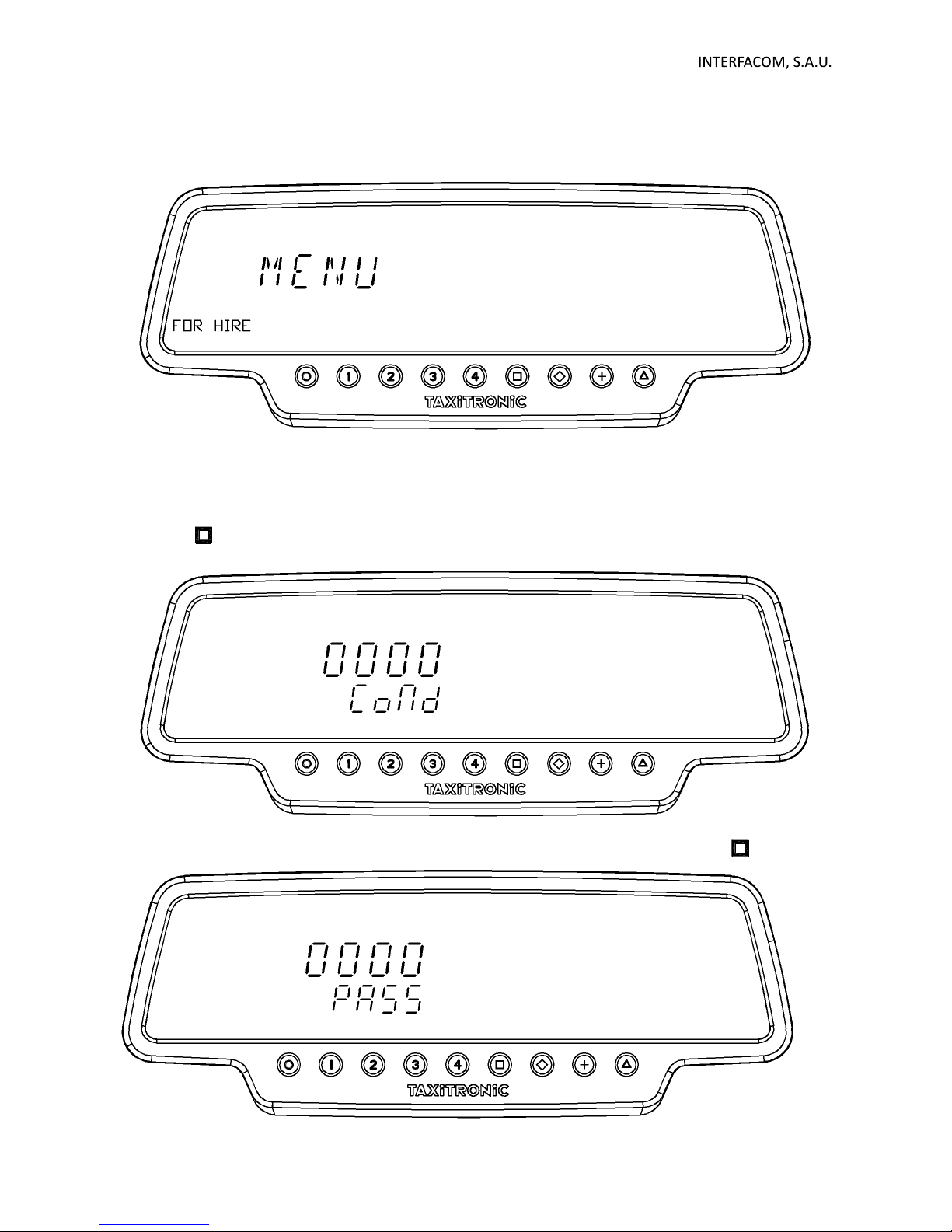
Skyglass_EN.002.docx 14
6. FOR HIRE MENU
In FOR HIRE, by pressing the Okey you access to the FOR HIRE MENU.
6.1. SHIFT OPENING
Press the key to put the taximeter in closed shift, then press the Okey to open shift.
Enter the Driver number changing the numbers using the 1, 2, 3y 4keys. Press the key.

Skyglass_EN.002.docx 15
Enter the Password number changing the numbers using the 1, 2, 3y 4keys. Press the key.
If it is not a valid user/password pair, shift opening is rejected and the taximeter will return to closed
shift.
To close shift, press the Okey and then the key.
6.1.1. TURN OFF
If there is no interaction with the taximeter in the closed shift state, it turns OFF after a few seconds.
It turns to shift closed again pressing the Okey, or when the vehicle starts to move.
6.2. PAUSES (German specific function)
6.2.1. ACTIVE PAUSE
Pressing the key, the taximeters passes to a pre-pause status for a period of 15 minutes.
After that time the device enters in the Pause status. The Extras display will show the hours and
minutes that the taximeter is in Pause. Pressing the +key the Extras displays shows the total time
that the device has been in Pause status. To exit the Pause or Pre-Pause status, the Okey. It will
also exit Pause/Pre-Pause if the car starts moving.

Skyglass_EN.002.docx 16
6.2.2. PASSIVE PAUSE
If during a certain time period the driver does not operate the taximeter in any way, and the car does
not move, the device may enter the Pre-Pause status automatically without intervention. The time is
configurable.
After some time in this status (configurable, 5 min) the device enters Pause status.
Pressing the +key the Extras displays shows the total time that the device has been in Pause
status. To exit the Pause or Pre-Pause status, the Okey. It will also exit Pause/Pre-Pause if the car
starts moving.

Skyglass_EN.002.docx 17
7. ANCILLARY FUNCTIONS IN FOR HIRE
7.1. ROOFLIGHT ON/OFF
By pressing Δkey and then +key the rooflight will toggle between ON and OFF. When the rooflight
is switched OFF a dot will appear near the L of FOR HIRE.
7.2. LIGHT ON/OFF
By pressing key the courtesy light will turn ON. Press again to turn the courtesy light OFF. It
is possible to configure the courtesy light to be automatically turned on when the taximeter goes to
STOPPED. This configuration is further detailed in the point 7.4.2.
7.3. UV LIGHT ON
By pressing Δkey and then key the UV light will be on for a few seconds, allowing you to check
the authenticity of the banknotes.
7.4. SETTINGS SEQUENCE
Only avaiable when the car is stopped.
By pressing Δkey twice, the different settings options are shown.
By pressing +key the printer makes a page feed.

Skyglass_EN.002.docx 18
7.4.1. DATE AND TIME VISUALIZATION
The display of date and time is the first option shown.
By pressing key the time is displayed.
By pressing Okey it switches to FOR HIRE.
By pressing key again or after few seconds the date is displayed.
By pressing Okey it switches to FOR HIRE.

Skyglass_EN.002.docx 19
By pressing key again or after few seconds the year is displayed.
By pressing Okey or after few seconds it switches to FOR HIRE.
7.4.2. LIGHT
By pressing Δkey after the date and time visualization.
By pressing enters the lights menu.
By pressing key repeatedly increases the sensibility of display light regulation circuit. The
circular indicator shows the selected sensibility. This step must be realized in low ambient light
coditions, because in case of high external light the display light will always be at maximum.
It also shows the settings of the courtesy light. By pressing changes its status:
- ON: the courtesy light will automatically turn on at the end of a trip.
- OFF: the courtesy light mist be manually turn on..
- AUT: the courtesy light will automatically turn on at the end of a trip, only with low light.
By pressing Okey it switches to FOR HIRE.

Skyglass_EN.002.docx 20
7.4.3. VOLUME
By pressing Δkey after light setting.
By pressing key to set the volume of the beep. The circular indicator shows the selected
intensity.
By pressing +changes the beep mode.
By pressing Okey it switches to FOR HIRE.
7.4.4. TEST SEQUENCE
By pressing Δkey after volume setting.
Press key to display the test sequence. (0,1, ...,9).
Other manuals for Skyglass TX80
1
Table of contents
Other Taxitronic Automobile Accessories manuals
Popular Automobile Accessories manuals by other brands

ULTIMATE SPEED
ULTIMATE SPEED 279746 Assembly and Safety Advice

SSV Works
SSV Works DF-F65 manual

ULTIMATE SPEED
ULTIMATE SPEED CARBON Assembly and Safety Advice

Witter
Witter F174 Fitting instructions

WeatherTech
WeatherTech No-Drill installation instructions

TAUBENREUTHER
TAUBENREUTHER 1-336050 Installation instruction












