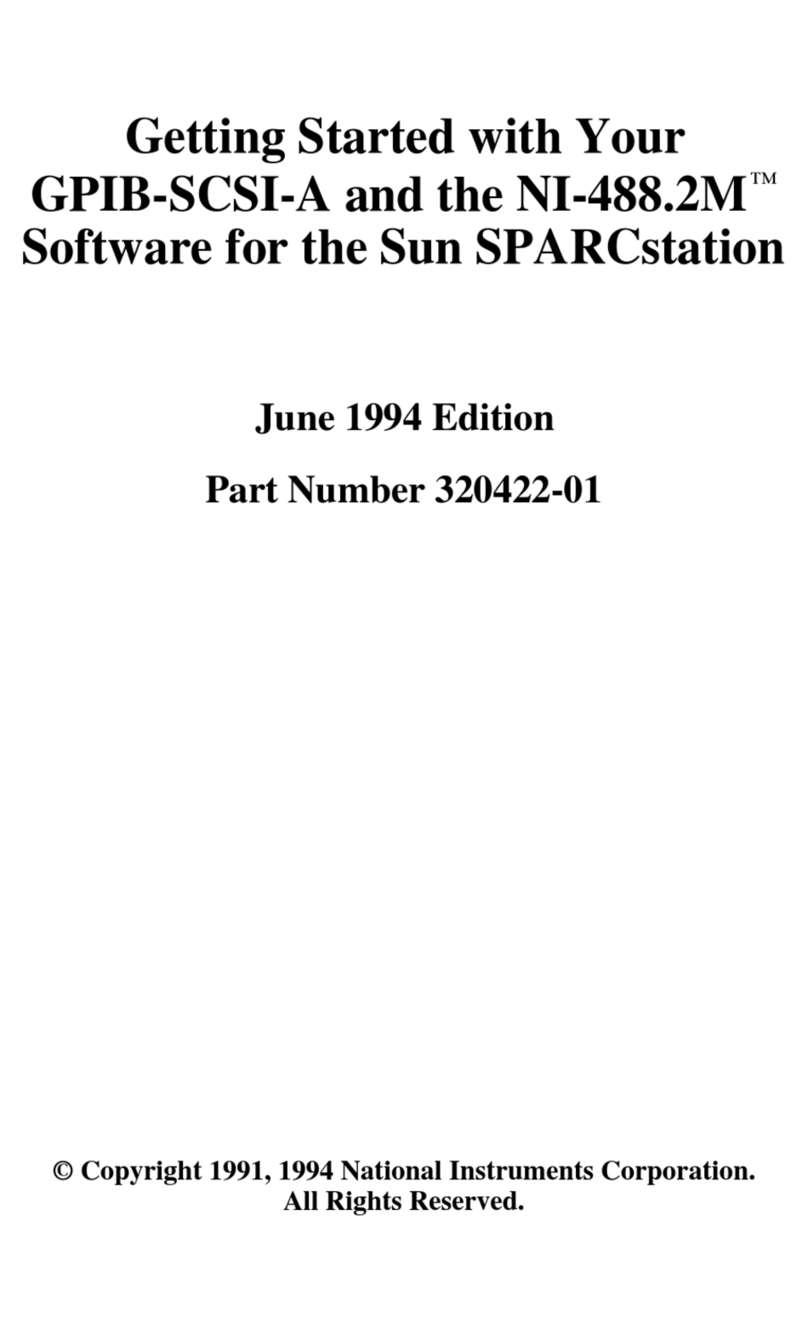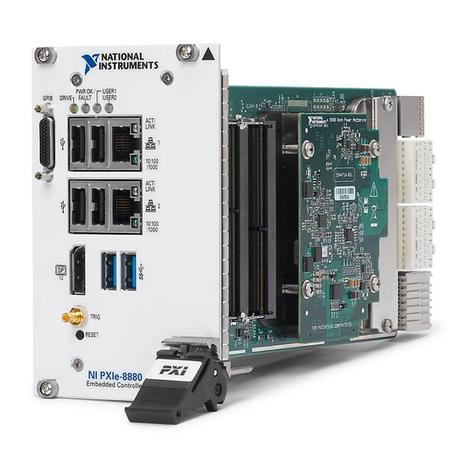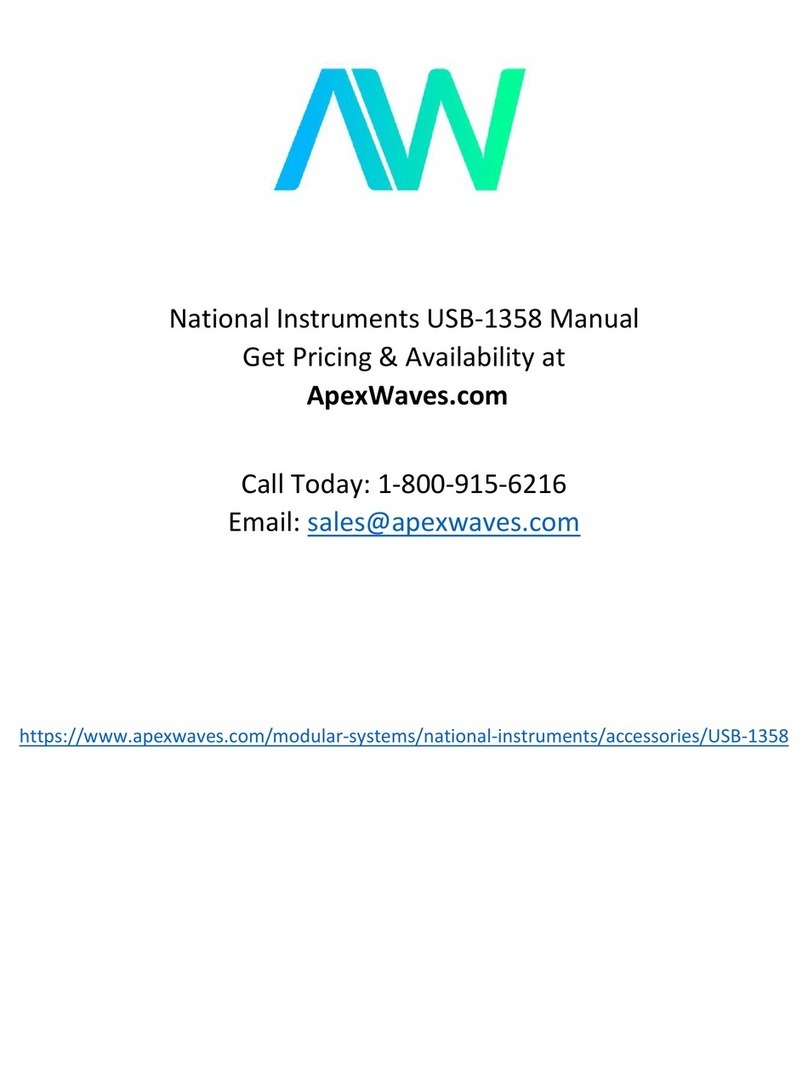NI SINGLE-BOARD RIO QUICK REFERENCE
sbRIO-961x/963x/964x
Go to ni.com/info and enter the info code sbriodocs to locate the user guide for this product.
15 10
12
1314
8
18
17
56
7
9
11
34
12
16
1 J10, Connector for C Series Module
2 J7, Analog I/O Connector
3J9, Connector for C Series Module
4 J6, 24 V Digital Input (sbRIO-964xOnly)
5J8, Connector for C Series Module
6 J5, 24 V Digital Output (sbRIO-964xOnly)
7P4,3.3V Digital I/O
8Backup Battery
9P2,3.3V Digital I/O
10 J2, RJ-45 Ethernet Port
11 J1, RS-232 Serial Port
12 DIP Switches
13Reset Button
14 P1, Ground Lug
15 LEDs
16 J3, Power Connector
17 P3, 3.3V Digital I/O
18P5, 3.3V Digital I/O
Signal Pairs for Differential AI on J7
Channel Signal+ Signal– Channel Signal+ Signal–
0AI0 AI8 16 AI16 AI24
1AI1 AI9 17 AI17 AI25
2AI2 AI10 18 AI18 AI26
3AI3 AI11 19 AI19 AI27
4AI4 AI12 20 AI20 AI28
5AI5 AI13 21 AI21 AI29
6AI6 AI14 22 AI22 AI30
7AI7 AI15 23 AI23 AI31
Status LED
# of Flashes Indication
1IP unconfigured
2Software installation error
3Safe mode on
4Check RT VI
Solid or
continuously flashing
Check network and DHCP or contact NI
Enabling Console Out on J1 (Serial Port)
1. Turn DIP switch 2 on.
2. Connect null-modem cable.
3. Configure host settings.
• 9,600 bps
• Eight data bits
• No parity
• One stop bit
• No flow control