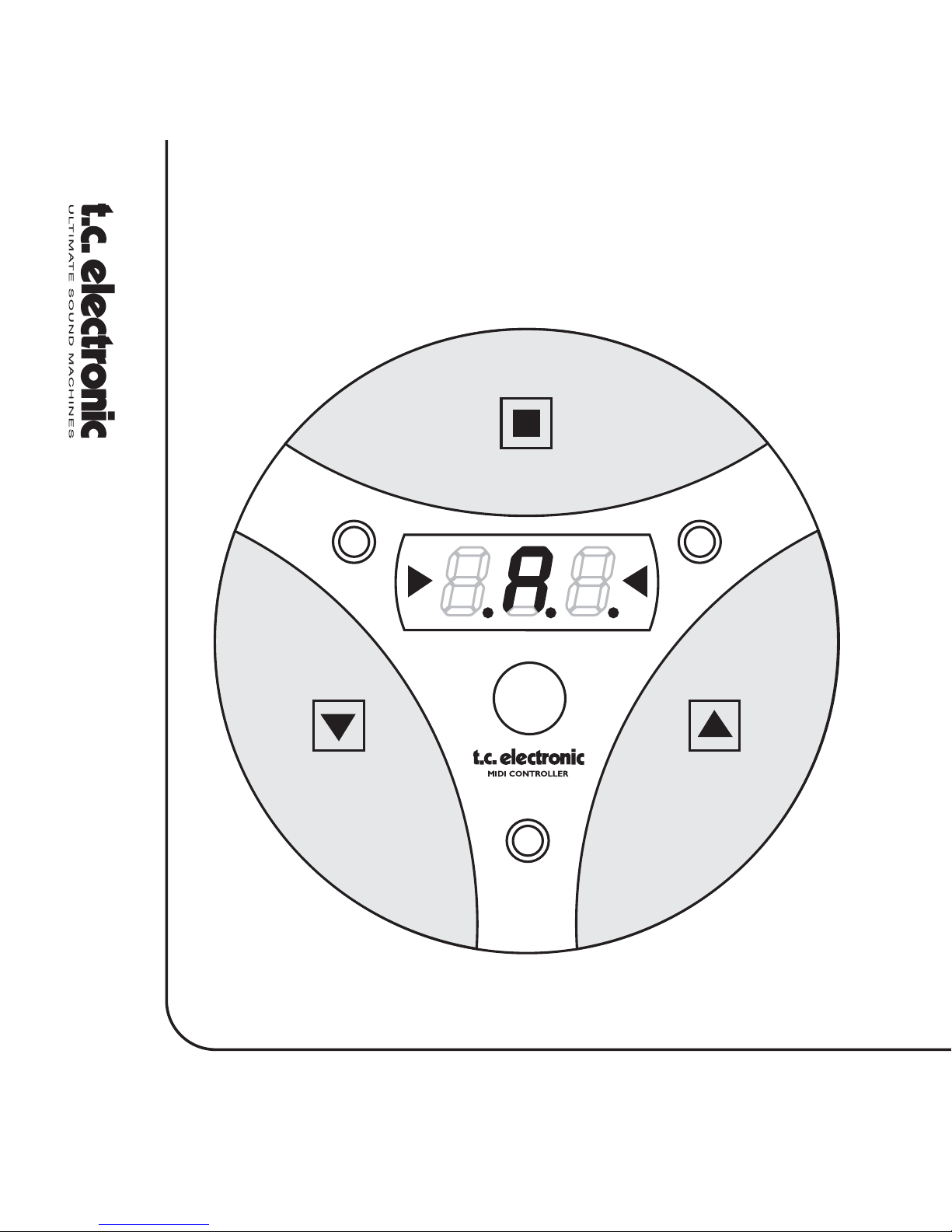Control Change Mode (SELECT switch in “up-position”)
In this mode the UP/DOWN switches can be programmed to send specific
Control Change values. This programming is done in the Setup Mode - please
see next pages for information on how to do this.
When used in conjunction with the G•Major or the G•Force, various functions
such as Effect Block bypass, Tap Tempo, Relay 1&2 On/Off and other Effect
specific parameters can be controlled.
Given that the G•Major/G•Force MIDI Out is connected to the G•Minor MIDI In,
the LED status of the G•Minor will be update according to preset status.
Tuner access in Control Change Mode
Pressing and holding the "Square" switch for approximately 1 second will
cause muting of the G•Major Outputs allowing you to tune your guitar silently.
The G•Minor Tuner LEDs are always active but when the G•Minor is in Tuner
Mute mode the display will allow more accurate response of the tune of the
currently played note.
Pressing any switch once will un-mute the G•Major Outputs.
Accessing Program Change Online mode
from Control Change mode
It is conveniently possible to access the Program Change Online mode from
Control Change mode.
• Tap the SQUARE switch once, and you are in Program Change Online mode
• Now select preset using the UP and DOWN switches
• Press SQUARE once more and you are back in Control Change mode
10
CONTROL CHANGE MODE