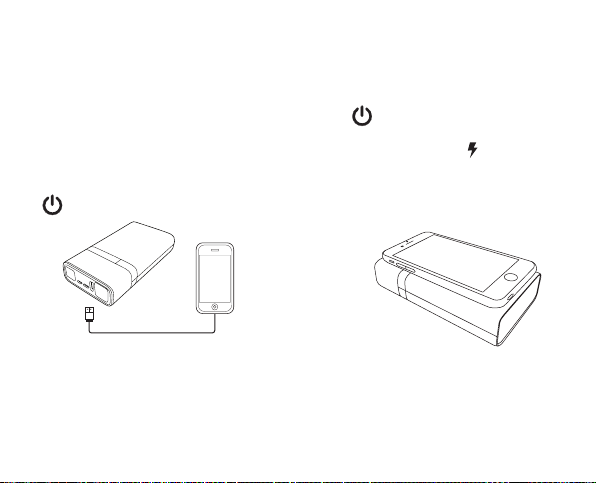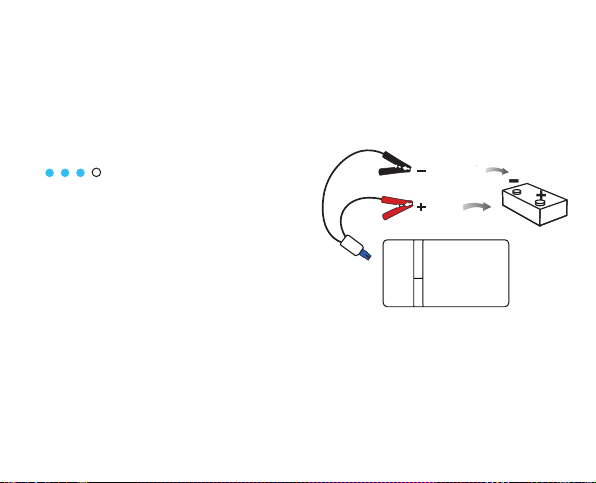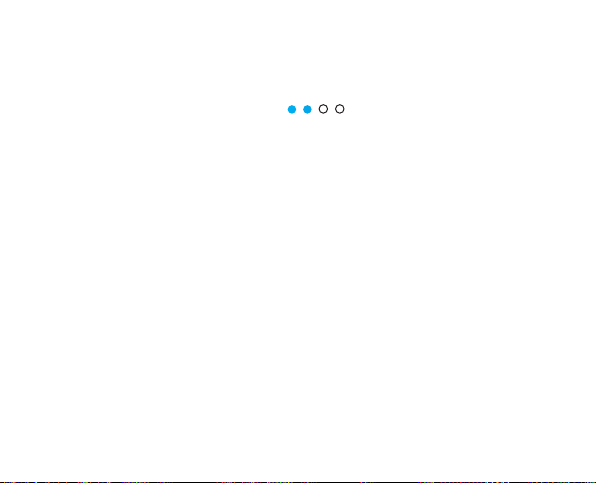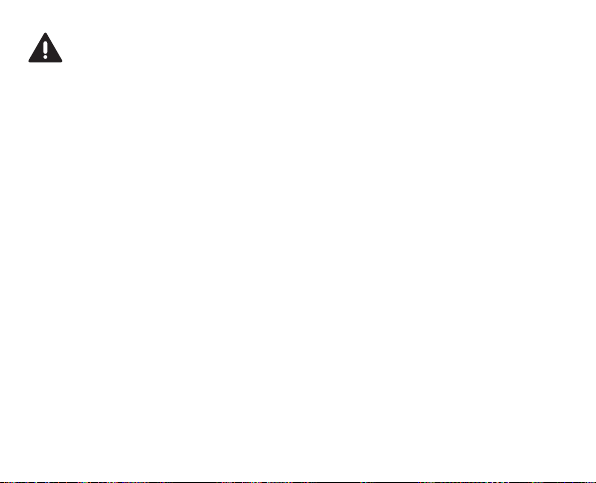DE
6
Eshatnichtgeklappt?
Hier stellen wir Dir häuge Probleme und mögliche Lösungen vor:
• Ladestand vom Startya 8Qi unter 51% . Bitte lade ihn auf.
• Getriebe nicht im Leerlauf. Bitte hole das nach, achte dabei auf eine angezogene
Handbremse.
• Dein Motor bewegt sich beim Starthilfeversuch etwas, startet jedoch nicht:
Positioniere die Klemmen des Starthilfekabels anders an den Polen. Warte 60
Sekunden vorm nächsten Startversuch.
• Tiefenentladene Autobatterie: vor allem bei Dieselfahrzeugen ein Problem, da diese
viel Energie für den Start benötigen: ein stärkerer Jump Starter, Pannenhilfe oder
Werkstatt helfen Dir weiter.
• Kaputte Autobatterie, andere defekte Teile wie z.B. Dein Starter, Lichtmaschine
(Generator), Stromverkabelung oder ein Schutzmechanismus Deines Autos
verhindert externe Starthilfe: Pannendienst oder Werkstatt helfen Dir weiter.
• Dein Startya 8Qi gibt plötzlich keine Energie mehr ab, alle LED sind aus. Der Not
Modus zum Schutz Deines Auto wurde aktiviert. Führe ein Reset durch: verbinde
das MicroUSB Kabel mit dem Startya 8Qi und einer externen Stromquelle, bis die
blauen LED wieder leuchten.
• Der Startya 8Qi lädt sich nicht? Bitte nutze 2A USB Stromquellen.
X X