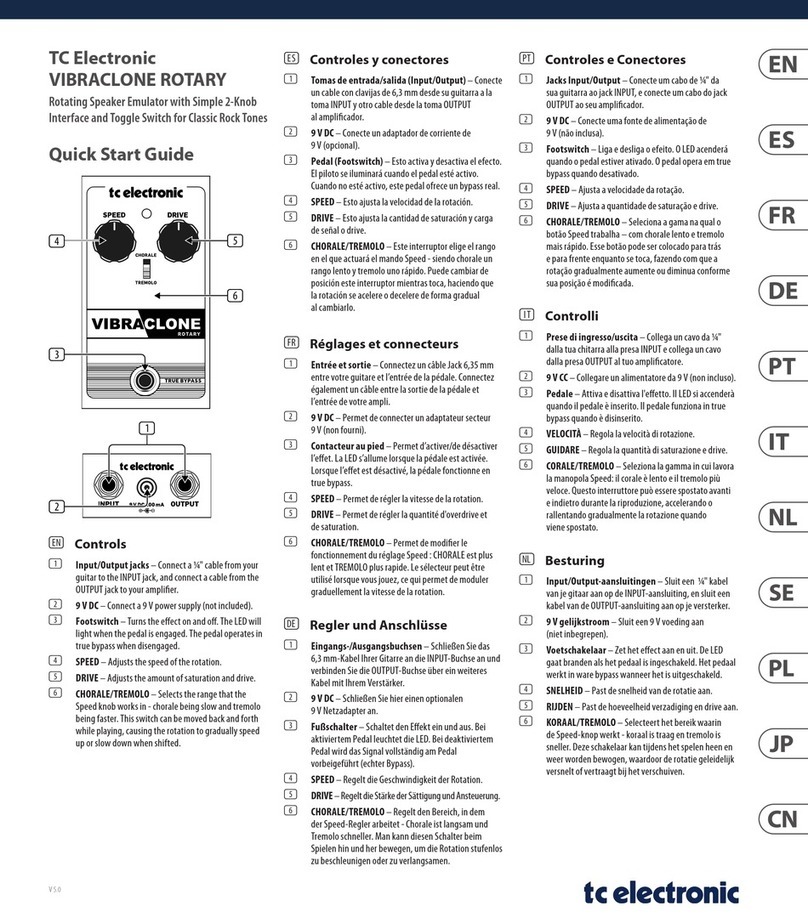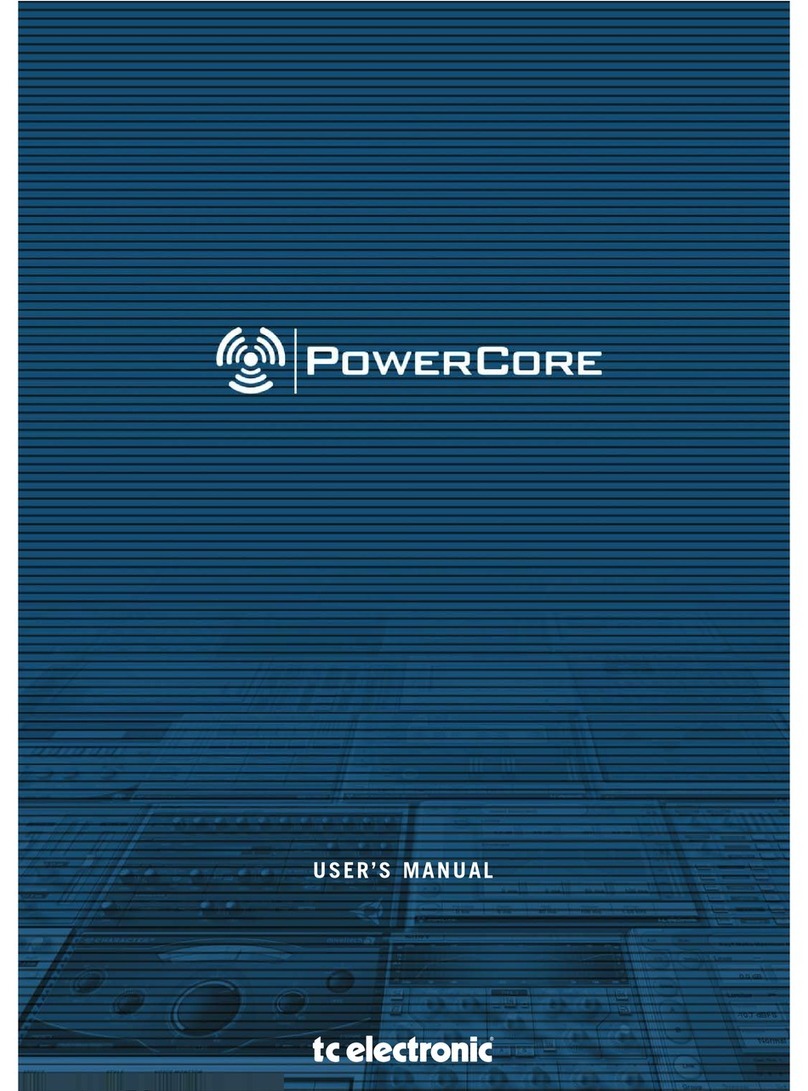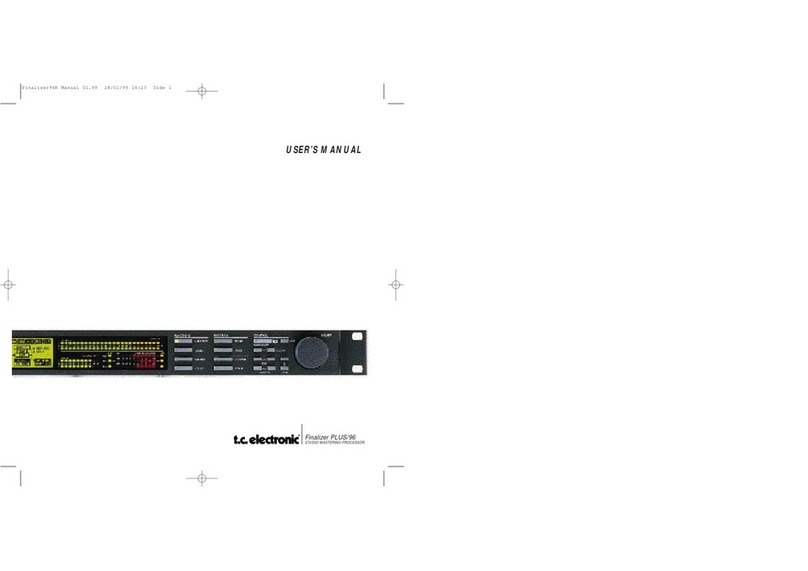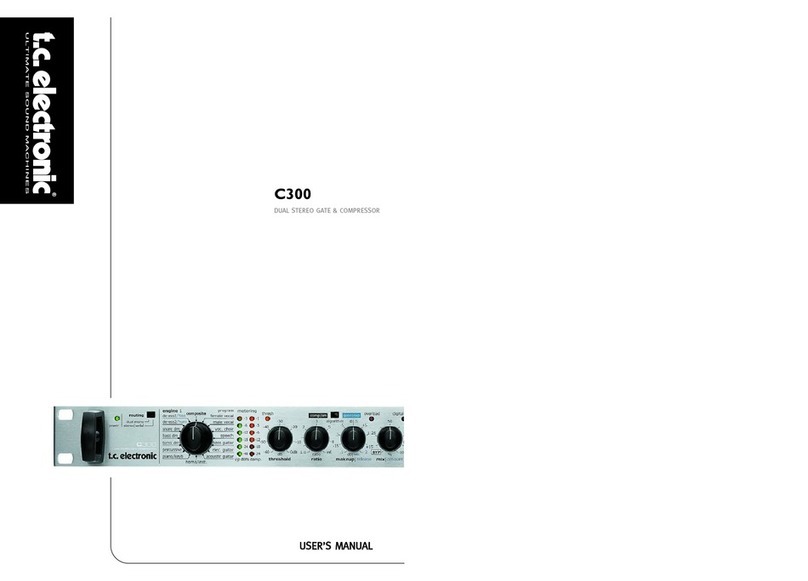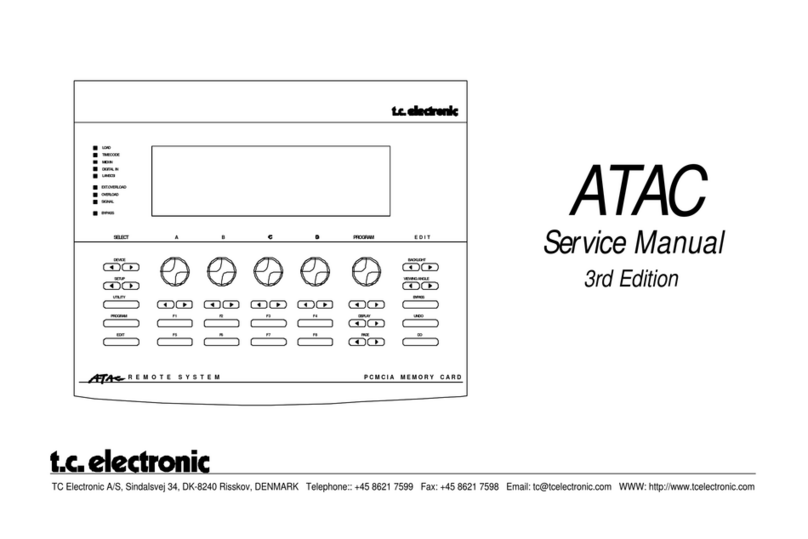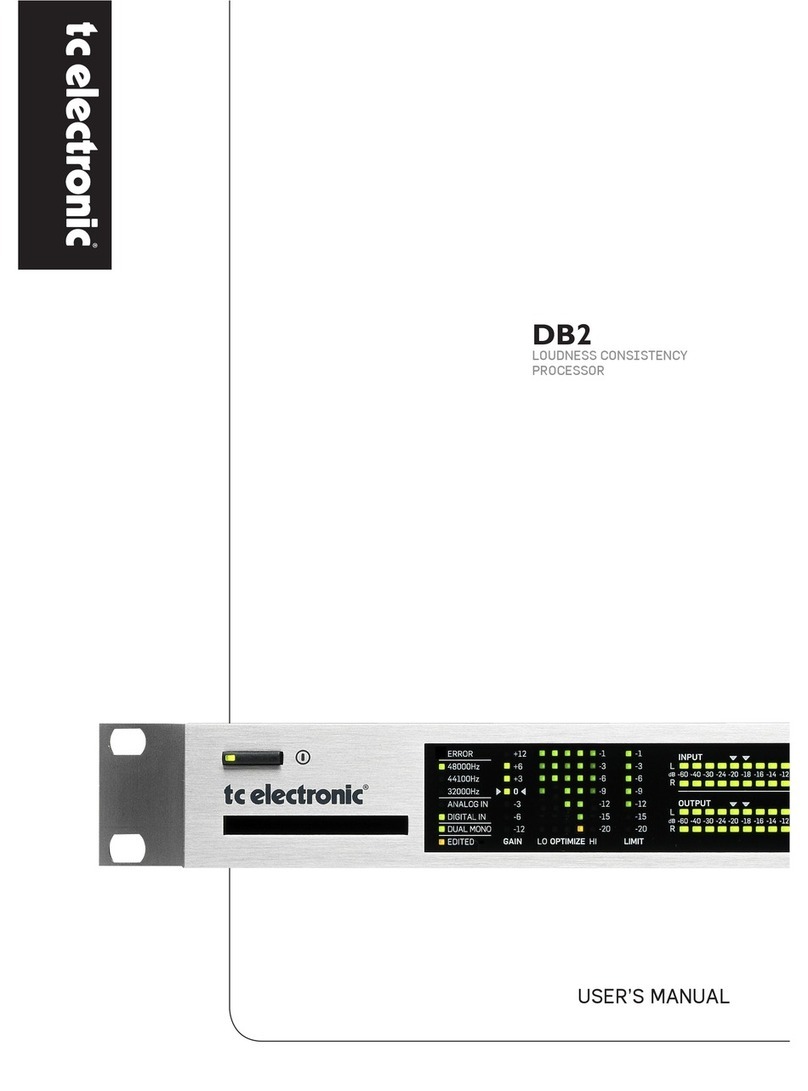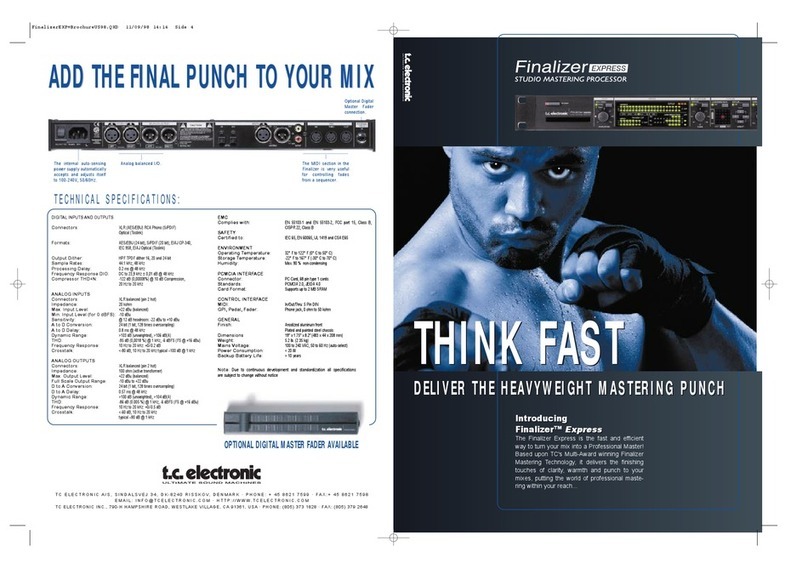3
TABLE OF CONTENTS
INTRODUCTION
Table of contents . . . . . . . . . . . . . . . . . . 3
Welcome . . . . . . . . . . . . . . . . . . . . . . . . 5
F ont Panel . . . . . . . . . . . . . . . . . . . . . . 6
Rea Panel . . . . . . . . . . . . . . . . . . . . . . 8
Signal flow diag am . . . . . . . . . . . . . . . . 9
Finalize setup . . . . . . . . . . . . . . . . . . . 10
BASIC OPERATION
Recall . . . . . . . . . . . . . . . . . . . . . . . . . 12
Sto e . . . . . . . . . . . . . . . . . . . . . . . . . . 13
Main page
Input . . . . . . . . . . . . . . . . . . . . . . . . . . 14
Inse ts . . . . . . . . . . . . . . . . . . . . . . . . . 18
Digital Radiance Gene ato . . . . . . . 19
Ste eo Adjust . . . . . . . . . . . . . . . . . 19
Dynamic EQ. . . . . . . . . . . . . . . . . . 19
EQ . . . . . . . . . . . . . . . . . . . . . . . . . 20
Exte nal Inse t . . . . . . . . . . . . . . . . 20
MS Encoding/Decoding . . . . . . . . . 21
Spect al Ste eo Image . . . . . . . . . . 21
No malize . . . . . . . . . . . . . . . . . . . . . . 22
Expande . . . . . . . . . . . . . . . . . . . . . . . 24
Comp esso . . . . . . . . . . . . . . . . . . . . . 26
Limite . . . . . . . . . . . . . . . . . . . . . . . . . 30
Output . . . . . . . . . . . . . . . . . . . . . . . . . 32
Level . . . . . . . . . . . . . . . . . . . . . . . 32
Dithe . . . . . . . . . . . . . . . . . . . . . . . 32
Fade . . . . . . . . . . . . . . . . . . . . . . . 33
Tools
Flow. . . . . . . . . . . . . . . . . . . . . . . . 34
Peak-Hold Mete . . . . . . . . . . . . . . 34
Phase Mete . . . . . . . . . . . . . . . . . . 35
Calib ation Tone . . . . . . . . . . . . . . . 35
Digital I/O . . . . . . . . . . . . . . . . . . . . 36
Wiza d. . . . . . . . . . . . . . . . . . . . . . . . . 38
Compa e . . . . . . . . . . . . . . . . . . . . . . . 39
Utility . . . . . . . . . . . . . . . . . . . . . . . . . . 40
Reset page . . . . . . . . . . . . . . . . . . . . . 42
Technical specifications - PLUS . . . . . 43
Technical specifications - 96 . . . . . . . 44
MIDI-implementation cha t . . . . . . . . . . 45
MIDI-Continuous Cont olle s . . . . . . . . 46
Self test . . . . . . . . . . . . . . . . . . . . . . . . 47
APPENDIX
Glossa y . . . . . . . . . . . . . . . . . . . . . . . 48
Tuto ial . . . . . . . . . . . . . . . . . . . . . . . . 49
T ouble shooting . . . . . . . . . . . . . . . . . 51
Solde ing inst uctions. . . . . . . . . . . . . . 52
Note . . . . . . . . . . . . . . . . . . . . . . . . . . 54
P eset list . . . . . . . . . . . . . . . . . . . . . . 55
Optional Maste Fade . . . . . . . . . . . . . 56
TC Elect onic, Sindalsvej 34, DK-8240 Risskov - tcdk@tcelect onic.com Rev 1.6 - SW - V 3.50
P od No: 606051713