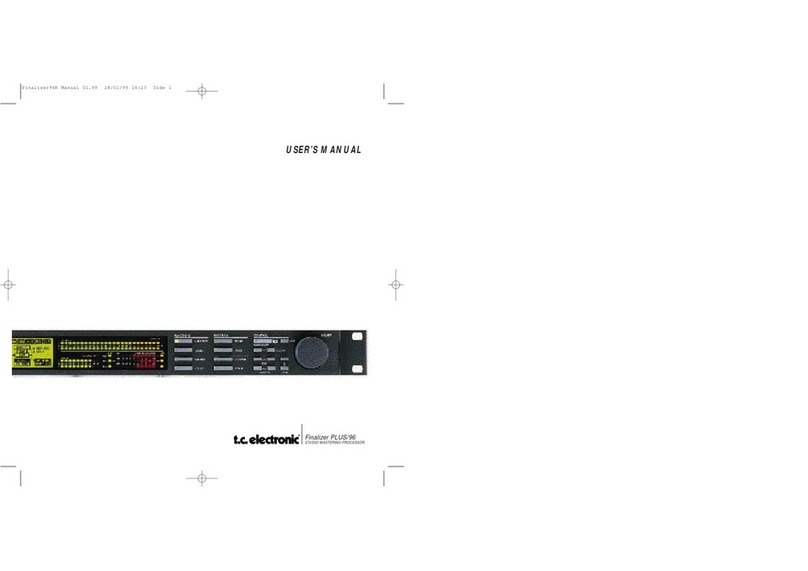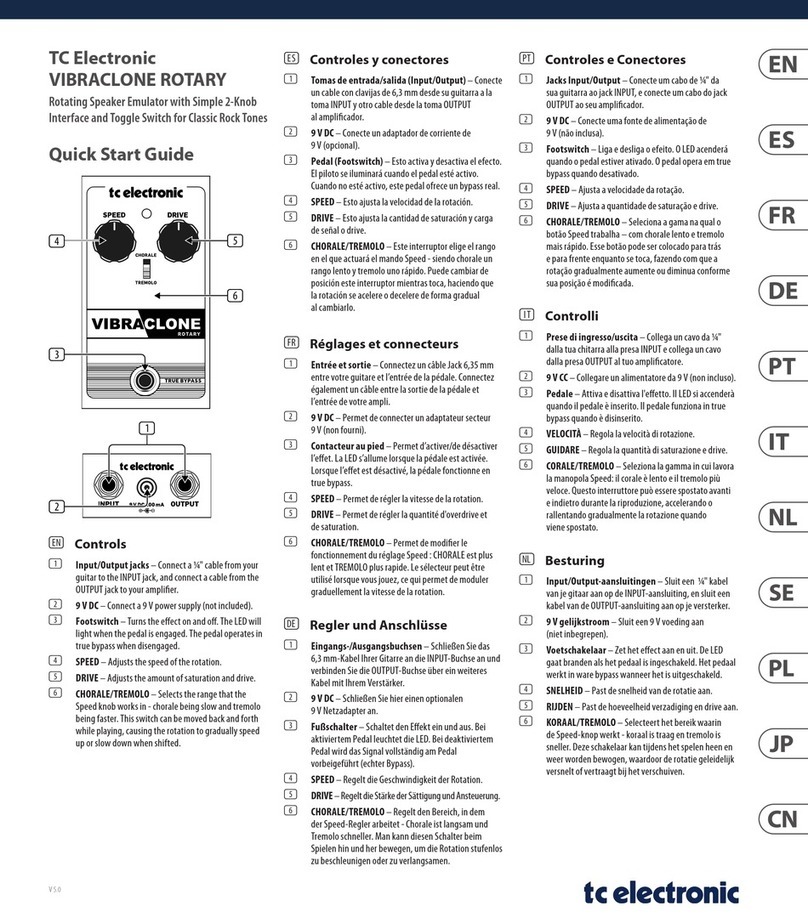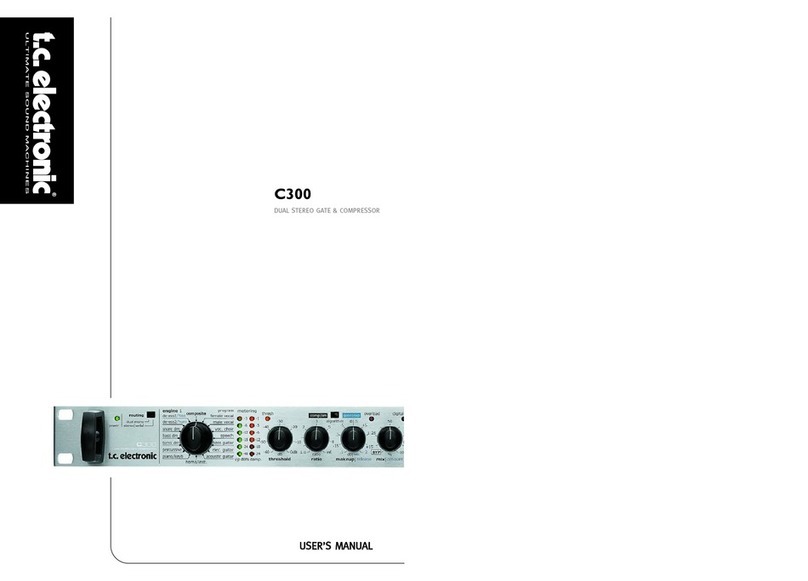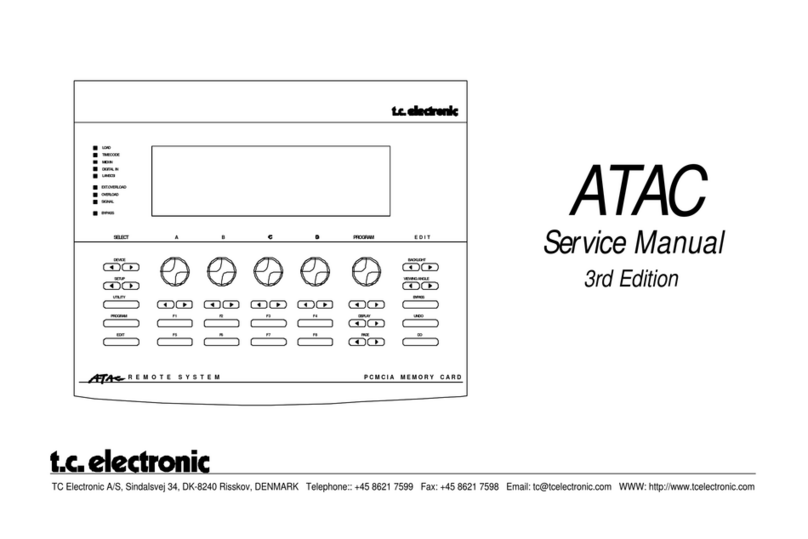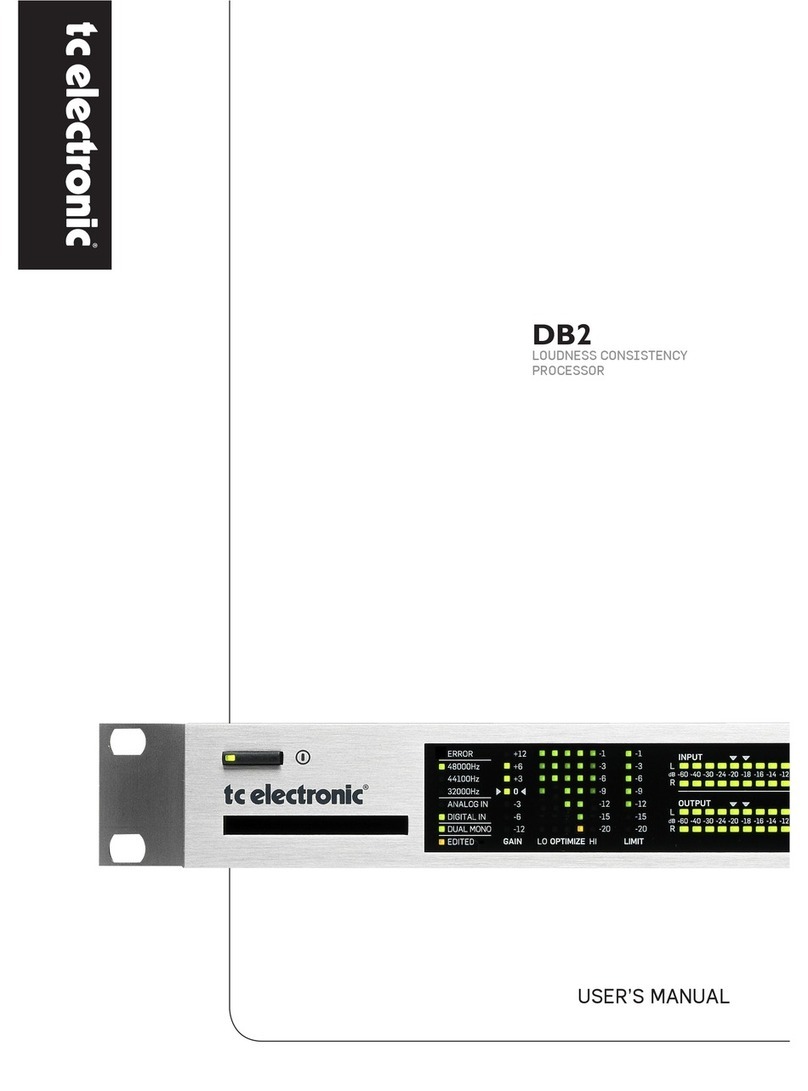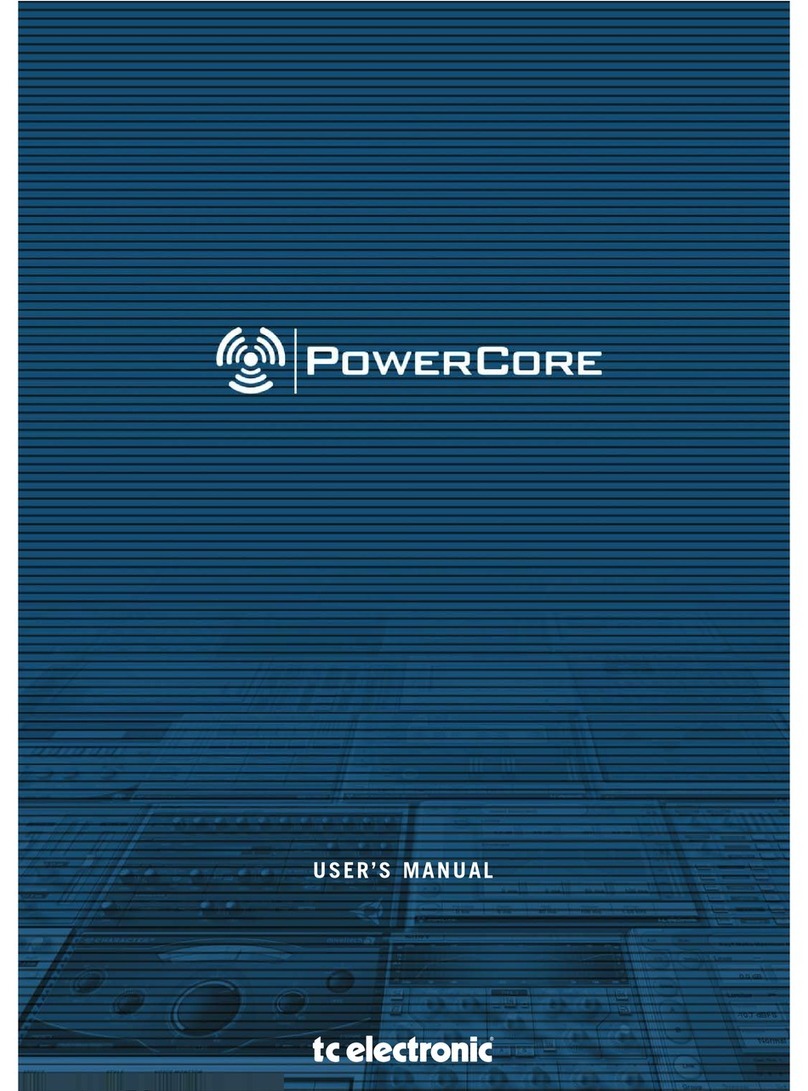FINALIZE
Do it in Style! Welcome to the heart of the Finalizer
Express. You select which style of compression you
need and how you want it to work with the adjust
cursor keys. Move the LED to the lower left corner to
use very subtle dynamics processing or to the upper
right light corner for the heaviest and fullest dynamics
processing you can imagine. Then there is everything
in between - you have complete control.
SELECT UNPUT
Select analog balanced XLR input or digital input
via AES/EBU, S/PDIF or Tos link with a single
touch of this button.
ANALOG LEVEL
Set the analog input level to fit your source.
METERS
This section gives you a clear readout of what is
happening inside the Express. E.g.: How hot your input,
output, soft clipping, and compression levels are.
NORMALIZE SOFTCLIP
Turned on when lit. This section emulates the
input stage of analog preamplifiers, giving you
that sought after analog sounding soft saturation
that adds warmth to your signal.
The Finalizer Express is
the fast and efficient
way to turn your mix into
a Professional Master!
Based upon TC's Multi-Award
winning Finalizer Mastering
Technology, it delivers the
finishing touches of clarity,
warmth and punch to your
mixes, putting the world
of professional mastering
within your reach.
PUNCHING UP YOUR MIX
Insert the Finalizer Express between the
stereo output of your mixer or workstation and
your master recording media to refine your
tracks with powerful mastering tools, adding
real energy to the mix without worrying about
"overs". Punch up your mix with the fast,
intuitive user interface and deliver the ultimate
sound quality you deserve - quick and clean!
Spectral balance is improved, bass is
tightened, the level is optimized and your mix
sounds like a finished CD...it's that simple.
MAIN FEATURES
¥ Bring your mixes to life with TC's unique
Multiband Compressor & Limiter Algorithms
¥ Boost and cut over three bands with the
Spectral Balance Controls
¥ Prevent "overs" from occurring with Soft Clipping
¥ Foresee incoming peaks with Look Ahead
Delay, allowing for faster, more accurate response
¥ Use the Finalize Matrix for 25 variations
in style and ratio
¥ Optimize your overall level with the
Automatic Make-Up Gain
¥ Add extra compression in each band by
using the Emphasis keys
¥ Record your fades from the built in
Digital Fader or the optional TC Master
Fader via MIDI
OTHER FEATURES
¥ 24 bit resolution A/D & D/A converters
¥ 16 and 20 bit dithering
¥ Industry standard connectivity: AES/EBU,
¥ S/PDIF, Optical Tos-Link & MIDI I/O's
¥ High Resolution LED Metering of I/O
& multi-band gain reduction
REALLY FAST
Acquiring a piece of high quality 24bit digital
equipment often means hours of manual
reading, keeping you away from the main
focus point of your work.
With the Finalizer Express, you plug it in and
you're on the fast track to a great sounding
mix. Express Yourself The Finalizer Express
combines the advantages of analog and digital
equipment to bring intuition and creative flow
into your work. With the aid of an analog style
hardware interface and TC's proprietary
dynamics processing technology inside,
your ideas come to life at the very moment
you create them.
ADVANCED TECHNOLOGY
With TC Electronics' award winning multi-
band compression technology, you are
actually equalizing your track with selective
compression, adding real energy and clarity
into the mix without having to worry about
"overs". The Finalizer Express delivers
the "no compromise" audio quality your
mixes deserve. If you are working either
in the analog or the digital domain
the Express has you covered with:
24bit AD-DA's, AES/EBU, SPDIF and
TOSLINK I/Os.
FAST AND SIMPLE POWER
Power up the Finalizer Express by pressing
this button. Holding it down for more than
3 seconds turns the Express off and
prevents sudden accidental power downs
that could damage your precious equipment.
GAIN
Gain immediate control over your input and output
levels using gain!
LOOKAHEAD DELAY
Press this button to make the Finalizer Express
process your signal even more smoothly.
By 'Looking Ahead' and foreseeing any unwanted
peak or transient information the Finalizer Express
is prepared to control the level at the exact moment
the anomoly occurs.
SOFTCLIP
With the output soft-clipper on, you can emulate the
sound and feel of analog equipment, while retaining all
the advantages of staying inside the Digital domain.
MIDI CHANNEL
Press and hold this button and use the arrow buttons
to select which MIDI channel you wish the Finalizer
Express to send and receive from. Especially useful
when controlling a master fade with a Sequencer.
SPECTRAL BALANCE
This is the EQ section that will allow you to adjust
the spectral balance of your signal. The Emphasis
buttons affect the band that corresponds to the
knob below and thereby emphasize the low, mid,
and high end frequencies.
FADE IN/OUT
Use the Fader knob, connect a remote Master Fader,
or a Sequencer via MIDI to control your fades. The
Express also transmits Fader values via MIDI, so you
can record a fade with a sequencer and play it back
later, (controlling the fade via MIDI), any way you like.
OUTPUT
The Bypass button gives you the ability to hear the
enhancements the Finalizer Express adds to your
signal. Bypass and listen, compare the two,
and adjust the Finalized signal to give you exactly
what your mix needs.
ANALOG OUT
From -26 to +6dB, the Knob in this section lets you
turn your analog out level up or down quickly and
easily. The clear numbering actually tells you exactly
what level is coming out of the Finalizer Express.