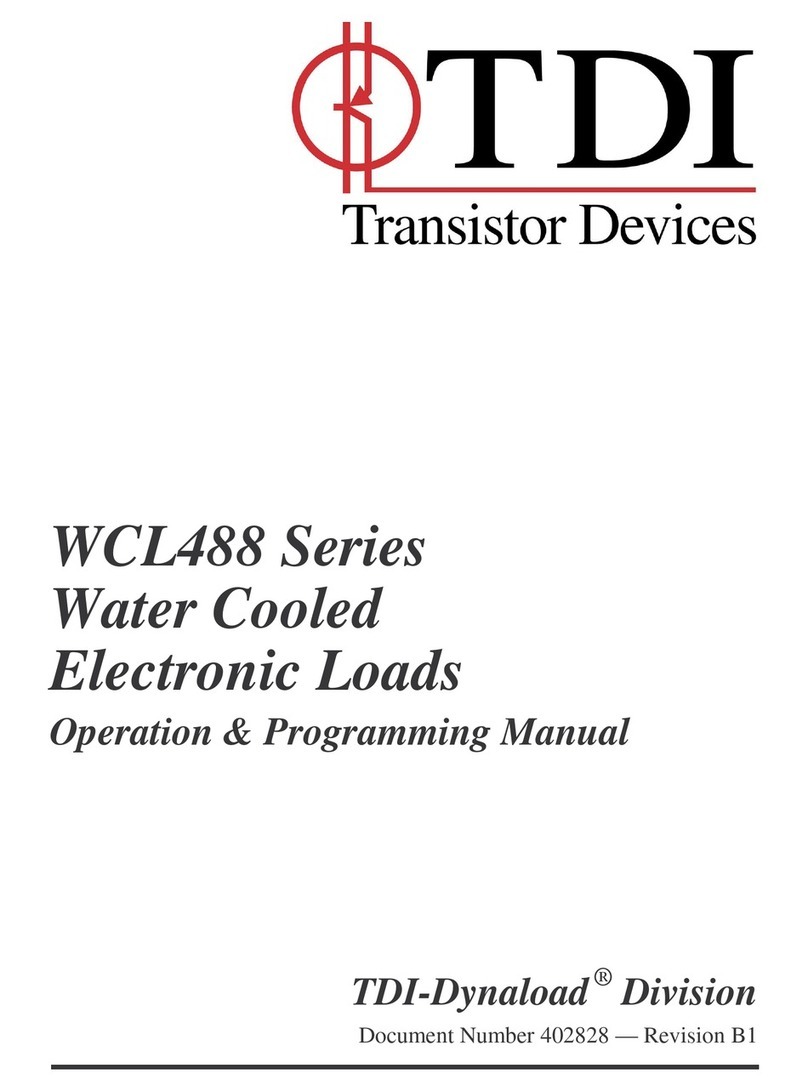TDI XBL Series Owner's manual

TDI-Dynaload Division XBL Series Electronic Loads
Operation & Programming Manual
XBL Series
Electronic Loads
Operation & Programming Manual
TDI-Dynaload Division
Document Number 404078 — Revision P2
404078 , Rev.P2 Page 1

XBL Series Electronic Loads
Operation & Programming Manual
TDI-Dynaload Division
© 2008 TDI-Dynaload — All Rights Reserved.
The copyright l ws of the United St tes nd other countries protect this m teri l. It m y not be
reproduced, distributed, or ltered in ny f shion without the expressed written consent of TDI-
Tr nsistor Devices, Inc.
Disclaimer
The contents of this document, including ll specific tions, re subject to ch nge without notice.
andatory Customer Information
Federal Communications Commission (FCC) Statement
NOTE: This equipment h s been tested nd found to comply with the limits for Cl ss A digit l
device, pursu nt to P rt 15 of the FCC Rules. These limits re designed to provide re son ble
protection g inst h rmful interference when equipment is oper ted in commerci l
environment. This equipment gener tes, uses, nd c n r di te r dio frequency energy; nd, if not
inst lled nd used in ccord nce with the instruction m nu l, m y c use interference to r dio
communic tions. Oper tion of this equipment in residenti l re m y c use h rmful
interference in which c se the user will be required to correct the interference t their expense.
Trademarks
Dynaload is registered tr dem rk of Tr nsistor Devices, Inc.
Ordering Information
The ordering number for this document is 402825. To order this document, cont ct:
TDI-Dyn lo d Division
36A Newburgh Ro d
H ckettstown, NJ 07840
Telephone: (908) 850-5088
F csimile: (908) 850-0679
Online Availability
To find out more bout TDI nd our products, visit us on the web t: http://www.tdipower.com/
or visit TDI-Dyn lo d directly t: http://www.dynaload.com.
Customer Services
For technic l ssist nce reg rding our products, cont ct the following:
Sales Inquires, Customer Service and Repairs
Dyn lo d S les M n ger
Rick P rizot: p riz_r@tdipower.com
Customer Service
Kelly Br y : br y_k@tdipower.com
Telephone: (908) 850-5088
F csimile: (908) 850-0679
Page 2 404078, Revision P2

TDI-Dynaload Division XBL Series Electronic Loads
Operation & Programming Manual
Contents
Ch pter 1. — Overview ................................................................................. 5
Introduction................................................................................................5
Model Number..................................................................................................................7
Modes of Oper tion...........................................................................................................7
Const nt Current Mode.....................................................................................................7
Const nt Resist nce Mode................................................................................................8
Const nt Volt ge Mode.....................................................................................................8
Const nt Power Mode.......................................................................................................8
Pulse Mode........................................................................................................................8
Front Panel Features and Controls..........................................................9
Ch pter 2. — Oper ting Instructions ........................................................... 12
Operator Safety Instructions and Symbols...........................................12
Rear Panel Description and Electrical Connections.............................13
E– nd E+ Power Input Connections...............................................................................14
The M ster /Sl ve connectors:........................................................................................14
The “IEEE-488” Connector ............................................................................................14
Ethernet Communic tions Connector:.............................................................................14
AC Input..........................................................................................................................14
Current Interrupt Circuit (Option)...................................................................................15
The Termin l Block nd Termin l Block Connections...................................................16
Recommended Operating Procedure.....................................................23
Operating ode Guidelines....................................................................24
CI — Const nt Current Mode (B sic Mode)...................................................................24
CR — Const nt Resist nce Mode (B sic Mode).............................................................24
CV — Const nt Volt ge Mode (B sic Mode).................................................................25
CP — Const nt Power Mode (B sic Mode)....................................................................25
Full Sc le R nge Switching.............................................................................................25
M ster/Sl ve P r llel Oper tion......................................................................................25
Short Circuit Fe ture.......................................................................................................26
MEM — Memory Rec ll Loc tions................................................................................26
M nu l Adjust.................................................................................................................27
Remote Progr mming......................................................................................................27
Loc l Control..................................................................................................................27
F ult Indic tors................................................................................................................27
Progr mm ble Under Volt ge.........................................................................................28
Menu Comm nds............................................................................................................28
M nu l Oper tion............................................................................................................31
Oper tion using IEEE-488 Progr mming........................................................................33
Effects of C ble Induct nce On Pulse Lo ding...............................................................33
Tr nsconduct nce............................................................................................................34
Loc tion, Airflow, M inten nce......................................................................................35
Troubleshooting Guide............................................................................36
404078 , Rev.P2 Page 3

XBL Series Electronic Loads
Operation & Programming Manual
TDI-Dynaload Division
Ch pter 3. — PC Control using IEEE-488 Comm nds nd Progr mming . 42
Control of a Dynaload through a Personal Computer.........................42
Introduction ...............................................42
IEEE-488 Bus Subsets.............................................................................42
Data Separators........................................................................................43
Program Line Terminators.....................................................................43
Numerical Data Formats.........................................................................43
Numerical Data Units..............................................................................43
Power-on Defaults....................................................................................46
Queries......................................................................................................46
XBL Command and Queries Listed Alphabetically.............................47
FQ Frequency..................................................................................................................70
GPRCLS Close Gener l Purpose Rel y..........................................................................70
GPROPN Open Gener l Purpose Rel y..........................................................................70
Status and Event Registers —Status Structure.................................141
Gloss ry 143
Setting Up Ethernet Communic tions...........................................................................158
Ch pter 4. — Appendix A — List of Comm nds ..................................... 161
Appendix B — List of Queries .................................................................. 161
Appendix C — Outline Dr wings by Model ............................................. 162
Figures
Figure 1: Const nt Current Mode...................................................................8
Figure 2: Const nt Resist nce Mode..............................................................9
Figure 3: Const nt Volt ge Mode .................................................................9
Figure 4: Const nt Power Mode.....................................................................9
Figure 5: Front P nel Fe tures nd Controls...............................................10
Figure 6: Termin l Block Det il...................................................................16
Figure 7: Termin l Block Connections........................................................16
Figure 8: C mbus” RJ 12 M ster - Sl ve Connectors.................................17
Page 4 404078, Revision P2

TDI-Dynaload Division XBL Series Electronic Loads
Operation & Programming Manual
Figure 9: Remote Volt ge Sense...................................................................18
Figure 10. Lo d St tus Structure.................................................................143
Tables
T ble A. Front P nel Fe tures nd Controls...................................................9
T ble B. Equipment S fety Symbols............................................................12
T ble C. Volt ge Selector T b Setting Guide...............................................15
T ble D. Wire G uge/Ampere R ting Reference T ble...............................22
T ble E. M jor nd Minor F ult Indic tors..................................................27
T ble F. Menu Comm nds............................................................................28
T ble G. Troubleshooting F ult Conditions nd Indic tors.........................36
T ble H. Troubleshooting (Symptoms/Possible C uses/Expl n tions nd
Corrective Actions).....................................................................................37
T ble I. Bus Subset C p bilities...................................................................42
T ble J. Numeric l D t Form ts..................................................................43
T ble K. Numeric l D t Units.....................................................................45
T ble L. Power-on Def ults..........................................................................46
Equations
Equ tion 1. Est blishing M ximum C ble Length.......................................33
Equ tion 2. Formul to Est blish C p citor Requirements .........................34
404078 , Rev.P2 Page 5

XBL Series Electronic Loads
Operation & Programming Manual
TDI-Dynaload Division
Chapter 1. — Overview
Introduction
The XBL Series single ch nnel lo ds re ide l for testing power supplies, fuel cells, l rge
b tteries, nd other rel ted DC power equipment.
The high r nge current c p bility nd const nt power fe ture f cilit te b ttery testing nd
n lysis. The ultr -f st slew r te provides unm tched power supply tr nsient testing c p bilities.
The ultr -low volt ge, high current c p bility m kes the XBL Series n ide l solution for most
fuel cell requirements.
St nd rd Fe tures for the XBL Series include the following:
R tings from 0-1000 Volts (XBL 1000V only), 0-1000 Amps, up to 6000 w tts in single
unit
Units v il ble include:
800 W tt (8 inches W x 5.25 inches H x 22 inches D)
2000 W tt (19 inches W x 5.25 inches H x 22 inches D)
4000 W tt (19 inches W x 8.75 inches H x 22 inches D)
6000 W tt (19 inches W x 10.5 inches H x 22 inches D)
V ri ble speed f ns minimize f n noise (st nd rd on 2000W , 4000 nd 6000W only)
Oper tion below 0.5 volts t 1000 Amps (On 50V, 1000A units only.)
Five modes of oper tion: Const nt Current, Const nt Resist nce, Const nt Power,
Const nt Volt ge, Pulse Mode
Full Sc le R nge Switching: for incre sed resolution nd ccur cy
Synchronized p r lleling to cre te l rger systems th t re controlled simult neously
Intern l pulse gener tor for tr nsient testing (Slew is not djust ble in pulse mode)
L b View drivers re v il ble for IEEE-488 computer control.
Ethernet control
XBLs h ve remote user interf ce re v il ble.
Page 6 404078, Revision P2

TDI-Dynaload Division XBL Series Electronic Loads
Operation & Programming Manual
odel Number
XBL/RBL 488 400 600 4000 D
Family Type Communication Interface Max olts Max Amps Max Watts Letter
RBL= Air Cooled IEEE488 unless SDL 50-1000 arious 400-6000
Current
Interrupt
WCL=Water Cooled Master RS232 special order 50-1000 arious 400-6000
WCS=Water Cooled Slave No control functions 50-1000 arious 400-6000
XBL=Digital Processing Ethernet models after( 2006) 50-1000 arious 400-6000
SDL=Special Dynaload arious configurations 50-1000 arious 400-6000 Modified
DLP= Dyna Load Pulse Original Pulsed loads
DL P= ariable Pulse 2nd Generation Pulsed Load
MCL=Multi Channel Load arious Modules 50-600 arious 175 & 350
SYS 52 400 00120 P
SYSTEM Rack Height in inches Max oltage
Coolant Purge
Total Watts(all units)
System Numbering Method Example
Rack Systems Designators
Understanding Your Model Number
Dynaloads Model Numbering System
Each part of the model number describes the capabilities of the unit
Example
The Dyn lo d modes of oper tion re described in the sections th t follow nd re thoroughly
det iled in 2Operating Instructions.
Modes of Oper tion
The Dyn lo d is precision instrument th t simul tes DC lo ds to test power supplies,
gener tors, servo systems, b tteries nd simil r DC sources.
The XBL Series provides five b sic modes of oper tion: Const nt Current, Const nt Resist nce,
Const nt Volt ge, Const nt Power nd Pulse Mode. Complete control is v il ble through the
full fe ture front p nel, IEEE-488 bus, RS232, or Ethernet interf ce. A 0-10V n log
progr mming input is st nd rd in const nt current mode. The connections for RS 232, Ethernet,
or IEEE-488 nd n log progr mming re loc ted t the re r of the unit. Refer to through nd
the five modes of oper tion expl n tions th t follow.
Constant Current ode
Referring to , the Dyn lo d will sink the set current reg rdless of the input volt ge.
404078 , Rev.P2 Page 7
Figure 1: Constant Current Mode
402825-02-01.CDR
V
Load
Current
Current Setting
Input Voltage
I

XBL Series Electronic Loads
Operation & Programming Manual
TDI-Dynaload Division
Constant Resistance ode
Referring to , the Dyn lo d will sink current
line rly proportion l to the input volt ge.
This is set in Amps/Volt, (1/R), or ohms.
Constant Voltage ode
Referring to , the Dyn lo d will sink the
current required to m int in the volt ge of
the source connected to it.
Constant Power ode
Referring to , the Dyn lo d will sink the
current required t its present input volt ge
to m int in the desired power level.
Pulse ode
This mode c n be used with ny of the three preceding modes. Pulse mode is n enh ncement
th t llows for oper tion between two predefined levels of current, resist nce, volt ge or power.
Page 8 404078, Revision P2
Figure 4: Constant Power Mode
Figure 2: Constant Resistance Mode
Figure 3: Constant Voltage Mode
402825-02-02.CDR
V
Load
Current
Slope
Resistance Setting
Input Voltage
I
402825-02-03.CDR
Load Current
Voltage
Setting
V
I
Input
Voltage
402825-02-04.CDR
V
Load
Current
Constant Power Setting
Input Voltage
I

Front Panel Features and Controls
To better underst nd the fe tures nd controls of the front p nel, refer to nd T ble . The item
numbers in the figure directly correspond to the item numbers in the t ble.
“Note” Pulse mode cannot be used in CV ode
Figure 5: Front Panel Features and Controls
______________________________________________________________________________
Table A. Front Panel Features and Controls
Item
Number Description
1 AC Power (Power On, Power Off)
2 Remote / Loc l Select
3 DC Lo d (On, Off)
4 Pulse Mode Controls
RUN: Pulse Mode On/Off
PEAK: Sets pe k mplitude of pulse
FREQ: Sets frequency of pulse
DUTY CYCLE: Sets duty cycle of pulse
TLO (Time LOW): Sets dur tion of the low portion of pulse
THI (Time HIGH): Sets dur tion of the high portion of pulse
XBL Series 404078 Rev P2.odt P ge 9 Of 162

Table A Continued. Front Panel Features and Controls
Item
Number Description
5 Voltmeter/Volt ge Full Sc le R nge Selection*
6 Voltmeter - 4 digit
7 Ammeter/Current Full Sc le R nge Selection*
8 Ammeter - 4 digit
9 W tt meter - 4 digit
10 B cklit Alph -Numeric Displ y. This displ y indic tes d t input from the front
p nel controls This will lso displ y other d t s selected through the
menu selector.
11 M nu l Adjust Knob
12 M nu l Adjust En ble
13 Keyp d (for numeric l entry)
14 Menu Select
15 MEMORY Presets (up to 6 configur tions)
16 Mode Select
CI: Const nt Current Mode Select
CV: Const nt Volt ge Mode Select
CP: Const nt Power Mode Select
CR LOW: Const nt Resist nce (Low Ohm) Mode Select
CR HIGH: Const nt Resist nce (High Ohm) Mode Select
EXT PROG: Remote Progr mming Mode Select
SLAVE: Sl ve Mode Selection
SHORT: Short Circuit toggle (L tching ction use with c ution)
17 F ult And W rning St tus Indic tors
SYS: System F ult Indic tor
UV: Undervolt ge F ult Indic tor
OV: Overvolt ge F ult Indic tor
TEMP: Over Temper ture F ult Indic tor
I LIM: Current Limit W rning Indic tor
P LIM: Power Limit W rning Indic tor
SAT: S tur tion W rning Indic tor
AC: Line Volt ge F ult W rning Indic tor
18 Lo d on Indic tor ( Item 18 on figure 5)
19 Remote Progr m En ble (Toggle)
20 Short Circuit Test En ble (Toggle)
* The XBL Series offers select ble full-sc le r nges for current nd volt ge. When full sc le
is selected it ch nges the full sc le of the meter, the current s mple, the front p nel
djustments, IEEE controlled djustments nd the n log progr mming input. This provides n
incre se in ccur cy nd resolution. There re three st nd rd full-sc le current r nges nd
three st nd rd full-sc le volt ge r nges.
P ge 10 Of 162

Chapter 2. — Operating Instructions
Operator Safety Instructions and Symbols
It is very import nt th t these s fety instructions nd oper tion instructions re re d nd
understood prior to the inst ll tion nd use of this electronic lo d. F ilure to follow these b sic
guidelines could result in serious injury, de th or d m ge to the lo d.
This electronic lo d is inherently s fe by design. It c nnot produce ny h z rdous volt ges or
currents; however, when in use it m y expose the oper tor to the h z rds of the DC source to
which the lo d is connected. This equipment is intended for use by tr ined personnel. There re
no oper tor service ble p rts inside. All service nd c libr tion must be performed by
uthorized personnel only. describes the s fety symbols nd their definitions. S fety symbols
re pl ced to ensure the s fety of Dyn lo d oper tors nd should never be covered or removed
from the equipment.
WARNING:
Ensure that all AC and DC power for both the load, the test source, and any
peripheral equipment is OFF prior to making any connections to the load.
Also ensure that the proper AC input range is selected before attaching the
line cord; and that the load selected is properly rated for the voltage and
current generated by the DC source; and that all connections are correct
and secure, and that all safety covers are in place before applying power.
If the unit is to be mounted, please consider the weight and position of the
equipment to prevent the rack from becoming top heavy. A top-heavy rack
can create a tip over hazard. All air intake and exhaust ports should be kept
clear of obstructions.
Symbols Definitions Publication Numbers
CAUTION, RISK OF ELECTRIC
SHOCK
ISO 3864, No. B.3.6
CAUTION, REFER TO INSTRUCTION
ANUAL, DA AGE CAN RESULT
ISO 3864, No. B.3.1
CAUTION BURN DANGER
EASILY TOUCHED HIGHER
TE PERATURE PARTS
ISO 3864
Table B: Equipment Safety Symbols
XBL Series 404078 Rev P2.odt P ge 11 Of 162

Rear Panel Description and Electrical Connections
Electric l connections re m de on the re r p nel of the unit. Typic l re r p nel connections re
det iled in Figure 6. The re r p nel lso h s termin l block connections th t re det iled l ter in
this section s is n option l equipment wiring di gr m, using the termin l block connections.
Figure 6. Typical Rear Panel Connections
P ge 12 Of 162

E– and E+ Power Input Connections
Referring to, E– nd E+ re the power inputs for connecting the power source to be monitored
or tested. The E– and E+ power inputs are the large threaded bolts (studs) on the rear of
the unit. Use the shortest c bles th t re l rge enough in cross-section l re to h ndle the
power source's current output. Twist nd bundle the E+, E– c ble(s) s me ns of reducing self-
induct nce. Also, use he vy-duty lugs nd nuts to secure the E+, E– c bles to the studs. Connect
only the power source lo d c bles to these studs; ll other connections must be m de vi the
termin l strip loc ted below the studs.
CAUTION:
Only the power source-to-load connections are to be made to these studs.
The aster /Slave connectors:
These two connectors re CAM bus RJ 12, 6X6 ,Type loc ted on the left re r of the unit
The “IEEE-488” Connector
This is used for computer control nd uses st nd rd IEEE-488 c ble (refer to).
Ethernet Communications Connector:
Loc ted on ll XBL models. It is n RJ45 connector
AC Input
This connection provides the Dyn lo d with its oper ting power nd its s fety ground. Power
requirements re user select ble s follows: Note on 800W units only 120 VAC nd 240 VAC
re v il ble.
100V, 1.8A / 120V, 1.5A
200V, 0.9A / 240V, 0.8A
47Hz – 63Hz
Input Voltage Selector
WARNING:
Ensure that the power cord is removed before making changes to the
voltage selector tab.
The AC input module on the re r of the Dyn lo d will h ve one of two possible selectors. Only
the l beling on the selector is different, the pplic ble r nges re identic l. The selector will be
l beled s follows: [100,120,200,2 0]...or...[115,125,230,250] ..or [100,120,220,2 0]. Use to
set the volt ge selector position for your input volt ge. The selected volt ge should be
positioned dj cent to the molded rrow on the top of the input module.
XBL Series 404078 Rev P2.odt P ge 13 Of 162

AC Input Wiring Tips
A st nd rd U.S. three-prong cord is provided with your Dyn lo d. The volt ge selector t b is
mounted to the left of the three-prong AC connector (see figure 6)
WARNING:
The power cord provides a chassis ground through a third conductor. Make
sure that your power outlet is of the 3-conductor type with the correct pin
connected to earth ground. Always Connect the AC cord first to your
Dynaload and THEN to the utility outlet.
Fuse Replacement
The AC input fuse is loc ted inside the volt ge selector t b. The fuse repl cement p rt numbers
for the Dyn lo d re:
US, (3 Amp, 250 Volt, slow
blow)
1.5 inch Americ n
version, or equiv lent MDA-3
UK
,
250V (3.15 Amp, 250
Volt, slow blow)
20 mm Europe n
version) or equiv lent. GDC-3.15A-250V
Table C: Fuse Requirments
Current Interrupt Circuit (Option)
When the Current Interrupt circuit is ctiv ted ll current flow nd the current drive control to
e ch module is shut down in pproxim tely 5 microseconds.
The lo ds power section consists of power modules with F.E.T.s (Field Effect Tr nsistors). The
number of FETs nd modules v ry from model to model depending on the units m ximum power
r ting. These FETs equ lly sh re the lo ds current.
On the b ck of e ch lo d with the current interrupt option is BNC connector. The Current
Interrupt is ctiv ted by closed cont ct shorting the BNC connector. For smooth tr nsition of
current from Set Point Amps to zero Amps method of closure with no cont ct bounce should be
used. An NPN type tr nsistor (open collector) c n be used. The positive (center pin) of the BNC
connector is 15 VDC or less nd shorting the BNC connector will dr w less th n 10 milli mps.
When the Current Interrupt circuit is ctiv ted two things h ppen, ll the FET g tes re pulled
down to neg tive volt ge thus shutting down ll current flow in pproxim tely 5 micro seconds
nd the current drive control to e ch module is shut down.
C re should be t ken with reg rd to the c ble length between the lo d nd the power source.
Since the longer the c bles the higher the c ble induct nce, when current flows n electro-
m gnetic field ch rges bout the c bles. When the current is bruptly cut off ( s in ctu tion of
the current interrupt) the field coll pses nd high volt ge spike will occur, depending on the
mount of current nd the induct nce. For this re son the c ble length should be s short s
possible nd the positive nd neg tive c bles should be twisted round e ch other. This will
minimize the induct nce nd volt ge spike.
The lo ds oper tion m nu l h s two sections, “Effects of C ble Induct nce on Pulse Lo ding”
nd “Effects of C ble Length.” This will give ddition l inform tion.
The aster/Slave Connectors
These two RJ 12 connectors re used for synchronized p r llel Dyn lo d oper tion. The two
connectors re l beled “P r llel M ster Out” nd “P r llel Sl ve In” ).
P ge 14 Of 162

aster/Slave Connector Wiring
The two RJ 12 connectors re used to link the m ster unit to sl ve units. This is not st nd rd
telephone type c ble th t is necess ry in m ster/sl ve systems. This is six wire c ble. Inst ll
this c ble st rting with the m ster unit (“M ster Out”) connected to “Sl ve In” on the sl ve unit.
Addition l sl ve units would be connected from “M ster Out” of the first sl ve to “Sl ve In” on
the next unit. This configur tion c n be extended to multiple units. Refer to the M ster/Sl ve
P r llel Oper tion section l ter in this ch pter.
The Terminal Block and Terminal Block Connections
, nd the sections th t follow to better underst nd the wiring connections th t c n be m de to the
termin l block.
Figure 7: Terminal Block Detail
XBL Series 404078 Rev P2.odt P ge 15 Of 162
Figure 6: Cambus” RJ 12 Master - Slave Connectors

Figure 8: Terminal Block Connections
CAUTION:
External Instruments connected to the terminal block (TB) should be isolated not
earth grounded. All input or output TB connections should be references to S-.
P ge 16 Of 162

CS (Current Sample)
The CS (Current S mple Output) termin l is provided for the current s mple output sign l. The
current s mple output should be referenced to the (S–) termin l.
A 0-10V sign l representing 0-full sc le current in e ch of the selected current r nges is
gener ted. This sign l is true represent tion of the current level nd w veform being gener ted
by the lo d. Connect n oscilloscope or other extern l instruments to this termin l s monitoring
devices. The instruments should be referenced to termin l S–. Shielded wire is recommended.
The scope or instrument used should be isol ted, not e rth grounded.
RE (Remote or External Programming)
The REM (Remote Progr m Input [Extern l Modul tion]) termin l is the connecting point for
remote progr mming from n extern l progr mming source. This input is referenced to (S–).
This is the remote control input sign l. 0 to 10 volts input yields 0 to full sc le lo ding in the
const nt current mode nd r nge . When sign l or w veform is presented t this input it will
be tr nsl ted directly into your current level nd w veform. The sign l source should be
referenced to S–.
EN (Remote Enable)
The E- termin l is the remote DC en ble. Connection between E- nd S- must be connected in
order to turn the DC on. This input is typic lly used for for remote Emergency Power Off (EPO)
oper tion of the DC on/ off function.
Note: The en ble pin h s 1.5 K Ohm resistor (Pull Up) to n intern l 15V DC source.
This input is used for remote oper tion of the DC on/off function. This input oper tes in series
with the front p nel control. If the front p nel is in the ON position the en ble c n toggle the DC
on nd off.
CAUTION:
Remove local sense jumpers before connecting the remote sense wires to your power
source or damage will occur to the load.
XBL Series 404078 Rev P2.odt P ge 17 Of 162

S– and S+ (Voltage Sense)
There re two S– termin ls nd one S+ termin l. The S– nd S+ (Sense Neg tive nd Sense
Positive) termin ls re used to sense the lo d volt ge. The connection of remote volt ge sense
device to the S– nd S+ termin ls is illustr ted in .
CAUTION: Do not attempt to connect these inputs as the load inputs,
internal damage may occur.
S– and S+ (Voltage Sense) Wiring Tips
The S– nd S+ termin ls m y be connected t the b ck of the Dyn lo d, or remotely t the
source. In ny single or multiple lo d system, S– should be connected to E– (or the neg tive of
the source) at one and ONLY one point.
CAUTION:
Damaging current loops could result from multiple connections to E–.
The Dyn lo d is supplied with two (2) met l str ps between the S–, E– termin ls nd between
the S+, E+ termin ls on the termin l strip. These re to f cilit te volt ge sense wiring when
sensing loc lly.
The S– nd S+ extern l sense le ds c n be connected nywhere between the power source nd
the Dyn lo d. It is recommended th t the volt ge sense wires re connected to the power source
termin ls. This will elimin te potenti l errors due to volt ge drop in the c ble. It is lso
recommended to use shielded wire for remote volt ge sense le ds to prevent extern l noise from
being introduced into the system.
Figure 9: Remote Voltage Sense
E– and E+ (Input)
E– nd E+ re connected intern lly to the power input termin ls. They re to be used only s
convenient connection point for the sense termin ls when sensing the volt ge loc lly.
P ge 18 Of 162

Terminal Block Connections Optional Equipment Wiring
Illustration 1: Optional Equipment Connections
Termin l Block Connections Option l Equipment Wiring. An oscilloscope, function gener tor
nd remote DC ON/OFF switch re shown inst lled to the Dyn lo d. The termin l block m y
lso be used to connect v rious option l equipment to the Dyn lo d. In the ex mple shown in
figure 10.
Note: All XBL’s have a, factory installed, jumper across E- and S- to
enable “Load On”. A normally closed emergency cut off switch can be
connected at this point.
XBL Series 404078 Rev P2.odt P ge 19 Of 162
C ution: Extern l Instruments connected to the (TB) termin l
block should be isol ted not e rth grounded. All input or output
TB connections should be referenced to S--. Emergency Power
Off (EPO) control is norm lly closed.
( )
( )
Remove (E+) and (E-) jumpers
for remote voltage sensing.
Connect to source
CS
REM
SYN
EN
S–
S–
E–
S+
E+
402825-02-11.CDR
Oscilloscope
Function Generator Remote DC
ON/OFF
Switch

Effects Of Cable Length
Current Oscillation
The Dyn lo d regul tion loop is designed to oper te t f st response time of 10µS. This is not
ffected by m nipul ting the slew r te. When oper ting in ny of the const nt DC modes, the
extern l c ble length c n ffect the perform nce of the lo d. If the tot l induct nce of the power
c bles is excessive, oscill tion could occur. It is lw ys recommended to monitor the current
s mple output to verify th t the lo d is oper ting without current oscill tion.
CAUTION: If this situ tion occurs refer to the section on “Effects of c ble induct nce
on pulse lo ding” for recommended solutions in 2Operating Instructions.
Line Loss
If the Dyn lo d is not configured for remote volt ge sensing, the volt ge displ y nd volt ge
re d-b ck will reflect wh t m y ppe r to be n in ccur te re ding.
The volt ge displ y will indic te the volt ge present t the input termin ls. This number will
be ffected by the current level.
Wire h s resist nce, nd will lose volt ge s the current is incre sed. A gener l rule of
thumb is to size your wire t 500 circul r mils per mp of lo d current. This will llow
m ximum of 10 degrees centigr de rise in temper ture of the wire. The resist nce of wire is
pproxim tely 107 ohms per 1000 feet for 100 circul r mils of cross-section l re .
You c n use Ohm’s l w (E = I x R) to c lcul te the line losses for your p rticul r pplic tion.
For det iled inform tion bout the m ximum current c p city of conductors refer to T ble D.
Table D. Wire Gauge/Ampere Rating Reference Table
Size
AWG
IL-W-5088
Copper Aluminum
Single
wire
Wire
bundled
Single
wire
Wire
bundled
NE
C1
UL2
60°C 80°C AIA3
500
c mils/A
30 — — — — — 0.2 0.4 — 0.20
28 — — — — — 0.4 0.6 — 0.32
26 — — — — — 0.6 1.0 — 0.51
24 — — — — — 1.0 1.6 — 0.81
22 9 5 — — — 1.6 2.5 — 1.28
20 11 7.5 — — — 2.5 4.0 3 2.04
18 16 10 — — 6 4.0 6.0 5 3.24
16 22 13 — — 10 6.0 10.0 7 5.16
14 32 17 — — 20 10.0 16.0 15 8.22
12 41 23 — — 30 16.0 26.0 20 13.05
10 55 33 — — 35 — — 25 20.8
873 46 58 36 50 — — 35 33.0
6101 60 86 51 70 — — 50 52.6
4135 80 108 64 90 — — 70 83.4
P ge 20 Of 162
This manual suits for next models
4
Table of contents
Other TDI Industrial Equipment manuals