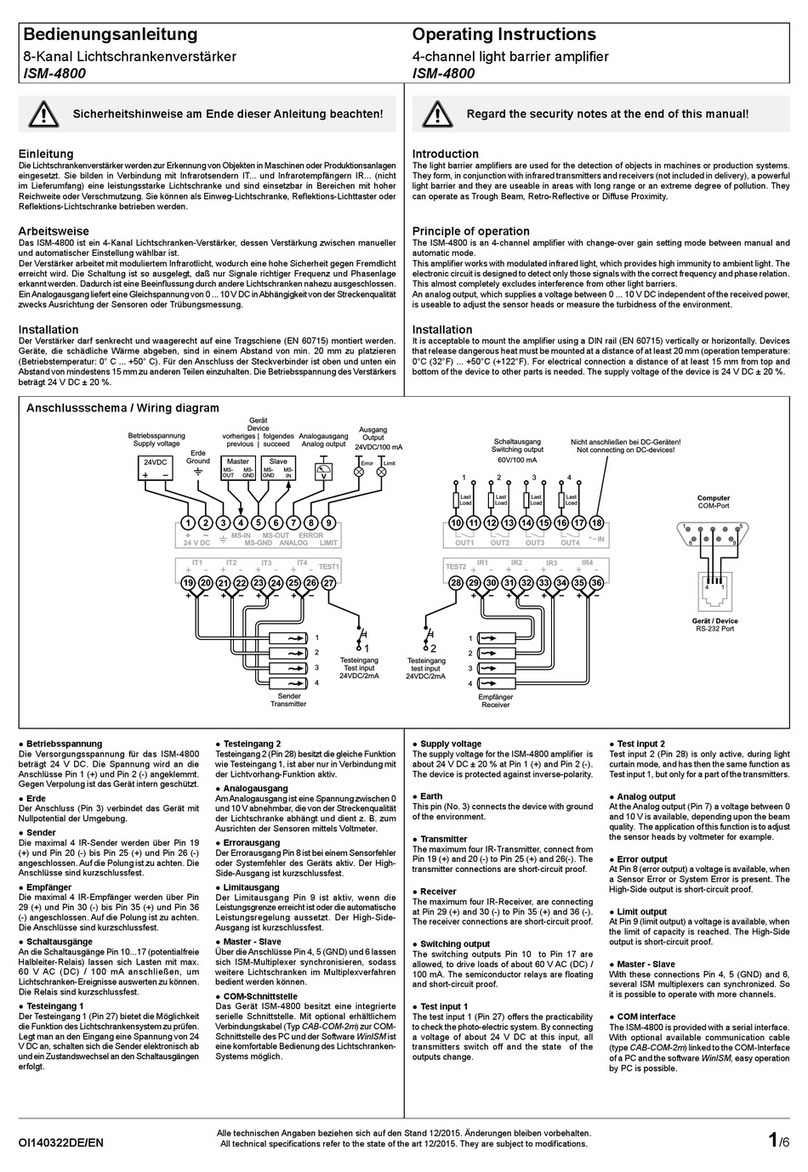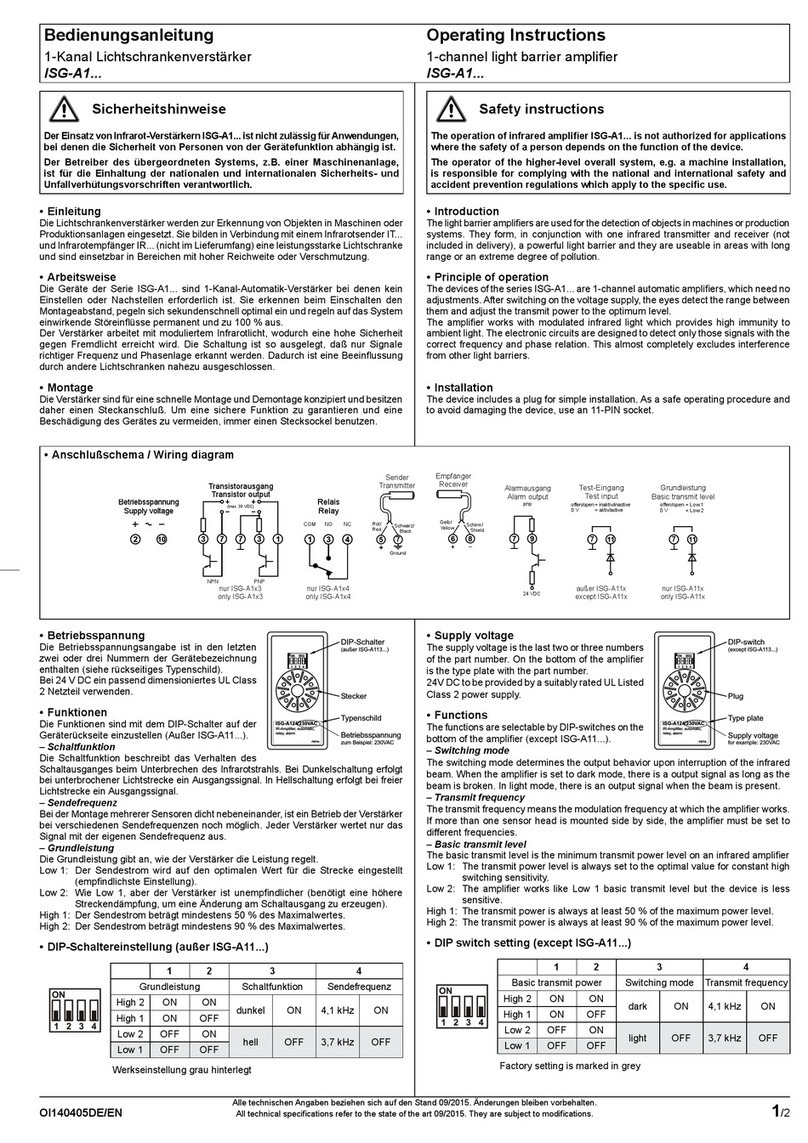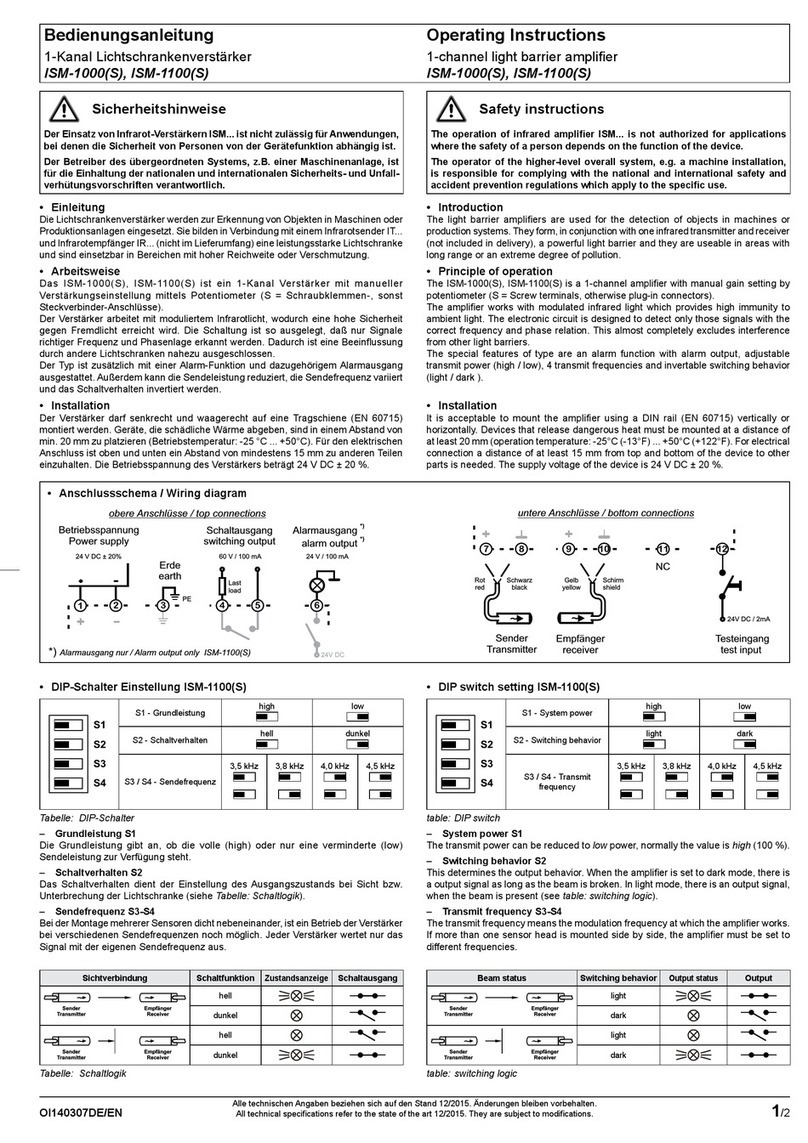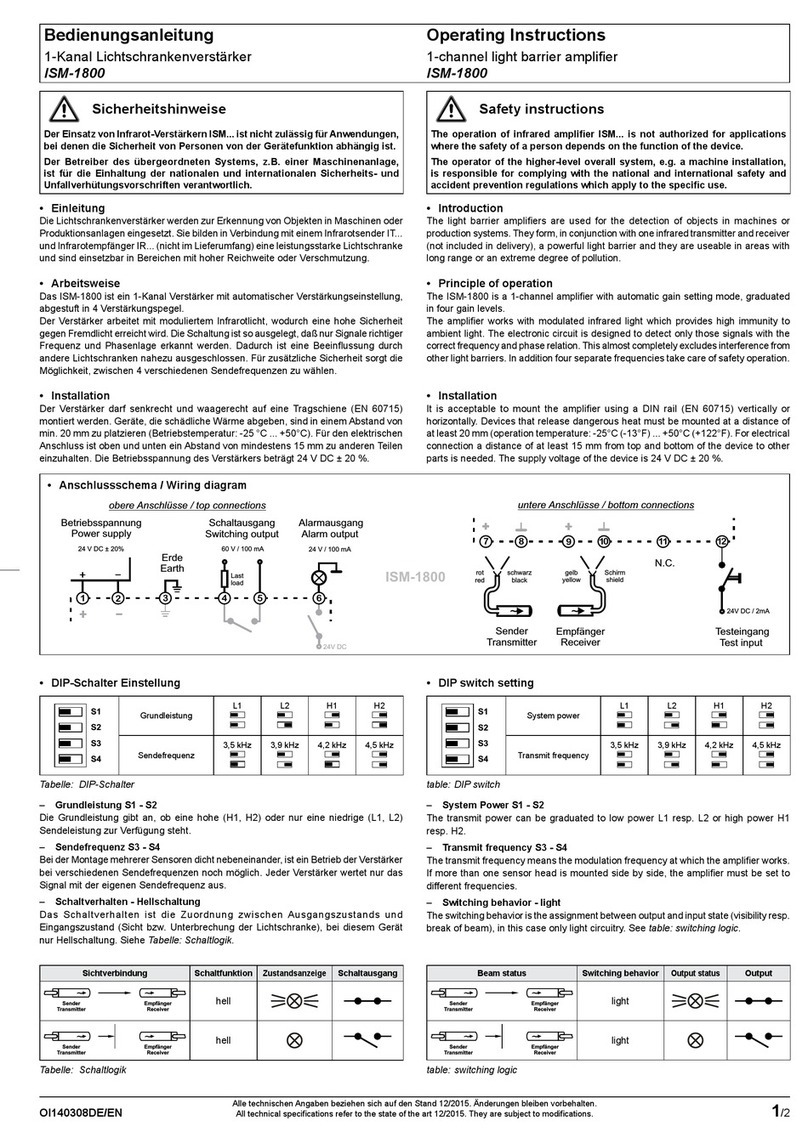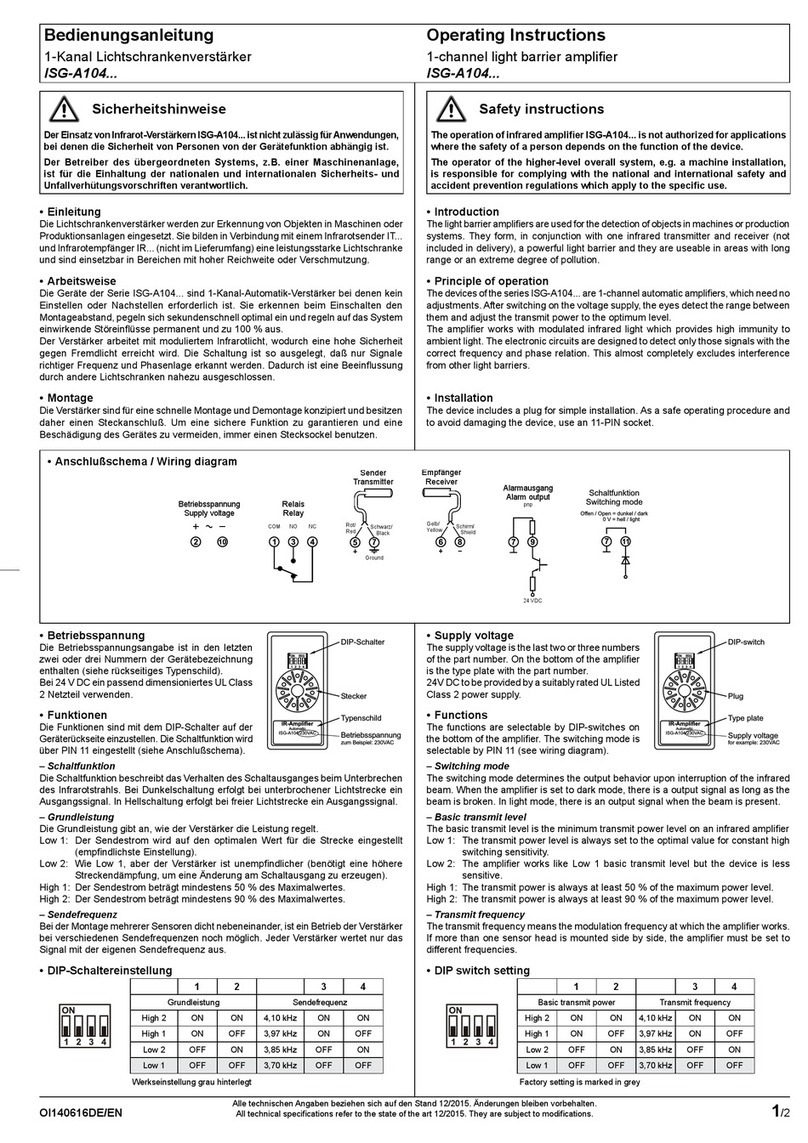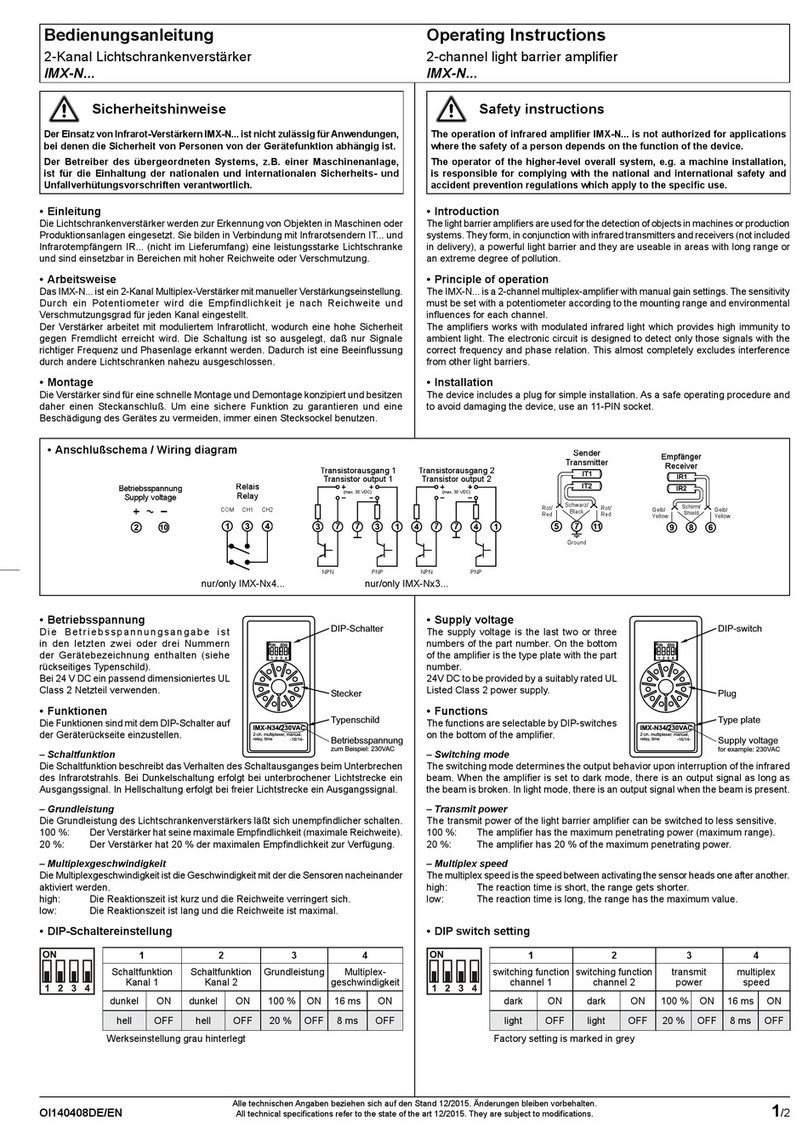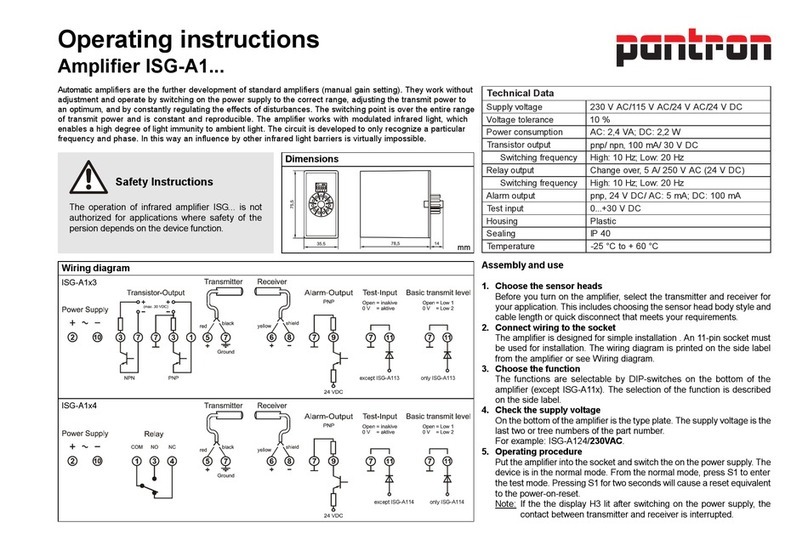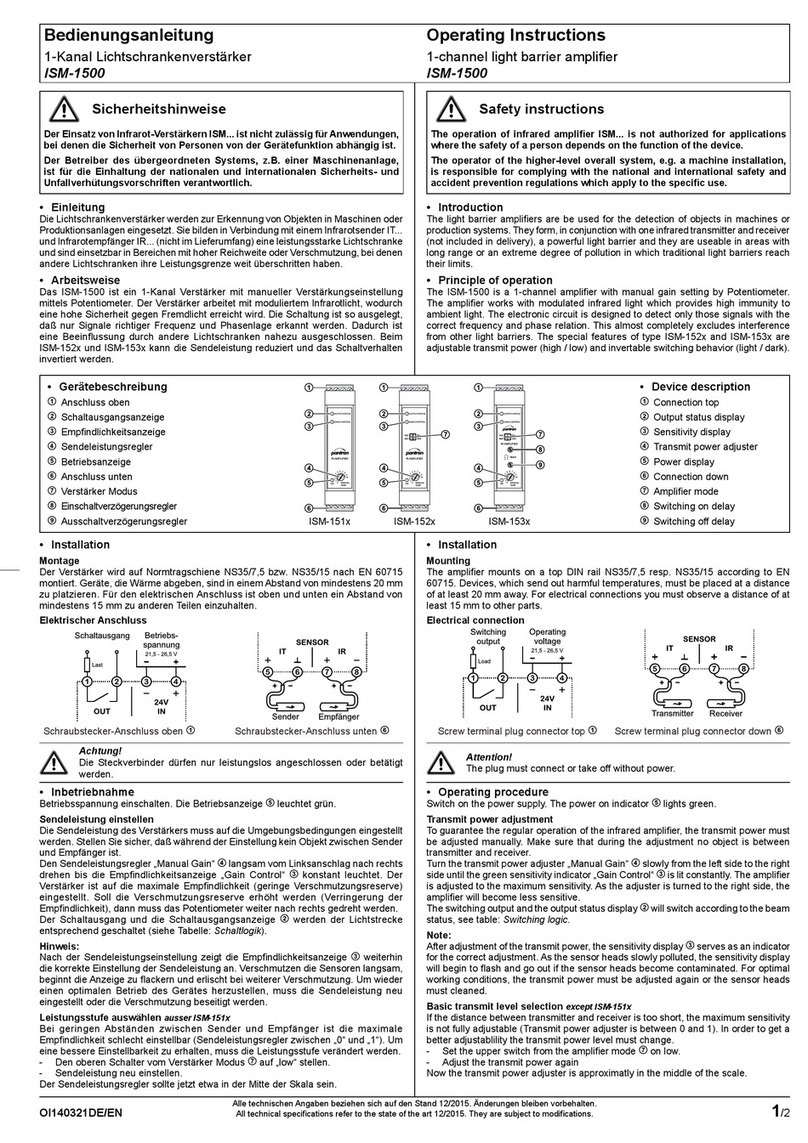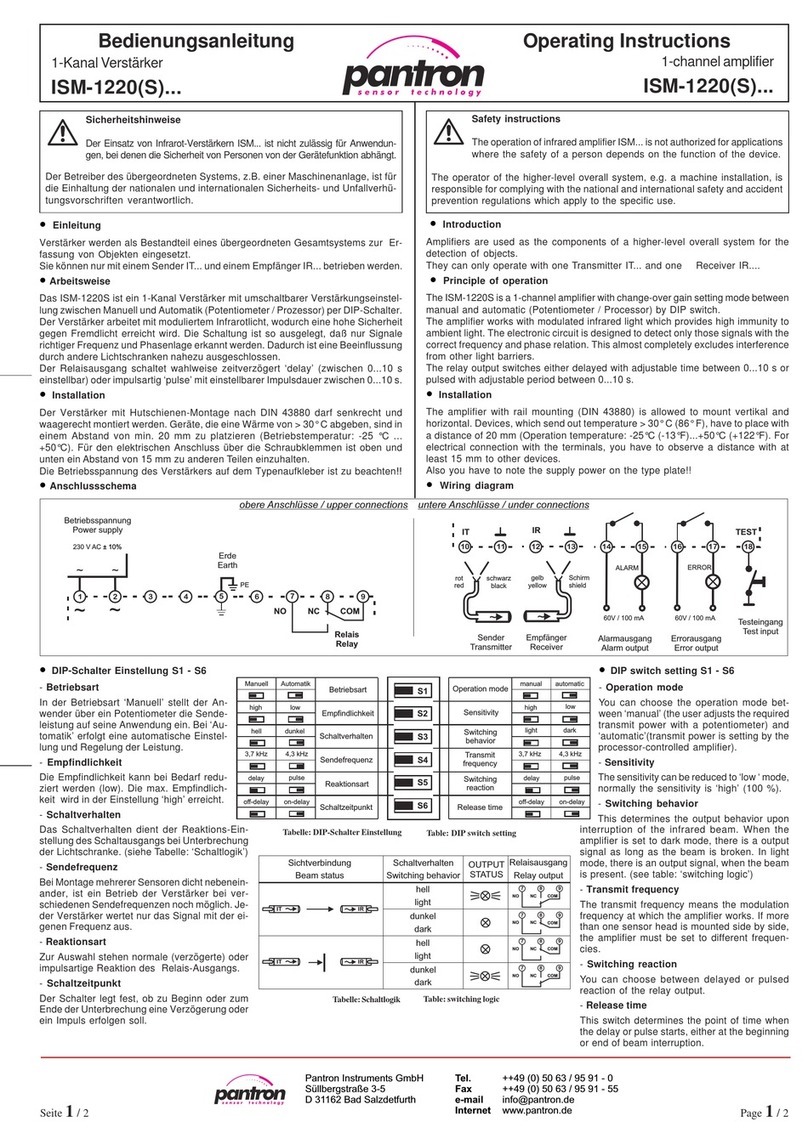Bedienungsanleitung
1-Kanal Verstärker
ILD-1000(S)
Operating Instructions
1-channel amplier
ILD-1000(S)
1/2OI140320DE/EN
Alle technischen Angaben beziehen sich auf den Stand 12/2015. Änderungen bleiben vorbehalten.
All technical specications refer to the state of the art 12/2015. They are subject to modications.
Sicherheitshinweise
Der Einsatz von Lichtsensoren ILD... ist nicht zulässig für Anwendungen, bei denen die
Sicherheit von Personen von der Gerätefunktion abhängig ist.
Der Betreiber des übergeordneten Systems, z.B. einer Maschinenanlage, ist für die
Einhaltung der nationalen und internationalen Sicherheits- und Unfallverhütungsvorschriften
verantwortlich.
• Einleitung
Dieses Dokument beschreibt den Lichtsensor ILD-1000 (gültig für Version 02/02 und 02/03). Das
Gerät dient zur Erkennung von intensivem, ungleichmäßigem Licht, wie es typischerweise entsteht
• beim Lichtbogenschweißen
• beim Laserbeschriften von metallischen Werkstücken
Das Gerät erkennt das Vorhandensein bzw. Nicht-Vorhandensein des Lichtbogens und kann damit
zur Fehlererkennung bei automatischen Fertigungsprozessen verwendet werden. Das System
besteht aus dem Auswertegerät ILD-1000 und einem Sensor IR-M12VA (nicht im Lieferumfang).
• Arbeitsweise
Das System reagiert auf ungleichmäßiges (moduliertes) Licht im Infrarotbereich. Dadurch ist eine
Unempndlichkeit gegenüber Tageslicht und künstlichem Umgebungslicht gegeben. Das System
erkennt nur moduliertes Licht im Frequenzbereich von etwa 50 Hz bis 1000 Hz. Dabei wird die absolute
Helligkeit und die Stärke der Modulation bewertet. Gleichmäßiges Licht wird nicht ausgewertet.
Das ankommende Signal wird über einen bestimmten Zeitraum geltert und aufsummiert. Übersteigt
der ermittelte Wert die eingestellte Schwelle, wird der Schaltausgang aktiviert.
Die Schaltschwelle kann am Potentiometer eingestellt werden. Der Filterzeitraum ist über den
Dipschalter vierfach umschaltbar. Der Meßbereich ist zweifach umschaltbar, für niedrige und hohe
Lichtintensitäten. Über einen weiteren Dipschalter kann eine Impulsdehnung von 100 ms für den
Schaltausgang aktiviert werden.
Ab der Version 02/02 verfügt das Gerät über einen Analogausgang. Dieser gibt eine Gleichspannung
0 ... 10 V DC aus, welche proportional zur gemessenen Lichtintensität ist.
• Installation
Der Verstärker darf senkrecht und waagerecht auf eine Tragschiene (EN 60715) montiert werden.
Geräte, die schädliche Wärme abgeben, sind in einem Abstand von mindestens 20 mm zu platzieren
(Betriebstemperatur: -25 °C ... +50°C). Für den elektrischenAnschluss ist oben und unten ein Abstand
von mindestens 15 mm zu anderen Teilen einzuhalten. Die Betriebsspannung des Verstärkers beträgt
24 V DC ± 20 % und ist zu beachten.
Safety instructions
The operation of light sensors ILD... is not authorized for applications where the safety of
a person depends on the function of the device.
The operator of the higher-level overall system, e.g. a machine installation, is responsible
for complying with the national and international safety and accident prevention regulations
whichapplytothespecicuse.
• Introduction
This document describes the light sensor ILD-1000 (valid for versions 02/02 and 02/03). It is used
for the detection of intensive, non-uniform light that typically arises by reason of
• Arc welding
• Laser works of metallic work pieces
This device detects the existence as well as the non-existence of an arc and is made for error detection
for automatic manufacturing processes. The system consists of the evaluation device ILD-1000 and
the sensor IR-M12VA (not included in delivery).
• Principle of operation
The system reacts to non-uniform (modulated) light in the infrared range. Therefore, insensitivity
against day light and articial ambient light is ensured. The device detects modulated light in the
frequency range of approximately 50 Hz to 1000 Hz only. Uniform light won’t be analyzed.
The incoming signal is ltered and added up for a specic period of time. If the appropriate value
exceeds a predetermined value then the switching output will be activated.
The switching threshold can be set via potentiometer. The period of ltering is 4-fold switchable via
a DIP switch. The measuring range is 2-fold switchable for low and high illuminations. Furthermore,
an impulse stretching of 100 ms for the switching output can be activated via another DIP switch.
As of version 02/02 an analog output is provided. The 0 ... 10 V DC output voltage corresponds to
the incoming light intensity.
• Installation
It is acceptable to mount the light sensor using a DIN rail (EN 60715) vertically or horizontally. Devices
that release dangerous heat must be mounted at a distance of at least 20 mm (Operation temperature:
-25°C (-13°F) ... +50°C (+122°F). For electrical connection a distance of at least 15 mm from top and
bottom of the device to other parts is needed. The supply voltage of the device is 24 V DC ± 20 %.
• DIP-Schalter Einstellung
Filterzeitkonstante einstellen S1-S2
Die hier eingestellte Zeit entspricht dem
Integrationszeitraum, d.h. über diese Zeit werden die
Sensorsignale geltert und aufsummiert. Daraus ergibt
sich der aktuelle Meßwert, der mit der eingestellten
Schwelle verglichen wird.
Je länger die gewählte Zeitkonstante ist, um so höher
wird der Meßwert, das Gerät wird also empndlicher.
Gleichzeitig wird das System träger. Das bedeutet aber nicht, daß bei einer eingestellten Zeitkonstante
von z.B. 10 ms auch die Reaktionszeit immer 10 ms beträgt. Bei entsprechend intensivem Signal
kann die Reaktionszeit auch erheblich kürzer sein.
Mit dieser Einstellung kann das Gerät an die Art des zu erfassenden Lichtes angepaßt werden.
Sollen kurze, intensive Lichtblitze erfaßt werden, oder ist eine Grundhelligkeit vorhanden, die nicht
erfaßt werden soll, ist die Zeitkonstante kürzer zu wählen. Eine längere Zeitkonstante macht das
Gerät empndlicher und verhindert, daß der Schaltausgang bei kurzen Signalaussetzern sofort
zurückschaltet.
Die Spannung am Analogausgang ist weitgehend unabhängig von der eingestellten Zeitkonstante.
Die verringerte Empndlichkeit bei kleinen Zeitkonstanten wird intern kompensiert, so daß immer
der volle Meßbereich von 0 ... 10 V zur Verfügung steht.
Meßbereichsumschaltung S3
Die Einstellung Low ist für geringe Lichtintensitäten gedacht, die Einstellung High für hohe Intensitäten.
In der Einstellung High wird die am Poti eingestellte Schwelle zusätzlich mit einem Faktor multipliziert,
so daß die Schwelle auch an sehr hohe Meßwerte angepaßt werden kann.
Es wird empfohlen, zunächst mit der Einstellung Low zu beginnen. Wenn das Gerät zu empndlich
reagiert, kann auf High umgeschaltet werden. Der Meßwert ist auch von der Entfernung Sensor-
Lichtquelle abhängig.
In der Einstellung High wird die Verstärkung des Analogausgangs auf 50% reduziert, so daß auch
sehr hohe Lichtintensitäten ohne Übersteuerung des Ausgangs gemessen werden können.
Impulsdehnung des Schaltausgangs S4
Wenn dieser Dipschalter eingeschaltet wird, ist der Schaltausgang für mindestens 100 ms aktiv, auch
wenn der erkannte Lichtimpuls kürzer ist. Die Dipschalter können während des Betriebs verstellt
werden. Die veränderte Einstellung wird nach einer kurzen Verzögerung übernommen.
•DipSwitchsetting
Filter time settings S1-S2
The time period that can be set with these two DIP
switches corresponds to the integration period. That
means that the sensor signal will be ltered and added
for the time period that was set. The outcome of this
is the actual measuring value that will be compared
with the set threshold.
The longer the selected lter time constant is, the
higher the measuring value and that leads to an increased sensitivity of the device. Simultaneously,
the device becomes slower. That does not mean, however, that the set lter time constant of, for
example, 10 ms causes a response time of 10 ms in all cases. If the signal is intensive enough then
it is possible that the response time is signicantly shorter.
This setting is also suited for adjusting the device to the type of light that must be detected. It is
advisable to choose a shorter lter time constant if the device should detect a short, intensive ash.
The same applies to an existing background brightness that should be ignored. A longer lter time
constant causes a more sensitive device and prevents a short interruption of the signal leads to a
switch back of the switching output at once.
The analog output voltage is independent of the lter time. The lower sensitivity at shorter lter times
is internally compensated, so the full 0 ... 10 V output range is available at all settings.
Measurement range S3
The low setting is designed for low illuminations and accordingly the high setting is for high
illuminations. The selection of the high setting means that the threshold that was set via potentiometer
will be additionally multiplied by a factor so that the threshold can be set to very high measuring values.
We recommend starting with the low setting. If the sensitivity of the device is too high then simply
switch over to a higher setting. The measuring value also depends on the distance between sensor
and the light source.
The analog output gain is reduced by 50% in high setting, so even a very high light intensity will not
overdrive the output voltage.
Impulse stretching of the switching output S4
If this DIP switch is turned ON, then the switching output is active for at least 100 ms even if the
detected light impulse is shorter. It is possible to adjust the DIP switches while the system is online.
The device adopts the changed adjustments after a short delay.
10 ms 20 ms 50 ms 100 ms
Filterzeit-
konstante
S1
S2
S3
S4
lter time
10 ms 20 ms 50 ms 100 ms
high low Meßbereich range high low
off on
Impuls-
dehnung delay off on
24V DC
Betriebsspannung
Power supply
2
13
24 VDC±20%
2
Erde
Earth
Alarmausgang
Alarm output
6
24 V/100 mA
Schaltausgang
Switching output
5
4
Last
load
60 V/100 mA
Empfänger
Receiver
gelb
yellow
Schirm
shield
10
9
8
711 12
V
Analogausgang
Analog output
0 ... 10 VDC
Testeingang
Test input
24V DC / 2mA
~
untere Anschlüsse/bottom connections
obere Anschlüsse/top connections
• Anschlussschema / Wiring diagram