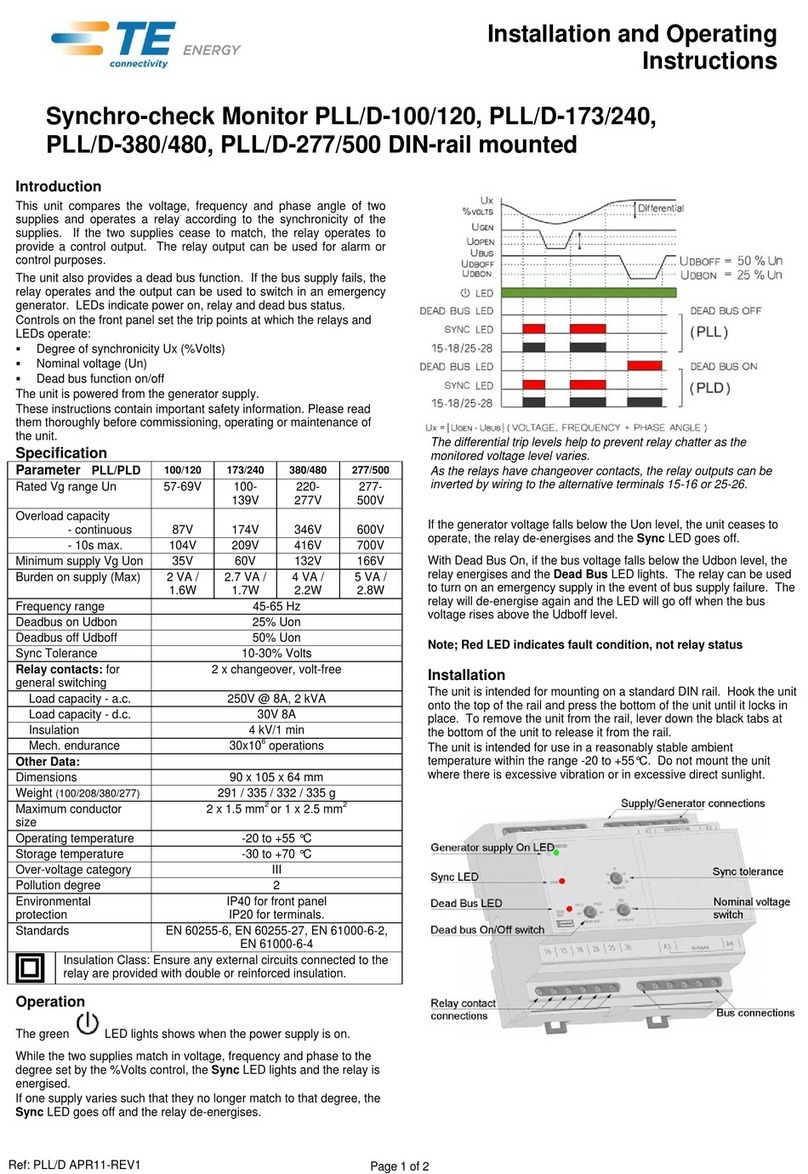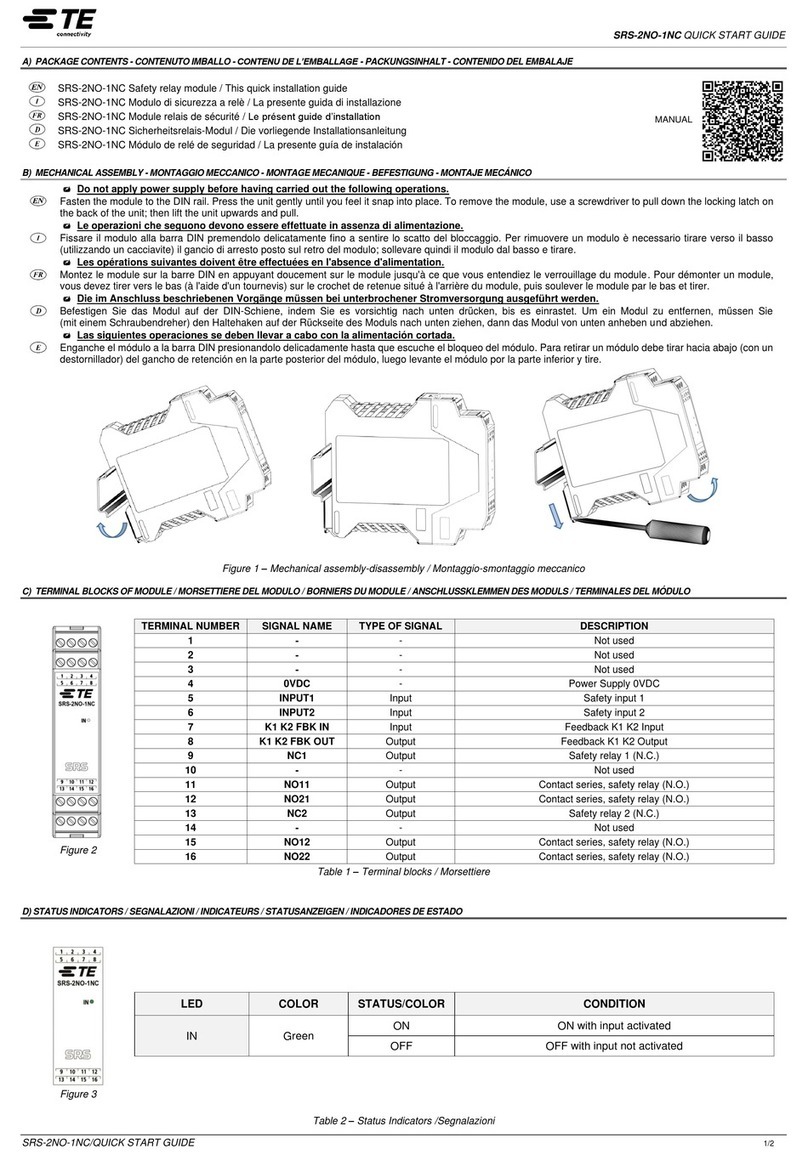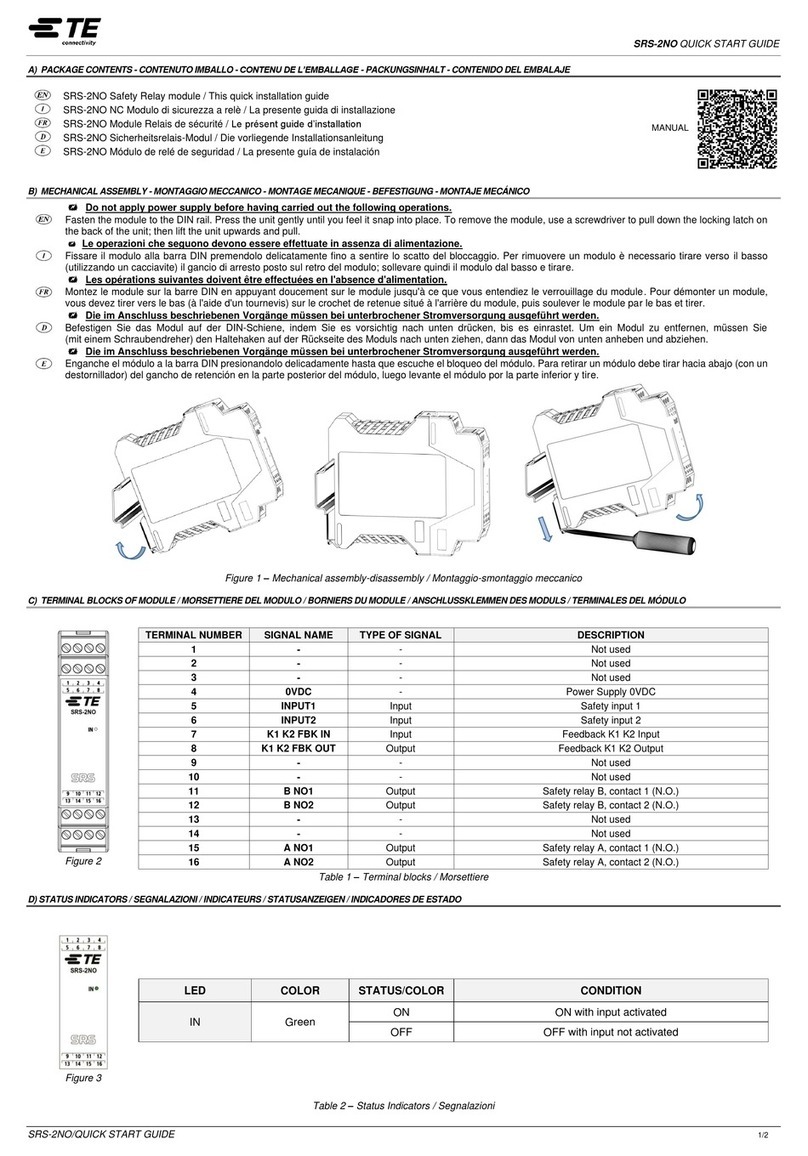SRS4M-2NO QUICK START GUIDE
SRS4M-2NO/QUICK START GUIDE 1/2
A) PACKAGE CONTENTS - CONTENUTO IMBALLO - CONTENU DE L’EMBALLAGE - PACKUNGSINHALT - CONTENIDO DELEMBALAJE
SRS4M-2NO Safety relay module / This quick installation guide
SRS4M-2NO Modulo di sicurezza a relè / La presente guida di installazione
SRS4M-2NO Module de relais de sécurité / Le présent guide d’installation
SRS4M-2NO Sicherheitsrelais-Modul / Die vorliegende Installationsanleitung
SRS4M-2NO Módulo de relé de seguridad / La presente guía de instalación
B) MECHANICAL ASSEMBLY - MONTAGGIOMECCANICO - MONTAGE MECANIQUE - BEFESTIGUNG - MONTAJE MECÁNICO
Do not apply power supply before having carried out the following operations.
Fasten the module to the DIN rail. Press the unit gently until you feel it snap into place. To remove the module, use a screwdriver to pull down the locking latch on
the back of the unit; then lift the unit upwards and pull.
Le operazioni che seguono devono essere effettuate in assenza di alimentazione.
Fissare il modulo alla barra DIN premendolo delicatamente fino a sentire lo scatto del bloccaggio. Per rimuovere un modulo è necessario tirare verso il basso
(utilizzando un cacciavite) il gancio di arresto posto sul retro del modulo; sollevare quindi il modulo dal basso e tirare.
Les opérations suivantes doivent être effectuées en l'absence d'alimentation.
Montez le module sur la barre DIN en appuyant doucement sur le module jusqu'à ce que vous entendiez le verrouillage du module. Pour démonter un module,
vous devez tirer vers le bas (à l'aide d'un tournevis) sur le crochet de retenue situé à l'arrière du module, puis soulever le module par le bas et tirer.
Die im Anschluss beschriebenen Vorgänge müssen bei unterbrochener Stromversorgung ausgeführt werden.
Befestigen Sie das Modul auf der DIN-Schiene, indem Sie es vorsichtig nach unten drücken, bis es einrastet. Um ein Modul zu entfernen, müssen Sie
(mit einem Schraubendreher) den Haltehaken auf der Rückseite des Moduls nach unten ziehen, dann das Modul von unten anheben und abziehen.
Las siguientes operaciones se deben llevar a cabo con la alimentación cortada.
Enganche el módulo a la barra DIN presionandolo delicadamente hasta que escuche el bloqueo del módulo. Para retirar un módulo debe tirar hacia abajo
(con un destornillador) del gancho de retención en la parte posterior del módulo, luego levante el módulo por la parte inferior y tire.
Figure 1 –Mechanical assembly-disassembly / Montaggio-smontaggio meccanico
C) TERMINAL BLOCKS OF MODULE / MORSETTIERE DEL MODULO / BORNIERS DUMODULE / ANSCHLUSSKLEMMEN DES MODULS / TERMINALES DEL MÓDULO
Manual/Automatic Configuration**
External muting enable request
Safety relay B, contact 1 (N.O.)
Feedback external contactors K1 K2
Safety relay B, contact 2 (N.O.)
Safety relay A, contact 1 (N.O.)
Safety relay A, contact 2 (N.O.)
Table 1 –Terminal blocks / Morsettiere
* REFER TO THE Table 3 FOR THE SELECTION OF THE MUTING TIMEOUT
** REFER TO THE Table 2 FOR THE SELECTION OF THE OPERATION MODE
*** REFER TO THE Table 4 FOR THE SELECTION OF THE OVERRIDE
D) ELECTRICAL CONNECTIONS - COLLEGAMENTI ELETTRICI - BRANCHEMENTS ELECTRIQUES - ELEKTRISCHE ANSCHLÜSSE - CONEXIONES ELÉCTRICAS
MANUAL/AUTOMATIC CONFIGURATION SELECTION
+24 Vdc through a N.O. contact