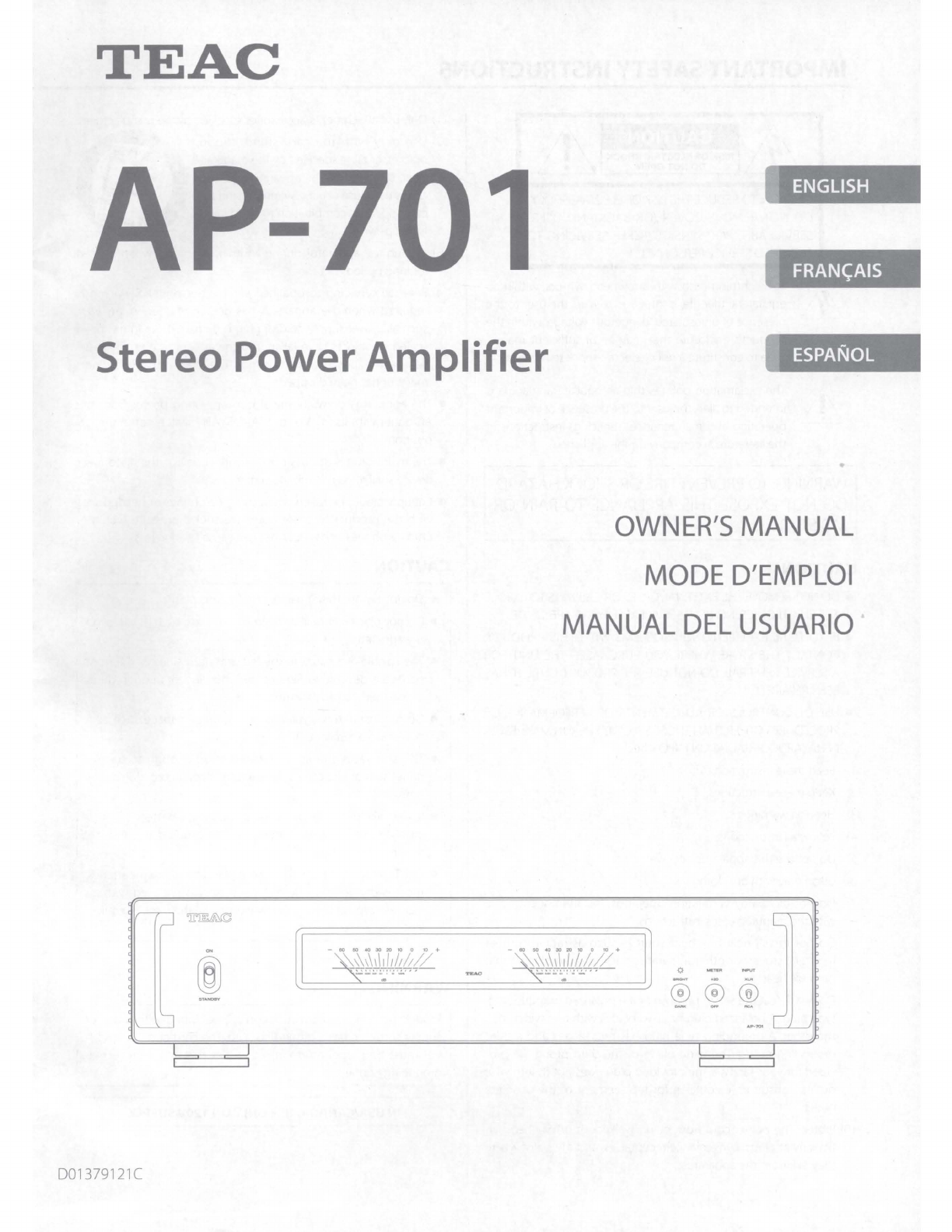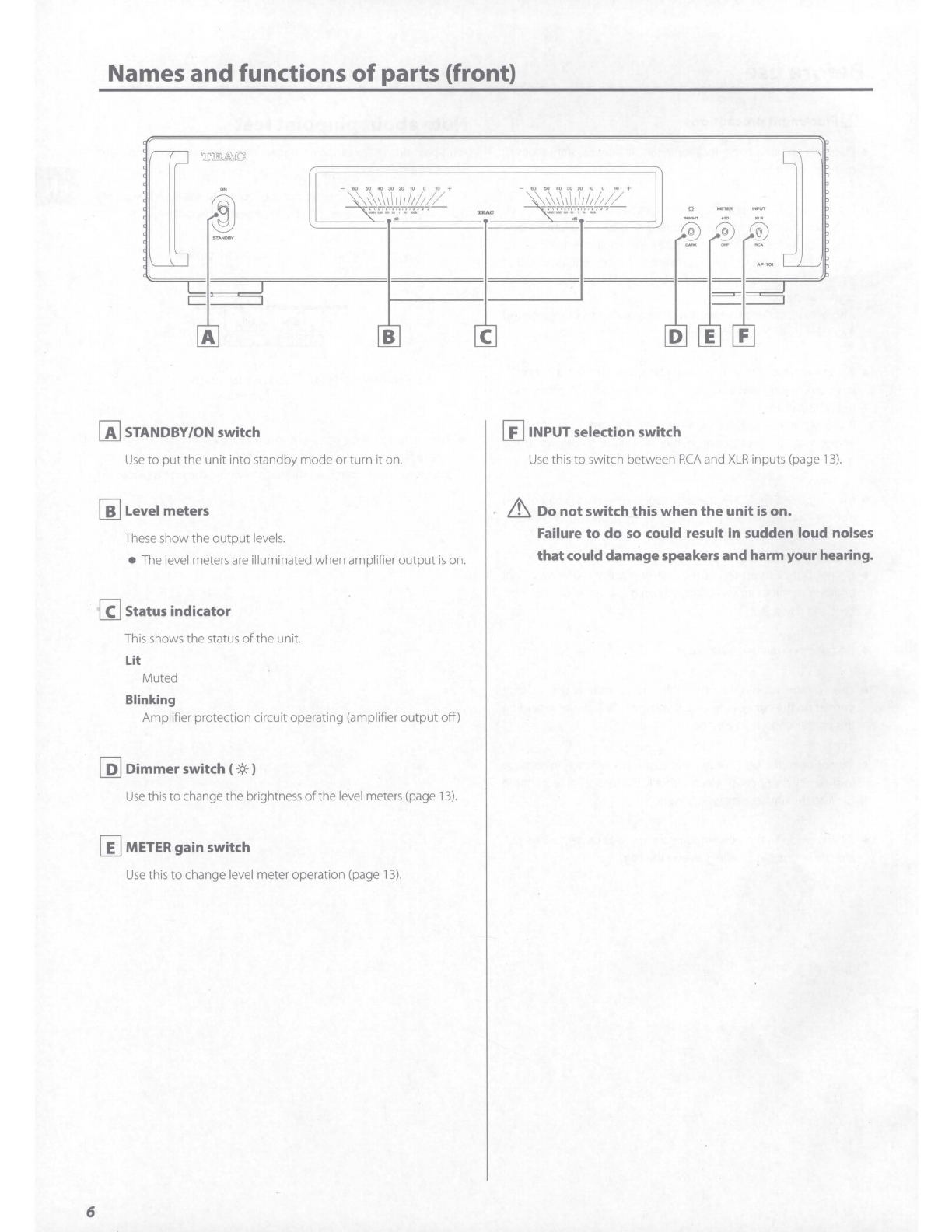Model for
USA
Supplier's Declaration
of
Conformity
Model number:
AP-701
Trade
name:
TEAC
Responsible party: Pioneer &Onkyo
U.S.A.
Corporation
Address:
22828
Lockness
Avenue,
Torrance,
CA
90501
U.S.A.
Telephone number: 1-201-785-2600
This device complies
with
Part.15
of
FCC
Rules
. Operation
is
subject
to
the following
two
conditions:
(1)
this device may not
cause
harmful interference, and
(2)
this device must accept any
interference received, including interference
that
may cause
undesired operation.
Information
Th
is equipment
has
been tested and found to comply with the
limits for a
Class
Bdigital device, pursuant
to
Part
15
of
the
FCC
Rules.
These
limits
are
des
igned
to
provide reasonable protec-
tion against harmful interference in a residential installation.
This
equipment
generates,
uses,
and
can
radiate radio frequency
energy and,
if
not
installed and used
in
accordance
with
the
instructions, may
cause
harmful interference
to
radio communi-
cations. However, there
is
no guarantee that interference will not
occur in a particular installation. If this equipment does cause
harmful interference
to
radio or television recepti
on,
which
can
be
determined by turning the equipment off and on, the
user
is
encouraged
to
try to correct the interference by one or more
of
the following
measures:
•Reorient or relocate the equipment and/orthe receiving antenna.
•
Increase
the separation between the equipment and
receiver.
•Connect the equipment into
an
outlet
on a circuit different
from that
to
which the receiver
is
connected.
•Consult the dealer or
an
experienced radio/TV technician for
he
l
p.
CAUTION
Changes or modifications not expressly approved by the party
responsible for compliance could void the user's authority
to
operate the equipment.
Model for Canada
Innovation,
Sc
ience and Economic Development
Canada's
Compliance Statement:
This
Cl
ass
Bdigital apparatus complies with Canadian
ICES-003.
Model for Europe
This
product complies with the European
Directives request, and the other Commission
Regulations.
For European Customers
Disposal
of
electrical and electronic equipment and
batteries
and/or
accumulators
a)
All electrical/electronic
equipment
and waste batteries/
accumulators should be disposed
of
separately from
the
municipal waste stream
via
collection facilities designated by
the government or local authorities.
b)
By
disposing
of
electrical/electronic equipment and waste
batteries/accumulators correctly, you will help
save
valuable
resources and prevent any potential negative effects on
human health and the environment.
c)
Improper disposal
of
waste electrical/electronic equipment
and batteries/accumulators
can
have
serious effects on the
environment and human health because
of
the presence
of
hazardous substances
in
the equipment.
d)
The
Waste
Electrical and Electronic
Equ
ipment
(WEEE)
A
symbol
s,
which show wheeled bins that have been
crossed
out, indicate that electrical/electronic equip-
ment and batteries/accumulators must be collected -
and disposed
of
separately from household
waste.
If a battery or accumulator contains more than the A
specified values
of
lead
(Pb),
mercury (Hg),
and/or
cadmium (Cd)
as
defined in the Battery Directive
(2006/66/EC, 2013/56/EU), then the chemical symbols
Pb
, Hg, Cd
for those elements will
be
indicated beneath the
WEEE
symbol.
e)
Return and collection
systems
are
available
to
end
users.
For
more detailed information about the disposal
of
old electri-
cal/electronic equipment and waste batteries/accumulators,
please
contact your city office, waste disposal service or the
shop where you purchased the equipment.
m
3