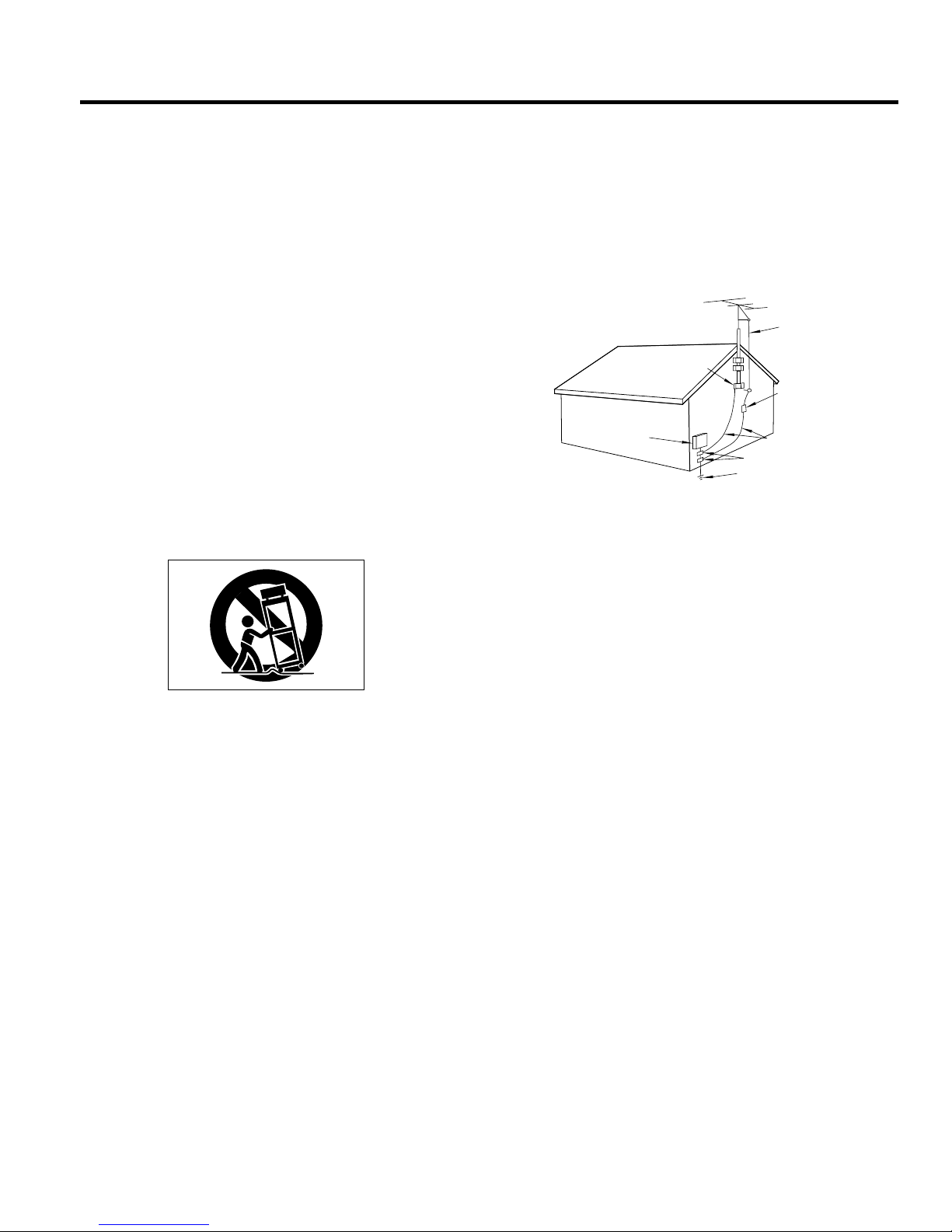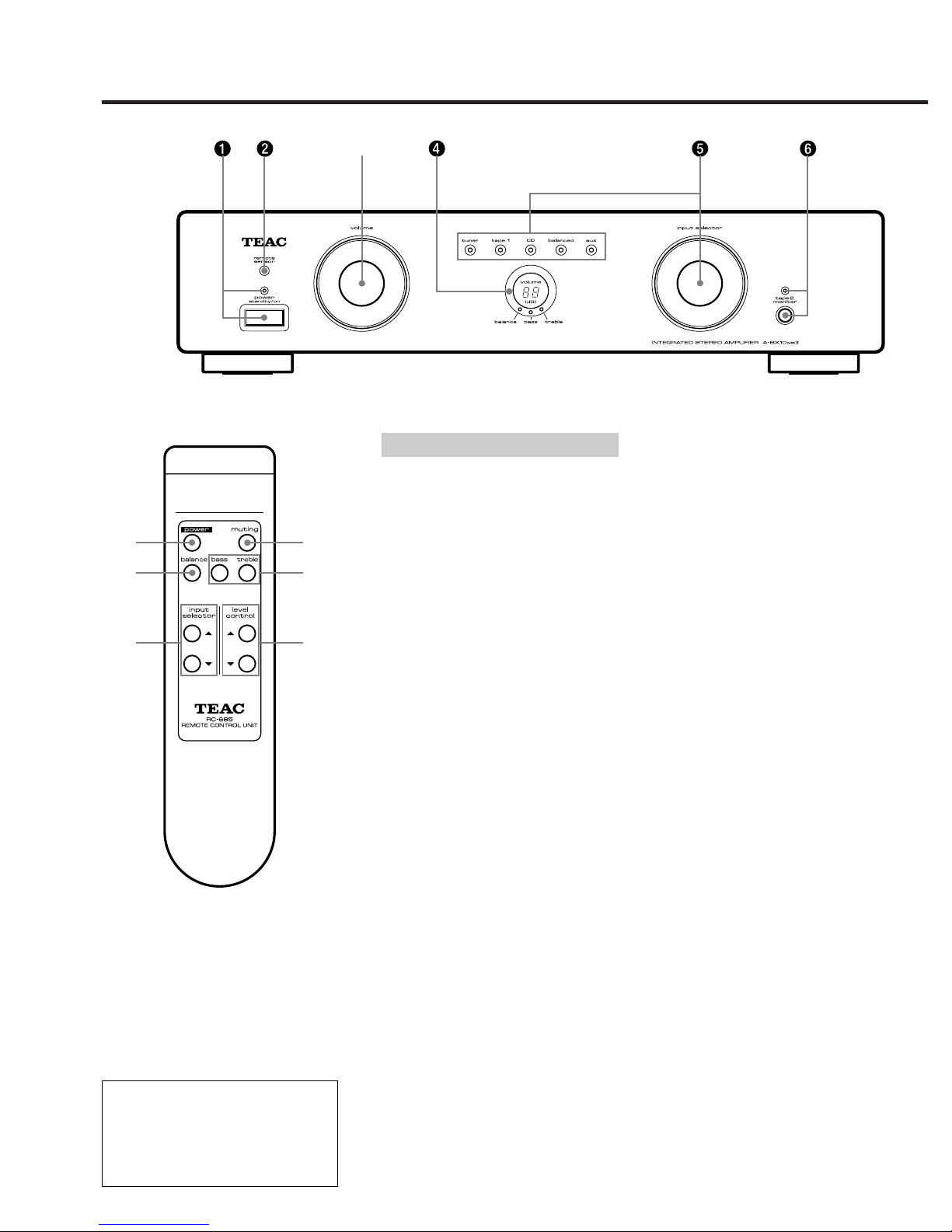– 3 –
Before Use
Read This Before Operating
IMPORTANT (for U.K. Customers)
DO NOT cut off the mains plug from this
equipment. If the plug fitted is not
suitable for the power points in your
home or the cable is too short to reach
a power point, then obtain an
appropriate safety approved extension
lead or consult your dealer.
If nonetheless the mains plug is cut off,
remove the fuse and dispose of the
plug immediately, to avoid a possible
shock hazard by inadvertent
connection to the mains supply.
If this product is not provided with a
mains plug, or one has to be fitted, then
follow the instructions given below:
IMPORTANT. The wires in this mains
lead are coloured in accordance with
the following code:
GREEN-AND-YELLOW: EARTH
BLUE: NEUTRAL
BROWN: LIVE
WARNING: This apparatus must be
earthed.
As the colours of the wires in the mains
lead of this apparatus may not
correspond with the coloured markings
identifying the terminals in your plug
proceed as follows.
The wire which is coloured GREEN-
and-YELLOW must be connected to the
terminal in the plug which is marked by
the letter E or by the safety earth
symbol ©or coloured GREEN or
GREEN-and-YELLOW.
The wire which is coloured BLUE must
be connected to the terminal which is
marked with the letter N or coloured
BLACK.
The wire which is coloured BROWN
must be connected to the terminal
which is marked with the letter L or
coloured RED.
When replacing the fuse only a
correctly rated approved type should
be used and be sure to re-fit the fuse
cover.
IF IN DOUBT — CONSULT A
COMPETENT ELECTRICIAN.
●Place the amplifier on a hard flat
surface.
●The ventilation holes should not be
covered. Make sure there is at least 20
cm (8 inches) of space above and at
least 5 cm (2 inches) of space besides
the amplifier. Do not place CD player or
other equipment on top of the amplifier.
●Avoid placing it in direct sunlight or
close to a source of heat. Also avoid
locations subject to vibrations and
excessive dust, heat, cold or moisture.
●Do not open the cabinet, as this might
result in circuitry damage or electrical
shock.
●When removing the power plug from the
wall outlet, always pull directly on the
plug; never yank the cord.
●Do not attempt to clean the unit with
chemical solvents, as this might damage
the finish. Use a clean, dry cloth.
●Keep this manual in a safe place for
future reference.
Notes on Power Sources
●Plug the AC power cord into an AC wall
receptacle. The correct voltage for
operating your unit is printed on the rear
panel.
∑Main POWER Switch
●The main POWER switch is located on
the rear of the unit.
Press the ON side of this rocker (seesaw)
switch to turn power ON (standby position);
press the OFF side to turn power off.
Whenever the power is ON, the indicator on
the front panel glows red.
Note: Leave this main power switch ON at
all times.
∑AC IN Socket
Plug the provided AC power cord into this
socket.
∑Fuse Holder
After replacing fuses, be sure to close the
fuse compartment until it clicks.
When operating the remote control unit,
point it towards the remote sensor on the
front panel of the unit.
∑Battery Installation
Remote Control Unit
1. Remove the battery compartment
cover.
2. Insert two “AAA” (R03, UM-4) dry
batteries.
Make sure that the batteries are
inserted with their positive ±and
negative —poles positioned correctly.
3. Close the cover until it clicks.
Battery Replacement.
If you notice that the distance between
the remote control unit and the player for
correct operation becomes shorter, it
indicates that the batteries are exhaust-
ed. In this case replace the batteries with
new ones.
Precautions concerning batteries
…Be sure to insert the batteries with
correct positive ±and negative —
polarities.
…Use batteries of the same type. Never
use different types of batteries
together.
…Rechargeable and non-rechargeable
batteries can be used. Refer to the
precautions on their labels.
…When the remote control unit is not to
be used for a long time (more than a
month), remove the batteries from the
remote control unit to prevent them
from leaking. If they leak, wipe away
the liquid inside the battery
compartment and replace the batteries
with new ones.
…Do not heat or disassemble batteries
and never dispose of old batteries by
throwing them in fire.