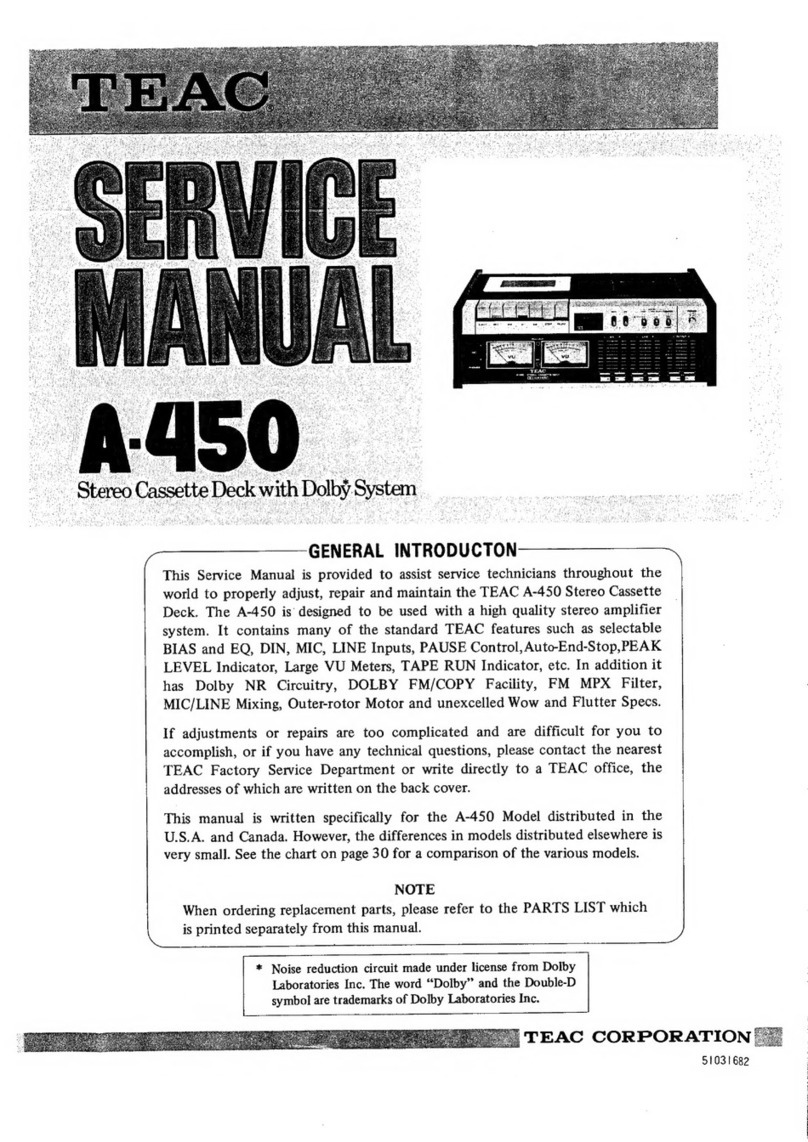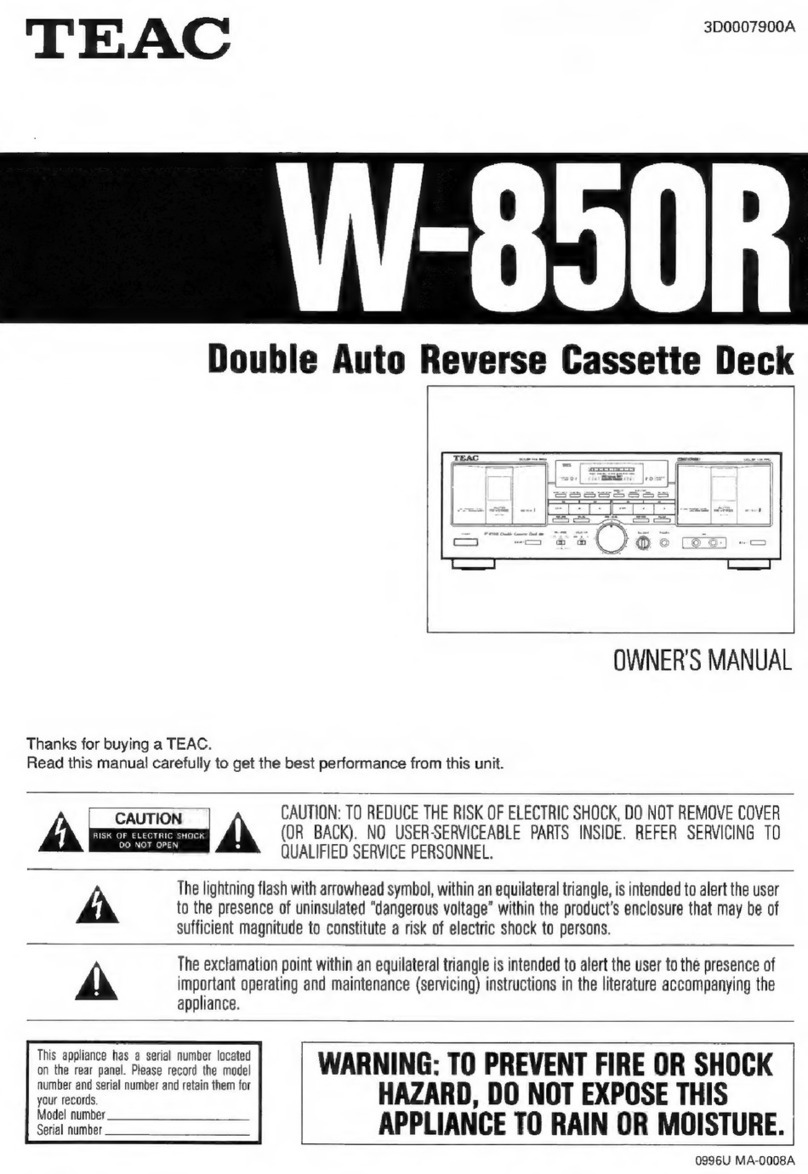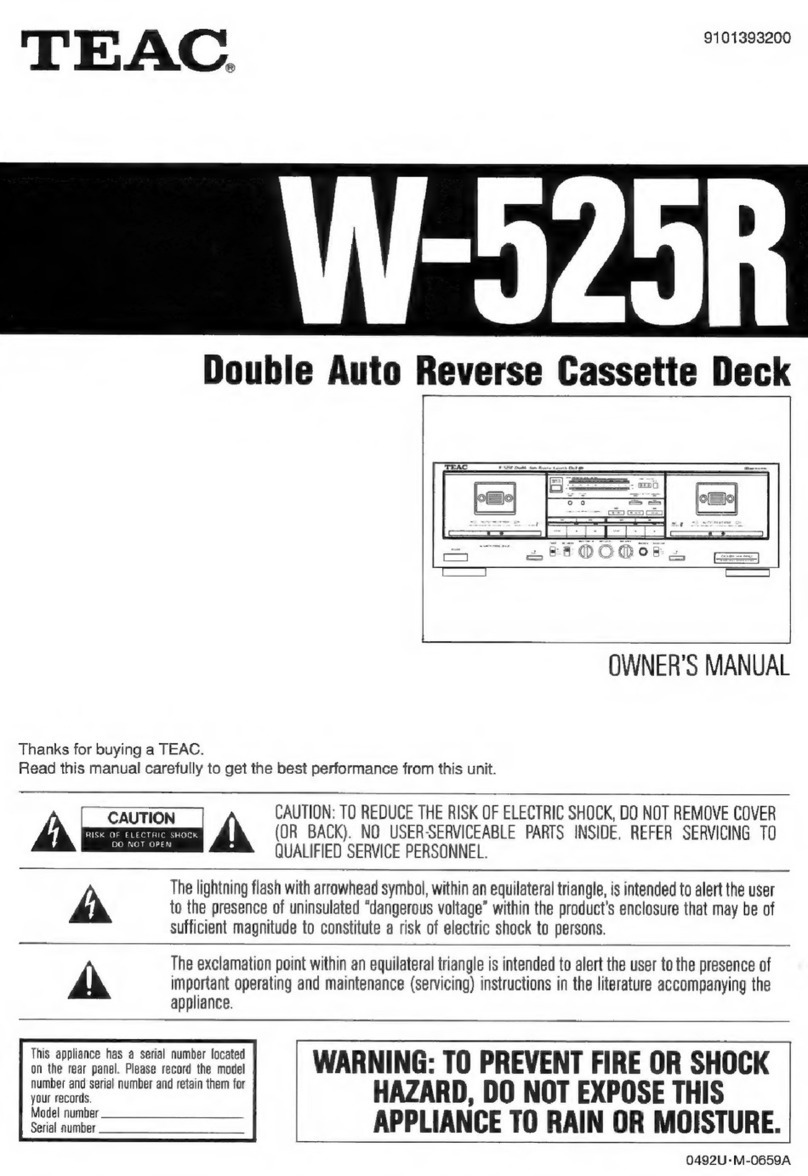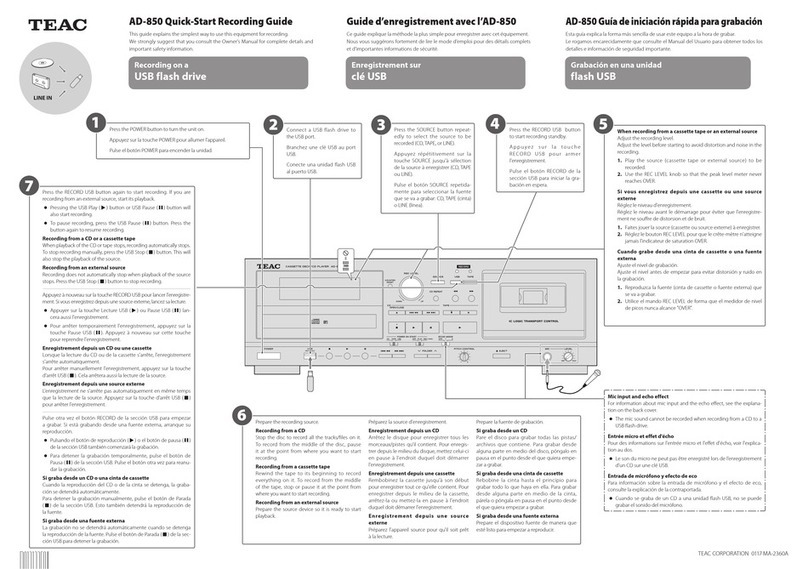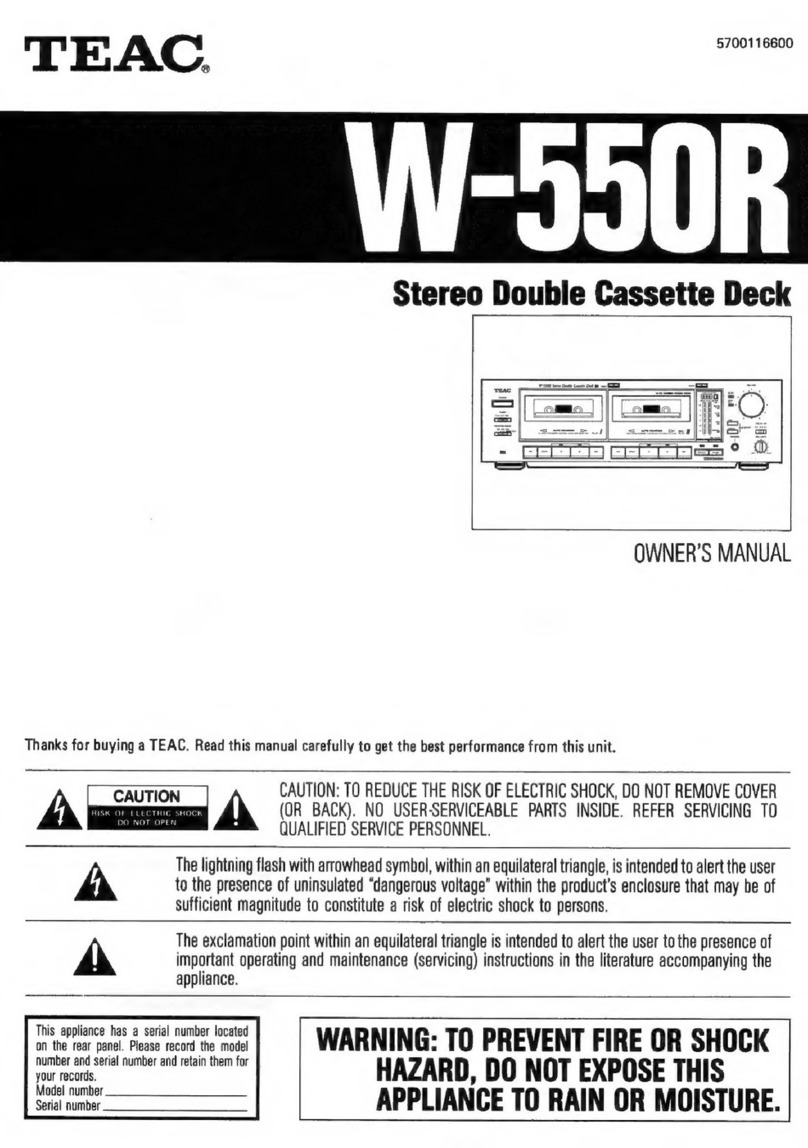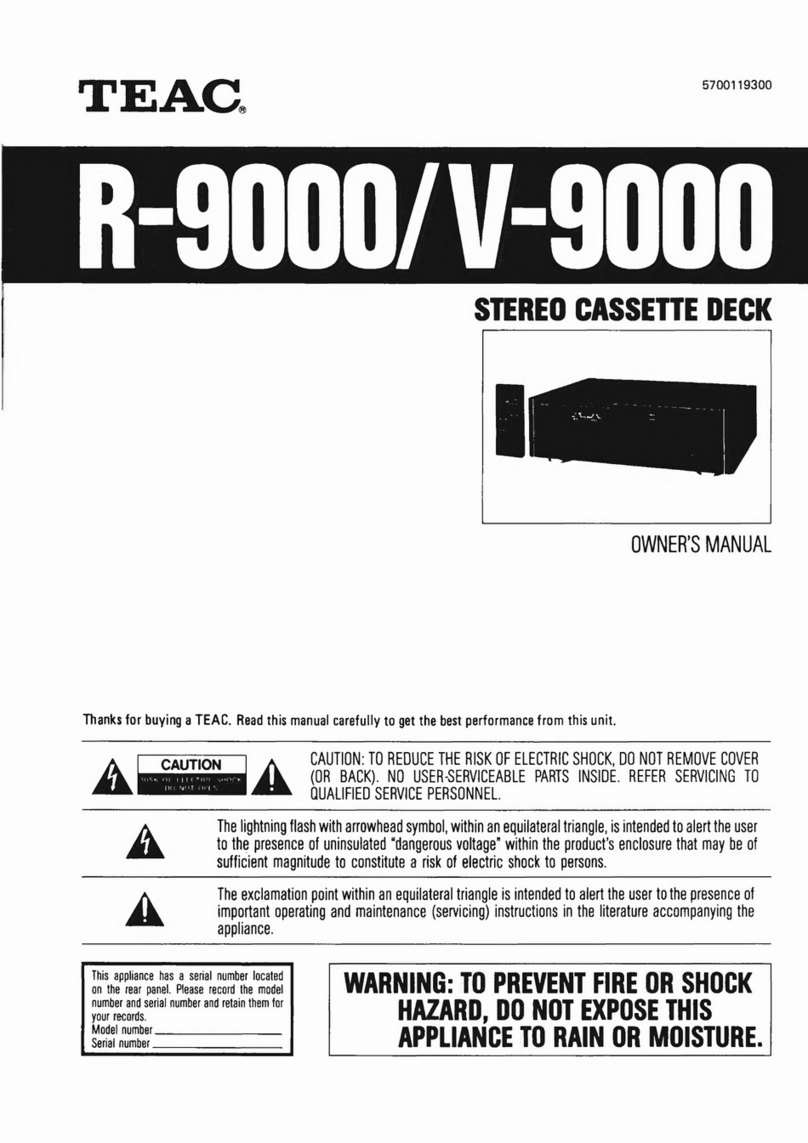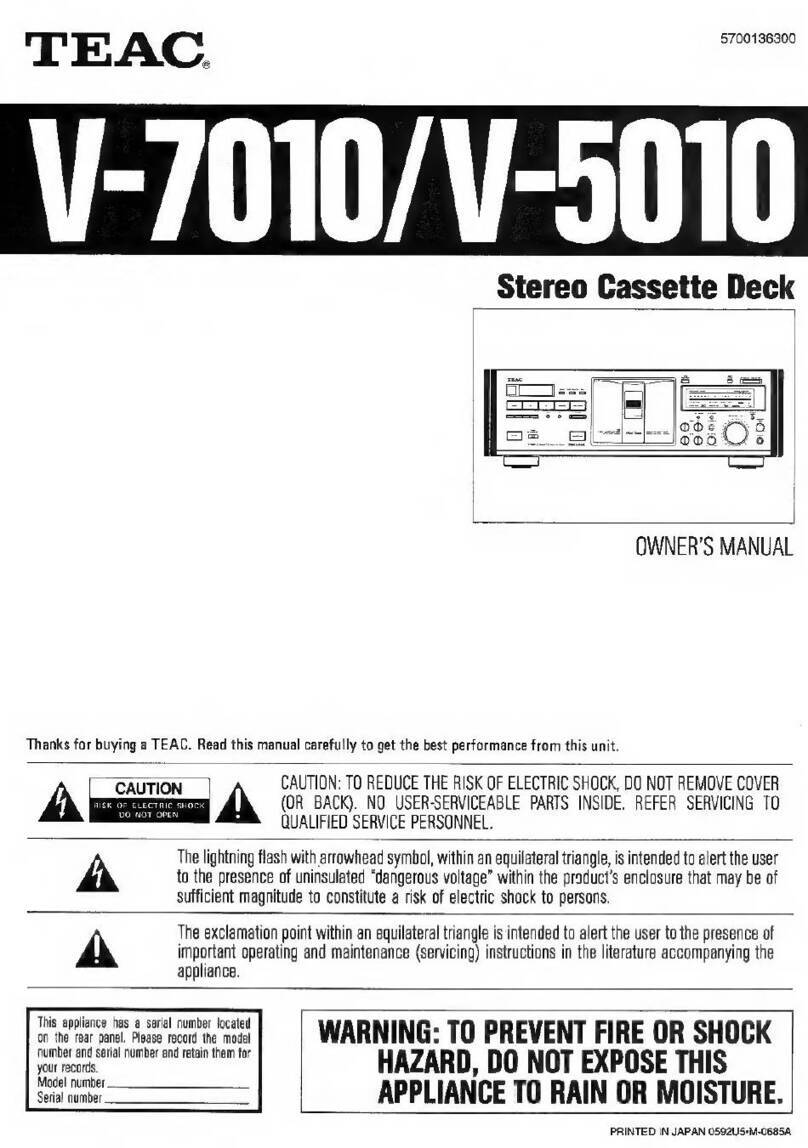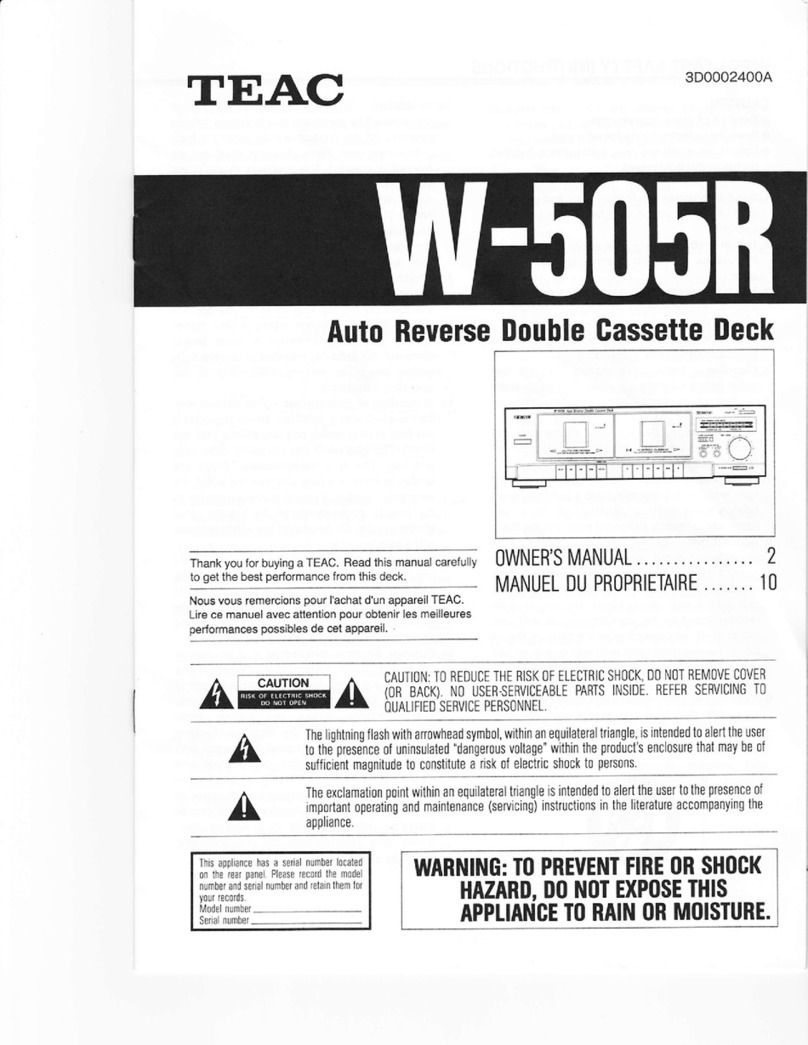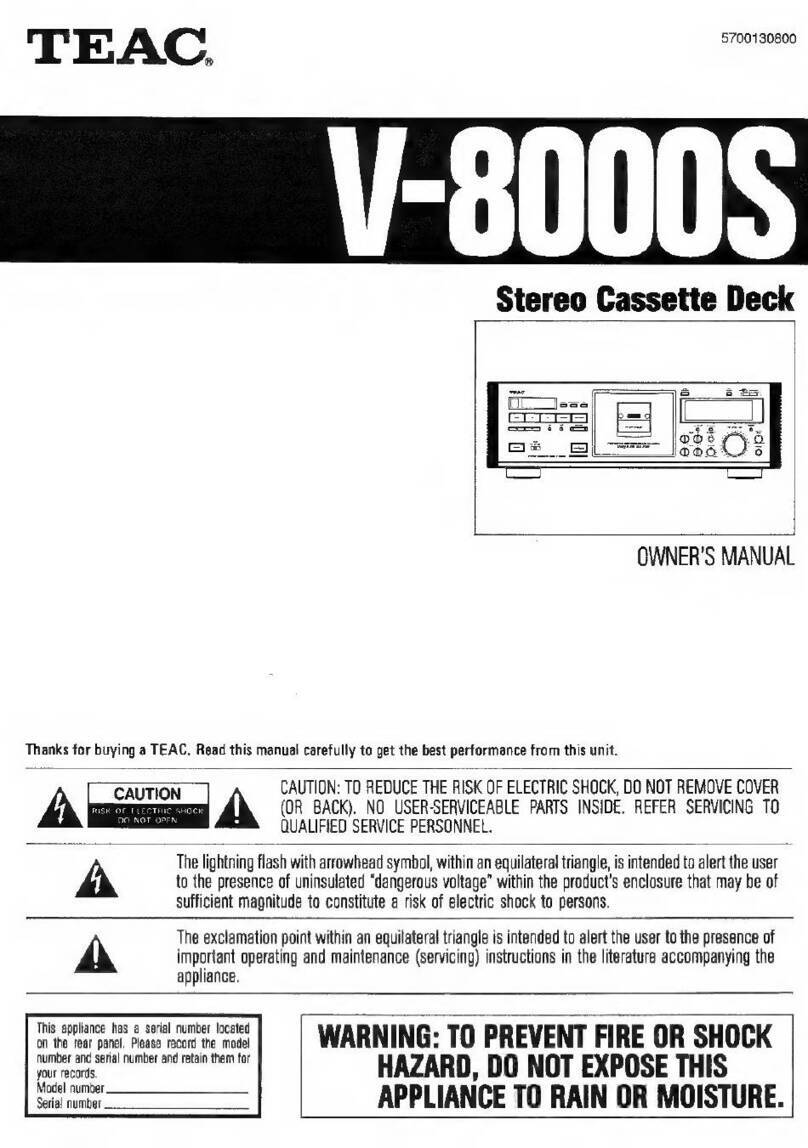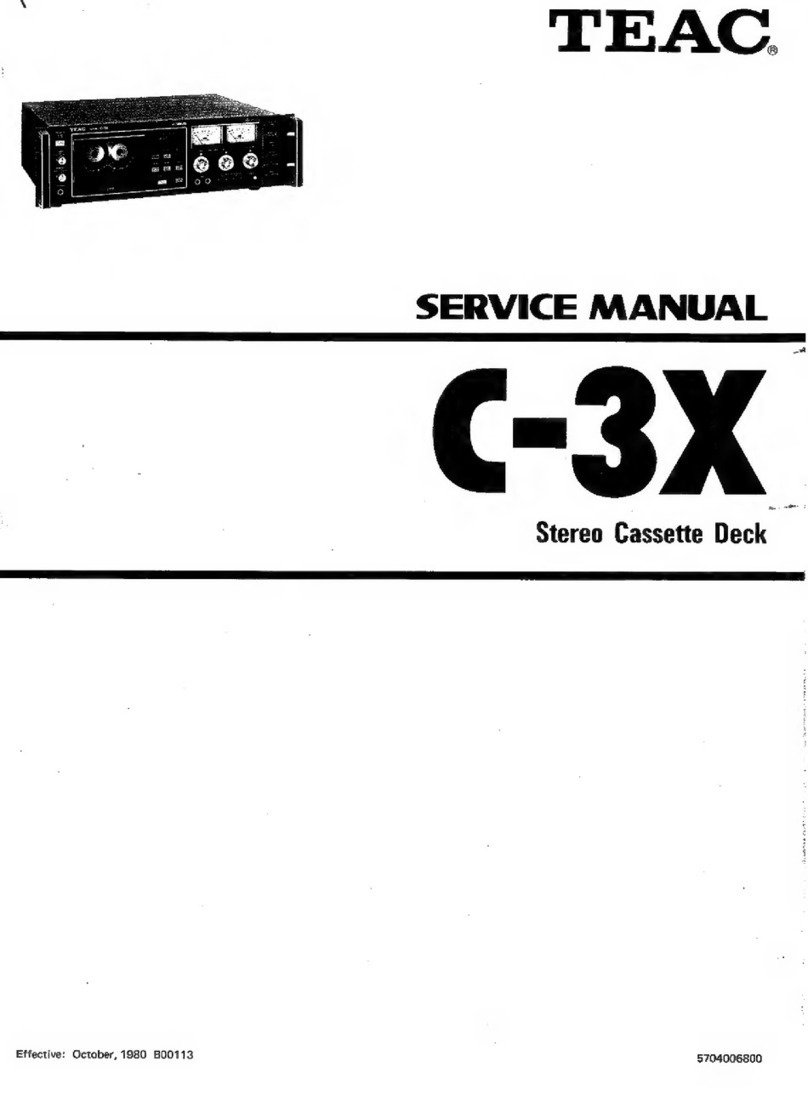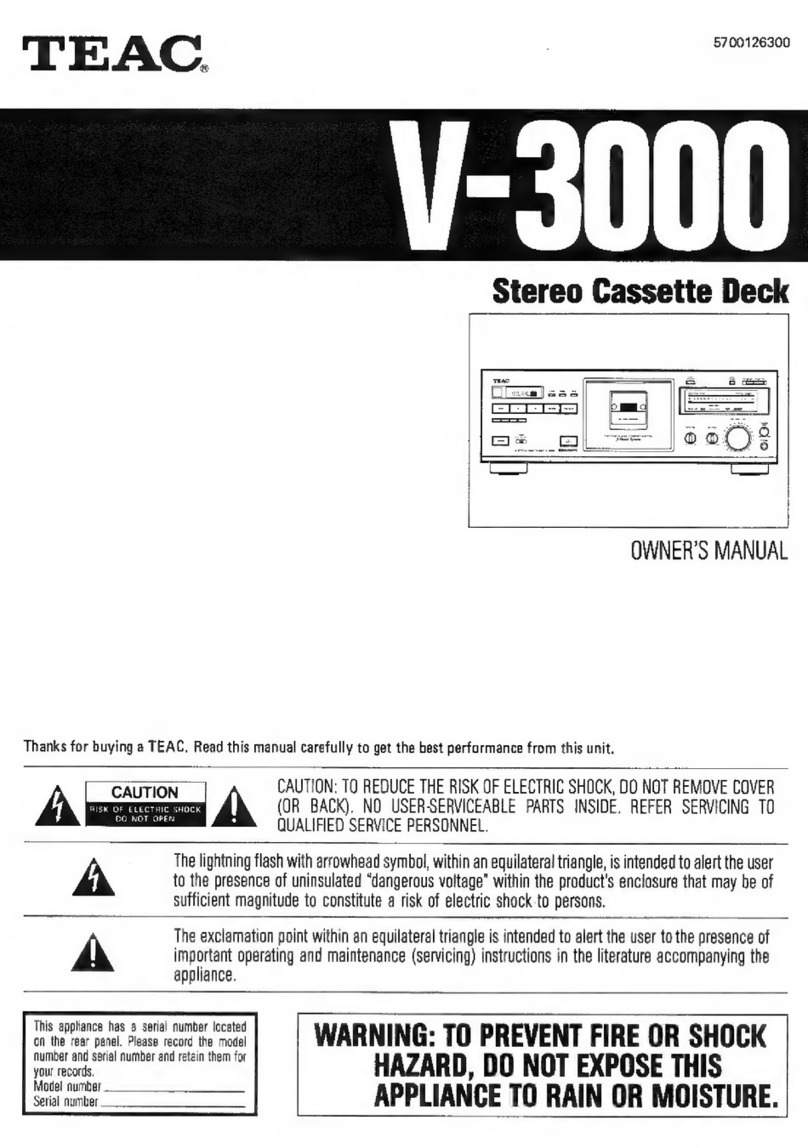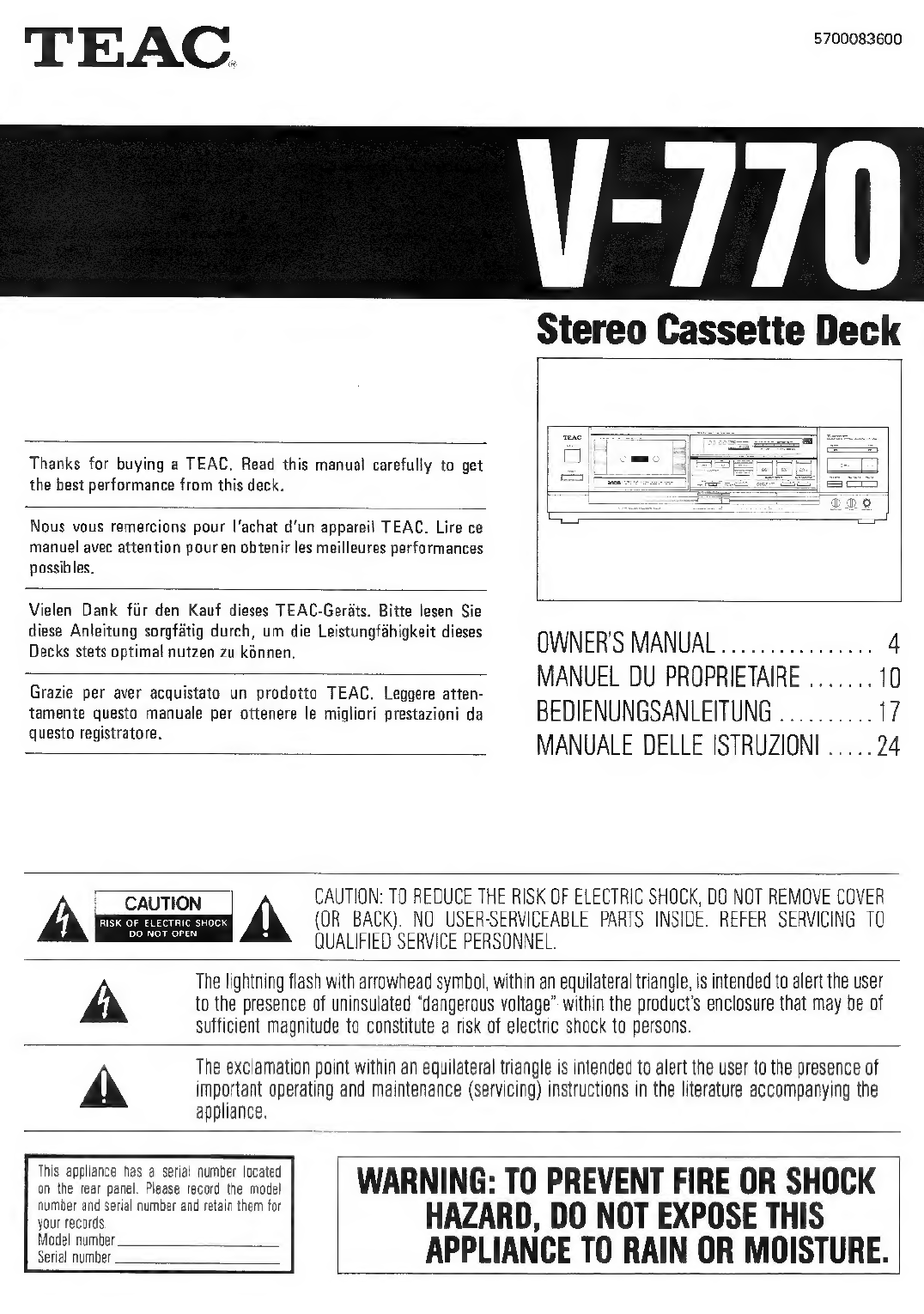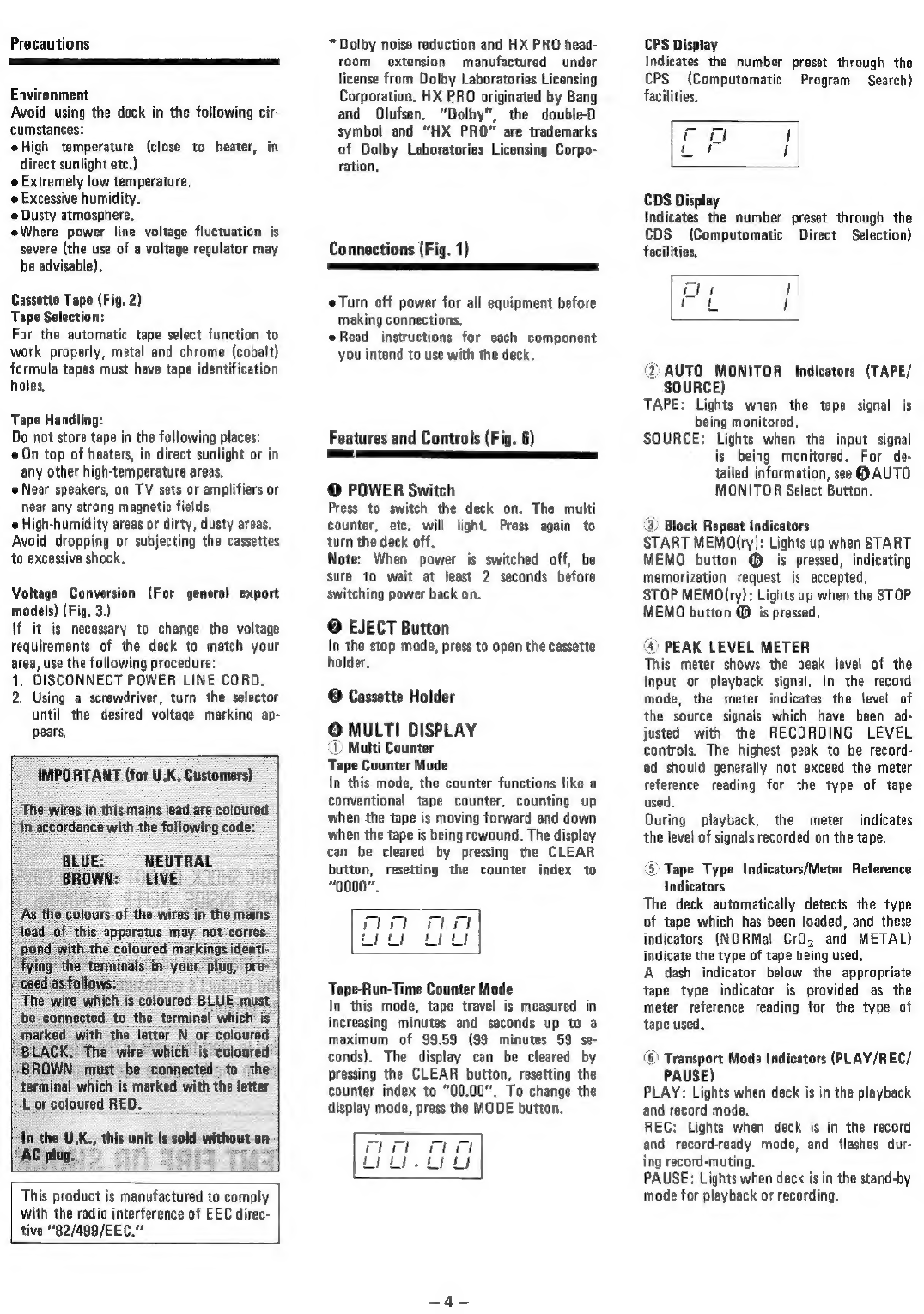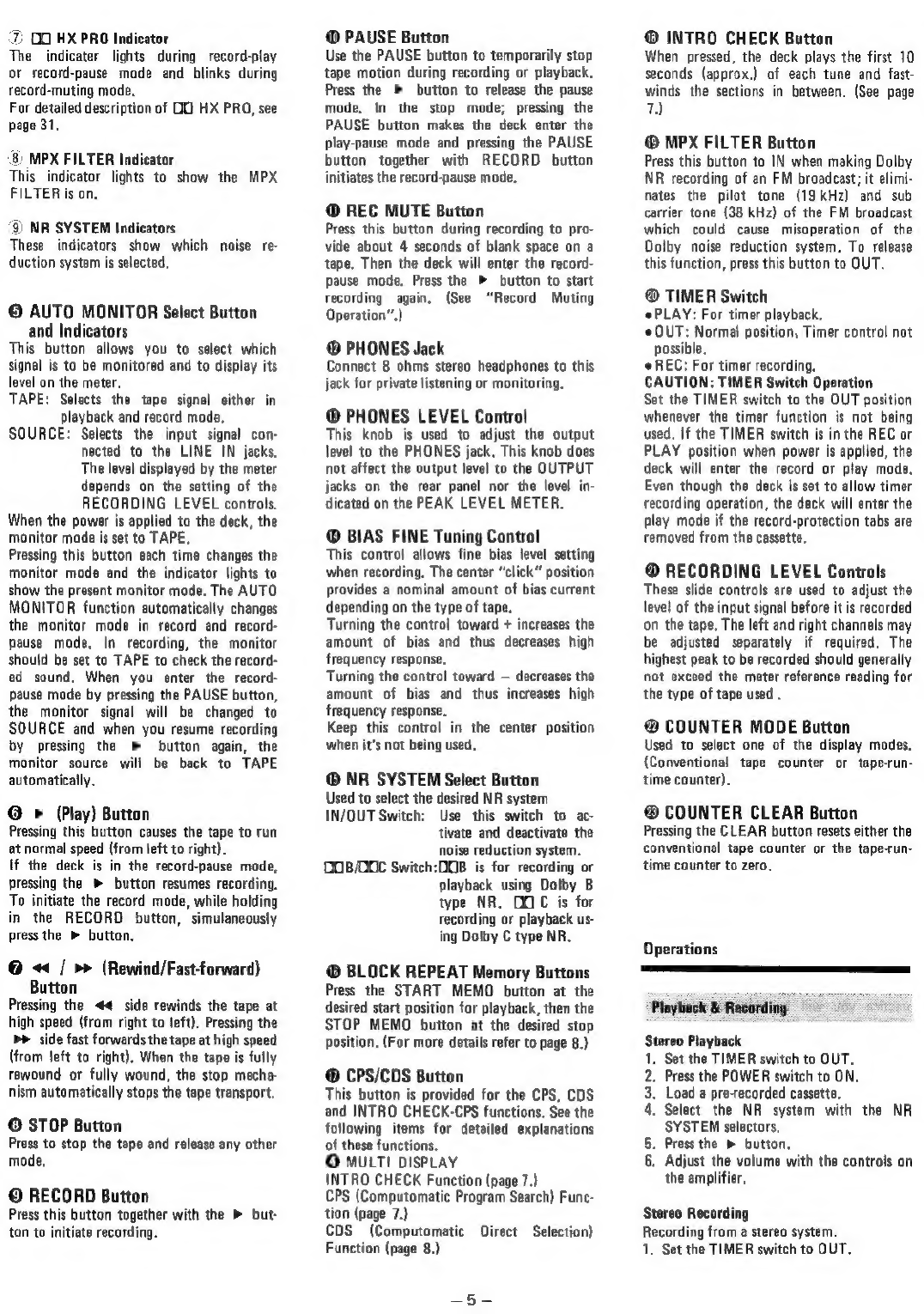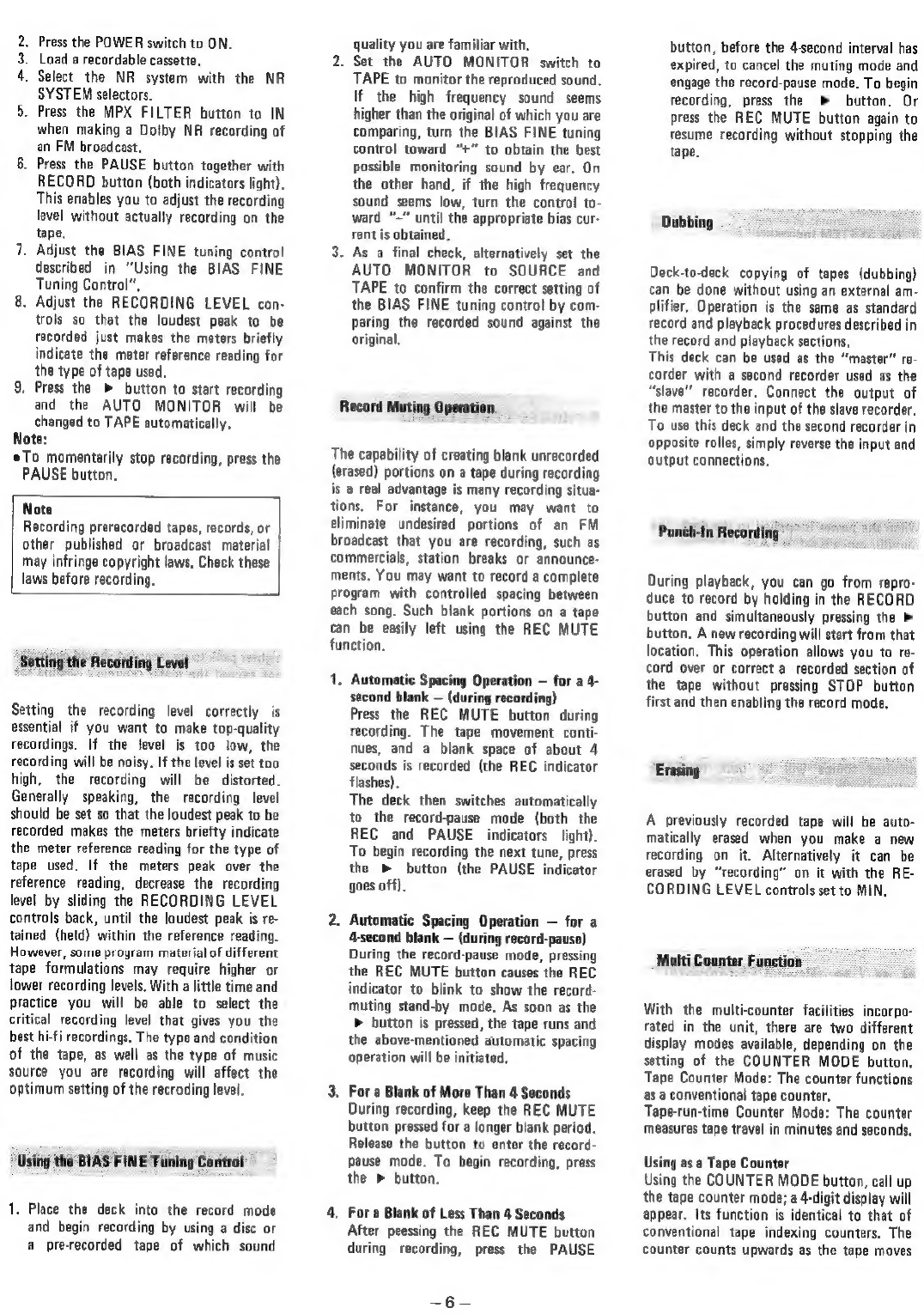Stereo
amplifier
Amplificateur
stéréo
Stereo-Verstarker
Amplificatore
stereo
|
|
Rear
pane!
|
Panneau
arriére
Riickplatte
Pannello
posteriore
Normal
Tapes
Bandes
normales
Normalbander
Nastri
Normales
Chrome
(Cobalt)
Tapes
Bandes
au
chrome
(Cobait)
Chrombénder
(Kobalt)
Nastri
Cromo
(Cobalto}
WZ70:>
5}
Metal
Tapes
Bandes
métal
Metallbander
Nastri
Metal
|
©
Tape
position
identification
holes.
f
|
©
Trous
d’identification
de
type
de
bande.
|
|
©
Bandsorten-Identifikationséffnungen.
©
Fori
di
identificazione
de
tipo.
Fig.
3
Fig.
4
Abb.3
Abb.4
Capstan
Pinch
Roller
Cabestan
Galet
presseur
Capstan
Andruckrolle
Capstan
Rullo
di
presa
Erase
Head
Record/Playback
Combination
Head
Téte
d'effacement
‘Téte
combinaison
d’enregistrement/lecture
Léschkopf
Aufnahme/Wiedergabe-Kombinationskopf
Testina
dicancellazione
—_Testina
combinata
di
registrazione/
riproduzione
Fig.
5
Abb.
5
Amplifier
Amplificateur
Verstarker
Amplificatore
Tuner
Spare
AC
outlet
Prise
CA
de
rechange
Zusatzliche
Netzsteckdose
Presa
AC
di
riserva
Syntoniseur
)
Tuner
|
Sintonizzatore
Audio
timer
Minuterie
audio
Audio-Schaltuhr
Temporizzatore
audio
re
©
=<
AC
power
Alimentation
CA
Netzspannung
Alimentatione
AC