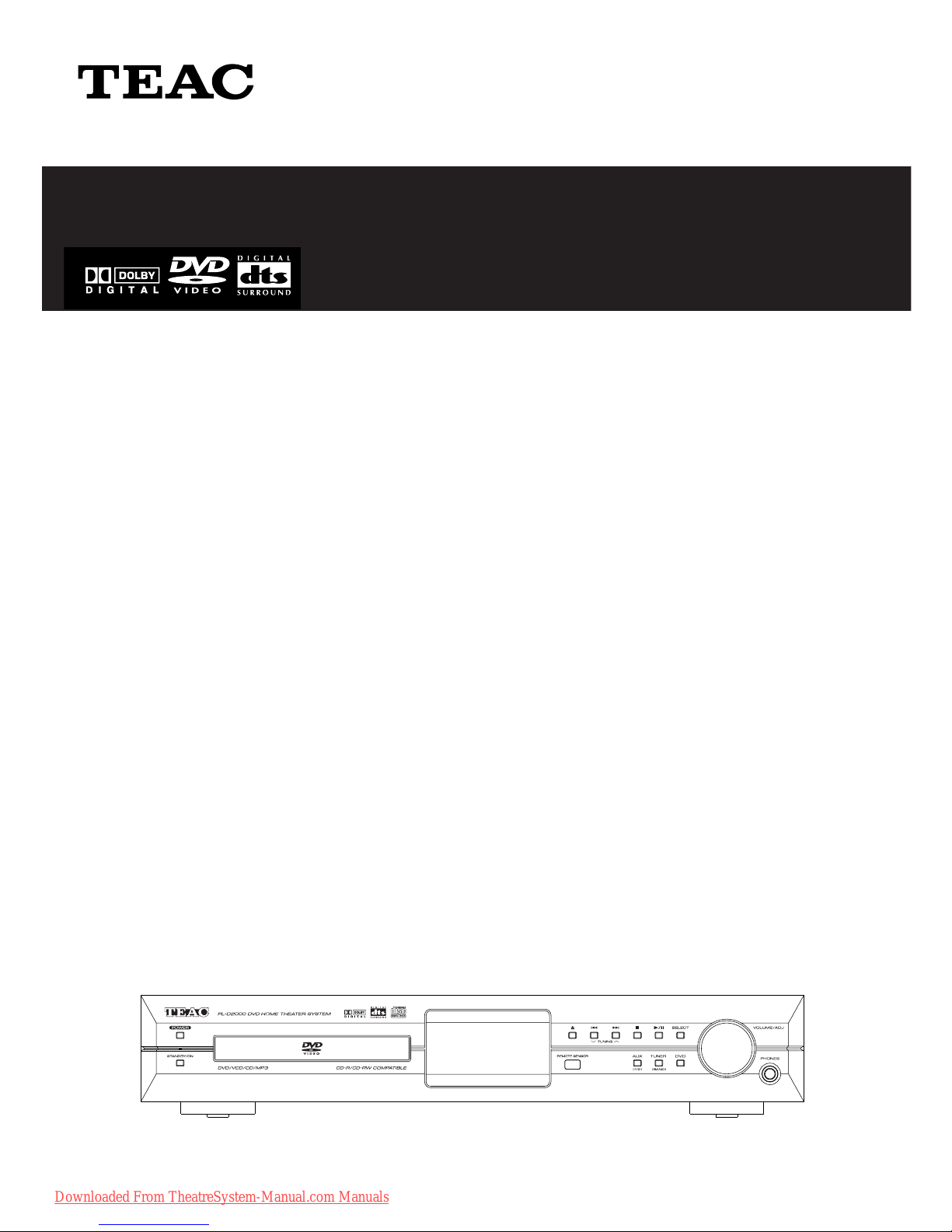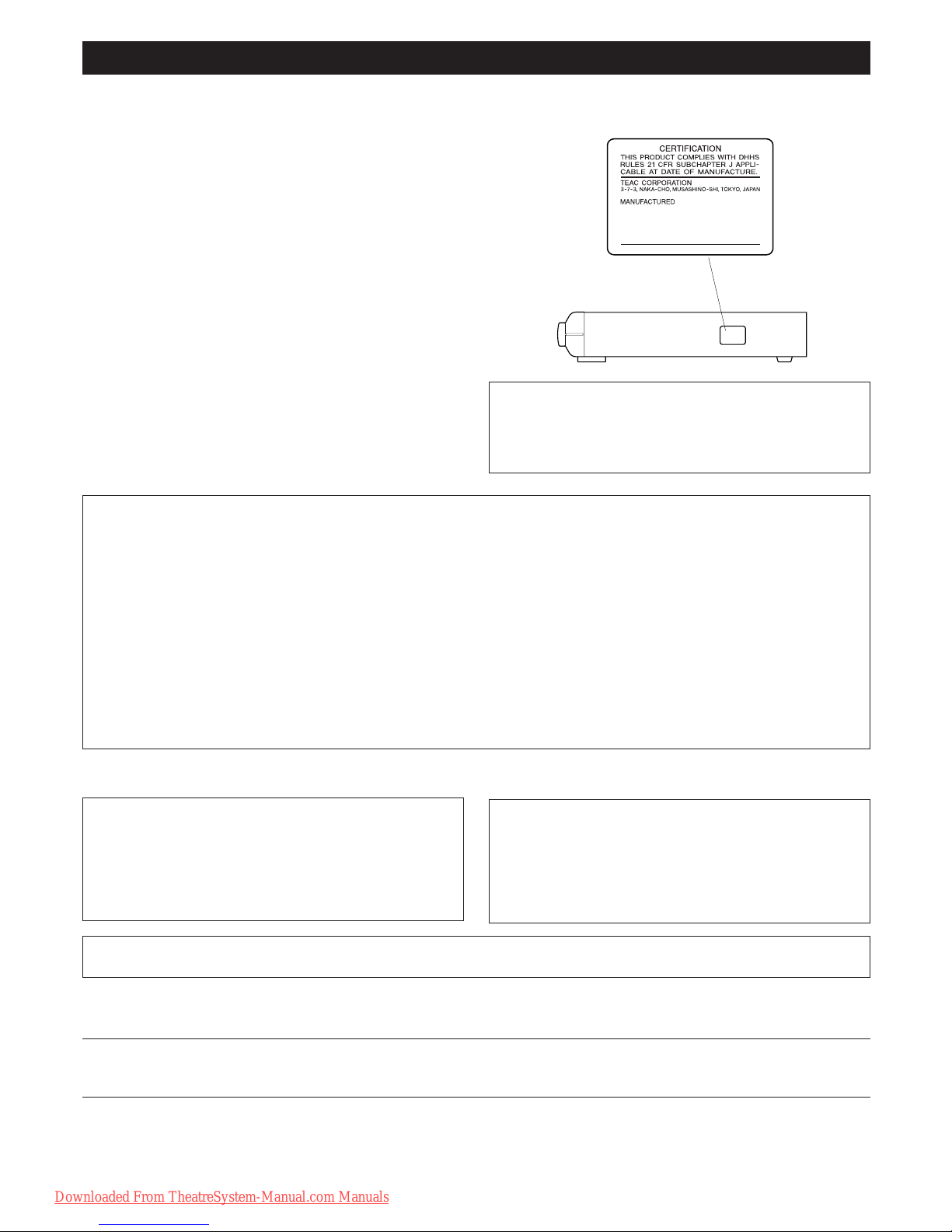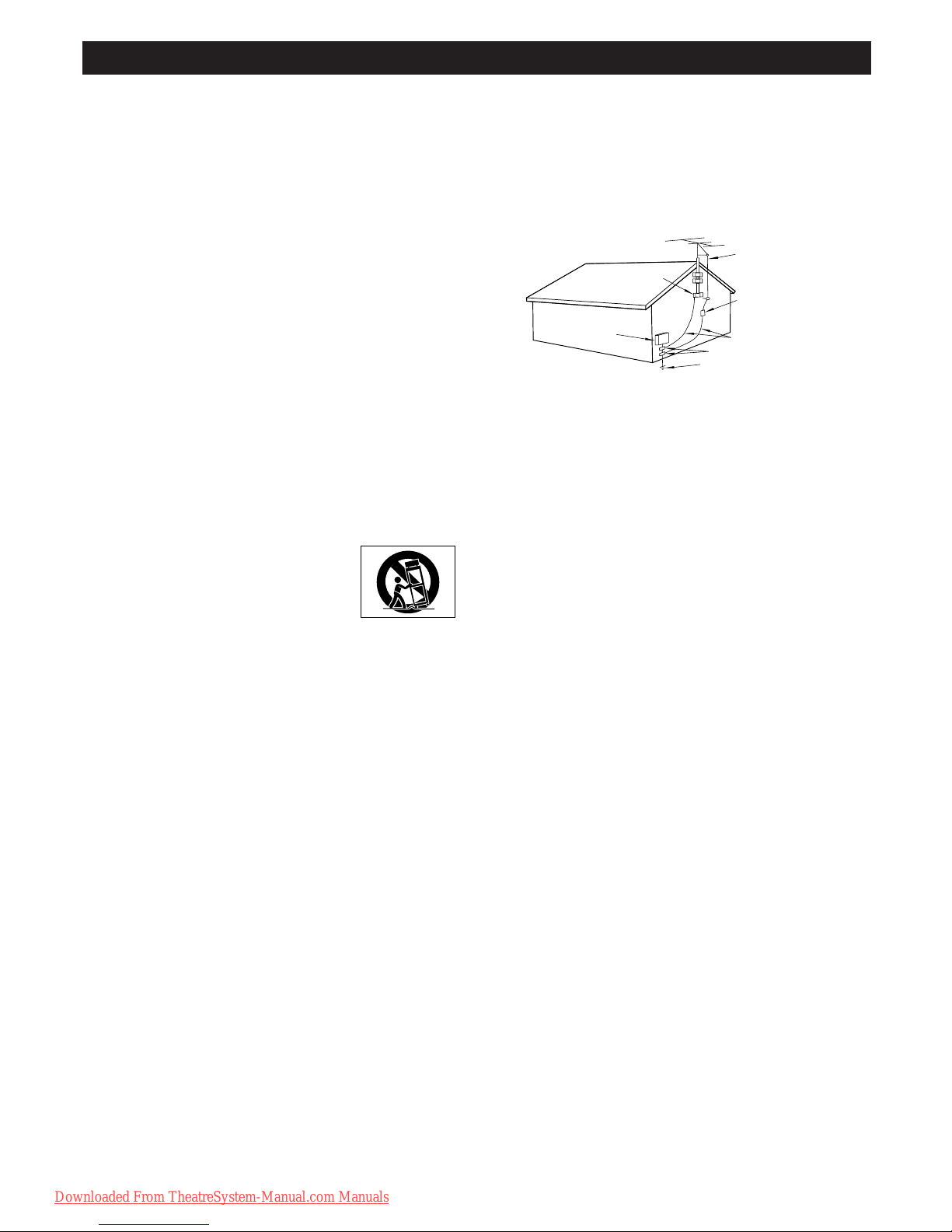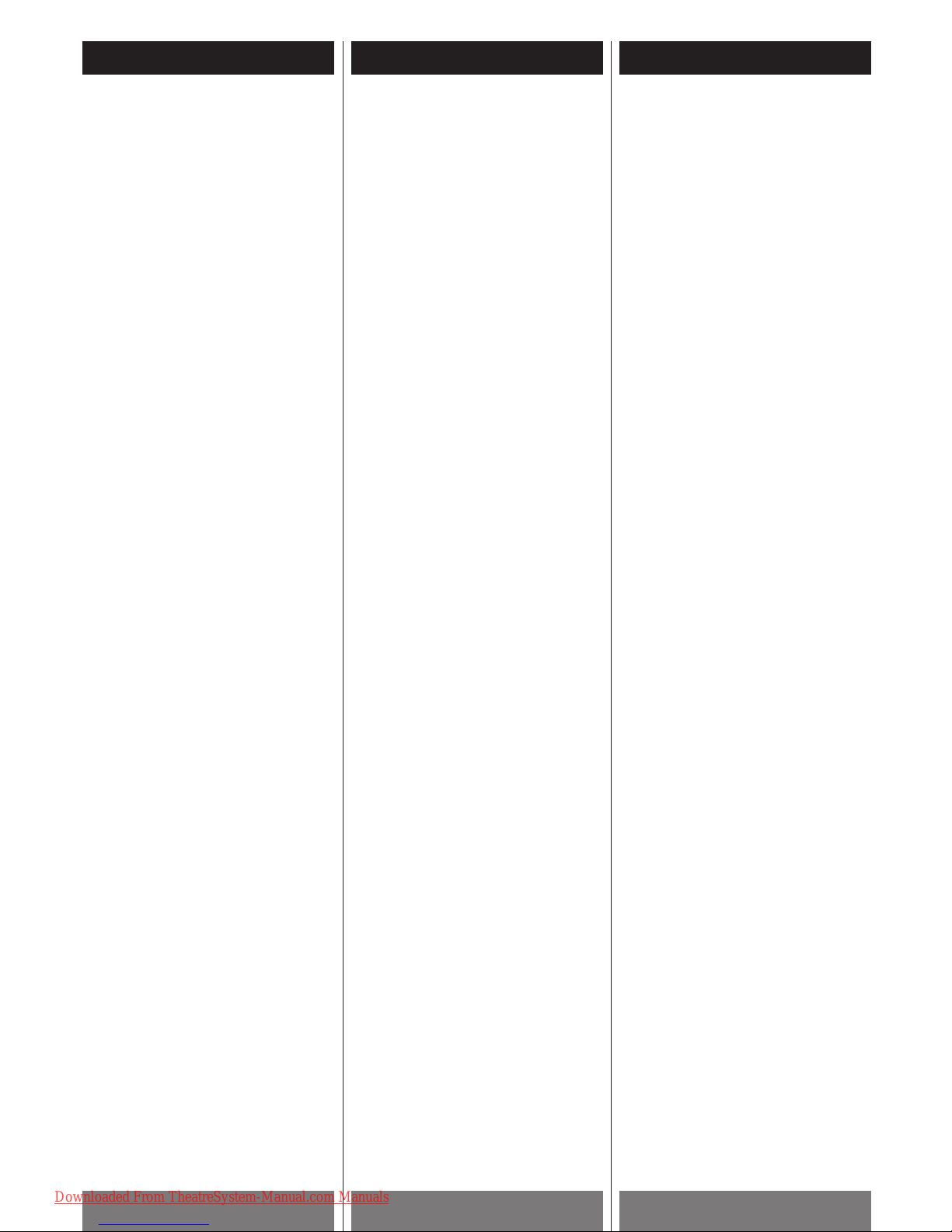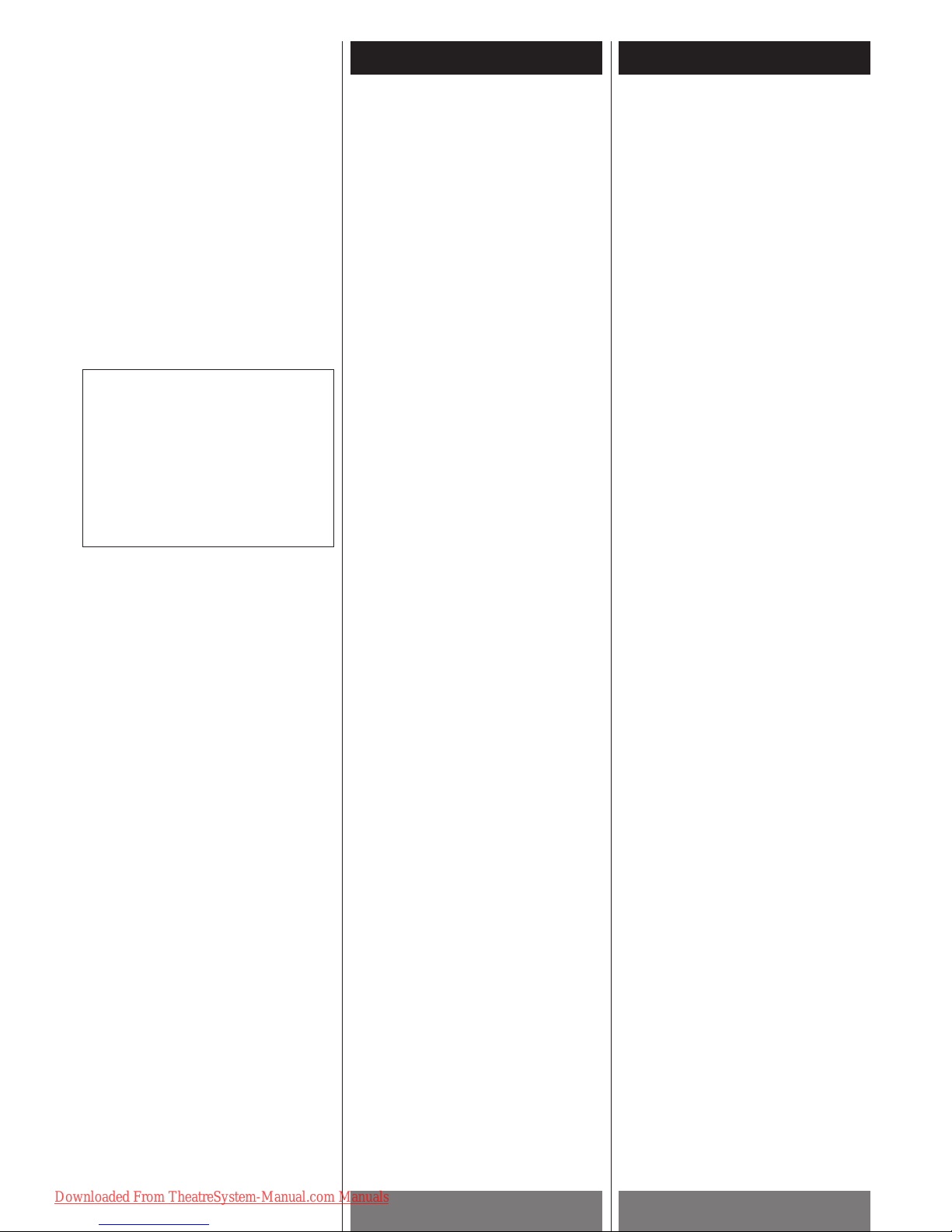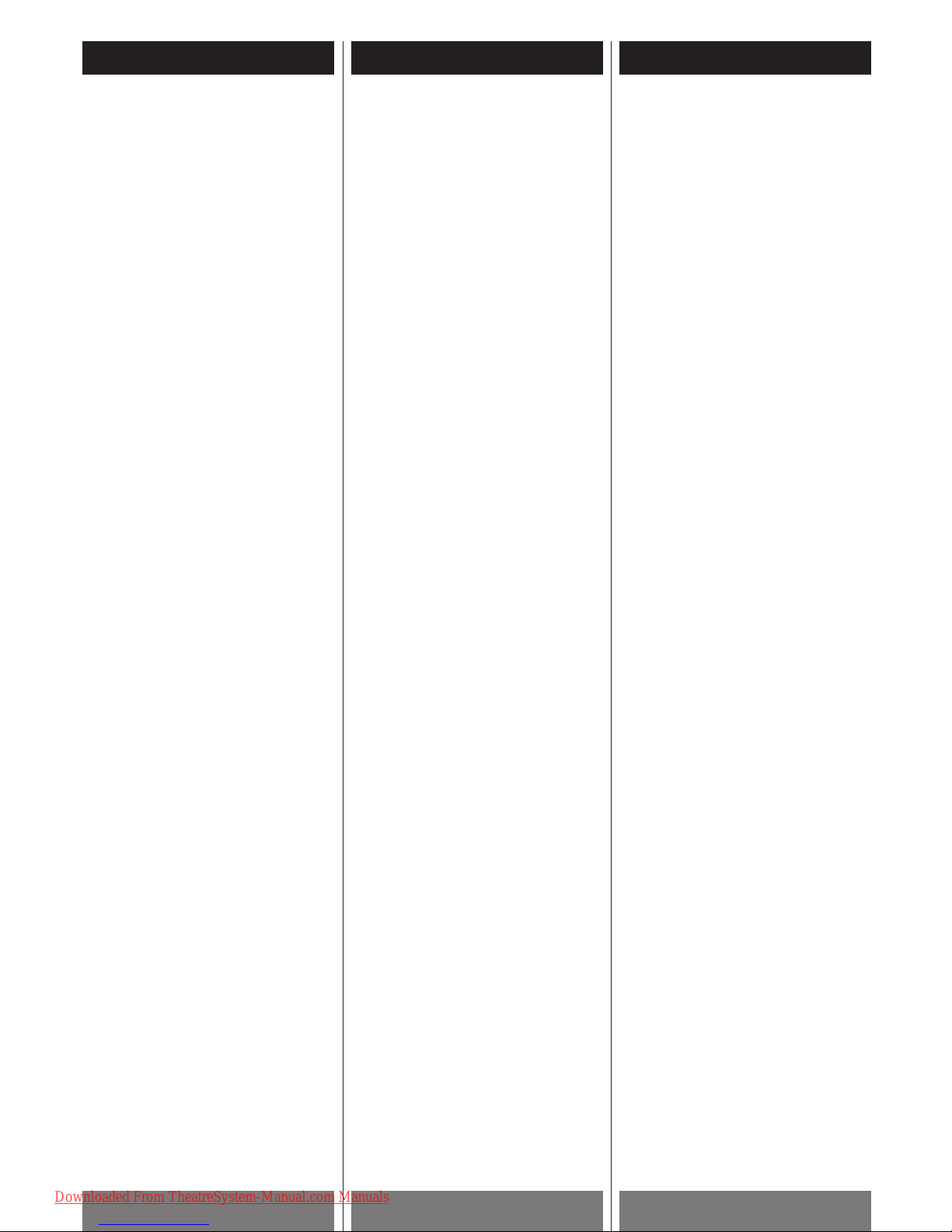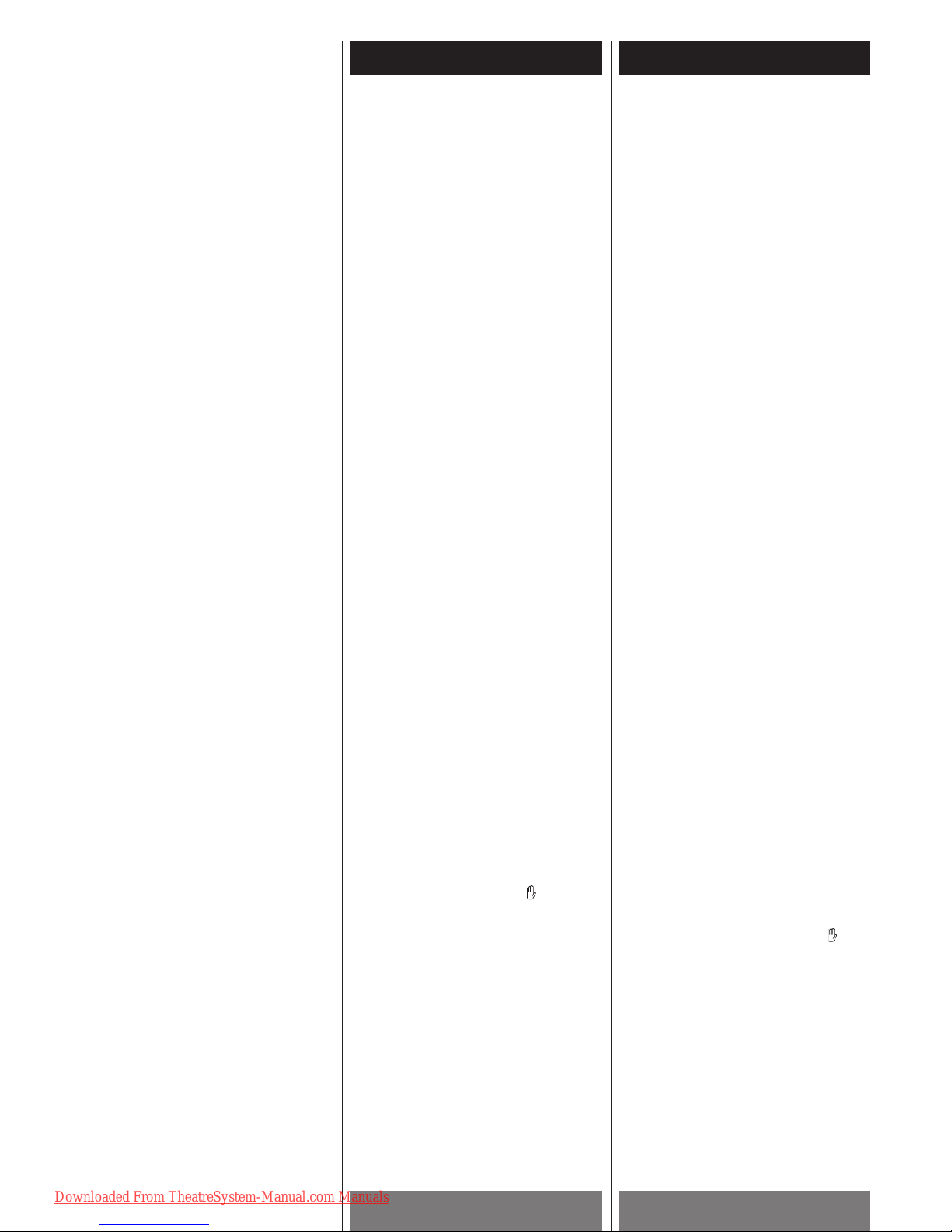DEUTSCH ITALIANO ESPAÑOL
7
Vor Inbetriebnahme (1) Prima dell'uso (1) Previo al empleo (1)
Wichtige Hinweise und
Vorsichtsmaßnahmen
Der richtige Umgang mit dem Netzkabel
Beachten Sie bitte folgende Hinweise, um
Fehlfunktionen des Gerätes vorzubeugen und
Elektroschock, Brand oder andere
Verletzungen zu vermeiden:
<Halten Sie zum Ziehen des Netzkabels immer
den Stecker fest. Ziehen Sie nicht am Kabel.
<Schützen Sie das Netzkabel vor direkter
Hitzeeinwirkung.
<Stellen Sie niemals schwere Objekte auf
dem Kabel ab.
<Versuchen Sie nicht selbst das Netzkabel zu
reparieren oder auszutauschen.
Aufstellungsort und richtiger Umgang
<Die im Gehäuse befindlichen
Lüftungsöffnungen dienen der Luftzirkulation
und damit der Vermeidung extrem hoher
Temperaturen im Geräteinnern. Sie dürfen
niemals verdeckt werden.
<Die Lüftungsöffnungen dürfen nicht verdeckt
werden. Unbedingt den folgenden Abstand
zum Gerät einhalten: Mindestens 50 cm über
und mindestens 10 cm seitlich (alle Seiten)
freihalten. Niemals einen CD-Spieler etc.
direkt auf dem Gerät plazieren.
<Betreiben Sie das Gerät nicht unter der
Einwirkung direkten Sonnenlichts oder
anderer Hitzequellen.
<Vermeiden Sie eine Aufstellung in der Nähe
von starken Magnetfeldern.
<Achten Sie, zur Vermeidung von
Beschädigung und daraus resultierendem
Brand, darauf, daßkeine Fremdkörper durch
die Lüftungsöffnungen ins Geräteinnere
eindringen.
<Stellen Sie kein Glas oder ein anderes mit
Wasser gefülltes Objekt auf diesem Gerät
ab. Sollte dennoch eine Flüssigkeit ins
Geräteinnere gelangen, ziehen Sie sofort
den Netzstecker und wenden Sie sich
umgehend an Ihren Händler oder das
nächste Servicecenter.
<Entfernen Sie niemals die Gehäuseabdeckung.
Die Berührung von Teilen im Geräteinnern
kann zu ernsten körperlichen Schäden durch
Stromschlag und/oder zur Beschädigung des
Gerätes führen.
<Betreiben Sie dieses Gerät nicht in einem
Kraftfahrzeug, da die einwandfreie Funktion
nicht garantiert werden kann.
<Dieses Gerät entwickelt bei Betrieb hohe
Temperaturen. NIEMALS andere Geräte,
Gegenstände etc. auf dem Gerät plazieren.
<Das Gerät muss in einer horizontalen
Position aufgestellt und darf keiner hohen
Gewichtsbelastung ausgesetzt werden.
Bei Nichtverwendung
<Schalten Sie das Gerät aus, wenn es nicht in
Betrieb ist.
<Ziehen Sie den Netzstecker, wenn das Gerät
über einen längeren Zeitraum nicht
betrieben wird.
Fremdkörper
Legen Sie keine Fremdkörper in die CD-
Schublade.
Dieses Gerät enthält zahlreiche LSI-
Komponenten (Large Scale Integration) und
IC-Module (integrierte Schaltungen). Infolge
von statischer Elektrizität, magnetischen
Störeinstreuungen,
Netzspannungsschwankungen etc. kann es
ggf. zu Betriebsstörungen kommen.
In diesem Fall empfhelen wir, das Gerät aus-
und nach kurzer Zeit erneut einzuschalten.
Importanti precauzioni
riguardanti la sicurezza
Protezione del cavo d’alimentazione
Per evitare disfunzioni dell’apparecchio e
proteggere l’utente da rischi d’incendio,
folgorazioni o danni fisici, si raccomanda di
attenersi alle seguenti precauzioni:
<Per collegare o scollegare il cavo
d’alimentazione afferrare saldamente la spina.
<Tenere il cavo d’alimentazione lontano da
qualsiasi sorgente di calore.
<Non appoggiare mai oggetti pesanti sopra il
cavo d’alimentazione.
<Non tentare di riparare o ricostruire in nessun
modo il cavo d’alimentazione.
Posizionamento e trattamento
dell’apparecchio
<Il mobiletto dispone di fessure di ventilazione
destinate ad evitare che la temperatura
interna raggiunga valori eccessivi. Evitare
pertanto di collocare l’apparecchio in spazi
chiusi quali il vano di un mobile, di non
coprirlo con tendaggi e di non ostruirne
comunque le fessure.
<I fori di ventilazione devono rimanere liberi.
Verificare che vi siano almeno 50 cm di spazio
al disopra ed almeno 10 su ciascuno dei due
lati dell’apparecchio. Non piazzare lettori CD o
altre apparecchiature sopra il PL-D2000.
<Non posizionare l’apparecchio in luoghi
esposti alla luce solare diretta o vicini a
sorgenti di calore.
<Accertarsi che, in prossimità
dell’apparecchio, non ci siano oggetti che
generano forti campi magnetici.
<Non inserire o far cadere nulla nelle fessure di
ventilazione perchépotrebbero derivarne seri
danni, fino al rischio d’incendio.
<Non appoggiare sull’apparecchio oggetti
contenenti acqua o liquidi di altro genere.
Nell’eventualitàche un liquido sia comunque
penetrato all’interno, staccare subito
l’apparecchio dall’alimentazione e rivolgersi al
rivenditore o al piùvicino Centro Assistenza.
<Non togliere l’involucro di protezione:
toccando i componenti interni si potrebbe
ricevere una scossa elettrica e/o danneggiare
l’apparecchio stesso
<Non utilizzare l’apparecchio in auto: il suo
funzionamento non sarebbe in tal caso
garantito.
<L’apparecchio genera calore durante il
funzionamento. NON posizionare alcunchésul
piano superiore di questo apparecchio.
<Collocare l’apparecchio in posizione
orizzontale ed evitare assolutamente di
appoggiarvi sopra oggetti pesanti.
Periodi dznon utilizzo
<Spegnere l’apparecchio quando non viene
utilizzato.
<Se si prevede di non utilizzare l’apparecchio
per un lungo periodo di tempo, staccare la
spina dalla presa di corrente alternata di rete.
Non inserire nell’apparecchio oggetti diversi
dai dischi
Nel cassetto del disco non deve essere
inserito nessun altro tipo di oggetto.
Questo apparecchio contiene numerosi
dispositivi LSI (Large Scale Integration =
dispositivi a grande integrazione) e IC
(Integrated Circuits = circuiti integrati). In
qualche rara occasione questi dispositivi
possono non funzionare correttamente in
presenza di elettricitàstatica, di disturbi
elettrici, di irregolaritànella tensione della
corrente di alimentazione, e in altri simili casi.
In caso di disfunzioni dell’apparecchio, si
consiglia di spegnerlo e di riaccenderlo dopo
qualche istante.
Medidas de seguridad y
precauciones importantes
Protección del cable de alimentación
Para evitar problemas de funcionamiento de la
unidad y el peligro de descarga eléctrica,
incendio o lesiones personales, preste
atención a los siguientes consejos:
<Sostenga el enchufe firmemente al conectar o
desconectar el cable de alimentación de c.a.
<Mantenga el cable de alimentación alejado
de las fuentes de calor.
<No coloque nunca objetos pesados sobre el
cable de alimentación.
<No intente reparar o arreglar el cable de
alimentación de ninguna manera
Colocación y manipulación del aparato
<La cubierta del aparato dispone de orificios
de ventilación para evitar temperaturas
excesivas en su interior. No coloque la
unidad en espacios cerrados, ni la cubra, ni
bloquee los orificios de ventilación.
<Los orificios de ventilación no deben ser
cubiertos. Asegúrese que tengan por lo
menos 50 cm de espacio encima y por lo
menos 10 cm de espacio de cada lado della
unidad. No coloque un reproductor CD u otro
equipo sobre la unidad.
<No coloque la unidad bajo la luz solar
directa o cerca de fuentes de calor.
<Mantenga la unidad alejada de los objetos
magnéticos.
<No inserte ni deje caer nada por los orificios
de ventilación de la unidad, ya que podrían
producirse daños de consideración y
posiblemente un incendio.
<No coloque ningún objeto que contenga
agua o líquido sobre la unidad. Si entra
líquido en la unidad, desenchúfela
inmediatamente y llame al servicio técnico.
<No retire la cubierta de la unidad. El contacto
con las piezas internas podría producir
descargas eléctricas o daños en la unidad.
<No utilice la unidad en el interior de un
vehículo. No puede garantizarse su
funcionamiento.
<Esta unidad genera calor durante el
funcionamiento. NO coloque ningún objeto
encima de esta unidad.
<Coloque la unidad en posición horizontal, y
no coloque ningún objeto pesado encima.
Períodos de inactividad
<Cuando no utilice la unidad, apáguela.
<Cuando la unidad no vaya a utilizarse
durante un período de tiempo prolongado,
desenchúfela de la toma general de
corriente alterna.
No introduzca los dedos ni otros objetos
en el interior
No coloque ningún objeto en la bandeja de
discos.
SuperposiciónI Coloque la unidad en posición
horizontal, y no coloque ningún objeto pesado
sobre ella.
Esta unidad contiene gran cantidad de
dispositivos LSI (Integración a gran escala)
y ICs (Circuitos integrados) en el interior; y
en raras ocasiones presenta problemas de
funcionamiento debido a la electricidad
estática, ruidos eléctricos, irregularidades
en el suministro de energía, etc.
Si algo no funciona bien en la unidad, le
sugerimos apagarla y encenderla de nuevo.