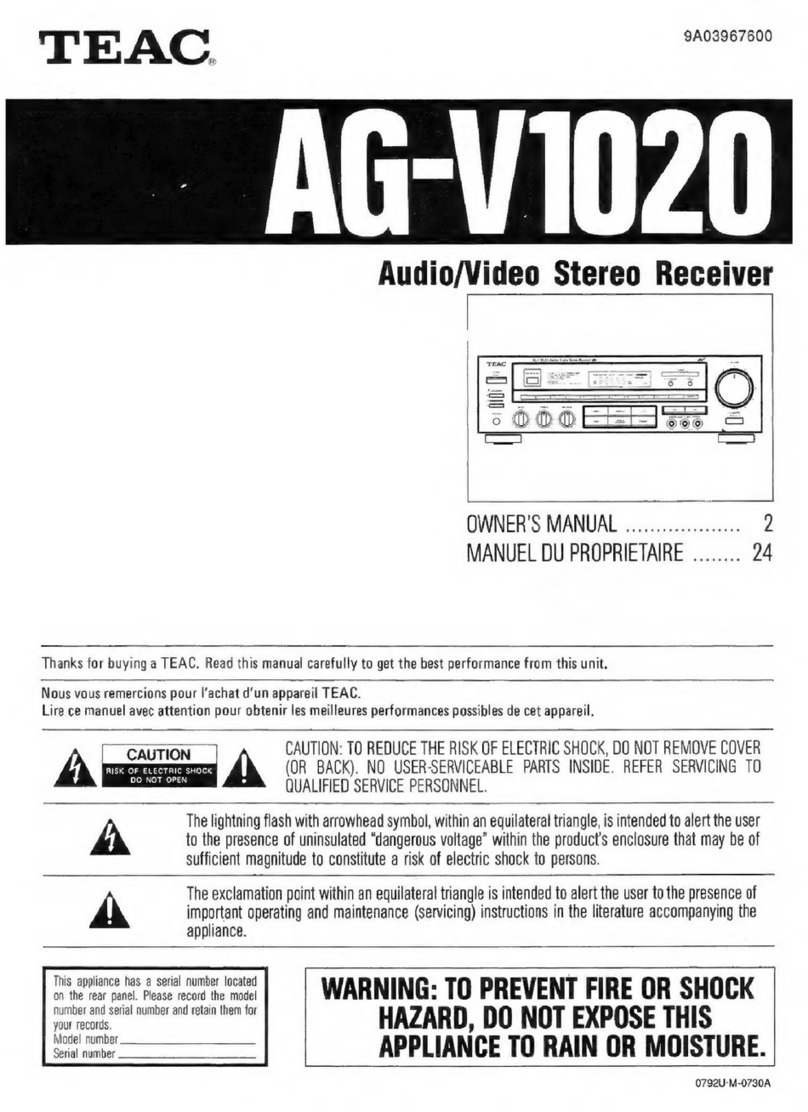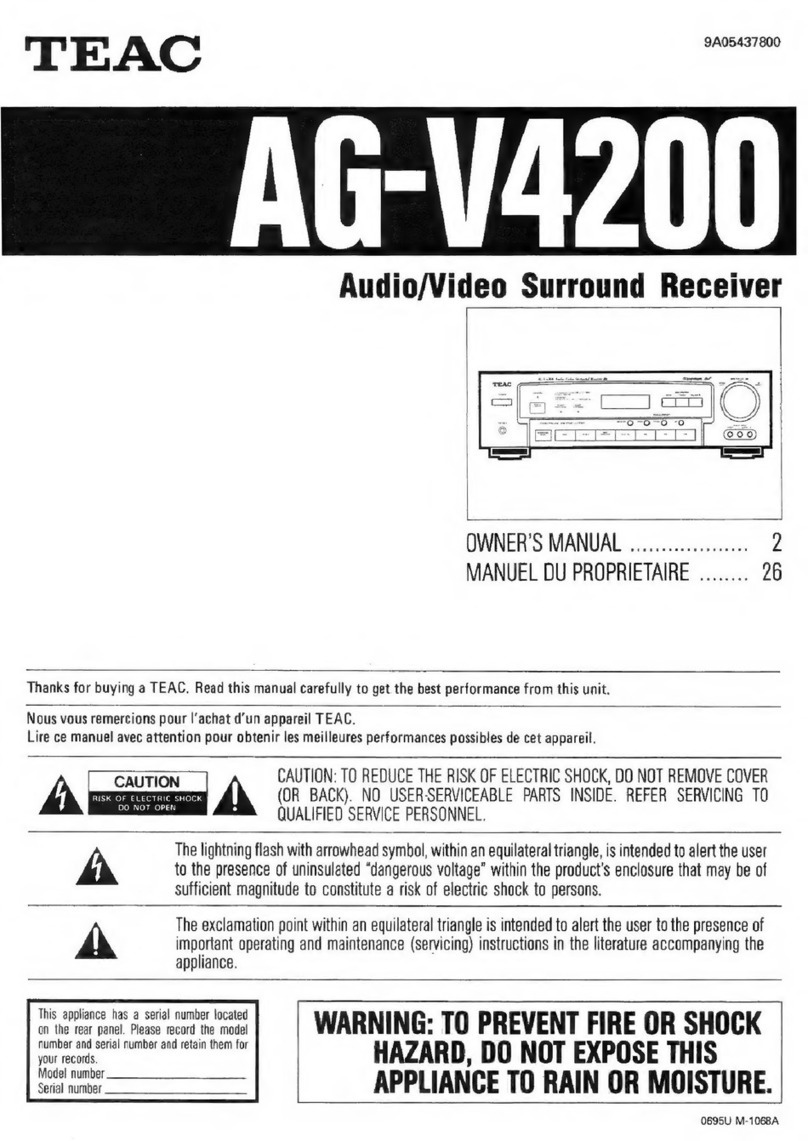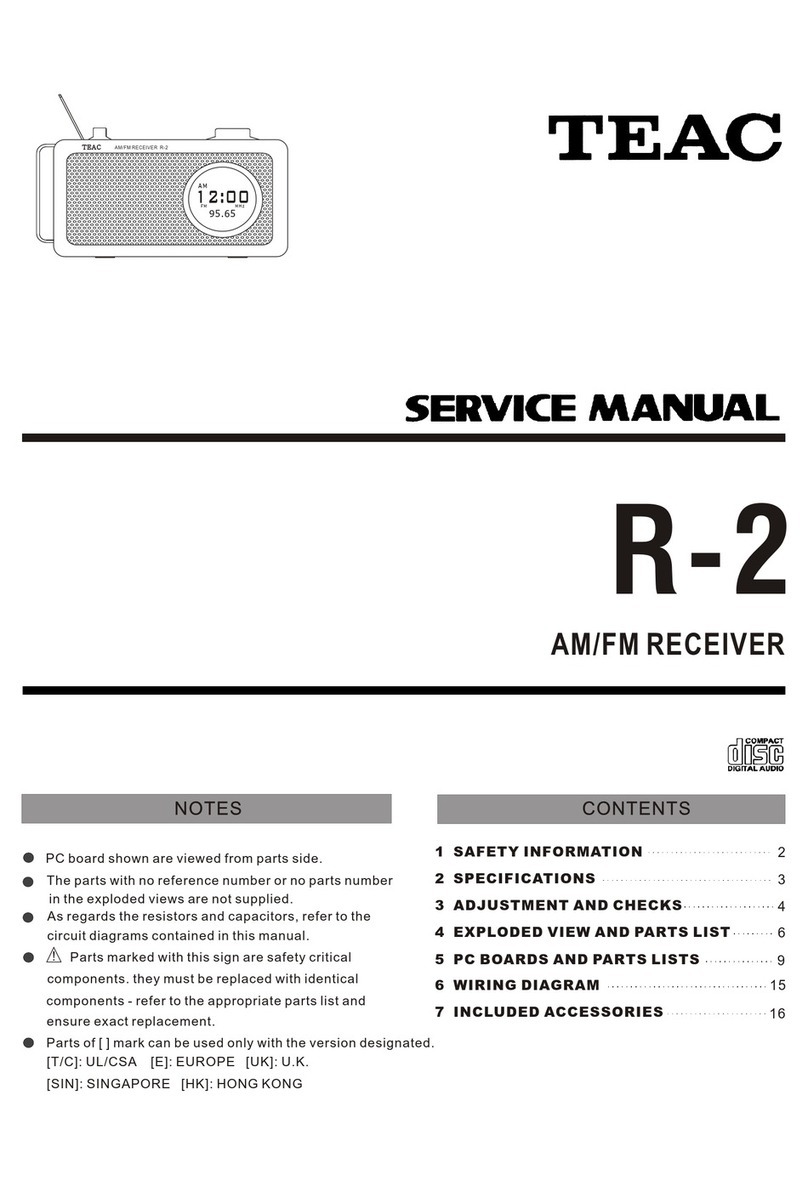– 2 –
CONTENTS PRECAUTIONS
●Choose the installation location of your unit carefully.
Avoid placing it in direct sunlight or close to a source
of heat. Also avoid locations subject to vibrations and
excessive dust, heat, cold or moisture.
●The ventilation holes should not be covered. Make
sure there is at least 50 cm (20 inches) of space
above and at least 10 cm (4 inches) of space beside
the amplifier/receiver. Do not place a CD player or
other equipment on top of the amplifier/receiver.
●Do not open the cabinet as this might result in
damage to the circuitry or electrical shock. If a
foreign object should get into the set, contact your
dealer.
●When removing the power plug from the wall outlet,
always pull directly on the plug, never yank the cord.
●Do not attempt to clean the unit with chemical
solvents as this might damage the finish. Use a
clean, dry cloth.
●Keep this manual in a safe place for future reference.
Read This Before Operating
PRECAUTIONS................................................................... 2
Read This Before Operating......................................... 2
CONNECTIONS .................................................................. 3
Connecting Audio Equipment...................................... 3
Connecting Antennas.................................................... 4
Connecting Speaker Systems ...................................... 5
Connecting the AC Power ............................................ 5
CONTROLS AND INDICATORS ........................................ 6
AUDIO OPERATIONS ........................................................ 8
Sleep Timer Operation ................................................. 8
Basic Operations ........................................................... 8
Radio Reception ............................................................ 9
Preset Tuning............................................................... 10
RDS (Radio data System) ........................................... 11
Playing Audio Sources ............................................... 13
Recording a Source..................................................... 14
MEMORY BACKUP FUNCTION ...................................... 14
Back-up Memory ......................................................... 14
REMOTE CONTROL UNIT ............................................... 15
Using the Remote Control Unit ................................. 15
Battery Installation ...................................................... 15
TEAC SYSTEM REMOTE-CONTROLLED
OPERATION...................................................................... 16
Using a CD Player and a Cassette Deck
with a REMOTE SENSOR Window ............................ 16
Buttons for the Operation of Other
TEAC Components...................................................... 17
TROUBLESHOOTING ...................................................... 18
SPECIFICATIONS ............................................................. 19
IMPORTANT (for U.K. Customers)
DO NOT cut off the mains plug from this equipment.
If the plug fitted is not suitable for the power points
in your home or the cable is too short to reach a
power point, then obtain an appropriate safety
approved extension lead or consult your dealer.
If nonetheless the mains plug is cut off, remove the
fuse and dispose of the plug immediately, to avoid a
possible shock hazard by inadvertent connection to
the mains supply.
If this product is not provided with a mains plug, or
one has to be fitted, then follow the instructions
given below:
IMPORTANT. DO NOT make any connection to the
larger terminal which is marked with the letter E or
by the safety earth symbol çor coloured GREEN or
GREEN-and-YELLOW.
The wires in the mains lead on this product are
coloured in accordance with the following code:
BLUE: NEUTRAL
BROWN: LIVE
As these colours may not correspond with the
coloured markings identifying the terminals in
your plug proceed as follows:
The wire which is coloured BLUE must be
connected to the terminal which is marked with the
letter N or coloured BLACK.
The wire which is coloured BROWN must be
connected to the terminal which is marked with the
letter L or coloured RED.
When replacing the fuse only a correctly rated
approved type should be used and be sure to re-fit
the fuse cover.
IF IN DOUBT — CONSULT A COMPETENT
ELECTRICIAN.
CAUTION Regarding Placement
(Except for U.S.A. and Canada)
To maintain proper ventilation, be sure to leave a
space around the unit (from the largest outer
dimensions including projections) equal to, or
greater than, shown below.
Left and Right Panels : 10 cm
Rear Panel : 10 cm
Top Panel : 50 cm