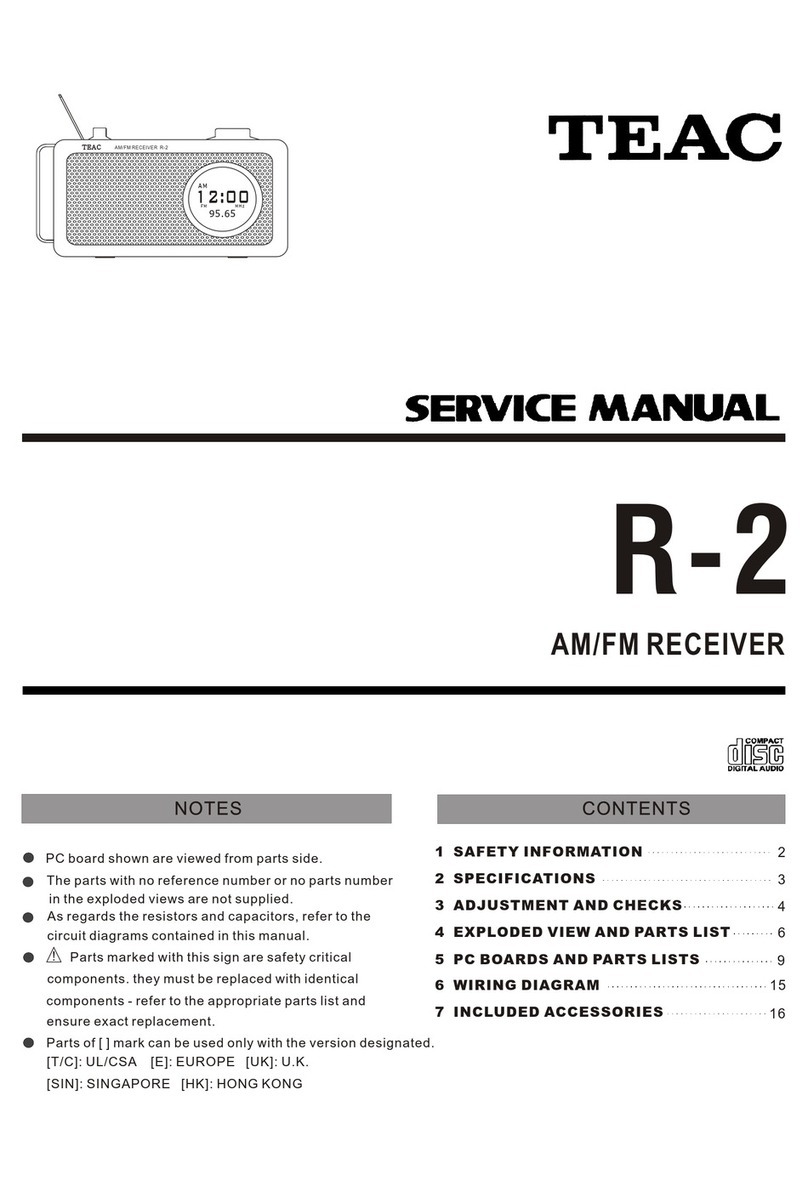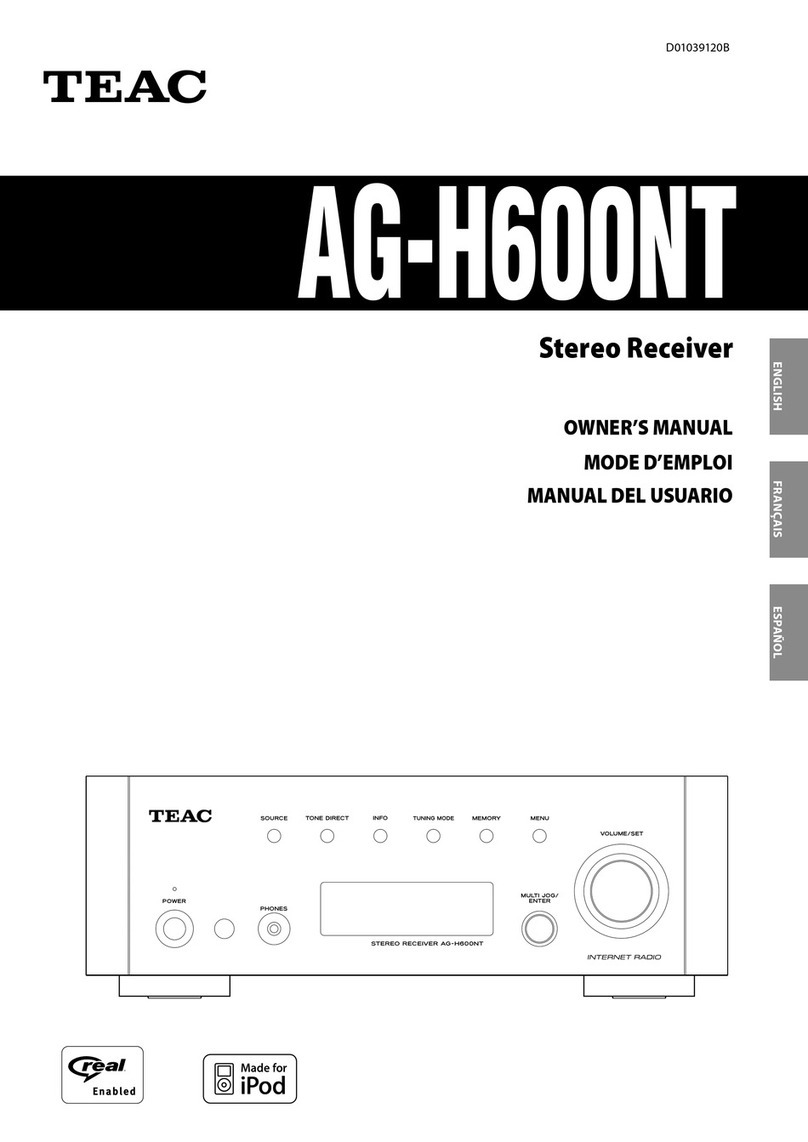CONTENTS
IMPORTANT
SAFETY
INSTRUCTIONG............cccccccsssscscssecsssssessssssnsesssnesesssssesnsssnsnsneeeseees
2
PRECAUTIONS...
CONNECTIONS..
System
Connections...
VCR
2
INPUT
Jacks
Antenna
Connections..
FM
Antenna
(U.S.A./Canada/General
Export)
.
FM
Antenna
(Europe)
AM
Antenna............+
Speaker
Connections.
CONTROLS
AND
INDICATORS...
REMOTE
CONTROL
UNIT
Batteries
wo...
eee
Battery
Installation
Battery
Replacement
Period.
Precautions
Concerning
Batteries.
Using
the
Remote
Control
Unit........
Cautions
on
Use
of
the
Remote
Control
Unit..
AUDIO
OPERATIONS
Basic
Operations.
Audio
Adjustments..
Radio
Reception..
Auto
Tuning..
Manual
Tuning
Preset
Tuning..
Listening
to
Records
an
Playing
Tapes......
Recording
Tapes..
Recording
a
Source
other
than
Tape
FA
Tape
Dubbing
(from
Tape
Deck
1
to
Tape
Deck
2)..
1d:
VIDEO
OPERATIONG........
Playing
Video
Sources..
Recording
with
a
Video
Deck
Tape
Dubbing
(from
VCR
2
to
VCR
1)
S.A.V.E.
(Second
Audio
Source
for
Video
Editing)
SYSTEM
Function..
A/V
Background
Recording
Function
SURROUND
EFFECTS
Available
Surround
Modes.
DOLBY
PRO
LOGIC
Surround
DOLBY
3
STEREO
Surround.
HALL
Surround...
Selecting
the
Surround
Effect
Speaker
Installation
DOLBY
PRO
LOGIC
and
DOLBY
3
STEREO
Surround
Modes
HALL
Mode...
Delay
Time
Playing
Surround
Sound
DOLBY
PRO
LOGIC
Surround
DOLBY
3
STEREO
Surround.
HALL
Surround...
MEMORY
BACKUP
FUNCTION
TEAC
SYSTEM
REMOTE-CONTROLLED
OPERATION
a
Using
a
CD
Player
and
a
Cassette
Deck
with
a
REMOTE
SENSOR
Window
......24
Using
a
Cassette
Deck
without
a
REMOTE SENSOR
Window
Buttons
for
the
Operation
of
Other
TEAC
Components
TROUBLESHOOTING
SPECIFICATIONS
COHUNHAHHUTH
Ww