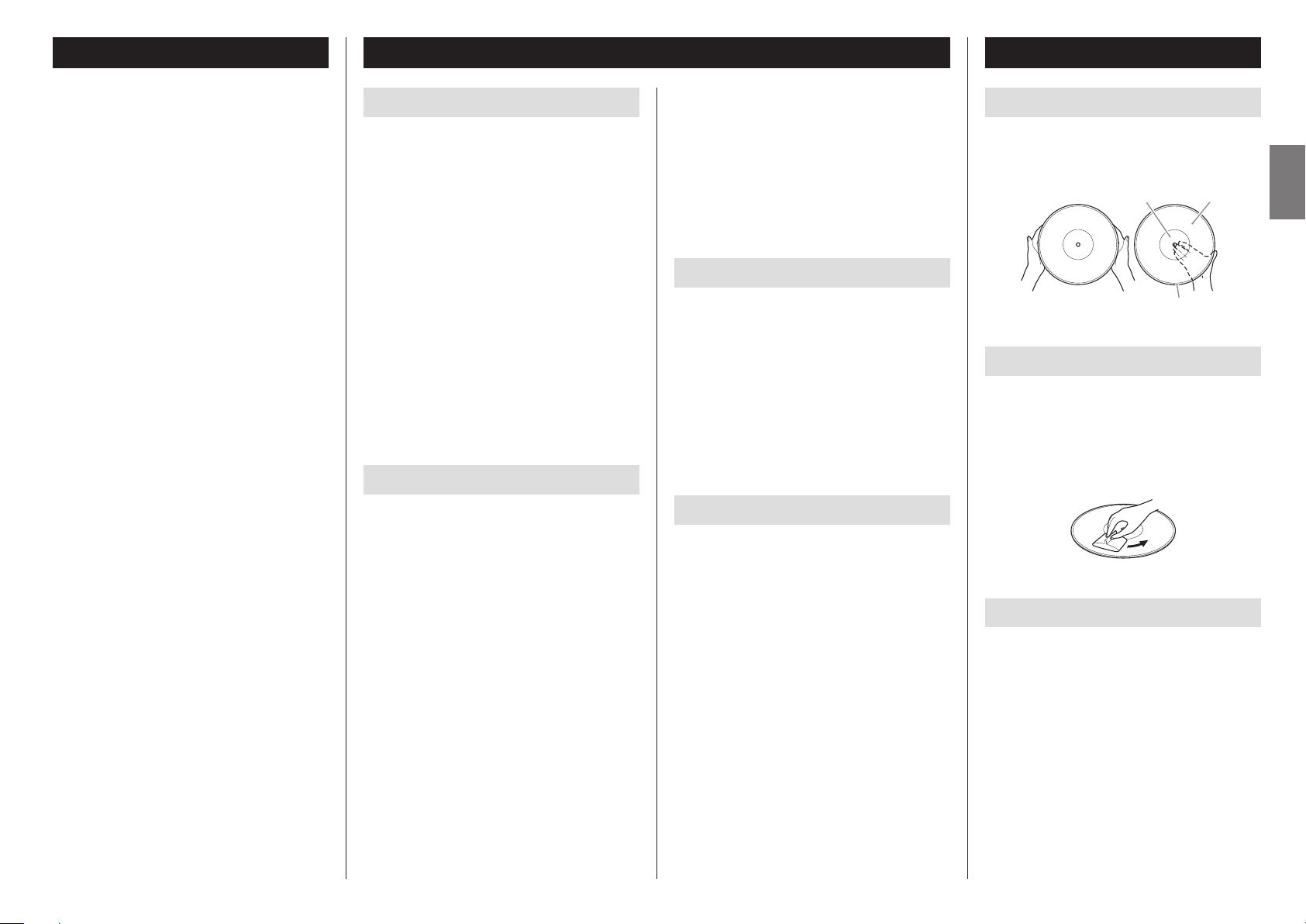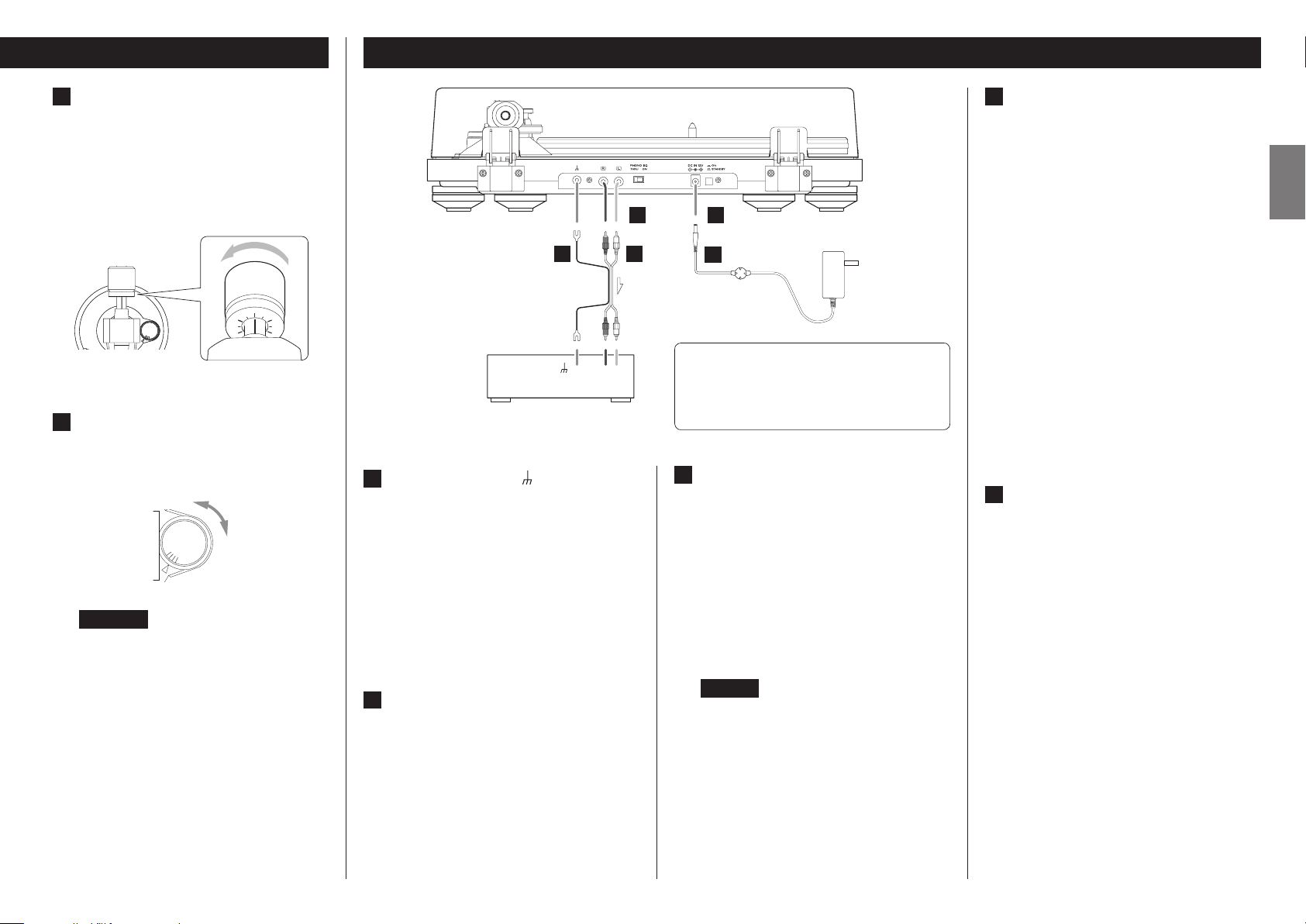ENGLISH
3
Thank you for choosing TEAC.
Read this manual carefully to get the best performance from
this unit.
After reading it, keep it in a safe place for future reference.
Table of contents
IMPORTANT SAFETY INSTRUCTIONS .........................2
Before use...................................................3
Handling records............................................3
Preparing the record player..................................4
Connections ................................................5
Dust cover ..................................................6
Names and functions of parts ...............................6
Basic operation..............................................6
Notes about record styluses .................................7
Changing the cartridge .....................................8
Troubleshooting ............................................8
Specifications ...............................................9
Before use
Included items
Check to be sure the box includes all the supplied accessories
shown below. Please contact the store where you purchased
this unit if any of these accessories are missing or have been
damaged during transportation.
Felt mat × 1
45 RPM adapter × 1
Counterweight × 1
Headshell × 1
Audio-Technica VM type (dual magnet) stereo cartridge
(AT-VM95E) preinstalled
Platter × 1
Flat belt × 1
Pulley cover × 1
RCA audio cable with grounding terminal × 1
AC adapter (GPE053A-V120050) × 1
Owner’s manual (this document) × 1
oSee the back of this document for warranty information.
Precautions for use
oDo not place anything on the dust cover. Objects on the
cover might cause noise due to vibrations or fall off, espe-
cially during playback.
oAvoid placing the unit in direct sunlight, close to a source
of heat or in other similar conditions. Do not place the unit
on top of an amplifier or other equipment that might gen-
erate heat that exceeds the operating temperature range of
this unit. Doing so could cause discoloration, deformation
or malfunction.
oAs the unit could become warm during operation, always
leave sufficient space around it for ventilation. When
installing this unit, leave a little space (at least 20cm (8"))
between it and other devices and walls to allow good heat
dissipation.
When placing it in a rack, for example, leave at least 35cm
(133/4") open above it and 10cm (4") open behind it.
Failure to provide these gaps could cause heat to build up
inside and result in fire.
oDO NOT MOVE THE UNIT DURING PLAYBACK. During play-
back, the record rotates. Do not lift or move the unit during
playback. Doing so may damage the record, the stylus, the
cartridge or the unit.
oAlways remove the record before relocating or moving this
unit. Moving the unit with a record on the platter could
damage the record, the stylus and the cartridge or could
cause a malfunction.
oThe voltage supplied to the unit should match the voltage
as printed on the rear panel. If you are in any doubt regard-
ing this matter, consult an electrician.
Maintenance
If the surface of the unit gets dirty, wipe it with a soft cloth or
use diluted mild liquid soap. Allow the surface of the unit to dry
completely before using.
oDo not use chemical cleaning cloths, thinner or similar sub-
stances as they could damage the surface of the unit.
VCAUTION
For safety, disconnect the power cord from the socket before
cleaning.
Using the TEAC International Site
You can download updates for this unit from the TEAC
International Site:
https://teac.jp/int/
Click Language at the top right of the page and select the
desired country or region to access a page in the correspond-
ing language.
Handling records
Holding records
When holding a record or removing it from its sleeve, avoid
touching the grooves by holding the record by its label and
edge with one hand or by holding it by its edge with both
hands.
Label Grooves
Outer edge
Cleaning
oFingerprints and dust on a record can cause noise and the
sound to skip, as well as damage the record itself and the
stylus. Use a commercially-available record cleaner to clean
records. Do not use thinner or anything other than a record
cleaner. Such chemicals could harm the surface of the record.
oWhen using a record cleaner, wipe the surface of the record
in a circular motion, following the grooves.
Precautions for use
oDo not leave records in places that are exposed to direct
sunlight or are very hot or very humid. Leaving a record in
such a condition for a long time could result in warping,
mold growth or other damage.
oDo not stack multiple records or place heavy objects on top
of them. Do not leave records at an angle for long amounts
of time, either. Doing so could result in warping or other
damage.
oDo not allow hard objects to directly touch the audio
grooves. Doing so could cause scratches.
oAfter you finish playing a record, always put it back into
its sleeve for storage. Leaving a record unprotected could
result in warping or scratching.
oDo not use cracked records.