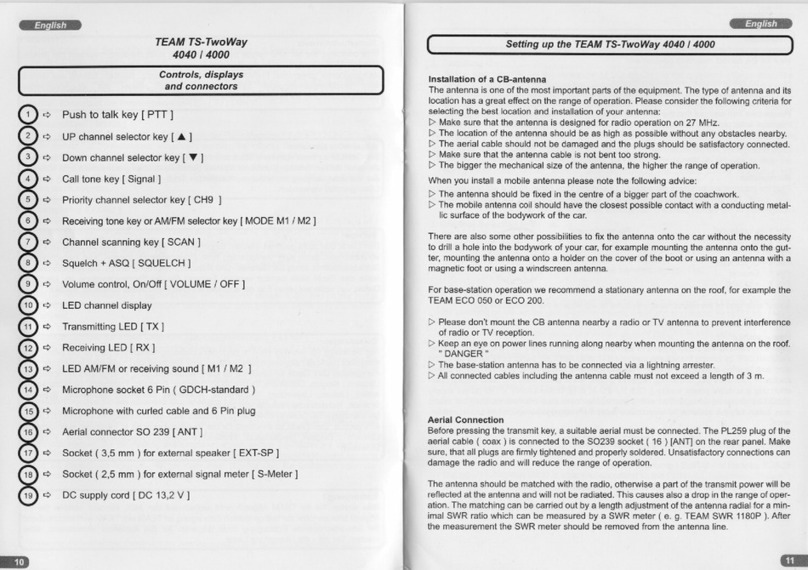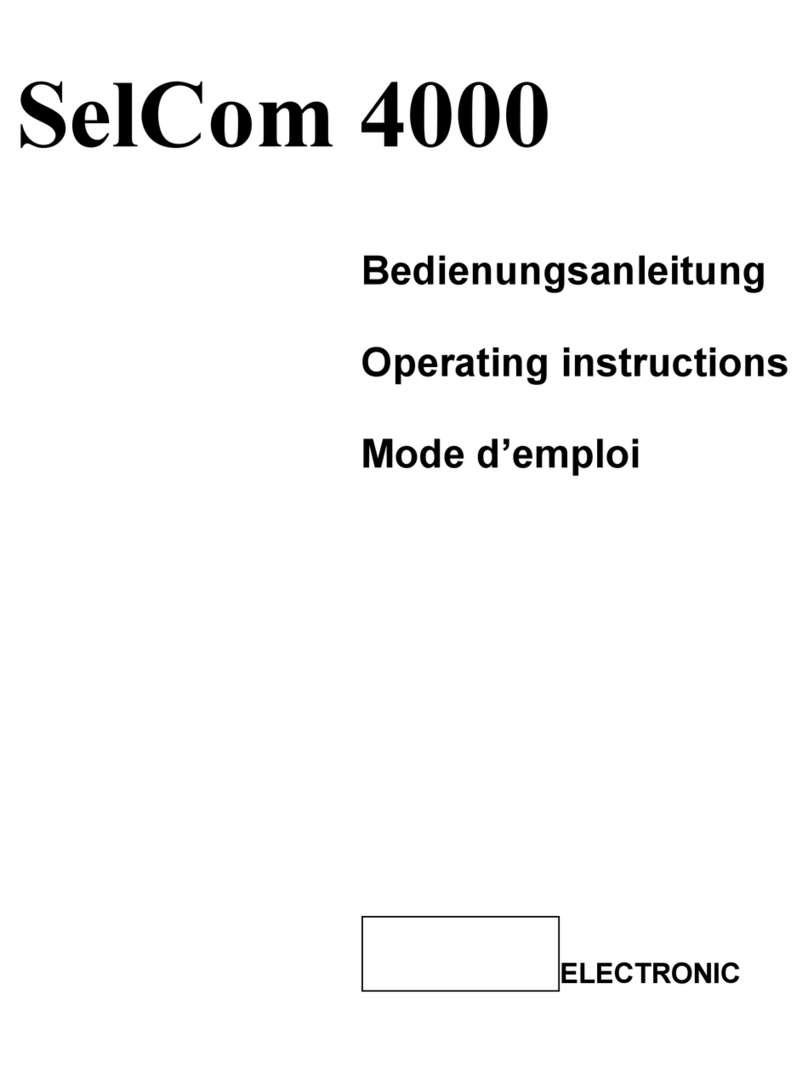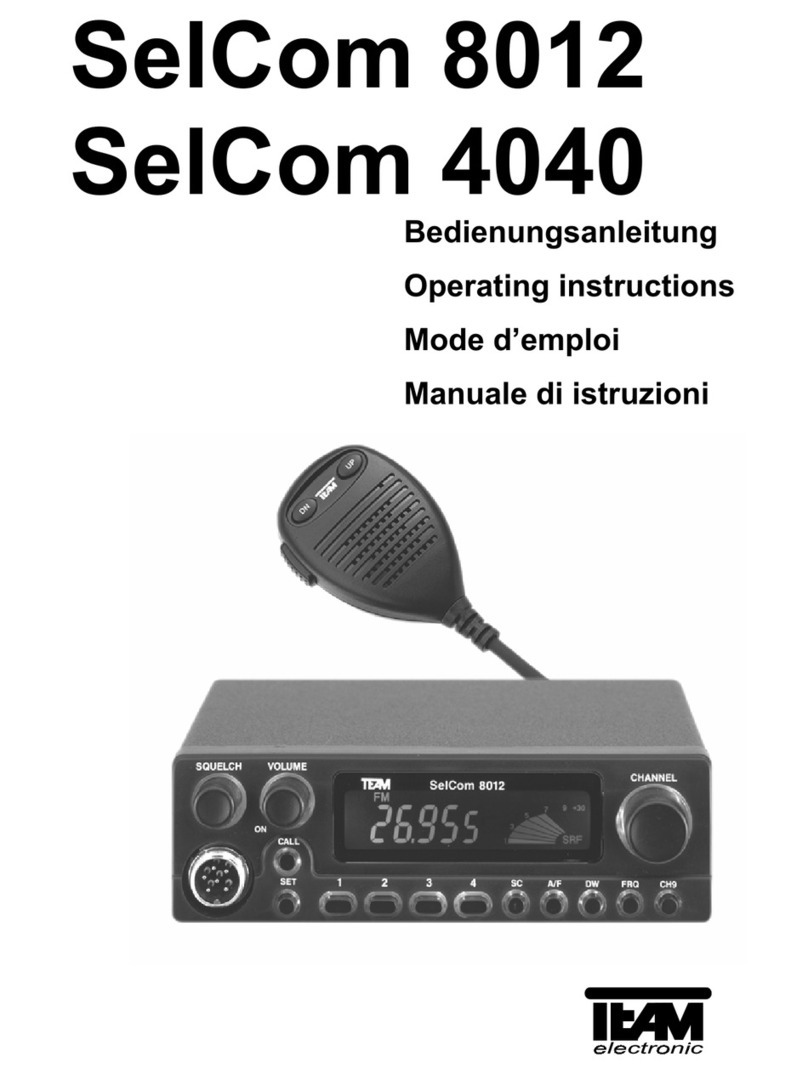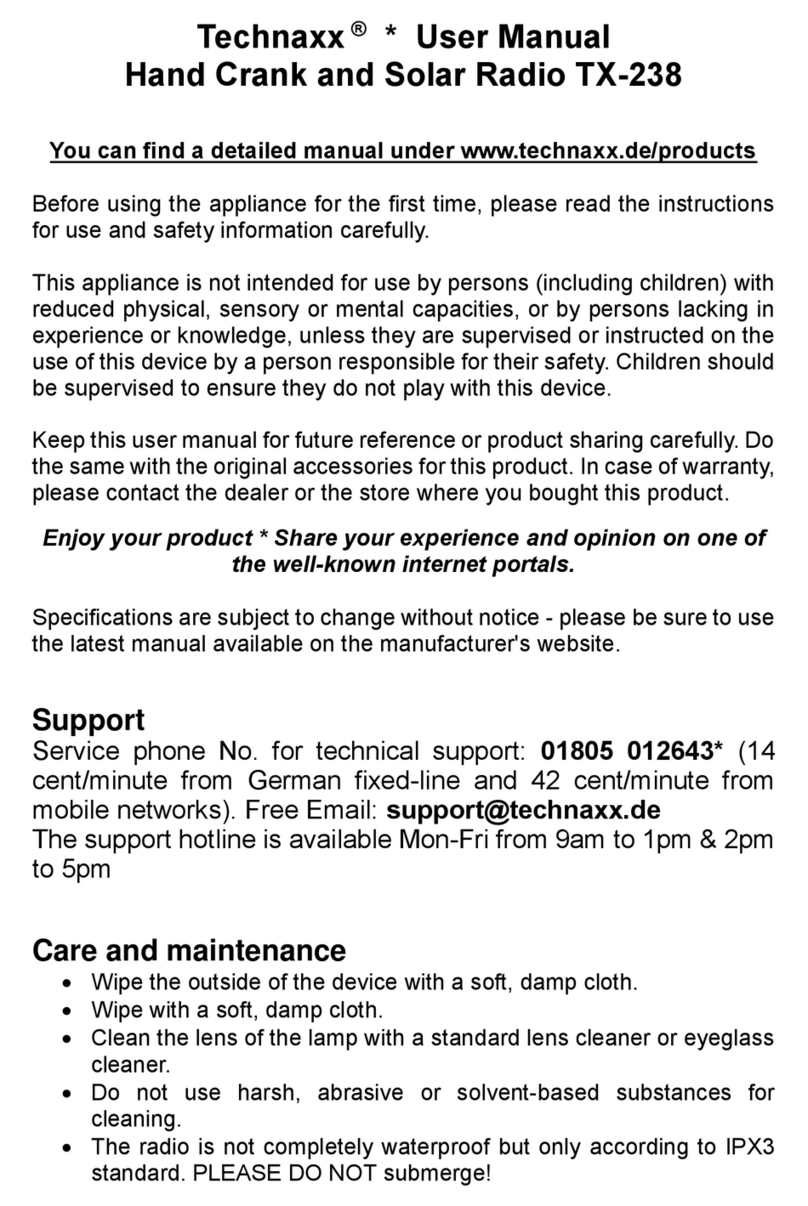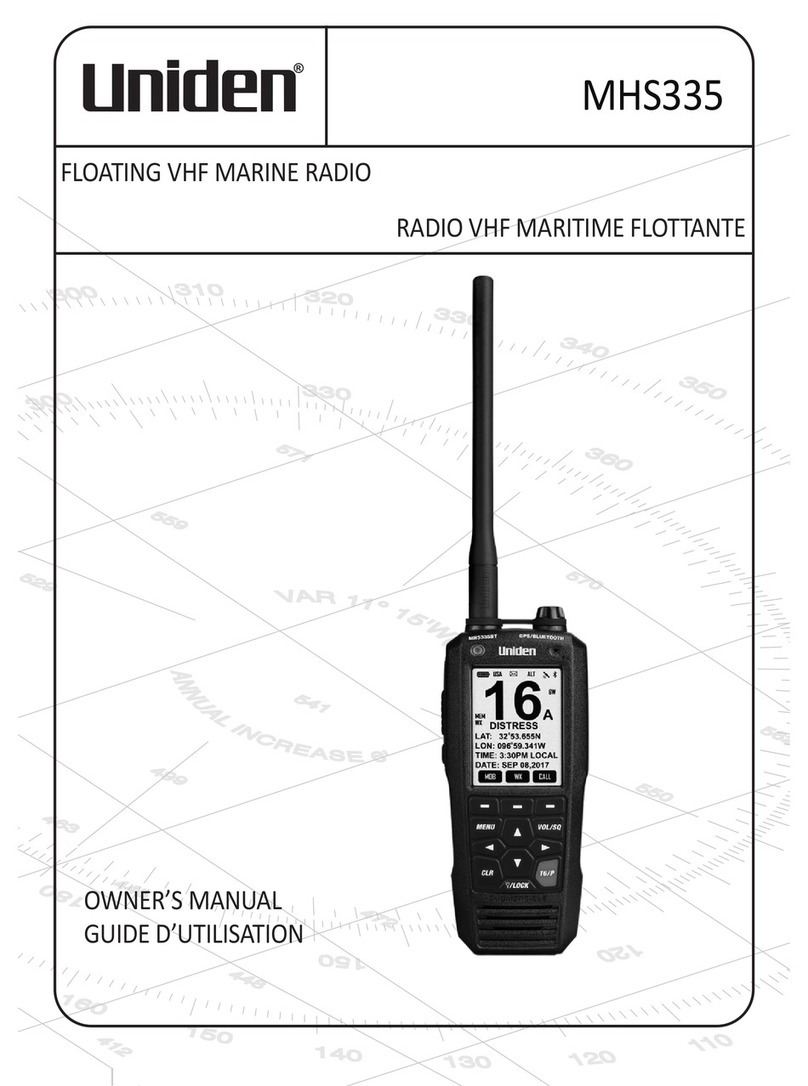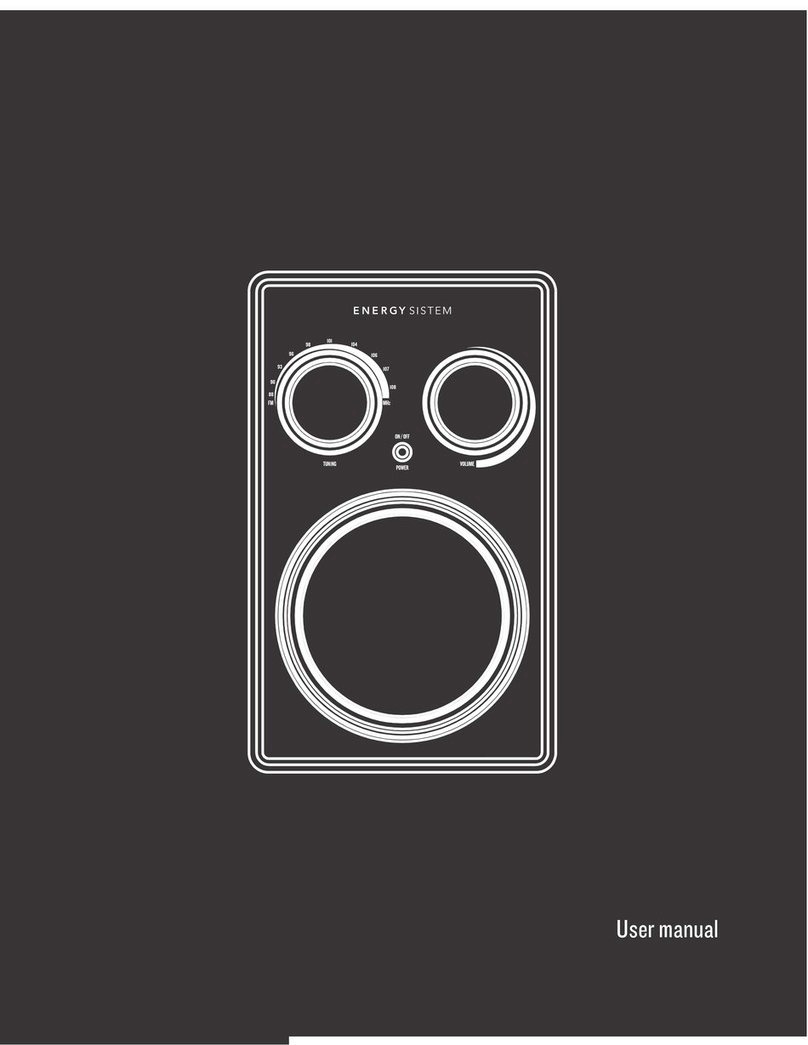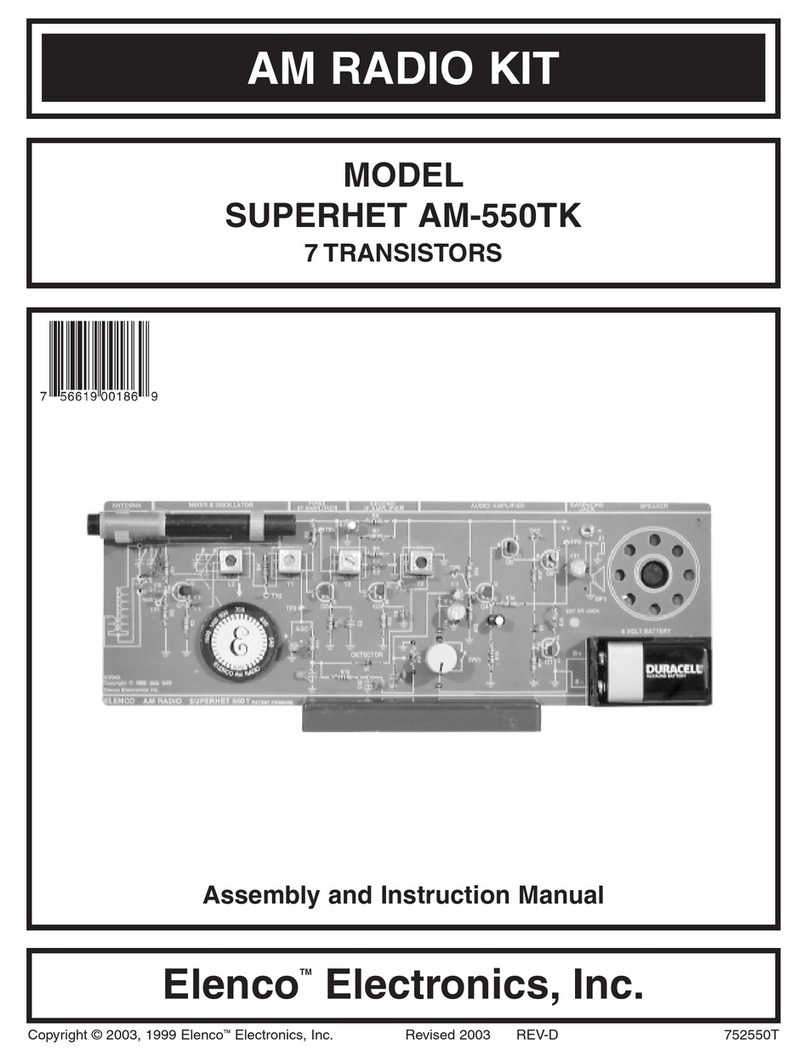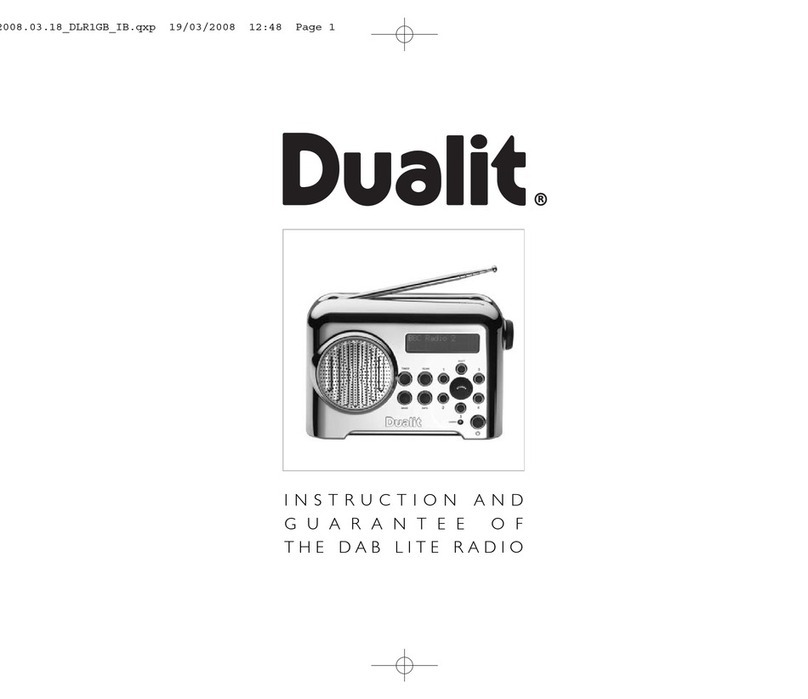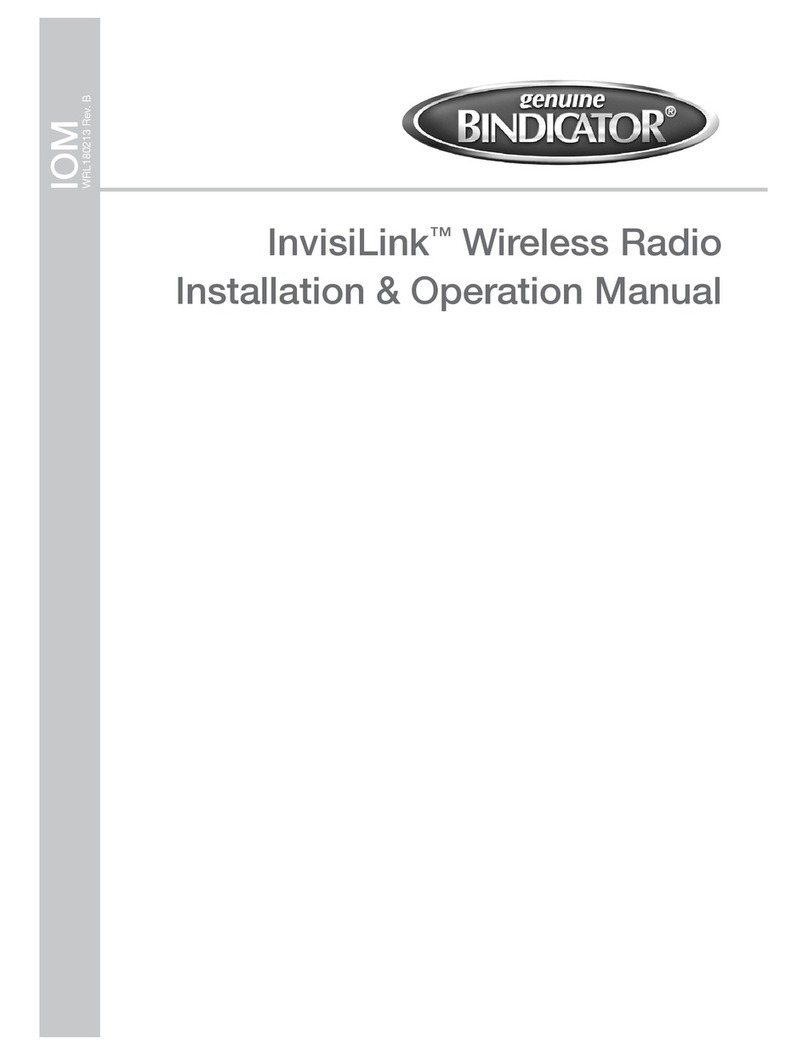Team FX-CBmobile User manual

Bedienungsanleitung
Operating Instruction
Manual de Instrucción
Manuale d’istruzioni
Mode d’emploi
Handleiding
- Full Multi Norm
DE / PL / EC / EI / UK
CB-Mobilfunkgerät
CB Mobile Radio
Transmisor móvil CB
Cb émetteur récepteur
Ricetrasmettitori
CB mobile zender
12/24 Volt
Freisprechgarnitur
manual_fx-cbmobile_1_Layout 1 14.06.2019 16:02 Seite 1

Bedienelemente - elements - éléments -
elementen - elementos - elementi
3
2
DE EN
1 Lautstärke, Ein/Aus VOL, On/Off
2 Mikrofon Anschluss Microphone Jack
3 VOX / LOCK VOX / LOCK
4 COL / DIM COL / DIM
5 9/19 / SCAN 9/19 / SCAN
6 MODE / BAND MODE / BAND
7 LCD LCD
8 ASQ / SQ ASQ / SQ
9 Kanalwahl Hoch Channel UP
10 Kanalwahl Runter Channel DOWN
11 Lautsprecher Speaker
13 Stromkabel Anschluss Power Jack
14 Anschluss ext. Lautsprecher external Speaker Jack
15 Antennenanschluss Antenna Jack
16 Sendetaste PTT
17 Kanalw. Hoch - VOX Empf. CH UP / VOX Sensitivity
18 Kanalw. - VOX, Verzögerung CH DOWN / VOX Delay
19 Mikrofon Microphone
20 Mikrofon Stecker Microphone Cable Jack
21 VOX Modus Schalter VOX Mode
ES
1 On/Off, volumen
2 toma de micrófono
3 VOX / LOCK
4 COL / DIM
5 9/19 / SCAN
6 MODE / BAND
7 LCD
8 ASQ / SQ
9UP
10 DOWN
11 conector de altavoz externo
13 toma de alimentación
14 toma de
15 toma de antena
16 PTT
17 UP / VOX
18 DOWN / VOX
19 micrófono
20 toma de micrófono
21 VOX
manual_fx-cbmobile_1_Layout 1 14.06.2019 16:02 Seite 2

INBETRIEBNAHME
Montage einer CB-Funkantenne
Die Wahl der Antenne und des Montageortes ist von großer Bedeutung für die
maximale Reichweite Ihrer Funkanlage. Die folgenden Kriterien sollten Sie bei
der Wahl des Antennenstandortes und der Montage berücksichtigen.
Allgemein gilt:
> Die Antenne muss für den Funkbetrieb auf 27 MHz geeignet sein.
> Der Standort der Antenne sollte möglichst hoch und unverbaut sein.
>Das Antennenkabel muss unbeschädigt, und die Stecker ordnungsgemäß
angeschlossen sein.
> Das Antennenkabel darf nicht zu stark geknickt werden.
> Antennen mit einer größeren mechanischen Länge erzielen bessere Reich-
weiten.
Bei der Montage von Mobilantennen ist folgendes zu beachten:
> Die Antenne sollte in der Mitte eines größeren Karosserieteils montiert werden.
> Der Antennenfuß von Mobilantennen sollte besten Kontakt zu einer
metallisch gut leitenden Fläche des Karosseriebleches haben.
Außer der "festen Montage" einer Mobilantenne, bei der ein Loch in die Karos-
serie Ihres Fahrzeuges gebohrt werden muss, gibt es noch weitere Möglichkei-
ten, z. B. die Dachrinnen- oder Kofferraumdeckel-Montage, sowie die
Befestigung mit Magnetfuß oder Scheibenantenne.
> Alle angeschlossenen Leitungen, einschließlich der Antennenleitung,
dürfen nur eine Länge von max. 4,5 Metern haben.
Antennenanschluss
Der PL-Stecker (Typ PL259) des Antennenkabels (Koaxialkabel) wird mit der
Buchse (15) an der Geräterückseite verbunden. Für eine einwandfreie Verbin-
dung muss der Überwurf des Steckers gut festgedreht werden.
Ebenso ist auf eine ordentliche Verbindung des Antennenkabels mit dem An-
tennenfuß zu achten. Nicht einwandfreie Verbindungen können zu einem Defekt
des Gerätes führen und die Funkreichweite erheblich verringern. Die Antennen-
anlage (nicht im Lieferumfang enthalten) sollte sehr gut an das Funkgerät an-
gepasst sein, ansonsten wird ein Teil der Sendeleistung an der Antenne
reflektiert und nicht abgestrahlt. Das führt ebenfalls zu einer geringeren Reich-
weite der Funkanlage. Die Anpassung der Antenne erfolgt durch Längenab-
gleich des Antennenstrahlers bzw. seiner Anpassungsvorrichtung auf ein
minimales Stehwellenverhältnis, welches mit einem Stehwellenmessgerät (z.B.
TEAM SWR 1180 P) gemessen werden kann. Das Stehwellenmessgerät muss
nach der Messung wieder aus der Antennenleitung entfernt werden.
45
INHALTSVERZEICHNIS
Elemente 2
Inbetriebnahme
Montage einer CB-Funkantenne 5
Antennenanschluss 5
Montage des Gerätes im Fahrzeug 6
Mikrofon 6 - 7
Stromversorgung 7
Funkbetrieb
Einschalten [ Vol ]8
Kanalwahl [ UP ] [ DN ]8
Senden 8
Rauschsperre [ SQ / ASQ ]8
Freisprechen mit Ohrhörer [VOX]9
Tastatursperre [LOCK]9
LCD Farbe [COL]9
LCD Lichtstärke [DIM]9
Vorrangkanal [9/19]9
Kanalsuchlauf [SCAN]9
Umschaltung der Modulationsarten [A/F]10
Umschaltung der Normen 10
Anschluss externer Lautsprecher 18
Hinweise
Sicherheitshinweis 11
Allgemeine Hinweise 11
Service 11
Konformität 11
Entsorgung 11
Kanalfrequenztabelle 51
Technische Daten 27
manual_fx-cbmobile_1_Layout 1 14.06.2019 16:02 Seite 4

VOX-Verzögerung
Die Einstellung VOX-Verzögerung bestimmt die Verweildauer im VOX-Sende-
modus nach dem Signalende. Es stehen 4 Einstellungen zur Verfügung.
Langes Drücken der Taste [] ( 18 ) aktiviert die Einstellung der VOX-Verzöge-
rungszeit. bestätigt durch einen langen Ton und dem Aufleuchten der LED.
Kurzes Drücken der Taste wechselt zur nächst längeren Verweildauer. Die 4
verfügbaren Stufen sind durch die Anzahl der Bestätigungstöne gekennzeich-
net. Für die höchste Stufe wählen Sie die Stufe 1 (ein Ton ist zu hören). Eine
Bestätigung der Einstellung ist nicht nötig.
Das Mikrofon wird mit dem 6-poligen Stecker in die Mikrofonbuchse (2) an der
linken Gerätefrontseite angeschlossen. Ohne Mikrofon ist kein Sende- oder
Empfangsbetrieb möglich. Die Mikrofonbuchse ist nach GDCH-Standard ange-
schlossen:
Stromversorgung
Vor dem Anschluss der Stromversorgung schalten Sie das Gerät aus, indem
Sie den Lautstärkeregler (1) [VOL] bis zum Einrasten nach links drehen.
Verbinden Sie die beiden blanken Anschlüsse am Ende des Kabels mit
dem 12 V oder 24 V Bordnetz Ihres Fahrzeuges. Das Stromversorgungska-
bel sollte möglichst weit von störenden Aggregaten verlegt werden. Achten Sie
beim Anschluss auf die richtige Polarität:
SCHWARZ wird mit "-" ( = MINUS / Masse ) des KFZ verbunden.
ROT wird mit " +" ( = PLUS ) des KFZ-Bordnetzes verbunden.
Bei Verwendung von Dauerplus bleiben die letzten Einstellungen auch nach
dem Ausschalten des Gerätes und dem Abstellen des Motors gespeichert.
Nachdem die Antenne und die Stromversorgung sorgfältig angeschlossen sind,
kann der Funkbetrieb aufgenommen werden.
Ansicht von der Lötseite der Mikrofonbuchse bzw. Vorderansicht des
Mikrofonsteckers (2).
Montage des Gerätes im Fahrzeug
Das Gerät kann mit dem beiliegenden Montagebügel- oder dem Radioschacht-
Montageset im Fahrzeug befestigt werden. Bei der Wahl der optimalen Position
für die Montage des Gerätes in Ihrem Fahrzeug sind auch folgenden Kriterien zu
berücksichtigen:
> keine Beeinträchtigung der Verkehrssicherheit,
> gute Erreichbarkeit der Bedienelemente,
> ausreichende Luftzirkulation, um eine Überhitzung des Gerätes
im Sendefall zu verhindern.
Darüber hinaus sollten Sie auch sicherstellen, dass die LCD-Kanalanzeige (7)
gut ablesbar ist. Bei direkter Sonneneinstrahlung kann die Lesbarkeit der An-
zeige beeinträchtigt werden. Die günstigste Montageposition sollte vor dem
endgültigen Einbau überprüft werden. Mit Hilfe des beiliegenden Montagebü-
gels, ist eine schnelle Montage bzw. Demontage an verschiedenen Stellen im
Fahrzeug möglich.
Mikrofon
Im Lieferumfang enthalten ist das VOX Mikrofon MD-6006 welches den neuen
gesetzlichen Bestimmungen bezüglich der notwendigen Verwendung von Frei-
sprecheinrichtungen im Fahrbetrieb entspricht.
Die VOX Funktion (Voice Operated Transmission) ermöglicht das sprachge-
steuerte Senden ohne nötige Bedienung der PTT Sendetaste. Wahlweise kann
hiermit zwischen dem VOX Betrieb und dem PTT Betrieb umgeschaltet werden.
Das DM-6006 ist mit den folgenden Bedienelementen ausgestattet:
PTT [M] [][]
Elemente PTT Betrieb VOX Betrieb
PTT für Signalübertragung ----
[ M] --- lange Drücken: VOX
VOX Ein-/Aus
[ ] Kanalwahl aufsteigend Einstellung VOX Empfindlichkeit
[ ] Kanalwahl absteigend Einstellung VOX Verzögerung
VOX-Empfindlichkeit
Die Einstellung VOX-Empfindlichkeit bestimmt ab welcher Signalstärke der au-
tomatische Sendemodus startet. Es stehen 4 Stufen zur Verfügung.
Langes Drücken der Taste [] ( 17 ) aktiviert die Einstellung der VOX-Empfind-
lichkeit, bestätigt durch einen langen Ton und dem Aufleuchten der LED.
Kurzes Drücken der Taste wechselt zur nächst höheren Empfindlichkeitsstufe. Die
4 verfügbaren Stufen sind durch die Anzahl der Bestätigungstöne gekennzeichnet.
Für die höchste Stufe wählen Sie die Stufe 1 (ein Ton ist zu hören). Eine Bestäti-
gung der Einstellung ist nicht nötig.
67
PIN 1 Modulation
PIN 3 PTT
PIN 5 Masse
PIN 2 Lautsprecher
PIN 4 Up/Down
PIN 6 +12 Volt
manual_fx-cbmobile_1_Layout 1 14.06.2019 16:02 Seite 6

9
Freisprechen mit Ohrhörer [VOX]
Das FX-CBmobile ist mit einer internen Freisprechfunktion ausgerüstet, die unab-
hängig von der Verwendung des VOX Mikrofons funktioniert. Hierzu schließen Sie
ein passendes Ohrhörer-Mikrofon an die Anschlussbuchse (12) an.
Aktivieren und deaktivieren Sie die VOX Funktion durch kurzes Drücken der Taste
(3). In der Anzeige blinkt das Symbol VOX. Abhängig vom korrekten Abstand zum
Mikrofon und dem Hintergrund-Geräuschpegel wird der Sendebetrieb automatisch
beim Sprechen gestartet.
Die Verwendung der VOX Funktion entspricht den neuen gesetzlichen Bestim-
mungen bezüglich der notwendigen Verwendung von Freisprecheinrichtungen
im Fahrbetrieb.
Passendes Zubehör finden Sie auf unserer Webseite www.team-electronic.de.
Tastatursperre [LOCK]
Durch langes Drücken der Taste [LOCK] (3) wird die Tastatursperre aktiviert. In
der Anzeige erscheint kurzzeitig das Symbol LC. Bis auf den kombinierten Ein-/
Ausschalter, sowie der Sendetastetaste am Mikrofon sind alle anderen Bedien-
elemente gesperrt.
LCD Farbe [COL]
Die LCD-Hintergrundbeleuchtung kann durch jeweils kurzes Drücken der Taste
[COL] (4) zwischen sieben verschiedenen Farben umgeschaltet werden.
Die Hintergrundbeleuchtung kann auch komplett ausgeschaltet werden.
LCD Lichtstärke [DIM]
Durch langes Drücken der [DIM] Taste (4) kann die Lichtstärke der LCD Anzeige
zwischen zwei Stufen umgeschaltet werden.
Vorrangkanal [9/19]
Das Gerät verfügt über die Vorrangkanäle 9 und 19. Einmaliges kurzes Drücken
der Vorrangkanaltaste (5) [9/19] aktiviert Kanal 9. Erneutes Drücken schaltet
auf Kanal 19. Drücken Sie die Taste noch einmal, schaltet das Gerät wieder in
den ursprünglichen Kanal um.
Ist einer der Vorrangskanäle aktiviert, blinkt in der Anzeige das Symbol PTY.
Das Umschalten auf einen anderen Kanal ist in diesem Modus blockiert.
Kanalsuchlauf [SCAN]
Durch langes Drücken der Taste [SCAN] (5) wird der Kanalsuchlauf aktiviert. In
der Anzeige erscheint das Symbol SC und alle Kanäle des gewählten Frequenz-
bandes werden solange durchsucht bis ein besetzer Kanal gefunden wird.
Zum Ausschalten des Kanalsuchlaufes bitte die Taste lange gedrückt halten.
FUNKBETRIEB
Einschalten [ VOL ]
Zum Ein- bzw. Ausschalten den Lautstärkeregler (1) [Vol] nach rechts bzw. nach
links drehen.
Kanalwahl [UP] [DN]
Für die Kanalwahl stehen die Kanalwahltasten [] (17) und [] (18) am Mikrofon
und am Gerät (9) / (10) zur Verfügung. Kurzes Drücken der entsprechenden Taste
schaltet auf den nächsten Kanal. Die aktuelle Kanalnummer wird im LCD (7) an-
gezeigt.
Senden
Zum Senden wird die im Mikrofon eingebaute Sendetaste gedrückt und für die
Dauer der Durchsage gehalten. In dieser Zeit leuchtet das TX-Symbol in der An-
zeige. Nach Beendigung der Durchsage die Sprechtaste loslassen. Das Gerät schal-
tet automatisch in den Empfangsbetrieb zurück. Die Bedienelemente sind während
des Sendens gesperrt.
Rauschsperre [ SQ ]
Das störende Rauschen, welches beständig auf dem Frequenzband zu hören ist,
wird durch die Rauschsperre unterdrückt.
Das FX-CBmobile ist mit einer manuellen [SQ] und automatischen Rauschsperre
[ASQ] ausgerüstet.
Bei der manuellen Rauschsperrenunterdrückung [SQ] ist der Rauschsperren-
Schwellpunkt veränderbar. Am Linksanschlag ist die Rauschsperre ausgeschaltet
und die automatische Rauschsperre [ASQ] aktiviert. In diesem Modus ist der
Schwellwert auf einen fixierten, erprobten Wert eingestellt. Bei aktivierter automa-
tischer Rauschperre erscheint das Symbol ASQ in der Anzeige.
Durch Rechtsdrehen des Rauschsperrereglers (8) [SQ] wird der Schwellpunkt zu-
nehmend angehoben.
Wenn ein Signal auf dem Kanal präsent ist, öffnet die Rauschsperre und das Si-
gnal ist im Lautsprecher zu hören. Bei zu kritischer Einstellung der Rauschsperre
kann zeitweilig ein kurzes Rauschen auftreten, ohne dass sich eine Station auf
dem Kanal befindet. Weiteres Rechtsdrehen unterdrückt zunehmend schwache
Stationen, aber auch stärkere Störsignale.
Bei einer zu ‘festen’ Squelch-Einstellung kann es im Kanalsuchlauf-Betrieb zur
Nichterkennung eines belegten Kanals kommen.
8
manual_fx-cbmobile_1_Layout 1 14.06.2019 16:02 Seite 8

HINWEISE
Sicherheitshinweis
Bitte beachten Sie als KFZ-Fahrer beim Funkbetrieb auch die Bestimmungen der
jeweils gültigen Straßenverkehrsordnung. Bei dem Betrieb des Gerätes wird Hoch-
frequenzenergie freigesetzt. Es muss daher ein entsprechender Sicherheitsabstand
zur Antenne eingehalten werden.
Allgemeine Hinweise
Das Gerät ist vor Feuchtigkeit und Staub zu schützen, niemals an Orten aufbe-
wahren, die einer starken Erhitzung und/oder direkter Sonneneinstrahlung aus-
gesetzt sind. Zur Gehäusereinigung ein weiches, fusselfreies Tuch verwenden,
niemals Lösungsmittel verwenden.
Service
Das Gerät darf nicht geöffnet werden. Eigenhändige Reparaturen oder Abgleich
sind nicht vorzunehmen, denn jede Veränderung, bzw. Fremdabgleich, können
zum Erlöschen der Betriebserlaubnis sowie der Gewährleistungs- und Repa-
raturansprüche führen. Bei Betriebsstörungen sollte das Gerät nicht benutzt
werden. Trennen Sie in diesem Fall die Stromversorgung ab. Liegt ein Defekt
vor, sollte auf jeden Fall der autorisierte TEAM-Fachhändler kontaktiert werden.
Konformität
Das CB-Mobilsprechfunkgerät TEAM FX-CBmobile entspricht der europäi-
schen RED Direktive 2014/53/EU und hält die entsprechenden Normen ein. Die
vollständige Konformitätserklärung finden Sie im Internet unter:
http://www.team-electronic.de/download-bereich/konformitaetserklaerungen/
Benutzername : fxcbmobilefmn
Passwort : 228500
Die genauen Länderbestimmungen der verschiedenen Versionen entnehmen
Sie bitte dem beiliegenden Gerätepass.
Entsorgung
Bitte werfen Sie Ihr TEAM-Altgerät nicht einfach auf den Müll, sondern senden
Sie Ihr Altgerät bitte portofrei zur fachgerechten Entsorgung an TEAM ein. TEAM
wird anschließend die umweltschonende Entsorgung Ihres Altgerätes für Sie ko-
stenlos veranlassen. Bitte machen Sie mit - der Umwelt zuliebe.
- Änderung der technischen Daten und der Ausführung sind
ohne Vorankündigung vorbehalten. -
10 11
Umschaltung der Modulationsarten [MODE]
Das FX-CBmobile arbeitet in den Modulationsarten AM und FM. In der Norm EC
steht nur die Betriebsart FM zur Verfügung. Falls das Gerät auf dem aktuellen
Kanal auch die Betriebsart AM akzeptiert, können Sie durch kurzes Drücken der
Taste (6) [ MODE ] zwischen AM und FM umschalten.
Die UK Norm verwendet eine dreifach Umschaltung für die FM-Frequenzbänder EU
und UK, und dem AM Frequenzbank in der AM Norm. Beim Umschalten zwischen
den Normen UK und EU erscheint in der Anzeige das entsprechende Landeskürzel.
Umschaltung der Frequenznormen [BAND]
Die Geräteversion FX-CBmobile Full Multi Norm kann vom Benutzer auf eine
der folgenden Normen eingestellt werden:
Norm Kanäle und Frequenzen
EU - 40 FM (26,965-27,405 MHz), 4 W / 40 AM (26,965-27,405 MHz), 1 W
EC - 40 FM (26,965-27,405 MHz), 4 W
UK - 40 FM (27,60125-27,99125 MHz), 4 W/ 40 AM/FM (26,965-27,405 MHz), 4 W
PL - 40 FM (26,960-27,400 MHz), 4 W / 40 AM (26,960-27,400 MHz), 4 W
Io - 40 FM (26,965-27,405 MHz), 4 W / 40 AM (26,965-27,405 MHz), 1 W
I2 - 34 FM (26,965-27,265 MHz), 4 W / 34 AM (26,960-27,265 MHz), 4 W
DE - 80 FM (26,565-27,405 MHz), 4 W / 40 AM (26,965-27,405 MHz), 4W
In - 27 FM (26,965-27,275 MHz), 4 W / 40 AM (26,965-27,275 MHz), 4 W
Zum Umschalten der Normen den Umschalter (6) [MODE] lange gedrückt halten.
In der Anzeige erscheint das Kürzel der aktuellen Norm. Die gewünschte Norm
wird mit Hilfe der Kanalwahl-Taste am Mikrofon eingestellt. Zum Bestätigen der
Norm das Gerät kurz aus- und wieder einschalten.
Für die Erlaubnis und die Auflagen zum Betrieb der verschiedenen Normen
in den einzelnen Ländern sehen Sie in den Gerätepass. Der Benutzer ist für
die richtige Einstellung der gültigen Norm im jeweiligen Land eigenverant-
wortlich.
Anschlussbuchse für einen externen Zusatzlautsprecher
Das FX-CBmobile ist an der Rückseite des Gerätes mit einer Klinkenbuchse
(14) (3,5 mm ø) ausgerüstet, zum Anschluss eines ext. Lautsprechers mit 4
- 8 Ohm Impedanz, wie z.B. dem TEAM TS-500.
Bei 4 Ohm sollte die Belastbarkeit des Lautsprechers 4 Watt betragen. Bei
Anschluss des externen Lautsprechers wird der interne Lautsprecher abge-
schaltet.
manual_fx-cbmobile_1_Layout 1 14.06.2019 16:02 Seite 10

SETUP
Installation of a CB antenna
The antenna is one of the most critical parts in the setup. The type of antenna
and its location has a great effect on the range of operation. Please consider
the following criteria for selection of the best location and the installation of your
antenna:
> Make sure that the antenna is designed for radio operation on 27 MHz.
> The position of the antenna should be elevated without any
obstacles nearby.
> The aerial cable should not be damaged and the plugs should be
properly connected.
> Make sure that the antenna cable is not bent.
> The bigger the mechanical size of the antenna, the higher the
range of operation.
When you install a mobile antenna please note the following advices:
> The antenna should be fixed in the center of a big body-part, e.g. the trunk.
> The mobile antenna coil should have the closest possible contact
with a conducting metallic surface of the bodywork of the car.
There are other possibilities to fix the antenna onto the car without having to
drill a hole into the bodywork of your car, e.g. mounting the antenna with a an-
tenna holder onto the gutter or the trunk. Magnetic mount antennas (with an
magnetic base) or windshield antennas, which are glued onto the glass, are
also alternatives.
> Please don't mount the CB antenna nearby a radio or TV antenna
to prevent interference of radio or TV reception.
> DANGER: Keep an eye on power lines running along nearby when
mounting the antenna on the roof.
> All connected cables including the antenna cable must not exceed
a length of 4.5 m.
TABLE OF CONTENTS
Elements 2
Setup
Installation of a CB antenna 13
Aerial Connection 14
Installation in the car 14
Microphone 14
Power source 15
Operation
On / Off [ VOL ]16
Channel selection [] []16
Transmitting 16
Squelch [ SQ / ASQ ] 16
VOX operation with Earphone [ VOX ] 16 - 17
Keylock [ LOCK ] 17
LCD color [ COL ]17
LCD dim [ DIM ]17
Priority Channels 9 / 19 [ 9/19 ]17
Scan [ SCAN ]17
Modulation Switch [ A/F ]18
Norm Switch [ MODE ]18
External speaker jack 18
Additional Information
Safety Instructions 19
General Precautions 19
Servicing 19
Conformity 19
Channel Frequencies 51
Specifications 27
12 13
manual_fx-cbmobile_1_Layout 1 14.06.2019 16:02 Seite 12

Aerial Connection
Before pressing the transmit key, a suitable aerial must be connected. The
PL259 plug of the aerial cable (coax) is connected to the SO239 socket (15 on
the rear panel. Make sure, that all plugs are firmly tightened and properly sol-
dered. Insufficient connections can damage the radio and will reduce the range
of operation.
The antenna should be configured with the radio, otherwise a part of the transmit
power will be reflected at the antenna and will not be radiated. This reduces the
range of operation. The configuration of an antenna to a radio, is performed by a
length adjustment of the antenna’s radial for a minimal SWR ratio which can be
measured by a SWR meter, e.g. TEAM SWR 1180P.
After the measurement the SWR meter should be removed from the antenna line.
Installation in the car
When you want to install the radio in your vehicle, use either the included under-
dash or radio compartment mounting kit. Always mount the transceiver in a location
where the buttons are easily accessible. Other important points to consider for a
correct mounting position are:
> roadworthiness,
> good access to the controls of the car,
> sufficient air circulation to prevent overheating of the radio in transmit mode.
Please consider your point of view onto the display while driving. Starting
xtensive solar irradiation can also affect the readability of the diXsplay. So it is
recommended to check the best position before the final installation.
Microphone
Included in the scope of delivery is the VOX microphone DM-6006. The VOX fea-
ture offers voice operated signal transmission which is useful in the application of
communication while driving a vehicle. It allows to switch between the operation
modes VOX and PTT which stands for push-to-talk.
The DM-6006 is equipped with the following elements:
PTT [M] [][]
Elements PTT Operation VOX Operation
PTT for tx press PTT key
[ M] press long to activate/deactivate
VOX mode
[ ] channel UP short press for setting sensitivity
[ ] channel DOWN short press for setting delay
VOX-Sensitivity
The required signal strength to trigger automatic transmission is set with VOX
sensitivity.
There are four levels available.
A long push of the key [] ( 17 ) activates the set mode for VOX-Sensitivity. It
is confirmed by a long tone and blinking of the LED.
A short push of the key selects the next level. The four different levels are distin-
guished by the number of tones that are emitted. For the greatest sensitivity select
the level 1 (one tone is emitted).
A confirmation of the setting is not required.
VOX-Delay
The gap between the signal end and the end of the transmission can be
changed with the setting VOX-Delay. There are four levels available.
A long push of the key [] ( 18 ) activates the set mode for VOX-Delay. It is
confirmed by a long tone and blinking of the LED.
A short push of the key selects the next level. The four different levels are distin-
guished by the number of tones that are emitted. For the greatest sensitivity select
the level 1 (one tone is emitted).
A confirmation of the setting is not required.
Plug the microphone plug (20) into the 6pin socket (15), located on the front
panel, and thighten the union nut. Pay attention to proper placement. No trans-
mission nor reception is possible without the microphone.
Power source
Before connecting the unit to a suitable power source via the fused DC power
cable, the device must be switched off by turning the volume control (1) [ VOL ]
counterclockwise to the very end, beyond the threshold, until you hear a click.
Then, connect the two naked leads at the end of the cable with the supply vol-
tage of the vehicle’s battery. The unit is designed to operate with 12 V or 24 V
and a negative ground electrical system. Lay the cable as far as possible away
from aggregates which can cause interference. Watch for the correct polarity
during the connection.
BLACK connect to - MINUS / ground of the car battery.
RED connect to the + PLUS of the vehicle’s battery.
After proper connection of the aerial and the power source, radio operation can
be started. 15
14
PIN 4 Up/Down
PIN 5 Ground
PIN 6 +12 Volt
PIN 1 Modulation
PIN 2 Loudspeaker
PIN 3 PTT
manual_fx-cbmobile_1_Layout 1 14.06.2019 16:02 Seite 14

16 17
Depending on the correct distance to the microphone and the level of the back-
ground noise, the signal transmission is started automatically.
The use the VOX function applies to the new regulations for operation of electronic
communication devices while driving. Signal transmission is possible with both
hands on the wheel.
Suitable accessories can be found on our web page www.team-electronic.com.
Key lock [LOCK]
Pressing the LOCK (3) key for approximately 1 second will activate/deactivate
the key lock. The symbol LC will be shown shortly. Except for the PTT key and
the combined volume and on/off control, all elements are blocked.
LCD Color [COL ]
Press the COL key (4) shortly to switch between seven LCD background colors.
The background color can be deactivated.
LCD Brightness [DIM ]
Press the DIM key (4) long to switch between the two available brightness levels.
Priority Channel 9 / 19 [9/19 ]
Press the 9/19 key (5) shortly to switch to priority channel 9. Press the key again
to advance to priority channel 19 and a third time to return to the channel in re-
gular mode.
The active priority channel mode is indicated by the symbol PTY in the display.
Channel switch by use of the channel selector keys is deactivated in priority
mode.
Scan [SCAN ]
Press the SCAN key (5) long to activate/deactivate the channel scan function.
The current frequency band will be scanned until a signal is detected. The sym-
bol SC appears in the the display.
OPERATION
On/Off [ VOL ]
To switch on/off the radio, turn the volume switch (1) [VOL] clockwise / counterclock-
wise over the threshold.
Channel selection [UP] [DN]
User the channel selector keys [] (17) and [] (18) at the microphone or at
the radio (9) / (10) for channel selection. The actual channel number is displayed
on the LCD (7)
Transmitting
For signal transmission, press and hold the PTT key at the microphone. The TX
symbol appears in the LCD. For best quality, speak normally at a distance of 2 - 4 in-
ches. Speaking too loudly will cause distortion and makes the signal difficult to under-
stand. While the set is in the transmit mode there is no key entry possible and the
receiver is muted.
On completion of the transmission release the PTT key and the radio will switch
back to receiving mode.
Squelch [ SQ ]
The radio is equipped with an automatic (ASQ) and a manual squelch (SQ). Both
can be adjusted.
The strong background noise, which occurs always on free channels, can be
suppressed by the squelch function, which has an automatic and a manual
mode.
By turning the squelch control (8) [ SQ / ASQ ] slowly clockwise you will find a
point where the noise disappears. The squelch control should only be turned up
far enough to stop the background noise on a signal-free channel. Turning the
control further clockwise will increasingly suppress stronger interfering signals
as well as weak stations.
The automatic squelch [ ASQ ] (9) uses a preset average value. It can be acti-
vated by turning the squelch control counterclockwise all the way to the end.
The automatic squelch mode is indicated by the ASQ symbol (ASQ) in the LCD.
Voice Activated Transmission [ VOX ]
The FX-CBmobile is equipped with and internal VOX function that operates in-
dependently from the VOX microphone. Connect a Kenwood compatible 2-pin
(2.5/3.5 mm plug) earphone-microphone to the connector (12).
Activate/deactivate the VOX function by pressing the VOX button (3) shortly.The
display shows the VOX symbol (3) in the display.
manual_fx-cbmobile_1_Layout 1 14.06.2019 16:02 Seite 16

18 19
Additional information
Safety instruction
Drivers must obey traffic rules regarding the use of transceivers in a vehicle.
The unit radiates RF energy in transmit mode. Please be aware about the safety
distance to the antenna.
General precautions
Protect the mobile radio from humidity and dust.
Do not expose the radio to direct sunlight and other sources of heat. The radio
can be cleaned by wiping with a soft cloth. Do not use chemical products for
cleaning.
Servicing
The device must not be opened. Independent repairs or modifications must not
be performed, it will forfeit warranty and repair claims.
Do not use the mobile radio if it seems not to function correctly. Disconnect the
radio from the DC power source immediately. If there is a defect, the authorized
TEAM specialist dealer or TEAM must be contacted immediately.
Conformity
The CB mobile transceiver TEAM FX-CBmobile complies to the European direc-
tive RED 2014/53/EU and meets the European standards EN 300 433, EN 301
489-1/-13, EN 60950-1 and EN 62311. You will find the complete Declaration of
Conformity in the internet at:
http://www.team-electronic.de/download-bereich/konformitaetserklaerungen/
Username : fxcbmobilefmn
Password : 228500
The specific regulations of the different versions in the different european countries
can be found in the radio passport that is included in this manual.
Das CB-Mobilsprechfunkgerät TEAM FX-CBmobile entspricht der europäi-
schen RED Direktive 2014/53/EU und hält die entsprechenden Normen ein. Die
vollständige Konformitätserklärung finden Sie im Internet unter:
- specifications are subject to change without any prior notice -
Modulation selection [MODE]
For the FX-CBmobile Full Multi Norm, the modulation modes AM and FM are
available. The selected modulation type is indicated by the AM/FM symbol. To
toggle between the modes press the mode key (6) [MODE]. Please note, that
the frequency norm EC operates on FM only.
With the frequency norm UK, a triple switch is used. You toggle between the
CEPT band (AM/FM )and the UK band (FM). The display will shortly show the
symbol UK or EU when switching the band.
Norm Selection [BAND]
The version Full Multi Norm has these frequency norms available:
EU - 40 FM (26.965-27.405 MHz), 4 W / 40 AM (26.965-27.405 MHz), 1 W
EC - 40 FM (26.965-27.405 MHz), 4 W
UK - 40 FM (27.60125-27.99125 MHz), 4 W/ 40 AM/FM (26.965-27.405 MHz), 4 W
PL - 40 FM (26.960-27.400 MHz), 4 W / 40 AM (26.960-27.400 MHz), 4 W
Io - 40 FM (26.965-27.405 MHz), 4 W / 40 AM (26.965-27.405 MHz), 1 W
I2 - 34 FM (26.965-27.265 MHz), 4 W / 34 AM (26.960-27.265 MHz), 4 W
DE - 80 FM (26.565-27.405 MHz), 4 W / 40 AM (26.965-27.405 MHz), 4W
In - 27 FM (26.965-27.275 MHz), 4 W / 40 AM (26.965-27.275 MHz), 4 W
For changing the current norm, please hold the mode key (6) [Mode] for approxi-
mately 1 second. The current norm appears in the display. Use the channel selec-
tors of the microphone [] (17) / [] (18) or of the radio (9) / (10) to set a different
norm.
Regarding the permissions and restrictions of the individual norms in the various
european countries, please check the radio passport, which is included in the
scope of delivery. The user is solely responsible for the selection of the permissible
norm in the country of operation.
External speaker jack
The FX-CBmobile is equipped with a 3.5 mm socket (8) at the rear panel to con-
nect an external speaker of 4-8 ohm impedance, e.g. TEAM TS-500. At 4 ohms,
the speaker load can be 4 watts. When the external speaker is connected, the in-
ternal speaker is muted.
manual_fx-cbmobile_1_Layout 1 14.06.2019 16:02 Seite 18

20 21
ÍNDICE
Elementos 2 - 3
Instalación
Instalación de una antena CB 21
Conexión aérea 21
Instalación en el coche 22
Micrófono 22 - 23
Funcionamiento
Encendido [ Vol ] 24
Selección de canal [] []24
Transmisión 24
Silenciador [ SQ / ASQ ] 24
VOX [ VOX ] 24
Bloqueo de teclas [ LOCK ] 25
Iluminación de fondo LCD [COL ]25
Brillo de fondo LCD [ DIM ]25
Canal de Prioridad 9 / 19 [ 9/19 ] 25
Exploración de canal [ SCAN ]25
Selección de modulación [ MODE ]25
Tipos de modelo [ BAND ] 25 - 26
Jack de altavoces externos 26
Información adicional
Instrucciones de seguridad 26
Precauciones generales 26
Revisión 26
Conformidad 26
Tabla de canales y frecuencias 51
Características técnicas 27
Instalación
Instalación de una antena CB
La antena es una de las partes más importantes del equipo, siendo la clase de
antena utilizada la que determina el alcance del funcionamiento. Para seleccio-
nar el lugar y la instalación apropiada de ésta le aconsejamos que sigan los si-
guientes criterios:
> Asegúrese que la antena esté diseñada para instalación de radio
de 27 MHz.
> Coloque la antena lo más alto posible y sin que haya ningún obstá-
culo, despejada al máximo.
> El cable aéreo debe estar en buen estado y los conectores conec-
tados satisfactoriamente.
> Asegúrese que el cable de la antena no esté muy doblado ni ha-
ciendo demasiados ángulos.
> Cuanto más grande sea el tamaño físico de la antena, mayor será
el rendimiento del equipo.
Al instalar la antena móvil, por favor siga los siguientes consejos:
> Fijar la antena en el centro de la parte más grande de la carrocería.
> Colocar la bobina de carga de la antena lo más cerca posible a la
superficie metálica conductora de la carrocería del coche.
Existen otras posibilidades para fijar la antena en el coche sin necesidad de ta-
ladrar la carrocería, como por ejemplo, montando la antena en el canalillo, en
el maletero, o utilizando la antena con base magnética o antena de cristal.
> Todos los cables conectados, incluyendo el cable de la antena, no
pueden superar los 4,5m de longitud.
Conexión aérea
Antes de pulsar el botón de transmisión, conectar la antena adecuada. El conector
PL259 del cable (coaxial) se conecta al conector SO239 (8) en el panel trasero.
Asegúrese que todas las clavijas estén apretadas y soldadas correctamente, ya
que si las conexiones no se realizan debidamente podrían dañar la radio y reducir
el alcance del equipo.
Una vez instalados equipo y antena, deberá medirse el R.O.E. (SWR) para un
correcto funcionamiento del conjunto. Una R.O.E. (SWR) elevada disminuye la
potencia radiada y podría causar daños en la parte final (transistores).
manual_fx-cbmobile_1_Layout 1 14.06.2019 16:02 Seite 20

22 23
Instalación en el coche
Para ajustar el equipo en su coche, puede utilizar la abrazadera que se incluye
por debajo del salpicadero. Montar siempre el transmisor en un lugar de fácil
acceso a los conectores.
Otros puntos importantes para realizar el montaje correcto son:
> que no haya interferencias técnicas,
> tener buen acceso a los controles del coche,
> que haya una circulación de aire suficiente para prevenir el reca-
lentamiento de la radio en modo transmisión.
Hay que tener en cuenta que el indicador LC sólo se puede leer desde un cierto
ángulo.
Una radiación solar intensiva podría afectar a la legibilidad del indicador. Por
eso, se recomienda comprobar la posición adecuada antes de la instalación final.
La emisora se puede fijar fácilmente en el coche en diferentes posiciones utili-
zando la abrazadera que se incluye.
BLACK (Negativo) conectar a - MINUS / tierra de la batería del coche.
RED (Positivo) conectar a 12 voltios (o 24 voltios) + PLUS de la batería del coche.
Si la alimentación no está desconectada después de apagar el motor, los últimos
ajustes se guardarán hasta que la unidad se apague.
La alimentación debería estar diseñada para operar con un transmisor, de lo con-
trario pueden surgir interferencias desde la línea de alterna o sobretensiones.
Después de haber conectado correctamente el cable y la fuente de alimenta-
ción, se puede empezar la operación.
Micrófono
El micrófono VOX DM-6006 está incluido en la entrega. La función VOX ofrece
una transmisión operada por voz que es muy útil mientras conduce un vehículo.
Permite cambiar entre los modos de operación VOX y PTT (que significa pre-
sionar para hablar).
El micrófono DM-6006 está equipado con los siguientes elementos.:
PTT [M] [][]
Elementos Operación PTT Operación VOX
PTT Para transmitir
pulse la tecla PTT
[ M] Pulsación larga para activar / desactivar
el modo VOX
[ ] Para bajar de canal Pulsación corta para ajustar la sensibilidad
[ ] Para subir de canal Pulsación corta para ajustar el retardo
VOX-Sensibilidad
La intensidad de señal requerida para activar la transmisión automática se con-
figura con sensibilidad VOX. Hay cuatro niveles disponibles.
Una pulsación larga de la tecla [] ( 2 ) activa el modo de ajuste para la sensi-
bildad VOX. Se confirma con un largo tono y el parpadeo del LED.
Una pulsación corta de la tecla selecciona el siguiente nivel. Los cuatro niveles
diferentes se distinguen por el número de tonos que emite. Para la mayor sen-
sibilidad, seleccione el nivel 1 (se emite un tono). No se requiere confirmación
de la configuración.
VOX-Retardo
La intervalo entre el final de la señal y el final de la transmisión se puede cam-
biar con la configuración de retardo VOX. Hay cuatro niveles disponibles.
Una pulsación larga de la tecla [] ( 3 ) activa el modo de ajuste para el retardo
VOX. Se confirma con un largo tono y el parpadeo del LED.
Una pulsación corta de la tecla selecciona el siguiente nivel. Los cuatro niveles
diferentes se distinguen por el número de tonos que emite. Para la mayor sen-
sibilidad, seleccione el nivel 1 (se emite un tono).
No se requiere confirmación de la configuración.
Conecte el micrófono (20) en el zócalo de 6pin (15) ubicado en el panel frontal y
apriete la tuerca de unión. Preste atención a la colocación adecuada. No es posible
la transmisión ni la recepción sin el micrófono.–
PIN 4 Arriba/ Abajo
PIN 5 Tierra
PIN 6 +12 Voltios
PIN 1 Modulación
PIN 2 Altavoces
PIN 3 PTT
manual_fx-cbmobile_1_Layout 1 14.06.2019 16:02 Seite 22

Bloqueo de teclas [ LOCK ]
Para activar la función bloqueo de teclas, pulse el botón (3) LOCK por aproxima-
damente un segundo. El símbolo LC aparecerá en al pantalla por un segundo.
Ahora la unidad ignorará cualquier entrada procedente de cualquier botón, ex-
cepto la función PTT y la funciones del interruptor Encendido/ Apagado (1).
Iluminación de fondo LCD [COL]
Pulsando el botón de iluminación (4) COL es posible cambiar el modo del color
de iluminación de LCD entre siete colores y desactivar la iluminación LCD.
Brillo de fondo LCD [DIM]
Pulsando el botón de iluminación COL (4) por aproximadamente un segundo es
posible cambiar el brillo del fondo LCD entre entre alto y bajo.
Canal de Prioridad 9 / 19 [ 9/19 ]
La radio dispone de los canales de prioridad 9 y 19. El canal de prioridad 9 se
selecciona pulsando la tecla (5) [ EMG ] solo una vez. Para seleccionar el canal
de prioridad 19, pulse la tecla (5) [ EMG ] dos veces. El símbolo PTY aparece en
la pantalla LCD
Exploración de canal [ SCAN ]
Si esta función está activa, la unidad buscará los canales ocupados. Pulse el
botón (5) [ SCAN ] por aproximadamente un segundo para empezar la exploración
de canal. El símbolo SC aparece en la pantalla LCD.
Para desactivar la función exploración, volver a pulsar el botón (5) [ SCAN ].
Selección de modulación [MODE ]
El FX-CBmobile puede funcionar en modulación AM o FM. Ésta se puede cam-
biar pulsando el botón (6) [ MODE ] entre los tipos de modulación AM y FM. El
modo seleccionado AM se indicará mediante el símbolo AM; el modo FM se in-
dicará mediante el símbolo FM.
Tipos de modelo [BAND ]
El modelo FX-CBmobile Full Multi Norm se puede entregar en diferentes ver-
siones con diferentes canales, tipos de modulación y potencia de transmisión.
EU - 40 FM (26.965-27.405 MHz), 4 W / 40 AM (26.965-27.405 MHz), 1 W
EC - 40 FM (26.965-27.405 MHz), 4 W
UK - 40 FM (27.60125-27.99125 MHz), 4 W/ 40 AM/FM (26.965-27.405 MHz), 4 W
PL - 40 FM (26.960-27.400 MHz), 4 W / 40 AM (26.960-27.400 MHz), 4 W
Io - 40 FM (26.965-27.405 MHz), 4 W / 40 AM (26.965-27.405 MHz), 1 W
I2 - 34 FM (26.965-27.265 MHz), 4 W / 34 AM (26.960-27.265 MHz), 4 W
DE - 80 FM (26.565-27.405 MHz), 4 W / 40 AM (26.965-27.405 MHz), 4W
In - 27 FM (26.965-27.275 MHz), 4 W / 40 AM (26.965-27.275 MHz), 4 W
Funcionamiento del TEAM FX-CBmobile
Encendido [ VOL ]
Para encender la radio, gire el control de volumen hacia la derecha.
Para apagar la radio, gire el control de volumen a la izquierda.Todos los ajustes
que se hagan durante la operación del transmisor quedarán memorizados des-
pués de que la unidad se apague y mientras no se interrumpa el suministro de
energía.
Selección de canal [] []
Todos los canales se pueden seleccionar pulsando los botones de selector de
canal [] y [] en el micrófono o en el radio.
Transmisión
Para transmisión pulsar y mantener el botón PTT del micrófono. Aparecerá en
el LCD el símbolo TX.
La sensibilidad del micrófono se ha ajustado para hablar a una distancia de 2-4
pulgadas (equivalente a 20 cms). Si se habla en un tono elevado se pueden pro-
ducir sobremodulaciones. Mientras el ajuste esté en modo de transmisión, no
habrá ninguna entrada posible de botón y el auricular permanecerá en silencio.
Al terminarse la transmisión soltar el botón PTT y el aparato volverá al modo re-
cepción.
Silenciador [ SQ ]
El ruido estridente de fondo que se suele producir en canales libres se puede
suprimir con la función de silenciador. Girando poco a poco el control de silen-
ciador ( 8 ) [ SQ / ASQ ] en el sentido de las agujas del reloj se puede llegar a
encontrar un punto donde desaparezca el ruido. Para ello se debería subir el
control de silenciador lo suficiente hasta que se deje de oír el ruido de fondo de
un canal no usado. Girando el control en el sentido de las agujas del reloj se
suprimirán notablemente tanto las señales de interferencia como las estaciones
débiles.
El silenciador automático [ ASQ ] se puede activar girando el control de silen-
ciador en sentido contrario de las agujas del reloj hasta que el control haga clic.
En esta posición la función normal de silenciador se apagará y el umbral silen-
cioso se ajustará a un valor interno fijo.
VOX
La función VOX sólo está disponible cuando hay un microauricular conectado.
Para activar/desactivar la función VOX pulse la tecla VOX (3). El símbolo VOX
aparece en la pantalla LCD.
24 25
manual_fx-cbmobile_1_Layout 1 14.06.2019 16:02 Seite 24

26 27
Para cambiar la norma actual, pulse el botón (6) BAND por aproximadamente
un segundo. En la illuminación de fondo LCD, el símbolo de la norma actual
aparece. Seleccione la norma con los botones de selector de canal y en
el micrófono o en el radio.
En relación con los permisos y las restricciones de las normas individuales en
los varios países europeos, compruebe por favor el pasaporte de radio, que
se incluye en el alcance de la entrega. El usuario tiene la responsabilidad ex-
clusiva de la configuración correcta de la norma, válida en el país.
Jack de altavoces externos
El radio está equipado con una toma jack de 3,5 mm (14) en el panel posterior
para conectar un altavoz externo de impedancia de 4 - 8 Ohm. A 4 Ohms la
carga de altavoz puede ser de 4 watios (p. Ej. TEAM TS-500). Cuando los al-
tavoces externos estén conectados, quedan silenciados los altavoces internos.
Información adicional
Instrucciones de seguridad
Los conductores deberán obedecer las normas de circulación en todo lo que
respecta al uso del transmisor en un vehículo.
La unidad irradia energía RF en modo transmisión. También tengan en cuenta
la distancia de seguridad respecto a la antena.
Precauciones generales
Proteger el equipo de la humedad y el polvo. No almacenar en lugares donde
se produzcan aumentos de temperatura y se pueda dañar, como por ejemplo
no exponerlo al sol. El equipo se puede limpiar con un trapo suave sin utilizar
ningún tipo de producto químico.
Revisión
No se puede abrir el aparato, ni realizar reparaciones o ajustes posteriores, ya
que cada modificación o intervención no autorizada dará como resultado la can-
celación del permiso de explotación y la pérdida de garantía. No utilizarlo si pa-
rece que no funciona bien. En este caso, desconectar inmediatamente el equipo
de la fuente de alimentación DC. En caso de encontrarse algún defecto, podrán
contactar con el especialista autorizado o el equipo TEAM.
Conformidad
El transmisor móvil TEAM FX-CBmobile cumple con todas las directrices Euro-
peas RED 2014/53/EU y estándares Europeos EN 300 433, EN 301 489-1/-13,
EN 60950-1 y EN 62311.
Las especificaciones están sujetas a cambios sin previo aviso u obligación por parte del fabricante.
>
Technische Daten / specifications / Caractéristiques /
Características técnicas / Technische gegevens
GENERAL
Modulation Mode AM/FM
Frequency Tolerance 0.005%
Input Voltage 13.2V
Dimensions 118 x 75 x 57 mm
Weight 748 g
Frequency Control PLL Synthesizer
Operating Temperature -20°C to +50°C
Current Drain TX 2A max
RX squelched 0.3A
max VOL 0.8A
Antenna Connector UHF, SO-239
TRANSMITTER
Power Output 4 W (FM/AM)
Transmission interference 4nW (-54dBm)
Frequency Response 300-3000Hz
Modulated signal distortion 5%
Output Impedance 50 ohms
RECEIVER
Sensitivity 1uV for 10dB (S+N)/N
Image Rejection 70dB
Adjacent Channel Rejection 60dB
IF Frequencies 1st 10.695MHz
2nd 455KHz
Automatic Gain Control(AGC) 10dB change in audio
Output for inputs from 10 to 50000uV
Squelch 1uV
Audio Output Power 1Watts
Frequency Response 300-3000Hz
>
>
>
>
manual_fx-cbmobile_1_Layout 1 14.06.2019 16:02 Seite 26

28 29
Installazione del Team FX-CBmobile
Installazione di un'antenna Cb
L'Antenna è una delle parti più importanti dell'applicazione. Il tipo di antenna e
la sua posizione hanno una grande importanza sul funzionamento del sistema.
Per favore considerare i seguenti criteri di selezione della migliore posizione ed
installazione della vostra antenna:
> Assicuratevi che l'antenna sia progettata per le operazioni radio a
27 Mhz.
> La posizione dell'antenna deve essere tanto più alta possibile e
senza ostacoli nelle vicinanze.
> Il cavo volante non deve essere danneggiato e le spine devono
essere collegate correttamente.
> Assicuratevi che il cavo dell'antenna non sia piegato con curve
troppo strette.
> Tanto più è lunga l'antenna, maggiore è il rendimento nel funziona-
mento.
Quando installate un'antenna per CB, per favore seguite il seguente consiglio:
> L'antenna dovrebbe essere fissata al centro della parte più grande
della carrozzeria(capote).
> L'antenna deve essere a massa con la parte metallica dell'auto-
mezzo.
Ci sono anche alcune alter possibilità per fissare l'antenna sulla macchina senza
la necessità di forare la carrozzeria, per esempio montando l'antenna sulla
gronda, montando l'antenna su appositi supporti, o usando un'antenna con una
base magnetica.
> Tutti I cavi alimentazione collegati, compreso il cavo antenna non
devono essere di lunghezza superiore ai 4,5m.
INDICE
Elementi 2 - 3
Installazione del Team FX-CBmobile
Installazione di un'antenna Cb 29
Connessione volante 30
Installazione sull'auto 30
Microfono 31
Alimentazione 31
Funzionamento dell'apparato Team FX-CBmobile
Accensione [ VOL ]32
Selezione canale [ ] [ ]32
Trasmissione 32
Squelch [ SQ ]32
Funzione blocco tasti [ LOCK ]33
Retroilluminazione schermo LCD [ COL ]33
Luminosità LCD [ DIM ]33
Priorità canale 9 / 19 [ 9/19 ]33
Scansione canali [ SCAN ] 33
Selettore di Modalità [ MODE ]33
Tipologia Modelli [ BAND ]34
Presa esterna per altoparlante 34
Informazioni supplementaria
Istruzioni di sicurezza 35
Precauzioni generali 35
Assistenza 35
Tabelle Canali & Frequenza 51
Caratteristiche 27
manual_fx-cbmobile_1_Layout 1 14.06.2019 16:02 Seite 28

30 31
Microfono
Il microfono DM-6006 è un microfono VOX. La función È possibile passare dalla
modalità PTT alla modalità VOX. Il microfono è dotato dei seguenti elementi:
PTT [ M ][][]
elementi PTT Operazione VOX
PTT per la trasmissione
premere il tasto PTT
[ M ] premere a lungo per il funzionamento VOX
[ ] selezione del canale premere brevemente per impostare la
sensibilità (1-4) in direzione ascendente
[ ] selezione del canale premere brevemente per impostare il
ritardo (1-4)
Alimentazione
Prima di collegare alimentazione al cavo con fusibile,verificare che la radio sia
spenta, ruotando il controllo del volume (1) [ VOL ] in senso antiorario,fino a
sentire il suono che ne indica lo spegnimento.
Poi collegare i due conduttori spelati all'altra estremità del cavo, con il 12V o 24V
DC della batteria del veicolo. L'unità è stata progettata per funzionare con un si-
stema elettrico terreno negativo. Appoggiare il cavo, per quanto possibile, lontano
da particolari, che possono causare interferenze. Guardare la corretta polarità du-
rante la connessione.
NERO Collegare a -MENO/ massa della batteria
ROSSO Collegare a + Più della batteria auto.
L'alimentazione deve essere progettata per il funzionamento con un trasmettitore,
altrimenti possono verificarsi interferenze dalla rete o eccessiva tensione.
Dopo aver collegato correttamente le parti volanti e la fonte di alimentazione, si
possono iniziare le operazioni radio.
Connessione volante
Prima di premere il tasto di trasmissione, dev'essere stabilita un'adeguata con-
nessione volante. La spina PL259 del cavo (coassiale) è collegato alla presa
SO239 (15) sul pannello posteriore. Assicurarsi che tutti i connettori siano fer-
mamente chiusi e correttamente saldati. Connessioni inadeguate possono dan-
neggiare la radio e ridurne di funzionamento.
L'antenna deve essere collegata alla radio, altrimenti una parte della trasmis-
sione di potenza si rifletterà sull'antenna e non sarà irradiata. Ciò determina
anche un calo nel numero di operazioni. L'abbinamento antenna/linea/radio va
verificato prima di trasmettere (tramite Rosmetro interposto tra la radio e la linea,
verificando il minimo rapporto SWR, ed eventualmente tarando l'antenna per
arrivare ad un risultato ottimale). Dopo la misurazione della SWR, il Rosmetro
deve essere rimosso dalla linea di antenna.
Installazione sull'auto
Quando si vuole fissare la radio sulla vostra auto, potete fissarla sotto il crus-
cotto,con l'aiuto della staffa di montaggio inclusa. Dovrete sempre montare il
transceiver dove gli interruttori sono facilmente accessibili. Altri importanti ac-
cortezze per la corretta posizione di montaggio sono:
> nessuna interferenza al veicolo,
> buon accesso ai controlli della vettura,
> sufficiente circolazione d'aria per evitare il surriscaldamento della
radio nella modalità di trasmissione.
Si prega di tener conto che l'LC Display (7) è ben leggibile solo da un certo
punto di vista. Un intenso irraggiamento solare può influenzare la leggibilità del
display. Quindi, si raccomanda di scegliere la migliore posizione prima dell'in-
stallazione finale. L'unità può essere facilmente fissata in diverse posizioni
sull'auto utilizzando l'acclusa staffa di montaggio.
manual_fx-cbmobile_1_Layout 1 14.06.2019 16:02 Seite 30

32 33
Funzione blocco tasti [LOCK ]
Premendo il tasto (3) LOCK e mantenendolo premuto per circa 1 secondo.
Tl'icona LC appare sul display per un breve periodo.
Ora l'unità ignorerà qualsiasi selezione tasto tranne l'interruttore On/Off (1) il
tasto UP / DN e il tasto PTT. E' possibile solo la trasmissione. La funzione rimane
attiva se l'unità rimarrà alimentata.
Per disattivare la funzione blocco premere il tasto (3) LOCK un'altra volta per
un periodo di circa 1 secondo.
Retroilluminazione schermo LCD [ COL ]
Premendo il tasto della retroilluminazione del display LCD (4) COL, puoi cam-
biare la modalità del retroilluminazione schermo tra 7 diversi colori.
La retroilluminazione può essere disattivato completamente.
Luminosità LCD [DIM ]
Premere a lungo il tasto DIM (4) per passare tra i due livelli di luminosità disponibili.
Priorità canale 9 / 19 [ 9/19 ]
La FX-CBmobile è dotata di un canale prioritario 9 e 19. Il canale prioritario 9 è
selezionato premendo il tasto (5) [ 9/19 ] una volta. Per selezionare il canale 19,
premere il tasto (5) [ 9/19 ] due volte. Quando la priorità canale è settata, il ca-
nale e la frequenza lampeggiano sul display e tutti i tasti di funzione compreso
il selettore canale rotatoriosono disabilitati.
Per ritornare al canale precedente, premere il tasto (5) [ 9/19 ] una volta.
Scansione canali [ SCAN ]
Se questa funzione è attiva, l'unità ricerca i canali occupati. Premere il tasto (5)
[ SCAN ] per circa un secondo per avviare la scansione dei canali. La funzione
di scansione si ferma sul prossimo canale su cui si apre un segnale dello
squelch.
Selettore di Modalità [ MODE ]
Il FX-CBmobile può lavorare in Modalità AM o FM. Premendo il tasto (6) [ MODE
] puoi selezionare tra la modalità AM e FM. La modalità AM e FM selezionata sarà
indicata con il simbolo AM eFM.
Funzionamento dell'apparato TEAM FX-CBmobile
Accensione [VOL]
L'apparato si accende, ruotando il tasto controllo del volume (1) in senso orario,
verso il centro posizione. La retroilluminazione LCD è accesa.
Selezione canale [ ] [ ]
Tutti i canali possono essere selezionati premendo il tasto selezione canale (17)
e (18) sul microfono o sul radio (9) / (10).
Trasmissione
Per trasmettere mantenere premuto il tasto PTT sul microfono. Sul display LCD
appare il simbolo TX. Al termine della trasmissione rilasciare il tasto PTT (16) e
si ritorna alla modalità di ricezione.
Squelch [ SQ ]
La radio è dotata di un squelch automatico (ASQ) e un squelch manuale (SQ).
Entrambi possono essere regolati.
La FX-CBmobile dispone di un controllo squelch manuale [SQ] e un controllo
squelch automatico [ASQ] (8).
I forti disturbi di fondo, spesso riscontrabili sui canali liberi, possono essere sop-
pressi con la funzione squelch. Ruotando lentamente in senso orario il controllo
squelch (8) [SQ] si potrà trovare il punto dove i disturbi saranno eliminati. Fer-
mare la rotazione del controllo squelch quando ritenuto sufficiente il livello di
soppressione disturbo. Girando in senso orario il soppressore di disturbo, si in-
crementa l'eliminazione di interferenze di segnale, cosa positiva anche per sta-
zioni deboli.
Il valore di soglia è impostata su un determinato valore testato. Quando il
squelch automatico l'icona ASQ appare sul display.
VOX
La funzione VOX è disponibile solo quando alla radio è collegato un auricolare
/ microfono.
Per attivare / disattivare la funzione VOX, premere il tasto VOX (3). l'icona VOX
appare sul display.
manual_fx-cbmobile_1_Layout 1 14.06.2019 16:02 Seite 32

34 35
Informazioni supplementaria
Istruzioni di sicurezza
Gli autisti devono mantenere l'attenzione alle regole del traffico usando il rice-
trasmettitore in un veicolo. L'apparato, quando in modalità TX, irradia energia
RF. Mantenere l'antenna ad una distanza di sicurezza.
Precauzioni generali
Proteggere l'apparato da umidità e da polvere. Non immagazzinare nei punti
dove la temperatura può aumentare e causare danni, per esempio al sole. L'ap-
parato può essere pulito utilizzando un panno morbido. Non usare i prodotti chi-
mici per pulire l'apparato.
Assistenza
L'apparato non deve essere aperto. Le riparazioni o regolazioni "fai da te" non
devono essere effettuate, poiché ogni modifica o intervento non autorizzato pro-
vocherà l'annullamento del permesso di utilizzo, della garanzia e renderà nulli i
reclami. Non usare l'apparato se sembra non funzionare correttamente. In que-
sto caso staccare immediatamente l'apparato dalla fonte di alimentazione. Se
riscontrato un difetto, il rivenditore autorizzato/specializzato Team,o Team de-
vono essere avvisati con in ogni caso.
Tipologia Modelli [ BAND ]
L'apparato FX-CBmobile può essere fornito in modelli diversi con differenti ca-
nali, tipi di modulazione e potenza di trasmissione.
EU - 40 FM (26.965-27.405 MHz), 4 W / 40 AM (26.965-27.405 MHz), 1 W
EC - 40 FM (26.965-27.405 MHz), 4 W
UK - 40 FM (27.60125-27.99125 MHz), 4 W/ 40 AM/FM (26.965-27.405 MHz), 4 W
PL - 40 FM (26.960-27.400 MHz), 4 W / 40 AM (26.960-27.400 MHz), 4 W
Io - 40 FM (26.965-27.405 MHz), 4 W / 40 AM (26.965-27.405 MHz), 1 W
I2 - 34 FM (26.965-27.265 MHz), 4 W / 34 AM (26.960-27.265 MHz), 4 W
DE - 80 FM (26.565-27.405 MHz), 4 W / 40 AM (26.965-27.405 MHz), 4W
In - 27 FM (26.965-27.275 MHz), 4 W / 40 AM (26.965-27.275 MHz), 4 W
Premere il tasto (6) [ BAND ] per circa un secondo.
La norma desiderata viene impostata con il tasto selezione canale (17) e
(18) sul microfono o sul radio (9) / (10).
Per quanto riguarda i permessi e le limitazioni di diverse norme nei vari paesi
europei, controlli prego il passaporto radiofonico, che è incluso nella portata
della consegna. L'utente ha la responsabilità esclusiva per l'impostazione
corretta della norma, valida nel paese.
Presa esterna per altoparlante
Il FX-CBmobile è fornito di una presa da 3,5 millimetri (14) posta sul pannello
posteriore per collegare un altoparlante esterno dall'impedenza di 4 - 8 Ohm.
Per 4 Ohm di impedenza l'altoparlante può essere di 4 watt. Quando l'altopar-
lante esterno è collegato lo speaker interno sarà spento.
manual_fx-cbmobile_1_Layout 1 14.06.2019 16:02 Seite 34

37
Mise en service du TEAM FX-CBmobile
Montage d'une antenne CB
L'antenne est une partie très importante d'une station émettrice. Le type d'an-
tenne et le lieu de placement sont d'une grande importance pour la portée de
votre émetteur récepteur. Les critères suivants sont déterminants pour le choix
du lieu de placement et le montage de l'antenne:
> Faites attention de maintenir une certaine distance de sécurité à
l'antenne à cause de la radiation radioélectrique.
> Utilisez une antenne prévue pour 27 MHz.
> Choisissez l'endroit de l'antenne le plus haut que possible et le
moins barré que possible.
> Le câble d'antenne ne doit être pas endommagé et les connecteurs
doivent être raccordés en bonne forme.
> Le câble d'antenne ne doit être coudé pas trop fort.
> Les antennes avec une longueur plus grande atteindrent une
portée plus grande.
Prenez en considération les conseils suivants pour le montage des antennes
mobiles:
> Placez l'antenne au milieu d'une part plus grande de la carrosserie.
> Le pied d'antenne mobile doit avoir le contact le mieux possible à
une surface bien conductible de la carrosserie.
En dehors de la "montage fixe" de l'antenne mobile, qui demande la perçage
d'un trou dans la carrosserie de votre voiture, il y a des autres possibilités pour
l'installation, par exemple l'utilisation d'une antenne de gouttière ou une antenne
de fenêtre d'auto, la montage à un support sur le coffre ou la montage avec un
pied magnétique.
> Tous câbles reliés peuvent avoir une longueur de 4,5 m au maximum.
CONTENU
Éléments 2 - 3
Mise en service du TEAM FX-CBmobile
Montage d'une antenne CB 37
Connexion de l'antenne 38
Montage dans la voiture 38
Microphone 38 - 39
Connexion de l'alimentation 39
Le fonctionnement de votre TEAM FX-CBmobile
Mise en marche [ Off / Vol ]40
Choix du canal [ ] [ ] 40
Emmetre 40
Réglage du squelch [ SQ / ASQ ]40
VOX 40
Verrouillage du clavier [ LOCK ] 41
lllumination de l'afficheur LCD [ COL ]41
Luminosité de l'écran LCD [ DIM ]41
Les canaux prioritaires 9 / 19 [ 9/19 ]41
Recherche des canaux [ SCAN ]41
Choix de la modulation [ MODE ]41
Espèces de modèles [ BAND ]42
Connexion d'un haut-parleur externe 42
Informations additionnelles
Sécurité 42
Service 42
Tableaux Canaux & Frequence 51
Caractéristiques 27
36
manual_fx-cbmobile_1_Layout 1 14.06.2019 16:02 Seite 36

38 39
Brancher la fiche 6 broches du microphone (20) à la prise du microphone (2)
placée sur la partie gauche au panneau avant de l'appareil. Sans microphone,
il n'est pas possible d'émettre ou de recevoir. Le connecteur du microphone est
raccordé selon le standard GDCH:
PIN 1 Modulation PIN 2 Haut-parleur
PIN 3 PTT PIN 4 Up/Down
PIN 5 Masse PIN 6 +12 Volt
Le microphone, qui est livré avec l'appareil, est le type standard avec sélection
de canaux et tonalité d'appel.
Connexion de l'alimentation
Avant de brancher le FX-CBmobile sur une source d'alimentation, il faut mettre
l'appareil hors service en tournant le réglage du volume et l'interrupteur marche
/ arrêt (1) [VOL] vers la gauche, jusqu'à ce qu'il s'enclenche.
Puis reliez les deux bouts dénudés du câble à l'alimentation de la voiture. En
outre le câble est protégé par un fusible. L'émetteur récepteur est prévu pour
fonctionner en courant continu de 12 V ou 24 V, le négatif à la masse. Le câble
d'alimentation doit être installé plus loin que possible des agrégats gênants. Veil-
lez bien à la correcte polarité pendant la connexion du câble d'alimentation.
NOIR sera branché à la borne négative ( - ) ou masse
ROUGE sera branché à la borne positive ( + ) .
Il est recommandé d'utiliser une borne pas coupée automatiquement avec le con-
tact, sinon les dernières ajustements ne resteront pas emmagasinés quand l'ap-
pareil et la voiture soient état hors service.
L'alimentation régulée doit être qualifiée pour le service à un émetteur récepteur,
sinon on risque des dérangements par ronflement dû au courant alternatif en émis-
sion et réception ou surtension en émission.
Après la connexion de l'antenne et de l'alimentation, votre émetteur récepteur
est maintenant prêt à fonctionner.
Connexion de l'antenne
Avant d'émettre il faut brancher une antenne à l'appareil. Le connecteur PL du type
PL259 du câble d'antenne (coax) doit être raccordé à la prise d'antenne (15) placé
au panneau arrière. L'écrou à raccord doit être vissé à fond pour une bonne jonc-
tion. Il faut également veiller au bon raccordement du câble coaxial à l'antenne.
Un mauvais raccord peut entraîner des pertes et peut également endommager
l'appareil.
En outre l'antenne doit être adaptée bien au émetteur récepteur, sinon une part
de la puissance d'émission soit reflétée à l'antenne et ne soit pas rayonnée. Ça
réduit aussi la portée de l'appareil. L'accord d'antenne est réalisé par l'adaptation
de la longueur du radiateur ou son dispositif d'accord au minimum du rapport
d'amplitude de puissance, qui peut être mesuré avec un mesureur de réflexions
(par exemple TEAM SWR 1180P). Après avoir fini la mesure le mesureur de ré-
flexions doit être enlevé du câble entre l'appareil et l'antenne.
Montage dans la voiture
Pour la fixation de l'appareil dans votre voiture, vous pouvez ou attacher l'un sup-
port de montage livré sous le tableau de bord et visser l'appareil sur celui. Veillez
bien de fixer l'appareil à des endroits où les éléments de commande soient bien
accessibles et l'afficheur soit bien visible. Prenez aussi en considération les aspects
suivants pour le choix de la position dans votre voiture:
> aucune atteinte de la sécurité routière,
> bonne accessibilité des éléments de manipulation de la voiture,
> suffisante circulation d'air pour empêcher un surchauffage de l'appa-
reil en cas de transmission.
Faites attention que l'affichage LCD ne soit que bien lisible d'un angle certain.
Une insolation forte peut aussi porter atteinte à la lisibilité de l'afficheur. Vérifiez
la position plus avantageuse avant le montage définitif. A l'aide du support de
montage livré vous pouvez installer votre appareil facilement à plusieurs places
dans la voiture.
Microphone
Le DM-3006 est un microphone VOX. Vous pouvez basculer entre les modes
PTT et VOX.
PTT [ M] [ ][]
éléments:PTT Opération VOX
PTT pour la transmission,
appuyez la touche PTT
[ M] appuyez longuement pour la mode VOX
[ ] sélection de canal pression courte pour régler la sensibilité
[ ] sélection de canal pression courte pour régler le délai
manual_fx-cbmobile_1_Layout 1 14.06.2019 16:02 Seite 38
Table of contents
Languages:
Other Team Radio manuals