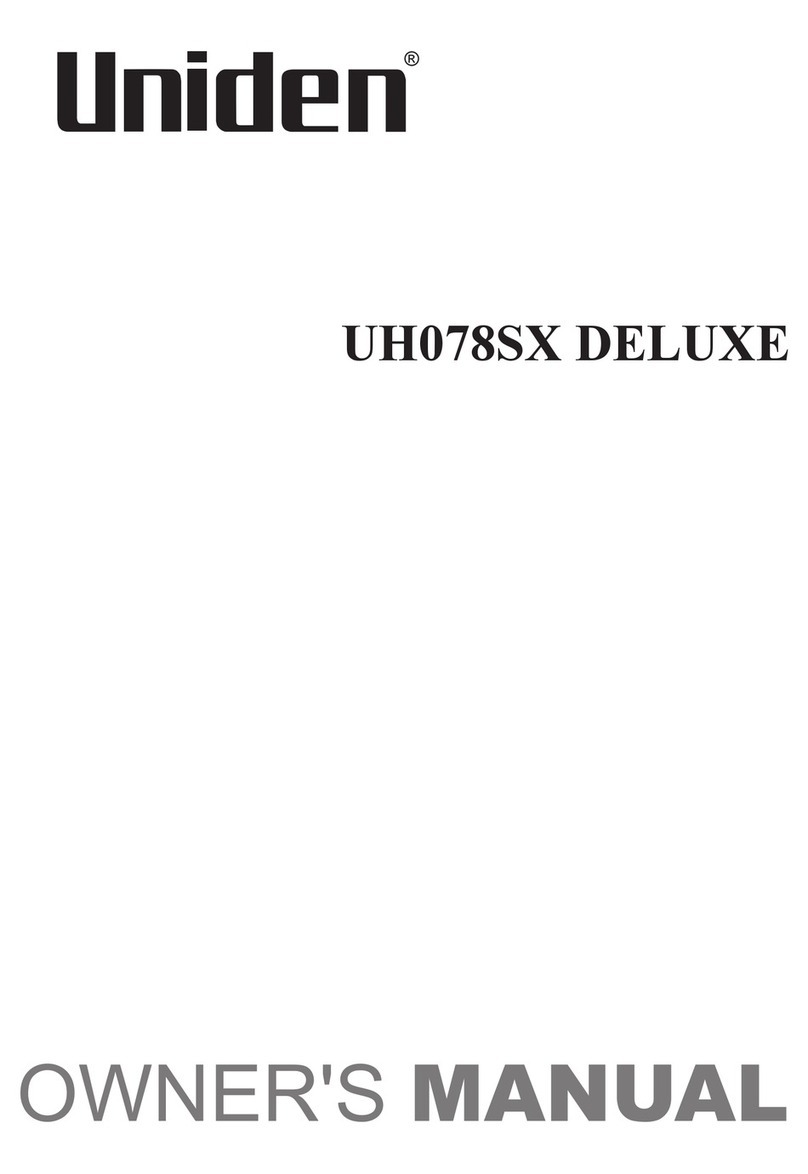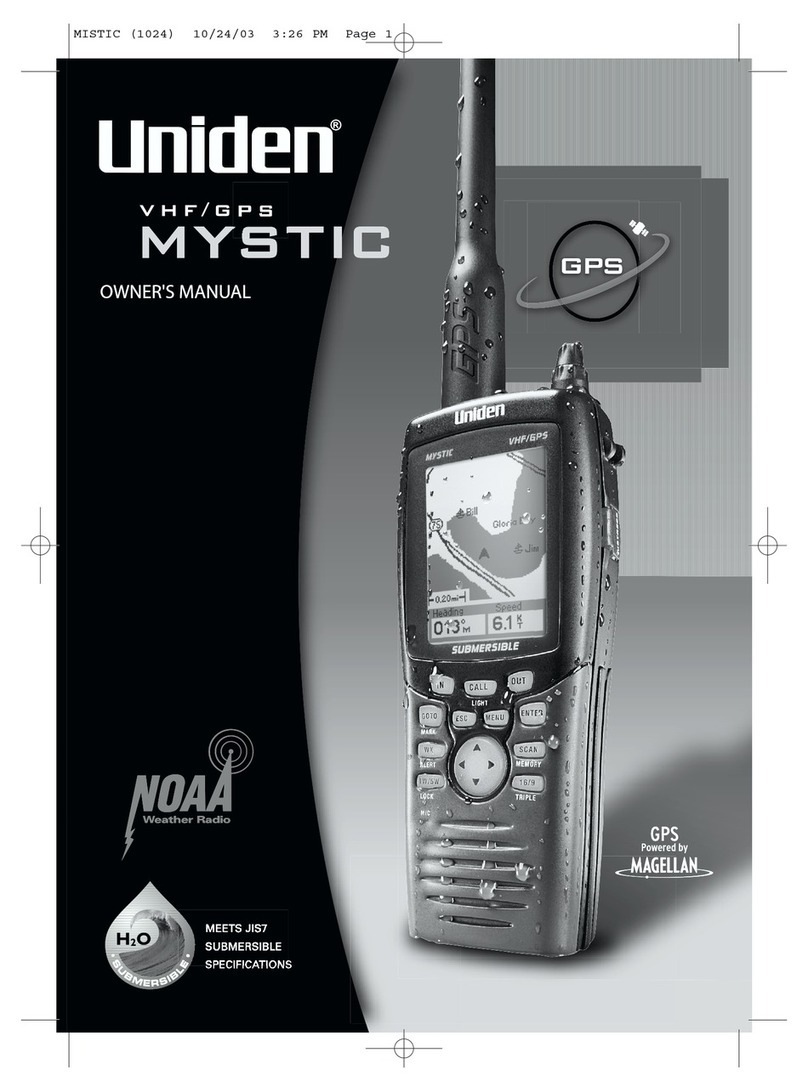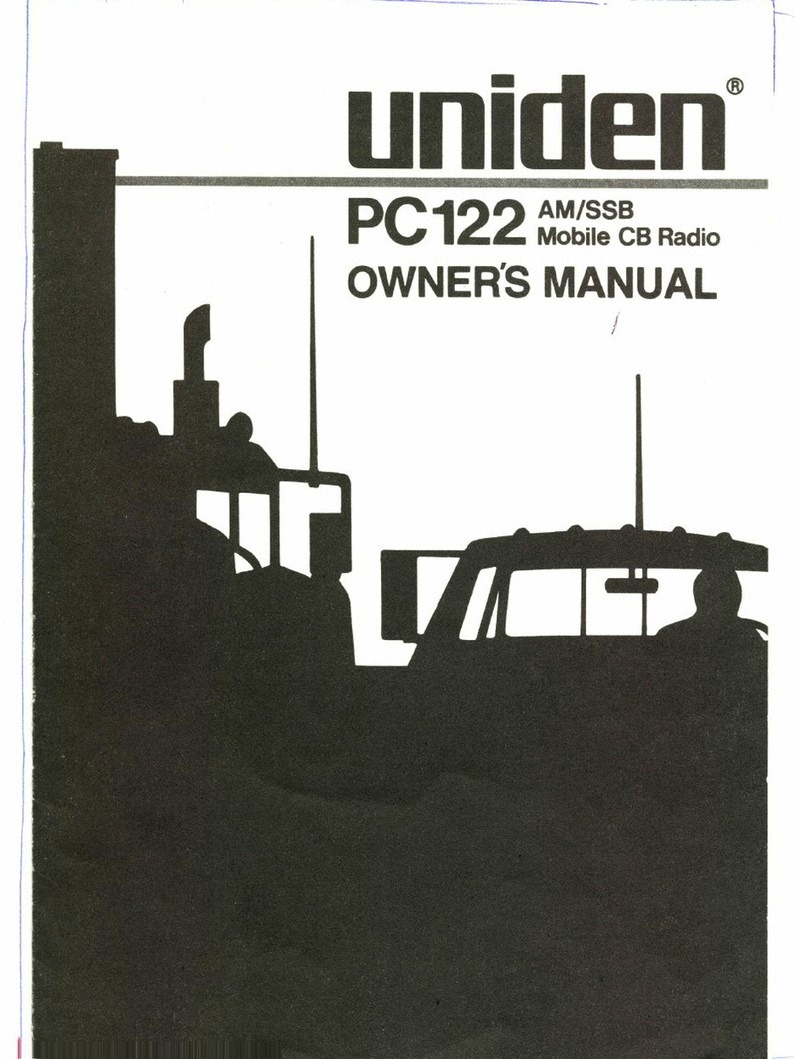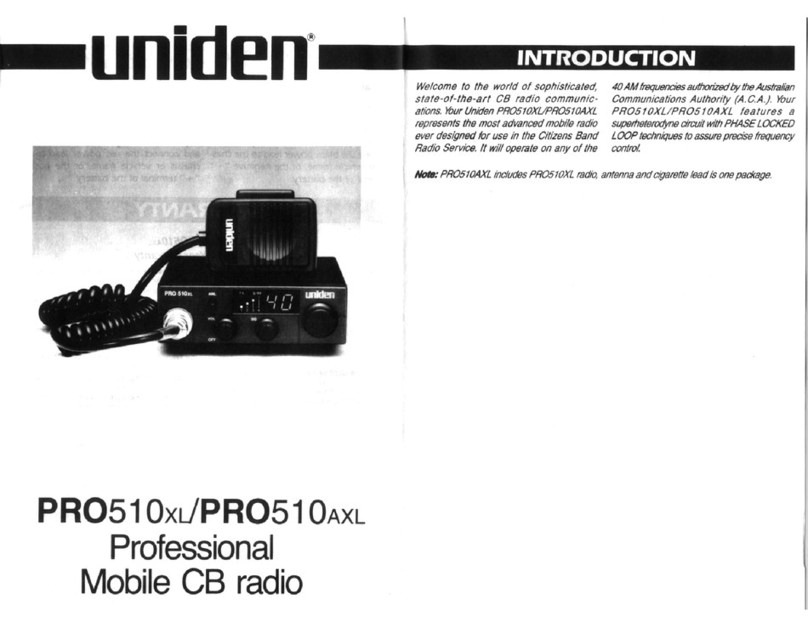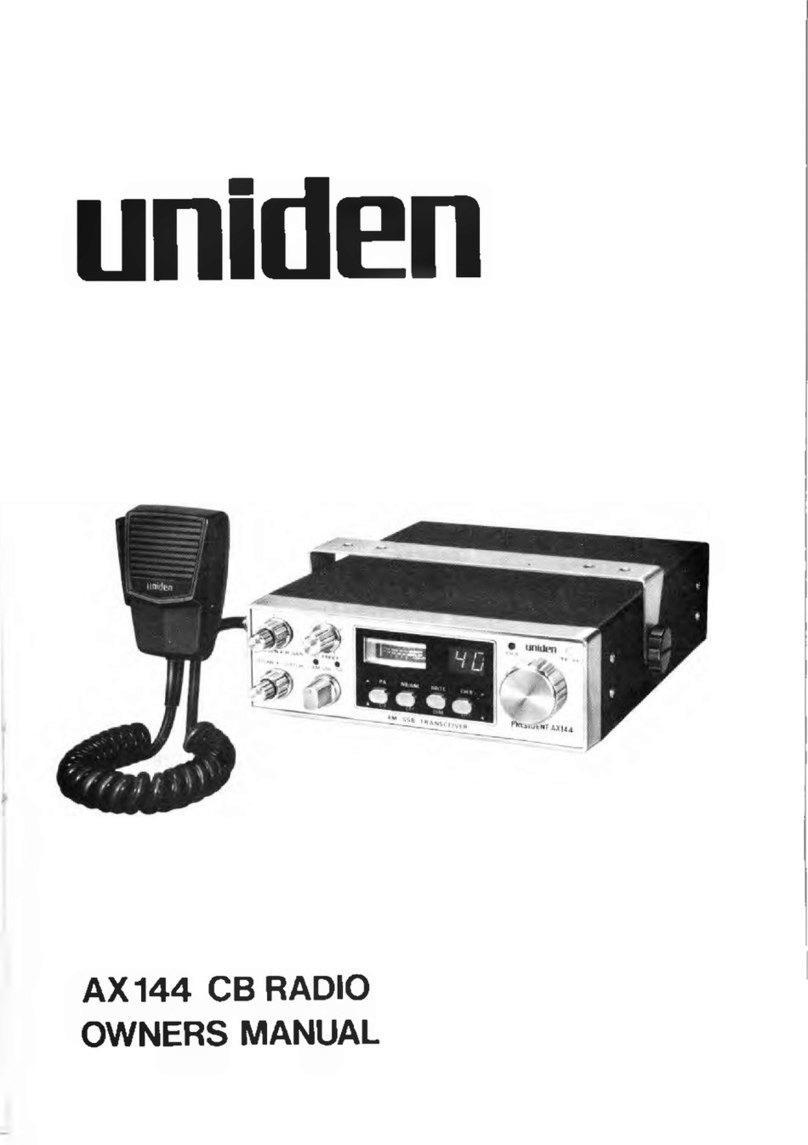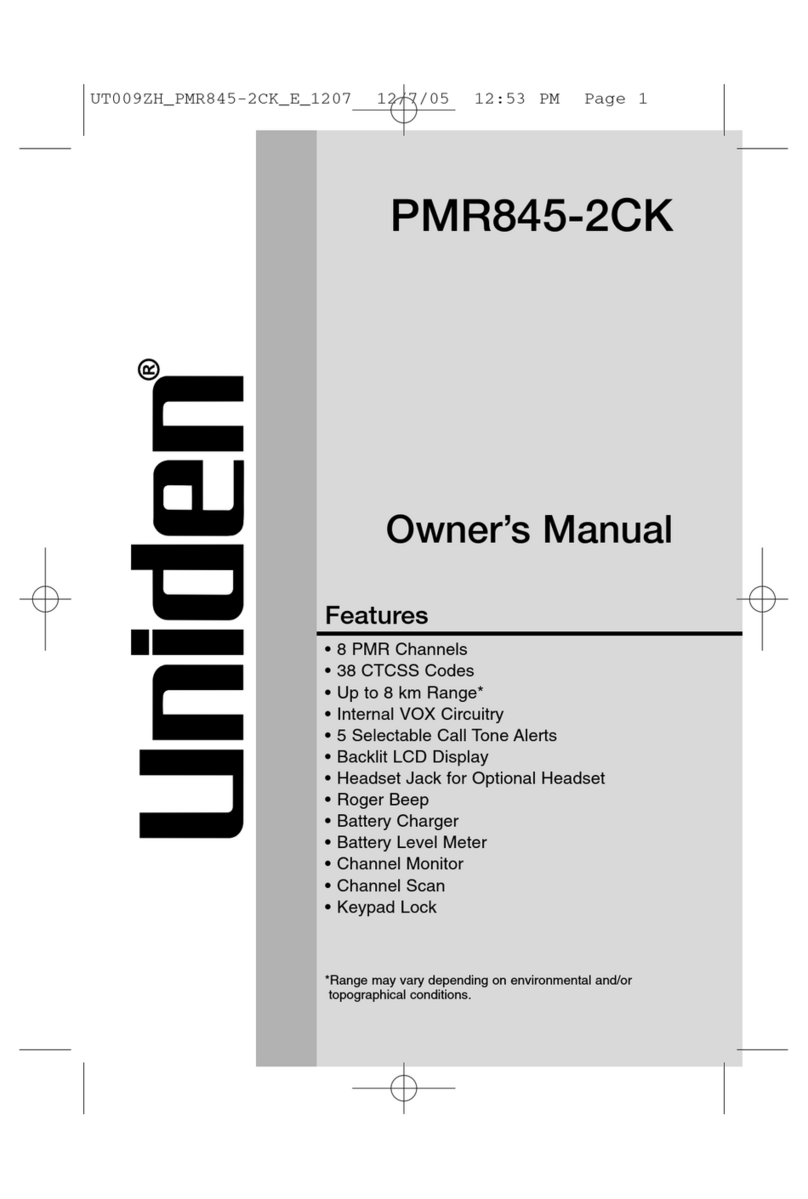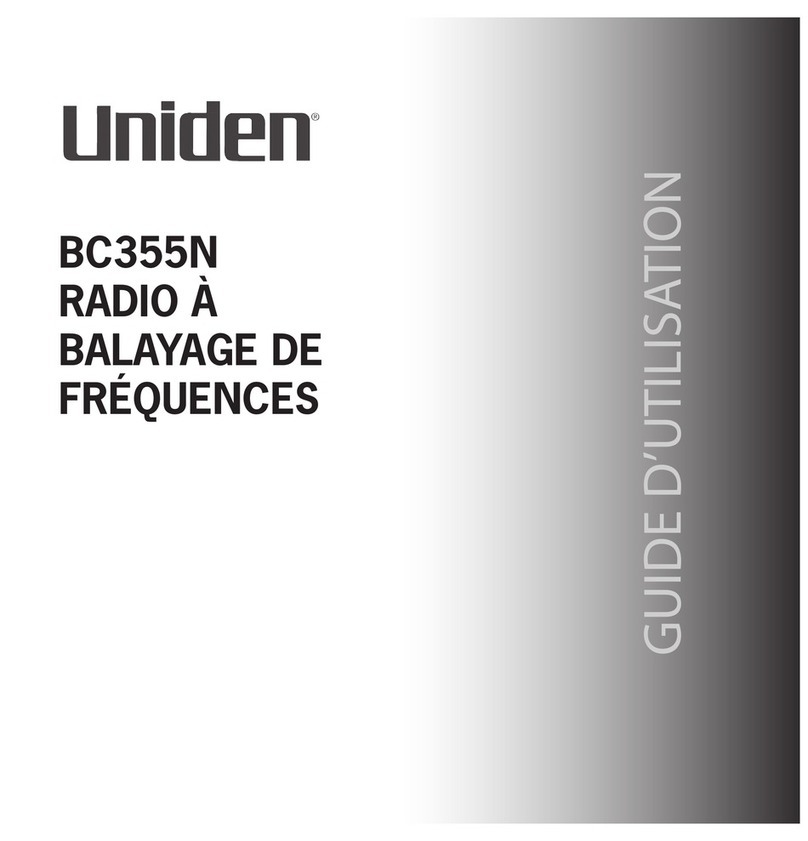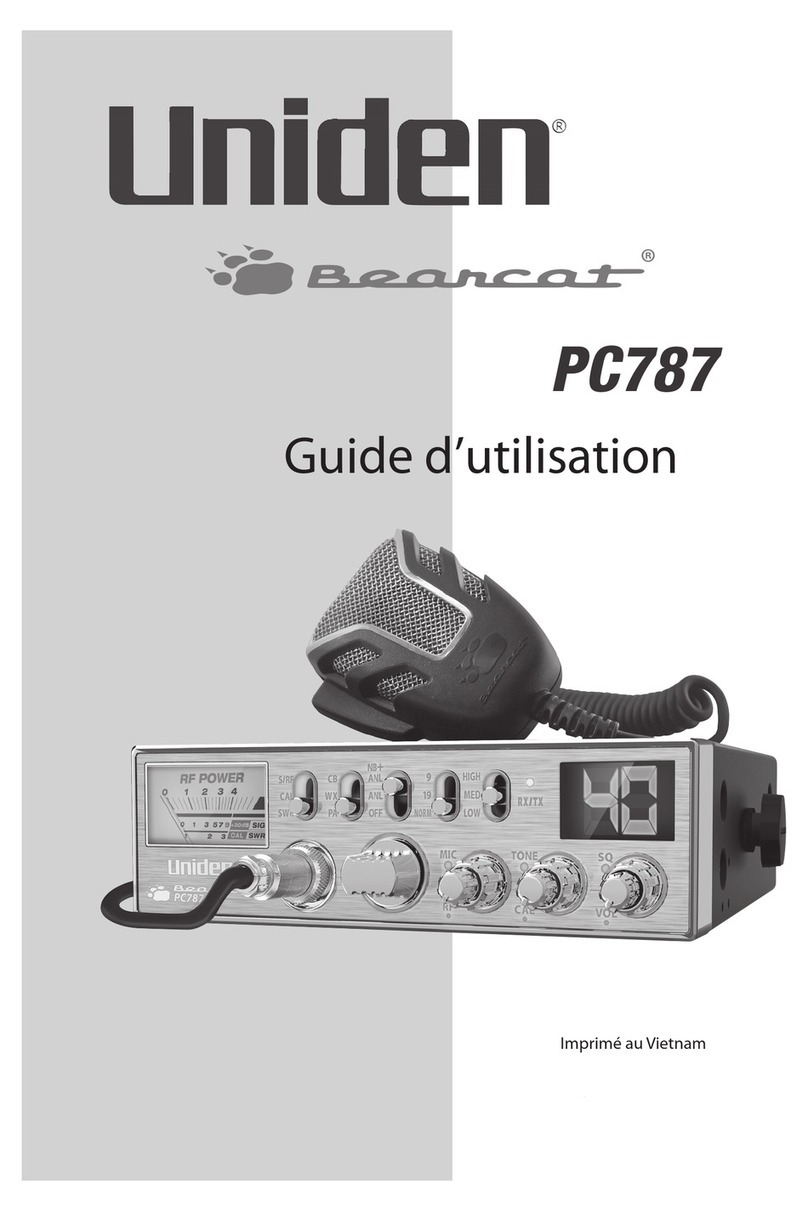Table of Contents
INTRODUCTION.......................E-3
FEATURES ................................E-3
WHAT'S INCLUDED ..................E-4
PARTS OF THE MHS335BT......E-4
Front View.................................E-4
Back View .................................E-5
Charger.....................................E-6
READING THE IDLE SCREEN..E-6
Display Icons and
What They Mean ...................E-6
HOW IT WORKS.......................E-8
USING THE POP-UP
KEYBOARD ............................E-8
MENUS ......................................E-8
DISTRESS MESSAGE
Menu...E-10
GENERAL SETUP
Menu .........E-10
RADIO SETUP
Menu............... E-11
GPS
Menu...............................E-12
WAYPOINT SETUP
Menu .......E-12
BLUETOOTH
Menu.................E-12
DSC SETUP
Menu ..................E-12
ABOUT
Menu ..........................E-13
RESET (To Factory Defaults)
Menu ...................................E-13
USING SOFT KEYS.................E-13
MOB Soft Key .........................E-14
WX Soft Key............................E-14
CALL Soft Key ........................E-14
HILO Soft Key.........................E-16
TRI Soft Key............................E-16
MEM Soft Key.........................E-17
SCAN Soft Key .......................E-17
COMP Soft Key.......................E-17
NAV Soft Key ..........................E-17
WPT Soft Key .........................E-17
BT Soft Key.............................E-17
SPKR Soft Key........................E-18
OPERATION MODES ..............E-18
Normal ....................................E-20
Scan........................................E-20
Weather ..................................E-22
SETTING UP THE
HARDWARE ........................E-23
ATTACHING THE ANTENNA...E-23
INSTALLING THE BATTERY ...E-23
MOUNTING THE CHARGER...E-23
Charging the Battery...............E-23
Charging the Radio with
Battery Pack Installed..........E-24
Charging the Battery
Pack Only............................E-24
Important Notes on
Charging the battery............E-24
SETTING UP YOUR RADIO ...E-24
TURNING IT ON .....................E-24
ENTERING THE
USER MMSI ..........................E-24
SETTING IT UP........................E-25
Acquiring GPS Location..........E-25
Changing the Volume .............E-25
Setting the Squelch Level .......E-25
Setting the UIC Channel
Mode (USA/CAN/INTL) .......E-26
Setting Key Lock.....................E-26