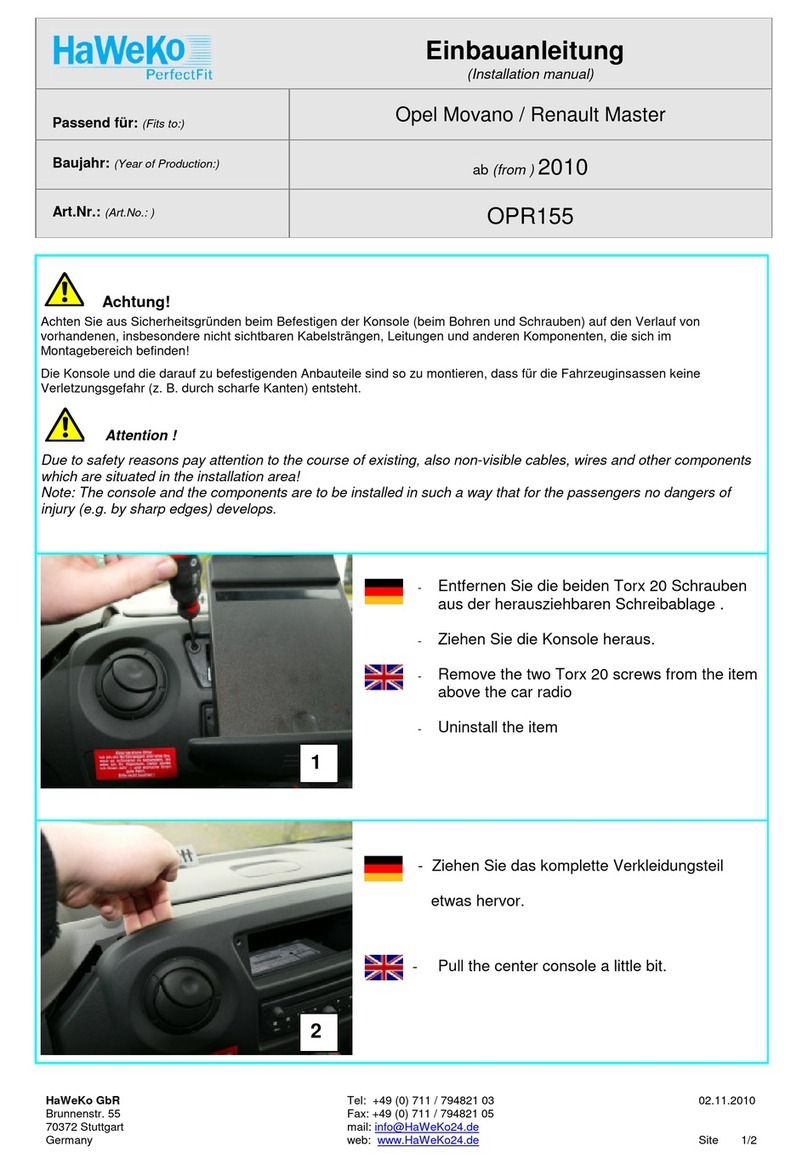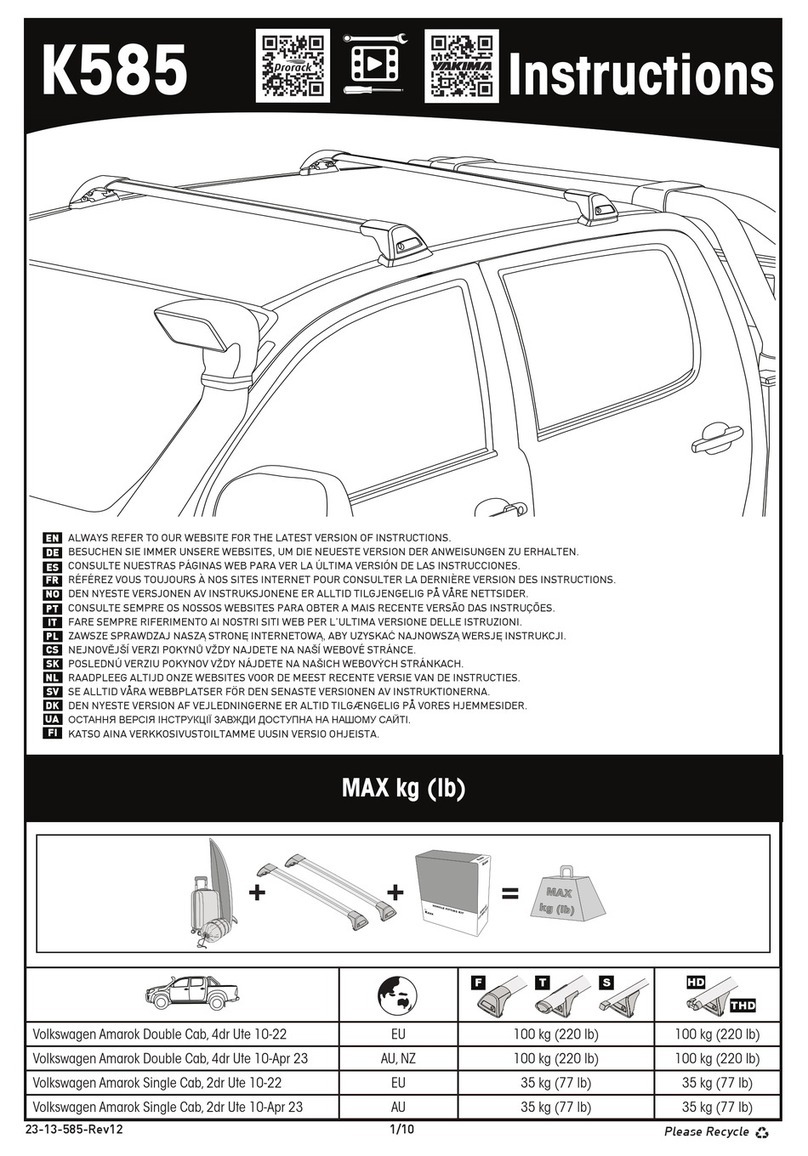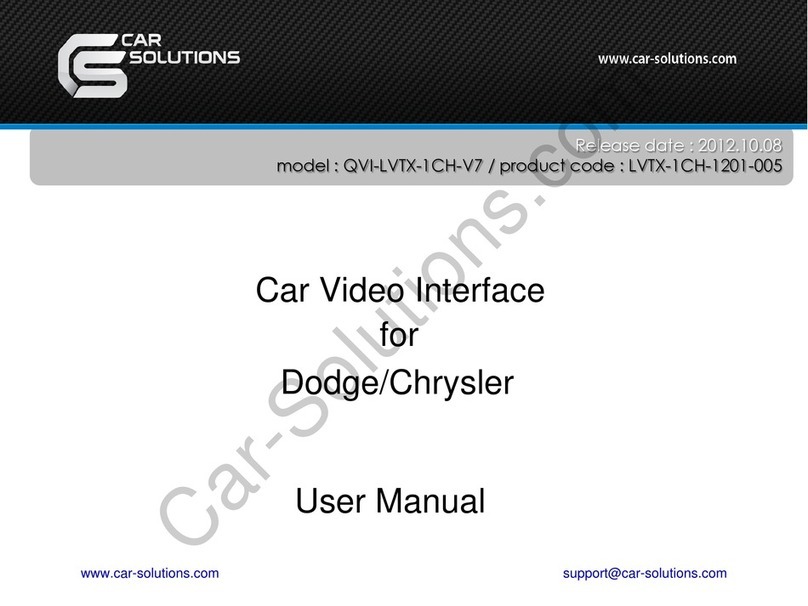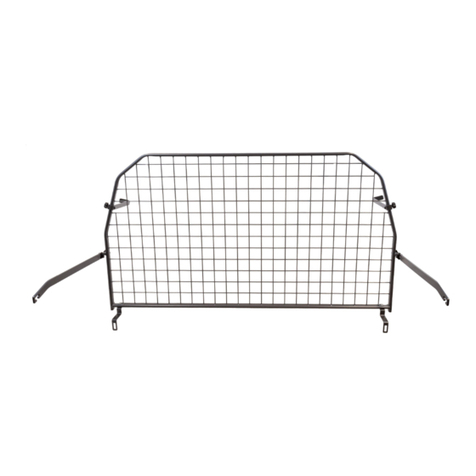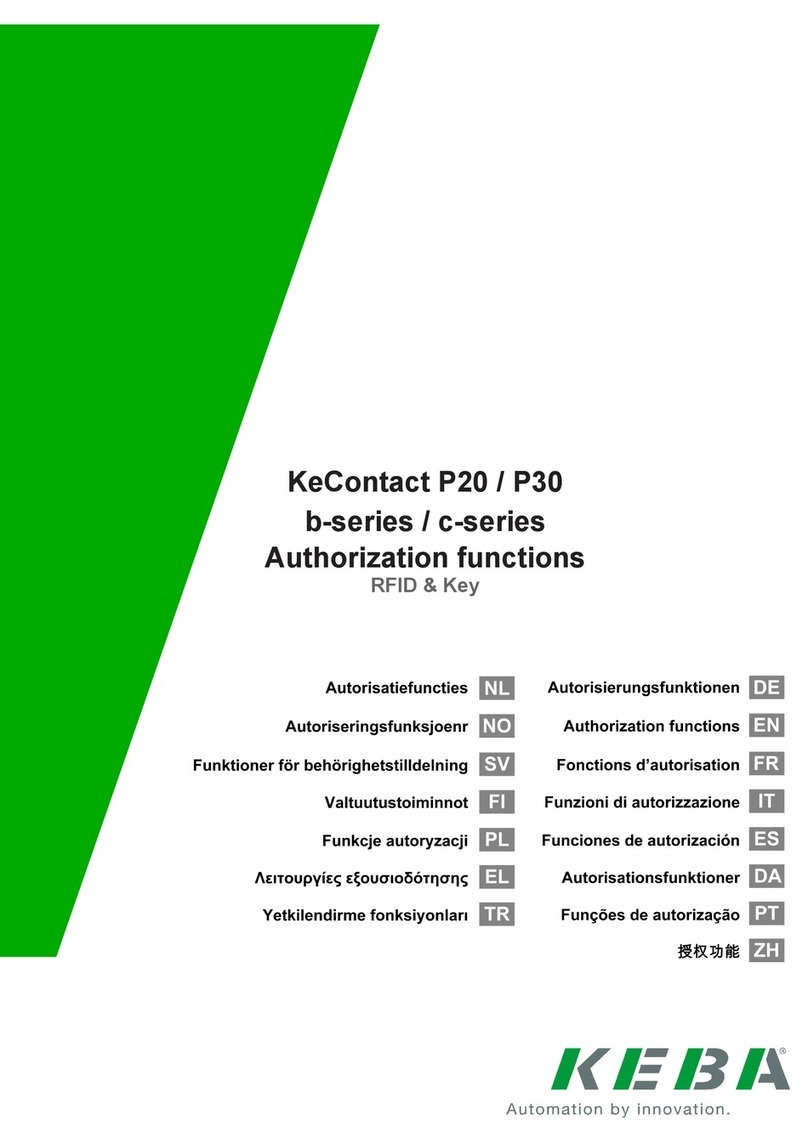TEC Electronics CANTEC-F2-U User manual

Version 04.09.2015
CAN-bus
CAN-bus interface
CANTEC-F2-U
CAN-bus interface for
analogue car-alarms, PDC & more

Version 12.11.2013 TEC-6050-2 CANTEC-F2 V5
Page2
CAN-bus
Contents
1. Prior to installation
1.1. Delivery contents
1.2. Checking the compatibility of vehicle and function limitations
1.3. Planing programmable inputs and outputs
2. Pin definition and factory defaults of programmable outputs/inputs
3. Installation
3.1. Power and CAN connections
3.2. Vehicle recognition
3.2.1. Automatic vehicle recognition
3.2.2. Forced vehicle recognition
3.3. Connections of programmable outputs/inputs
4. Programming
4.1. Settings programming (MENU 1)
4.2. Programmable outputs/inputs configuration (MENU 2)
4.2.1. Programmable outputs (MENU 2 –options no. 1-12)
4.2.2. Programmable inputs (MENU 2 –options no. 13-16)
5. Reset to factory defaults
6. Specifications
7. Technical support
8. Customer-specific programmable output/input configuration (complete)
Product features
CANTEC-F2 is a universal CAN-bus interface, hereafter referred to as unit, designed for
connecting after-market car-alarm security, park-distance control, multimedia and service
systems to vehicles with CAN-bus. The Unit has a build in micro USB port for easy
programming with TECprog Software.
The unit has ten programmable outputs, two of which have changeable polarity. 24 different
output functions are available (see chapter 4.2.1., available programmable outputs functions
–table 4). Four programmable inputs are designed for controlling vehicle devices. 9 different
input functions are available (see chapter 4.2.2., available programmable inputs functions –
table 6).
Vehicle recognition (model selection) is carried out automatically - for the majority of
vehicles after connecton, turning ignition on and off + vehicle locking/unlocking by original
remote control key.
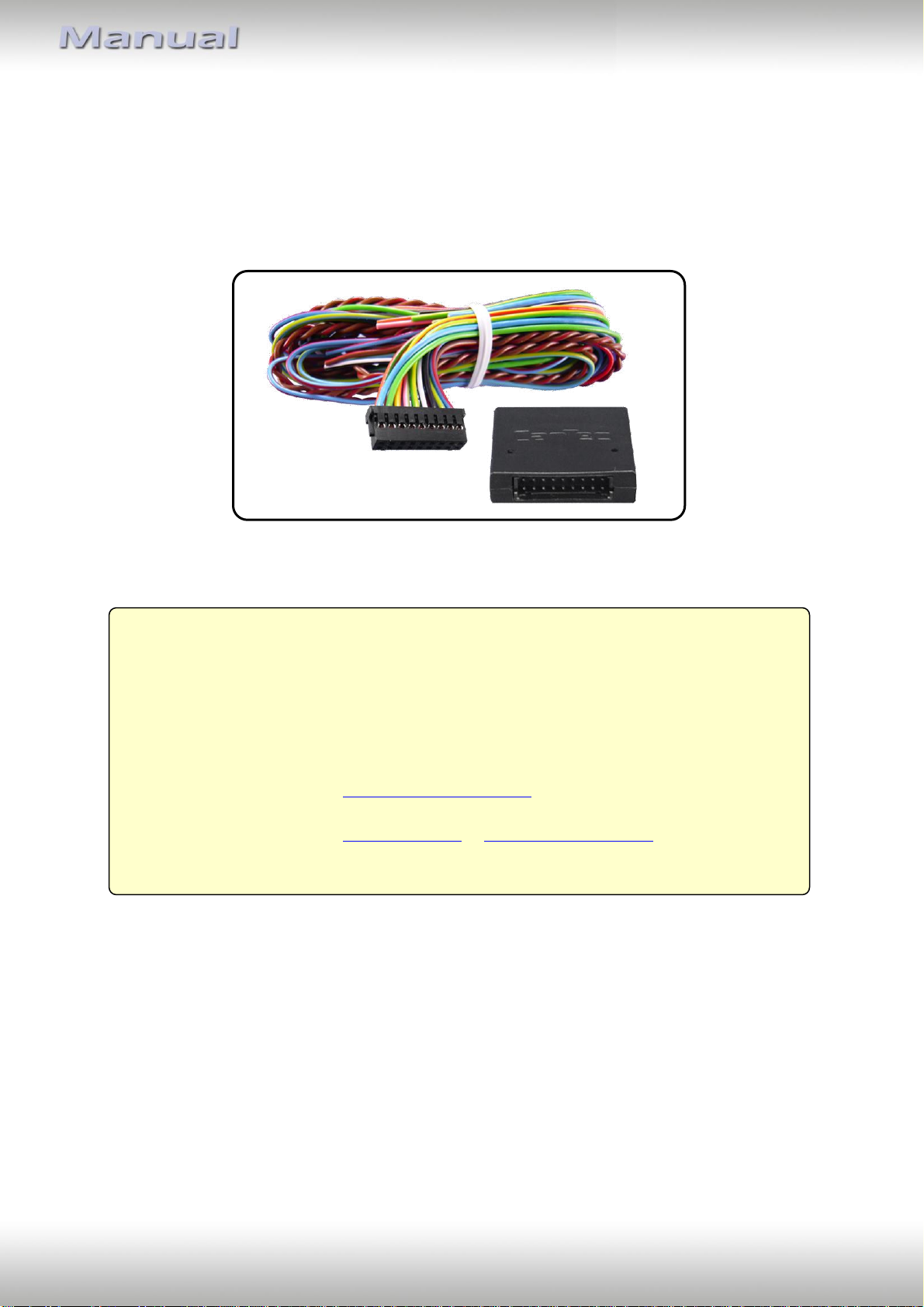
Version 12.11.2013 TEC-6050-2 CANTEC-F2 V5
Page3
CAN-bus
Requirements
Vehicle See CANTEC-F2 compatibility list at
Limitations
Vehicle-specific functions See CANTEC-F2 vehicle-specific installation files
and compatibility list
TECprog software look at: http://tecel.ru/en/tecprog/
Look for product info at www.navlinkz.de or www.canbus-alarm.com
1. Prior to installation
Read the manual prior to installation.
Technical knowledge is necessary for installation. The place of installation must be free of
moisture and away from heat sources.
1.1. Delivery contents
1.2. Checking the compatibility of vehicle and function limitations
1.3. Planing programmable inputs and outputs
It is strongly recommended to read the complete manual and to plan in advance, which of
the available programmable input and output functions are needed for the specific
installation (see chapter 4.2.). Maximum currents of the unit’s programmable inputs and
outputs must match connected devices’ power consumption.
It is possible to do most of programming works with the TECprog software. Please connect
the Cantec Module with the build in Micro USB plug after you have installed the Software
from TEC website. The USB plug you find inside of the Cantec F2 housing, please open it
carfully if it is closed.
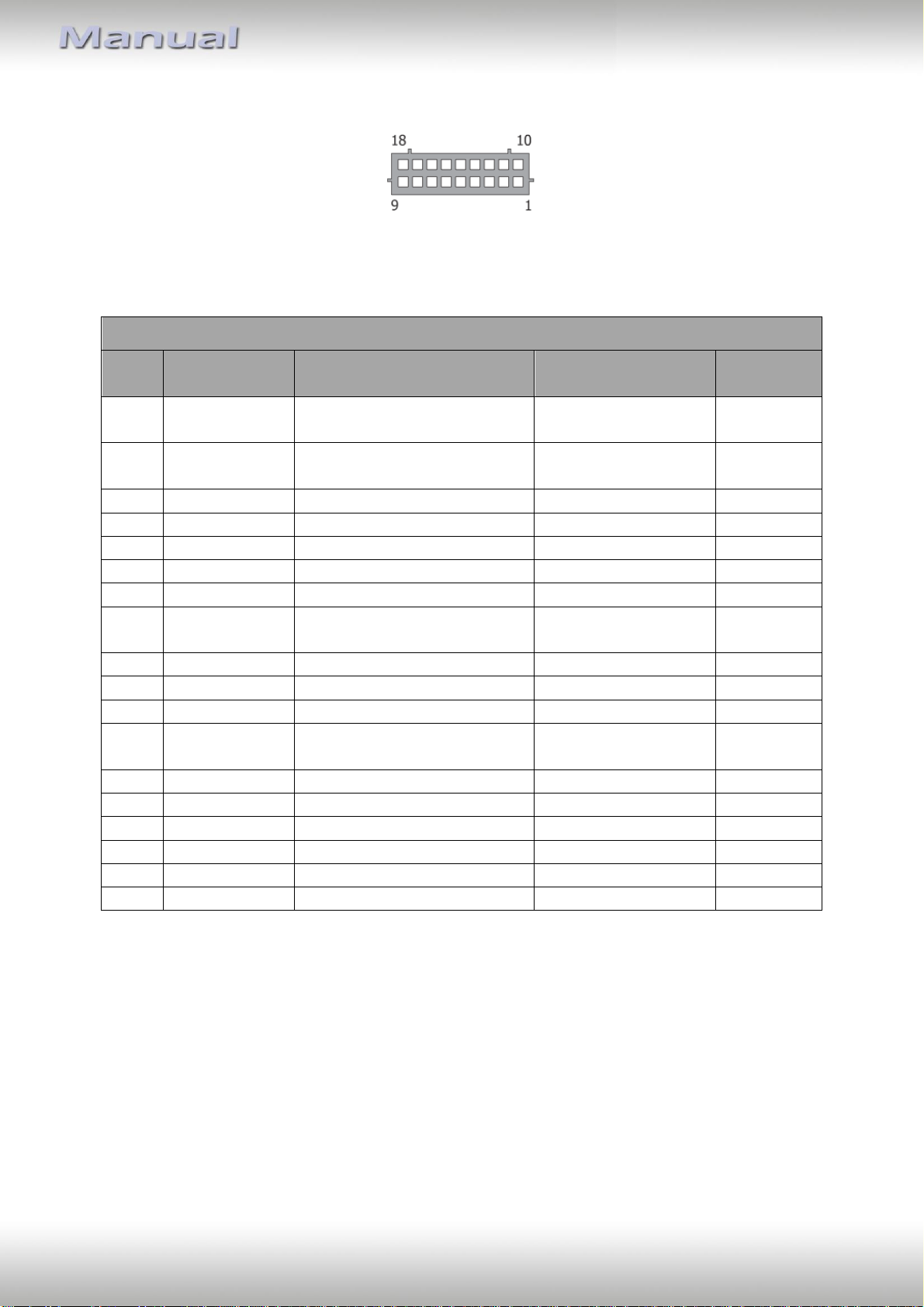
Version 12.11.2013 TEC-6050-2 CANTEC-F2 V5
Page4
CAN-bus
2. Pin definition and factory defaults of programmable outputs/inputs
Male pins of black-box 18pin port
Programmable outputs/inputs configuration can be done out via programming (see chapter
4.) or via TEC-PROG tool and software with Windows PC. Factory defaults are predefined
according to table 1. These settings can be restored by resetting the unit (see chapter 5.)
Pin definition and factory defaults of programmable outputs/inputs –table 1
Pin
no.
Harness wire
color
Functionality
Factory default
settings
Maximum
current
1
Blue/red
Programmable output (+ / -)
with changeable polarity*
Alternate hazard
lights control
200 mA
2
Blue/yellow
Programmable output (+ / -)
with changeable polarity*
Alternate central
locking control
200 mA
3
Black
Ground of power supply
-
-**
4
White/black
Programmable output (+)
Engine on
50 mA
5
Green/yellow
Programmable output (-)
Parking brake
50 mA
6
Pink/green
Programmable output (+)
Brake
50 mA
7
Yellow/red
Programmable output (+)
Ignition
50 mA
8
Green
Programmable input (-)
Central locking
closing + comfort
1.5 mA
9
Blue
Programmable input (-)
Central unlocking
1.5 mA
10
Brown/red
CAN-high of vehicle data bus
-
-
11
Brown
CAN-low of vehicle data bus
-
-
12
Red
+12V of power supply
-
750 (4) mA
***
13
Gray/black
Programmable output (-)
Security
50 mA
14
Gray/blue
Programmable output (-)
All doors
50 mA
15
Gray/green
Programmable output (-)
Trunk
50 mA
16
Gray/yellow
Programmable output (-)
Hood
50 mA
17
Orange/white
Programmable input (+)
Turn lights activation
1.5 mA
18
Orange/green
Programmable input (-)
Trunk opening
1.5 mA
* Outputs with changeable polarity. Outputs’ operation with load higher than the indicated
is not guaranteed and may damage the unit.
** Consumed current of output pin 3 depends on the load connected to all negative outputs.
*** Typical current rate is indicated for operation and standby modes. It may change
depending on positive outputs’ load.
Avoid making contact between ground and outputs pins 4, 6, 7 or +12V and outputs pins 5,
13-16. Otherwise the unit is damaged.

Version 12.11.2013 TEC-6050-2 CANTEC-F2 V5
Page5
CAN-bus
3. Installation
3.1. Power and CAN connections
Disconnect the vehicle’s battery during installation or changes on the wiring!
Connect +12V, Ground, CAN-high and CAN-low wires of the unit’s harness to the
corresponding wires of the vehicle (see vehicle-specific installation file).
Connect the unit’s black-box to its harness and make sure that all other open end wires of
the harness do not short-circuit.
3.2. Vehicle recognition
For proper operation, the unit must recognize the vehicle and its specific CAN-bus, thus
vehicle group and sub-group. There are two ways:
3.2.1. Automatic vehicle recognition
After installing the unit to power and CAN-bus, by carrying out a set of simple actions (see
vehicle-specific installation file for procedure) the vehicle-specific group and sub-group are
defined automatically. To check correctness of group and sub-group the LED issues a number
of light signals (group number –pause, sub-group –pause).
If the unit identifies both vehicle group and sub-group, it emits triple series of light signals,
where the number of long signals corresponds with the group number, while the number of
short signals corresponds with the sub-group number.
If the unit identifies only the vehicle group, it stops emitting short light signals and
periodically emits series of lights signals, where the number of signals corresponds with
vehicle group.

Version 12.11.2013 TEC-6050-2 CANTEC-F2 V5
Page6
CAN-bus
3.2.2. Forced vehicle recognition
Forced vehicle recognition is only to be executed
in exceptional cases, when automatic vehicle
recognition has failed.
Programming is carried out via programming
button and LED indicator, which are located in
the unit’s body. Prior to forced vehicle
recognition, the vehicle group previously must
not have been identified (if the vehicle group has
previously already been identified, a factory reset
is necessary) and the CAN-bus must not be
connected. Programming stops if the
programming button is not pressed within 60
seconds.
Programming sequence of forced vehicle recognition:
1. Connect the unit to power only and wait for permanent short fast light signals.
2. Press and release the programming button 10 times (begin this action not later than
10 seconds upon connecting the power source to the unit). If all the actions are
carried out correctly, the unit confirms with three light signals.
3. Enter option No. 1 –forced vehicle recognition (see table 2, chapter 4.1.) –by
pressing the programming button 1 time. The unit confirms the selection with
repeated single light signals.
4. Enter vehicle group number by pressing the programming button for the
corresponding number of times (see vehicle-specific installation file for group
number). The unit periodically emits series of light signals, where the number of
signals corresponds with the entered group number.
5. Wait at least 2 seconds.
6. Enter the vehicle sub-group number by pressing the programming button for the
corresponding number of times (see vehicle-specific installation file for sub-group
number). Check if the vehicle model has been chosen correctly. The unit emits light
signals (group number –pause, sub-group number –pause):
If the vehicle model is chosen correctly, press the programming button once.
Light signals stop and the vehicle model is saved.
If the vehicle model has been chosen incorrectly, press the programming
button twice. Repeat the programming beginning from point 4.
7. Reconnect unit to CAN-bus.

Version 12.11.2013 TEC-6050-2 CANTEC-F2 V5
Page7
CAN-bus
3.3. Connections of programmable outputs/inputs
After successful vehicle recognition disconnect the unit’s black-box from its harness.
Connect all the input and output wires to the corresponding places. Make sure that
unneeded output/input wires are isolated.
4. Programming
All programming is done by the unit’s programming button, LED and the vehicle’s brake
pedal. The unit’s settings and input/output functions can be changed or checked in two
menus after entering their programming modes. In MENU 1 it is possible to change settings
–activate/deactivate functions, or change values or algorithms of functions (see chapter
4.1.). In MENU 2, the functions which shall be used on the unit’s programmable outputs (see
chapter 4.2.1.) and on the programmable inputs (see chapter 4.2.2.) can be defined.
4.1. Settings programming (MENU 1)
Follow the below programming sequence to change or check settings of MENU 1:
1. Turn on ignition.
2. To enter MENU 1, press the programming button 10 times. The unit confirms with
three light signals.
3. After selecting the option desired from table 2, to change or check its status, press
the programming button for the number of times corresponding with the option
number (no.). The unit confirms with the same number of light signals.
4. To enter the programming mode, press and hold the brake pedal*. The unit informs
about the status of the chosen option by the corresponding number of LED light
signals. There is no countdown until programming mode is deactivated.
5. Change the option’s setting value (exception: option no. 9 –PDC control button - see
table 2 instead**) by pressing the programming button for the number of times
required to move from current setting to the required setting value while the last
setting value is followed by the first one. (e.g., in order to change option no. 5
(comfort timer channel) from setting value 3 to 1, press the programming button 4
times). The unit confirms new the setting value with the corresponding amount of
light signals.
6. Release the brake pedal. The unit’s light indication changes from option setting back
to option number. It is possible to proceed with programming the next option or to
leave the programming mode.
7. Move to next option’s programming by pressing the programming button for the
number of times required to navigate from current option’s number to the required
option’s number while the last option’s number is followed by the first one.
8. The unit leaves the programming mode and saves all settings in permanent memory,
60 seconds after last action if brake is not pressed or when ignition is switched off.
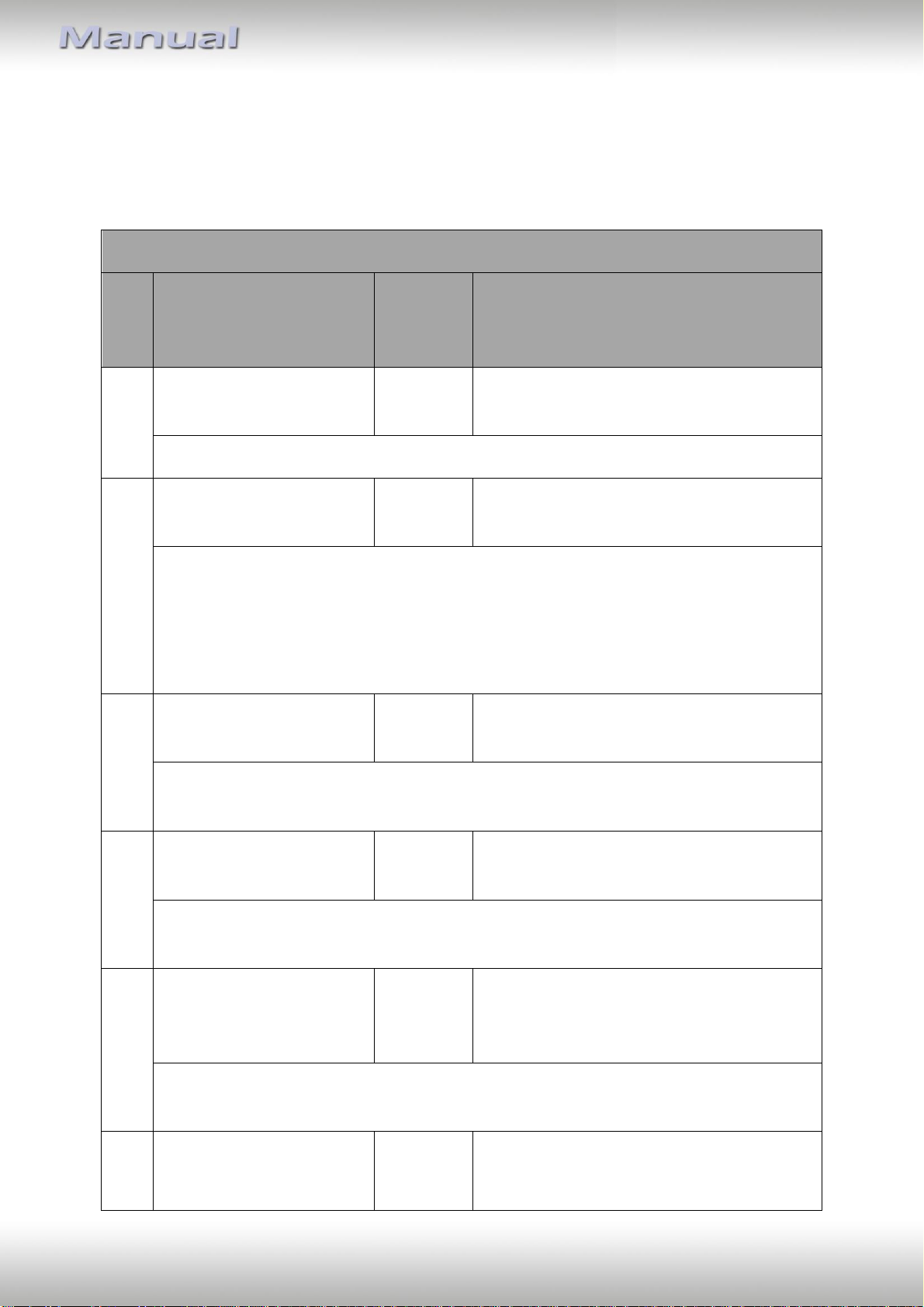
Version 12.11.2013 TEC-6050-2 CANTEC-F2 V5
Page8
CAN-bus
*Note –If the vehicle’s brake pedal is not visible on CAN-bus (see vehicle-specific installation
file), the unit’s trunk opening input is used (GND impulse instead of brake pedal press).
Settings (MENU 1) –table2
no.
Option description
Setting
range/
default
LED signals, notes
1
Forced vehicle recognition
- / -
See chapter 3.2.2. Forced vehicle
recognition
Forced vehicle group and sub-group assignment, when automatic has not worked.
2
Original car alarm control
-/enabled
LED is on –factory car alarm control is on
LED is off –factory car alarm control is off
If ON, the unit locks and unlocks the vehicle with the same commands that activate
(deactivate) the original alarm system (via original remote control, door lock etc.). If
OFF, the unit locks (unlocks) the vehicle with commands that don’t activate
(deactivate) the original alarm system. (E.g. central lock locking/unlocking via vehicle
interior button).
3
Sequential door opening
-/disabled
LED is on –the function is on
LED is off –the function is off
Activating or deactivating the sequential door opening. If activated upon one
unlocking command only driver’s door is unlocked, after two commands all doors.
4
Automatic windows
closing (comfort feature)
-/enabled
LED is on –the function is on
LED is off –the function is off
Activating or deactivating automatic windows closing comfort feature when using the
central lock. If ON, 2 seconds after central locking the unit will close the windows.
5
Comfort timer channel
function operation length
–output function no. 24
1-6 / 3
One LED signal per 10 seconds
Time during which timer channel (comfort) function stays active. Set in 10-second
intervals.
6
Central locking alternative
control algorithm of
1-3/-
1 –impulse negative control
2 –impulse positive control
3 –impulse negative control (when central
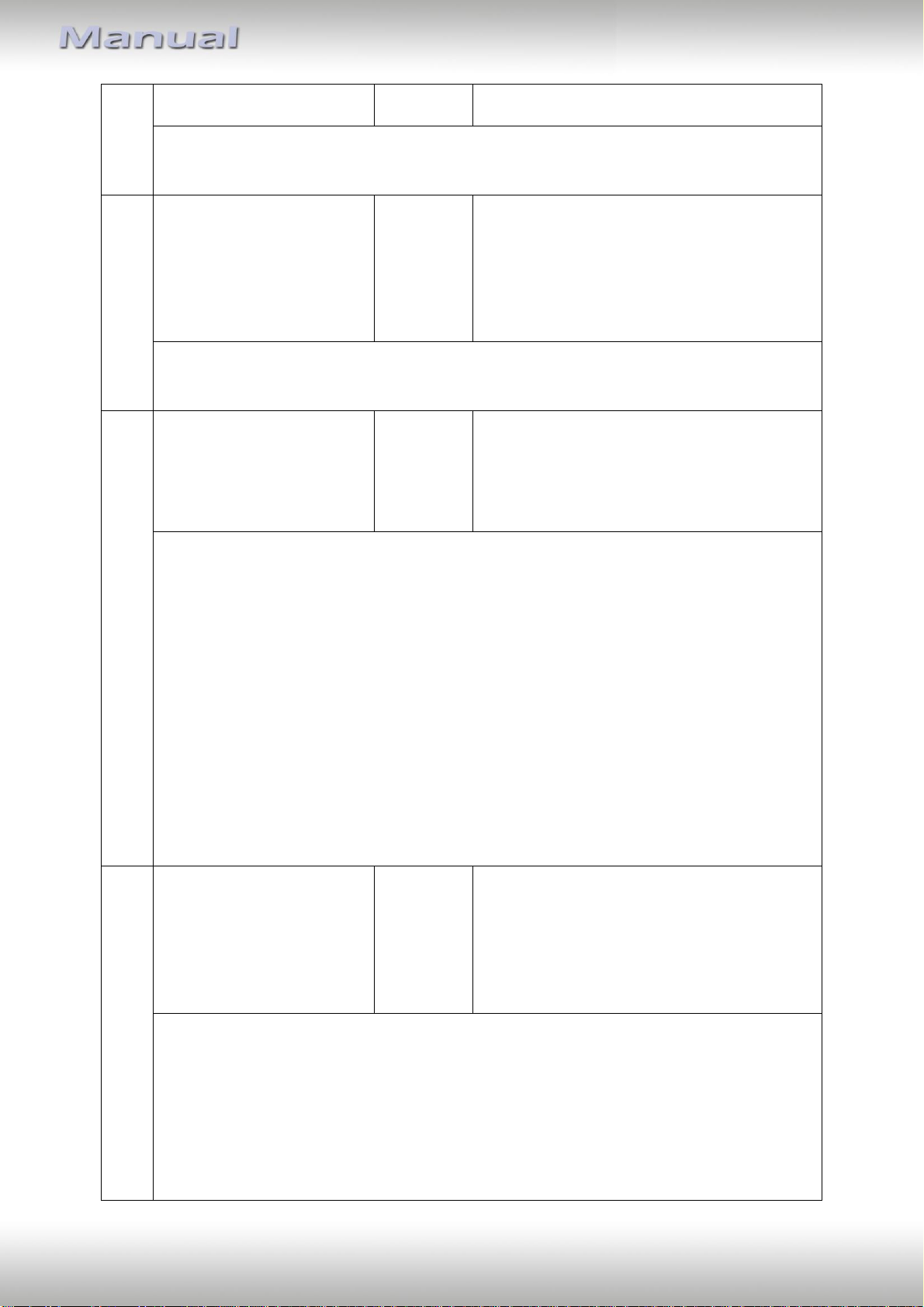
Version 12.11.2013 TEC-6050-2 CANTEC-F2 V5
Page9
CAN-bus
output pin 2
locking status is not available)
In most cases the algorithm and polarity are set automatically when recognizing the
vehicle.
7
Hazard lights alternative
control algorithm of
output pin 1
1-5 / -
1 –impulse negative control
2 –status negative control
3 –impulse positive control
4 –status positive control
5 –lamps control (negative)
In the majority of cases the algorithm is set automatically when recognizing the
vehicle.
8
Parking distance control
(PDC) system algorithm –
output functions no. 17-19
1-3/1
1 –“Activation on rear gear”
2 –“Activation on speed”
3 –“Activation on rear gear with priority of
switching off”
“Activation on rear gear” - Front and rear parking sensors are activated when reverse
gear is engaged or by PDC control button (see option no. 9). Deactivation upon speed
reaches 15km/h or by PDC control button.
“Activation on speed” - Front parking sensors are active as long as the vehicle’s speed
is less than 15km/h. Rear parking sensors are active if the vehicle moves back and its
speed is less than 15km/h. Activation (when speed < 15km/h) and deactivation
possible by PDC control button. Automatic (re-)activation on ignition on.
“Activation on rear gear with priority of switching off”. Same algorithm as
“Activation on rear gear”, but if parking sensors have been deactivated by PDC control
button no automatic activation on engaged reverse gear until next ignition on or
activation by PDC control button.
9
PDC control button –
output functions no. 17-19
-/-
Any OEM (factory) vehicle’s button which is
“visible” in CAN-bus can be used. Also any
(negative/positive) button connected to the
corresponding output of the unit. Also the
length of control press can be determined.
PDC control button assigning algorithm. Press and hold the button that you have
chosen as PDC button for the particular time:
Control with short press –keep button pressed less than 2 seconds
Control with long press (2.5 sec) –keep button pressed 3-5 seconds
Control by status (on/off) –keep the button pressed longer than 5 seconds
The LED light is off while the button press is detected. Release the button. The unit
emits one light signal and turns off. 6. of programming sequence (chapter 4.1.)

Version 12.11.2013 TEC-6050-2 CANTEC-F2 V5
Page10
CAN-bus
4.2. Programmable outputs/inputs configuration (MENU 2)
In MENU 2, the programmable outputs and inputs can be set to other functions than the
predefined factory defaults (see chapter 2.).
Follow the below programming sequence to change or check programmable output/input
functions of MENU 2:
1. Turn on ignition.
2. To enter MENU 2, press the programming button 12 times. The unit confirms with
four light signals.
3. After selecting the programmable output’s/input’s option no. desired to
change/check (see chapters 4.2.1. or 4.2.2., tables 3 or 5), press the programming
button for the number of times corresponding with the option number (no.). The unit
confirms with the same amount of light signals.
4. To enter the programming mode, press and hold the brake pedal*. The unit informs
about the status of the chosen option by the corresponding number of LED light
signals. There is no countdown until programming mode is deactivated.
5. Change the option’s function no. by pressing the programming button for the
number of times required to move from current setting to the required setting value
while the last setting value is followed by the first one. (e.g., in order to change
option no. 5 (positive output –pin 4) from factory default function no. 13 - engine on
to function no. 21 - brake, press the programming button 8 times). The unit confirms
new the setting value with the corresponding number of light signals.
6. Exceptions: programmable output functions no. 8, 10 and 15 require additional
programming sub-sequence, see corresponding function no. in table 4.
7. Release the brake pedal. The unit’s light indication changes from option setting value
back to option number. It is possible to proceed with programming the next option
or to leave the programming mode.
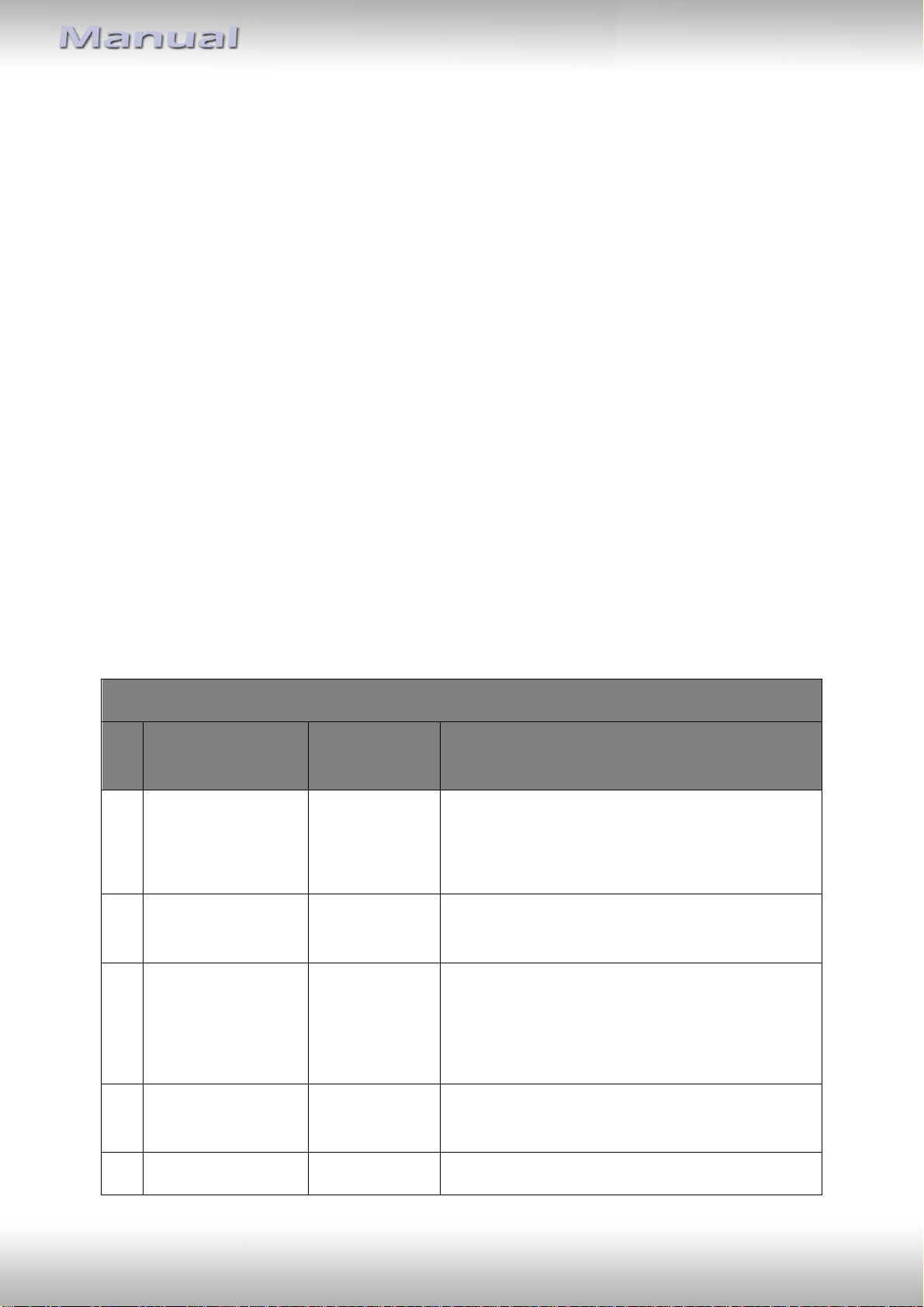
Version 12.11.2013 TEC-6050-2 CANTEC-F2 V5
Page11
CAN-bus
8. Move to next option’s programming by pressing the programming button for the
number of times required to navigate from current option’s number to the required
option’s number while the last option’s number is followed by the first one.
9. The unit leaves the programming mode, and saves all settings in permanent memory,
60 seconds after last action if brake is not pressed or when ignition is switched off.
*Note –If the vehicle’s brake pedal is not visible on CAN-bus (see vehicle-specific installation
file), the unit’s trunk opening input is used (GND impulse instead of brake pedal press).
4.2.1. Programmable outputs (MENU 2 –options no. 1-12)
Pin 1 and 2 are, if necessary for this vehicle, preset to alternate hazard lights control and
alternate central locking control, including the required polarity (see vehicle-specific
installation file). If alternate hazard lights control and alternate central locking control are
not necessary, both pins are programmable (max. 200mA) with changeable polarity. When
assigning any of the available output functions to these two programmable outputs, it is
necessary to set the required polarity.
All other outputs are generally programmable and can be changed from their factory
defaults (see chapter 2. - table 1) to any other available output function (see chapter 4.2.1.,
table 4) with max. 50mA. It is possible to use the same function for more than one output.
It is possible to enter the from table 4 chosen output function for each programmable
output into below table 3.
Programmable outputs configuration (MENU 2) –table 3
no.
Option description
Setting range /
default
Notes (enter programmed/planned output
functions from table 4)
1
Output (+/-) pin 1
(1-24) / Hazard
lights alternate
control
Hazard lights alternate control is used in
vehicles where hazard lights control via CAN-
bus is not possible.
2
Output pin 1
polarity
- / Negative
polarity
LED is on –positive
LED is off –negative
3
Output (+/-) pin 2
(1-24) /
Central locking
alternate
control
Central locking alternate control is used in
vehicles where central locking control via CAN-
bus is not possible.
4
Output pin 2
polarity
-/ Negative
polarity
LED is on –positive
LED is off –negative
5
Output (+) pin 4
1-24/13

Version 12.11.2013 TEC-6050-2 CANTEC-F2 V5
Page12
CAN-bus
6
Output (-) pin 5
1-24/22
7
Output (+) pin 6
1-24/21
8
Output (+) pin 7
1-24/11
9
Output (-) pin 13
1-24/1
10
Output (-) pin 14
1-24/8
11
Output (-) pin 15
1-24/8
12
Output (-) pin 16
1-24/8
The setting range 1-24 in table 3, equals the available programmable output functions from
table 4.
Output functions no. 8, 10 and 15 have sub-settings for which the sub-sequences to chapter
4.2. are also described in table 4.
Available programmable output functions –table 4
no.
Function
Function description
1
Security
Constant level signal while the unit is in Secure mode.
2
Arming impulse
0.8 sec long impulse when the unit is armed.
3
Disarming
impulse
0.8 sec long impulse when the unit is disarmed.
4
Trunk opening
via original
remote control
impulse
0.8 sec long impulse on trunk opening command of original remote
control.
5
Original alarm
system panic
Constant level signal while original alarm system (if one is installed)
is in alert mode.
6
Siren panic
30 sec long constant level signal when one of the zones is triggered
in security mode: trunk, doors, hood opening. This function can be
used in vehicles that are not equipped with an original alarm
system. The signal stops when the vehicle leaves security mode.
7
Panic on horn
from external
Impulse signal while there is an input signal on a programmable
input which is defined as horn control.
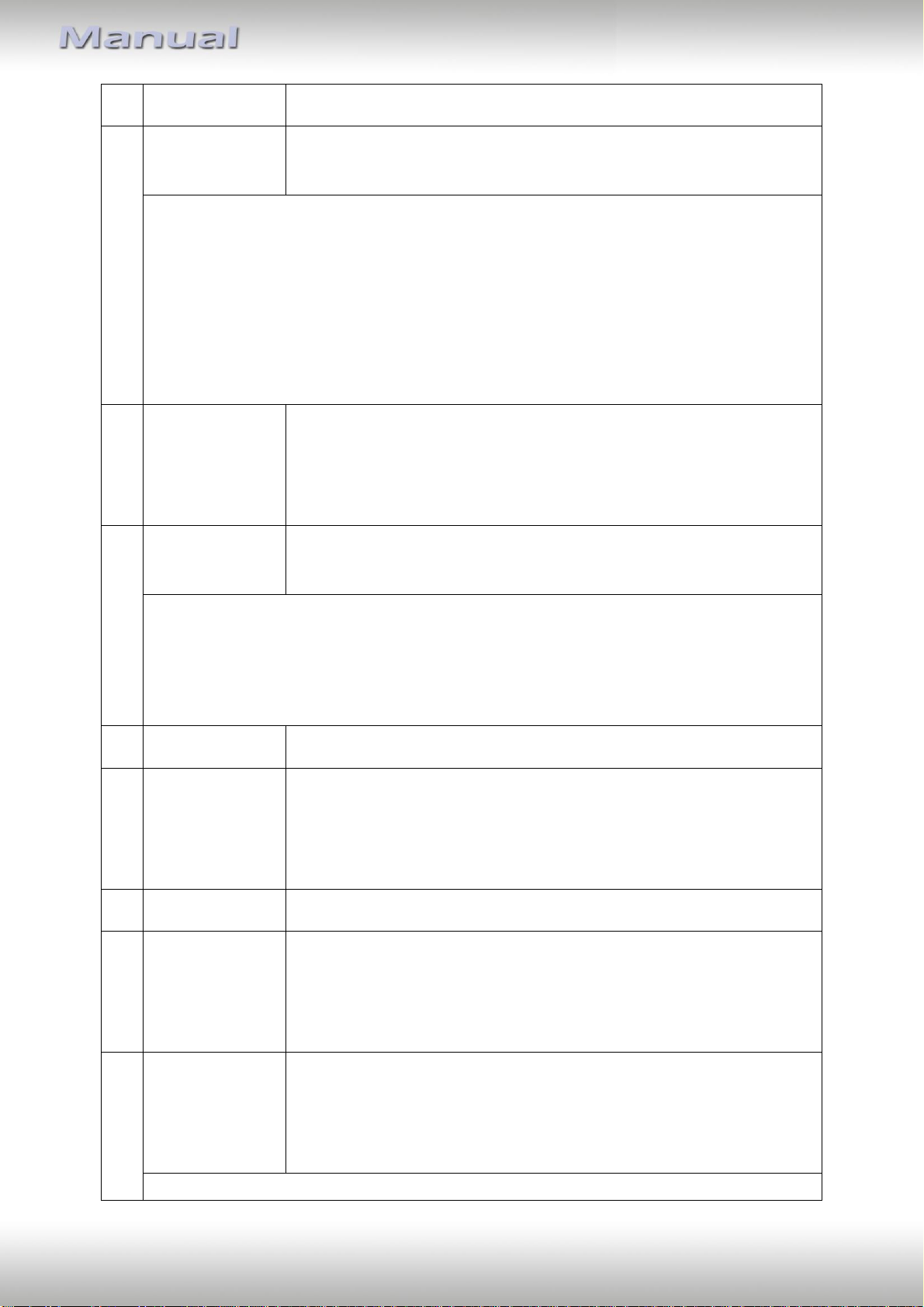
Version 12.11.2013 TEC-6050-2 CANTEC-F2 V5
Page13
CAN-bus
input
8
Doors, hood and
trunk
Constant level signal when any of the preprogrammed doors, hood
or trunk is open.
Programming sub-sequence: Any combination of doors, hood and trunk opening can be
chosen to trigger this programmable output. For purpose of description, the doors,
hood and trunk is below referred to as doors. Release brake. Open only doors that are
supposed to be indicated by this output, keep the rest closed (doors can be open in
advance). Press the brake again. The unit confirms with series of 8 light signals and the
open doors are be assigned as trigger(s) to this output. If the brake is not pressed, the
previous assignment stays saved. After releasing the brake, the unit starts indicating
the option’s no.8. of programming sequence (chapter 4.2.).
9
Sensors ignoring
Constant level signal while in security mode with the trunk open if it
is opened with original remote control. Also the signal is formed for
the time while comfort feature is active. This function is designed
for organizing sensors’ deactivation in order to evade false alarms.
10
Original buttons
Constant level signal when a preprogrammed vehicle button is
pressed.
Programming sub-sequence: Without releasing the brake, press desired button (see
vehicle specific installation file for visible buttons). Upon button identification, the unit
stops emitting short light signals and emits series of 10 light signals. If brake is released
prior to identification, the previous assignment stays saved. After releasing brake, the
unit starts indicating the option’s no. 8. of programming sequence (chapter 4.2.).
11
Ignition
Constant level signal while ignition is on (including engine start).
12
ACC
Constant level signal while vehicle ACC is on (first key position, may
be congruent with ignition in some vehicles). Deactivation when the
key is removed from the ignition lock. Can be used as accessory
power supply for multimedia systems.
13
Engine on
Constant level signal while engine is on.
14
Engine rpm
Impulse signal with impulse sequence frequency proportionate to
vehicle crank rotation frequency. 1 impulse/sec corresponds with
crank rotation frequency of 20rpm. Signal is designed for
determining estimated, but not the exact rpm.
15
Transmission
condition
Constant level signal when the transmission is set to
preprogrammed gear (P, R, N, D). For robotized transmissions the
following gears can be programmed: R, N, D). For manual
transmissions only R gear is available.
Programming sub-sequence: Without releasing the brake, set the transmission to

Version 12.11.2013 TEC-6050-2 CANTEC-F2 V5
Page14
CAN-bus
required gear: P, N, D or R. Release and press the brake again. The unit stops emitting
short light signals and indicates option setting number with series of 15 light signals. If
the brake is not pressed, the previous assignment stays saved. After releasing the
brake, the unit starts indicating the option’s no. 8. of programming sequence
(chapter 4.2.).
16
Vehicle moving
Constant level signal while the vehicle speed has exceeded a certain
threshold rate (varies from vehicle to vehicle but within 5-10km/h).
17
Front parking
sensors
activation
Constant level signal for front-parking sensors activation according
to algorithm chosen in MENU1 (table 2), no. 8
18
Rear parking
sensors
activation
Constant level signal for rear-parking sensors activation according to
algorithm chosen in MENU1 (table 2), no. 8
19
Parking distance
control LED
indicator
Indicator the PDC system condition.
If parking sensors work according to “Activation on rear
gear” or “Activation on rear gear with priority of switching
off “ algorithm, LED indicator is ON when the sensors are
active
If parking sensors works according to “Activation on speed”
or “Activation on rear gear with priority of switching off “
algorithm, LED indicator is OFF when the sensors are not
active
20
Speed
Impulse signal with impulse sequence frequency proportionate with
vehicle movement speed. 1 imp/sec corresponds with 1km/h speed.
This signal is designed for determining estimated but not the exact
speed.
21
Brake
Constant level signal when the brake pedal is pressed.
22
Parking brake
Constant level signal when parking brake is activated.
23
Parking lights
Constant level signal when the external lights are activated.
24
Comfort timer
channel
Constant level signal during a certain time period (from 10 to 60
seconds) after arming the vehicle. The time is set in units of 10sec.
4.2.2. Programmable inputs (MENU 2 –options no. 13-16)
All other inputs are generally programmable and can be changed from factory defaults (see
chapter 2., table 1) to available input functions (see chapter 4.2.2., table 5) with max. 50mA.
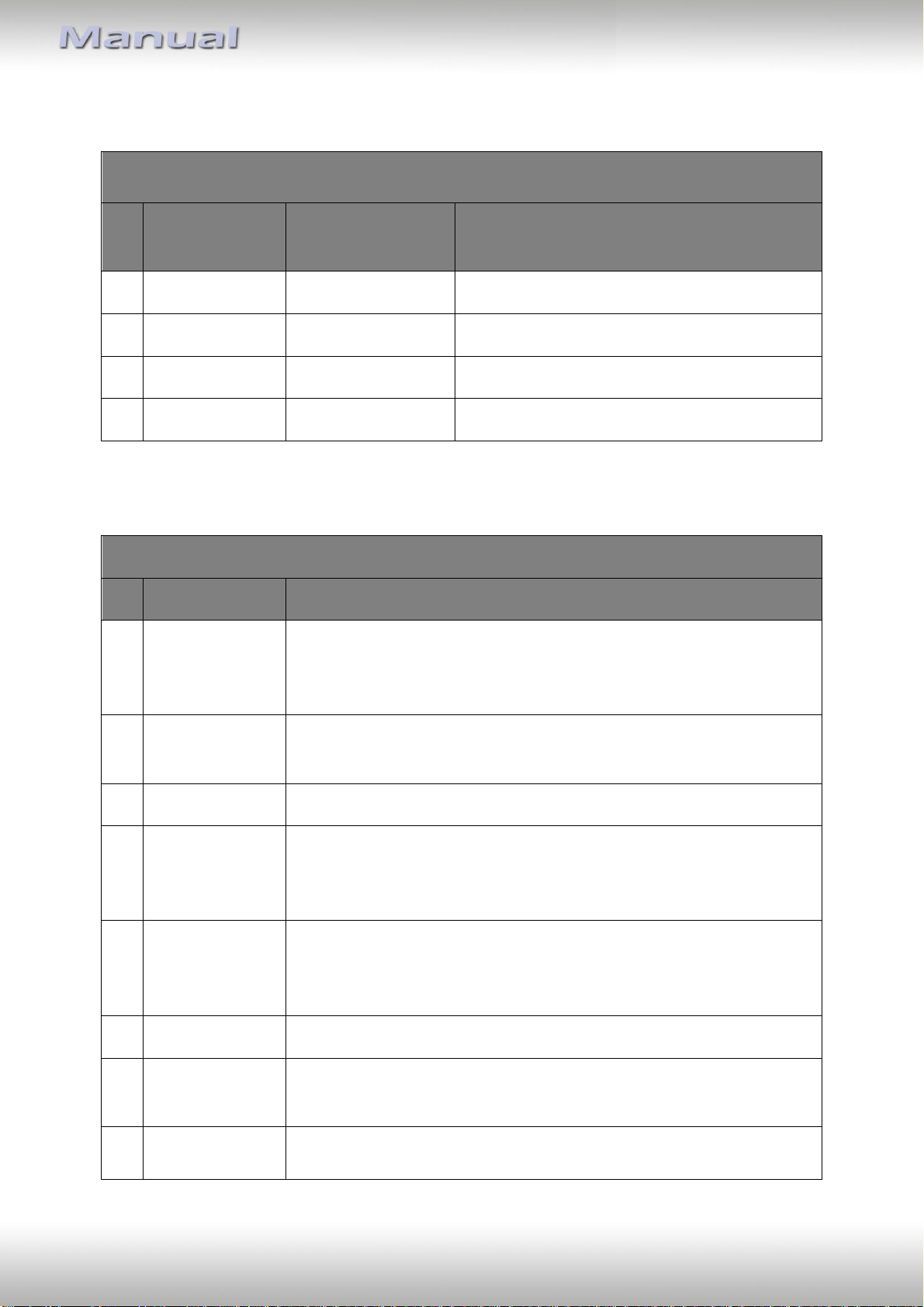
Version 12.11.2013 TEC-6050-2 CANTEC-F2 V5
Page15
CAN-bus
It is possible to enter the from table 6 chosen input function for each programmable input
into below table 5.
Programmable inputs configuration (MENU 2) –table 5
no.
Option
description
Setting range /
default
Notes (enter programmed/planned output
functions from table 6)
13
Input (-) pin 8
1-9/1
14
Input (-) pin 9
1-9/2
15
Input (+) pin 17
1-9/4
16
Input (-) pin 18
1-9/3
The setting range 1-9 in table 5, equals the available programmable input functions from
table 6.
Available programmable inputs functions –table 6
no.
Function
Function description
1
Central locking +
Comfort
Trigger input (impulse) for central locking. When input signal is >2
seconds, windows comfort closing is started. Windows’ closing stops
when the signal stops. CAN-bus or alternate.
2
Central
unlocking
Trigger input (impulse) for central unlocking. CAN-bus or alternate.
3
Trunk opening
Trigger input (impulse) for s opening the trunk lid via CAN-bus.
4
Hazard lights
activation
Trigger input (impulse) for hazard lights, one flash per impulse. On
some vehicles, uneven lamp blinking may be observed while the
impulses are fed evenly. CAN-bus or alternate.
5
Horn control
Trigger input (constant) activates the programmable output
function no. 7 –“panic on horn from external input”. Sound output
in intervals. Stopping the input feed stops this function.
6
Engine start
Engine starts via CAN-bus (only some Cadillac, Chevrolet, Hummer).
7
Central lock is
locked (status)
Trigger input (constant) to provide “locked” status in vehicles where
it is not available on CAN-bus (see vehicle-specific installation file).
8
Central lock is
unlocked
Trigger input (constant) to provide “unlocked” status in vehicles
where it is not available on CAN-bus (see vehicle-specific installation

Version 12.11.2013 TEC-6050-2 CANTEC-F2 V5
Page16
CAN-bus
(status)
file).
9
PDC control
button
Used for providing control of PDC (parking distance control) with
optional external button (required when no “visible” CAN-bus
buttons available).
5. Reset to factory defaults
By hardware reset, all programmable settings and functions of the unit are restored to factory
default and the vehicle recognition (group and sub-group) is erased. To restore factory defaults:
Detach the unit from power source and CAN-bus.
Press and hold the programming button.
With the programming button pressed, supply power to the unit (CAN-bus must remain
disconnected). The unit emits permanently short fast light signals.
Detach the power source and release the programming button.
6. Specifications
BATT/ACC range 9V ~ 15V
Stand-by power drain <4mA
Power consumption 9W
Temperature range -40°C to +85°C
Weight (box with harness) 45g
Dimensions (box only) B x H x T 30 x 30 x 7 mm

Version 12.11.2013 TEC-6050-2 CANTEC-F2 V5
Page17
CAN-bus
7. Technical Support
NavLinkz GmbH TEC electronics ltd
EU-distribution and tech dealer-support manufacturer
Eurotec-Ring 45 16th Parkovaya 30, Bld.1
D-47445 Moers 105484 Moscow, Russia
Tel +49 2841 94997 0
http://www.navlinkz.de http://www.canbus-alarm.com
8. Customer-specific programmable output/input configuration (complete)
For reason of better comprehension, in chapter 4.2., programmable outputs and inputs are
separated. Full configuration can be noted in the below table. For support reasons, we also
suggest to apply the extra serial number sticker in CANTEC-F2 box here:
________________
Pin definition and customer-specific outputs/inputs configuration
Pin
no.
Harness wire
color
Functionality
Factory default
settings
Maximum
current
1
Blue/red
Programmable output (+ / -)
with changeable polarity*
200 mA
2
Blue/yellow
Programmable output (+ / -)
with changeable polarity*
200 mA
3
Black
Ground of power supply
reserved
4
White/black
Programmable output (+)
50 mA
5
Green/yellow
Programmable output (-)
50 mA
6
Pink/green
Programmable output (+)
50 mA
7
Yellow/red
Programmable output (+)
50 mA
8
Green
Programmable input (-)
1.5 mA
9
Blue
Programmable input (-)
1.5 mA
10
Brown/red
CAN-high of vehicle data bus
reserved
11
Brown
CAN-low of vehicle data bus
reserved
12
Red
+12V of power supply
reserved
13
Gray/black
Programmable output (-)
50 mA
14
Gray/blue
Programmable output (-)
50 mA
15
Gray/green
Programmable output (-)
50 mA
16
Gray/yellow
Programmable output (-)
50 mA
17
Orange/white
Programmable input (+)
1.5 mA
18
Orange/green
Programmable input (-)
1.5 mA
Table of contents
Other TEC Electronics Automobile Accessories manuals
Popular Automobile Accessories manuals by other brands
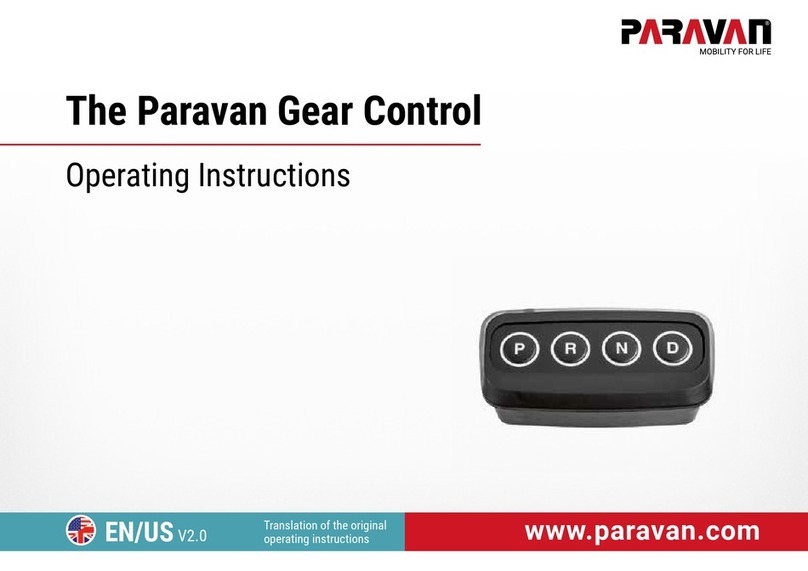
Paravan
Paravan Gear Control operating instructions

Over Armour Offroad
Over Armour Offroad CA-MAVERICKX3-4-TC01 Instructions for Installation and Care

PNEUMATIC
PNEUMATIC KU-RE-LO00-02 Installation instruction
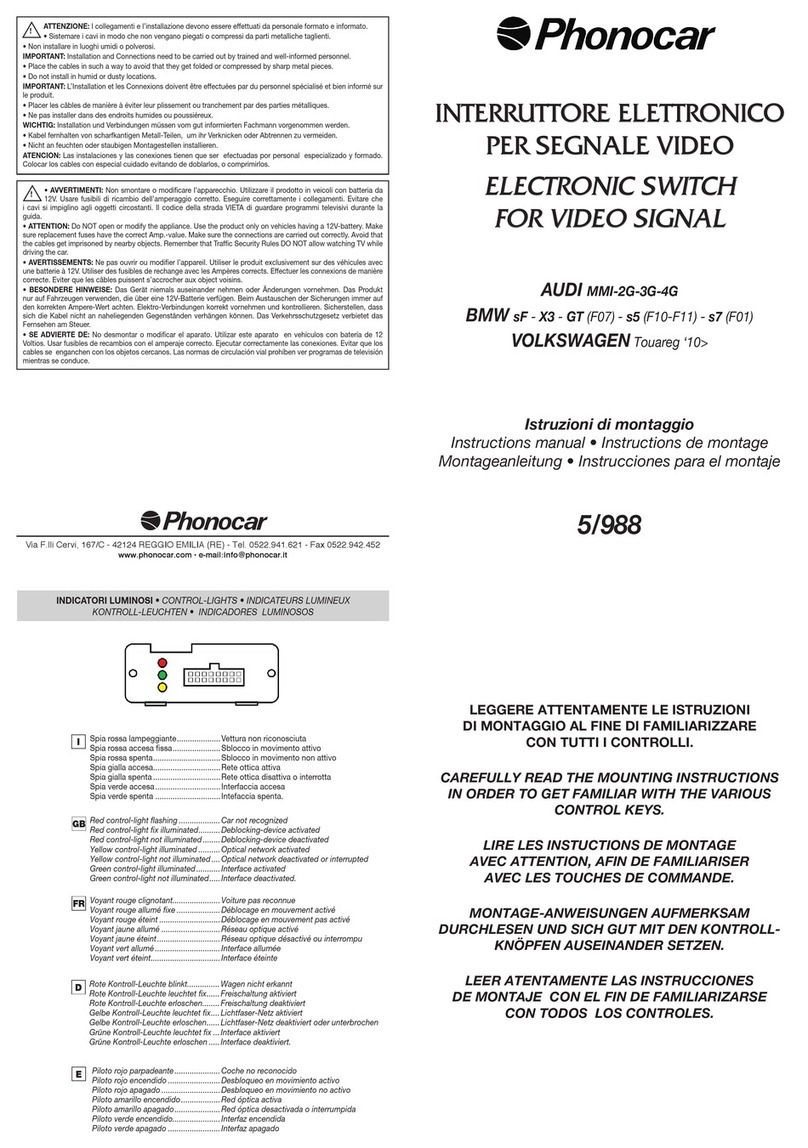
Phonocar
Phonocar 5/988 instruction manual

Thule
Thule 1376 instructions
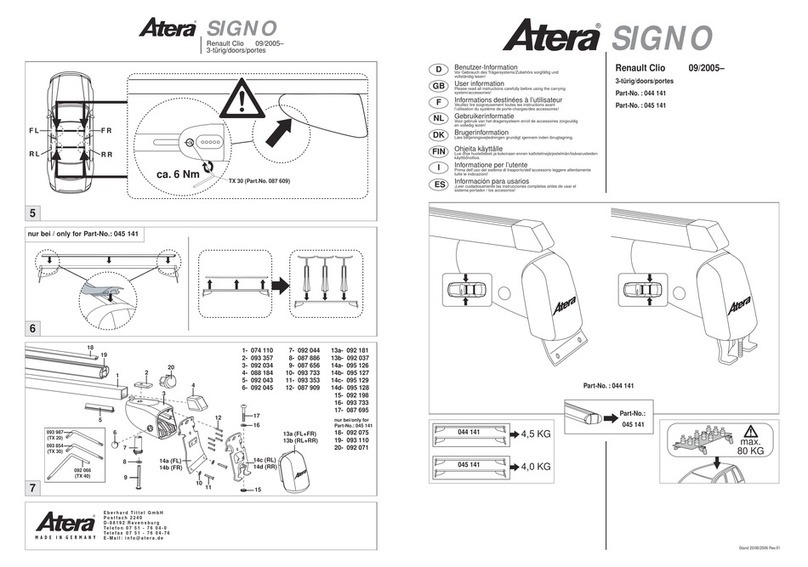
Atera
Atera SIGNO 044 141 User information

Paxton Automotive
Paxton Automotive Novi Supercharger 1200 Owner's installation guide

Thule
Thule 1172 RAPID SYSTEM Fitting instructions

EOinnovations
EOinnovations EOC3103 instruction manual
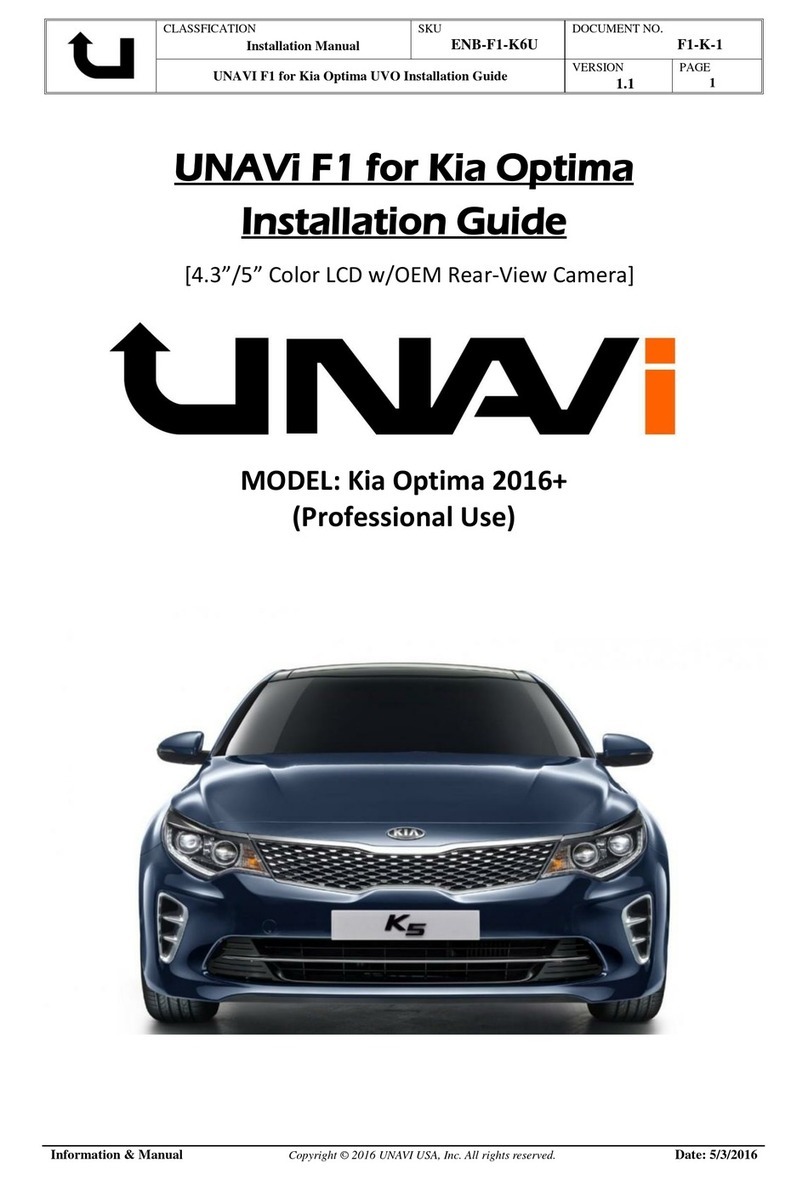
UNAVi
UNAVi F1 installation guide

Westfalia
Westfalia F-2010-2B instruction manual
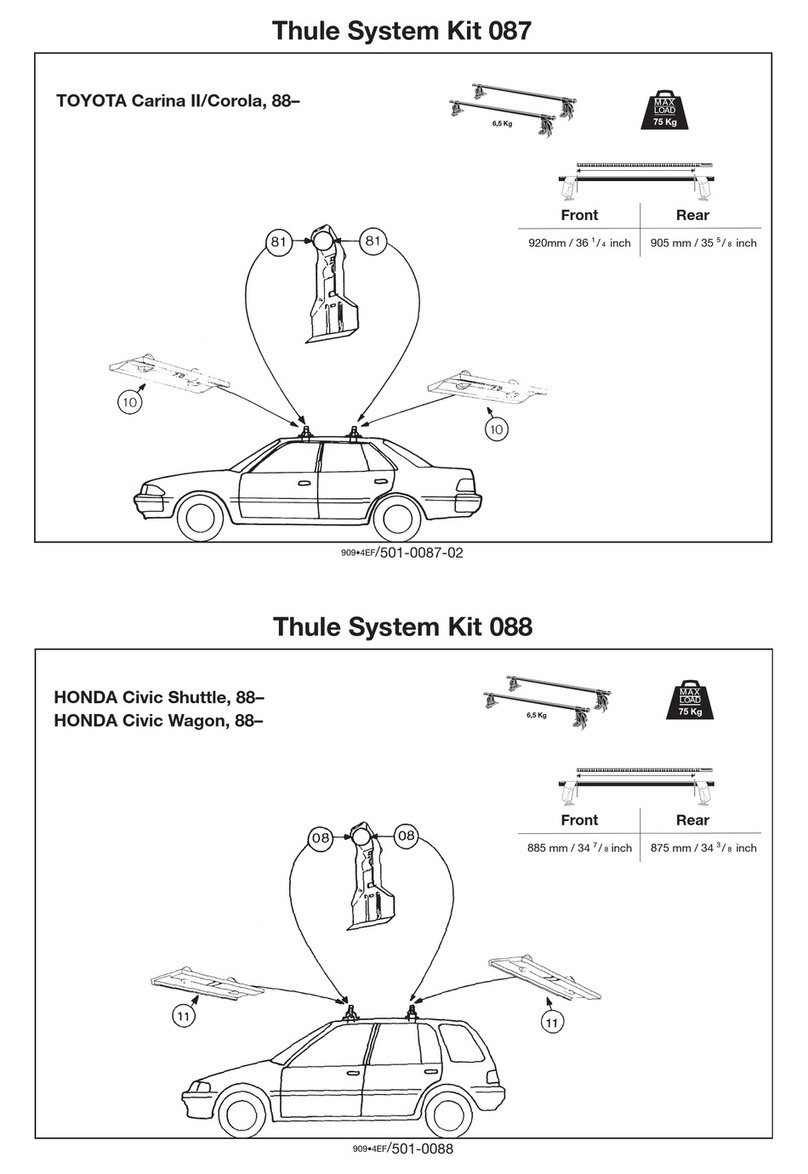
Thule
Thule 87 Mounting & installation