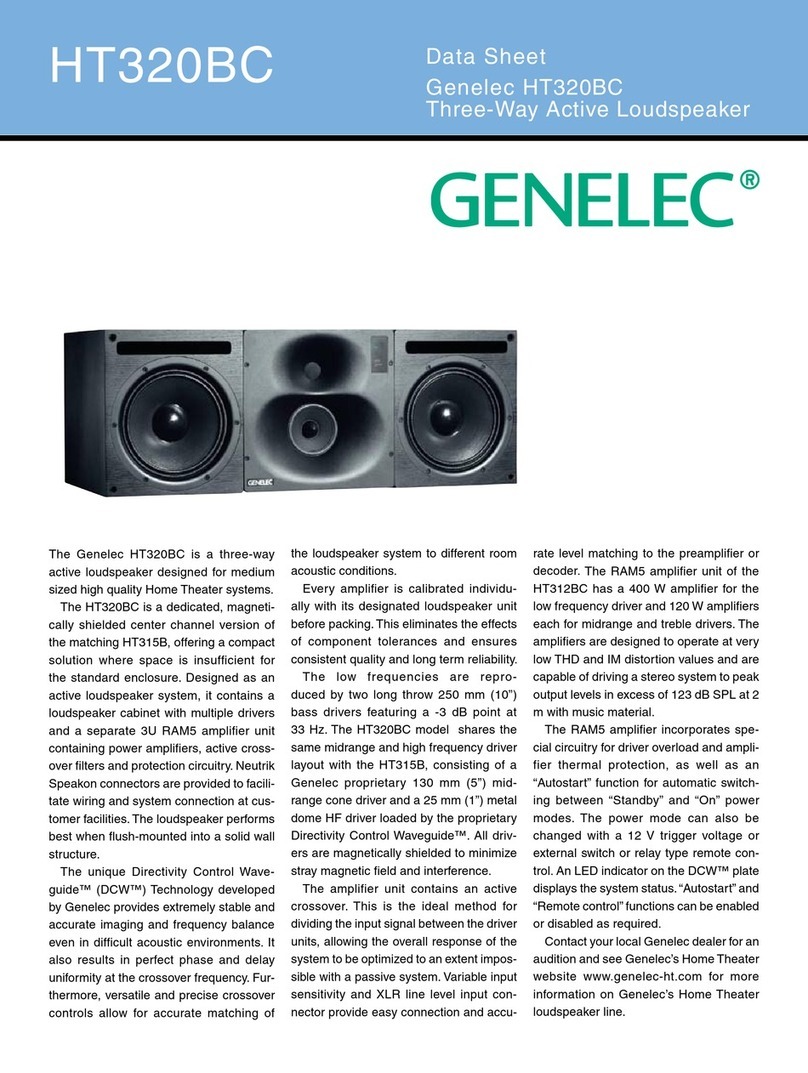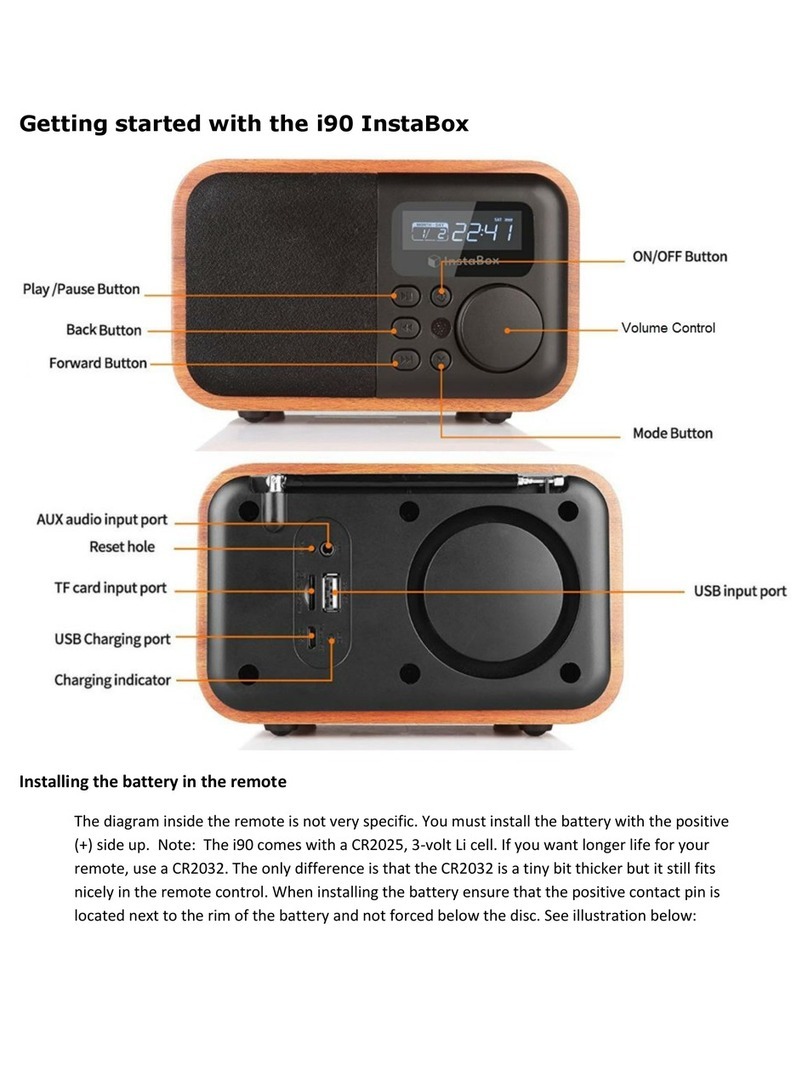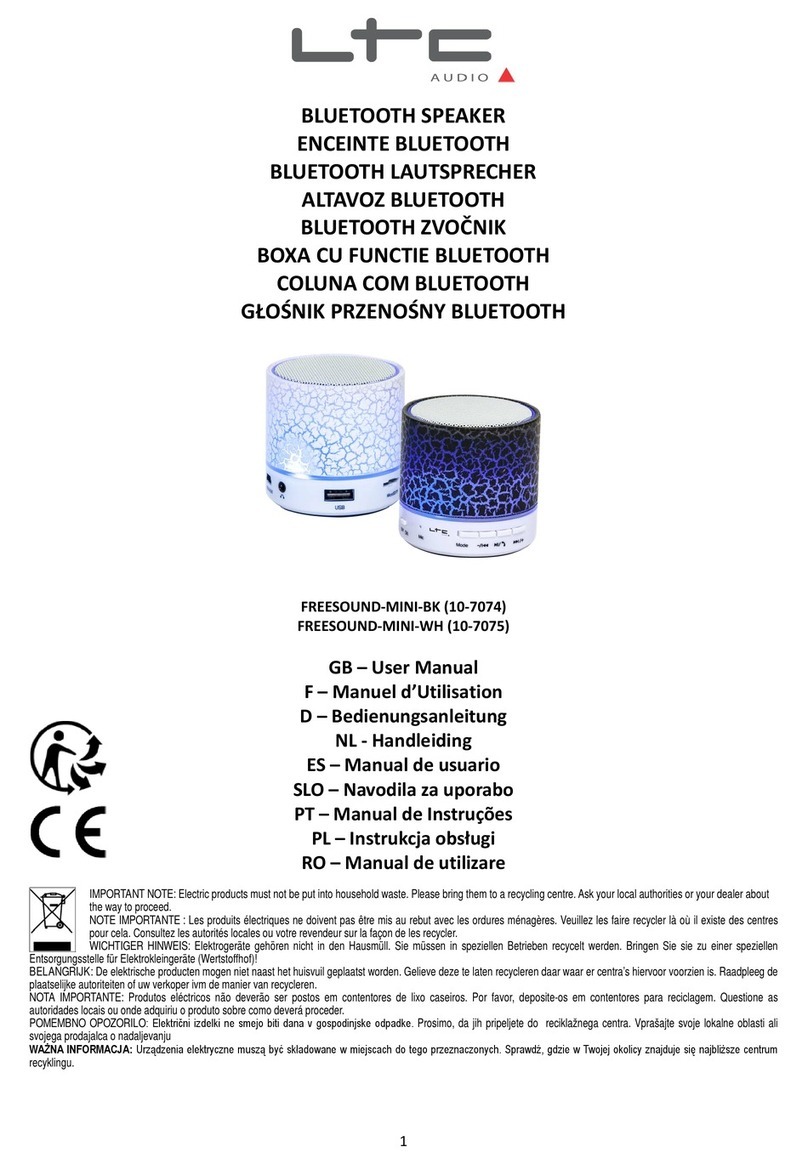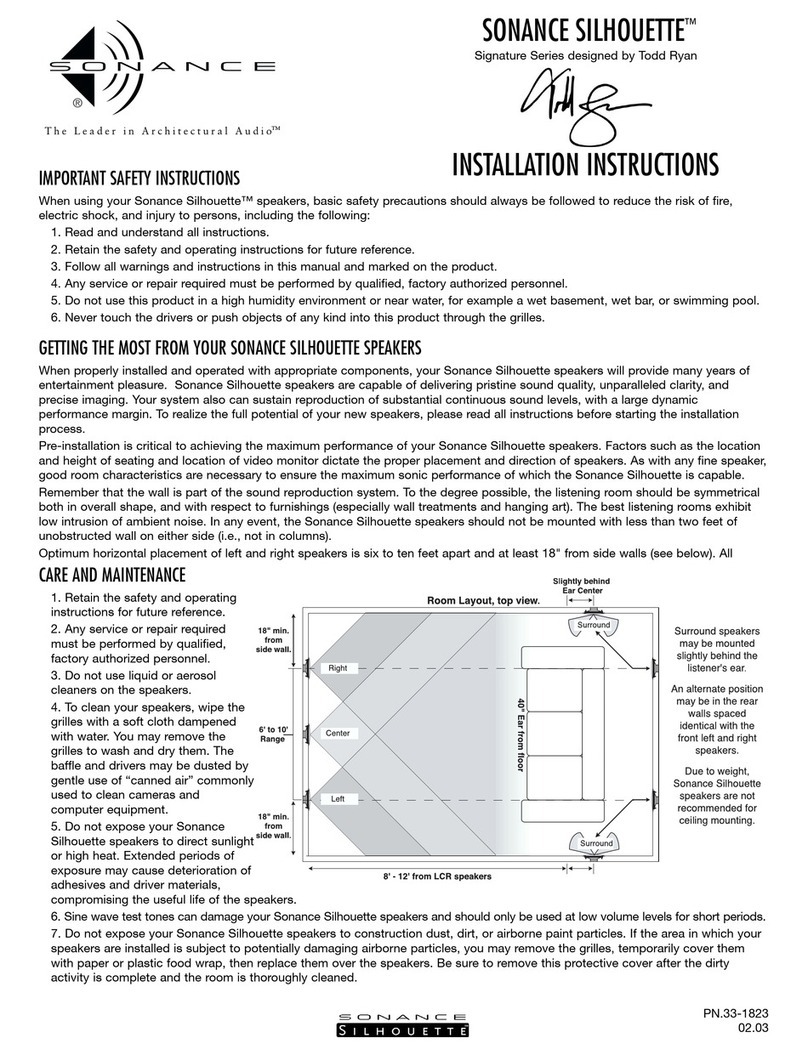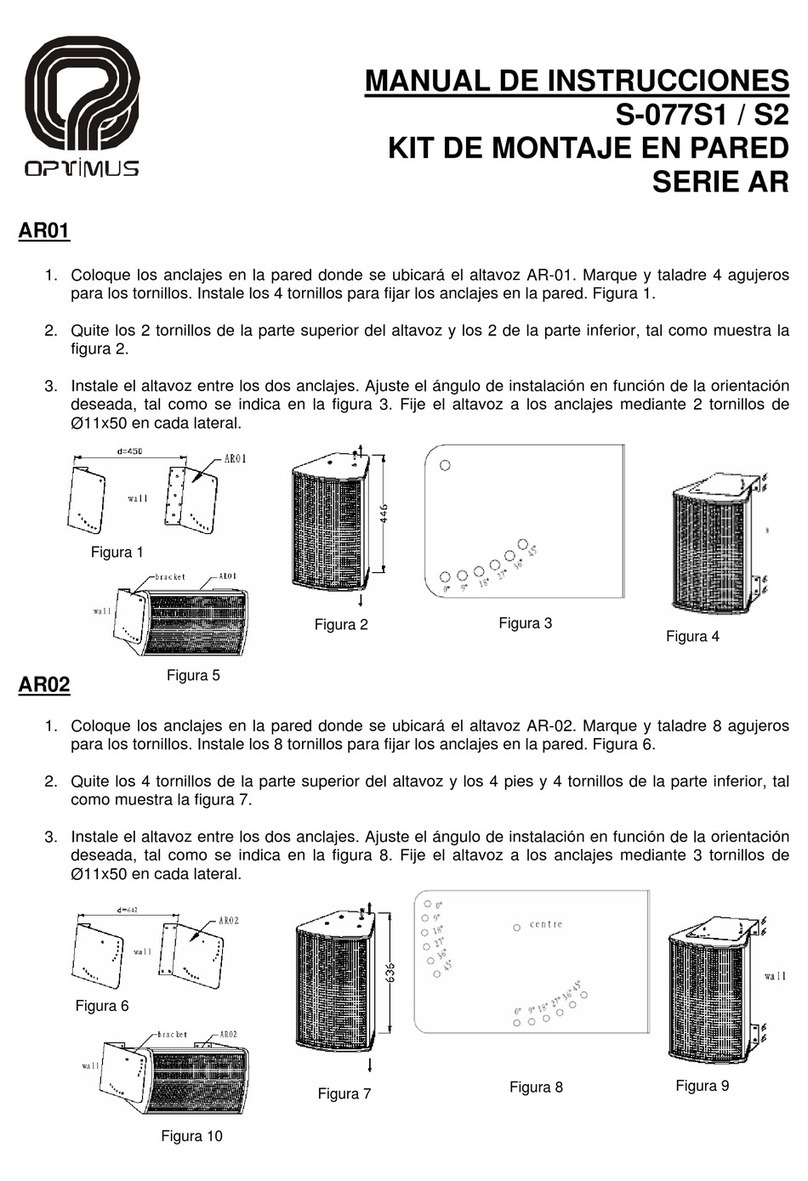Tech-Life BOSS User manual
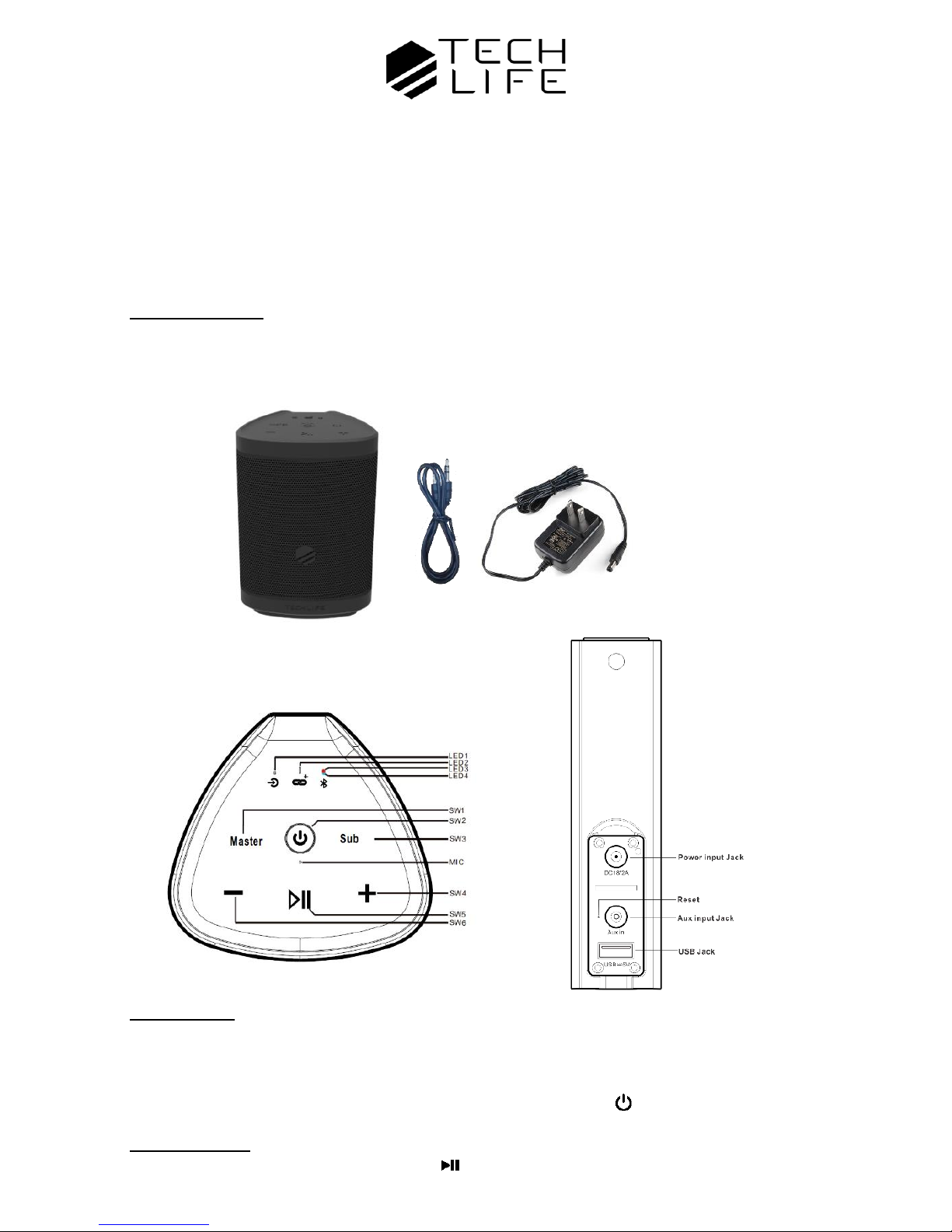
"TECH-LIFE BOSS" OPERATING INSTRUCTIONS
You can share your music wirelessly by linking several TECH-LIFE BOSS speakers to create a bigger sound
stage environment or a simple multi-room speaker system. The operating range from Master to the phone or
media device is approximately 30-50 ft, the Subordinate(sub) speakers can then be up to 150ft from the Master
speaker. Each TECH-LIFE BOSS can be a Master or Sub. Additional speakers are available to purchase
individually.
What’s in your box:
1 x Speaker with carrying strap
1 x Power adapter (AC100V-240V/DC18V 2A)
1 x Instructions
1 x Aux cable
Getting Started
When you unpack the speakers there should be some power in the battery, however we recommend you
charge them for at least 6 hours to ensure best battery life. When charging, the RED charging LED (LED3) will
be lit, this will be off when fully charged.
Power ‘On’ the TECH-LIFE BOSS speaker by pressing and holding button (SW2) for 2 seconds – the Blue
LED (LED4) will Flash and the unit will say ‘Hello’ and announce the battery charge level Full/Medium/Low.
Bluetooth Pairing
On the Master Speaker - press and hold the button (SW5) for 2 seconds, the Speaker will announce
‘Bluetooth Pairing’ – now check your Bluetooth source (Phone /Tablet or other device) has Bluetooth enabled –
you will see the Bluetooth name of "TECH-LIFE BOSS", when your device is connected the unit will announce
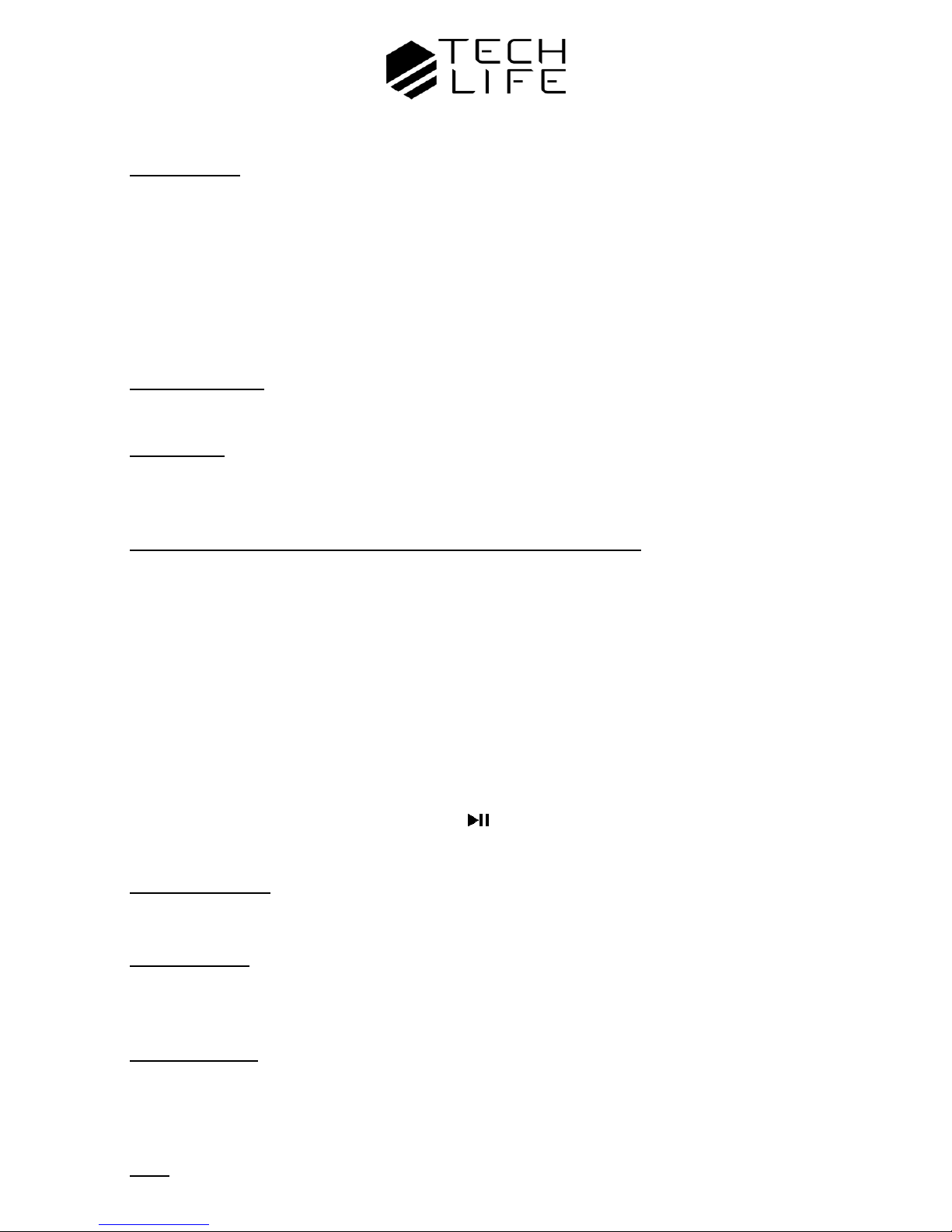
‘Connected’. Both the Blue (LED4) will be static and lit – Please start your music playing and you can now
enjoy your music and listen to it on all linked speakers.
Multiple Linking
Short-press(1sec) the “Master” button (SW1) on the first unit, the Blue (LED4) and White (LED2) will flash –
now power ‘On’ the second TECH-LIFE BOSS speaker and then short press the Sub button (SW3), only the
white LED (LED2) will flash which indicates this speaker is in Sub mode (If the LED2 becomes solid mean it is
successfully grouped). You can do the same with the third and fourth speaker (up to 100 speakers can be
linked together – one Master and all others will be Subs). The master pairing mode lasts for approximately 2
minutes, when the white LED (LED2) is solid on the Master, it is no longer in grouping mode. Now you can
connect your music source to the master – the master unit is the only Speaker with both, Blue (LED1) LED
flashing and White (LED2) LED solidly lit (the Sub Speakers will only have the White (LED2) LED lit).
Volume Adjustment
The Master volume is adjusted on your source device(phone) but the volume can be adjusted on the individual
Speakers, by clicking the +/- button(SW4/6) a bleep will be heard when you reach the maximum volume.
Track Change
To change tracks on your device’s playlist from the speaker (master speaker only), press and hold for longer
than 2 seconds the +button (SW4) and the track will advance, to back previous track press and hold the -
button (SW6) for longer than 2 seconds.
Adding a speaker/s to a group already Bluetooth paired and playing music
1-Short Press the Master button (SW1) on the Master speaker, this speaker will have the Blue (LED4) and
White (LED2) lit, if music is playing the unit will announce ‘disconnected’ (Don’t worry: the speaker will
reconnect when this process is complete)
2– Now power ‘On’ the additional TECH-LIFE BOSS speaker(s) and short press the Sub button (SW3), only the
white LED (LED2) will flash and will quickly stay static, which indicates this speaker is in Sub mode. You can do
the same with the third and fourth speaker (up to 100 speakers can be linked together – one Master and all
other Subs).
3- speaker will announce “connected” when this process is complete, may take up to 1 minute
Connect to Audio source with audio cable through Aux input
Plug the audio cable into the Aux input Jack on the back of speaker, the white LED (LED1) lit, which indicate
this speaker is connecting audio source via Aux input.
SIRI/GOOGLE assistant
For accessing Siri/Google assistant, short press the button twice and talk.
Power bank function
Output power for charger: DC 5V 1A
Automatic Power off
If there is no sound coming through the speakers, after approximately 45 minutes they will turn themselves off
automatically. If any speaker runs out of power, it will automatically turn off.
Manual Power off
Press the Power button (SW2) on any Sub speaker, this will power off and will announce ‘Goodbye’. If you
power off the Master speaker, all the speakers will be off. You can of course turn off the individual speaker at
any time.
Grouped Speakers
Once speakers have been paired, when they are powered back up and the Master speaker is playing music,
the speaker/s will automatically reconnect and play – Important: you must turn on the Sub within 1 minute of
powering up the Master speaker, if not you will need to re-pair the Subs to the Master by following the earlier
instructions.
Reset
If any speaker locks – find a paperclip or jewelers screwdriver and insert into the small hole at the back of the

speaker – this will reset the speaker.
FCC Information
This equipment has been tested and found to comply with the limits for a Class B digital device, pursuant to
part 15 of the FCC Rules. These limits are designed to provide reasonable protection against harmful
interference in a residential installation. This equipment generates uses and can radiate radio frequency energy
and, if not installed and used in accordance with the instructions, may cause harmful interference to radio
communications. However, there is no guarantee that interference will not occur in a particular installation. If
this equipment does cause harmful interference to radio or television reception, which can be determined by
turning the equipment off and on, the user is encouraged to try to correct the interference by one or more of the
following measures:
Reorient or relocate the receiving antenna.
Increase the separation between the equipment and receiver.
Connect the equipment into an outlet on a circuit different from that to which the receiver is connected.
Consult the dealer or an experienced radio/TV technician for help.
This device complies with part 15 of the FCC Rules. Operation is subject to the following two conditions:(1)
This device may not cause harmful interference, and (2) this device must accept any interference received,
including interference that may cause undesired operation.
Any changes or modifications not expressly approved by the party responsible for compliance could void the
user’s authority to operate the equipment.
The device has been evaluated to meet general RF exposure requirement. The device can be used in portable
exposure condition without restriction.
FCC ID:2ARTGTL35BM-00
Technical
Driver: 3.5 inch 4 Ohm woofer, 1 inch 6 Ohm silk dome tweeter
Power output: 20W RMS (use battery)/30W RMS (use power adaptor)
Built-in Lithium Battery: 3.7V 2600Mah*3pcs
Play time is estimated below – but subject to music genre playing
75% volume- up to 8Hours (these are approximate)
USB output: 5V 1A
Frequency Response: 60Hz – 20Khz
Bluetooth 5.0, A2DP Audio protocol – Connection distance: up to 50ft for phone to speaker, up to
150ft for Master to Sub.
Support two phones connection at same time
Support up to 100 speakers group together.
The distance between user and products should be no less than 20cm
Visit www.tech-life.com for additional information and other great Tech-Life products
Table of contents