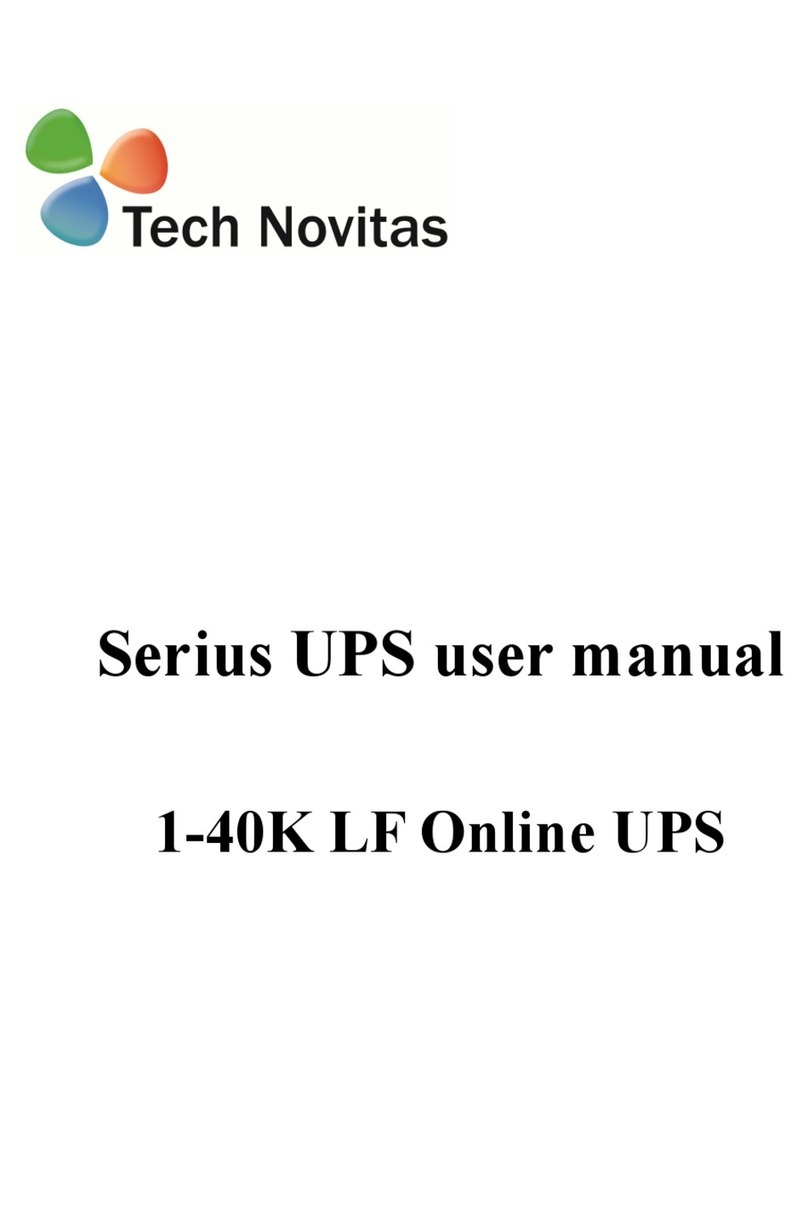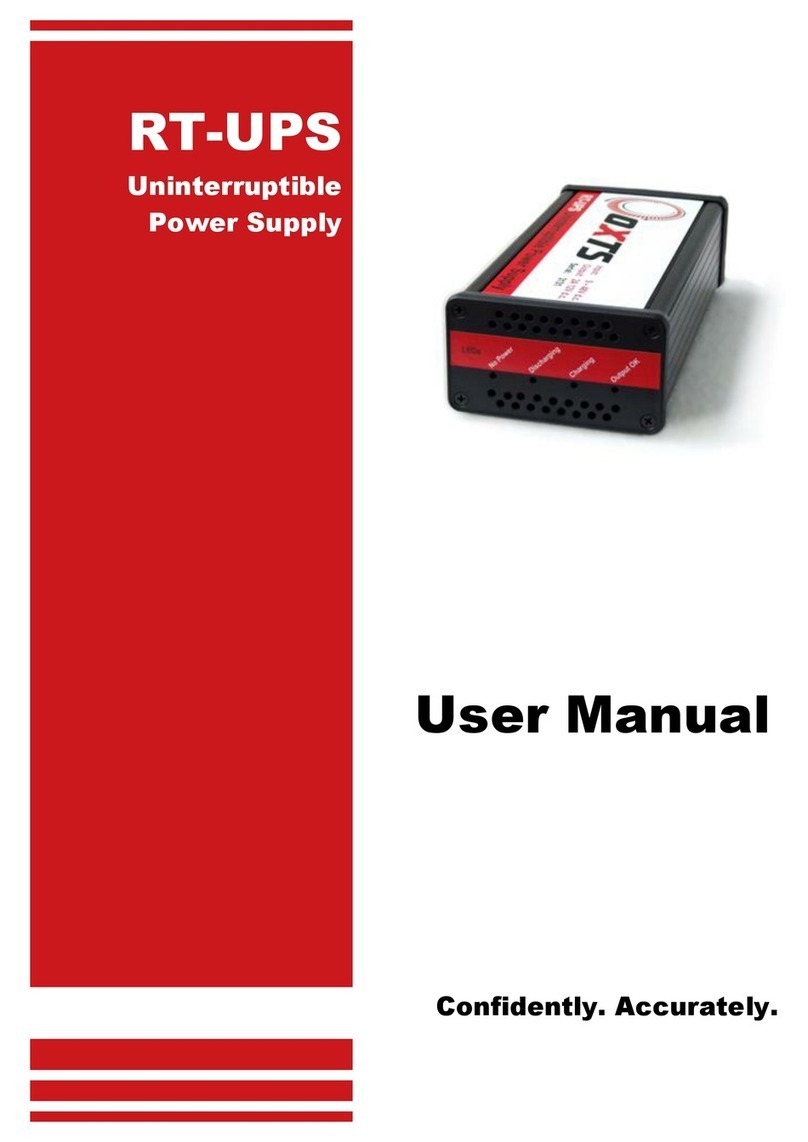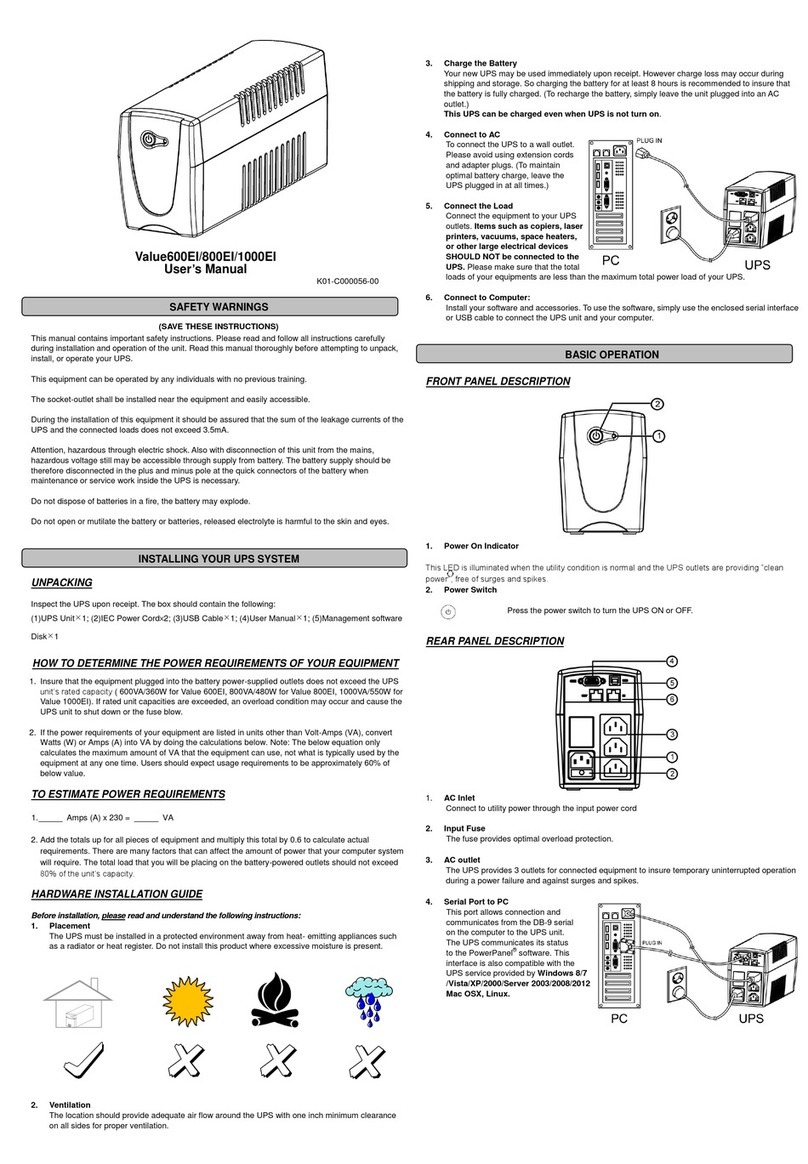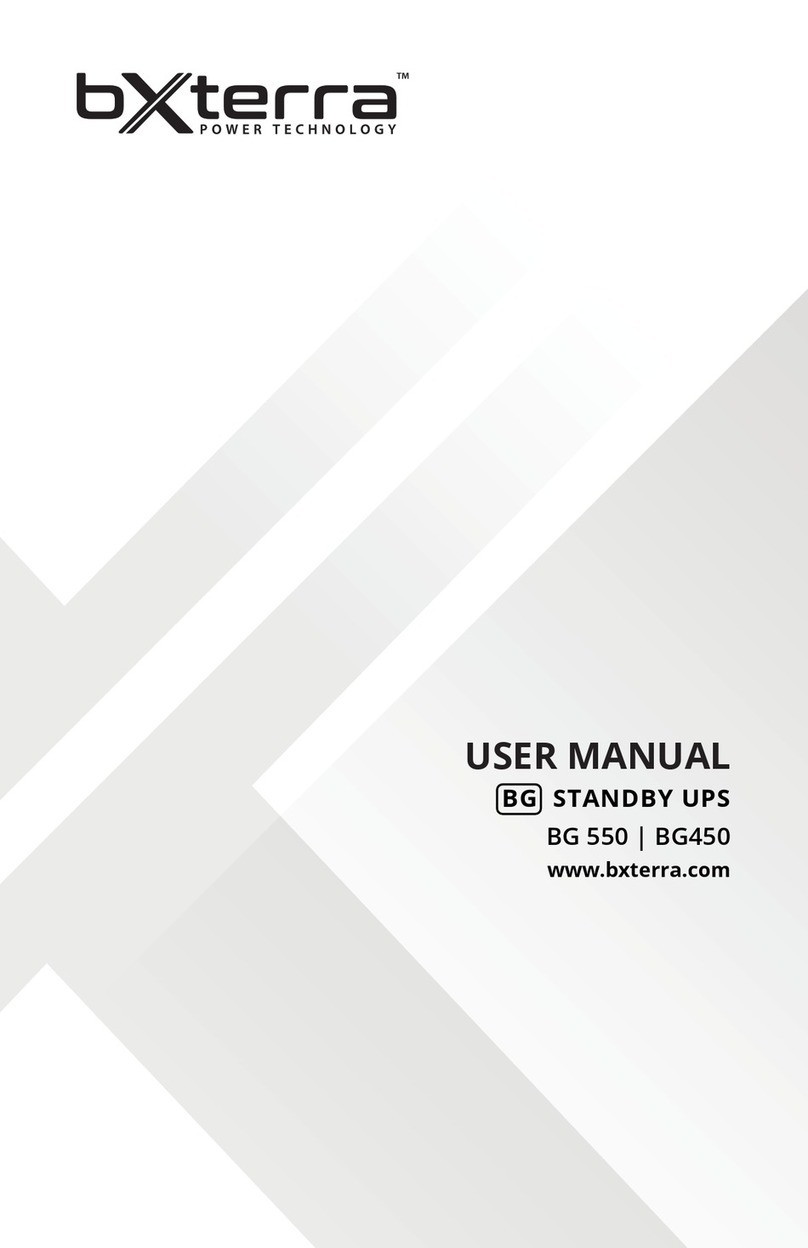Tech Novitas Vega KS Series User manual

VEGA KS ( 1/2/3) KVA MANUAL
All rights reserved.
The information in this document is subject to change without notice.
VEGA KS ( 1/2/3 KVA ) MANUAL
Publish statement
Thank you for purchasing Tech Novitas VEGA KS 1/2/3 Series UPS.
This series UPS is an intelligent, single phase in single phase out, high frequency
online UPS designed by our R&D team who is with years of designing
experiences on UPS. With excellent electrical performance, perfect intelligent
monitoring and network functions, smart appearance, complying with EMC and
safety standards, The UPS meets the world’s advanced level.
Read this manual carefully before installation
This manual provides technical support to the SERVICE & User of the equipment.

VEGA KS ( 1/2/3) KVA MANUAL
1
Table of Contents
1.!Important Safety Warning.................................................................................................................. 2!
1-1!Transportation............................................................................................................................. 2!
1-2!Preparation................................................................................................................................... 2!
1-3!Installation.................................................................................................................................... 2!
1-4!Operation ...................................................................................................................................... 3!
1-5!Maintenance, service and faults........................................................................................... 3!
1-6!Symbols used in this guide..................................................................................................... 4!
2.!Installation and setup........................................................................................................................... 5!
2-1!Unpack checking ........................................................................................................................ 5!
2-2!Real panel view ........................................................................................................................... 5!
2-3!Installing the UPS....................................................................................................................... 7!
2-4!UPS start up and turn off...................................................................................................... 16!
2-5!Configuring Battery Setings ................................................................................................ 17!
2-6!LCD control panel..................................................................................................................... 17!
2-7!Setup the UPS............................................................................................................................ 18!
3.!Operations .............................................................................................................................................. 20!
3-1!Button operation...................................................................................................................... 20!
3-2!LCD display ................................................................................................................................. 21!
3-3!UPS setting ................................................................................................................................. 27!
3-4!Operating Mode Description............................................................................................... 30!
3-5!Operational Status and Mode(s) ........................................................................................ 31!
3-6!Alarm or Fault reference code............................................................................................. 32!
4.!Troubleshooting ................................................................................................................................... 33!
5.!Storage and Maintenance ................................................................................................................. 36!
6.!Specification........................................................................................................................................... 37!

VEGA KS ( 1/2/3) KVA MANUAL
2
1. Important Safety Warning
Important safety instructions – Save these instructions
Please comply with all warnings and operating instructions in this manual strictly.
Save this manual properly and read carefully the following instructions before
installing the unit. Do not operate this unit before reading through all safety
information and operating instructions carefully
There exists dangerous voltage and high temperature inside the UPS. During
the installation, operation and maintenance, please abide the local safety
instructions and relative laws, otherwise it may result in personnel injury or
equipment damage. Safety instructions in this manual act as a supplementary for
the local safety instructions. Tech Novitas will not assume the liability caused by
breach of safety instructions.
1-1 Transportation
l Please transport the UPS system only in the original package to protect against
shock and impact.
1-2 Preparation
l Condensation may occur if the UPS system is moved directly from cold to warm
environment. The UPS system must be absolutely dry before being installed.
Please allow at least two hours for the UPS system to acclimate the environment.
l Do not install the UPS system near water or in moist environments.
l Do not install the UPS system where it would be exposed to direct sunlight or
near heater.
l Do not block ventilation holes in the UPS housing.
1-3 Installation
l Do not connect appliances or devices which would overload the UPS system
(e.g. laser printers) to the UPS output sockets.
l Place cables in such a way that no one can step on or trip over them.
l Do not connect domestic appliances such as hair dryers to UPS output sockets.
l The UPS can be operated by any individuals with no previous experience.
l Connect the UPS system only to an earthed shockproof outlet which must be

VEGA KS ( 1/2/3) KVA MANUAL
3
easily accessible and close to the UPS system.
l Please use only VDE-tested, CE-marked mains cable (e.g. the mains cable of
your computer) to connect the UPS system to the building wiring outlet
(shockproof outlet).
l Please use only VDE-tested, CE-marked power cables to connect the loads to
the UPS system.
l When installing the equipment, it should ensure that the sum of the leakage
current of the UPS and the connected devices does not exceed 3.5mA.
1-4 Operation
l Do not disconnect the mains cable on the UPS system or the building wiring
outlet (shockproof socket outlet) during operations since this would cancel the
protective earthing of the UPS system and of all connected loads.
l The UPS system features its own, internal current source (batteries). The UPS
output sockets or output terminals block may be electrically live even if the UPS
system is not connected to the building wiring outlet.
l In order to fully disconnect the UPS system, first press the OFF/Enter button to
disconnect the mains.
l Prevent no fluids or other foreign objects from inside of the UPS system.
1-5 Maintenance, service and faults
l The UPS system operates with hazardous voltages. Repairs may be carried out
only by qualified maintenance personnel.
l Caution - risk of electric shock. Even after the unit is disconnected from the
mains (building wiring outlet), components inside the UPS system are still
connected to the battery and electrically live and dangerous.
l Before carrying out any kind of service and/or maintenance, disconnect the
batteries and verify that no current is present and no hazardous voltage exists
in the terminals of high capability capacitor such as BUS-capacitors.
l Only trained authorized persons who are adequately familiar with batteries and
with the required precautionary measures may replace batteries and supervise
operations. Unauthorized persons must be kept well away from the batteries.

VEGA KS ( 1/2/3) KVA MANUAL
4
l Caution - risk of electric shock. The battery circuit is not isolated from the input
voltage. Hazardous voltages may occur between the battery terminals and the
ground. Before touching, please verify that no voltage is present!
l Batteries may cause electric shock and have a high short-circuit current. Please
take the precautionary measures specified below and any other measures
necessary when working with batteries:
-remove wristwatches, rings and other metal objects
-use only tools with insulated grips and handles.
l When changing batteries, install the same number and same type of batteries.
l Do not attempt to dispose of batteries by burning them. This could cause
battery explosion.
l Do not open or destroy batteries. Escaping electrolyte can cause injury to the
skin and eyes. It may be toxic.
l Please replace the fuse only with the same type and amperage in order to avoid
fire hazards.
l Do not dismantle the UPS system.
1-6 Symbols used in this guide
WARNING!
Risk of electric shock
CAUTION!
Read this information to avoide quipment damage

VEGA KS ( 1/2/3) KVA MANUAL
5
2. Installationand setup
NOTE: Before installation, please inspect the unit. Be sure that nothing inside the
package is damaged. Please keep the original package in a safe place for future
use.
2-1 Unpack checking
l Don’t tilt or reverse pack the UPS when moving it out from the packaging.
l Check the appearance to see if the UPS is damaged or not during the
transportation, do not switch on the UPS if any damage found. Please contact
the dealer right away.
l Check the accessories according to the packing list and contact the dealer in
case of missing parts. `
It includes:
(1) UPS user's guide
(2) Software Suite CD
(3) USB cable
(4) Power cord (Input and output)
(5) RS232 cable
2-2 Real panel view
1KVA(S/H):

VEGA KS ( 1/2/3) KVA MANUAL
6
2KVA(S/H):
3KVA(S/H):

VEGA KS ( 1/2/3) KVA MANUAL
7
1. Output receptacles(10A)
2. Battery Terminal
3. SNMP intelligent slot (option)
4. Network /Fax/Modem Surge Protection(option)
5. RS-232 communication port
6. AC inputreceptacle
7. Input circuit breaker
8. EPO(option)
9. USB(option)
10. Output receptacle(16A)
2-3 Installing the UPS
l Rackmount installation
The Rackmount cabinet comes with all of the hardware required for installation
in a standard EIA or JIS seismic Rackmount configuration with square and round
mounting holes. The rail assemblies adjust to mount in 19” racks with a distance
from front to rear around 70~76 cm (27 to 30 inches) depth
CAUTION
l
The cabinet is heavy. Removing the cabinet from its carton
requires a minimum of two people.
l
If installing optional EBP(S), make sure to install the EBP(S)
directlybelow the UPS so that all wiring between the cabinets is
installed behind the front covers and inaccessible to users.
NOTE
Mounting rails are required for each individual cabinet
(1)To install the rail kit
a) Assemble the left and right rails to the rear rails as shown in Figure1.Do not
tighten the screws.
Adjust each rail size for the depth of your rack.

VEGA KS ( 1/2/3) KVA MANUAL
8
Figure1Securing the Rails
b) Select the proper size in the rack for positioning the UPS (see Figure 2). The
railoccupies four positions on the front and rear of the rack.
c) Tighten four M5 Umbrella Nuts in the side of rail assembly(see Figure 1).
d) Fix one rail assembly to the front of the rack with one M5×12 pan-head screw
and one M5 cage nut. Using two M5 cage nuts and two M5×12 pan-head
screws, to fix the rail assembly to the rear of the rack.
Figure2Fixing the Rails
e) Repeat Steps 3 and 4 for the other rail assembly.
f) Tighten the four butterfly nuts in the middle of each rail assembly.
g) If installing optional cabinets, repeat Step 1 through Step 6 for each rail kit.
h) Place the UPS on a flat, stable surface with the front of the cabinet facing to
you.
i) Align the mounting brackets with the screw holes on each side of the UPS and
fix with the supplied M4×8 flat-head screws(see Figure 3)
Figure3Installing the Mounting Brackets

VEGA KS ( 1/2/3) KVA MANUAL
9
j) If installing optional cabinets, repeat Step 8 and 9 for each cabinet.
k) Slide the UPS and any other optional cabinets into the rack.
l) Secure the front of the UPS to the rack using one M5×12 pan-head screws and
one M5 cage nuts on each side(see Figure 4).Install the bottom screw on each
side through the bottom hole of mounting bracket and the bottom hole of the
rail.
Repeat for any optional cabinets.
Figure4Securing the Front of the Cabinet
m) Continue to the following section, “Rackmount Wiring Installation.
(2)Rackmount Wiring Installation
a) Installing the UPS, including connecting the UPS internal batteries
b) Connecting any Optional EBP(S)
l To install the UPS
NOTEDo#not#make#unauthorized#changes#to#the#ups;#otherwise,#damage#may#
occur#to#your#equipment#and#void#your#warranty.#
NOTE
Do not connect the ups power cord to utility until after
installation is completed.
a) Remove the front cover of each UPS
Press the cover side with LCD display, hold the other side and quickly extract it, then
extract the other side with display. (see Fig.5)
NOTE A ribbon cable connects the LCD control cover to the UPS. Do not pull on the
cable or disconnect it.
When remove the cover, Operate as the following right Figure shows instead of the
left one. (see Fig.5)

VEGA KS ( 1/2/3) KVA MANUAL
10
Figure5Extract UPS front cover
CAUTION
A small amount of arcing may occur when connecting the internal batteries. This
is normal and will not harm personnel. Connect the cables quickly and firmly
b) Connect the internal battery connector(see Figure6)
Connect red to red, Press the connector tightly together to ensure a proper
connection.
c) If you are installing EBPS,see the following section, “Connectingthe EBP(s),”
before continuing with the UPS installation.
Figure6Connecting the UPS Internal Batteries

VEGA KS ( 1/2/3) KVA MANUAL
11
d) Replace the UPS front cover.
To replace the cover, verify that the ribbon cable is protected and (ifEBPS are
installed) the EBP cable is routed through the knockouton the bottom of the cover.
Put the front cover hooks of side with display to the cover port, put another side to
the other two ports, then press it until the cover and the chassis are combined
tightly.
Figure7
e) If you are installing power management software, connect yourcomputer to
one of the communication ports or optional connectivity card. For the
communication ports, usean appropriate cable.
f) If your rack has conductors for grounding or bonding of ungroundedmetal
parts, connect the ground cable (not supplied) to the groundbonding screw.
See “Rear Covers”for the location ofthe ground bonding screw for each
model.
g) If an emergency power-off (disconnect) switch is required by localcodes, see
“Remote Emergency Power-off” (REPO) to install the REPO switch before
powering onthe UPS.
h) Continue to “UPS Startup”.!
l Connecting the EBP(s)!
(1) To install the optional EBP(s) for a UPS
a) Remove the front cover of each EBP and UPS (see Figure 8).

VEGA KS ( 1/2/3) KVA MANUAL
12
It is the same with the installation of the front cover. (Refer” To install the
UPS“)
Figure8Removing the EBP Front Cover
b) On the bottom of the UPS front cover, remove the EBP cableknockout (see Figure
9).
Figure9Removing the UPS Cable Knockout
c) For the bottom (or only) EBP, remove the EBP cable knockout on the top of the
EBP front cover. See Figure 10 for the location of thetop EBP cable knockout.
d) If you are installing more than one EBP, for each additional EBP remove the EBP
cable knockout on the top andbottom of the EBP front cover. See Figure 10 for
the location of the EBP cableknockouts.
CAUTION
A small amount of arcing may occur when connecting an EBP to the UPS. This is
normal andwill not harm personnel. Insert the EBP cable into the UPS battery
connector quickly andfirmly.
e) Plug the EBP cable(s) into the battery connector(s) as shown inFigure 10. Up to

VEGA KS ( 1/2/3) KVA MANUAL
13
four EBPS may be connected to the UPS.Connect black to black,. Press the
connector tightly together to ensure a properconnection.
To connect a second EBP, unclip the EBP connector onthe first EBP and pull gently to
extend the wiring to the EBPconnector on the second EBP. Repeat for any additional
EBPs.
f) Verify that the EBP connections are tight and the adequate bendradius and strain
relief exist for each cable.
Figure10Typical EBPInstallation
g) Replace the EBP front cover.
To replace the cover, verify that the EBP cables are routed throughthe EBP cover
knockouts, cover connects with the cover hook near the left side of theEBP cabinet.
Repeat for each additional EBP.
It is the same with the installation of the front cover. (Refer”to install the UPS”)
h) Verify that all wires connected between the UPS and EBP(s) are installedbehind
the front covers and not accessible to users.
i) Return to Step4 to continue the UPS installation.
l Rackmountconverted to Tower Installation
(1)Rackmountconverted to Tower plasticbase installation
① Two plastic base brackets
② Flatten it after intercrossing
Intercross as following Figure:

VEGA KS ( 1/2/3) KVA MANUAL
14
Figure 11 plasticbase installation
③If anEBP is needed to be placed in the middle, the assembly of plastic base is
similar(Figure 11 ).The difference is that two 1U plastic base extended boards are
added in the middle.(as the following shows)
(A) (B)
(C)( D)

VEGA KS ( 1/2/3) KVA MANUAL
15
(E) (F)
Figure 12increase EBP plasticbase installation
l The installation between UPS and EBPS can be referred to
Fig.13
Figure13The installation for UPS and battery box
Figure14 Long backup external battery connection
a) Install the base, then place the RT UPS on the base one by one as Fig.13 shows.

VEGA KS ( 1/2/3) KVA MANUAL
16
b) The cover installation and cable connection of the UPS and EBPS are the same as
RT. (To install the optional EBP(s) for a UPS)
2-4 UPSstartup and turn off
l Startup operation
(1) Turn on the UPS in line mode
NOTE Verify that the total equipment ratings do not exceed the UPS
capacity to prevent an overload alarm.
a) Once mains power is plugged in, the UPS will charge the battery, at the moment,
the LCD shows that the output voltage is 220, which means the UPS automatic
ally tart the inverter. If it is expected to change to bypassmodel, you can Press
“OFF” key.
b) Press and hold the ON key for more than half a second to start the UPS, then it
will start the inverter.
c) Once started, the UPS will perform a self-test function, LED will light and go out
circularly and orderly. When the self-test finishes, it will come to line mode, the
corresponding LED lights, the UPS is working in line mode.
(2) Turn on the UPS by DC without mains power
a) When mains power is disconnected, press and hold the ON key for more than half
a second to start UPS.
b) The operation of the UPS in the process of start is almost the same as that when
mains power is in. After finishing the self-test, the corresponding LED lights and
the UPS is working in battery mode.
l Turn off operation
(1) Turn off the UPS in line mode
a) Press and hold the OFF key for more than half a second to turn off the UPS and
inverter.
b) After the UPS shutdown, the LEDs go out and there is no output. If output is
needed, you can set bps “ON” onthe LCD setting menu.
(2) Turn off the UPS by DC without mains power

VEGA KS ( 1/2/3) KVA MANUAL
17
a) Press and hold the OFF key for more than half a second to turn off the UPS.
b) When turning off the UPS, it will do self-testing firstly. The LEDs light and go out
circularly and orderly until there is no display on the cover.
2-5 Configuring Battery Setings
l Set the UPS for the number of EBPs installed.
To ensure maxim um batter y runtim e, configure the UPS for th e correct
number of EBPs, refer to Table 8 for the appropriate setting of battery numbers
and type. Use the up and down scroll keys to select the number of battery
stringsaccording to your UPS configuration:
2-6 LCD control panel
All UPS and EBP Cabinets
Number of
BatteryStrings
UPS only (internal batteries)
1(default)
UPS+1EBP
3
UPS+2EBPs
5
UPS+3EBPs
7
UPS+4EBPs
9
NOTE The UPS contains one battery string; each EBP contains two
batterystrings.

VEGA KS ( 1/2/3) KVA MANUAL
18
LCD control panel introduction
(1)LED(fromtop to bottom: “alarm”, “bypass”, “battery”, “inverter”);
(2)On-Line UPS LCD display;(3)Buttons-FUNC button/OFFbutton/On button.
Indicator
Status
Description
Red
On
The UPS has an active alarm or fault.
Yellow
On
The UPS is in Bypass mode.
The UPS is operating normally onbypassduring
High Efficiency operation.
Yellow
On
The UPS is on Battery mode.
Green
On
The UPS is operating normally on Oline.
NOTE
When power on or startup , these indicators will turn on and off sequentially.
NOTE
On different operation modes , these indicators will indicate differently.
2-7 Setup the UPS
Step 1: UPS input connection
Plug the UPS into a two-pole, three-wire, grounded receptacle only. Avoid using
extension cords.
l For 200/208/220/230/240VAC models: The power cord is supplied in the UPS
package.
Step 2: UPS output connection
l For socket-type outputs, simply connect devices to the outlets.
l For terminal-type input or outputs, please follow below steps for the wiring

VEGA KS ( 1/2/3) KVA MANUAL
19
configuration:
a) Remove the small cover of the terminal block
b) Suggest using AWG14 or 2.1mm2 power cords for 3KVA
(200/208/220/230/240VAC models).
c) Upon completion of the wiring configuration, please check whether the
wires are securely affixed.
d) Put the small cover back to the rear panel.
Step 3: Communication connection
Communication port:
To allow for unattended UPS shutdown/start-up and status monitoring, connect
the communication cable one end to the USB/RS-232 port and the other to the
communication port of your PC. With the monitoring software installed, you can
schedule UPS shutdown/start-up and monitor UPS status through PC.
The UPS is equipped with intelligent slot perfect for either SNMP or Relay card.
When installing either SNMP or Relay card in the UPS, it will provide advanced
communication and monitoring options.
NOTE: USB port and RS-232 port can't work at the same time.
Step 4: Turn on the UPS
Press the ON button on the front panel for two seconds to power on the UPS.
Note: The battery charges fully during the first five hours of normal operation.
Do not expect full battery run capability during this initial charge period.
Step 5: Install software
For optimal computer system protection, install UPS monitoring software to fully
configure UPS shutdown. You may insert provided CD into CD-ROM to install
the monitoring software.
This manual suits for next models
3
Table of contents
Other Tech Novitas UPS manuals
Popular UPS manuals by other brands

Puls
Puls UB20.241 instruction manual

HPE
HPE R/T3000 G5 Product End-of-Life Disassembly Instructions
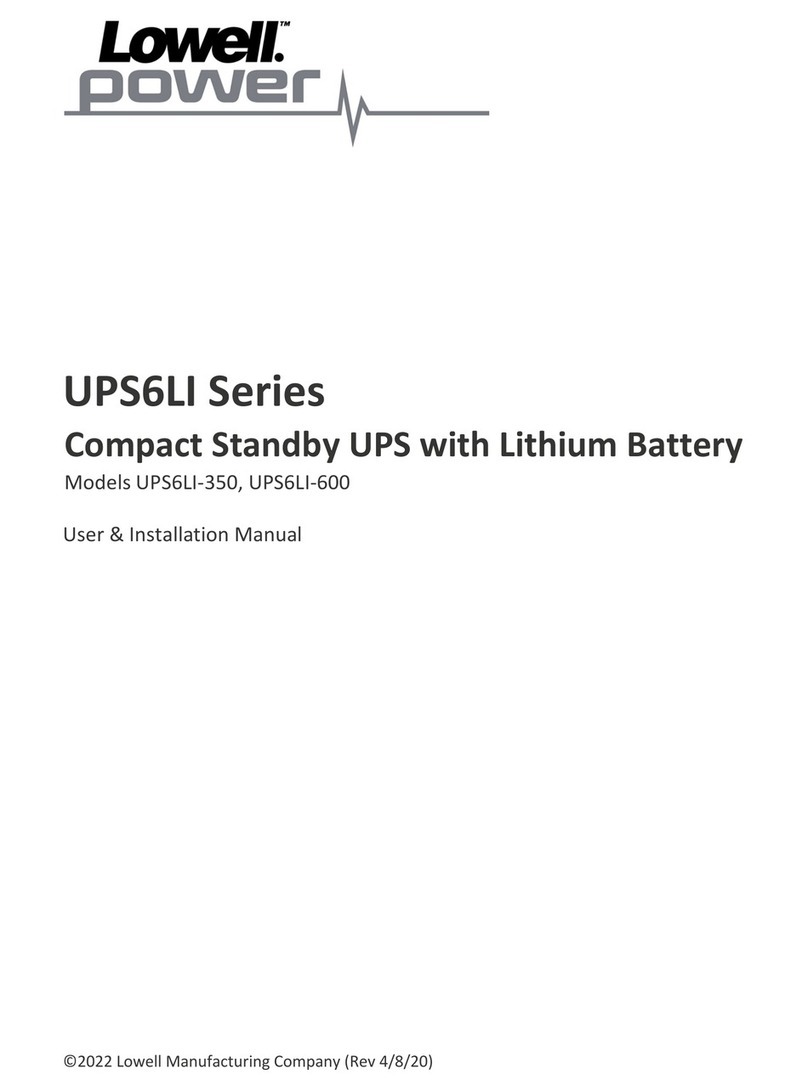
Lowell power
Lowell power UPS6LI Series User & installation manual
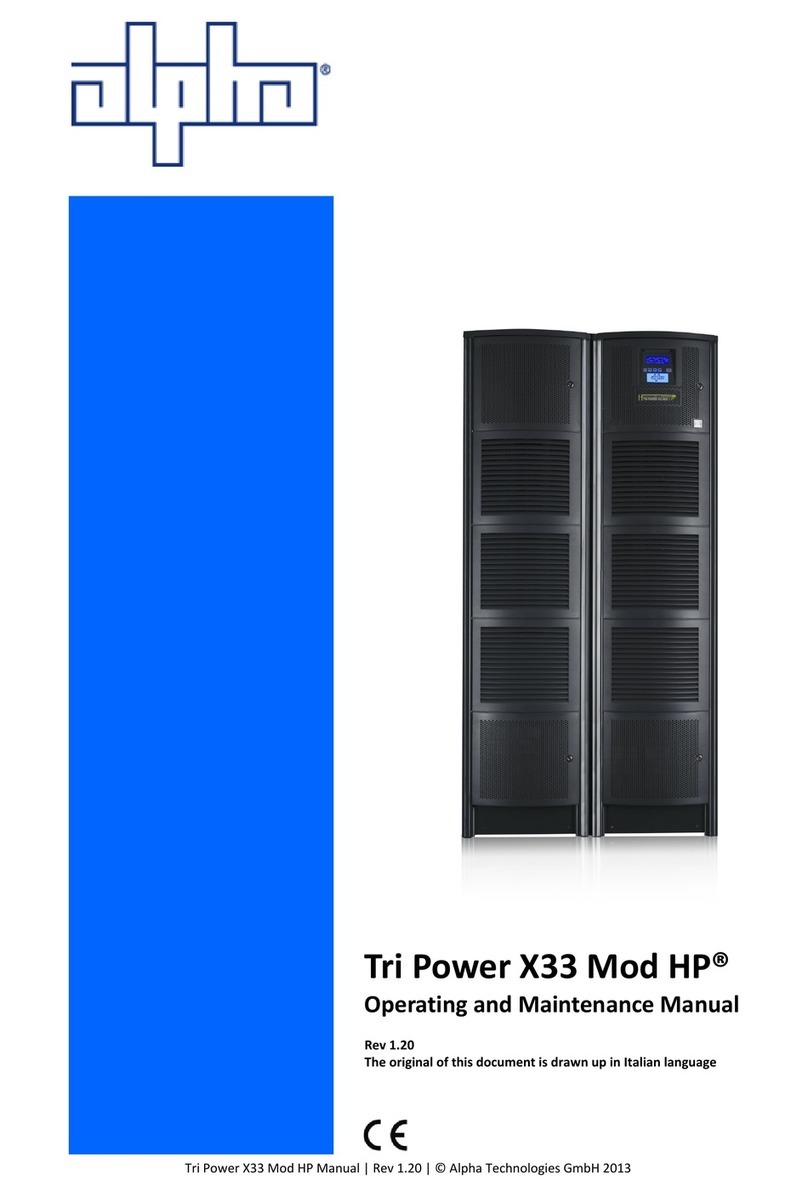
Alpha Technologies
Alpha Technologies Tri Power X33 Mod HP series Operating and maintenance manual

Maruson
Maruson Ultima LiFe RT Series user manual

Maruson
Maruson Power Pro 550VA user manual