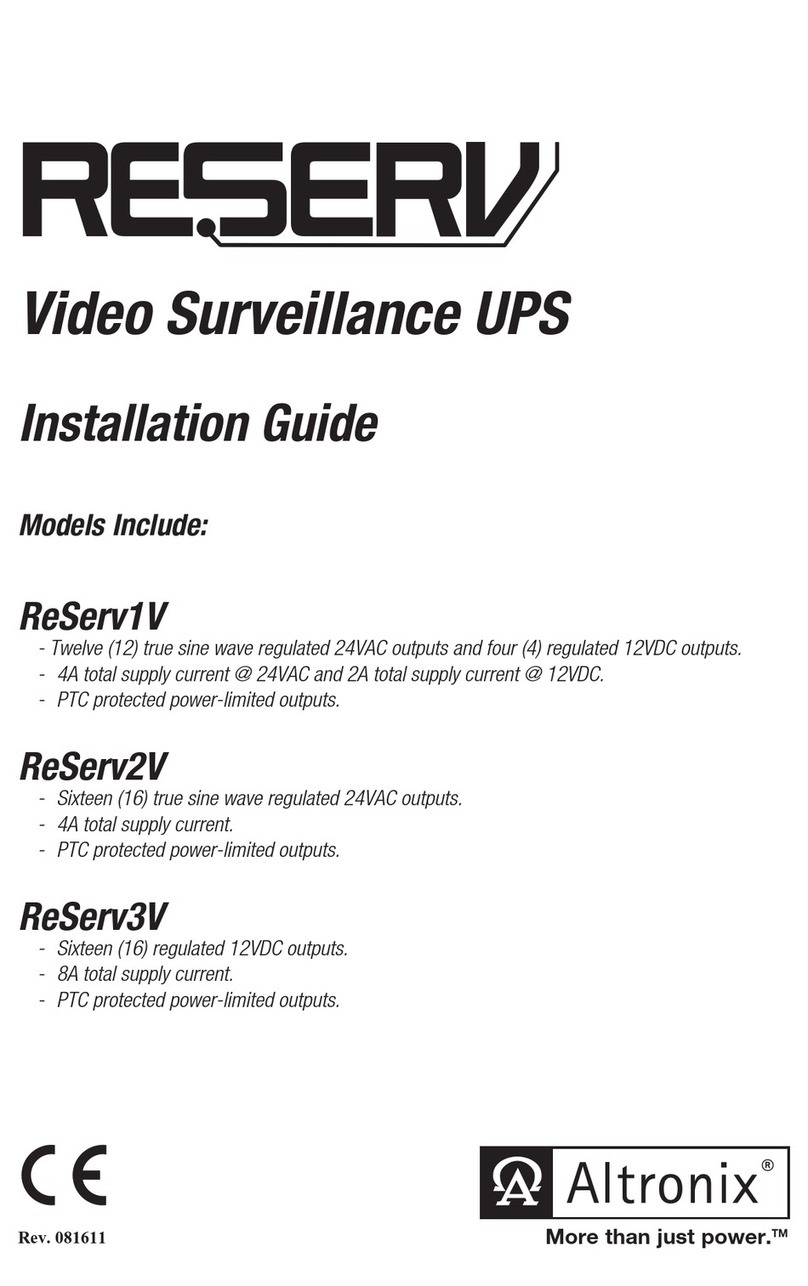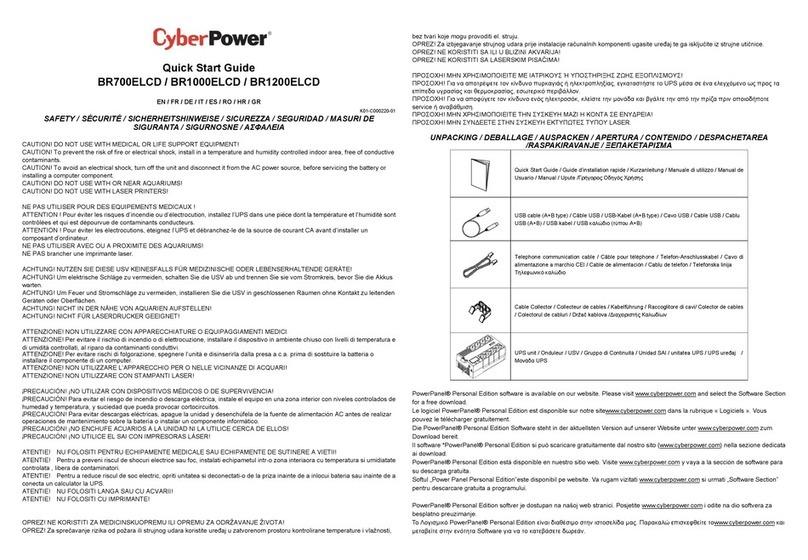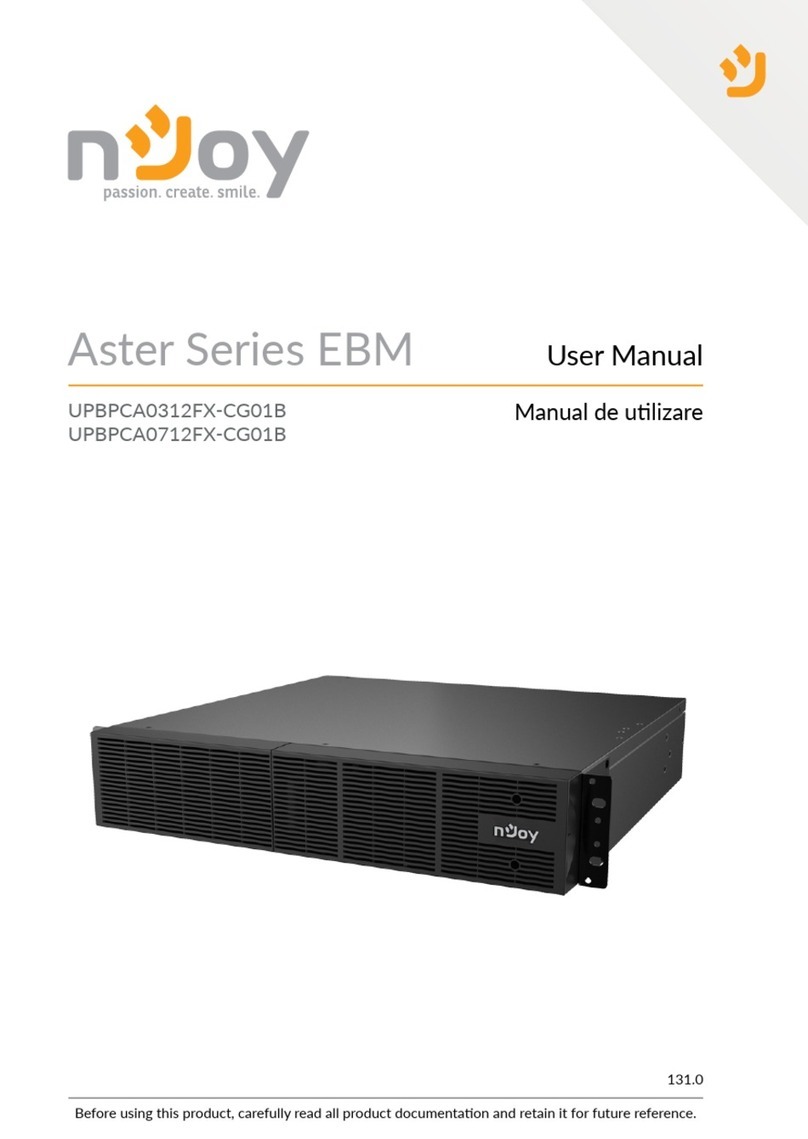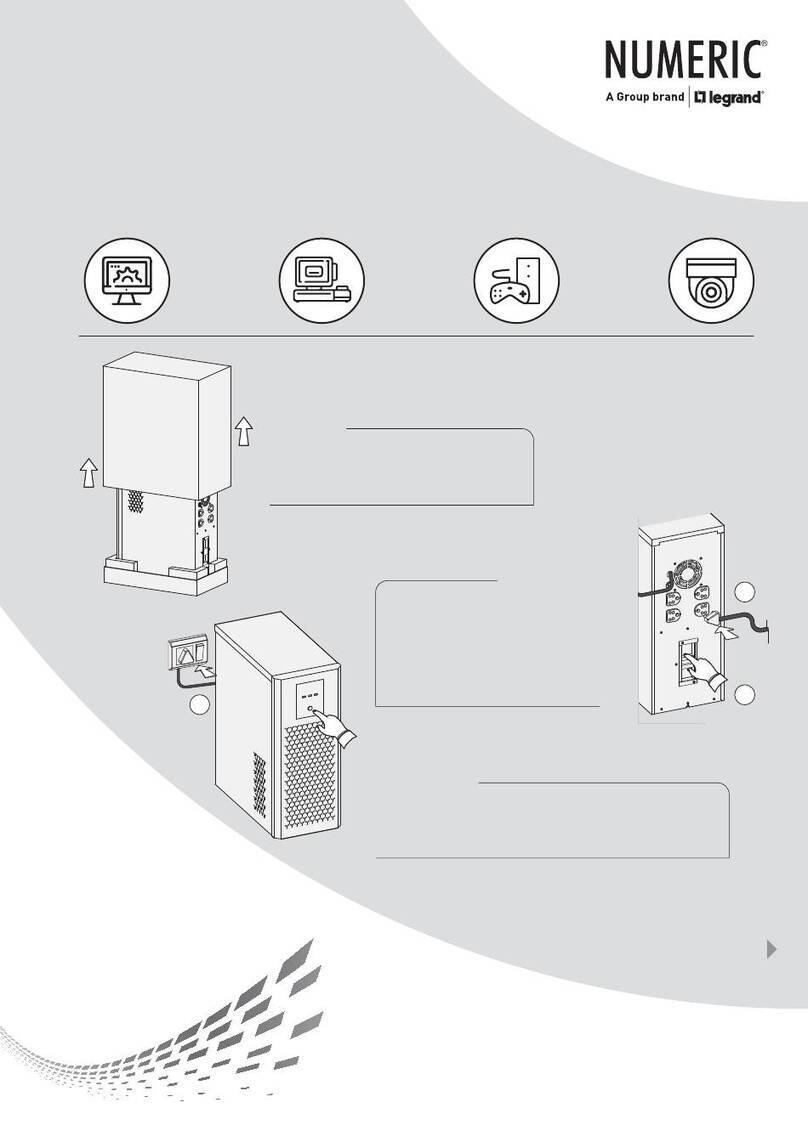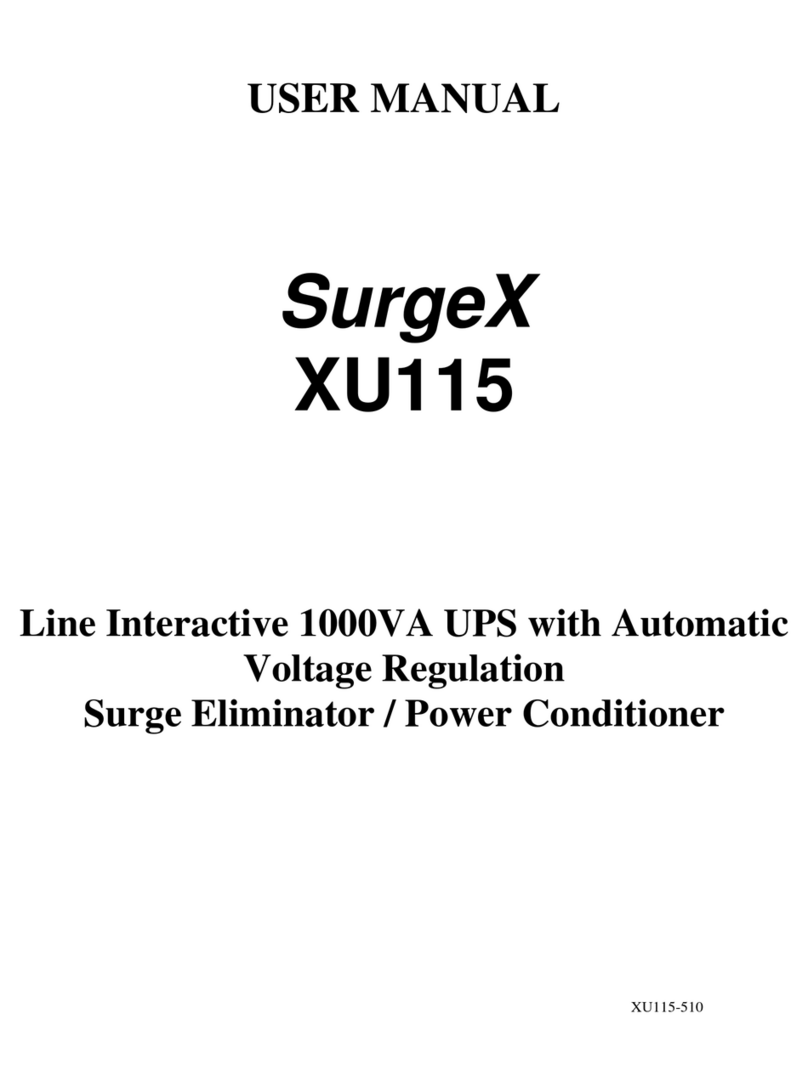SKD LCD-1000 User manual

U P S
12V / 7Ahx2 12V / 9Ahx2
1. Self-testing while switching on
Push the butten, the LCD display input & output voltage. then the UPS will
be ready for operation.
2. Silence Function
In Battery Mode, shortly press the switch will enable or disable the buzzer.
But when UPS is low battery or overloaded, the buzzer can not be silenced.
3. Autorun
In DC mode,UPS discharges till battery run out and cut off,UPS autorun
when AC recover.
4. Overload protection
When UPS is overloaded while operating, which is not solved by the user in
time, it will cut off the output automatically after some time.
5. Low battery shut off
When the battery is about to be exhausted, UPS will shut down automatically
to protect battery’s life.
6. Switching off
1) AC Normal
UPS will cut off the output and goes to AC standby mode by pressing the
switch for 3 seconds.
2) Backup
Press the switch for 3 seconds, the UPS will be turned off after a long beep.
TROUBLE SHOOTING
GUARANTEE CERTIFICATE
Customer's Name: Contact Person:
Address: Telephone No.:
Product/Model: Fax No.:
Date of purchase: Expire Date:
Dealer Signature: Customer Signature:
Post Code:
Serial No.:
TROUBLE SHOOTING CHART
SYMPTOMS
UPS can not be turned
ON
POSSIBLE CAUSES ACTIONS TO TAKE
UPS is not connecting
to AC and overloaded
The input fuse is burnt
or breaker is off
UPS suddenly turns to
battery mode in spite of
utility line present
Back-up time less than
1 minute
The buzzer beep every
1 second
Overloaded
The buzzer beeps every
8 seconds
Please connect to AC
and reduce the load
Replace the fuse or reset
the breaker, remove some
load and check if the load
is short-circuit or faulty
Please check the AC Input
voltage
Please send to the agency
to repair
Save the data promptly and
shut down the operating
system
Close the system and
recharge again
Please reduce the load
Recharge the battery for at-
least 12 hours and retest
the backup time
Please send to the agency
to repair
Charging unit fault
Battery is not fully
charged
AC Input voltage is too
low
The UPS is failure
Back-up time less than
specified
SPECIFICATIONS
The trouble shooting chart covers most of the difficulties that you may
encounter under normal working conditions. If the UPS fails to operate
properly, please review the following steps before calling the service
center.
1. Is the UPS plugged into a correct working outlet?
2. Is the line voltage within the rating specified?
3. Is the fuse or breaker / circuit protector on back panel open?
Please submit the following information when you call for service.
1. Model No. & Serial No.
2. Date of problem.
3. Full description of problem.
TEST THE UPS
To test UPS on battery back-up, switch off utility supply. Also your PC should
continue to function normally.
Input voltage
Output voltage
Output wave form
Output frequency
Battery rating
backup time
Noise level
Operating temperature
Humidity
Dimensions
Weight
350x120x188(mm)
145Vac~290Vac
195Vac~255Vac
PWM/DC
50Hz or 60Hz
3-20 minutes
Less than 45 dB
0~45 deg C
10 to 90% non condensing
LCD-1000
MODEL
Power in watts 720W
LCD-1500 LCD-1200
10.8kg 11.25kg 13.2kg
900W 700W

U P S
U P S
*Safety Notice*
The product contains voltages, which are potentially
hazardous. Qualified service personnel should
perform all repairs.
Do not try to open the cover and to service the
system yourself, no user serviceable parts inside.
Refer servicing to qualified service personnel only.
The product has its own internal energy source
(battery). The output receptacles may be live even
when the product is not connected to an AC supply.
*Warning*
In case of fire risky, please change the fuse with
the same kind and same rate or reset the breaker.
The product is intended for indoor use only. Kindly
note to avoid excessive heat, dust, humidity or
liquids.
MAINS
OUTLET
Description
UPS will turn on automatically when city power is back.
The AVR (Auto Voltage Regulator) is increasing (boost mode)
or reducing (buck mode) the input voltage to the UPS output.
The audible alarm is enabled. In the back-up mode a short
touch at the control button will reset the alarm mode. (This
function just can be used in UPS with touch button.)
In the normal mode, a short touch at the button will display I/P
frequency for 4seconds. (This function just can be used in UPS
with touch button.)
No
1
2
3
Indication
Auto turn-on
AVR mode
Alarm mode
Display of frequency
Battery capacity
Load level
Display of input & output
voltage
Estimated battery capacity, the accuracy is influenced by UPS
operation mode and load level.
The load level, percentage of full load.
When UPS is turned on, LCD will show input and output voltage,
6
7
4
5
Backup Mode
V
INPUT OUTPUT
%
%
V V
INPUT OUTP UT
%
%
AC Mode
AVR
AUTO
V V
INPUT OUTP UT
%
%
① ② ③
④
⑤
⑥ ⑦
%
%
AV R
AUTO
3.2 LCD Display
H
FREQENCY
100mm
100mm
100mm
THIS MANUAL CONTAINS IMPORTANT
SAFETY INSTRUCTIONS. KEEP THIS
MANUAL HANDY FOR FUTURE
REFERENCE.
INSTALLATION AND
OPERATION
The UPS is intended for indoor use only. Although your
UPS is very rugged, its internal components are not
sealed from the environment. Kindly note the following.
※Avoid direct sunlight.
※Avoid excessive heat.
※Avoid excessive humidity or liquids.
※Avoid excessive dust.
Before installation, please read and understand
the following instructions:
Inspect the following items inside box
※User’s Manual
※UPS
※Mains Cord
UNPACKING AND INSPECTION
Examine the packing carton for damage. Notify
your dealer immediately if damage is observed.
Store the packing in a safe place for possible future
trans-shipment of the UPS.
PLACE THE UPS
Position the UPS on a sturdy, dry surface in a well-
ventilated area away from direct sources of heat.
Leave at least 100 mm clearance all around the
UPS to provide adequate ventilation.
CONNECT UPS TO POWER
Connect the Power Cord, to a verified grounded 3-wire
receptacle. Do not power the UPS using a surge
suppressor or power strip. Switch the utility power ON.
BATTERY MAINTENANCE /
BATTERY CHARGING
AFTER SHIPMENT FROM THE FACTORY THE
BATTERY NEEDS RECHARGING. IF NOT USED
FOR A LONG PERIOD OF TIME, THE BATTERY
WILL START SELF-DISCHARGING, WHICH MAY
RESULT IN A SHORT SERVICE LIFE OF THE
BATTERY OR MAY EVEN CAUSE DAMAGE TO IT
DURING WARRANTY PERIOD. CARE SHOULD
ALSO BE TAKEN TO AVOID EXCESSIVE
TEMPERATURE AROUND THE UPS, WHICH COULD
ALSO RESULT IN REDUCING SERVICE LIFE OF
THE BATTERY. TO ACHIEVE MAXIMUM SERVICE
LIFE FROM THE BATTERY THE ABOVE
INSTRUCTIONS SHOULD BE FOLLOWED.
The UPS battery charges whenever the UPS is
connected to utility power & is switched ON. It typically
requires more than 12 hours to charge fully. Operating
runtime is reduced until the battery is fully charged.
The UPS is now ready to use. Switch on your
equipment and you are ready to function.
Enable the UPS by turning on the Power ON/OFF
switch, which is situated on the front panel.
CONNECT EQUIPMENT TO UPS
Now connect your load to be protected (computer,
monitor etc.) to the AC Output receptacles at the rear
of the UPS.
※Do not connect a Laser Printer or any
non-computer peripherals to UPS outlets.
※Do not connect a surge suppressor, power
strip, or extension cord to the UPS outlet.
12 HOURS
TIS 1291-2545
FUSE
250V~,6.0A
AC INPUT
220V~,50Hz
BYPASS
OUTPUT
OUTPUT
TIS 1291-2545
FUSE
250V~,6.0A
AC INPUT
220V~,50Hz
BYPASS
OUTPUT
OUTPUT
TIS 1291-2545
FUSE
250V~,6.0A
AC INPUT
220V~,50Hz
BYPASS
OUTPUT
OUTPUT
TIS 1291-2545
FUSE
250V~,6.0A
AC INPUT
220V~,50Hz
BYPASS
OUTPUT
OUTPUT
TIS 1291-2545
FUSE
250V~,6.0A
AC INPUT
220V~,50Hz
BYPASS
OUTPUT
OUTPUT
This manual suits for next models
2
Other SKD UPS manuals
Popular UPS manuals by other brands

Xtreme Power Conversion
Xtreme Power Conversion 20kVA Model User and installation manual
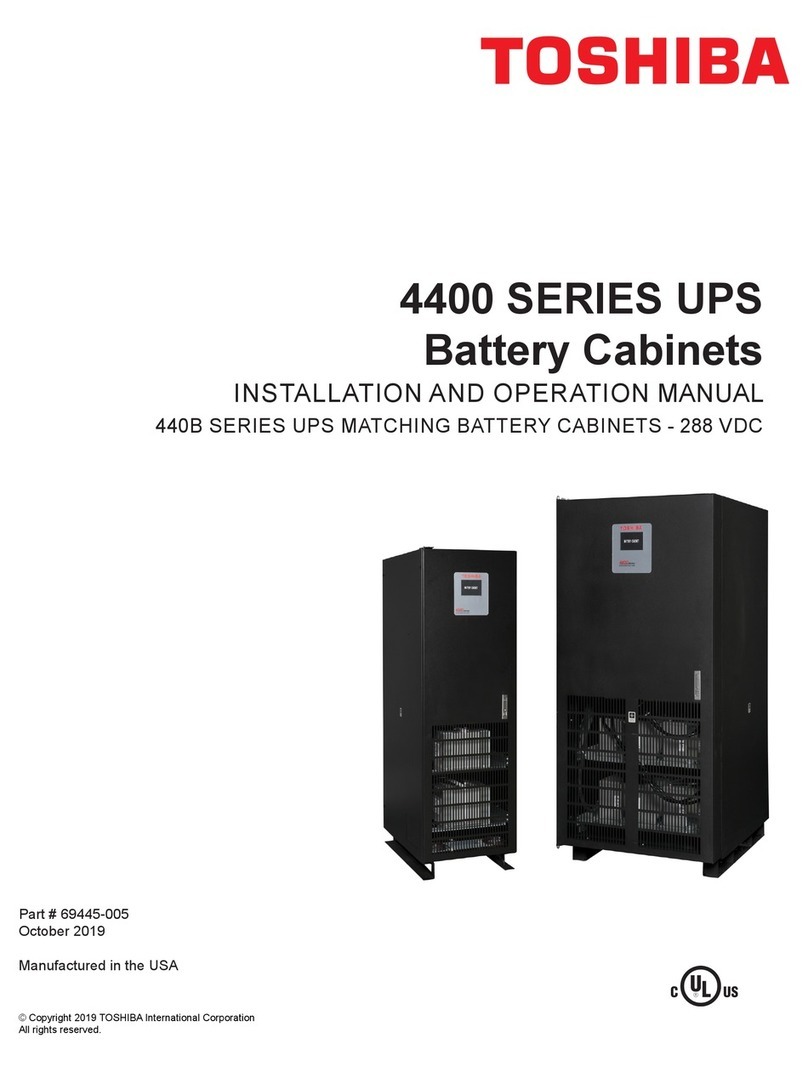
Toshiba
Toshiba 4400 Series Installation and operation manual

Huawei
Huawei UPS5000-E-400K Series user manual

Tecnoware
Tecnoware EXA PLUS 1.0 user manual

Njoy
Njoy Ranger Series user manual

Njoy
Njoy Balder Series user manual