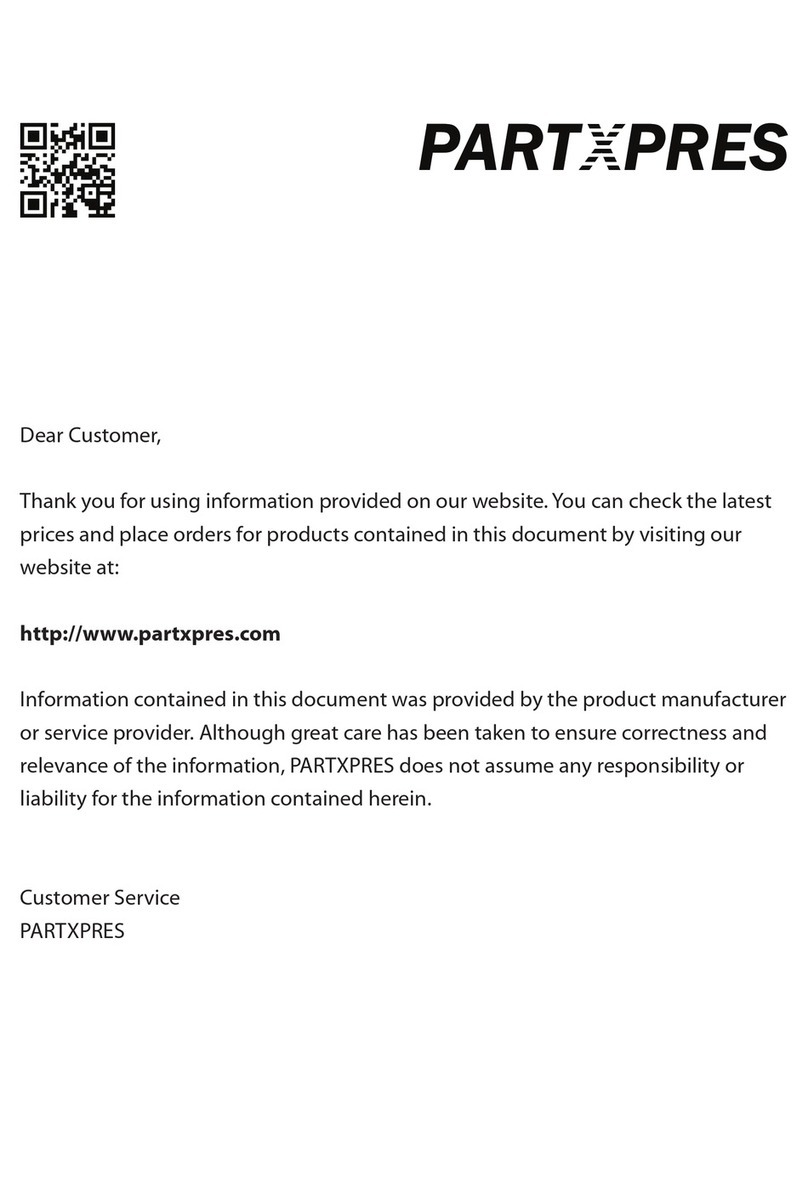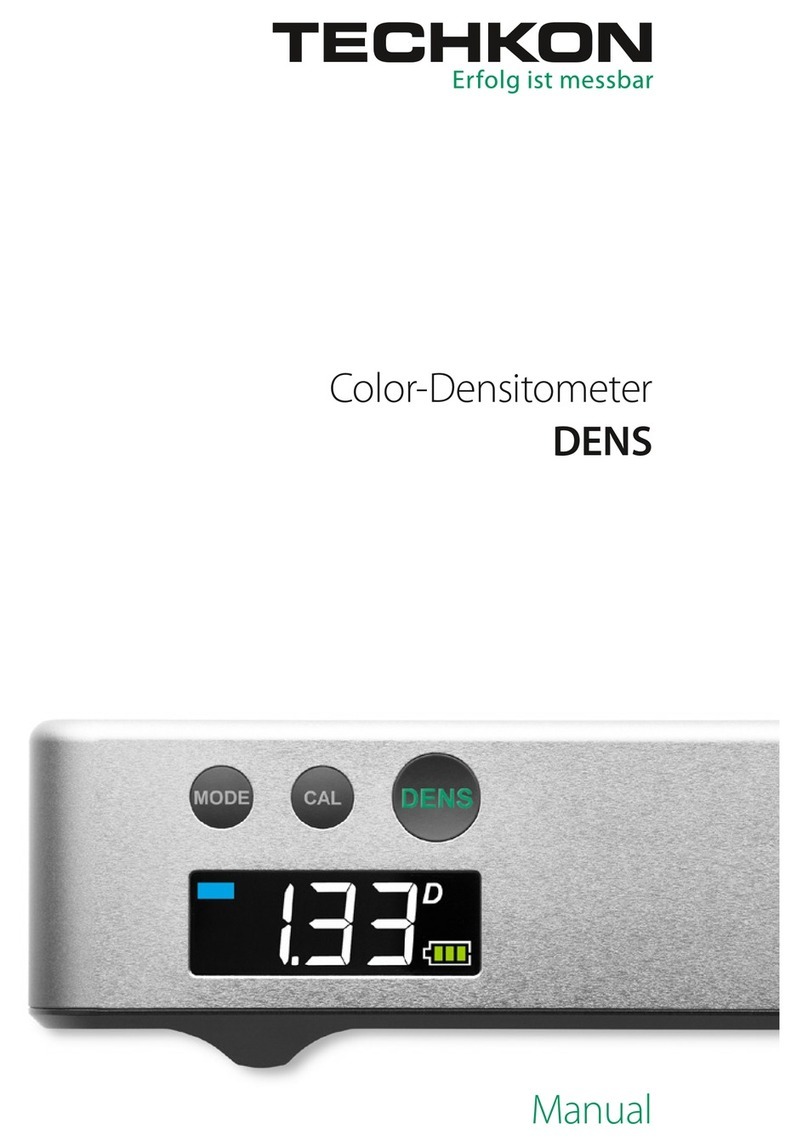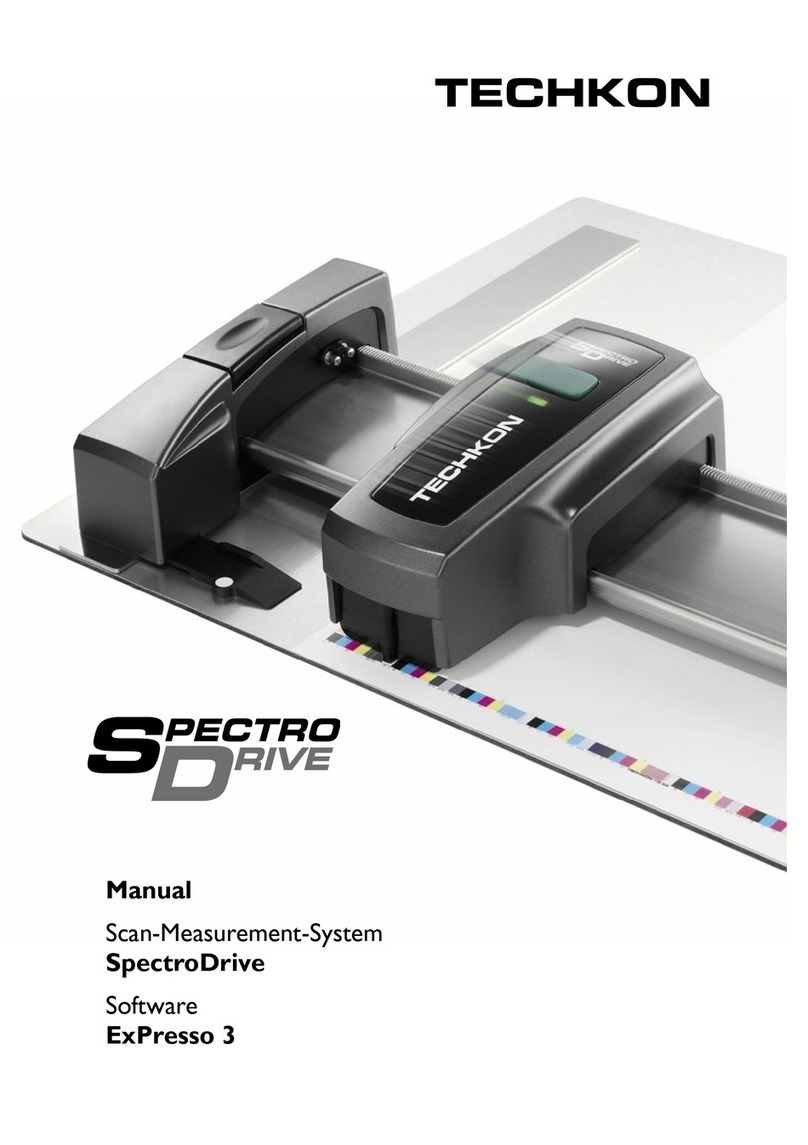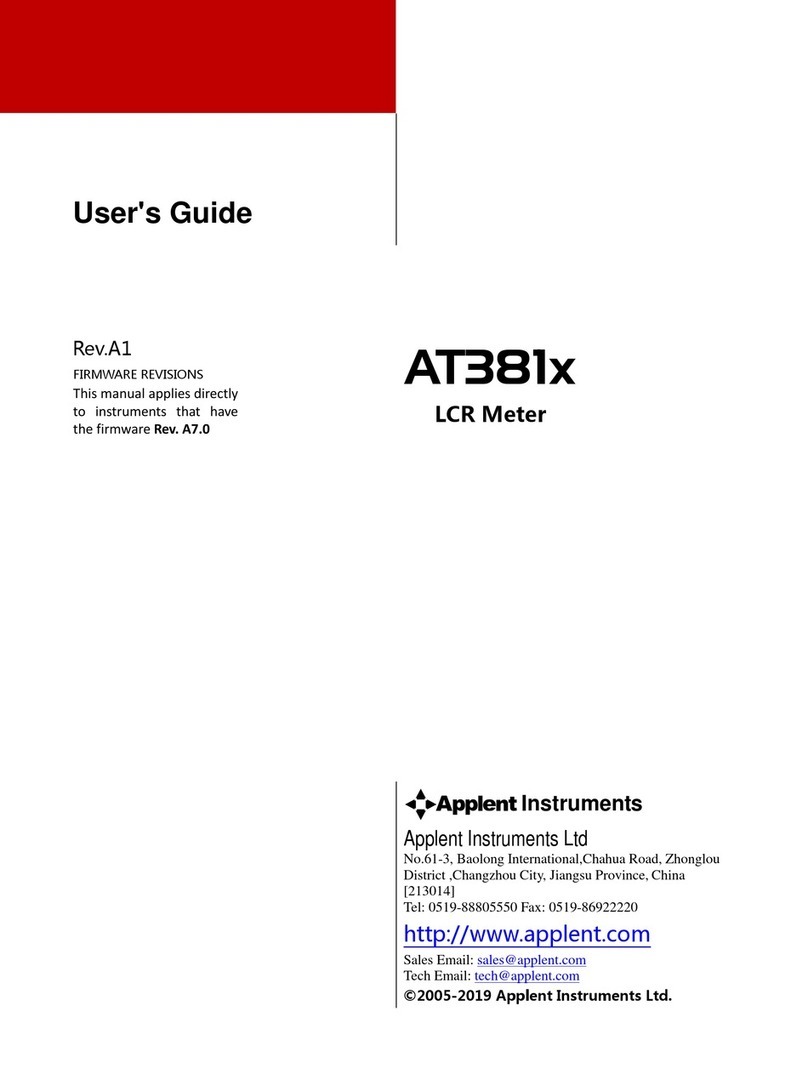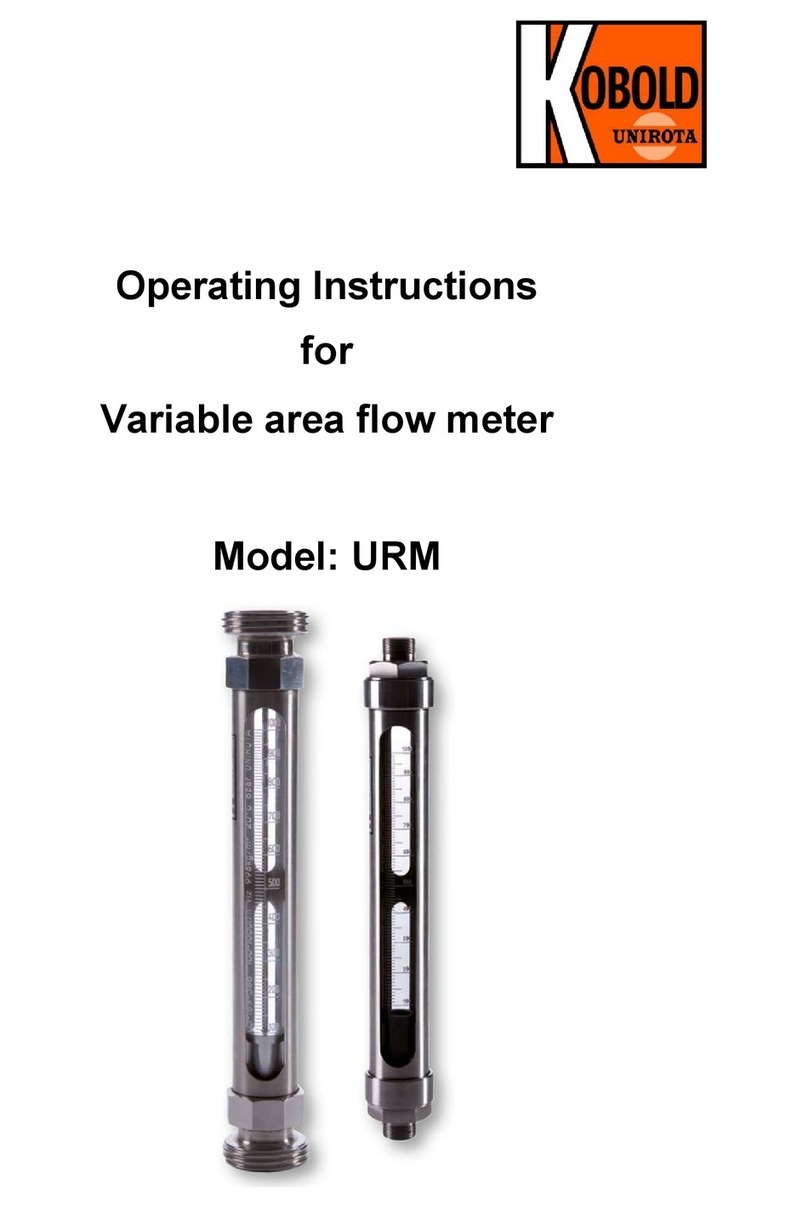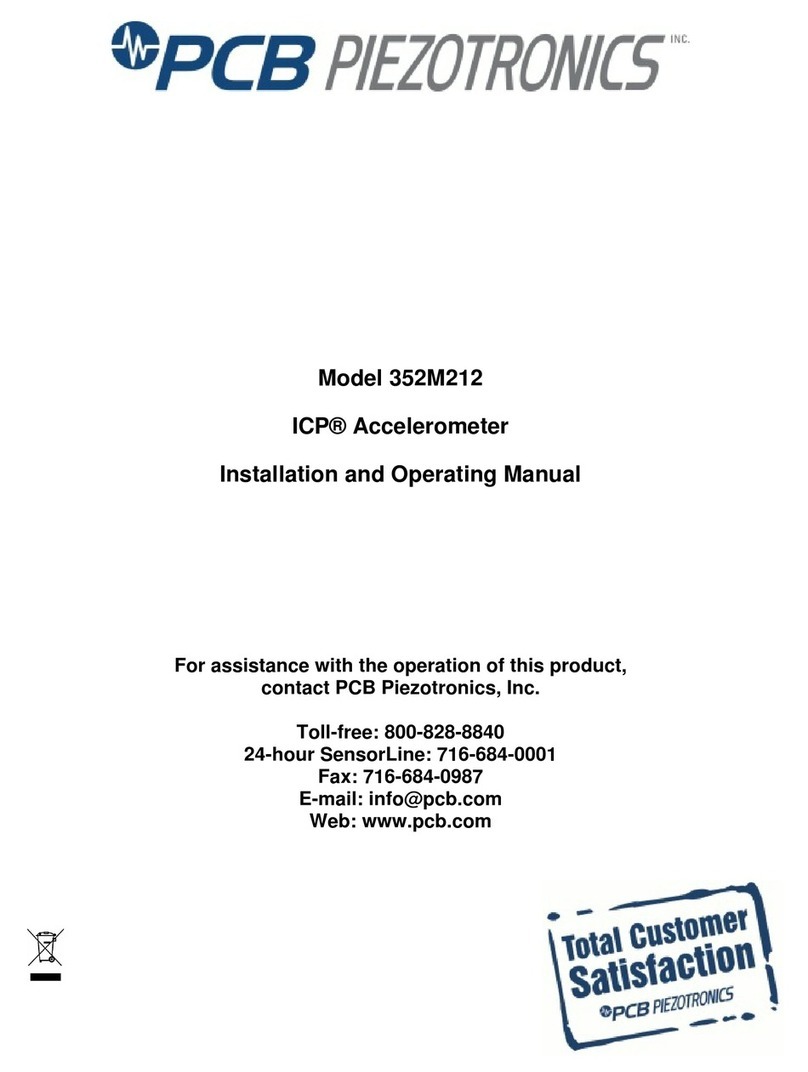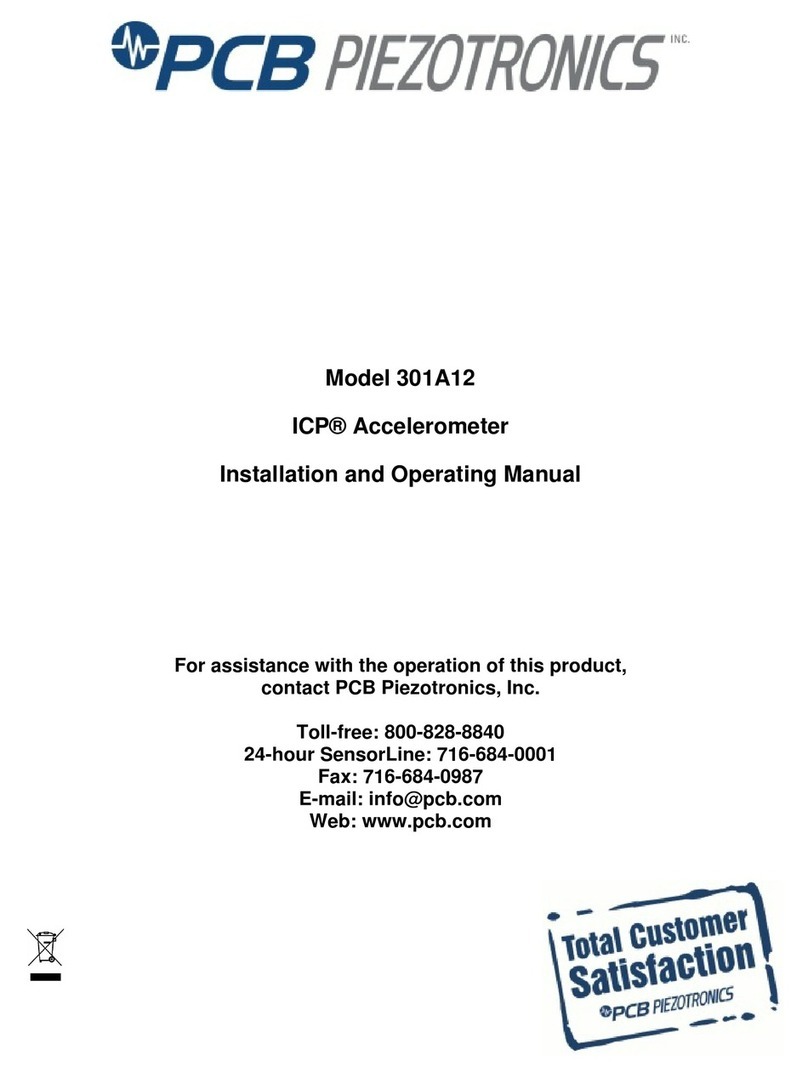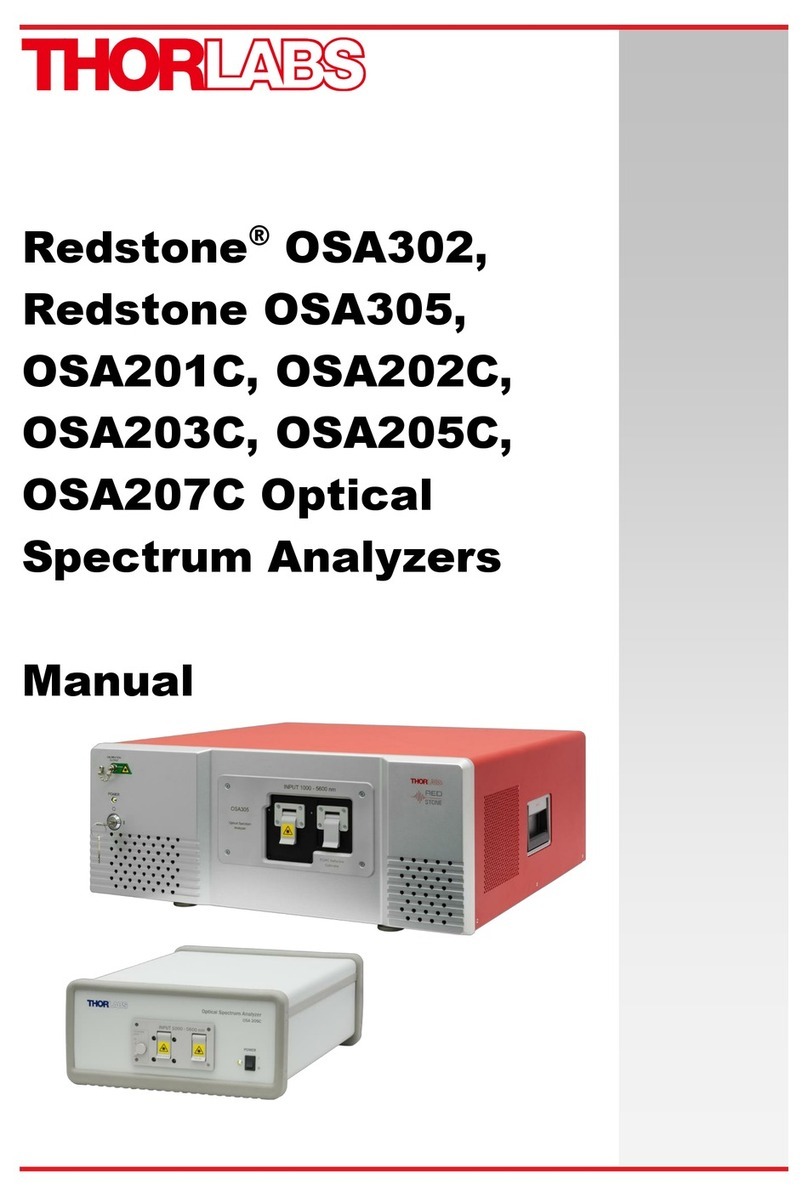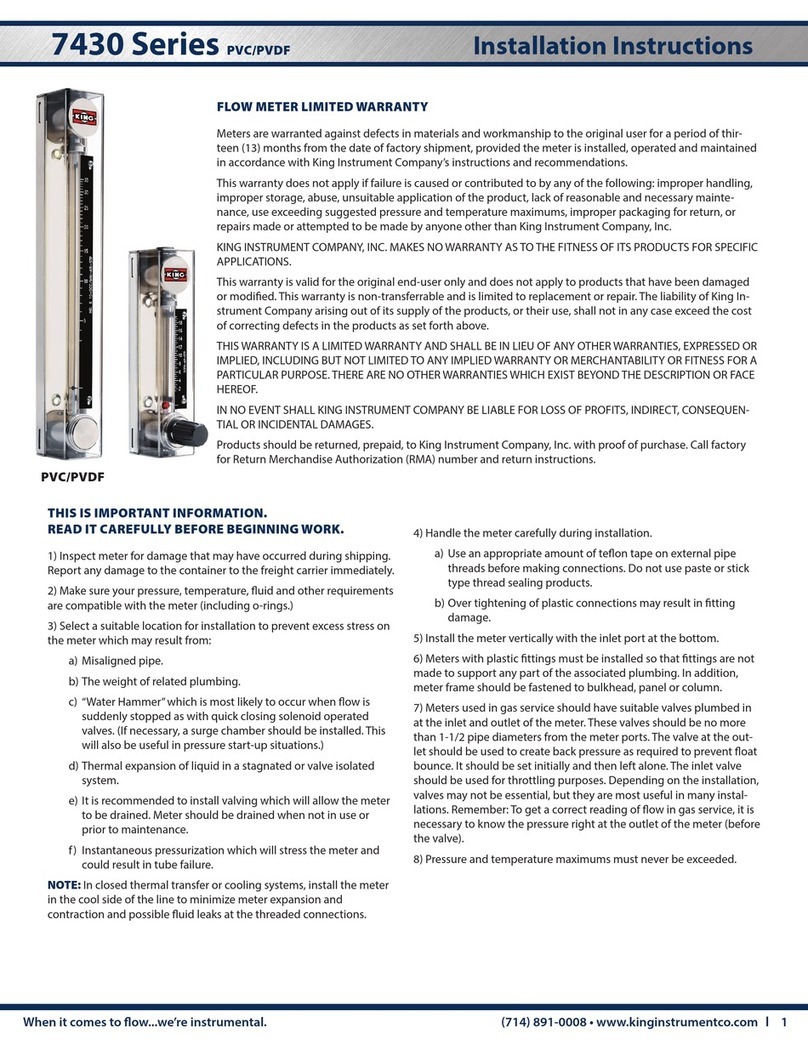Techkon Spectro Jet User manual

TECHKON
Manual Color Meter
Scan-Measurement-Device
SpectroJet
Software
ExPresso 3
by
PCE Americas Inc.
711 Commerce Way
Suite 8
Jupiter
FL-33458
USA
From outside US: +1
Tel: (561) 320-9162
Fax: (561) 320-9176
www.pce-instruments.com/english
www.pce-instruments.com
PCE Instruments UK Ltd.
Units 12/13
Southpoint Business Park
Ensign way
Hampshire / Southampton
United Kingdom, SO31 4RF
From outside UK: +44
Tel: (0) 2380 98703 0
Fax: (0) 2380 98703 9

TECHKON manuals, technical documentation and programs are copyrighted. Reproduction,
translation or transfer to an electronic medium – in whole or in parts – is prohibited.
TECHKON software is the intellectual property of TECHKON GmbH. Purchase of the soft-
ware grants the user a license for the use on one computer only. Programs may only be copied
for back-up purposes.TECHKON can not be held liable for any damages that may occur by the
use of the software.
The TECHKON team takes great care in producing this manual. Nevertheless, we can not fully
guarantee the complete absence of errors.TECHKON GmbH and the authors can not be held
liable neither for any possibly incorrect statements nor their consequences.
Products that are not made by TECHKON GmbH are mentioned for information purposes
only and such statements do not represent trademark infringement.
All registered trademarks
are recognized.
TECHKON products and product names are registered internationally under several intellec-
tual patents and trademarks.
Specifications can be subject to change without notice.
Version 1.1, June 2010
You can reach us at the following address:
TECHKON GmbH
WiesbadenerStr.27•D-61462Königstein/

Welcome
We welcome you among the worldwide community of users of TECHKON prod-
ucts.We are happy that you have selected this high-quality measurement instrument.
It will be a valuable tool for your day-to-day quality control tasks. With this manual
weinviteyoutolearnhowtouseSpectroJet,thesoftwareExPresso3andSpectro-
Connect.
The manual is divided into four chapters:
Chapter 1: General description of the measurement system
Chapter 2: Installation of
SpectroJetandthesoftwareExPresso3
Chapter3: HowtouseSpectroJetandthesoftwareExPresso3
Chapter4: HowtousetheWindowssoftwareSpectroConnect
You will be fascinated how easy the system is to use.You will know how to work with
SpectroJet after only a few minutes.The third chapter will show you detailed insight
into the measurement functions.
Please get the device registered by using the detachable registration card, which is the
last page of this manual.That way we can keep you updated about product news.
Pleasevisitusaswellontheinternetat
Do you have any suggestions for improvements or do you require information that
goes beyond the contents of this manual?We will be glad to hear from you.Your sug-
gestions or questions make an important contribution to the continuous optimization
of our documentation and products.
YourTECHKONTeam

Contents
Chapter 1: General description of the measurement system
1.1 Product description.............................................................................. 5
1.2 Packing list .............................................................................................9
Chapter 2: Installation of
SpectroJetandthesoftwareExPresso3
2.1 Assembly of SpectroJet .......................................................................10
2.2 InstallationofthesoftwareExPresso3 ...........................................11
Chapter3: HowtouseSpectroJetandthesoftwareExPresso3
3.1 OperationofSpectroJet......................................................................12
3.2 Careandmaintenance.........................................................................17
3.3 Softwareoverview................................................................................ 20
3.4 Softwaresettings................................................................................... 23
3.5 Deningandrunningaprintjob .......................................................40
Chapter4: HowtousetheWindowssoftwareSpectroConnect
4.1 Softwaredescription ...................................................................... 62
4.2 Installation......................................................................................... 62
4.3 Overview .......................................................................................... 63
4.4 Softwaremodule“SpectroJetsettings” ...................................... 64
4.5 Deviceupdate .................................................................................. 65
4.6 Softwaremodule“Export”............................................................ 66
4.7 Softwaremodule“ColorCatcher” .............................................. 67
4.8 Softwaremodule“PhotoLab”....................................................... 68
4.9 Softwaremodule„MediaWedge“................................................ 71
Appendix:
Technical specifications
Manufacturer certificate
EC-Declaration of Conformity
Registration card

Manual TECHKON SpectroJet Chapter 1 – General description Page 5
Chapter 1
General description of the measurement system
1.1 Product description
Accurate, fast and easy to use
SpectroJet revolutionizes automatic measurements of print quality on print control
bars, color wedges and test charts.
Color measurement made easy: The compact measurement device is quickly guided
by hand along the color bar. Tracking wheels on the bottom of the device ensure a se-
cure and straight run. At longer distances the device can be slid along a guiding track.
The measurement data is transferred simultaneously to a PC in order to control the
color quality of the printing press.
All-purpose device
Thanks to the modular concept of SpectroJet it can be used for any printing process
and quality standard. ISO 12647, PSO, Fogra media wedge, Gracol G7™ or any other
standardization method can be applied: SpectroJet will always deliver all relevant mea-
surement data necessary for evaluating high quality prints.
The supplied software TECHKON SpectroConnect displays clearly all measurement
values on the computer screen, which are transferred by SpectroJet via an USB
connection. All measurement values can be exported as well into other applications,
such as Microsoft Excel™ for example. The additionally available software TECHKON
ExPresso is especially suited for the evaluation and documentation of the print quality
according to various quality control methods, e. g. ISO 12647 or Gracol G7™.
ISO compliant measurements
By software command a physical polarizing filter can be inserted which is the pre-
condition for conforming to the print standards. Multiple functions – color densities,
colorimetry, printing contrast, gray balance, dot gain or ink setting recommendations –
SpectroJet is a versatile and valuable tool for achieving highest print quality and
boosting the productivity of a printing press.

Page 6 Manual TECHKON SpectroJet Chapter 1 – General description
All advantages at a glance:
Easy to handle
• forautomaticmeasurementsofcolori-
metric values, densities, dot gain, print-
ing contrast and gray balance
• TECHKONExPressoPC-softwarecan
be operated with or without the touch-
screen
Modular and compact
• workswithanysheetorpressformat
• space-savingmeasurementdevicets
on any table
• alsooninclinedtablesperfectlyto
handle
• deliverycontainsallcomponentssup-
plied in a practical carrying case
Easy to install
• installationismadewithinseconds
• measurementdeviceismaintenance
free
• robustdesignforreliablefunctionin
a harsh industrial environment
Complete measurement information
• anycolorbarcanbemeasured
(patch size has to match aperture size)
• colorbarcanbeatanylocationonthe
printed sheet
• nolimitationonpaperthickness
• universallydesignedforISO12647
(PSO), Gracol G7™ or any other
quality standard
• idealforreadingFogramediawedge
and similar color control targets

Manual TECHKON SpectroJet Chapter 1 – General description Page 7
Accurate
• precisespectralengineinpatented
measurement head with automatically
insertable polarizing filter for easy
positioning conforming to ISO and
DIN standards (e. g. CIE L*a*b*- and
∆E-measurements)
• UVcutlteroptionavailable
Fast
• highresolutionspectralmeasurement
of a complete color bar within seconds
(e.g. 500 mm in only 3 seconds!)
• informationoverviewdisplaysrelevant
parameters for quality control in real-
time
The perfect tool for spot-
and scan-measurements.
The guiding track Spectro-
Jet Track, which is option-
ally available, supports the
accurate scanning of long
color bars.
TECHKON SpectroJet
is the ideal extension to
TECHKON’s renown
hand held instruments:
SpectroPlate is the
perfect tool for accurately
reading printing plates
and SpectroDens is the
mobile, multi-purpose
spectro-densitometer,
which can be used at any
location.
TECHKON SpectroJet is
delivered as a complete
turn-key system.Within a
few minutes the system is
up and running.
One unique feature of
SpectroJet is its flexibility
to be used with any press
type or format.

Page 8 Manual TECHKON SpectroJet Chapter 1 – General description
Dimensions
Two different performance packages
The scan-measurement device SpectroJet and the MS-Windows software ExPresso
form a complete quality control system for increasing productivity and quality of a
printing press.
There are two different versions available:
SpectroJet + ExPresso Basic
consists of the spectral measuring device
SpectroJet and the MS-Windows software
ExPresso Basic with the following func-
tions:
• inkzonespecicdensitydisplay
• colordensityforCMYKandspotcolors
(spectral density)
• measurementdataexport
• densitometricgraybalance
• dotarea,dotgainandprintingcontrast
• slur/doublingvalue
• targetvalues,references,tolerances,
OK sheet
• face-andreverseprinting
• workswithanycolorbarlength
• displayofsinglemeasurementswhen
used as a hand held device
• statisticalanalysisandreport
• supportsupto6printingunits
SpectroJet + ExPresso Pro
contains the same functions as the
“Basic” package and additionally:
• inkzonespeciccolorimetric
∆E*a*b* display, CIE L*a*b*, ∆L*a*b*,
L*C*h*, ∆L*C*h*
• “InkCheck”recommendationforink
key setting
• displayandevaluationaccordingto
ISO 12647, Gracol G7™ generator
• supportsupto16printingunits
A post-purchase software-upgrade from
the Basic- to the Pro-version can be
done easily.
70 mm
135 mm

Manual TECHKON SpectroJet Chapter 1 – General description Page 9
1.2 Packing list
Contents of delivery:
• Color meter SpectroJet
• whitestandard,ACadapterwithuniversalplugs,
USB cable, carrying case
• CDwithsoftwareSpectroConnect
• printcontrolstripTECHKONTCSDigital
• manualwithISO9000certicate
System requirements for TECHKON software:
MS-WindowsXP,Vistaor7.
Optional accessories:
• SpectroJetTrack:horizontaltrackwithtwoverticalbars
Standard length: SpectroJet Track 52 (520 mm), 74 (740 mm) or 102 (1020 mm).
Special lengths on request
• softwareTECHKONExPresso
delivered on CD with software protection key (USB-dongle)
• printcontrolstripsTECHKONTCS,availableasEPS-andpdf-lesonCD
(canbedownloadedfreeofcharge
• software-upgradesfromExPressoBasictoExPressoPro
The carrying case protects SpectroJet and parts

Page 10 Manual TECHKON SpectroJet Chapter 2 – Installation
Chapter 2
Installation of
SpectroJet and the software ExPresso 3
2.1 Assembly of SpectroJet
SpectroJet is a solidly designed measurement device which is very functional and easy
to use. It is compact in size; the buttons can be reached with the right index finger
when the device is held with the right hand. The LED row is always visible.
A great advantage of SpectroJet is the fact, that it can be easily positioned on the
measurement sample.
The device incorporates a high-resolution spectral sensor which analyzes the color
spectrum of the measured sample. The spectral data is the base information for calcu-
lating densitometric and colorimetric data which is displayed. Densitometric values
can be solid density, dot area, dot gain or trapping values. Colorimetric values are
typically CIE L*a*b*- or ΔE-color information.
The USB-connector is for linking with a PC. The self-locking push-pull-connector fits
into the socket at the back of the device.
Grip zone
USB connector
Device label with
serial number at
the bottom of the
device
Measurement
head
Green measurement
button
LED row
Tracking wheels
Stop rail for
guiding track

Manual TECHKON SpectroJet Chapter 2 – Installation Page 11
2.2 Installation of the software ExPresso 3
System requirements:
• PCwithMS-WindowsXP,Vistaor7
• 2USBports
• Screenresolution:1024x768or
higher
The software is optimized to be operated
with a touch sensitive screen
(forexample:Elotouch1715L17").
However, working without a touchscreen
by using a conventional mouse / trackpad
and keyboard is also possible.
Recommended color bar:
Print control strip TECHKON TCS Digital
(includedwithExPresso3software).
Installation:
It is important to carry out the following
steps in the right order, to make sure that
the USB device drivers will be installed
properly.
1. Make sure that SpectroJet and the USB-
dongle(softwareprotectionkey)areNOT
connected to the PC. Insert the TECHKON
CD into the CD drive of the computer. (You
willndtheCDatthebackofthemanual).
2. Select “ExPresso Installation” from the
menu.The installation routine will start auto-
matically. Follow the steps of the installation,
until it is completed.
3. Now, after the installation was finished
successfully you can connect SpectroJet with
the USB cable and the USB-dongle to the PC.
4.TECHKONExPressocannowbelaunched.

Page 12 Manual TECHKON SpectroJet Chapter 3 – How to use SpectroJet
Chapter 3
How to use SpectroJet and the software ExPresso 3
3.1 Operation of SpectroJet
Installation of SpectroJet
• Connectthepush-pull-connector(1.)of
the included data cable with the socket at the
backofthedevice.Pleasemakesurethatyou
connectthecableproperly.Thereddots(2.)
on the connector and the socket will guide
you.Theconnectorhastosnapinaudible.
Tip:Disconnecttheconnectorfromthede-
vice,bygraspingtheutedareaatthefront
oftheconnector.Thusthemovablepartof
theconnectorwillshiftbackwhenpulled
andtheadjustmentoftheconnectorinthe
socketwillbereleased.
• ConnecttheUSB-connector(3.)atthe
otherendofthecablewiththePCandthe
secondbranchofthecable,whichendsin
aphonesocket(4.),withthephonejackof
theACadaptercable.NowconnecttheAC
adaptertothepowernetwork.
WhenthegreenLEDinthemiddleofthe
LEDrowisashing,SpectroJetisreadyfor
use.
Toswitchoffthedevice,youjusthaveto
disconnecttheACadapterfromthepower
network.
TheACadaptercanbeuseduniversallyfor
100–240Vandafrequencyof47–63Hz.
Therearethreeadapterplugsfordifferent
countries.Forchanging,justpulltheplugand
pushinthenewone.Make sure that the plug
adapterhasatighttanduseonlytheorigi-
nalTECHKONSpectroJetACadapter.
ACadapterwithuniversalplugs
UK USA
Europe
Data cable
1.3.4.
Push-pull-connectionofSpectroJet
2.

Manual TECHKON SpectroJet Chapter 3 – How to use SpectroJet Page 13
TECHKONoffersoptionallytheguidingtrack
SpectroJetTrackindifferentlengths,which
matchestothemostcurrentprintingsheet
formats.
Fortheinstallationyouneedtheholder,the
guidingtrackandthetwometalbars.
• Firsttaketheincludedscrewdriverandat-
tachtheholdertothestoprailatthebackof
theSpectroJetdevice.
• Nowthetwoverticalmetalbars,having
self-adhesivetapeonthebackside,areat-
tachedtothetableorconsole.Thedistance
ofthemetalbarsfromeachotherisgivenby
thelengthoftheguidingtrack.Thevertical
barsshouldatonesidepreferablyushwith
thelay-onedgeofthetable.
• Makesure,thattheverticalbarsareparal-
lelandwellalignedinordertoholdtheleft
andrightendoftheguidingtrack,whichwill
attachmagneticallytotheverticalbars.
• FinallymountSpectroJetwiththexed
holderontotheguidingtrack.
Theresistanceofthetrackingwheelsatthe
bottomofthedevicecanbeadjusted.
• InsertanAllenkey(1,5)intothelittle
hole(1.)whichislocatednearthedevice
labelwiththeserialnumberatthebottom
ofSpectroJet.Whenyouturnthescrewkey
clockwiseyouwilldecreasetheresistance.
Turningthescrewkeyanticlockwisewillre-
sultinahigherresistance.
Thusyoucancustomizethemovementchar-
acteristicsofSpectroJettoyourpreferred
wayofworkingwhenusingthedevicein
scanningmode.
Guiding track SpectroJet Track (Accessory)
Adjustment of the tracking wheels
Guiding track SpectroJet Track
1.

Page14 Manual TECHKON SpectroJet Chapter 3 – How to use SpectroJet
Scan measurements
• PlaceSpectroJetonthecolorbarwith
themeasurementaperturejustaheadofthe
rstsection,youwanttomeasure.Pressthe
greenmeasurementbutton.Afteranacoustic
signalantheilluminationofthewholeLED
row,starttoscanthecolorbaratconstant
speed.Aftertherstmeasurementrunyou
havecompletedthedensitometricmeasure-
mentanyouwillhear,thatthepolarization
lterisswitchedoffforthecolorimetric
measurement.
• Nowmovethedeviceinaconstantspeed
backtothepointwhereyoustartedthe
measurement.
Ifdensitometricmeasurementswithout
polarizationlterarecarriedout,onlyone
measurementrunisnecessary(whichisthe
standardpracticeintheUSA).
Thefasteryoumovethemeasurement
devicealongthecolorbar,themoreofthe
greenLEDswilllightupintheLEDrow.
WhentheorangeLEDashesup,thelimit
rangeofthespeedisreached.
IfthespeedwastoohighandSpectroJetwas
notabletoreadallmeasurementpatches,
theredLEDattheendoftherowlightsup
together with three acoustic signals and the
softwaredisplaysthatthemeasurementpro-
cedurehasbeenaborted.Inthatcaserepeat
themeasurementatlowerspeed.
Ifthemeasurementwascarriedoutsuccess-
fullyashortdoublesignalcanbeheardand
themeasurementdataarecapturedbythe
software.
Makesurethatthemeasurementheadis
alignedexactlywiththecolorbar.

Manual TECHKON SpectroJet Chapter 3 – How to use SpectroJet Page15
Spot measurements
How to measure
Pleaseensurethatthedevicealwayshasarmstandonasolidandatsurface.The
rubberwheelspreventthedevicefromslippingintheverticaldirection. Theremust
notbeadistancebetweenthemeasurementheadandthesamplewherelightcould
passthrough,becausethiscaninuencethemeasurement.Thecoloroftheback-
groundmaterialunderneaththemeasurementsamplecanhaveaninuenceonthe
measurementresult.Differenttechnicalstandardsdescribewhichbackingmaterialto
use.Intheprintingindustrythefollowingprocedureiswidelyused:Whitebackingfor
singleprintedpapersandblackbackingfordoubleprintedsheetsinordertoavoid
thatthebackprintedsidemightshinethroughthepaperandinuencethemeasure-
ment.
Heretheoptionalavailableguidingtrack
SpectroJetTrackisahelpfultool.
• Whenusingcolorbarswithapatchheight
smallerthan4,5mm,theedgeofthemea-
surementheadofthedevicehastobeplaced
exactlyattheupperedgeofthecolorbar,to
ensurethatthemeasurementheadisposi-
tionedcorrectlyonthepatches.
• Whenusingcolorbarswithapatchheight
higherthan4,5mm,themeasurementhead
hastobeplacedwiththemeasurementaper-
tureatthebottomedgeofthecolorbar.
• Tocarryoutaspotmeasurementjustposi-
tionthedevicewiththemeasurementhead
onasinglemeasurementpatchandpressthe
greenmeasurementbuttonshortly.
DuringthemeasurementprocessallLEDs
ashupsimultaneously.Adoublesoundcon-
rms,thatthemeasurementiscompleted
andthemeasurementdataaredisplayedby
theExPressosoftwareinthewindow“Spot
measurement”.

Page16 Manual TECHKON SpectroJet Chapter 3 – How to use SpectroJet
Paper white calibration
Apaperwhitecalibrationcanbecarriedoutbykeepingthegreenbuttonpressedfor
afewseconds.Themeasurementaperturehastobepositionedonanon-printedarea
ofthesheet.
Absolute white calibration
The absolute white calibration is carried out on the absolute white standard which is
included.SpectroJetmustbeplacedonthestandard,withthemeasurementaperture
ontheceramictile.Makesurethattheceramicwhitestandardiscleanandnotde-
fective.
AbsolutewhitestandardofSpectroJet
• ChooseintheExPressoSoftwareunder
“SettingsMeasuring conditions Mea-
surementdevices”thebutton“Settings”and
presstheninthe“Measurementsettings”
windowthebutton“AbsoluteWhiteCalibra-
tion”.SpectroJetwillconrmthecalibration
withanacousticsignalandtheExPressosoft-
waredisplaysthatthecalibrationwascarried
outsuccessfully.

Manual TECHKON SpectroJet Chapter 3 – How to use SpectroJet Page17
3.2 Care and maintenance
SpectroJetisahighly-preciseopticalinstrument.Itisdesignedtoworkinharsh,indus-
trialenvironments.However,itshouldbehandledwithcare.
Avoidmechanicalshocks,
heat,dustyorhumidenvironments.
Cleaning
Althoughthemeasurementheadwiththeopticalsystemissealedagainstdustand
dirt,takecarethatthevisible,openmeasurementapertureisalwaysfreeofdust.
Youcancleanthemeasurementaperturewithoil-free,cleancompressedairanda
brushusedforcleaningphotographicequipment.
Cleanthedevicecasingonlywithasoftclothandanon-aggressiveplasticcleaner.
Neverusealcoholorchemicallyaggressivesolvent-basedcleanerswhichcandestroy
thesurfaces.
Thesameprocedureisvalidforthewhitestandard.Asoftclothmadeofmicro-
bersisespeciallywellsuitedforcleaningthewhiteceramictile.Ifthewhitestandard
shouldbedefective,ithastobereplacedcompletely.
Cleantherubberofthetrackingwheelsregularlywithacloth.Donotuseaggressive
cleanersforthisprocedure.
Pleasedonotstickanylabelsatthebottomofthedevice.Thiscouldleadtofaulty
measurements,becausethedeneddistance–whichisimportantforthecorrect
opticaleldofdepth–mightnotbemaintained.

Page 18 Manual TECHKON SpectroJet Chapter 3 – How to use SpectroJet
1. Releasethetwoscrewscompletelyso
theycanbetakenout.Nowtheaperturecan
beliftedfromthemeasurementhead.
2. Whendisassemblingorassemblingan
aperture take care that no dust enters the
opticalelements.Donotpressthescrews
tootightinordertoavoiddamagingthe
threads.
Exchanging apertures
Themeasurementaperturecanbereplacedforcleaningpurposes.Aspecialscrew-
drivertypeTORXT6isrequiredandwhichisincludedintodelivery.
• Forthedisassemblyandassemblyoftheapertureturntheinstrumentupsidedown.
Useasoftclothasprotectivelayertoavoidanyscratchesofthecase-surface.
• AftereachcleaningoftheapertureanewwhitecaIibrationhastobecarriedout.

Manual TECHKON SpectroJet Chapter 3 – How to use SpectroJet Page 19
Error handling
• ShouldSpectroJetdonotworkproperly,rstcheck,iftheExPressosoftwareis
runningcorrectly.Thestatusbarinthelowerrightcornerwilldisplayifthedevice
communicatescorrectlywiththePC.
RestartingthesoftwareExPressoisalsorecommendedwhenaproblemoccurred.
• Checkthattherightmeasurementdeviceisselectedinthesoftwaresettings.
• CheckiftheACadapterisconnectedcorrectlytothemainsplugandthedevice.
Whenconnectedproperly,SpectroJetshowsaashinggreenLEDinthemiddleof
theLEDrow.
Warranty
ThewarrantyforTECHKONproductsis24monthsstartingwiththedateofpur-
chase.Theinvoiceisthecerticateofwarranty.Thewarrantyisinvalidifthedamage
iscausedbyinadequateuseofthedevice.
ShouldaTECHKONproductdonotworkaccordingtothespecication,please
contactusbeforesendingusthedevice.Inmostcaseswecansolvetheproblemover
thephoneorviaE-mail.
Inspection intervals
TECHKONSpectroJetismaintenancefree.Werecommendto validate the
complete functionality of the devices in a 24 months time interval in the
TECHKONservicecenter.Weofferacompletedevicecheckasaservicepackage.
Pleasecontactusfordetails.
Foraatfeethedevicewillbecleaned,checkedandrecalibrated.Incasearepairor
exchangeofcomponentsshouldbenecessarywewillinformyou.Pleasesendthe
devicealwayssecurelyinthecarryingcasewithcompleteaccessories.

Page 20 Manual TECHKON SpectroJet Chapter 3 – How to use SpectroJet
3.3 Software overview
ThesoftwareExPressoisclearlystructured. Themenubarcomprisesthethreesec-
tions“Printjob”(bluebuttons),“Settings”(yellowbuttons)and“Exit”(graybutton).
Theappropriatesubmenulayersfollowthiscolorsystempersistently.
Print job:
*ExPressoProonly
P.40
P.41
P.47
P.56
P.41 P.42
P.43 P.45
P.47P.50(GrayGuideP.51)
P.52* P.53*
P.56* P.57*
P.59 P.60
Table of contents
Other Techkon Measuring Instrument manuals
Popular Measuring Instrument manuals by other brands

ISOIL
ISOIL ISOMAG MV110 Operating and maintenance manual

Rigaku
Rigaku Smartlab SE Getting started guide

GPI
GPI FM-100 Series owner's manual

Niigata seiki
Niigata seiki DTW-DL01 instruction manual
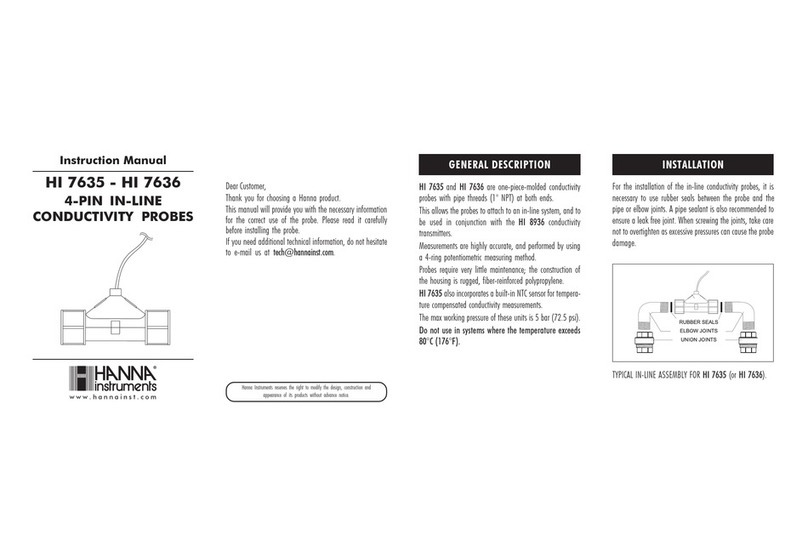
Hanna Instruments
Hanna Instruments HI 7635 instruction manual

Maxcess
Maxcess Tidland D3 Installation, operation and maintenance manual