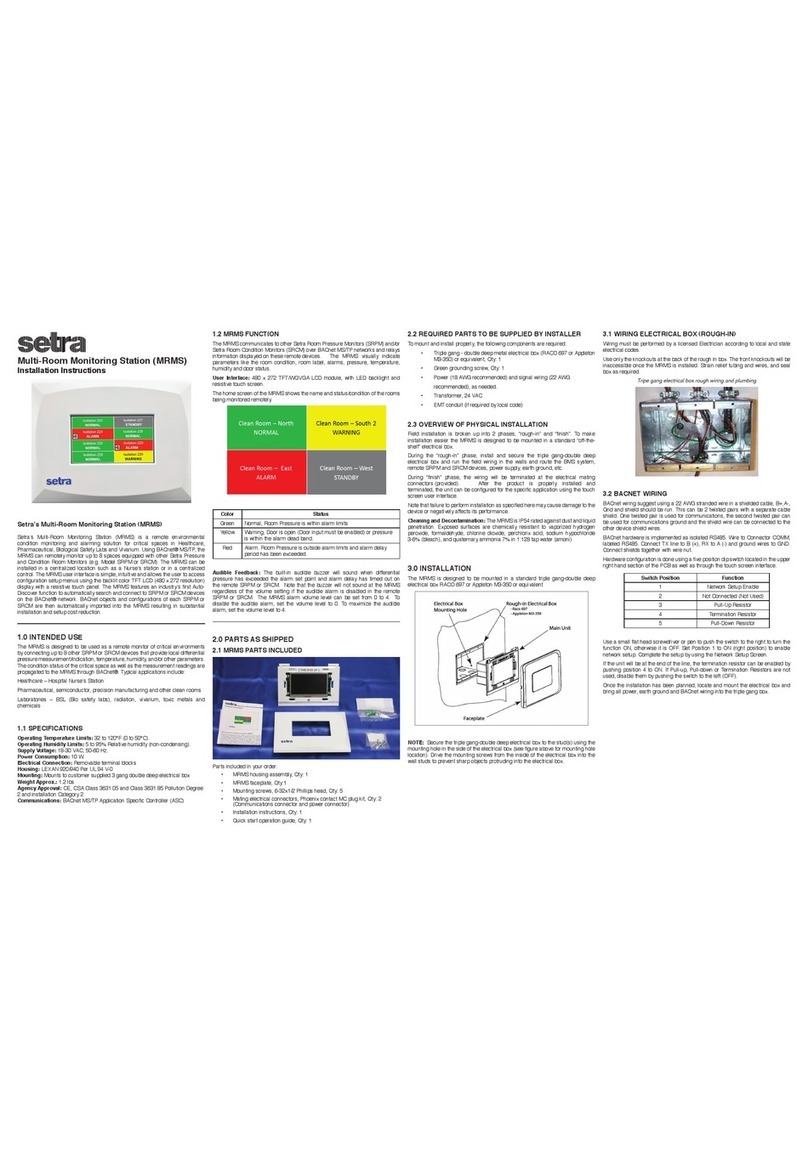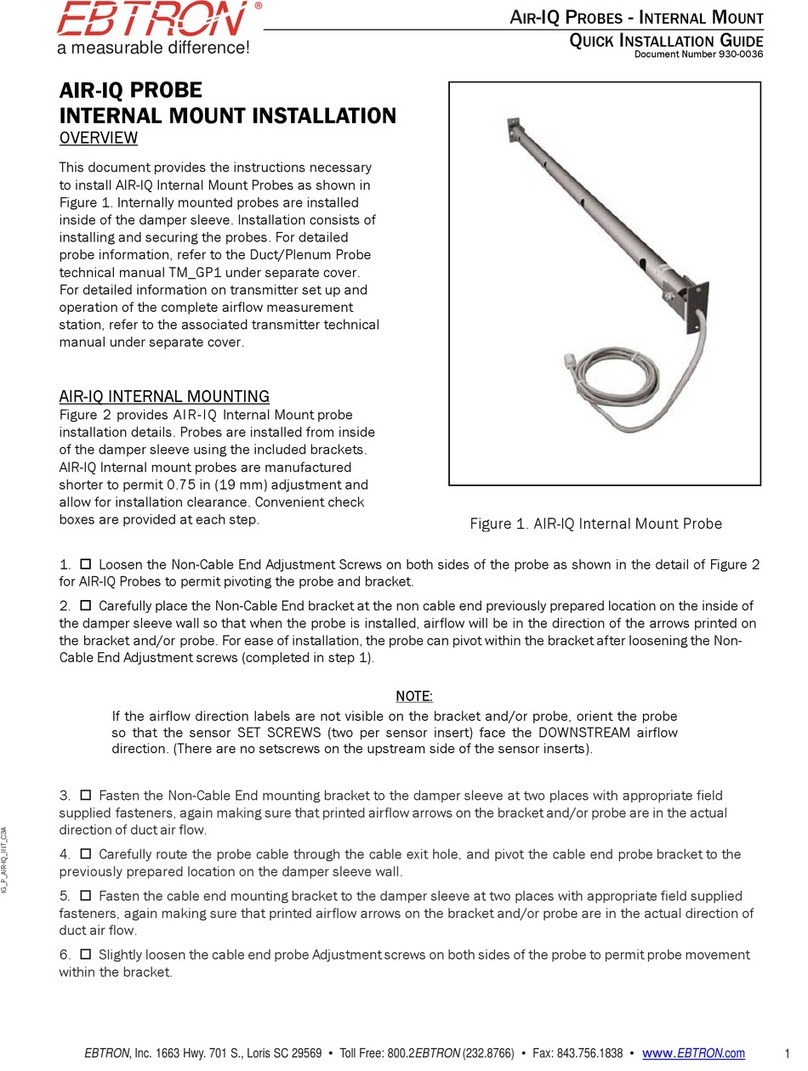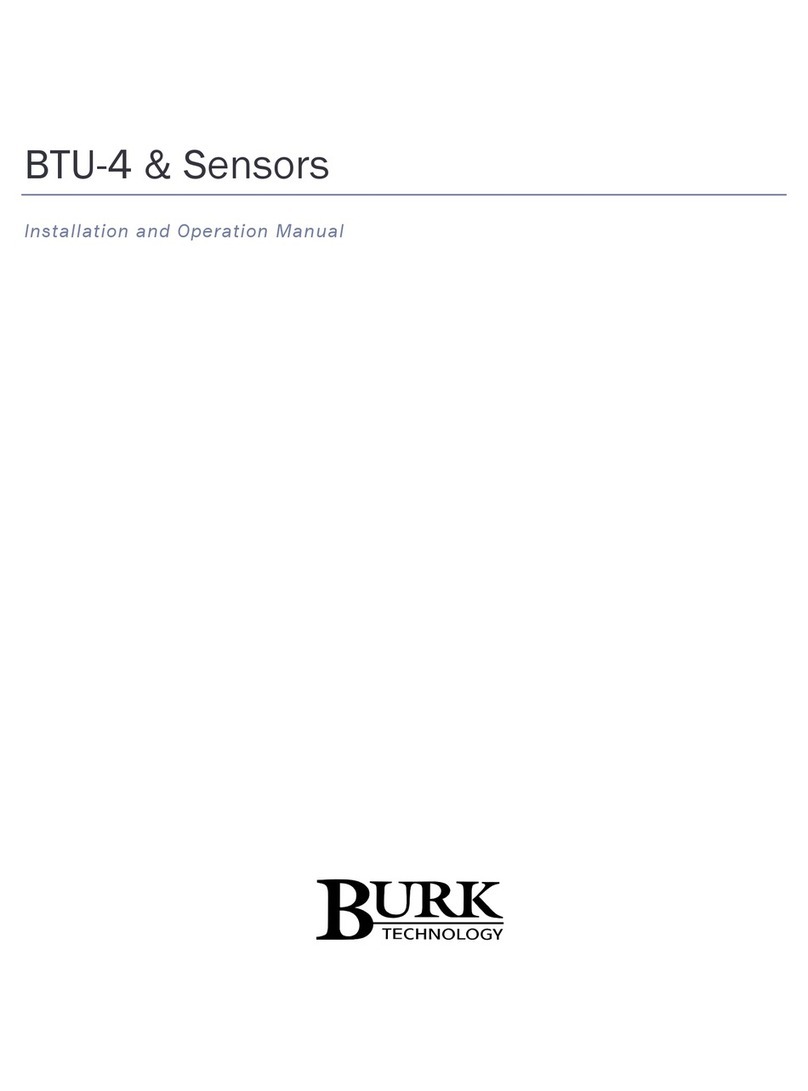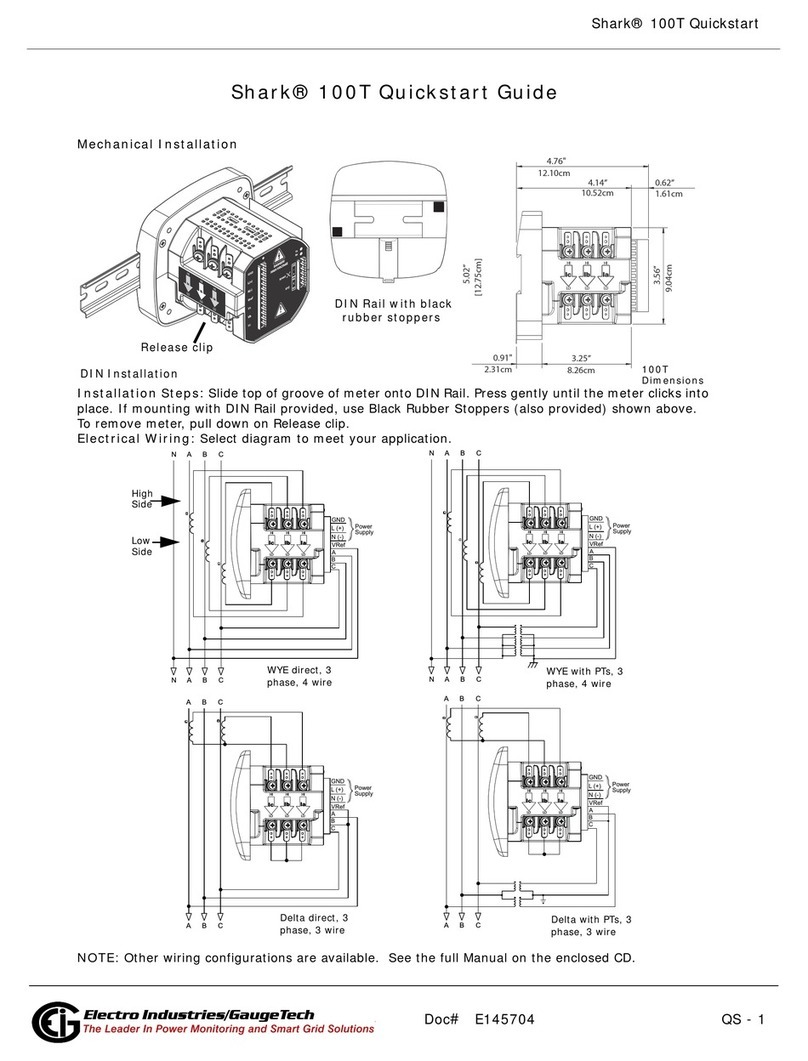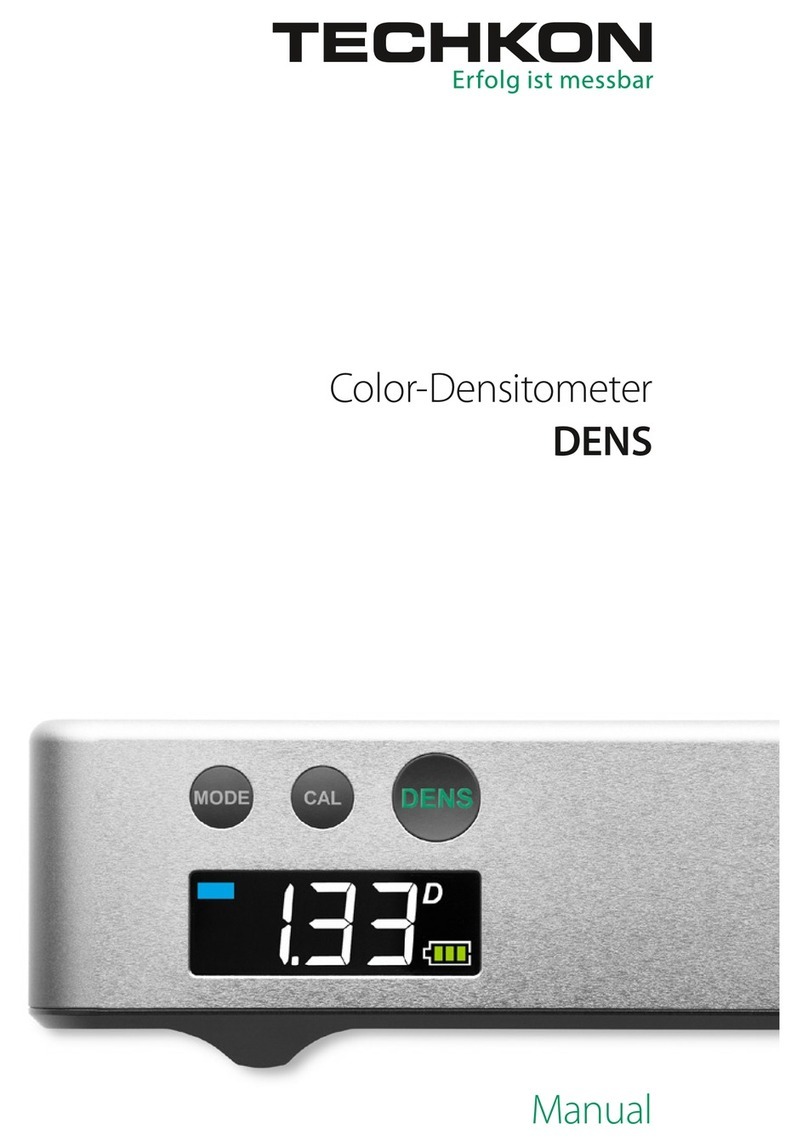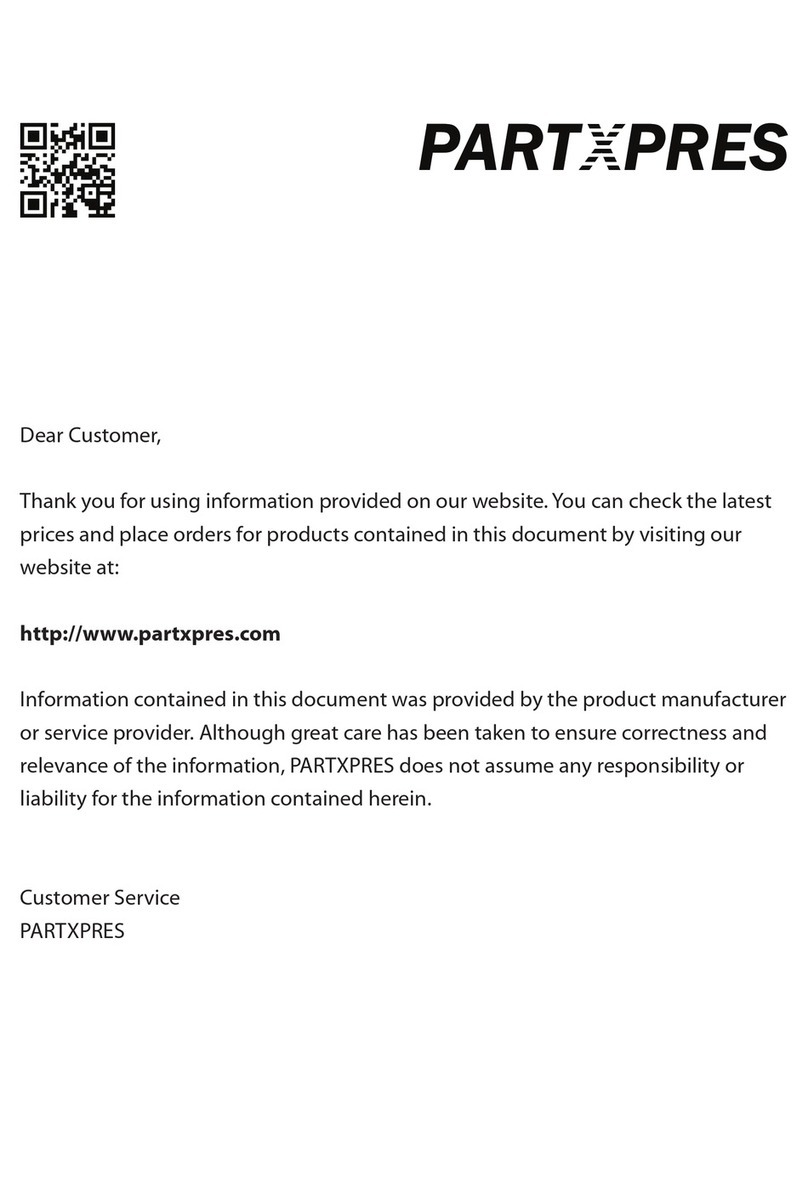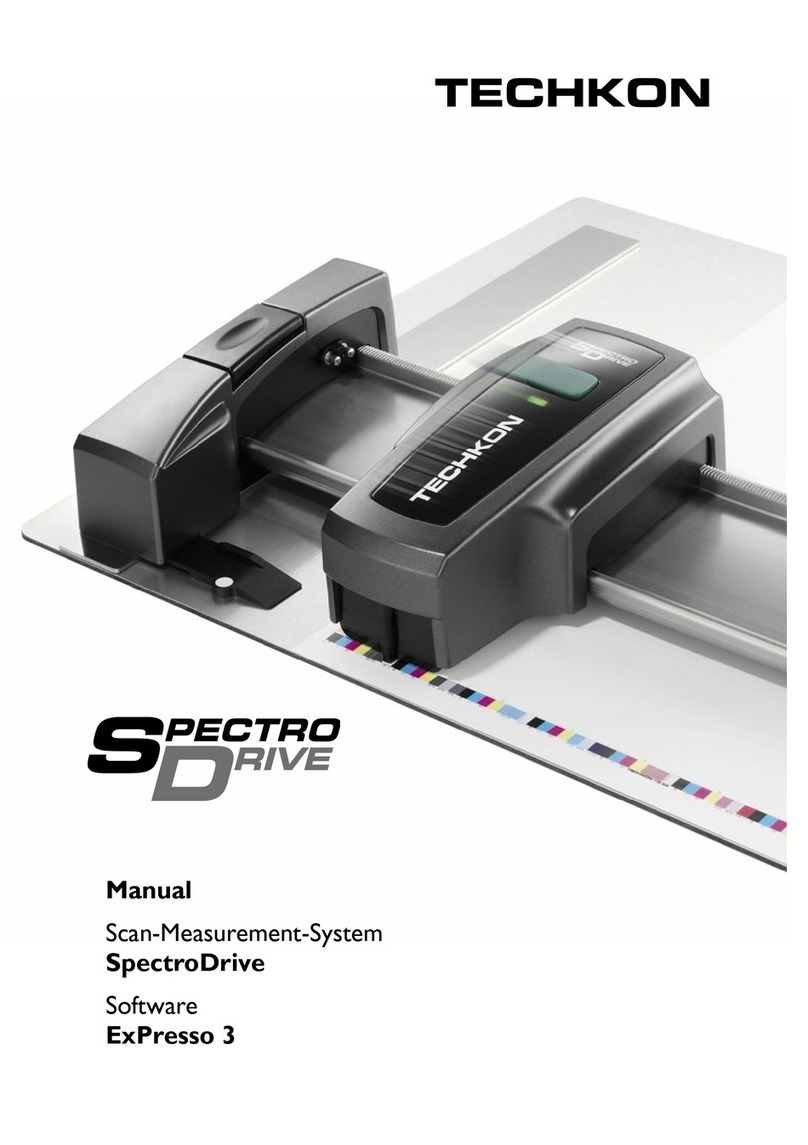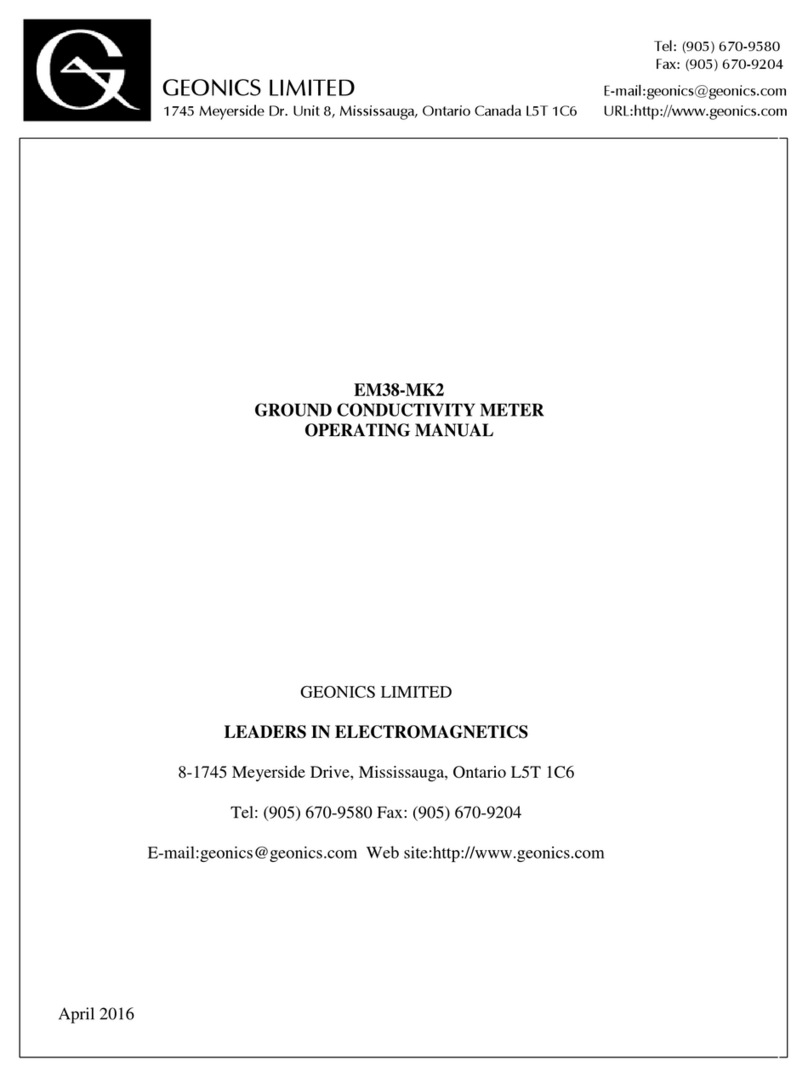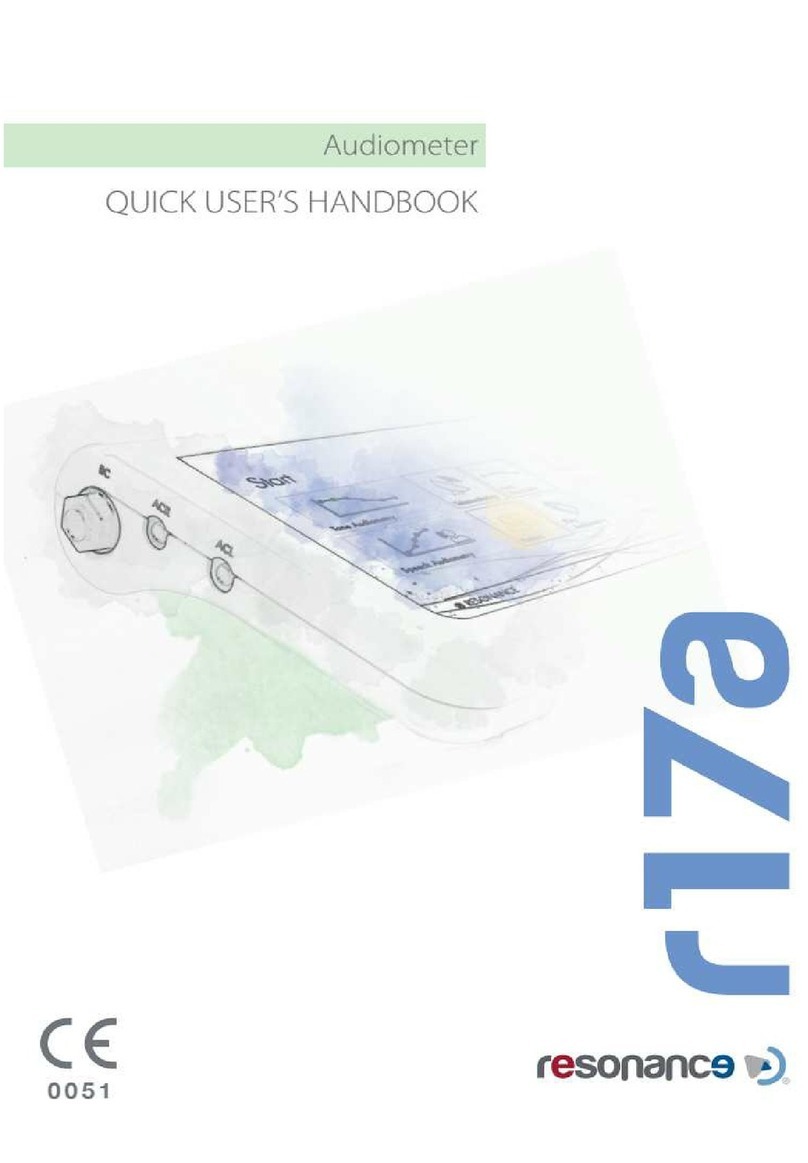Manual TECHKON SpectroDens Chapter 1 – How to use SpectroDens Page 17
Menu: Measurement conditions
When the “soft key” in the right section of the lower bar is activated, a window
opens where you can set the measurement conditions which define the parameters
of the measurement, e.g. which filter will be applied.
Themeasurementconditions4.–14.andtheGrayGuideSetup(US-versiononly)
are described in detail together with the corresponding measurement functions in
chapter2.
1.
2.
3.
4.
5.
6.
7.
8.
9.
10.
11.
12.
13.
14.
1. The device has an integrated Polarizing
filter, which can be activated or deactiva-
ted by a push of a button. Polarizing filters
compensate for measurement differences
between glossy and non-glossy surfaces (e.g.
freshly printed and dried sheets). The techni-
cal standards in Europe recommend the use
of such a filter for densitometric measure-
ments. On the other hand, colorimetric
measurements(e.g.L*a*b*-measurements)
should be taken without a polarizing filter.
ByselectingAuto from the menu, this will
be taken into account and there will be auto-
matically the right filter setting.
2. Therearetwopossibilitiesfordeningthe
White reference: Density measurements
usually are referred to the white value of
the paper printed on. Colorimetric measure-
ments refer to an absolute white reference
which is supplied as a ceramic tile on the
charging console.
ByselectingAuto from the menu, there will
always be the right setting according to the
measurement mode which is selected.
3. Dependingontheregionaltechnical
standards different Density filter settings
are required. SpectroDens as a powerful
spectro-photometer has the great advantage
that any filter specification can be exactly
calculated out of the spectral data.There is
no limitation known from conventional filter
based densitometers with fixed filters built in.
In Europe filter DIN 16536 is to be
selectedasthestandardlter.Insomecases
DIN16535NB(=NarrowBand)canbe
demanded.