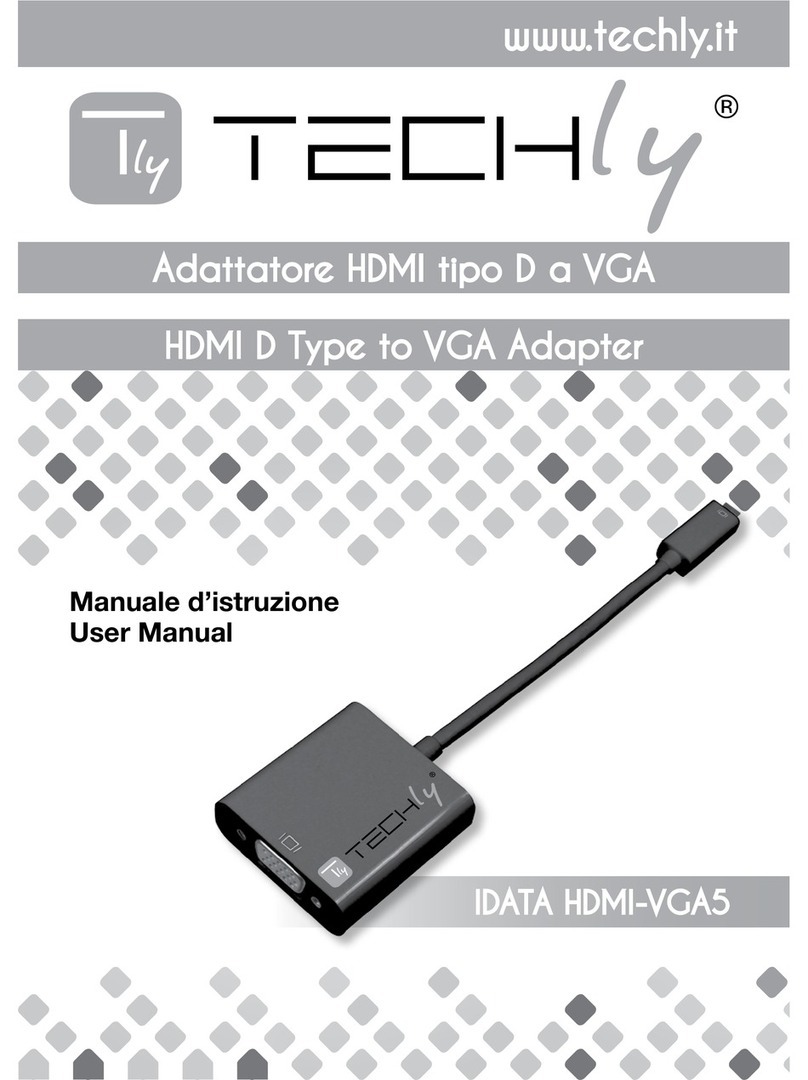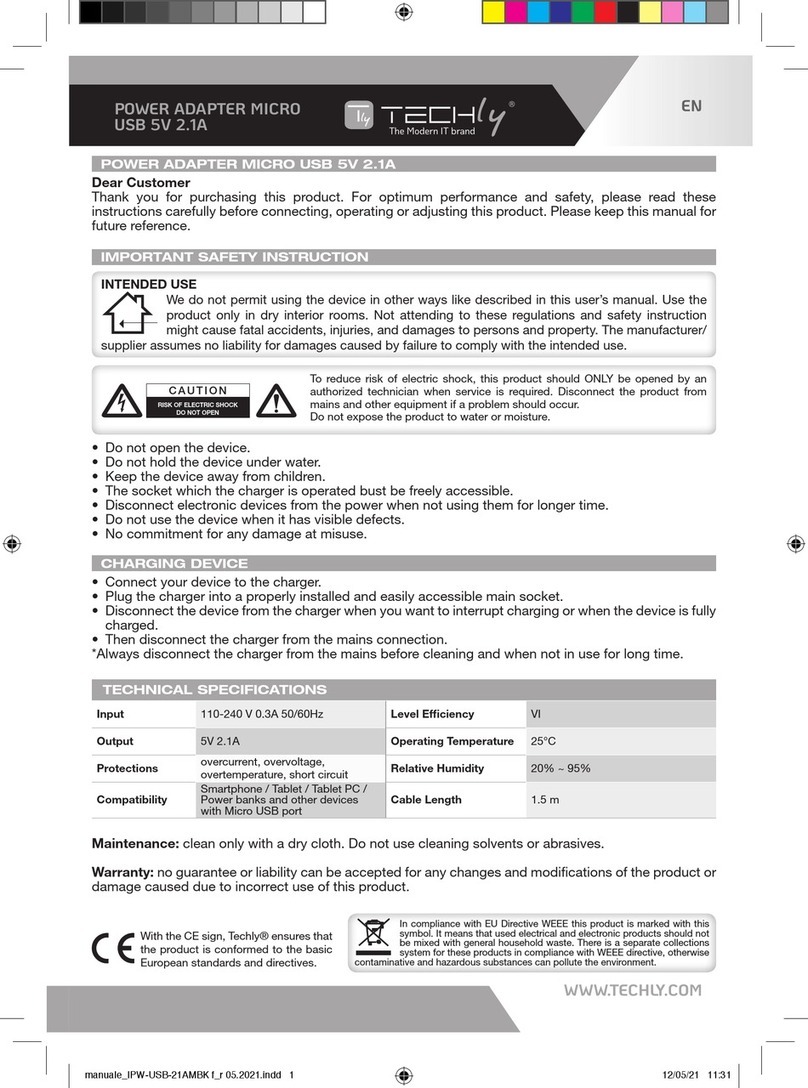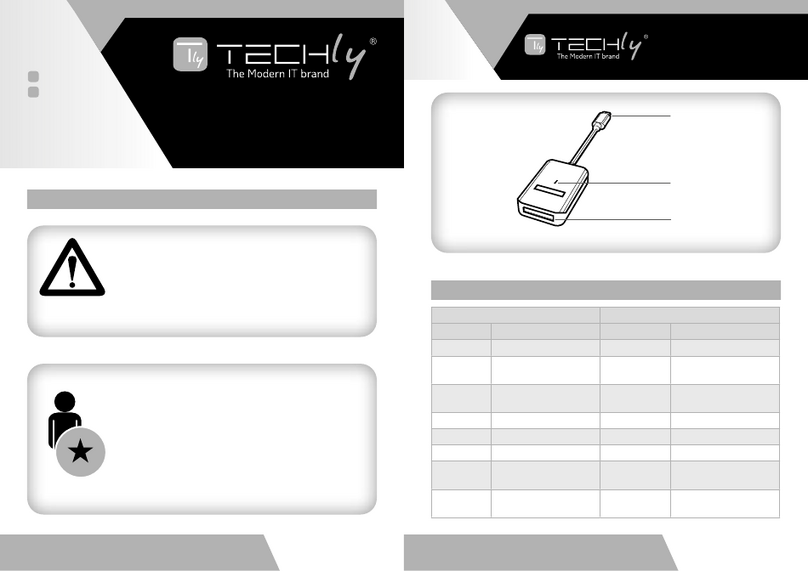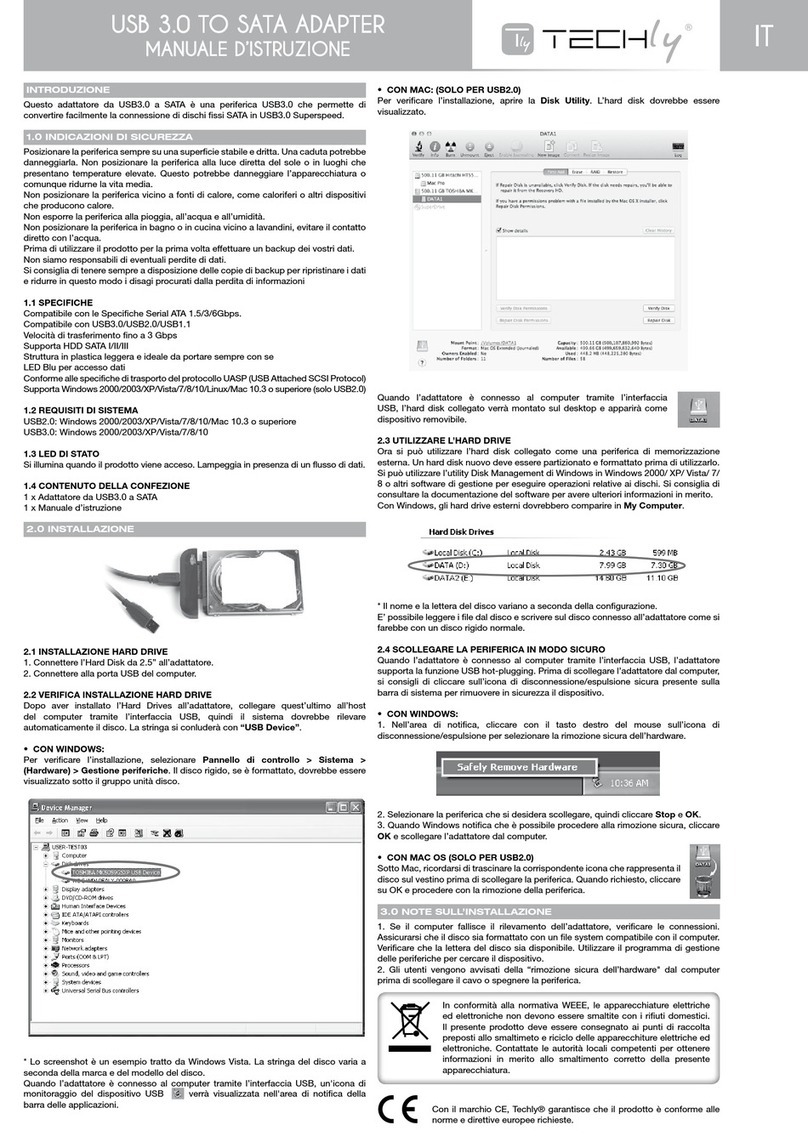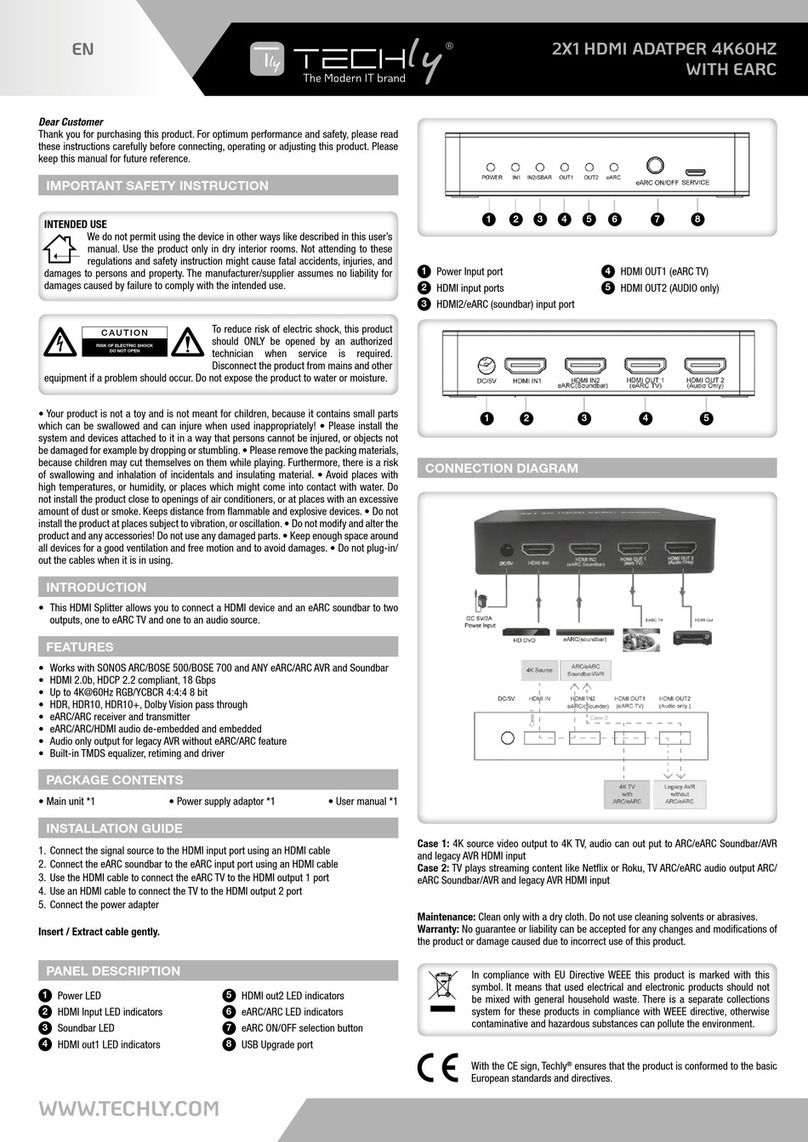EN
1. Instruction
Dear users, thanks for buying USB3.0 Gigabit Ethernet Adaptor. It extends Gigabit network port
conveniently through USB3.0 port for laptops and enjoys the high network speed. Because of
portability of USB port, it’s also suitable for desktops to maintain network performance without
disassembling for installation. The unique smart automatic technology for driver installation
makes users easily change computer network card in order that the operation is pretty easy.
2. Function Diagram
1. USB Connection Light 2. Data Transceiving Light 3. Network Connection Light
3. Installation and Use
1) The product has the driver built in to the products, after the product connected to a
computer, “My Computer” will view to a USB CD-ROM, open the double-click“Setup.exe”to run
complete the driver installation as shown below
2) Dopo che l’installazione è avvenuta con successo, è possibile visualizzare il dispositivo nella
gestione delle periferiche.
4) Configurazione manuale dell’indirizzo IP
Siccome in alcune connessioni di rete è necessario configurare manualmente l’indirizzo IP,
cliccate due volte sull’icona visibile qui sopra ed effettuate le impostazioni come indicato dai
passaggi sottostanti.
Indicazioni: Se anche dopo aver impostato manualmente l’indirizzo IP, non siete ancora in
grado di navigare in Internet normalmente, chiedete chiarimenti al Vostro amministratore
in merito al comportamento della rete e se è necessario associare nuovamente l’IP e il MAC
address della scheda di rete. Contattate il vostro amministratore per i dettagli.
3) Configurazione delle funzioni di rete
Dopo l’installazione potete verificare la nuovo connessione
di rete da “Control Panel—Network & Internet—Network
Connection” .
Potete connettere la rete normalmente quando si avvia la
funzione di localizzazione IP automatica.
Istruzioni per la sicurezza:
ATTENZIONE! Solo personale qualificato può procedere a montare o smontare l’alloggiamento
del prodotto. ATTENZIONE! Rischio di corto circuito! Mai creare ponti tra i contatti! Non
inserire oggetti nelle fessure di ventilazione o nelle porte! ATTENZIONE! Pericolo di lesioni da
inciampo! Prestate attenzione alla posa in sicurezza dei cavi di collegamento!
WWW.TECHLY.COM
USB 3.0 GIGABIT ADAPTER
QUICK INSTALL GUIDE
In conformità alla normativa WEEE, le apparecchiature elettriche ed elettroniche non devono essere
smaltite con i rifiuti domestici. Il presente prodotto deve essere consegnato ai punti di raccolta preposti
allo smaltimento e riciclo delle apparecchiature elettriche ed elettroniche. Contattate le autorità locali
competenti per ottenere informazioni in merito allo smaltimento corretto della presente apparecchiatura.
Con il marchio CE, Techly® garantisce che il prodotto è conforme alle norme e direttive europee
richieste.