Technibel MCE089ZAA User manual
Other Technibel Heat Pump manuals

Technibel
Technibel PHRV 22 Service manual

Technibel
Technibel PHRT 7 Owner's manual

Technibel
Technibel Liberty300 Solar User manual
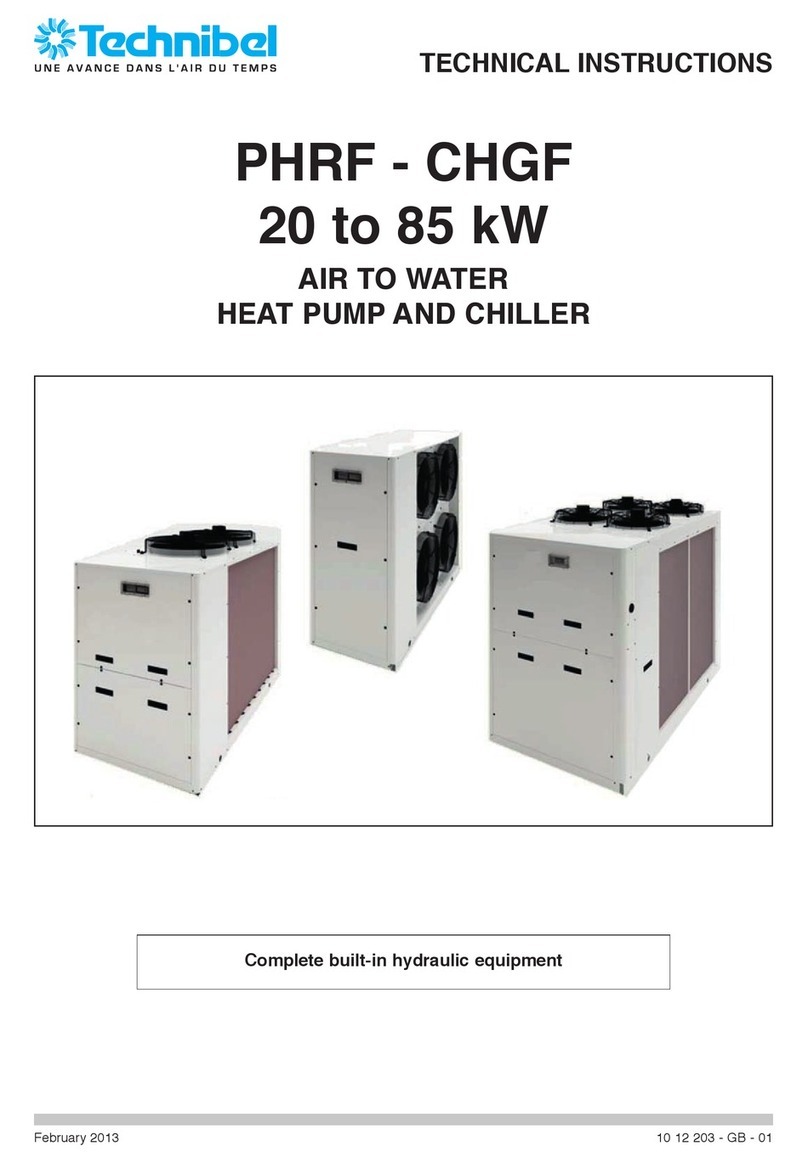
Technibel
Technibel CHGF Series Owner's manual
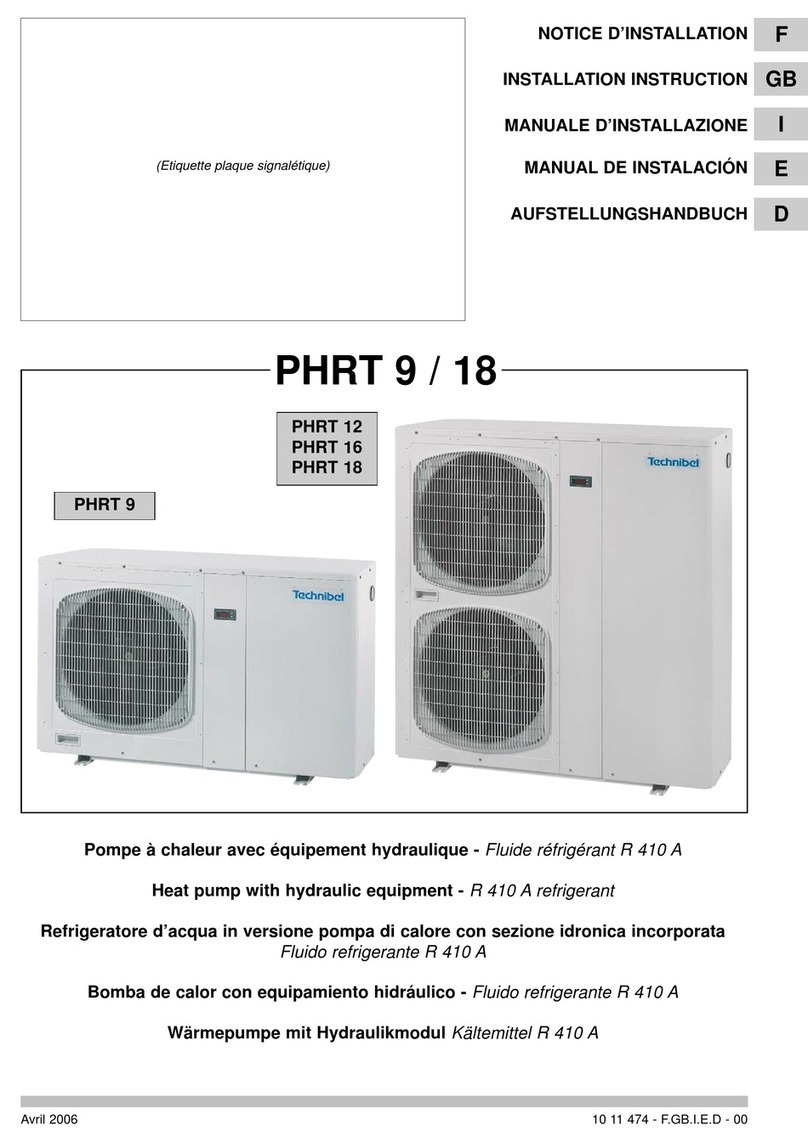
Technibel
Technibel PHRT 9 User manual

Technibel
Technibel PHRIA 105 FAA User manual
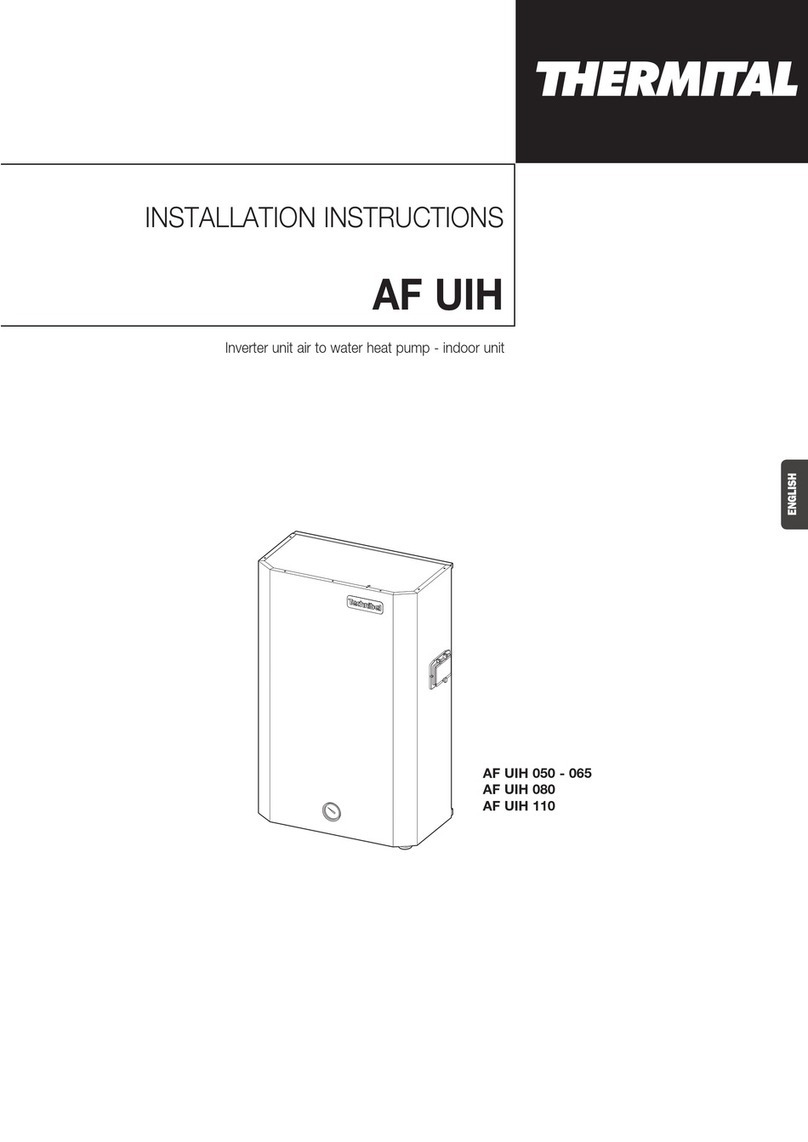
Technibel
Technibel AF UIH Series User manual
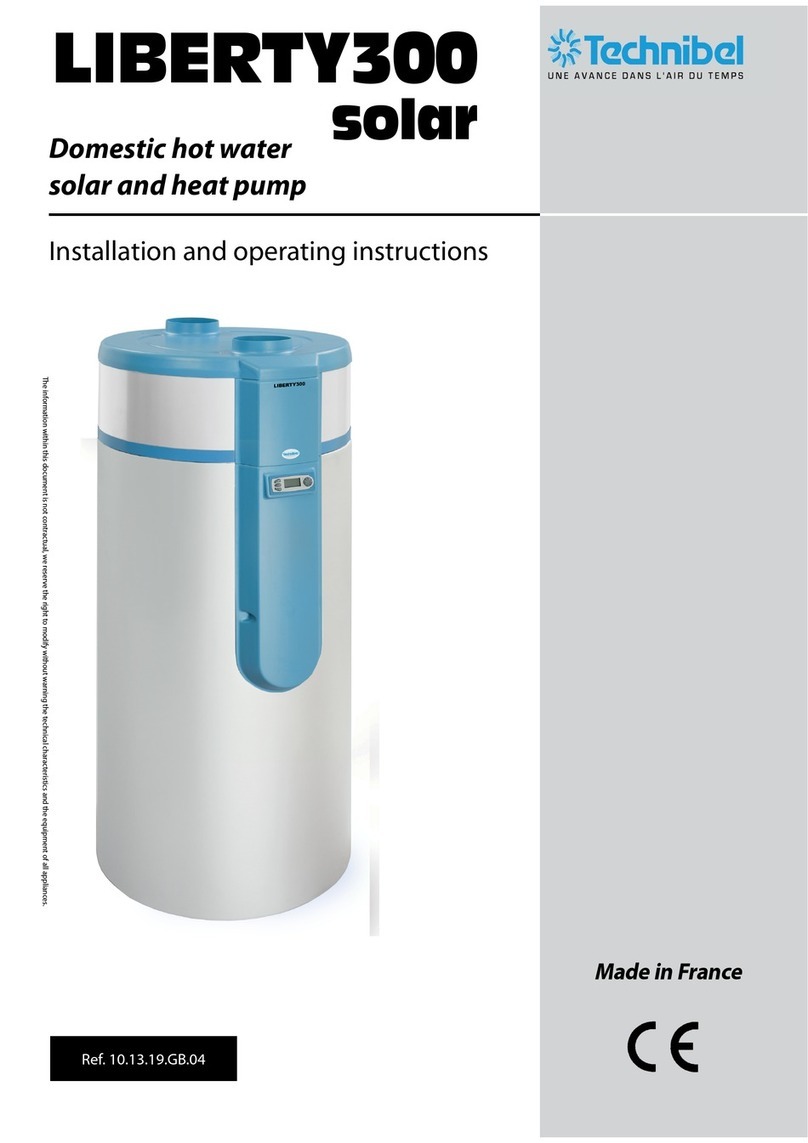
Technibel
Technibel Liberty300 Solar User manual

Technibel
Technibel M2Z P User manual
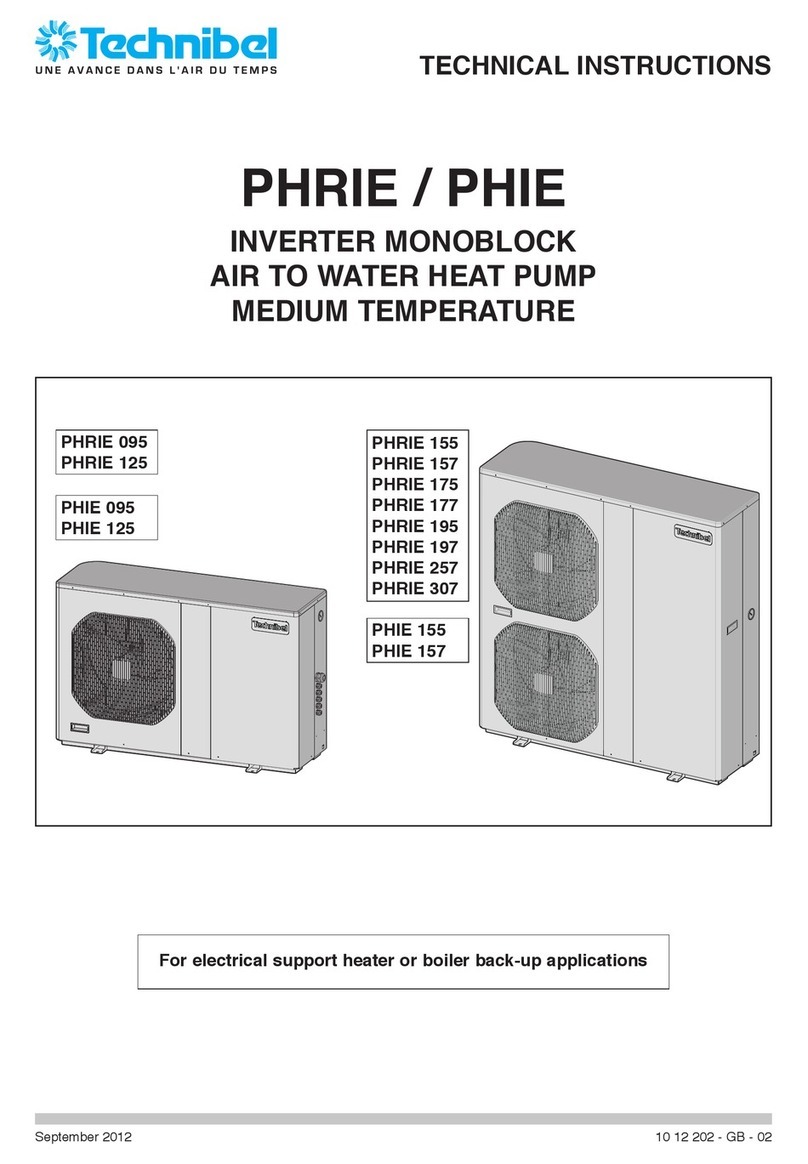
Technibel
Technibel PHRIE 095 Owner's manual

Technibel
Technibel PHRIE Series User manual

Technibel
Technibel Liberty 300 User manual
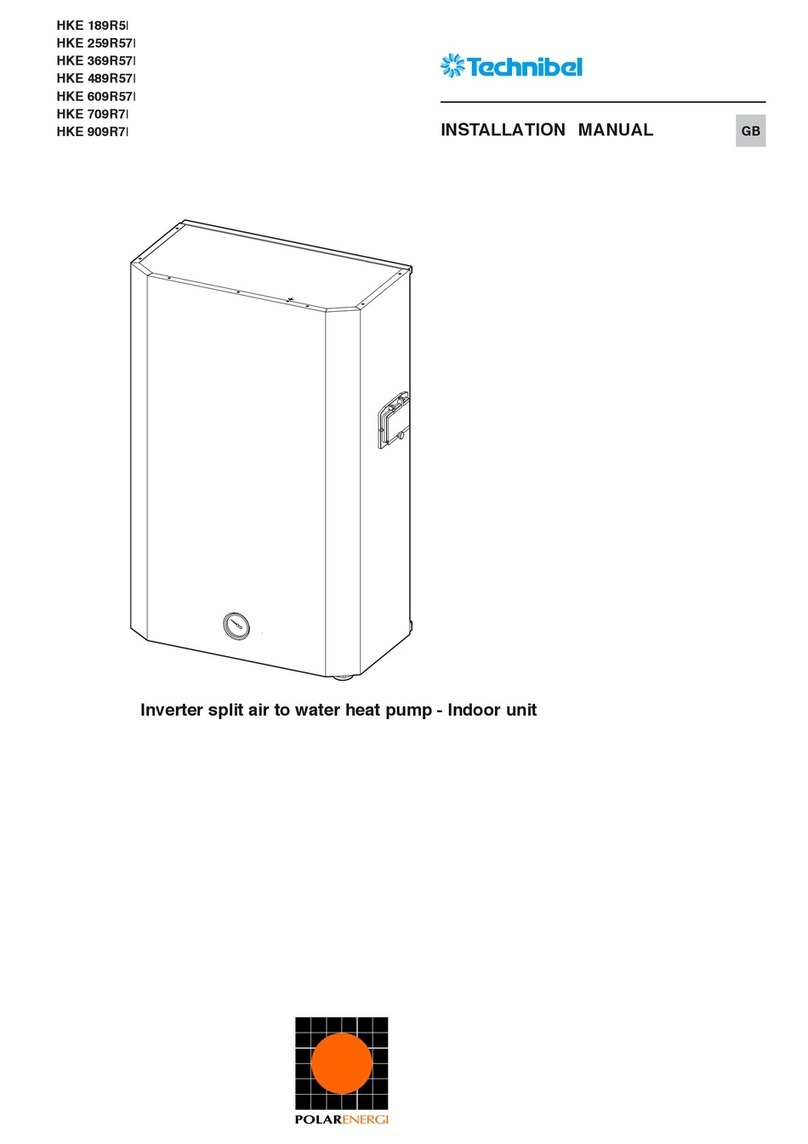
Technibel
Technibel HKE 609R57I Technical Document

Technibel
Technibel Liberty300 Solar User manual
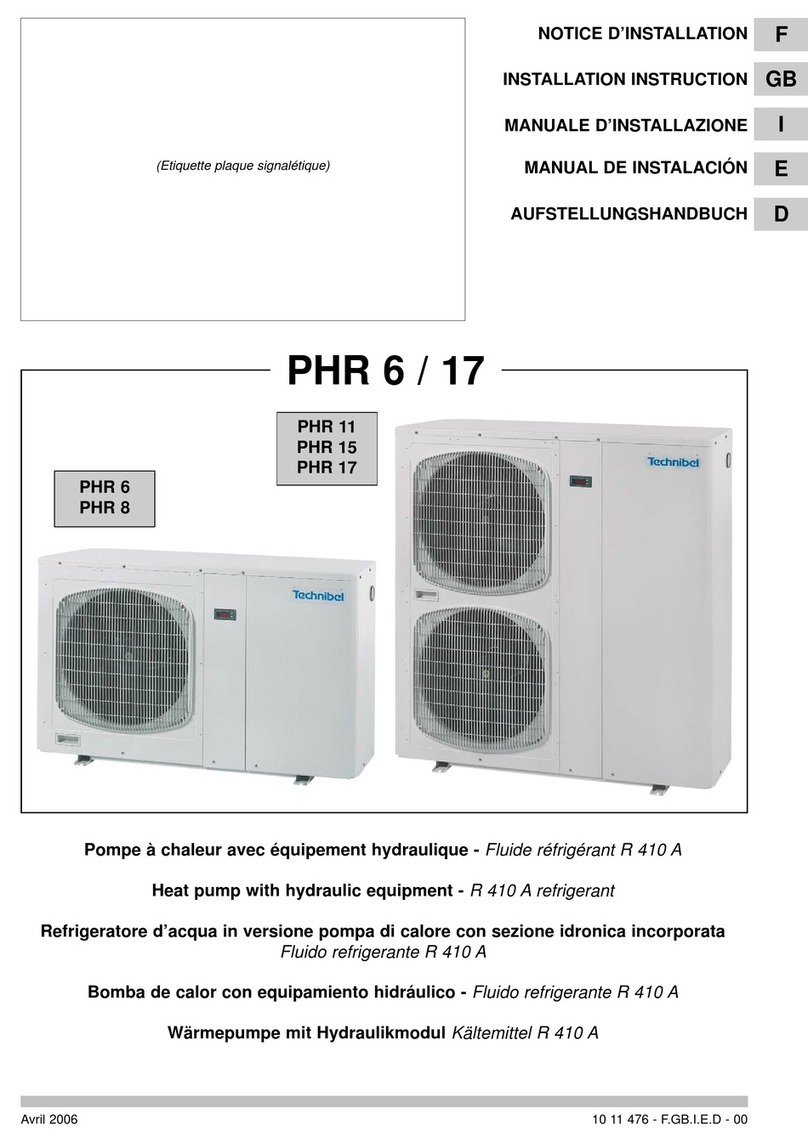
Technibel
Technibel PHR 6 User manual
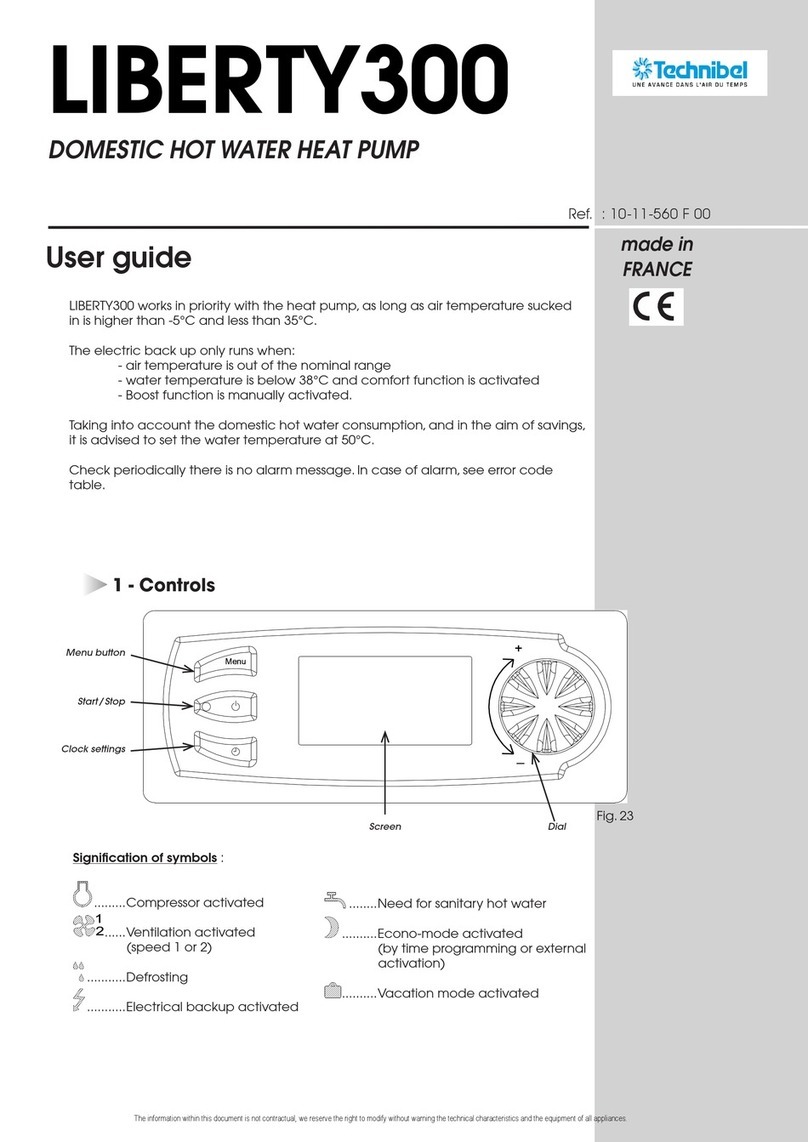
Technibel
Technibel Liberty300 Solar User manual

Technibel
Technibel Liberty300 Solar User manual

Technibel
Technibel KH2ZM User manual
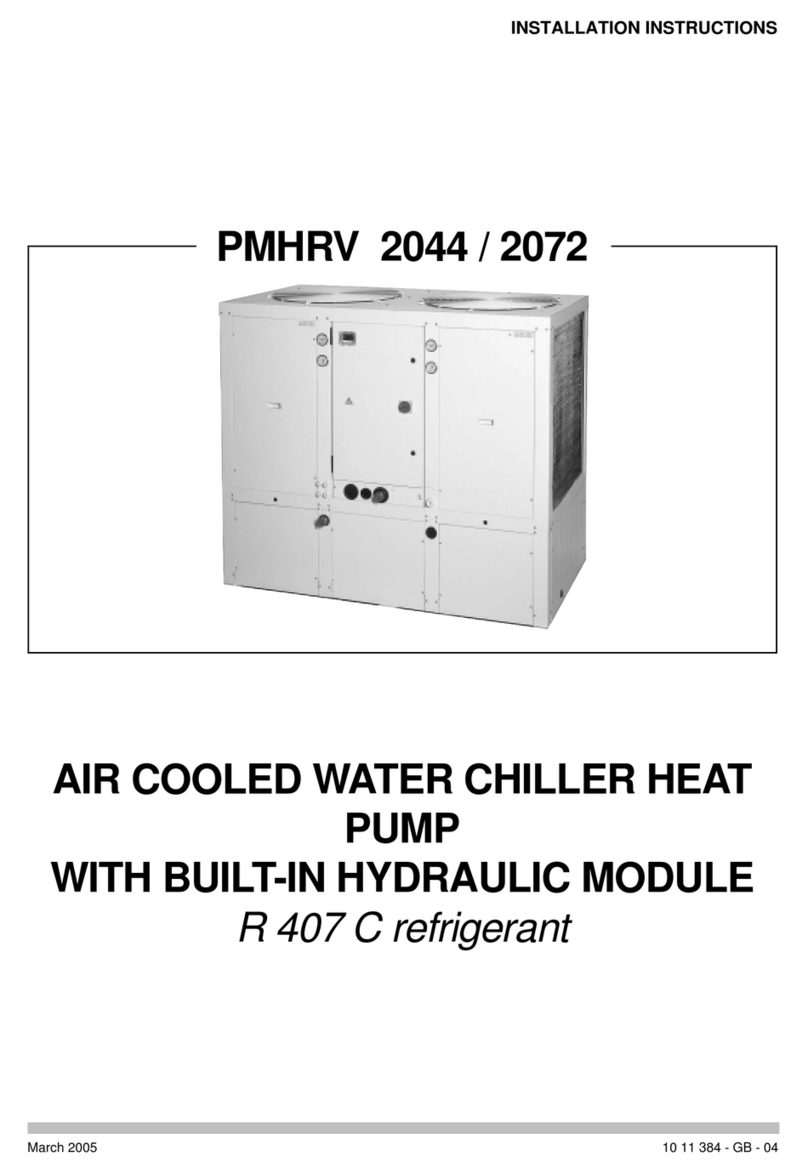
Technibel
Technibel PMHRV 2044 User manual

Technibel
Technibel Liberty300 Solar User manual
Popular Heat Pump manuals by other brands

Mitsubishi Electric
Mitsubishi Electric PUZ-SWM60VAA Service manual

Dimplex
Dimplex LI 16I-TUR Installation and operating instruction

Carrier
Carrier WSHP Open v3 Integration guide

TGM
TGM CTV14CN018A Technical manual

Carrier
Carrier 38MGQ Series installation instructions

Kokido
Kokido K2O K880BX/EU Owner's manual & installation guide

Viessmann
Viessmann VITOCAL 300-G PRO Type BW 2150 Installation and service instructions

Carrier
Carrier 48EZN installation instructions

Viessmann
Viessmann KWT Vitocal 350-G Pro Series Installation and service instructions for contractors

Ariston
Ariston NIMBUS user manual

Weishaupt
Weishaupt WWP L 7 Installation and operating instruction

GE
GE Zoneline AZ85H09EAC datasheet







